实验:基于http的yum源
实验:基于http的yum源
selinux,firewalld已经关闭‘,系统为CentOS7
repodata所在的目录就是yum源
下面介绍了如何把本地光盘通过httpd服务器变成yum源;多个源写到一个文件;把现有的rpm包创建成yum仓库;
一、VMware插入两张光盘,6和7
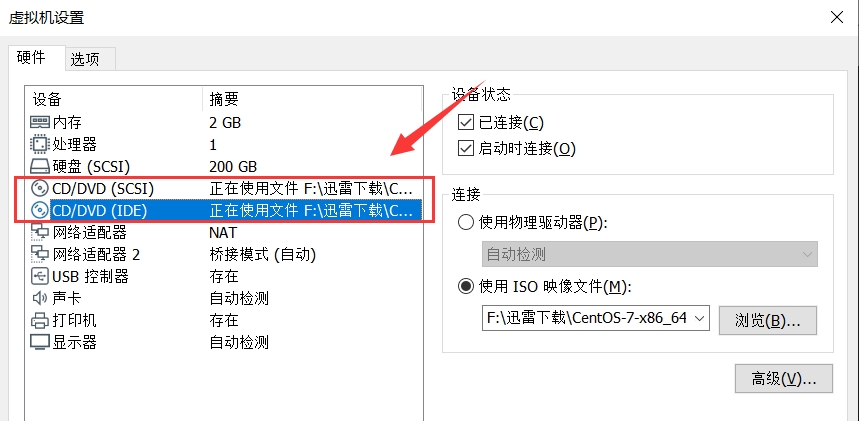
二、手动触发系统的扫描机制
[root@centos7 html]# echo ' - - - ' > /sys/class/scsi_host/host0/scan
[root@centos7 html]# echo ' - - - ' > /sys/class/scsi_host/host1/scan
[root@centos7 html]# echo ' - - - ' > /sys/class/scsi_host/host2/scan
[root@centos7 html]# lsblk
NAME MAJ:MIN RM SIZE RO TYPE MOUNTPOINT
sda 8:0 0 200G 0 disk
├─sda1 8:1 0 1G 0 part /boot
├─sda2 8:2 0 100G 0 part /
├─sda3 8:3 0 50G 0 part /data
├─sda4 8:4 0 1K 0 part
└─sda5 8:5 0 4G 0 part
└─centos-swap 253:0 0 4G 0 lvm [SWAP]
sr0 11:0 1 10G 0 rom /var/www/html/centos7/os/x86_64
sr1 11:1 1 3.7G 0 rom
三、yum安装httpd并启动
[root@centos7 html]# yum install httpd -y
[root@centos7 html]# systemctl start httpd
四、/var/www/html下面创建目录结构
[root@centos7 html]# cd /var/www/html/
[root@centos7 html]# mkdir centos{6,7}/os/x86_64 -p
五、分别挂载两张光盘到对应目录
[root@centos7 html]# mount /dev/sr0 /var/www/html/centos7/os/x86_64/
[root@centos7 html]# mount /dev/sr1 /var/www/html/centos6/os/x86_64/
六、网页访问测试
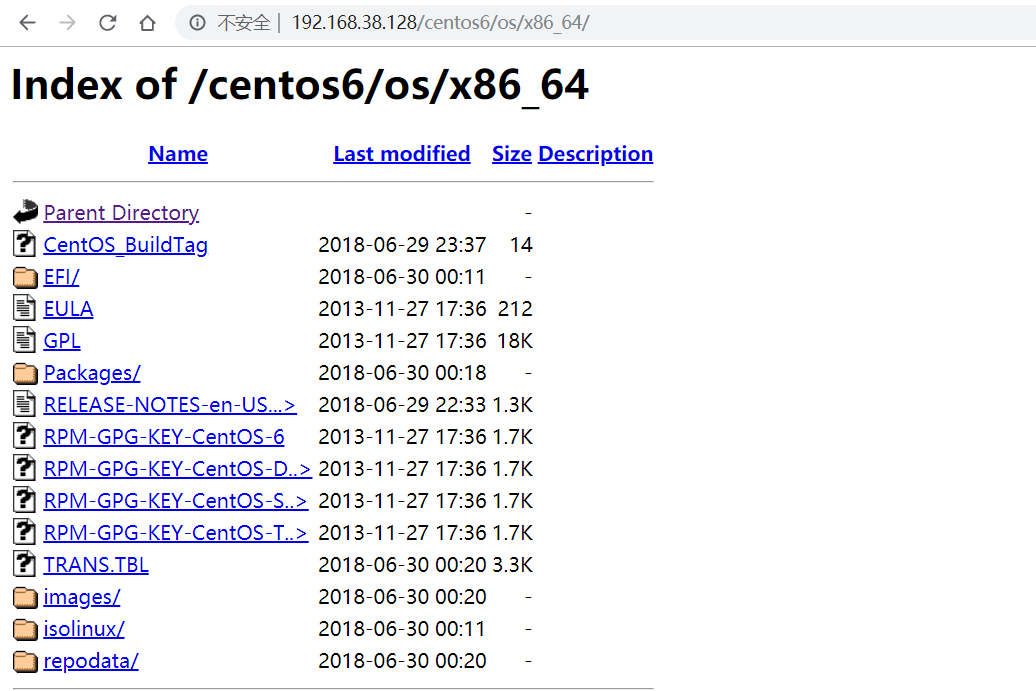
七、CentOS6测试
7.1、备份原来的repo文件
[root@qqq ~]# mkdir /etc/yum.repos.d/backup
[root@qqq ~]# mv /etc/yum.repos.d/*.repo /etc/yum.repos.d/backup
[root@qqq ~]# cat /etc/yum.repos.d/base.repo
[test]
name=test
baseurl=http://192.168.38.128/centos6/os/x86_64/
enabled=1
gpgcheck=0
7.2、装个包弯弯,没问题
[root@qqq ~]# yum install samba
Loaded plugins: fastestmirror, refresh-packagekit, security
Setting up Install Process
Loading mirror speeds from cached hostfile
Resolving Dependencies
--> Running transaction check
---> Package samba.x86_64 0:3.6.23-51.el6 will be installed
--> Finished Dependency Resolution
Dependencies Resolved
======================================================================================================================
Package Arch Version Repository Size
======================================================================================================================
Installing:
samba x86_64 3.6.23-51.el6 test 5.1 M
Transaction Summary
======================================================================================================================
Install 1 Package(s)
Total download size: 5.1 M
Installed size: 18 M
Is this ok [y/N]:
八、多个源写到一个文件
# CentOS7加入yum.txt文件,包含本地源和阿里源
[root@centos7 ~]# cat /var/www/html/yum.txt
http://192.168.38.128/centos6/os/x86_64/
https://mirrors.aliyun.com/centos/6/os/x86_64/
# CentOS6修改repo文件
[root@qqq ~]# cat /etc/yum.repos.d/base.repo
[test]
name=test
#baseurl=http://192.168.38.128/centos6/os/x86_64/
mirrorlist=http://192.168.38.128/yum.txt
enabled=1
gpgcheck=0
九、撞个包玩玩
[root@qqq ~]# yum install vsftpd
Loaded plugins: fastestmirror, refresh-packagekit, security
Setting up Install Process
Determining fastest mirrors
* test: 192.168.38.128
test | 4.0 kB 00:00
test/primary_db | 4.7 MB 00:00
Resolving Dependencies
--> Running transaction check
---> Package vsftpd.x86_64 0:2.2.2-24.el6 will be installed
--> Finished Dependency Resolution
Dependencies Resolved
======================================================================================================================
Package Arch Version Repository Size
======================================================================================================================
Installing:
vsftpd x86_64 2.2.2-24.el6 test 156 k
Transaction Summary
======================================================================================================================
Install 1 Package(s)
Total download size: 156 k
Installed size: 340 k
Is this ok [y/N]:
十、手动创建yum的repo源
10.1、传输这几个rpm文件
[root@centos7 html]# mkdir dnf
[root@centos7 html]# cd dnf
[root@centos7 dnf]# rz
z waiting to receive.**B0100000023be50
[root@centos7 dnf]# ls
dnf-0.6.4-2.sdl7.noarch.rpm libcomps-0.1.8-3.el7.x86_64.rpm python-dnf-0.6.4-2.sdl7.noarch.rpm
dnf-conf-0.6.4-2.sdl7.noarch.rpm python2-libcomps-0.1.8-3.el7.x86_64.rpm
10.2、创建repo
[root@centos7 dnf]# createrepo .
Spawning worker 0 with 5 pkgs
Workers Finished
Saving Primary metadata
Saving file lists metadata
Saving other metadata
Generating sqlite DBs
Sqlite DBs complete
[root@centos7 dnf]# ls
dnf-0.6.4-2.sdl7.noarch.rpm libcomps-0.1.8-3.el7.x86_64.rpm python-dnf-0.6.4-2.sdl7.noarch.rpm
dnf-conf-0.6.4-2.sdl7.noarch.rpm python2-libcomps-0.1.8-3.el7.x86_64.rpm repodata
10.3、CentOS7配置repo配置文件
[root@centos7 dnf]# cat /etc/yum.repos.d/dnf.repo
[dnf]
name=dnf
baseurl=http://192.168.38.128/dnf/
enabled=1
gpgcheck=0
10.4、yum repolist
[root@centos7 dnf]# yum repolist dnf
Loaded plugins: fastestmirror, langpacks
Loading mirror speeds from cached hostfile
* base: mirror.lzu.edu.cn
* extras: mirror.jdcloud.com
* updates: mirror.lzu.edu.cn
repo id repo name status
dnf dnf 5
10.5 安装个dnf玩玩
# 可以yum install dnf
# 也可以如下
[root@centos7 dnf]# yum install *.rpm
# 此处给的包报错了,放弃这种方法,使用yum
[root@centos7 dnf]# yum install dnf
实验:基于http的yum源的更多相关文章
- centos6.4搭建基于ftp的yum源让本地局域网服务器使用
1. 挂载centos6.4 DVD镜像[root@centos64 ~]# mount /dev/cdrom /mnt 2. 安装vsftp软件,启动vsftpd服务,拷贝centos6.4 DVD ...
- 基于光盘配置yum源
#开启自动挂载服务 systemctl start autofs #设置开机自动挂载 systemctl enable autofs #光盘自动挂载路径/misc/cd “包含repoda ...
- centos6环境创建局域网http方式的yum源
环境: yum服务器:centos 6.3 :192.168.8.20 yum源客户端:centos6.5 使用的主要rpm包来自centos6.5光盘 yum源服务器端配置: 1. 首先需要检查一下 ...
- 【Linux】YUM源搭建
YUM是什么? YUM是什么 基于rpm但更胜于rpm的软件管理工具: YUM有服务端和客户端: 如果服务端和客户端在同一台机器,这是本地YUM: 如果服务端和客户端不在同一台机器,这是网络YUM. ...
- CentOS6.5创建yum源
昨天给布置个新的需求,做一个Yum仓库,要求是HTTP式的,在某个服务器上搭建个Yum仓库,能让其它的机器有了这个机器的.repo仓库文件后就可以从本地下载安装软件,以前都是下载后直接yum inst ...
- 创建本地yum源仓库
更新本地yum源 yum仓库服务端配置如下 : 1. 创建yum仓库目录 mkdir -p /data/yum_data/ cd /data/yum_data/ #可以上传rpm包到此目录,此目录下面 ...
- Hadoop生态圈-基于yum源的方式部署Cloudera Manager5.15.1
Hadoop生态圈-基于yum源的方式部署Cloudera Manager5.15.1 作者:尹正杰 版权声明:原创作品,谢绝转载!否则将追究法律责任. 我之前分享过关于离线方式部署Cloudera ...
- 基于本地iso 搭建的本地yum源 安装部署openldap
1,yum openldap-servers,openldap-clients 基于iso-cd1搭建的本地yum源(具体搭建参看ruige的repo本地快速搭建,在右边 找找看中输入repo key ...
- 基于FTP服务器搭建yum源
本例以CentOS6.8为试验对象,来搭建基于FTP服务器的yum源. 一.配置本地yum源 1.创建挂载目录/yum mkdir /yum 2.挂载镜像 mount -o loop CentOS- ...
随机推荐
- Ubuntu安装NASM和简单的使用教程
1. 安装 sudo apt-get install nasm 这样nasm就安装好了,终端输入命令: nasm -version 输出版本信息就说明安装成功 2. 使用 创建"hello. ...
- IDA快捷键整理
空格键 反汇编窗口切换文本跟图形 ESC退到上一个操作地址 G搜索地址或者符号 N重命名 分号键 注释 ALT+M 添加标签 CTRL+M 列出所有标签 CTRL +S 二进制段的开始地址结束地址 C ...
- Github 高级搜索功能
参考文章链接:https://zhuanlan.zhihu.com/p/55294261 GitHub 提供高级搜索方式. 一.明确搜索仓库标题.仓库描述.README 1.只想查找仓库名称包含XX的 ...
- Unity - Raycast 射线检测
本文简要分析了Unity中射线检测的基本原理及用法,包括: Ray 射线 RaycastHit 光线投射碰撞信息 Raycast 光线投射 SphereCast 球体投射 OverlapSphere ...
- 基于Spring Boot的统一异常处理设计
基于Spring Boot的统一异常处理设计 作者: Grey 原文地址:https://www.cnblogs.com/greyzeng/p/11733327.html Spring Boot中,支 ...
- pycharm中如何为项目设置默认执行器?
一般来说,在python中如果定义了test开头的函数,pycharm会使用默认的执行器.如下方法可以修改默认执行器: file->Setting:打开setting设置页面
- 《如何学习基于ARM嵌入式系统》笔记整理
author:Peong time:20190603 如何学习基于ARM嵌入式系统 一.嵌入式系统的概念 从硬件上讲,将外围器件,与CPU集成在一起. 从操作系统上讲,定制符合要求的系统内核 从应用上 ...
- 百万年薪python之路 -- MySQL数据库之 MySQL行(记录)的操作(一)
MySQL的行(记录)的操作(一) 1. 增(insert) insert into 表名 value((字段1,字段2...); # 只能增加一行记录 insert into 表名 values(字 ...
- 手写一个简单的ElasticSearch SQL转换器(一)
一.前言 之前有个需求,是使ElasticSearch支持使用SQL进行简单查询,较新版本的ES已经支持该特性(不过貌似还是实验性质的?) ,而且git上也有elasticsearch-sql 插件, ...
- Tkinter 之Entry输入框标签
一.参数说明 语法 作用 Entry(root,width=20) 组件的宽度(所占字符个数) Entry(root,fg='blue') 前景字体颜色 Entry(root,bg='blue') 背 ...
