Chapter 01—Introduction to R
1.getwd():list the current working directory. (即获得当前工作路径)
2.setwd("mydirectory"):change the current working directory to mydirectory.(改变当前工作路径为mydirectory)
3.dir.create("mydirectory"):创建一级路径。
4.ls():list the objects in the current working space.(列出当前工作区的所有objects)
注意:
(1)如果setwd("mydirectory")中的mydirectory与getwd()函数求得的路径不一样,则会报错。
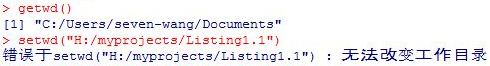
(2)解决(1)中问题的办法:使用dir.create("mydirectory")函数先创建一级路径。
注意:路径mydirectory中只能新创建最后一级路径;否则 ,创建路径无效。
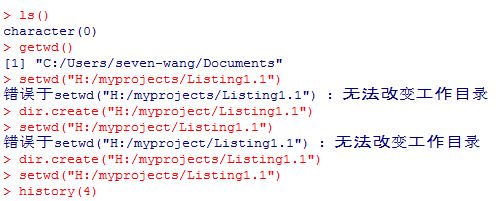
例如:我在H盘中创建了文件夹myprojects,即已存在的路径为"H:/myprojects" ,
再创建路径"H:/myprojects/Listing1.1",即只创建了一级路径,是可以的;
但若创建路径"H:/myproject/Listing1.1",会报错,因为myproject和Listing1.1这两个文件夹都是新创建,即创建了两级路径。
Listing1.1
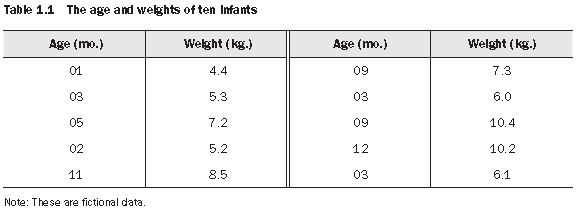
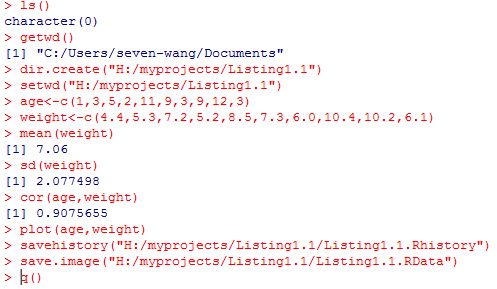
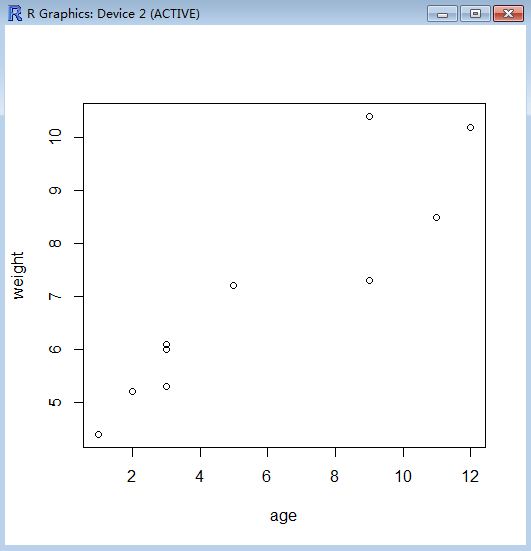
5.c(object1,object2...objectN):combine its arguments into a vector or list.
6.mean(object):calculate the object's mean.(求平均值)
sd(object):calculate the object's standard deviaton.(求标准差)
cor(object1,object2):calculate the object1 and object2's correlation.(求相关系数)
plot(object1,object2):draw the object1 and object2' scatter plot in figure.
7.savehistory("mydirectorys"):save the commands history to myfile(default=.Rhistory).(保存命令行记录)
save.image("mydirectorys"):save the workspace to myfile(default=.RData). (保存当前工作区)
8.loadhistory("mydirectory"):reload a command's history(default=.Rhistory).
load("mydirectory"):load a workspace into the current session(default=.RData).
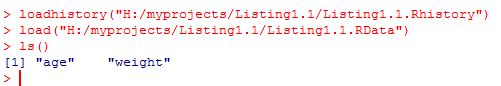
Chapter 01—Introduction to R的更多相关文章
- PRML Chapter 1. Introduction
PRML Chapter 1. Introduction 为了防止忘记,要把每章的重要内容都记下来,从第一章开始 2012@3@28 今天又回去稍微翻了一下第一章内容,发现第一次看的时候没有看透,每次 ...
- 【翻译】A (very) short introduction to R R的简短介绍
[前言] 本文翻译自Paul Torfs & Claudia Brauer的文章A (very) short introduction to R.其中比较简单的地方没有翻译,不好用中文描述的地 ...
- JVM Specification 9th Edition (2) Chapter 1. Introduction
Chapter 1. Introduction 翻译太累了,我就这样的看英文吧. 内容列表 1.1. A Bit of History 1.2. The Java Virtual Machine 1. ...
- ML Lecture 0-1: Introduction of Machine Learning
本博客是针对李宏毅教授在Youtube上上传的课程视频<ML Lecture 0-1: Introduction of Machine Learning>的学习笔记.在Github上也po ...
- TIJ——Chapter One:Introduction to Objects
///:~容我对这个系列美其名曰"读书笔记",其实shi在练习英文哈:-) Introduction to Objects Object-oriented programming( ...
- 【Introduction】R语言入门关键小结
写在前面:本博客为本人原创,严禁任何形式的转载!本博客只允许放在博客园(.cnblogs.com),如果您在其他网站看到这篇博文,请通过下面这个唯一的合法链接转到原文! 本博客全网唯一合法URL:ht ...
- 【计理05组01号】R 语言基础入门
R 语言基本数据结构 首先让我们先进入 R 环境下: sudo R 赋值 R 中可以用 = 或者 <- 来进行赋值 ,<- 的快捷键是 alt + - . > a <- c(2 ...
- Chapter 1. Introduction gradle介绍
We would like to introduce Gradle to you, a build system that we think is a quantum leap for build ...
- Docker 01 Introduction
Docker的组成: Docker Engine,一个轻量级.强大的开源容器虚拟化平台,使用包含了工作流的虚拟化技术,帮助用户建立.并容器化一个应用. Docker Hub,提供的一个SaaS服务,用 ...
随机推荐
- [ZJOI2006]碗的叠放
Description 小H有n个碗需要放进橱柜,她希望将他们叠起来放置.你知道每个碗都是规则的圆柱体,并且都是上宽下窄,你已经测量出了每个碗的两个半径及高,请你帮小H找出一种叠放顺序,使得叠放出来的 ...
- 使用Typescript重构axios(二十四)——防御XSRF攻击
0. 系列文章 1.使用Typescript重构axios(一)--写在最前面 2.使用Typescript重构axios(二)--项目起手,跑通流程 3.使用Typescript重构axios(三) ...
- UiPath之Word转换为PDF
前几天在手机上看到其他的文章,里面提到如何将Word转换为PDf,在UiPath的ManagePackage中,下载一个WordToPDF的包, 我按照上面的方法试着做了一下,但是在转换的时候很不稳定 ...
- linux shell脚本语法笔记
1.&,&&,|,|| &:除了最后一个cmd,前面的cmd均已后台方式静默执行,执行结果显示在终端上,个别的cmd错误不影响整个命令的执行,全部的cmd同时执行 &a ...
- ToolStrip控件左右拖拽移动效果实现
1.主窗体下部添加一个Panel乘放ToolStrip控件以实现ToolStrip在窗体下部定位.2.当ToolStrip控件中子控件超出屏幕时,拖动控件可以实现滑动效果.拖动到控件边缘距窗体边缘1/ ...
- linux-mysql8的安装步骤详解及需要注意的坑
(本文由言念小文原创,转载请注明出处) 前言 最近安装mysql8时,遇到了一些问题,记录下来作为以后操作指导资料. Linux上mysql安装方法个人目前使用的有两种: 一种是基于rpm安装: 另一 ...
- C语言:大数取余
大数取余数(数组) 今天做学校的oj时遇到一题,问题可见一下截图: 查遍各大论坛,都没有遇到合适的方法,普通方法不可用,要采用数组的形式. 被除数超过long long类型,不能采用常规思路,否则会出 ...
- Java基础 ArrayList源码分析 JDK1.8
一.概述 本篇文章记录通过阅读JDK1.8 ArrayList源码,结合自身理解分析其实现原理. ArrayList容器类的使用频率十分频繁,它具有以下特性: 其本质是一个数组,因此它是有序集合 通过 ...
- js正则匹配的出链接地址
content为需要匹配的值 var b=/<a([\s]+|[\s]+[^<>]+[\s]+)href=(\"([^<>"\']*)\"| ...
- [ASP.NET Core 3框架揭秘] 文件系统[1]:抽象的“文件系统”
ASP.NET Core应用 具有很多读取文件的场景,比如配置文件.静态Web资源文件(比如CSS.JavaScript和图片文件等)以及MVC应用的View文件,甚至是直接编译到程序集中的内嵌资源文 ...
