CentOS7自动化安装PXE方案
目的
无人值守批量安装CentOS7
安装条件
一台带有PXE协议支持NIC的待安装主机
一台存放安装文件的服务器,如NFS,HTTP或FTP服务器
Kickstart 生成的配置文件(ks.cfg)
DHCP服务器
TFTP服务器
HTTP服务器(Apache)
系统环境
服务器:CentOS Linux Release 7.3.1611
IP Address: 192.168.1.110/24
详细步骤
1、关闭SELinux和Firewalld
a)修改/etc/selinux/config,SELINUX的值改为disabled
# cat /etc/selinux/config
# This file controls the state of SELinux on the system.
# SELINUX= can take one of these three values:
# enforcing - SELinux security policy is enforced.
# permissive - SELinux prints warnings instead of enforcing.
# disabled - No SELinux policy is loaded.
#SELINUX=enforcing
SELINUX=disabled
# SELINUXTYPE= can take one of three two values:
# targeted - Targeted processes are protected,
# minimum - Modification of targeted policy. Only selected processes are protected.
# mls - Multi Level Security protection.
SELINUXTYPE=targeted
b)# systemctl stop firewalld
#systemctl disable firewalld
2、安装dhcp,tftp,http服务器,xinetd和system-config-kickstart
#yum -y install dhcp tftp-server http xinetd syslinux system-config-kickstart
3、下载CentOS7 光盘ISO文件到/usr/local/src下,并挂载到/mnt/cdrom目录下
# cd /usr/local/src
# wget http://mirrors.163.com/centos/7/isos/x86_64/CentOS-7-x86_64-DVD-1611.iso
# mkdir -p /mnt/cdrom
# mount -o loop CentOS-7-x86_64-DVD-1611.iso /mnt/cdrom
4、复制DVD ISO文件下所有内容到/var/www/html (Apache默认DocuementRoot目录)
#mkdir /var/www/html/CentOS-7
# cp -rf /mnt/cdrom/* /var/www/CentOS-7/
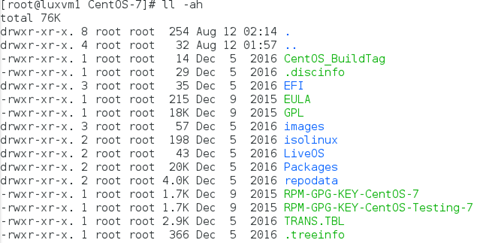
5、a)修改tftp服务的配置文件/etc/xinetd.d/tftp,将disable的值由yes改为no
service tftp
{
socket_type = dgram
protocol = udp
wait = yes
user = root
server = /usr/sbin/in.tftpd
server_args = -s /var/lib/tftpboot
disable = no
per_source = 11
cps = 100 2
flags = IPv4
}
b)
# systemctl start xinetd
# systemctl enable xinetd
6、配置支持PXE的启动程序syslinux。syslinux是一个功能强大的引导加载程序,而且兼容各种介质。它的目的是简化首次安装Linux的时间,并建立修护或其它特殊用途的启动盘。pxlinux是syslinux的一个派生品,用于支持从网络启动,pxlinux.0 是pxelinux的引导程序。
a)拷贝PXE启动需要的文件给tftp服务器
# cd /var/lib/tftp
# cp /usr/share/syslinux/pxelinux.0 .
# cp /var/www/html/CentOS-7/images/pxeboot/{initrd.img, vmlinuz} .
# cp /var/www/html/isolinux/{vesamenu.c32, *.msg} .
# mkdir pxelinux.cfg
# cp /var/www/html/CentOS-7/isolinux/isolinux.cfg pxelinux.cfg/default

b)修改sysconfig配置文件default
第1行default vesamenu.c32 修改为default linux, 系统将不会显示启动菜单的选择界面,而是直接进入lable linux 的安装项进行安装
第2行修改为timeout 1, 不需等待用户选择菜单,直接进入引导
第64行修改为
append initrd=initrd.img inst.stage2=http://192.168.1/110/CentOS-7 inst.ks=http://192.168.1.110/ks/ks.cfg
/var/lib/tftpboot/pxelinux.cfg/default 文件内容实例:
[root@luxvm1 tftpboot]# cat pxelinux.cfg/default
#default vesamenu.c32
#default menu.c32
default linux
timeout 1
#display boot.msg
# Clear the screen when exiting the menu, instead of leaving the menu displayed.
# For vesamenu, this means the graphical background is still displayed without
# the menu itself for as long as the screen remains in graphics mode.
menu clear
menu background splash.png
menu title CentOS Linux 7
menu vshift 8
menu rows 18
menu margin 8
#menu hidden
menu helpmsgrow 15
menu tabmsgrow 13
# Border Area
menu color border * #00000000 #00000000 none
# Selected item
menu color sel 0 #ffffffff #00000000 none
# Title bar
menu color title 0 #ff7ba3d0 #00000000 none
# Press [Tab] message
menu color tabmsg 0 #ff3a6496 #00000000 none
# Unselected menu item
menu color unsel 0 #84b8ffff #00000000 none
# Selected hotkey
menu color hotsel 0 #84b8ffff #00000000 none
# Unselected hotkey
menu color hotkey 0 #ffffffff #00000000 none
# Help text
menu color help 0 #ffffffff #00000000 none
# A scrollbar of some type? Not sure.
menu color scrollbar 0 #ffffffff #ff355594 none
# Timeout msg
menu color timeout 0 #ffffffff #00000000 none
menu color timeout_msg 0 #ffffffff #00000000 none
# Command prompt text
menu color cmdmark 0 #84b8ffff #00000000 none
menu color cmdline 0 #ffffffff #00000000 none
# Do not display the actual menu unless the user presses a key. All that is displayed is a timeout message.
menu tabmsg Press Tab for full configuration options on menu items.
menu separator # insert an empty line
menu separator # insert an empty line
label linux
menu label ^Install CentOS Linux 7
kernel vmlinuz
append initrd=initrd.img inst.stage2=http://192.168.1.110/CentOS-7 inst.ks=http://192.168.1.110/ks/ks.cfg quiet
label check
menu label Test this ^media & install CentOS Linux 7
kernel vmlinuz
menu default
append initrd=initrd.img inst.stage2=http://192.168.1.110/CentOS-7 rd.live.check inst.ks=http://192.168.1.110/ks/ks.cfg quiet
menu separator # insert an empty line
# utilities submenu
menu begin ^Troubleshooting
menu title Troubleshooting
label vesa
menu indent count 5
menu label Install CentOS Linux 7 in ^basic graphics mode
text help
Try this option out if you're having trouble installing
CentOS Linux 7.
endtext
kernel vmlinuz
append initrd=initrd.img inst.stage2=http://192.168.1.110/CentOS-7 xdriver=vesa nomodeset inst.ks=http://192.168.1.110/ks/ks.cfg quiet
label rescue
menu indent count 5
menu label ^Rescue a CentOS Linux system
text help
If the system will not boot, this lets you access files
and edit config files to try to get it booting again.
endtext
kernel vmlinuz
append initrd=initrd.img inst.stage2=http://192.168.1.110/CentOS-7 rescue quiet
label memtest
menu label Run a ^memory test
text help
If your system is having issues, a problem with your
system's memory may be the cause. Use this utility to
see if the memory is working correctly.
endtext
kernel memtest
menu separator # insert an empty line
label local
menu label Boot from ^local drive
localboot 0xffff
menu separator # insert an empty line
menu separator # insert an empty line
label returntomain
menu label Return to ^main menu
menu exit
menu end
7、修改dhcp配置文件/etc/dhcp/dhcpd.conf
allow booting;
allow bootp;
ddns-update-style interim;
ignore client-updates;
next-server 192.168.1.110;
filename "/pxelinux.0";
subnet 192.168.1.0 netmask 255.255.255.0 {
option subnet-mask 255.255.255.0;
option routers 192.168.1.1;
option domain-name "gw.local";
range dynamic-bootp 192.168.1.131 192.168.1.199;
default-lease-time 21600;
max-lease-time 43200;
}
8、创建Kickstart 配置文件ks.cfg
安装system-config-kickstart, 运行它即Kickstart Configurator来生成kickstart 配置文件ks.cfg.
# yum -y install system-config-kickstart
# system-config-kickstart
保存ks.cfg文件到/var/www/html/ks目录下

/var/www/html/ks/ks.cfg 文件内容如下:
(整个实验过程的重点和难点,请关注)
[root@luxvm1 ~]# cat /var/www/html/ks/ks.cfg
#platform=x86, AMD64, or Intel EM64T
#version=DEVEL
# Install OS instead of upgrade
install
# Keyboard layouts
keyboard 'us'
# Root password
rootpw --iscrypted $1$P2aQRXER$vJ1vvyd38QyNaOYQKOv19/
# Use network installation
url --url="http://192.168.1.110/CentOS-7"
# System language
lang en_US
# Firewall configuration
firewall --disabled
# System authorization information
auth --useshadow --passalgo=sha512
# Use graphical install
graphical
firstboot --disable
# SELinux configuration
selinux --disabled
# Network information
network --bootproto=dhcp --device=eth0
# Reboot after installation
reboot
# System timezone
timezone Asia/Shanghai
# System bootloader configuration
bootloader --location=mbr --driveorder=sda
autopart --type=lvm
# Clear the Master Boot Record
zerombr
# Partition clearing information
clearpart --all --initlabel
# Disk partitioning information
#
%packages
@^minimal
@core
chrony
kexec-tools
openscap
openscap-scanner
scap-security-guide
%end
%addon org_fedora_oscap
content-type = scap-security-guide
profile = standard
%end
%addon com_redhat_kdump --enable --reserve-mb='auto'
%end
%anaconda
pwpolicy root --minlen=6 --minquality=50 --notstrict --nochanges --notempty
pwpolicy user --minlen=6 --minquality=50 --notstrict --nochanges --notempty
pwpolicy luks --minlen=6 --minquality=50 --notstrict --nochanges --notempty
%end
附加:
PXE CentOS7 information
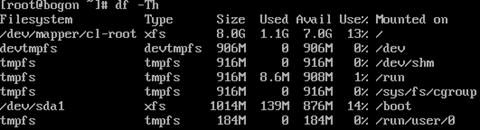
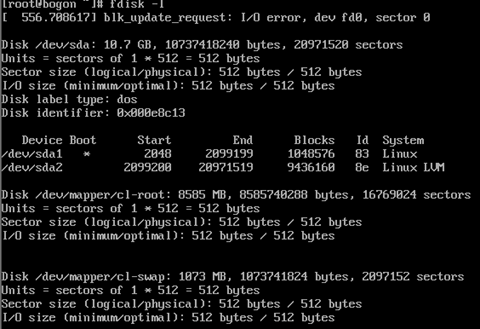
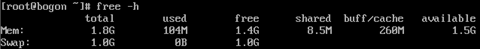
CentOS7自动化安装PXE方案的更多相关文章
- Linux PXE自动化安装centos6,centos7系统
1.PXE是什么? pxe是Preboot Excution Environment的缩写,是intel公司研发,基于client/server的网络模式,支持远程主机通过网络从远端服务器下载镜,并由 ...
- 自动化安装操作系统(Centos7+PXE+Cobbler+kickstart)
一.简介 PXE称作是一种引导方式而不是安装方式似乎更加准确,PXE(Pre-boot Execution Environment)是由Intel设计的协议,它可以使计算机通过网络启动,但是有一个前提 ...
- 基于PXE网络启动的Linux系统自动化安装
在实际工作中,传统纯手动安装操作系统的方式是有一定的局限性的,例如:现在大多数的服务器都不自带光驱,若要安装系统需要外接光驱插入光盘,整个安装过程中需要人工交互确认,手动设置每一个安装设置项,人必 ...
- 搭建PXE实现自动化安装系统
一.PXE工作原理 Ø Client向PXE Server上的DHCP发送IP地址请求消息,DHCP检测Client是否合法(主要是检测Client的网卡MAC地址),如果合法则返回Client的I ...
- 配置pxe 自动化安装centos6.7
dhcp服务器是pxe自动化安装的必要条件,因此先搞定dhcp服务器,yum -y install dhcp, rpm -ql dhcp查看安装了哪些包,less /etc/dhcp/dhcpd.c ...
- CentOS 6.5自动化运维之基于DHCP和TFTP服务的PXE自动化安装centos操作系统详解
前言 如果要给很多台客户端主机安装操作系统,要是每一台都拿张安装光盘一台一台主机的去装系统那就太浪费时间和精力了.在生产环境中也不实际,要实现为多台主机自动安装操作系统,那我们怎么实现自动化安装 ...
- kickstart+pxe+tftp+ntp(http)自动化安装平台的搭建
听说过"克隆"吗,对于这个科技术语20年前可能还很陌生,羊可以克隆,通过基因dna序列:机器同样可以克隆通过网络IP! 如下为自动化安装平台: PXE(preboot execut ...
- 使用Kickstart+pxe自动化安装部署无人值守的linux服务器
Kickstart+pxe Kickstart无人职守安装RHEL5过程分享(详细图解版) 启动应用有:httpd.dhcpd.named.xinetd 无人职守自动批量安装linux系统超详细 参考 ...
- centos7.6自动化安装mysql5.5
一.目的 简化安装mysql的安装过程,局限很大,仅支持centos7.6上安装mysql5.5.60,如果想在其他版本的操作系统安装mysql,请自行修改有关变量. 如果想了解mysql安装的具体过 ...
随机推荐
- docker容器访问宿主机的IP——以rocketmq管理工具为例
在宿主机(MacOS系统)上运行了原生的RocketMQ服务,为了方便管理,需要以Docker方式运行RocketMQ的管理工具——rocketmq-console (项目地址:https://git ...
- C#笔记01——注释、进制、基本数据类型、量和输入输出函数
一.注释 1.单行注释 使用方法:行首加 ” //“: VS2019中的快捷键(以后如果不特加说明都是VS2019): 注释(CTRL+E,C): 取消注释(CTRL+E,U): 2.多行注释 使用方 ...
- UINavigationController-自定义导航栏标题按钮.
见视频0416 自定义导航栏标题按钮,在Bar Button Item中加入UIButton,设置UIButton的图片和标题,还可以自定义自定义UIButton实现特效按钮.
- CentOS 7 ETCD集群配置大全
目录 前言 环境准备 安装 静态集群 配置 node01 配置文件 node02 配置文件 node03 配置文件 启动测试 查看集群状态 生成TLS证书 etcd证书创建 安装cfssl工具集 生成 ...
- DJango中事务的使用
Django 中事务的使用 Django默认的事务行为 默认情况下,在Django中事务是自动提交的.当我们运行Django内置的模板修改函数时,例如调用model.save()或model.dele ...
- WIN2003+IIS6环境SSL证书的安装
下载LOFTER我的照片书 | 一.解压证书文件.证书文件解压后,找到后缀为.pfx的压缩包,进行解压到固定位置.(一般放在网站根目录)
- 一个缓存使用案例:Spring Cache VS Caffeine 原生 API
最近在学习本地缓存发现,在 Spring 技术栈的开发中,既可以使用 Spring Cache 的注解形式操作缓存,也可用各种缓存方案的原生 API.那么是否 Spring 官方提供的就是最合适的方案 ...
- VMware下载及安装使用方法
一.VMware的介绍: 虚拟机(Virtual Machine)指通过软件模拟的具有完整硬件系统功能的.运行在一个完全隔离环境中的完整计算机系统.DesktopVirtualBox,虚拟系统通过生成 ...
- MySQL 8.0新增特性详解【华为云技术分享】
版权声明:本文为博主原创文章,遵循CC 4.0 BY-SA版权协议,转载请附上原文出处链接和本声明. 本文链接:https://blog.csdn.net/devcloud/article/detai ...
- OCR文字识别在计算机视觉的重要性、基本技术和最新进展
[摘要] 主要是文字检测和文字识别作为计算机视觉一部分的重要性,基本知识,面临的挑战,以及部分最新的成果. 人类认识了解世界的信息中91%来自视觉,同样计算机视觉成为机器认知世界的基础,也是人工智能研 ...
