【原创】display:flex布局大全
全都是自己写的 希望大家可以点个赞 谢谢!
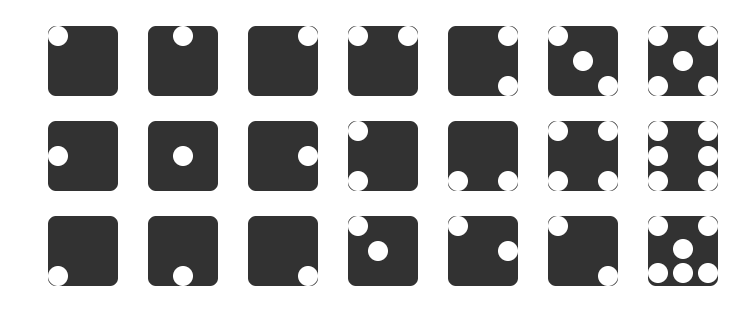
Html代码(没时间精简 请多包涵)
<!DOCTYPE html>
<html lang="en">
<head>
<meta charset="UTF-8">
<meta name="viewport" content="width=device-width, initial-scale=1.0">
<meta http-equiv="X-UA-Compatible" content="ie=edge">
<title>Flex布局大全</title>
<style>
body,html{
width: %;
height: %;
display: flex;
justify-content: space-between;
}
.fore{
width: 700px;
height: 277px;
margin: auto;
display: flex;
justify-content:space-around;
flex-wrap: wrap;
}
.row1,.row2,.row3{
width: 700px;
height: 95px;
display: flex;
justify-content: space-around;
}
.row1{
margin-top: 8px;
}
.father{
background-color: #;
height: 70px;
width: 70px;
border-radius: 8px ;
}
.son{
width: 20px;
height: 20px;
border-radius: 10px;
background-color: #fff;
}
.father2{
display: flex;
justify-content: center;
}
.father3{
display: flex;
justify-content: flex-end;
}
.father4{
display: flex;
justify-content: space-between;
}
.father5{
display: flex;
justify-content: flex-end;
}
.foreSom{
display: flex;
flex-direction: column;
justify-content: space-between;
}
.father6{
display: flex;
justify-content: space-between;
} .foreSon32{
display: flex;
flex-direction: column;
justify-content: center;
}
.foreSon33{
display: flex;
flex-direction: column;
justify-content: flex-end;
}
.father7{
display: flex;
justify-content: space-between;
}
.foreSon51{
display: flex;
flex-direction: column;
justify-content: space-between;
}
.foreSon52{
display: flex;
flex-direction: column;
justify-content: center;
}
.foreSon53{
display: flex;
flex-direction: column;
justify-content: space-between;
} /* 第二行 */
.father2-{
display: flex;
justify-content: flex-start;
align-items: center;
}
.father2-{
display: flex;
justify-content: center;
align-items: center;
}
.father2-{
display: flex;
justify-content: flex-end;
align-items: center;
}
.father2-{
display: flex;
flex-direction: column;
justify-content: space-between;
}
.father2-{
display: flex;
justify-content: space-between;
align-items: flex-end;
}
.father2-{
display: flex;
justify-content: space-between;
flex-wrap: wrap;
}
.foreSon2-{
display: flex;
flex-direction: column;
justify-content: space-between;
} .father2-{
display: flex;
justify-content: space-between;
flex-wrap: wrap;
}
.foreSon2-{
display: flex;
flex-direction: column;
justify-content: space-between;
}
.father3-{
display: flex;
align-items: flex-end;
}
.father3-{
display: flex;
align-items: flex-end;
justify-content: center;
}
.father3-{
display: flex;
align-items: flex-end;
justify-content: flex-end;
}
.father3-{
display: flex;
}
.foreSon3--{
display: flex;
}
.foreSon3--{
align-self: center;
}
.father3-{
display: flex;
justify-content: space-between;
}
.foreSon3--{
align-self: center;
}
.father3-{
display: flex;
justify-content: space-between;
}
.foreSon3--{
align-self: flex-end;
}
.father3-{
display: flex;
flex-wrap: wrap;
}
.foreSon3--{
display: flex;
flex-basis: %;
justify-content: space-between;
}
.foreSon3--{
display: flex;
flex-basis: 70px;
justify-content: center;
}
.foreSon3--{
display: flex;
justify-content: space-between;
flex-basis: %;
} </style>
</head>
<body>
<div class="fore">
<div class="row1">
<div class="father">
<div class="son1 son"></div>
</div>
<div class="father father2">
<div class="son1 son"></div>
</div>
<div class="father father3">
<div class="son1 son"></div>
</div>
<div class="father father4">
<div class="son1 son"></div>
<div class="son1 son"></div>
</div>
<div class="father father5">
<div class="foreSom">
<div class="son1 son"></div>
<div class="son1 son"></div>
</div>
</div>
<div class="father father6">
<div class="foreSon31">
<div class="son1 son"></div>
</div>
<div class="foreSon32">
<div class="son1 son"></div>
</div>
<div class="foreSon33">
<div class="son1 son"></div>
</div>
</div>
<div class="father father7">
<div class="foreSon51">
<div class="son1 son"></div>
<div class="son1 son"></div>
</div>
<div class="foreSon52">
<div class="son1 son"></div>
</div>
<div class="foreSon53">
<div class="son1 son"></div>
<div class="son1 son"></div>
</div>
</div> </div>
<div class="row2">
<div class="father father2-1">
<div class="son1 son"></div>
</div>
<div class="father father2-2">
<div class="son1 son"></div>
</div>
<div class="father father2-3">
<div class="son1 son"></div>
</div>
<div class="father father2-4">
<div class="son1 son"></div>
<div class="son1 son"></div>
</div>
<div class="father father2-5">
<div class="son1 son"></div>
<div class="son1 son"></div>
</div>
<div class="father father2-6">
<div class="foreSon2-6">
<div class="son1 son"></div>
<div class="son1 son"></div>
</div>
<div class="foreSon2-6">
<div class="son1 son"></div>
<div class="son1 son"></div>
</div>
</div>
<div class="father father2-7">
<div class="foreSon2-7">
<div class="son1 son"></div>
<div class="son1 son"></div>
<div class="son1 son"></div>
</div>
<div class="foreSon2-7">
<div class="son1 son"></div>
<div class="son1 son"></div>
<div class="son1 son"></div>
</div>
</div>
</div>
<div class="row3">
<div class="father father3-1">
<div class="son1 son"></div>
</div>
<div class="father father3-2">
<div class="son1 son"></div>
</div>
<div class="father father3-3">
<div class="son1 son"></div>
</div>
<div class="father father3-4">
<div class="foreSon3-4-1">
<div class="son1 son"></div>
</div>
<div class="foreSon3-4-2">
<div class="son1 son"></div>
</div>
</div>
<div class="father father3-5">
<div class="foreSon3-5-1">
<div class="son1 son"></div>
</div>
<div class="foreSon3-5-2">
<div class="son1 son"></div>
</div>
</div>
<div class="father father3-6">
<div class="foreSon3-6-1">
<div class="son1 son"></div>
</div>
<div class="foreSon3-6-2">
<div class="son1 son"></div>
</div>
</div>
<div class="father father3-7">
<div class="foreSon3-7-1">
<div class="son1 son"></div>
<div class="son1 son"></div>
</div>
<div class="foreSon3-7-2">
<div class="son1 son"></div>
</div>
<div class="foreSon3-7-3">
<div class="son1 son"></div>
<div class="son1 son"></div>
<div class="son1 son"></div>
</div>
</div>
</div>
</div> </body>
</html>
全都是自己写的 希望大家可以点个赞!!!(顺便凑下字数)
全都是自己写的 希望大家可以点个赞!!!(顺便凑下字数)
全都是自己写的 希望大家可以点个赞!!!(顺便凑下字数)
全都是自己写的 希望大家可以点个赞!!!(顺便凑下字数)
全都是自己写的 希望大家可以点个赞!!!(顺便凑下字数)
全都是自己写的 希望大家可以点个赞!!!(顺便凑下字数)
全都是自己写的 希望大家可以点个赞!!!(顺便凑下字数)
全都是自己写的 希望大家可以点个赞!!!(顺便凑下字数)
全都是自己写的 希望大家可以点个赞!!!(顺便凑下字数)
全都是自己写的 希望大家可以点个赞!!!(顺便凑下字数)
【原创】display:flex布局大全的更多相关文章
- 1.display:flex布局笔记
/*display:flex布局方式主要运用于垂直居中的效果*/ 一.Flex译为Flexible Box(弹性盒子),任何一个容器都可以指定为Flex布局 注:设置为Flex布局之后,子元素的flo ...
- display:flex 布局教程,弹性布局!
display:flex 布局教程 布局的传统解决方案,基于盒状模型,依赖 display属性 + position属性 + float属性.它对于那些特殊布局非常不方便,比如,垂直居中就不容易实现. ...
- display:flex布局
/*背景 居中 自适应 铺满容器*/ background: center / cover; flex布局是什么? flex是Flexibe Box 的缩写,意思为”弹性布局”, 用来为盒子模型提供最 ...
- HTML/CSS:display:flex 布局教程
网页布局(layout)是 CSS 的一个重点应用. 布局的传统解决方案,基于盒状模型,依赖 display 属性 + position属性 + float属性.它对于那些特殊布局非常不方便,比如,垂 ...
- display:flex 布局详解(2)
1. flex设置元素垂直居中对齐 在之前的一篇文章中记载过如何垂直居中对齐,方法有很多,但是在学习了flex布局之后,垂直居中更加容易实现 HTML代码: <div class=" ...
- display: flex; 布局
废话不多说,供上我学习Flex布局的启蒙文章,一切的答案,尽在这里,仔细阅读,多多回味!保证你有所收获! http://www.ruanyifeng.com/blog/2015/07/flex-gra ...
- display:flex 布局之 骰子
代码部分 html <body> <div class="box"> <div class="a a1"> <span ...
- flex布局大全 2019
有句话叫做:存在即是合理. 最近很喜欢flex布局模式,不过还在摸索中,这里正一边在项目中使用和总结,也在学习一些大牛们总结的东西和布局思考. 鉴于自己很苦恼,到处去ha资料,真的,就没有一个系统的, ...
- flex布局大全
有句话叫做:存在即是合理. 最近很喜欢flex布局模式,不过还在摸索中,这里正一边在项目中使用和总结,也在学习一些大牛们总结的东西和布局思考. 鉴于自己很苦恼,到处去ha资料,真的,就没有一个系统的, ...
随机推荐
- Linux磁盘与分区
正在从新装载虚拟机,碰到磁盘分区一阵头大,花了一下午对分区的基本原理做了一个梳理 一.磁盘 硬盘内部结构:
- GLFW+GLEW搭建opengl环境(备忘)
使用VS2017社区版本(免费版) 下载GLFW和GLEW源码. 使用CMAKE生成工程文件 打开右击GLFW和GLEW项目编译 GLFW默认是静态库 编译GLEW时调整为静态库.将生成的lib和源码 ...
- 洛谷 P1970 花匠
题目描述 花匠栋栋种了一排花,每株花都有自己的高度.花儿越长越大,也越来越挤.栋栋决定把这排中的一部分花移走,将剩下的留在原地,使得剩下的花能有空间长大,同时,栋栋希望剩下的花排列得比较别致. 具体而 ...
- JS高级程序设计第4章--精简版
前言:纯手打!!!按照自己思路重写!!!这次是二刷了,想暑假做一次完整的笔记,但用本子来写笔记的话太贵了,可能哪天还丢了..所以还是博客好== 第四章:变量.作用域和内存问题 4.1 基本类型和引用类 ...
- Excel催化剂开源第49波-Excel与PowerBIDeskTop互通互联之第三篇
在PowerBIDeskTop开启的SSAS服务,和Sqlserver所开启的一个本质的区别是,前者其端口号是随机生成的,即上一次打开获得的端口号,下一次关闭后再打开,系统分配给它新的端口号,而后者因 ...
- 个人永久性免费-Excel催化剂功能第90波-xml与json数据结构转换表格结构
在网络时代,大量的数据交互以xml和json格式提供,特别是系统间的数据交互和网络WebAPI.WebService接口的数据提供,都是通过结构化的xml或json提供给其他应用调用返回数据.若能提供 ...
- c语言进阶4-有返回值函数
一. 从函数返回 从函数返回就是返回语句的第一个主要用途.在程序中,有两种方法可以终止函数的执行,并返回到调用函数的位置.第一种方法是在函数体中,从第一句一直执行到最后一句,当所有语句 ...
- [LeetCode] 6. ZigZag Conversion (Medium)
原题链接 把字符串按照 ↓↗↓……的顺序,排列成一个 Z 形,返回 从左到右,按行读得的字符串. 思路: 建立一个二维数组来按行保存字符串. 按照 ↓↗↓……的方向进行对每一行加入字符. 太慢了这个解 ...
- Flutter学习笔记(10)--容器组件、图片组件
如需转载,请注明出处:Flutter学习笔记(10)--容器组件.图片组件 上一篇Flutter学习笔记(9)--组件Widget我们说到了在Flutter中一个非常重要的理念"一切皆为组件 ...
- Spring IoC源码探索(一)
一.探索前:谈谈我对IoC容器的了解 IoC容器主要用于管理Bean的生命周期和对象间的关系,通过依赖注入(DI)对容器中的Bean所需要依赖的其他对象进行注入.而这一切都是在Ioc容器里边进行的,假 ...
