【Android UI】顶部or底部菜单的循环滑动效果一
实现了分页的滑动效果,做的demo流畅运行
注:貌似支持的样式(控件)有一定的限制,我试过短信的listview页面,暂无法实现滑动效果
java文件:MainActivity.java、Activity1.java、Activity2.java、Activity3.java、Activity4.java
MainActivity.java
package com.example.tabhostmove; import android.app.Activity;
import android.app.TabActivity;
import android.content.Intent;
import android.os.Bundle;
import android.util.Log;
import android.view.GestureDetector;
import android.view.Menu;
import android.view.MenuItem;
import android.view.MotionEvent;
import android.widget.TabHost;
import android.widget.TabHost.TabSpec; public class MainActivity extends TabActivity {
private TabHost tabHost; @Override
protected void onCreate(Bundle savedInstanceState) {
super.onCreate(savedInstanceState);
setContentView(R.layout.activity_main);
init();
} private void init() {
// TODO Auto-generated method stub tabHost = getTabHost();
// 页面1
TabSpec spec1 = tabHost.newTabSpec("1");
spec1.setIndicator("1", getResources().getDrawable(R.drawable.ic_launcher));
Intent intent1 = new Intent(this, Activity1.class);
spec1.setContent(intent1); // 页面2
TabSpec spec2 = tabHost.newTabSpec("2");
spec2.setIndicator("2", getResources().getDrawable(R.drawable.ic_launcher));
Intent intent2 = new Intent(this, Activity2.class);
spec2.setContent(intent2); // 页面3
TabSpec spec3 = tabHost.newTabSpec("3");
spec3.setIndicator("3", getResources().getDrawable(R.drawable.ic_launcher));
Intent intent3 = new Intent(this, Activity3.class);
spec3.setContent(intent3); // 页面4
TabSpec spec4 = tabHost.newTabSpec("4");
spec4.setIndicator("4", getResources().getDrawable(R.drawable.ic_launcher));
Intent intent4 = new Intent(this, Activity4.class);
spec4.setContent(intent4); tabHost.addTab(spec1);
tabHost.addTab(spec2);
tabHost.addTab(spec3);
tabHost.addTab(spec4); } private GestureDetector detector = new GestureDetector(new GestureDetector.SimpleOnGestureListener() { @Override
public boolean onFling(MotionEvent e1, MotionEvent e2, float velocityX, float velocityY) {
if ((e2.getRawX() - e1.getRawX()) > 80) {
showNext();
return true;
} if ((e1.getRawX() - e2.getRawX()) > 80) {
showPre();
return true;
}
return super.onFling(e1, e2, velocityX, velocityY);
} }); @Override
public boolean onTouchEvent(MotionEvent event) {
detector.onTouchEvent(event);
return super.onTouchEvent(event);
} /**
* 当前页面索引
*/
int i = 0; /**
* 显示下一个页面
*/
protected void showNext() {
// 三元表达式控制3个页面的循环.
//tabHost.setCurrentTab(i = i == 3 ? i = 0 : ++i);
//Log.i("kennet", i + "");
//四个页面的下一个循环
switch(i)
{
case 0:
i++;
tabHost.setCurrentTab(i);
break;
case 1:
i++;
tabHost.setCurrentTab(i);
break;
case 2:
i++;
tabHost.setCurrentTab(i);
break;
case 3:
i=0;
tabHost.setCurrentTab(i);
break; }
} /**
* 显示前一个页面
*/
protected void showPre() {
// 三元表达式控制3个页面的循环.
//tabHost.setCurrentTab(i = i == 0 ? i = 3 : --i);
//四个页面的上一个循环
switch(i)
{
case 0:
i=3;
tabHost.setCurrentTab(i);
break;
case 1:
i--;
tabHost.setCurrentTab(i);
break;
case 2:
i--;
tabHost.setCurrentTab(i);
break;
case 3:
i--;
tabHost.setCurrentTab(i);
break; }
} @Override
public boolean onCreateOptionsMenu(Menu menu) {
// Inflate the menu; this adds items to the action bar if it is present.
getMenuInflater().inflate(R.menu.main, menu);
return true;
} @Override
public boolean onOptionsItemSelected(MenuItem item) {
// Handle action bar item clicks here. The action bar will
// automatically handle clicks on the Home/Up button, so long
// as you specify a parent activity in AndroidManifest.xml.
int id = item.getItemId();
if (id == R.id.action_settings) {
return true;
}
return super.onOptionsItemSelected(item);
}
}
xml布局文件:activity_main.xml、activit1.xml、activit2.xml、activit3.xml、activit4.xml
activity_main.xml
<TabHost xmlns:android="http://schemas.android.com/apk/res/android"
xmlns:tools="http://schemas.android.com/tools"
android:id="@android:id/tabhost"
android:layout_width="match_parent"
android:layout_height="match_parent" > <LinearLayout
android:layout_width="fill_parent"
android:layout_height="fill_parent"
android:orientation="vertical" > <TabWidget
android:id="@android:id/tabs"
android:layout_width="fill_parent"
android:layout_height="wrap_content" /> <FrameLayout
android:id="@android:id/tabcontent"
android:layout_width="fill_parent"
android:layout_height="wrap_content"
android:layout_weight="1" >
</FrameLayout>
</LinearLayout> </TabHost>
注:activity1、2、3、4是测试的页面,随便建几个即可,别忘了在AndroidManifest.xml里注册页面的活动
实现效果:
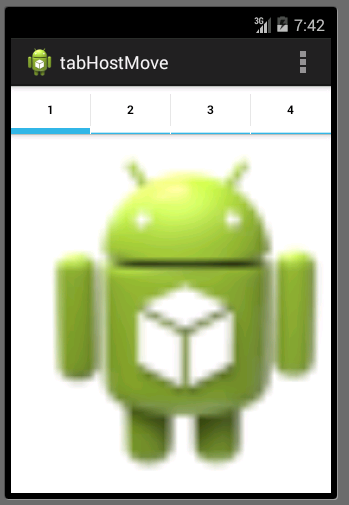

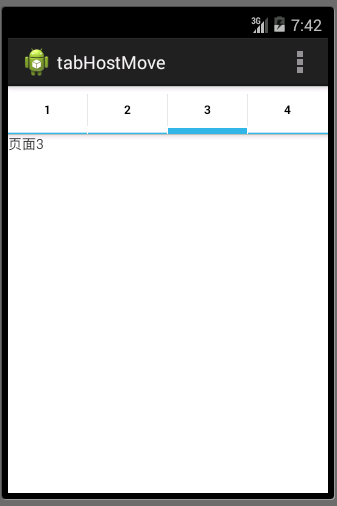
【Android UI】顶部or底部菜单的循环滑动效果一的更多相关文章
- Android应用主界面底部菜单实现
介绍 现在绝大多数主流的应用主界面,都会包含一个底部菜单,就拿腾讯的QQ与微信来说,看起来是这样的 <---我是底部菜单 原理 在很久以前,可以通过TabActivity实现相关功能,自从Fr ...
- Xamarin.Android 利用Fragment实现底部菜单
效果图: 第一步:添加引用 引用 Crosslight.Xamarin.Android.Support.v7.AppCompat 这个包. 第二步:绘制Main和Fragment界面 fg_home. ...
- Android自定义控件系列(四)—底部菜单(下)
转载请注明出处:http://www.cnblogs.com/landptf/p/6290862.html 在app中经常会用到底部菜单的控件,每次都需要写好多代码,今天我们用到了前几篇博客里的控件来 ...
- 【Android UI设计与开发】9:滑动菜单栏(一)开源项目SlidingMenu的使用和示例
一.SlidingMenu简介 相信大家对SlidingMenu都不陌生了,它是一种比较新的设置界面或配置界面的效果,在主界面左滑或者右滑出现设置界面效果,能方便的进行各种操作.很多优秀的应用都采用了 ...
- Android中实现整个视图切换的左右滑动效果
Android中提供了一个Gallary,可以实现图片或者文本的左右滑动效果. 如何让整个视图都能实现左右滑动,达到类似于Gallary的效果呢?可以直接用一个开源的ViewFlow来实现. 项目 ...
- 【Android UI设计与开发】10:滑动菜单栏(二)SlidingMenu 动画效果的实现
其实就是在显示菜单栏时,有个动画的效果.代码比较简单,下面进行说明. 1.效果图如下,手机上查看效果更佳 2.代码实现,这里只讲解动画效果的实现,具体代码可在源代码中查看 <1> 先定义一 ...
- Android 怎样实现 焦点图的 无线循环滑动的状态?
參考网址:http://my.oschina.net/xsk/blog/119167 总体的架构:ViewPgaer 中直接嵌套 IamgeView 方案一: 重写Viewpager 这样有局限性 ...
- GitHub上受欢迎的Android UI Library
GitHub上受欢迎的Android UI Library 内容 抽屉菜单 ListView WebView SwitchButton 按钮 点赞按钮 进度条 TabLayout 图标 下拉刷新 Vi ...
- android UI进阶之用【转】
android UI进阶之用ViewPager实现欢迎引导页面 摘要: ViewPager需要android-support-v4.jar这个包的支持,来自google提供的一个附加包.大家搜下即可. ...
随机推荐
- IDHTTP-HTTPS通讯方法(Indy10.2.3之前仅支持OpenSSL的0.9.8以前的版本)
加载https的站点页面内容的时候记得在窗体上加上“IdSSLIOHandlerSocketOpenSSL1” 以及idhttp里面IOHandler为“IdSSLIOHandlerSocketOpe ...
- xgboost参数及调参
常规参数General Parameters booster[default=gbtree]:选择基分类器,可以是:gbtree,gblinear或者dart.gbtree和draf基于树模型,而gb ...
- Delphi 10.2 非官方补丁合集
Delphi 10.2 非官方补丁合集http://blog.qdac.cc/?p=4485 FMXObject和TFORM的释放都变成异步了.虽然能保证是在主线程中释放,但是Windows部分的线程 ...
- PyCharm安装MicroPython插件
转载请注明文章来源,更多教程可自助参考docs.tpyboard.com,QQ技术交流群:157816561,公众号:MicroPython玩家汇 前言 PyCharm可以说是当今最流行的一款Pyth ...
- asp.net mvc中使用jquery H5省市县三级地区选择控件
地区选择是项目开发中常用的操作,本文讲的控件是在手机端使用的选择控件,不仅可以用于实现地区选择,只要是3个级别的选择都可以实现,比如专业选择.行业选择.职位选择等.效果如下图所示: 附:本实例asp. ...
- Kafka笔记5
Kafka使用zookeeper来维护集群成员的信息.每个broker都有一个唯一标识符,这个标识符可以在配置文件指定,也可以自动生成. 在broker停机,出现网络分区或者长时间垃圾回收停顿时,br ...
- pomelo使用中的常见问题
1.端口被占用, 有进程没杀干净. 用 pomelo kill --force 命令清一下进程.
- Centos 7上安装Python3.x(单版本)
Centos7默认安装的是2.7,这里选择安装使用Python3.6.3 安装Python3.6.3 1.安装python3 需要的依赖包 yum install -y openssl-devel b ...
- 美好生活从java开始
小编将会在接下来的日子里不断更新.分享一些IT方面的技术,以及自己的一些心得体会,希望大家能在我这有所收获.有所成长,那么我们就从java开始. 我们要想学习一样东西并且学好它,首先我们要弄清楚我们将 ...
- 关于CORS 应该注意的几点
前言 对于跨域,随着w3c的CORS的出现,相比较于有些年头的jsonp,CORS以其简单安全,支持post的优势越来越收到大家的欢迎.具体如何CORS的原理和实现,直接推荐阮老师的文章,十分详细.本 ...
