vue+ springboot 分页(两种方式:sql分页 & PageHelper 分页)
<el-pagination
@size-change="handleSizeChange"
@current-change="handleCurrentChange"
:current-page="currentPage"
:page-sizes="[10,20,30,40]"
:page-size="pageSize"
layout="total, sizes, prev, pager, next, jumper"
:total="totalSize">
</el-pagination>
//总数据条数
totalSize: 0,
//当前页码
currentPage: 1,
//每页条数
pageSize: 10,
//起始行数
offset: 0
//改变每页显示的数据条数
handleSizeChange(val) {
//设置每页显示的条数
this.pageSize = val;
if(!this.currentType) {
this.$message({
showClose: true,
message: '查询失败!',
type: 'error'
});
return;
}
this.acquireInfo(this.currentType);
}, //改变页码
handleCurrentChange(val) {
//offset为分页后的起始页码
this.offset = (val - 1) * this.pageSize;
this.currentPage = val;
if(!this.currentType) {
this.$message({
showClose: true,
message: '查询失败!',
type: 'error'
});
return;
}
this.acquireInfo(this.currentType); }, //往后台传offset,和每页多少行,返回的是当前页的pageSize行数据
let params = {
"offset": this.offset,
"pageSize": this.pageSize,
"file_type": type //业务所需,ignore
};
resourcesApi.queryFileList(params).then(res =>{
if(res.status === 200 && res.data) {
this.fileInfoList = res.data; .....xxx.....
}
}).catch(error => {
..............
});
});
},
queryFileList(param) {
return httpSender({
url: '/resources/documentList/getFileListByFileType',
method: 'get',
params:param
});
}
/**
* 根据文件类型查询文件
* @param offset
* @param pageSize
* @param file_type
* @return
*/
@ApiOperation(value="/getFileListByFileType",notes = "根据文件类型获取文件列表")
@GetMapping(value = "/getFileListByFileType")
public List<Map> queryFileListByFileType(@RequestParam("offset") @ApiParam(value = "当前页显示的起始数据") int offset,
@RequestParam("pageSize") @ApiParam(value = "每页显示的条数") int pageSize,
@RequestParam("file_type") @ApiParam(value = "文件类型") String file_type) {
try{
int startRow = offset;
return documentService.queryFileListByFileType(startRow,pageSize, file_type);
}catch(Exception e) {
throw e;
}
}
/**
* 根据文件类型获取分页后的文件
* @param offest
* @param pageSize
* @param file_type
* @return
*/
List<Map> queryFileListByFileType(int startRow, int pageSize, String file_type);
/**
* 根据文件类型查询文件
*
* @param startRow
* @param pageSize
* @param file_type
* @return
*/
@Override
public List<Map> queryFileListByFileType(int startRow, int pageSize, String file_type) {
if (file_type == "" || file_type == null) {
return null;
}
List<Map> list = resourceStorageMapper.queryFileListByFileType(startRow,pageSize, file_type);
//获取该文件类型的总条数
int num = resourceStorageMapper.getCountByFileType(file_type);
for (Map i : list) {
i.put("num", num);
}
return list;
}
/**
* 根据文件类型、分页条件查询文件列表
* @param startRow
* @param endRow
* @param file_type
* @return
*/
@Select("SELECT a.file_name,DATE_FORMAT(a.update_datetime,'%Y-%m-%d %T') " +
"as update_datetime,a.file_size,a.file_path FROM (SELECT * FROM " +
"tab_resources_storage WHERE file_type = #{file_type}) a " +
"Left JOIN tab_resources_filetype b ON a.file_type = b.code " +
"ORDER BY a.update_datetime DESC LIMIT #{startRow}, #{pageSize};")
List<Map> queryFileListByFileType(@Param("startRow") int startRow,@Param("pageSize") intpageSize,@Param("file_type") String file_type); /**
* 获取该文件类型的总条数
* @param file_type
* @return
*/
@Select("SELECT COUNT(*) FROM tab_resources_storage WHERE file_type = #{file_type}")
int getCountByFileType(@Param("file_type") String file_type);
<el-pagination
@size-change="handleSizeChange"
@current-change="handleCurrentChange"
:current-page="currentPage"
:page-sizes="[10,20,30,40]"
:page-size="pageSize"
layout="total, sizes, prev, pager, next, jumper"
:total="totalSize">
</el-pagination>
//总数据条数
totalSize: 0,
//当前页码
currentPage: 1,
//每页条数
pageSize: 10,
let params = {
"currentPage": this.currentPage,
"pageSize": this.pageSize,
"queryCondition": this.dictfilterstr
};
//发起请求
dictApi.getDict(params).then(res =>{
let data = res.data;
if(data.total) {
this.totalSize = data.total;
}
this.tableData = tData;
}
}).catch(error =>{})
getDict(param) {
return httpSender({
url: '/dict/list',
method: 'get',
params: param
});
},
@ApiOperation(value = "获取项信息", notes = "获取项信息")
@GetMapping(value = "/list")
@ResponseBody
public PageInfo dictList(@RequestParam("currentPage") @ApiParam(value = "当前页码") int currentPage,
@RequestParam("pageSize") @ApiParam(value = "每页显示的条数") int pageSize,
@RequestParam(value = "queryCondition", required = false) @ApiParam(value = "查询条件") String queryCondition){ if(StringUtils.isBlank(queryCondition)) {
queryCondition = "";
}
PageInfo page = null;
try{
page = dictService.list(currentPage, pageSize, queryCondition);
}catch (Exception e) {
logger.error(e.getMessage(), e);
throw new DictException(GET_DATA_INFO_FAILED);
}
return page;
}
**
* 获取项信息并分页
* @param currentPage
* @param
* @param queryCondition
* @return
*/
PageInfo list(int currentPage, int pageSize, String queryCondition);
/**
* 查询所有字典项信息
* @return
*/
@Override
public PageInfo list(int currentPage, int pageSize, String queryCondition) {
PageInfo page = PageHelper.startPage(currentPage, pageSize).doSelectPageInfo(()-> dictMapper.selectDict(queryCondition));
return page;
}
/**
* 根据查询条件查询列表
*
* @param queryCondition
* @return
*/ @Select("<script>" +
"SELECT * FROM vsai_dict <if test='queryCondition != null and queryCondition != \"\"'> " +
"WHERE dict_code LIKE concat(concat(\'%\',#{queryCondition}),\'%\')</if><if test='queryCondition == null or queryCondition == \"\"'>" +
"WHERE pid = '0'</if> ORDER BY update_time DESC " +
"</script>")
List<DictEntity> selectDict(@Param("queryCondition") String queryCondition);
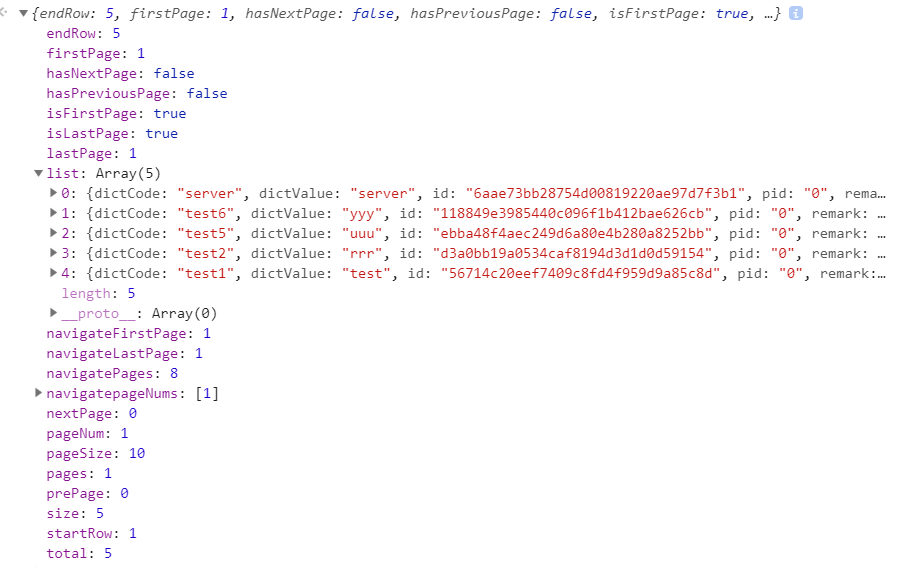
效果图:
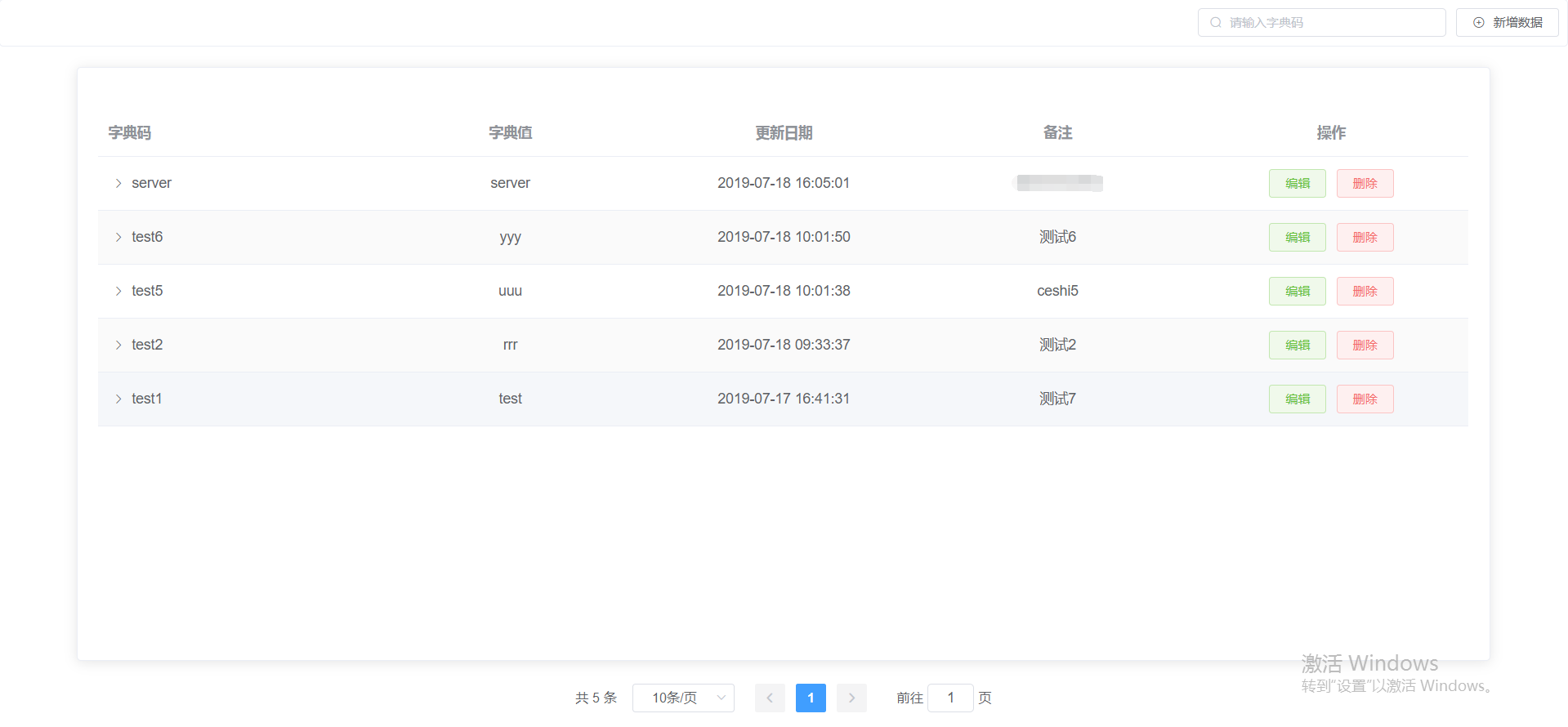
vue+ springboot 分页(两种方式:sql分页 & PageHelper 分页)的更多相关文章
- flask 操作mysql的两种方式-sql操作
flask 操作mysql的两种方式-sql操作 一.用常规的sql语句操作 # coding=utf-8 # model.py import MySQLdb def get_conn(): conn ...
- 引入springboot的两种方式以及springboot容器的引入
一.在项目中引入springboot有两种方式: 1.引入spring-boot-starter-parent 要覆盖parent自带的jar的版本号有两种方式: (1)在pom中重新引入这个jar, ...
- SqlServer2008 数据库同步的两种方式(Sql JOB)
尊重原著作:本文转载自http://www.cnblogs.com/tyb1222/archive/2011/05/27/2060075.html 数据库同步是一种比较常用的功能.下面介绍的就是数据库 ...
- 手把手教你Dubbo与SpringBoot常用两种方式整合
一.Dubbo整合SpringBoot的方式(1) 1)直奔主题,方式一: pom.xml中引入dubbo-starter依赖,在application.properties配置属性,使用@Servi ...
- element select失效问题 , vue刷新的两种方式
changeSelect: function () { this.$forceUpdate(); }, 编辑一条记录,给select 赋值后就不动了, 原因是复制后组件需要刷新一下, 不然不能触发事件 ...
- bootstrap table分页(前后端两种方式实现)
bootstrap table分页的两种方式: 前端分页:一次性从数据库查询所有的数据,在前端进行分页(数据量小的时候或者逻辑处理不复杂的话可以使用前端分页) 服务器分页:每次只查询当前页面加载所需要 ...
- 在springboot中使用Mybatis Generator的两种方式
介绍 Mybatis Generator(MBG)是Mybatis的一个代码生成工具.MBG解决了对数据库操作有最大影响的一些CRUD操作,很大程度上提升开发效率.如果需要联合查询仍然需要手写sql. ...
- Sql Server 聚集索引扫描 Scan Direction的两种方式------FORWARD 和 BACKWARD
最近发现一个分页查询存储过程中的的一个SQL语句,当聚集索引列的排序方式不同的时候,效率差别达到数十倍,让我感到非常吃惊 由此引发出来分页查询的情况下对大表做Clustered Scan的时候, 不同 ...
- SpringBoot从入门到精通二(SpringBoot整合myBatis的两种方式)
前言 通过上一章的学习,我们已经对SpringBoot有简单的入门,接下来我们深入学习一下SpringBoot,我们知道任何一个网站的数据大多数都是动态的,也就是说数据是从数据库提取出来的,而非静态数 ...
- SpringBoot集成Mybatis实现多表查询的两种方式(基于xml)
下面将在用户和账户进行一对一查询的基础上进行介绍SpringBoot集成Mybatis实现多表查询的基于xml的两种方式. 首先我们先创建两个数据库表,分别是user用户表和account账户表 ...
随机推荐
- ceph bluestore的db分区应该预留多大的空间
前言 关于bluestore的db应该预留多少空间,网上有很多资料 如果采用默认的 write_buffer_size=268435456 大小的话 那么几个rocksdb的数据等级是 L0: in ...
- win10安装MySQL5.7.31 zip版
因为我之前卸载了安装的(msi,exe)格式的MySQL,现在重新安装zip版的MySQL. 1,下载MySQL MySQL下载地址 : https://dev.mysql.com/downloads ...
- oracle的迁移工作
1.创建新数据库用户 1).创建用户和分配权限 sqlplus / as sysdba create user ENFRC_TEST_GZ_TMP identified by ENFRC_TEST_G ...
- 学习一下 Spring Security
一.Spring Security 1.什么是 Spring Security? (1)基本认识 Spring Security 是基于 Spring 框架,用于解决 Web 应用安全性的 一种方案, ...
- property内置装饰器函数和@name.setter、@name.deleter
# property # 内置装饰器函数 只在面向对象中使用 # 装饰后效果:将类的方法伪装成属性 # 被property装饰后的方法,不能带除了self外的任何参数 from math import ...
- 你了解JWT吗?
1. 什么是JWT JWT简称 JSON Web Token,也就是通过 JSON 形式作为 Web 应用中的令牌,用于在各方之间安全地将信息作为 JSON 对象传输.在数据传输过程中还可以完成数据加 ...
- Nginx下关于缓存控制字段cache-control的配置说明
HTTP协议的Cache -Control指定请求和响应遵循的缓存机制.在请求消息或响应消息中设置 Cache-Control并不会影响另一个消息处理过程中的缓存处理过程.请求时的缓存指令包括: no ...
- YH高校集中用电管理网上查询系统POST注入漏洞
1.burpsuite 抓包保存为1.txt POST /apartsearch.asp HTTP/1.1 Host: 2*0.86.2**.69 User-Agent: Mozilla/5.0 (W ...
- [代码审计]:PhpMyWind储存型XSS漏洞(CVE-2017-12984)
简介 今天开启一下代码审计的篇章 python安全编程剩下的看起来没意思就结束了 ,现在规划每2周写一个爬虫练练手, 然后今天开启代码审计和Docker的学习 我个人感觉先看漏洞利用过程再看漏洞分析 ...
- java大厂面经-阿里腾讯、网易美团、京东、华为、快手、字节全在这里了
前言 在这篇文章详细说了该如何去复习,之前也答应各位把面经整理一下,但是因为入职的事情耽搁了,现在整理出来回馈给大家! 美团 一面 0.自我介绍1.问项目(项目详细介绍.用到什么技术.有什么优化)2. ...
