Zabbix监控TCP status
监控原理
ss -ant | awk 'NR>1 {++s[$1]} END {for(k in s) print k,s[k]}'
LAST-ACK 5
ESTAB 348
FIN-WAIT-1 11
CLOSING 1
FIN-WAIT-2 41
TIME-WAIT 2447
LISTEN 8
状态值的解释
ESTABLISHED: The socket has an established connection.
SYN_SENT: The socket is actively attempting to establish a connection.
SYN_RECV: A connection request has been received from the network.
FIN_WAIT1: The socket is closed, and the connection is shutting down.
FIN_WAIT2: Connection is closed, and the socket is waiting for a shutdown from the remote end.
TIME_WAIT: The socket is waiting after close to handle packets still in the network.
CLOSED: The socket is not being used.
CLOSE_WAIT: The remote end has shut down, waiting for the socket to close.
LAST_ACK: The remote end has shut down, and the socket is closed. Waiting for acknowledgement.
LISTEN: The socket is listening for incoming connections.
CLOSING: Both sockets are shut down but we still don’t have all our data sent.
监控脚本
#!/bin/bash
# // pdd
# 未出现的状态值取0 status() {
ss -ant | awk 'NR>1 {++s[$1]} END {for(k in s) print k,s[k]}'
} case $ in
LISTEN)
listen=`status | grep "$1" | awk '{print $2}'`
[ -z "$listen" ] && echo || echo "$listen"
;;
SYN-SENT)
syn_sent=`status | grep "$1" | awk '{print $2}'`
[ -z "$syn_sent" ] && echo || echo "$syn_sent"
;;
SYN-RCVD)
syn_rcvd=`status | grep "$1" | awk '{print $2}'`
[ -z "$syn_rcvd" ] && echo || echo "$syn_rcvd"
;;
ESTAB)
estab=`status | grep "$1" | awk '{print $2}'`
[ -z "$estab" ] && echo || echo "$estab"
;;
FIN-WAIT-)
fin_wait_1=`status | grep "$1" | awk '{print $2}'`
[ -z "$fin_wait_1" ] && echo || echo "$fin_wait_1"
;;
CLOSE-WAIT)
close_wait=`status | grep "$1" | awk '{print $2}'`
[ -z "$close_wait" ] && echo || echo "$close_wait"
;;
FIN-WAIT-)
fin_wait_2=`status | grep "$1" | awk '{print $2}'`
[ -z "$fin_wait_2" ] && echo || echo "$fin_wait_2"
;;
LAST-ACK)
last_ack=`status | grep "$1" | awk '{print $2}'`
[ -z "$last_ack" ] && echo || echo "$last_ack"
;;
TIME-WAIT)
time_wait=`status | grep "$1" | awk '{print $2}'`
[ -z "$time_wait" ] && echo || echo "$time_wait"
;;
CLOSED)
closed=`status | grep "$1" | awk '{print $2}'`
[ -z "$closed" ] && echo || echo "$closed"
;;
*)
echo "Usage: LISTEN SYN-SENT SYN-RCVD ESTAB FIN-WAIT-1 CLOSE-WAIT FIN-WAIT-2 LAST-ACK TIME-WAIT CLOSED"
;;
esac
添加配置文件
userparameter_tcp.conf # 需要reload zabbix_agentd
# TCP
UserParameter=tcp.status[*],/usr/local/zabbix/scripts/tcp-status.sh $
添加监控模板
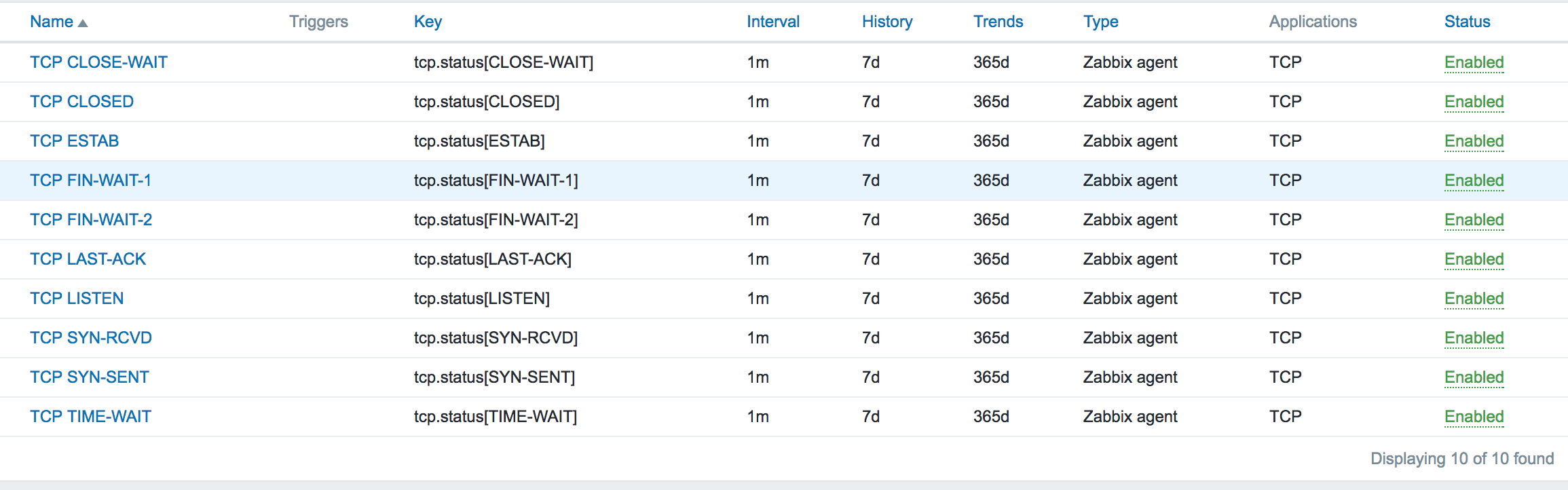
Zabbix监控TCP status的更多相关文章
- Zabbix监控nginx-rtmp status(json版)
与前面的文章 zabbix监控nginx-rtmp status(html版)区别只在于取值的页面不一样 http://127.0.0.1:81/control/get/all_streams sta ...
- zabbix监控tcp状态
Tcp的连接状态对于我们web服务器来说是至关重要的,从TCP的连接状态中可以看出网络的连接情况,服务器的压力情况,对服务器的并发有很好的直观反映:尤其是并发量ESTAB:或者是syn_recv值,假 ...
- zabbix监控tcp连接数的脚本!!
#!/bin/bash #this script is used to get tcp and udp connetion status #tcp status metric=$ tmp_file=/ ...
- zabbix监控tcp连接并发数
第一步,想在zabbix的web监控tcp连接数,那么要看zabbix-server的版本和zabbix-agent版本是否一致,不然TCP-status图没有数据 也会报错.下图就是版本不符合报错的 ...
- ZABBIX监控TCP连接状态
一.获取监控数据 # /bin/netstat -an|awk '/^tcp/{++S[$NF]}END{for(a in S) print a,S[a]}' LISTEN ESTABLISHED T ...
- zabbix 监控TCP状态连接数
1.zabbix客户端,监控TCP状态脚本,并保存到的定路径.(/usr/local/zabbix-agent/shells) # cat zabbix_linux_plugin.sh #!/bin/ ...
- Zabbix监控redis status
概述 zabbix采用Trapper方式监控redis status 原理 redis-cli info命令得到redis服务器的统计信息,脚本对信息分两部分处理: (1)# Keyspace部分为Z ...
- Zabbix监控php-fpm status
开启php-fpm status php-fpm.conf pm.status_path = /statusx45 nginx.conf location ~ /(statusx45)$ { incl ...
- Zabbix监控nginx status
nginx开启status ./configure --with-http_stub_status_module nginx.conflocation /statusx35 { stub_status ...
随机推荐
- [golang note] 工程组织
golang项目目录结构 <golang_proj> ├─README ├─AUTHORS ├─<bin> ...
- SLG手游Java服务器的设计与开发——网络通信
文章版权归腾讯GAD所有,禁止匿名转载:禁止商业使用:禁止个人使用. 一.前言 上文分析了我们这款SLG的架构,本章着重讲解我们的网络通信架构,由上文的功能分析我们可以得知,游戏的所有功能基本上属于非 ...
- 自定义查询语句SpringData
虽然官方的API中给我们提供了很多关键字的查询,但是还是不够灵活,因为我们在项目中,会遇见奇葩的业务,我们需要用SpringData中的一个@Query注解. 使用@Query自定义查询 这种查询可以 ...
- 字典树 trie
Trie树 Trie树,就是字母树.Trie树是多叉树,每个节点为一个字母.其根节点为象征节点(就是说没有含义,但是存在这个节点),从根节点开始建立,每个节点至多为26个子节点(不要我说 ...
- Python虚拟环境的安装
1.升级python包管理工具pip pip install --upgrade pip 备注:当你想升级一个包的时候“pip install --upgrade”包名 2.python虚拟环境的安装 ...
- UVA 257 Palinwords(hash)题解
思路:给你字符串,如果他包含至少两个长度大于等于3的回文,并且这些回文不能嵌套(例如aaa嵌套在aaaa,waw嵌套在awawa),如果这个字符串这么牛逼的话,就输出他. 思路:拿到字符串先正序has ...
- POJ 1625 Censored!(AC自动机->指针版+DP+大数)题解
题目:给你n个字母,p个模式串,要你写一个长度为m的串,要求这个串不能包含模式串,问你这样的串最多能写几个 思路:dp+AC自动机应该能看出来,万万没想到这题还要加大数...orz 状态转移方程dp[ ...
- UVa 12034 比赛名次(递推)
https://vjudge.net/problem/UVA-12034 题意: A.B两人赛马,最终名次有3种可能:并列第一:A第一B第二:B第一A第二.输入n,求n人赛马时最终名次的可能性的个数除 ...
- BZOJ 2876 【NOI2012】 骑行川藏
题目链接:骑行川藏 听说这道题需要一些高数知识 于是膜了一发dalao的题解……然后就没了…… 不要吐槽我的精度TAT……eps设太小了就TLE,大了就Wa……我二分的边界是对着数据卡的…… 下面贴代 ...
- python 计算字典value值的和
my_dict = {,,} print(sum(my_dict.values()))
