IntelliJ IDEA 2017版开发SpringBoot之fastJsonHttpMessageConvert使用
继承WebMvcConfigurerAdapter,改写成自己的json转换工具的写法
1、建立实体类
package com.fastjson; import com.alibaba.fastjson.annotation.JSONField; import java.util.Date; /**
* Created by liuya on 2018-01-17.
*/
public class UserPoJo
{
private int userId;
private String userName;
@JSONField(format="yyyy-MM-dd HH:mm:ss")
private Date createTime; public Date getCreateTime() {
return createTime;
} public void setCreateTime(Date createTime) {
this.createTime = createTime;
} public int getUserId() {
return userId;
} public void setUserId(int userId) {
this.userId = userId;
} public String getUserName() {
return userName;
} public void setUserName(String userName) {
this.userName = userName;
} @Override
public String toString() {
return "UserPoJo{" +
"userId=" + userId +
", userName='" + userName + '\'' +
", createTime=" + createTime +
'}';
}
}
注意:
@JSONField(format="yyyy-MM-dd HH:mm:ss")的使用是自定义格式
2、建立模拟服务器程序
package com.fastjson; import com.alibaba.fastjson.serializer.SerializerFeature;
import com.alibaba.fastjson.support.config.FastJsonConfig;
import com.alibaba.fastjson.support.spring.FastJsonHttpMessageConverter;
import org.springframework.boot.SpringApplication;
import org.springframework.boot.autoconfigure.SpringBootApplication;
import org.springframework.http.MediaType;
import org.springframework.http.converter.HttpMessageConverter;
import org.springframework.web.servlet.config.annotation.WebMvcConfigurerAdapter; import java.util.ArrayList;
import java.util.List; /**
* 模拟开启的服务器
*/ @SpringBootApplication
public class SpringboothelloApplication extends WebMvcConfigurerAdapter{ /**
// * 在这里我们使用 @Bean注入 fastJsonHttpMessageConvert
// * @return
// */
@Override
public void configureMessageConverters(List<HttpMessageConverter<?>> converters) { // 1、需要先定义一个 convert 转换消息的对象;
FastJsonHttpMessageConverter fastConverter = new FastJsonHttpMessageConverter(); //2、添加fastJson 的配置信息,比如:是否要格式化返回的json数据;
FastJsonConfig fastJsonConfig = new FastJsonConfig();
fastJsonConfig.setSerializerFeatures(SerializerFeature.PrettyFormat); //处理中文乱码
List<MediaType> fastMediaTypes = new ArrayList<>();
fastMediaTypes.add(MediaType.APPLICATION_JSON_UTF8);
fastConverter.setSupportedMediaTypes(fastMediaTypes); //3、在convert中添加配置信息.
fastConverter.setFastJsonConfig(fastJsonConfig); HttpMessageConverter<?> converter = fastConverter;
converters.add(fastConverter);
} public static void main(String[] args) {
SpringApplication.run(SpringboothelloApplication.class, args);
} }
注意:测试程序测试前启动
3、测试用的Controller
package com.fastjson; import org.springframework.web.bind.annotation.RequestMapping;
import org.springframework.web.bind.annotation.RestController; import java.util.Date; /**
* Created by liuya on 2018-01-16.
*
* 测试用的一个helloworld例子
*/ @RestController
public class ControllerJson { @RequestMapping("user")
public UserPoJo hello(){
//实体类赋值
UserPoJo userPoJo = new UserPoJo();
userPoJo.setUserId(111);
userPoJo.setUserName("王小二");
userPoJo.setCreateTime(new Date());
//返回实体类
return userPoJo;
}
}
4、测试结果
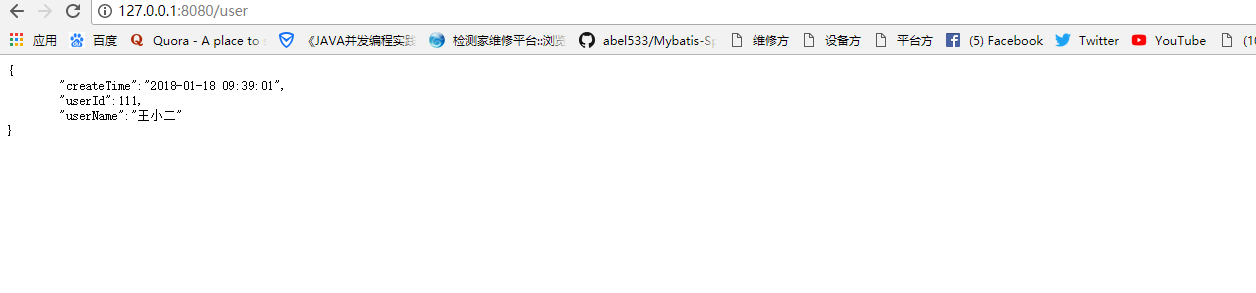
5、遇到问题字符编码错误
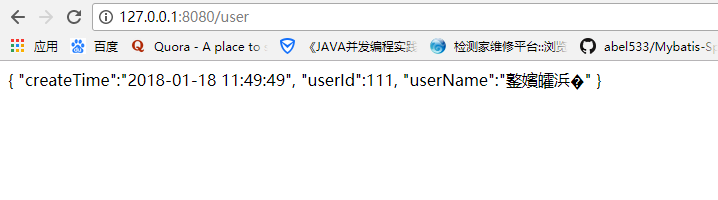
6、解决在SpringboothelloApplication中加入如下代码解决
//处理中文乱码
List<MediaType> fastMediaTypes = new ArrayList<>();
fastMediaTypes.add(MediaType.APPLICATION_JSON_UTF8);
fastConverter.setSupportedMediaTypes(fastMediaTypes);
IntelliJ IDEA 2017版开发SpringBoot之fastJsonHttpMessageConvert使用的更多相关文章
- IntelliJ IDEA 2017版 开发SpringBoot的全局配置文件使用
一.全局配置文件 描述: Spring Boot项目使用一个全局的配置文件application.properties或者是application.yml,在resources目录下或者类路径 ...
- Mac IntelliJ IDEA 2017(java开发集成环境)附注册码和破解教程 v2017.3.5破解版
原文:http://www.orsoon.com/Mac/155938.html 原文中含有软件下载地址 软件介绍 IntelliJ IDEA 2017 Mac激活版是Mac平台上的一款java开发集 ...
- IntelliJ IDEA 2017版 spring-boot 2.0.3 邮件发送搭建,概念梳理 (二)
第二部分 邮件发送历史 一.第一封邮件 1.1969年10月,世界上的第一封电子邮件 1969年10月世界上的第一封电子邮件是由计算机科学家Leonard K.教授发给他的同事的一条简短 ...
- IntelliJ IDEA 2017版 SpringBoot的web项目补充
一.注解 @SpringBootApplication:Spring Boot项目的核心注解,主要目的是开启自动配置. @Configuration:这是一个配置Sprin ...
- IntelliJ IDEA 2017版 spring-boot基础补充,原理详解
一.Spring发展史 1.Spring1.x 版本一时代主要是通过XML文件配置bean,在java和xml中不断切换,在学习java web 初期的时候经常使用 2.Spring2 ...
- IntelliJ IDEA 2017版 spring-boot与Mybatis简单整合
一.编译器建立项目 参考:http://www.cnblogs.com/liuyangfirst/p/8372291.html 二.代码编辑 1.建立数据库 /* Navicat MySQL Data ...
- IntelliJ IDEA 2017版 spring-boot加载jsp配置详解(详细图文实例)
一.创建项目 (File--->New-->Project) 2.项目配置内容 3.选择配置项目的Group包名,Artifact项目名称 4.选择项目类型为web类型 5.创建成功,点击 ...
- IntelliJ IDEA 2017版 spring-boot 2.0.5 邮件发送简单实例 (三)
一.搭建SpringBoot项目 详见此文:https://www.cnblogs.com/liuyangfirst/p/8298588.html 注意: 需要添加mail依赖的包,同时还添加了lom ...
- IntelliJ IDEA 2017版 spring-boot 2.0.3 邮件发送搭建,概念梳理 (一)
邮件发送功能总结 第一部分 背景 一.使用场景 (1)注册验证 注册各大网站,通常需要输入邮件地址,在注册成功后,会发送一封邮箱验证的邮件,点击确认,证明这个邮箱是用户自己的 ...
随机推荐
- 文件和I/O流
版权声明:本文为[博主](https://zhangkn.github.io)原创文章,未经博主同意不得转载.https://creativecommons.org/licenses/by-nc-sa ...
- aop学习
拦截器和过滤器的区别:https://blog.csdn.net/heyeqingquan/article/details/71482169 1,aop是一个编程思想,不是具体的实现,一般有Filte ...
- Bootstrap-Plugin:模态框(Modal)插件
ylbtech-Bootstrap-Plugin:模态框(Modal)插件 1.返回顶部 1. Bootstrap 模态框(Modal)插件 模态框(Modal)是覆盖在父窗体上的子窗体.通常,目的是 ...
- eclipse+maven springMVC搭建
1.新建项目: 选择Maven Project 选择项目位置,这里我选择的是C:\Users\admin\workspace\practice 选择maven项目类型,这里选择webapp: 填写Gr ...
- 224. Basic Calculator + 227. Basic Calculator II
▶ 两个四则表达式运算的题目,第 770 题 Basic Calculator IV 带符号计算不会做 Orz,第 772 题 Basic Calculator III 要收费 Orz. ▶ 自己的全 ...
- Linux CPU 100%, kill -9 杀不掉进程
1: top 查看 >top -c 此时 我们使用kill -9 15003, 杀掉这个进程短暂的CPU降低几秒, 然后死灰复燃了, 又一个进程占了CPU 99% 2: 查看15003 进程状态 ...
- zk分布式锁-排它锁简单实现-优化版
package Lock; import java.util.Collection;import java.util.Collections;import java.util.List;import ...
- js常用代码整理
引用js <script type="text/javascript" src="js/jquery-1.11.2.min.js"></scr ...
- MobaXterm 错行,乱码
最近使用MobaXterm ssh,发现进入ssh显示中文没问题.但如果用VIM编辑文件时如果有中文,修改插入操作有时就会有串行乱码情况,改vim编码也不行.都没有完美解决.最后发现只需要在MobaX ...
- java中将数字的字符串表示转化为数字
int a = new Integer("1234").intValue() 或 int b = Integer.parseInt("1234") System ...
