给iOS开发新手送点福利,简述UIAlertView的属性和用法
UIAlertView
1.Title
获取或设置UIAlertView上的标题。
2.Message
获取或设置UIAlertView上的消息
UIAlertView *alertView = [[UIAlertView alloc] initWithTitle:@"Title" message:@"message" delegate:self cancelButtonTitle:@"取消" otherButtonTitles:@"确定", nil];
alertView.title = @"T";
alertView.message = @"M";
[alertView show];
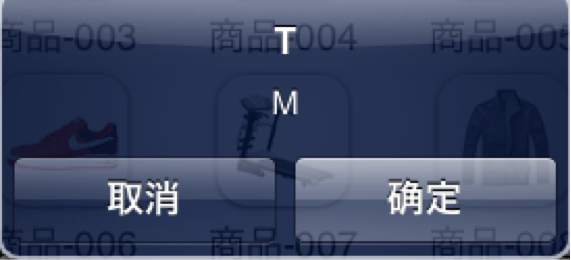
3.numberOfButtons (只读)
返回UIAlertView上有多少按钮.
UIAlertView *alertView = [[UIAlertView alloc] initWithTitle:@"Title" message:@"message" delegate:self cancelButtonTitle:@"取消" otherButtonTitles:@"确定", nil];
NSLog(@"%d",alertView.numberOfButtons);
[alertView show];
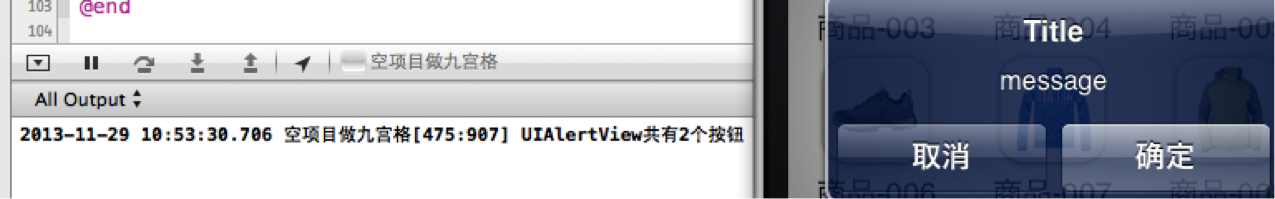
4.cancelButtonIndex
UIAlertView *alert = [[UIAlertView alloc]initWithTitle:@"提示" message:@"请选择一个按钮:" delegate:nil cancelButtonTitle:@"取消" otherButtonTitles:@"按钮一", @"按钮二", @"按钮三",nil];
[alert show];
NSLog(@"UIAlertView中取消按钮的角标是%d",alert.cancelButtonIndex);
效果:

注意不要认为取消按钮的角标是4,“取消”,“按钮一”,“按钮二”,“按钮三”的索引buttonIndex分别是0,1,2,3
5. alertViewStyle
5.1 UIAlertViewStyleLoginAndPasswordInput
UIAlertView *alert = [[UIAlertView alloc] initWithTitle:@"产品信息展示" message:p.name delegate:nil cancelButtonTitle:@"取消" otherButtonTitles:@"确定", nil];
alert.alertViewStyle = UIAlertViewStyleLoginAndPasswordInput;
// 弹出UIAlertView
[alert show];

5.2 UIAlertViewStylePlainTextInput
UIAlertView *alert = [[UIAlertView alloc] initWithTitle:@"产品信息展示" message:p.name delegate:nil cancelButtonTitle:@"取消" otherButtonTitles:@"确定", nil];
alert.alertViewStyle = UIAlertViewStylePlainTextInput;
// 弹出UIAlertView
[alert show];

5.3 UIAlertViewStyleSecureTextInput
UIAlertView *alert = [[UIAlertView alloc] initWithTitle:@"产品信息展示" message:p.name delegate:nil cancelButtonTitle:@"取消" otherButtonTitles:@"确定", nil];
alert.alertViewStyle = UIAlertViewStyleSecureTextInput;
// 弹出UIAlertView
[alert show];
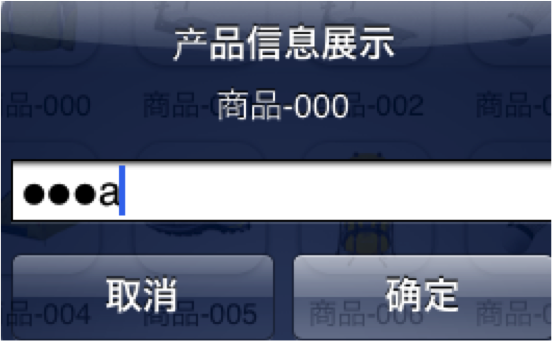
6. - (UITextField *)textFieldAtIndex:(NSInteger)textFieldIndex
返回textFieldIndex角标对应的文本框。
取出文本框文字
7.手动的取消对话框
[alert dismissWithClickedButtonIndex:0 animated:YES];
8. delegate
作为UIAlertView的代理,必须遵守UIAlertViewDelegate。
1.当点击UIAlertView上的按钮时,就会调用,并且当方法调完后,UIAlertView会自动消失。
- (void)alertView:(UIAlertView *)alertView clickedButtonAtIndex:(NSInteger)buttonIndex;
2.当UIAlertView即将出现的时候调用
- (void)willPresentAlertView:(UIAlertView *)alertView;
3. 当UIAlertView完全出现的时候调用
- (void)didPresentAlertView:(UIAlertView *)alertView;
4. 当UIAlertView即将消失的时候调用
- (void)alertView:(UIAlertView *)alertView willDismissWithButtonIndex:(NSInteger)buttonIndex;
5. 当UIAlertView完全消失的时候调用
- (void)alertView:(UIAlertView *)alertView didDismissWithButtonIndex:(NSInteger)buttonIndex;
9.注意UIAlertView调用show显示出来的时候,系统会自动强引用它,不会被释放。
10. 为UIAlertView添加子视图
在为UIAlertView对象太添加子视图的过程中,有点是需要注意的地方,如果删除按钮,也就是取消UIAlerView视图中所有的按钮的时候,可能会导致整个显示结构失衡。按钮占用的空间不会消失,我们也可以理解为这些按钮没有真正的删除,仅仅是他不可见了而已。如果在UIAlertview对象中仅仅用来显示文本,那么,可以在消息的开头添加换行符(@"\n)有助于平衡按钮底部和顶部的空间。
下面的代码用来演示如何为UIAlertview对象添加子视图的方法。
UIAlertView*alert =
[[UIAlertView alloc]initWithTitle:@"请等待" message:nil delegate:nil cancelButtonTitle:nil otherButtonTitles:nil];
[alert show];
UIActivityIndicatorView*activeView =
[[UIActivityIndicatorView alloc]initWithActivityIndicatorStyle:UIActivityIndicatorViewStyleWhiteLarge];
activeView.center = CGPointMake(alert.bounds.size.width
/ 2.0f, alert.bounds.size.height - 40.0f);
[activeView startAnimating];
[alert addSubview:activeView];

11. UIAlertView小例子
UIAlertView默认情况下所有的text是居中对齐的。 那如果需要将文本向左对齐或者添加其他控件比如输入框时该怎么办呢?
不用担心, iPhone SDK还是很灵活的,
有很多delegate消息供调用程序使用。
所要做的就是在
- (void)willPresentAlertView:(UIAlertView *)alertView
中按照自己的需要修改或添加即可,
比如需要将消息文本左对齐,下面的代码即可实现:
-(void) willPresentAlertView:(UIAlertView *)alertView
{
for( UIView * view in alertView.subviews )
{
if(
[view isKindOfClass:[UILabel class]] )
{
UILabel*
label = (UILabel*) view;
label.textAlignment=UITextAlignmentLeft;
}
}
}

给iOS开发新手送点福利,简述UIAlertView的属性和用法的更多相关文章
- 给iOS开发新手送点福利,简述UIImagePickerController的属性和用法
1.+(BOOL)isSourceTypeAvailable:(UIImagePickerControllerSourceType)sourceType; // 检查指定源是否在设备上 ...
- 给iOS开发新手送点福利,简述UITableView的属性和用法
UITableView UITableView内置了两种样式:UITableViewStylePlain,UITableViewStyleGrouped <UITableViewDataSo ...
- 给iOS开发新手送点福利,简述UIView的属性和用法
UIView 1.alpha 设置视图的透明度.默认为1. // 完全透明 view.alpha = 0; // 不透明 view.alpha = 1; 2.clipsToBounds // 默认是N ...
- 给iOS开发新手送点福利,简述UITextField的属性和用法
UITextField属性 0. enablesReturnKeyAutomatically 默认为No,如果设置为Yes,文本框中没有输入任何字符的话,右下角的返回按钮是disabled的. ...
- 给iOS开发新手送点福利,简述UILabel的属性和用法
UILabel属性 1.text:设置标签显示文本. label.text = @"我是Label"; 2.attributedText:设置标签属性文本. NSString *t ...
- 给iOS开发新手送点福利,简述UIPikerView的属性和用法
1. numberOfComponents:返回UIPickerView当前的列数 NSInteger num = _pickerView.numberOfComponents; NSLog( @ ...
- 给iOS开发新手送点福利,简述UIScrollView的属性和用法
UIScrollView 1. contentOffset 默认CGPointZero,用来设置scrollView的滚动偏移量. // 设置scrollView的滚动偏移量 scrollView ...
- 给iOS开发新手送点福利,简述UIPageControl的属性和用法
UIPageControl 1. numberOfPages // 设置有多少页 默认为0 [pageControl setNumberOfPages:kImageCount]; 2. cur ...
- 给iOS开发新手送点福利,简述UISegment的属性和用法
UISegment属性 1.segmentedControlStyle 设置segment的显示样式. typedef NS_ENUM(NSInteger, UISegmentedControlSty ...
随机推荐
- python 输出所有列表元素的乘积
def multiply_list(items): tot = 1 for x in items: tot *= x return tot print(multiply_list([1,2,-8]))
- Sum Problem
2018-04-22 19:59:52 Sum系列的问题是Leetcode上的一个很经典的系列题,这里做一个简单的总结. 167. Two Sum II - Input array is sorted ...
- WPF特效和例子
https://www.cnblogs.com/AaronYang/p/4710428.html
- IOS-常用第三方开源框架介绍
iOS开发-常用第三方开源框架介绍(你了解的ios只是冰山一角) 时间:2015-05-06 16:43:34 阅读:533 评论:0 收藏:0 [点我收藏+] ...
- TCP报文格式和三次握手——三次握手三个tcp包(header+data),此外,TCP 报文段中的数据部分是可选的,在一个连接建立和一个连接终止时,双方交换的报文段仅有 TCP 首部。
from:https://blog.csdn.net/mary19920410/article/details/58030147 TCP报文是TCP层传输的数据单元,也叫报文段. 1.端口号:用来标识 ...
- Kaggle比赛冠军经验分享:如何用 RNN 预测维基百科网络流量
Kaggle比赛冠军经验分享:如何用 RNN 预测维基百科网络流量 from:https://www.leiphone.com/news/201712/zbX22Ye5wD6CiwCJ.html 导语 ...
- 关于java的讲座有感
今天晚上闲着看了下李兴华老师的java + 大数据 讲座.做一个屌爆的全能型技术人才,感觉有点收获,有兴趣的可以看看 链接地址:https://study.163.com/course/introdu ...
- 创建私有的cocoapod库
我是通过cocoachina 的一篇文章 跟着学习的 http://www.cocoachina.com/ios/20150228/11206.html 这里我简单描述下 主要还是给我自己记忆的 ...
- Android sdk 更新后编译不过,【Could not find com.android.sdklib.build.ApkBuilderMain】
最近更新了Android sdk,发现编译不过了 解决方案: 进入 sdk/tool/lib/ 目录下,看看有没有 sdklib.jar 这个文件,如果没有看看有没有sdklib-25.*.*.jar ...
- VMware 虚拟机快照、克隆、磁盘扩容
1. 快照 快照是虚拟机某个时间点上完整系统的镜像,可以在虚拟机内部通过快照文件恢复系统到之前的节点. 拍摄快照: 恢复快照: 2. 克隆 克隆是原始虚拟机全部状态的一个拷贝,是脱离原始虚拟机独立存在 ...
