nagios note
server: nagios nagios_plugin nrpe ip:192.168.1.2
client nagios_plugin xinetd nrpe ip:192.168.1.3
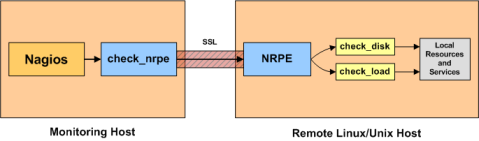
一篇介绍nagios很好的博文 http://www.cnblogs.com/mchina/archive/2013/02/20/2883404.html
nagios插件(python + psutil)(client 被监控点)(收集system信息)
yum install -y gcc python-devel
yum install python-setuptools -y
easy_install psutil
#client side
#vim /usr/local/nagios/libexec/get_sys_info.py #!/usr/bin/env python
__author__ = 'metasequoia' import psutil
import datetime
import platform def info():
system_info = platform.version()
print "system_version:%s" % system_info
cpu_count = psutil.cpu_count()
print "logical_cpu_count:%score" % cpu_count
mem = psutil.virtual_memory()
print "memory_volume:%sM memory_used:%sM memory_free:%sM percent:%s%s" % ((mem[0]/1024/1024),(mem[3]/1024/1024),(mem[4]/1024/1024),mem[2],"%")
swap = psutil.swap_memory()
print "swap_volume:%sM swap_used:%sM swap_free:%sM percent:%s%s" % ((swap[0]/1024/1024),(swap[1]/1024/1024),(swap[2]/1024/1024),swap[3],"%")
print datetime.datetime.fromtimestamp(psutil.boot_time()).strftime("%Y-%m-%d %H:%M:%S") + " UP"
users = psutil.users()
for user in users:
print "%s\t%s\t%s (%s)" % (user[0],user[1],datetime.datetime.fromtimestamp(user[3]).strftime("%Y-%m-%d %H:%M"),user[2])
#disk_partitions = psutil.disk_partitions()
disk_usage = psutil.disk_usage('/')
print "disk_volume:%sG disk_used:%sG disk_free:%sG percent:%s%s" % ((disk_usage[0]/1024/1024/1024),(disk_usage[1]/1024/1024/1024),(disk_usage[2]/1024/1024/1024),disk_usage[3],"%") if __name__ == "__main__":
info()
chmod + /usr/local/nagios/libexec/get_sys_info.py
client define command
vim /usr/local/nagios/etc/nrpe.cfg
command[check_sys_info]=/usr/local/nagios/libexec/get_sys_info.py
server define command
vim commands.cfg
define command{
command_name check_nrpe
command_line $USER1$/check_nrpe -H $HOSTADDRESS$ -c $ARG1
}
server register service
vim services.cfg
define service{
use local-service
host_name Nagios-Linux
service_description Check sys_info
check_command check_nrpe!check_sys_info
}
server test
/usr/local/nagios/libexec/check_nrpe -H 192.168.1.3 -c check_sys_info
nagios note的更多相关文章
- How To Monitor Remote Linux Host using Nagios 3.0
In the previous post Nagios 3.0 Jumpstart guide , I explained the overview, installation and configu ...
- Nagios学习实践系列——配置研究[监控当前服务器]
其实上篇Nagios学习实践系列——基本安装篇只是安装了Nagios基本组件,虽然能够打开主页,但是如果不配置相关配置文件文件,那么左边菜单很多页面都打不开,相当于只是一个空壳子.接下来,我们来学习研 ...
- Nagios配置文件详解
首先要看看目前Nagios的主配置路径下有哪些文件.[root@nagios etc]# ll总用量 152-rwxrwxr-x. 1 nagios nagios 1825 9月 24 14:40 ...
- Nagios监控Oralce
一.本文说明: 本文是监控本地的Oracle,其实监控远端的Oracle也是跟下面的步骤差不多的. 二.安装Nagios.Nagios插件.NRPE软件: 安装步骤可以参考<Linux下Nagi ...
- Linux下Nagios的安装与配置
一.本文说明 本文是在参考:http://www.cnblogs.com/mchina/archive/2013/02/20/2883404.html David_Tang文章以及网上的一些资料完 ...
- install Nagios on Unbuntu Unix
Ubuntu Quickstart Up To: ContentsSee Also: Quickstart Installation Guides, Security Considerations I ...
- Notifications Nagios
Introduction I've had a lot of questions as to exactly how notifications work. This will attempt to ...
- 在Nginx中搭建Nagios监控平台
本文只做Nginx下Nagiox安装的说明,其它关于Nagios监控的详细配置请参考我的另一篇文章[Ubuntu 10.04下构建Nagios监控平台] Nagios依赖PHP环境和perl环境.由于 ...
- Nagios配置—添加linux主机监控
nagios安装请参看:Nginx平台安装Nagios监控服务 下面是我添加linux监控机的过程,如有错误或者不当的地方请指出: 测试环境: 监控主机:nagios+nagios插件+nrpe+网站 ...
随机推荐
- 小图标外链API
网页上有些分享的小图标,比如分享到facebook,weibo,qq空间等功能的时候,图标以前一般是自己做一个css sprite.当一个网站的图标变了的时候,比如facebook变成assbook的 ...
- node基础05:路由基础
1.基础实例 //server.js var http = require("http"); var url = require("url"); var rou ...
- Spring Security笔记:Remember Me(下次自动登录)
前一节学习了如何限制登录尝试次数,今天在这个基础上再增加一点新功能:Remember Me. 很多网站,比如博客园,在登录页面就有这个选项,勾选“下次自动登录”后,在一定时间段内,只要不清空浏览器Co ...
- Putty颜色设置
默认的Putty颜色和字体太不好看了,得自己设置: 字体:毫无疑问Consolas, 10-point:看起来非常清新自然 颜色: * Default Foreground: 255/255/255 ...
- 在GoF设计模式
在GoF设计模式中,结构型模式有: 1.适配器模式 Adapter 适配器模式是将一个类的接口转换成客户希望的另外一个接口.适配器模式使得原本由于接口不兼容而不能一起工作的那些类可以一起工作. ...
- DOM 元素节点几何量与滚动几何量
当在 Web 浏览器中查看 HTML 文档时,DOM 节点被解析,并被渲染成盒模型(如下图),有时我们需要知道一些信息,比如盒模型的大小,盒模型在浏览器中的位置等等,本文我们就来详细了解下元素节点的几 ...
- 如何快速从一个Storage Account拷贝到另一个账号
当您有两个Storage Account的时候,怎样快速做到从一个账号拷贝到另一个账号呢.当拷贝的文件比较,例如100多G(VHD文件). http://code.msdn.microsoft.com ...
- SQLite剖析之功能特性
SQLite是遵守ACID的轻型数据库引擎,它包含在一个相对较小的C库中.它是D.RichardHipp创建的公有领域项目.不像常见的客户端/服务器结构范例,SQLite引擎不是一个与程序通信的独立进 ...
- there is issue about change event of checkbox in the ie8 oe ie7
some people said the change event of checkbox can not trigger in the ie7 or ie8,that's not true. thi ...
- springMvc全局异常处理
本文中只测试了:实现Spring的异常处理接口HandlerExceptionResolver 自定义自己的异常处理器 对已有代码没有入侵性等优点,同时,在异常处理时能获取导致出现异常的对象,有利于提 ...
