WPF:如何高速更新Model中的属性
原文:[WPF/MVVM] How to deal with fast changing properties
In this article, I will describe a problem which happens in a WPF/MVVM application when the Model is updated at a very high frequency.
It happened to me while implementing a Model handling a lot of values coming from instruments and I wanted to display the current values, even if they were changing very quickly.
The test case
All my test are based on this simple Model class:
public class Model
{
const long MAX_DURATION = 20000;
public double Progress { get; private set; }
public event EventHandler<double> ProgressChanged;
public double Frequency { get; private set; }
public event EventHandler<double> FrequencyChanged;
public Model()
{
Task.Run((Action)LongRunningBackgroundTask);
}
void LongRunningBackgroundTask()
{
long loopCount = 0;
long elapsed = 0;
var chrono = new Stopwatch();
chrono.Start();
while (elapsed < MAX_DURATION)
{
elapsed = chrono.ElapsedMilliseconds;
SetProgress(100.0 * elapsed / MAX_DURATION);
SetFrequency(1.0 * loopCount / elapsed);
loopCount++;
}
}
void SetProgress(double value)
{
Progress = value;
if (ProgressChanged != null)
ProgressChanged(this, value);
}
void SetFrequency(double value)
{
Frequency = value;
if (FrequencyChanged != null)
FrequencyChanged(this, value);
}
}
As you can see, it’s very straightforward. The Model class contains two public properties Progressand Frequency and their associated events. During 20 seconds, it runs a loop in a background task and updates the properties as fast as it can:
Progresswill go from0.0to100.0.Frequencywill contains the average loop frequency so far.
The problem with the classic MVVM approach
In the classic MVVM approach, the ViewModel is attached to the Model’s events, so as to be updated on every change.
Usually, the ViewModel’s event handler calls Dispatcher.BeginInvoke() to ensure the eventPropertyChanged is raised in the UI thread.
public ViewModel()
{
dispatcher = Dispatcher.CurrentDispatcher;
model = new Model();
model.ProgressChanged += OnModelProgressChanged;
// ... then the same for the Frequency
}
void OnModelProgressChanged(double newValue)
{
dispatcher.BeginInvoke((Action)delegate() { Progress = newValue; });
}
public double Progress
{
get { return progress; }
set
{
if( progress == value ) return;
progress = value;
RaisePropertyChanged("Progress");
}
}
// ... then the same pattern for the Frequency property
However, this approach wont be able to work with the Model class defined earlier. The GUI is completely frozen and sometimes even throws an OutOfMemoryException.
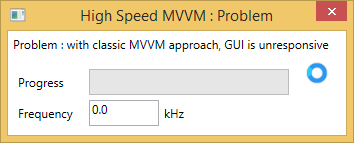
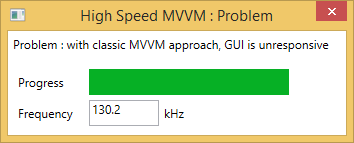
Here is why: Each time a Model’s property changes, the ViewModel calls BeginInvoke() and therefore appends a message in the dispatcher’s event queue. But the messages are dequeued way slower than they are added, so the queue will grow over and over until the memory is full.
Also, you can see that the execution speed of the Model’s task is really affected : only 130 kHz on average.
Solution 1 : Ignore events that are too close
The first solution that usualy comes in mind is:
Hmmm… I get too many events…
I’ll just slow them down !
OK, let’s try…
public ViewModel()
{
var dispatcher = Dispatcher.CurrentDispatcher;
var model = new Model();
Observable.FromEventPattern<double>(model, "ProgressChanged")
.Sample(TimeSpan.FromMilliseconds(5))
.ObserveOn(dispatcher)
.Subscribe(x => Progress = x.EventArgs);
}
Here, I used Reactive Framework because it offers the Sample() method which limits the rate of the events.
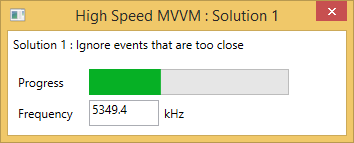
In this case the GUI is perfectly responsive and the Task execution speed is better but still low.
I think it’s a viable if you already use Reactive Framework, but I wouldn’t use it in my project: it’s too complicated and the performance is not good enough.
Solution 2 : Poll with a DispatcherTimer
Let’s look a this problem from a different angle. Why don’t we loose the “push” approach and use “pull” approach instead ?
In other words, instead of attaching to the event of the Model, the ViewModel could periodically read the values.
The most common way to implement polling in MVVM is to instanciate a DispatcherTimer in the ViewModel.
public ViewModel()
{
model = new Model();
var timer = new DispatcherTimer();
timer.Interval = TimeSpan.FromMilliseconds(5);
timer.Tick += OnTimerTick;
timer.Start();
}
void OnTimerTick(object sender, EventArgs e)
{
Progress = model.Progress;
Frequency = model.Frequency;
}
// ...the remaining is identical to the original ViewModel
Here you go ! No only the GUI is perfectly responsive, the execution speed of the Task is way better: 10 MHz
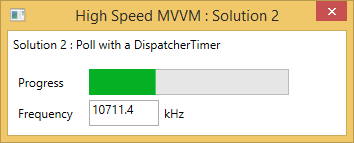
Solution 3 : Poll on CompositionTarget.Rendering
To make it even simpler, we can move the timer from the ViewModel to the View. From that place, we can use the CompositionTarget.Rendering event and completely get rid of the DispatcherTimer. (As a reminder this event is raised by WPF each time an animation frame is rendered, 30 or 60 times per seconds)
View’s code behind:
public MainWindow()
{
InitializeComponent();
DataContext = new ViewModel();
CompositionTarget.Rendering += OnRendering;
}
void OnRendering(object sender, EventArgs e)
{
if (DataContext is IRefresh)
((IRefresh)DataContext).Refresh();
}
ViewModel:
class ViewModel : INotifyPropertyChanged, IRefresh
{
public ViewModel()
{
model = new Model();
}
public void Refresh()
{
Progress = model.Progress;
Frequency = model.Frequency;
}
// ...the remaining is identical to the original ViewModel
}
You get almost the same result as Solution 1, and even a slightly faster execution speed.
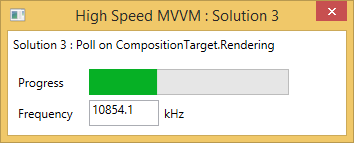
Conclusion
I like simple solutions, that why I really prefer the last one.
Whether it respects or not the MVVM pattern is really a matter of opinion. I really like the idea of theView being responsible of the timer logic and the ViewModel being responsible of updating its value.
One thing I really appreciate on the polling approach is that it really decouples the Model’s and theViewModel’s execution threads. We can even get rid of the Model’s events.
To conclude, here is a comparison of the memory consumptions: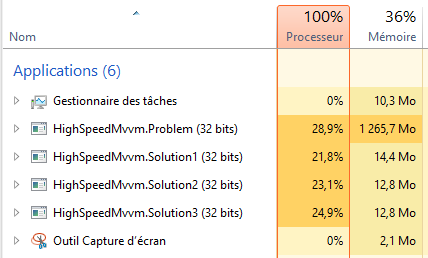
PS: A word about concurrency
When using the polling technique, you should take a special care of the concurrency.
Since the properties of the Model are accessed from several threads, you may need to add lock blocks if the type is bigger than a processor word (in my examples I used a int so that’s OK).
If you have a lot of changing properties in your model, you should group them in a class, likeModelState. That way, the ViewModel will only have one property to monitor and only this class needs to be thread safe.
WPF:如何高速更新Model中的属性的更多相关文章
- 在Asp.Net MVC中实现RequiredIf标签对Model中的属性进行验证
在Asp.Net MVC中可以用继承ValidationAttribute的方式,自定制实现RequiredIf标签对Model中的属性进行验证 具体场景为:某一属性是否允许为null的验证,要根据另 ...
- CompareValues标签对Model中的属性进行验证
在Asp.Net MVC中实现CompareValues标签对Model中的属性进行验证 在Asp.Net MVC中可以用继承ValidationAttribute的方式,自定制实现Model两个 ...
- 在.Net MVC中自定义ValidationAttribute标签对Model中的属性做验证
写一个继承与ValidationAttribute类的自定义的验证方法 MVC中传递数据时,大多数都会用Model承载数据,并且在传到控制器后,对Model进行一系列的验证. 我平时经常使用的判断方法 ...
- 将DataRow赋值给model中同名属性
/// <summary> /// 将DataRow赋值给model中同名属性 /// </summary> /// <typeparam name="T&qu ...
- MVVM Light 新手入门(2) :ViewModel / Model 中定义“属性” ,并在View中调用
今天学习MVVM架构中“属性”的添加并调用,特记录如下,学习资料均来自于网络,特别感谢翁智华的利刃 MVVMLight系列. 一个窗口的基本模型如下: View(视图) -> ViewModel ...
- 在Asp.Net MVC中实现CompareValues标签对Model中的属性进行验证
在Asp.Net MVC中可以用继承ValidationAttribute的方式,自定制实现Model两个中两个属性值的比较验证 具体应用场景为:要对两个属性值的大小进行验证 代码如下所示: /// ...
- iOS开发之遍历Model类的属性并完善使用Runtime给Model类赋值
在上篇博客<iOS开发之使用Runtime给Model类赋值>中介绍了如何使用运行时在实体类的基类中添加给实体类的属性赋值的方法,这个方法的前提是字典的Key必须和实体类的Property ...
- Model中的验证规则
一.能够使用Model的Attribute进行服务端数据验证 本文目录 一.概述 二.MVC提供的常用上下文 三.自定义正则表达式验证 一.概述 为了确保数据的安全性,由Client发送到服务端的每一 ...
- Js和Thymeleaf如何获取model中的值
一.Jquery获取Model中的数据 1.将model中的值赋给hidden,然后Js获取隐藏域的值. 后台的实现: @RequestMapping("/QEditorMod1" ...
随机推荐
- [Kubernetes]如何使用yaml文件使得可以向外暴露服务
最近因为项目需要上线,所以这段时间都扑到了Kubernetes上面. 昨天老大交代了一个任务,大概就是这样的: 看起来挺简单的,因为相关文件都给我了,我以为直接把文件拖上去,然后在访问ip:port方 ...
- go byte 和 string 类型之间转换
string 不能直接和byte数组转换 string可以和byte的切片转换 1,string 转为[]byte var str string = "test" var data ...
- valgrind--内存泄漏检测(转)
Valgrind 概述 体系结构 Valgrind是一套Linux下,开放源代码(GPL V2)的仿真调试工具的集合.Valgrind由内核(core)以及基于内核的其他调试工具组成.内核类似于一个框 ...
- Nest + typeorm
1\ Nest (https://nestjs.com/) is a framework for building efficient, scalable Node.js web appli ...
- gcc的使用简介与命令行参数说明
(一) gcc的基本用法(二) 警告提示功能选项(三) 库操作选项(四) 调试选项(五) 交叉编译选项 (一) gcc的基本用法使用gcc编译器时,必须给出一系列必要的调用参数和文件名称.不同参数的先 ...
- [转载]RabbitMQ消息可靠性分析
有很多人问过我这么一类问题:RabbitMQ如何确保消息可靠?很多时候,笔者的回答都是:说来话长的事情何来长话短说.的确,要确保消息可靠不只是单单几句就能够叙述明白的,包括Kafka也是如此.可靠并不 ...
- Light OJ 1214
简单大数模拟题: #include<bits/stdc++.h> using namespace std; typedef long long ll; string Num; vector ...
- swift 实践- 02 -- 自定义cell 的简单使用
import UIKit class MyTableViewCell: UITableViewCell { var imageV: UIImageView? var titleLabel: UILab ...
- python 排序 sort和sorted
当我们从数据库中获取一写数据后,一般对于列表的排序是经常会遇到的问题,今天总结一下python对于列表list排序的常用方法: 第一种:内建方法sort() 可以直接对列表进行排序 用法: list. ...
- python用unittest+HTMLTestRunner+csv的框架测试并生成测试报告
直接贴代码: import csv # 导入scv库,可以读取csv文件from selenium import webdriverimport unittestfrom time import s ...
