解决使用jedis连接是报DENIED Redis is running in protected mode错误
DENIED Redis is running in protected mode because protected mode is enabled, no bind address was specified,
no authentication password is requested to clients. In this mode connections are only accepted from the loopback interface.
If you want to connect from external computers to Redis you may adopt one of the following solutions:
1) Just disable protected mode sending the command 'CONFIG SET protected-mode no' from the loopback interface by connecting to Redis from the same host the server is running, however MAKE SURE Redis is not publicly accessible from internet if you do so. Use CONFIG REWRITE to make this change permanent.
2) Alternatively you can just disable the protected mode by editing the Redis configuration file, and setting the protected mode option to 'no', and then restarting the server.
3) If you started the server manually just for testing, restart it with the '--protected-mode no' option.
4) Setup a bind address or an authentication password. NOTE: You only need to do one of the above things in order for the server to start accepting connections from the outside.
1. 错误原因:由于redis的保护模式开启了,并且没有绑定ip地址,没有密码认证
2. 解决方案
方案一:
1) 使用 设置CONFIG SET protected-mode no
步骤:
1. 在redis本机上打开redis-cli工具,并连接
2. 在其中输入CONFIG SET protected-mode no即可
缺点:
该种方式只是短暂性有效,如果redisServer重新启动后还是不能正常链接
方案二:
1)编辑redis配置文件,将保护模式关闭
步骤:
由于我是直接使用redis-server 命令启动的,所以说其服务是按照其默认设置进行启动,修改/usr/local/etc/redis.conf
如果没有请从下载的redis中复制一个redis.conf到这里,
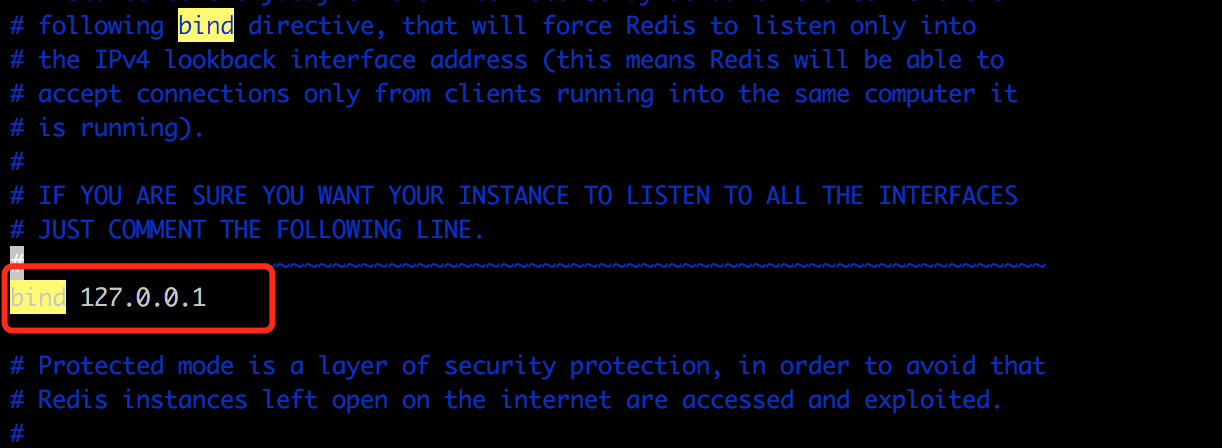
将bind 后面绑定的ip后面加入你本机外网的ip
bind 127.0.0.1 192.168.21.4
然后保存,再使用redis-server /usr/local/etc/redis.conf启动
问题:
1.redis-cli不能直接使用,必须输入绑定的ip+d端口号才能正常使用
2.不安全
2). 将redis.conf中安全模式关闭
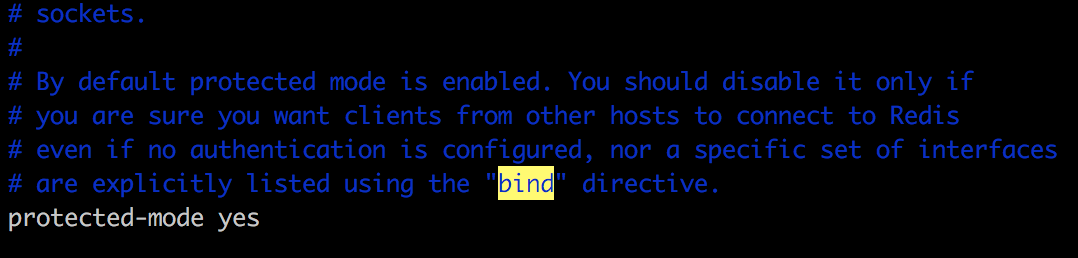
将该保护模式改为no
再试
缺点:1.保护模式关闭后不安全
3)设置密码访问模式
在redis.conf中加入一行密码设置
require 你的密码
保存,再重新启动redis客户端
以上四种方式解决该错误都可以,但是根据上面的优缺点,
选择第四种方式最佳,安全性最高
解决使用jedis连接是报DENIED Redis is running in protected mode错误的更多相关文章
- 2017.7.10 Redis报错:DENIED Redis is running in protected mode
参考来自: java 客户端链接不上redis解决方案 DENIED Redis is running in protected mode 完整错误信息: Caused by: redis.clien ...
- springboot2集成redis5报错:io.lettuce.core.RedisException: io.lettuce.core.RedisConnectionException: DENIED Redis is running in protected
报错信息如下: Caused by: io.lettuce.core.RedisException: io.lettuce.core.RedisConnectionException: DENIED ...
- error) DENIED Redis is running in protected mode because protected mode is enabled报错
官网地址:https://redis.io/download 官方安装文档如下: Installation Download, extract and compile Redis with: $ wg ...
- DENIED Redis is running in protected mode
1.开源软件往往做的非常出色,错误的时候,会告诉你原因,以及怎么修改,仔细阅读就能明白.比如这个错误: [root@localhost src]# ./redis-cli -h 172.16.2.16 ...
- Redis异常 | DENIED Redis is running in protected mode because protected mode is enabled
背景 今天重新搭了个redis环境,用简单的代码去测试下是否正常, @RunWith(SpringRunner.class) @SpringBootTest public class Springbo ...
- (error) DENIED Redis is running in protected mode because protected mode is enabled
在通过Java程序链接配置好的redis服务时出现 DENIED Redis is running in protected mode because protected mode is enable ...
- DENIED Redis is running in protected mode because protected mode is enabled
DENIED Redis is running in protected mode because protected mode is enabled redisson连接错误 Unable to i ...
- 关于Jedis连接Linux上的redis出现 DENIED Redis is running in protected mode问题的解决方案
redis 添加了requirepass 123456后还是报错,原来是重新启动的时候./redis-cli 没有指定配置文件. https://blog.csdn.net/a532672728/a ...
- 【Redis】【报错】redis.exceptions.ResponseError: DENIED Redis is running in protected mode
(一)报错前提 写flask 项目的时候,因为连接了私有云中的redis地址指定了IP host,启动项目的时候报错 (二)解决方法 首先要切换到root用户 root@:/etc/redis# pw ...
随机推荐
- CPU Cache 机制以及 Cache miss
CPU体系结构之cache小结 1.What is cache? Cache是用来对内存数据的缓存. CPU要访问的数据在Cache中有缓存,称为“命中” (Hit),反之则称为“缺失” (Miss) ...
- 让PC端页面在手机端显示缩小版的解决方法
做页面的时候我们做好pC端页面时,因编辑那边需求,在手机端页面也应该是缩小版,不能乱的.在网上找了各种解决方案,经实验,这种是可以的: 在head里边加上这两句meta <meta name= ...
- MySQL系列:视图基本操作(3)
1. 视图简介 1.1 视图定义 视图是一种虚拟的表,是从数据库中一个或多个表中导出来的表. 视图可以从已存在的视图的基础上定义. 数据库中只存放视图的定义,并没有存放视图中的数据,数据存放在原来的表 ...
- ADO.NET工具类(三)
using System; using System.Collections.Generic; using System.Linq; using System.Text; using System.D ...
- windows git支持arc命令
本文整理了在Windows系统上安装代码审查工具Arcanist的过程.目的是配合Phabricator进行代码review.配置成功后可使用arc diff命令来发起code review. 1.安 ...
- jedis单机版应用
1.pom文件添加依赖: 2.创建配置文件 创建单机版redisClient 代码: package com.skymall.rest.dao.imp; import org.springframew ...
- Redux学习(2) ----- 异步和中间件
Redux中间件,其实就是一个函数, 当我们发送一个action的时候,先经过它,我们就可以对action进行处理,然后再发送action到达reducer, 改变状态,这时我们就可以在中间件中,对a ...
- hdu-1686(kmp)
题意:前面的都是废话...其实直接看输入要求和输出要求就可以了,就是给你两个字符串,问你第一个字符串在第二个字符串中出现几次: 解题思路:kmp... 代码: #include<iostream ...
- bzoj1206-[HNOI2005]虚拟内存
卡读的毒瘤题== 看懂之后用map模拟.或者线段树 #include<cstdio> #include<iostream> #include<cmath> #inc ...
- Nginx 缓存针对打开的文件句柄与原文件信息
L:108 open_file_cache syntax: open_file_cache off; open_file_cache max=N[inactive=time](inactive表示 ...
