转:VB.NET Office操作之Word
在这里给出了一个Word操作的类,该类具备了对word 文档操作的基本功能,包括word 文档的新建,打开,保存,另存,插入图片,插入表格,插入文字,读取文字,定位光标位置,移动光标,移动到指定页等等操作。在下一篇文章中我将给出这个类实现的实例,读者可以借鉴下
程序引用的是Microsoft Word 14.0 Object Library 使用word 2007 +VS2010
'*********************************************************************
'作者:章鱼哥,QQ:3107073263 群:309816713
'如有疑问或好的建议请联系我,大家一起进步
'*********************************************************************
Imports Microsoft.Office.Interop
Public Class Class_Word1 Public ZWordApplic As Word.Application Private ZDocument As Word.Document Public Sub New() '生成类实例
ZWordApplic = New Word.Application
ZWordApplic.Visible = True End Sub '新建一个Word文档
Public Sub NewDocument() ZDocument = ZWordApplic.Documents.Add() '新建一个文档 End Sub
'使用模板新建一个文档
Public Sub ModulNewDocument(ByVal FileAddress As String)
ZDocument = ZWordApplic.Documents.Add(FileAddress) End Sub
'打开一个文档
Public Sub OpenWordDocument(ByVal FileAddress As String, ByVal IsReadOnly As Boolean)
Try
ZDocument = ZWordApplic.Documents.Open(FileAddress, Nothing, IsReadOnly)
Catch ex As Exception
MsgBox("您输入的地址不正确")
End Try
End Sub '关闭一个文档
Public Sub CloseWordDocument()
ZWordApplic.Quit()
System.Runtime.InteropServices.Marshal.ReleaseComObject(ZWordApplic)
ZWordApplic = Nothing
End Sub
'关闭所有打开的文档
Public Sub CloseAllDocuments() ' ZWordApplic.Documents.Close(Word.WdSaveOptions.wdDoNotSaveChanges)
ZWordApplic.Documents.Close(Word.WdSaveOptions.wdDoNotSaveChanges)
End Sub
'保存文档
Public Sub Save()
Try
ZDocument.Save()
MsgBox("保存成功")
Catch ex As Exception
MsgBox(ex.Message)
End Try
End Sub
'另存为
Public Sub SaveAs(ByVal FileAdress As String)
Try
ZDocument.SaveAs2(FileAdress)
MsgBox("另存为成功!")
Catch ex As Exception
MsgBox(ex.Message)
End Try
End Sub
'插入文字
Public Sub InsertText(ByVal text As String) ZWordApplic.Selection.TypeText(text) End Sub '插入表格
Public Sub InsertTabel(ByVal Tabel As DataTable)
Dim ZTabel As Word.Table
ZTabel = ZDocument.Tables.Add(ZWordApplic.Selection.Range, Tabel.Rows.Count + , Tabel.Columns.Count) '添加表头
For i = To Tabel.Columns.Count
ZTabel.Rows().Cells(i).Range.InsertAfter(Tabel.Columns(i - ).ColumnName)
Next
'添加表格数据
For i = To Tabel.Rows.Count +
For j = To Tabel.Columns.Count
ZTabel.Rows(i).Cells(j).Range.InsertAfter(Tabel.Rows(i - ).Item(j - ).ToString)
Next
Next ZTabel.AllowAutoFit = True ZTabel.ApplyStyleFirstColumn = True ZTabel.ApplyStyleHeadingRows = True
End Sub
'插入图片
Public Sub InsertPic(ByVal PicAddress As String) Try
ZWordApplic.Selection.InlineShapes.AddPicture(PicAddress, False, True) Catch ex As Exception
MsgBox("图片地址不正确 ")
End Try End Sub
'读取文字
Public Sub ReadText()
ZWordApplic.Selection.WholeStory()
ZWordApplic.Selection.Copy() End Sub
'获取当前的光标位置信息,存放在数组中
Public Function GetCursor() As ArrayList
Try
Dim cursor As New ArrayList
'当前光标所在的页数
Dim Page As Object = ZDocument.Application.Selection.Information(Word.WdInformation.wdActiveEndAdjustedPageNumber)
'当前光标所在行数
Dim row As Object = ZDocument.Application.Selection.Information(Word.WdInformation.wdFirstCharacterLineNumber)
'当前光标所在列数
Dim cul As Object = ZDocument.Application.Selection.Information(Word.WdInformation.wdFirstCharacterColumnNumber)
cursor.AddRange({Page, row, cul})
Return cursor
Catch ex As Exception
MsgBox(ex.Message)
Return Nothing
End Try
End Function '鼠标定位到指定页
Public Sub GoToPage(ByVal Page As Integer)
Try
'跳转到指定页码
ZDocument.Application.Selection.GoTo(Word.WdGoToItem.wdGoToPage, Word.WdGoToDirection.wdGoToFirst, Page) Catch ex As Exception
MsgBox(ex.Message)
End Try
End Sub
'光标调到指定行。这个是绝对跳转
Public Sub GoToAbsolutLine(ByVal Row As Integer)
Try
'跳转到指定行,说明:这个行是相对于整个文档来算的,将如第一页就2行,你跳到第三行的时候,就是第2页的第1行
'读者可自行测试,目前还实现不了给定页,行,列调到精确位置的功能。至少我还没实现。这里就不进行实现了
ZDocument.Application.Selection.GoTo(Word.WdGoToItem.wdGoToLine, Word.WdGoToDirection.wdGoToFirst, Row) Catch ex As Exception
MsgBox(ex.Message)
End Try
End Sub
'光标调到指定行。这个是相对跳转。大家应该理解什么意思的
Public Sub GoToOppsiteLine(ByVal Row As Int16)
Try '读者可自行测试,目前还实现不了给定页,行,列调到精确位置的功能。至少我还没实现
If Row >= Then '如果大于0,像后跳转
ZDocument.Application.Selection.GoTo(Word.WdGoToItem.wdGoToLine, Word.WdGoToDirection.wdGoToNext, Math.Abs(Row))
Else '小于0,像前跳转
ZDocument.Application.Selection.GoTo(Word.WdGoToItem.wdGoToLine, Word.WdGoToDirection.wdGoToPrevious, Math.Abs(Row))
End If Catch ex As Exception
MsgBox(ex.Message)
End Try
End Sub
'左移光标
Public Sub MoveLeft()
ZDocument.Application.Selection.MoveLeft() '每次移动1位
End Sub
'右移
Public Sub MoveRight()
ZDocument.Application.Selection.MoveRight() '每次移动1位
End Sub
'上移
Public Sub MoveUp()
ZDocument.Application.Selection.MoveUp() '每次移动1位
End Sub
'下移
Public Sub MoveDown()
ZDocument.Application.Selection.MoveDown() '每次移动1位
End Sub
End class
实现窗体:
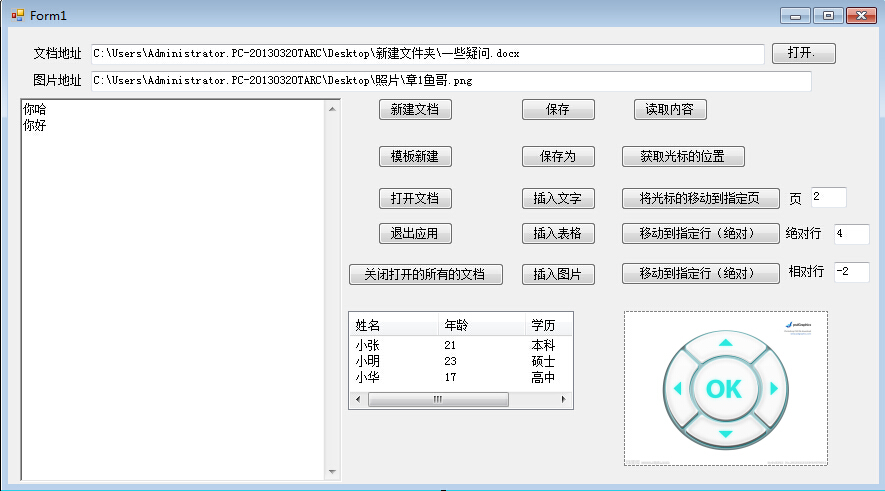
'作者:章鱼哥,QQ:3107073263 群:309816713
'如有疑问或好的建议请联系我,大家一起进步
'*********************************************************************
Imports Microsoft.Office.Interop
Public Class Form1
Dim Array_Word As New ArrayList Private Sub Form1_Load(ByVal sender As System.Object, ByVal e As System.EventArgs) Handles MyBase.Load
RichTextBox1.Text = "章鱼哥出品VB.NET"
End Sub
'新建一个Word文档
Private Sub But_NewWord_Click(ByVal sender As System.Object, ByVal e As System.EventArgs) Handles But_NewWord.Click
Dim My_word As New Class_Word1
My_word.NewDocument()
Array_Word.Add(My_word)
End Sub
'以模板新建
Private Sub But_ModuleNewWord_Click(ByVal sender As System.Object, ByVal e As System.EventArgs) Handles But_ModuleNewWord.Click
Dim My_word As New Class_Word1
My_word.ModulNewDocument(TextBox1.Text)
Array_Word.Add(My_word)
End Sub
'打开一个文档
Private Sub But_OpenWord_Click(ByVal sender As System.Object, ByVal e As System.EventArgs) Handles But_OpenWord.Click
Dim My_word As New Class_Word1
My_word.OpenWordDocument(TextBox1.Text, False)
Array_Word.Add(My_word)
End Sub '关闭当前打开的所有文档
Private Sub But_CloseAllDocument_Click(ByVal sender As System.Object, ByVal e As System.EventArgs) Handles But_CloseAllDocument.Click
For Each Word_Class As Class_Word1 In Array_Word
Word_Class.CloseWordDocument()
Next
Array_Word.Clear()
End Sub '保存文档
Private Sub But_Save_Click(ByVal sender As System.Object, ByVal e As System.EventArgs) Handles But_Save.Click
For Each Word_Class As Class_Word1 In Array_Word
Word_Class.Save()
Next
End Sub
'另存为
Private Sub But_SaveAs_Click(ByVal sender As System.Object, ByVal e As System.EventArgs) Handles But_SaveAs.Click For Each Word_Class As Class_Word1 In Array_Word
Word_Class.SaveAs(TextBox1.Text)
Next End Sub
'插入文本
Private Sub But_Insert_Click(ByVal sender As System.Object, ByVal e As System.EventArgs) Handles But_Insert.Click
For Each Word_Class As Class_Word1 In Array_Word
Word_Class.InsertText(RichTextBox1.Text)
Next
End Sub
'插入表格
Private Sub But_InsertTabel_Click(ByVal sender As System.Object, ByVal e As System.EventArgs) Handles But_InsertTabel.Click
Dim tabel As DataTable = GetTabel(ListView1) For Each Word_Class As Class_Word1 In Array_Word
Word_Class.InsertTabel(GetTabel(ListView1))
Next
End Sub
'从listview 中读取数据生成DataTable
Private Function GetTabel(ByVal lis As ListView) As DataTable
Dim Tabel As New DataTable()
'加表头
For i = To lis.Columns.Count -
Tabel.Columns.Add(lis.Columns(i).Text.ToString)
Next For i = To lis.Items.Count -
Dim row As DataRow = Tabel.NewRow
For j = To lis.Columns.Count - row.Item(j) = lis.Items(i).SubItems(j).Text Next
Tabel.Rows.Add(row)
Next
Return Tabel
End Function
'插入图片
Private Sub But_InsertPic_Click(ByVal sender As System.Object, ByVal e As System.EventArgs) Handles But_InsertPic.Click
For Each Word_Class As Class_Word1 In Array_Word
Word_Class.InsertPic(TextBox2.Text)
Next
End Sub
'读取文档的内容
Private Sub But_ReadText_Click(ByVal sender As System.Object, ByVal e As System.EventArgs) Handles But_ReadText.Click
For Each Word_Class As Class_Word1 In Array_Word
Word_Class.ReadText()
RichTextBox1.Paste()
Next
End Sub
<pre name="code" class="vb">'*********************************************************************
'获取文档路径
Private Sub But_GetAdrress_Click(ByVal sender As System.Object, ByVal e As System.EventArgs) Handles But_GetAdrress.Click
Dim opendialog As New OpenFileDialog
If opendialog.ShowDialog = DialogResult.OK Then
TextBox1.Text = opendialog.FileName
End If
End Sub
'获取当前鼠标的位置
Private Sub But_GetCursor_Click(ByVal sender As System.Object, ByVal e As System.EventArgs) Handles But_GetCursor.Click
For Each Word_Class As Class_Word1 In Array_Word
Dim Cursor As ArrayList = Word_Class.GetCursor()
If Cursor IsNot Nothing Then
For i = To Cursor.Count -
RichTextBox1.Text &= " " & Cursor(i)
Next
End If
Next
End Sub '将光标移动到指定页
Private Sub But_GoTo_Page_Click(ByVal sender As System.Object, ByVal e As System.EventArgs) Handles But_GoTo_Page.Click
For Each Word_Class As Class_Word1 In Array_Word
Word_Class.GoToPage(Tex_Page.Text)
Next
End Sub
'光标移动到指定行(绝对)
Private Sub But_GotoAbsoultRow_Click(ByVal sender As System.Object, ByVal e As System.EventArgs) Handles But_GotoAbsoultRow.Click
For Each Word_Class As Class_Word1 In Array_Word
Word_Class.GoToAbsolutLine(Tex_Row_Absoult.Text)
Next
End Sub
'光标移动到指定行(相对)
Private Sub But_GotoOppsitRow_Click(ByVal sender As System.Object, ByVal e As System.EventArgs) Handles But_GotoOppsitRow.Click
For Each Word_Class As Class_Word1 In Array_Word
Word_Class.GoToOppsiteLine(Tex_Row_Oppsit.Text)
Next
End Sub '上下左右按钮,点击按钮一次移动一位
Private Sub PictureBox1_MouseUp(ByVal sender As System.Object, ByVal e As System.Windows.Forms.MouseEventArgs) Handles PictureBox1.MouseUp
'MsgBox("X:" & e.X & "Y:" & e.Y)
Dim x As Integer = e.X
Dim y As Integer = e.Y
'RichTextBox1.Text &= "|" & e.X & ":" & e.Y
For Each Word_Class As Class_Word1 In Array_Word
If x > And x < Then
If y > And y < Then
Word_Class.MoveUp()
ElseIf y > And y < Then
Word_Class.MoveDown()
End If End If
If y > And y < Then
If x > And x < Then
Word_Class.MoveLeft()
ElseIf x > And y < Then
Word_Class.MoveRight()
End If
End If
Next
End Sub
End Class
转:VB.NET Office操作之Word的更多相关文章
- JAVA Asponse.Word Office 操作神器,借助 word 模板生成 word 文档,并转化为 pdf,png 等多种格式的文件
一,由于该 jar 包不是免费的, maven 仓库一般不会有,需要我们去官网下载并安装到本地 maven 仓库 1,用地址 https://www-evget-com/product/564 ...
- .NET通过调用Office组件导出Word文档
.NET通过调用Office组件导出Word文档 最近做项目需要实现一个客户端下载word表格的功能,该功能是用户点击"下载表格",服务端将该用户的数据查询出来并生成数据到Word ...
- Spire.Office for .NET(Word、Excel、PPT、PDF等)
使用Spire.Office for .NET(Word.Excel.PPT.PDF等)的初步感受 前言 本文大部分内容来自http://www.codeproject.com/Articles/71 ...
- Java操作Microsoft Word之jacob
转自: 现在我们一起来看看,用Java如何操作Microsoft Word. jacob,官网是http://danadler.com/jacob 这是一个开源的工具.最新版本1.7 官方 ...
- Aspose office (Excel,Word,PPT),PDF 在线预览
前文: 做个备份,拿的是试用版的 Aspose,功能见标题 代码: /// <summary> /// Aspose office (Excel,Word,PPT),PDF 在线预览 // ...
- open office操作word文档
前段时间工作需要使用open office往word中写文件,写图片,以及向footer也就是页尾中插入图片,已经封装成了类,直接调用即可,代码如下: package com.test.common. ...
- 用DELPHI操作EXCEL Word
用DELPHI操作EXCEL 在DELPHI中显示EXCEL文件,可用以下简单代码做到.但要实用,则需进一步完善. var Form1: TForm1; EApp:variant;implemen ...
- 老牌开源Office操作组件NPOI现已支持.NET Core
昨天在微信群里听到老牌Excel开发利器NPOI的作者瞿总说4.6.1版本的NPOI已经支持.NET Standard 2.0了,这也就意味着你可以在.NET Core中使用NPOI了. 作者:依乐祝 ...
- 跟着未名学Office - 熟练使用WORD
目录 第一章.Word之编辑篇. 1 第一节 页面布局... 1 第二节 格式编辑... 1 第三节 表.图.域... 5 第四节 审阅.保护... 7 第五节 *插入对像... 9 第二章.Word ...
随机推荐
- margin外边距属性
外边距属性: 设置元素与元素之间的距离(外边距),4个方向(上右下左). margin:长度值|百分比|auto margin-top margin-right margin-bottom margi ...
- 关于layui中tablle 渲染数据后 sort排序问题
最近在使用easyweb框架做后台管理,案例可见https://gitee.com/whvse/EasyWeb. 其中遇到了 sort排序问题, html代码:<table class=&quo ...
- Python:从入门到实践--第九章-类--练习
#.餐馆:创建一个名为Restaurant的类,其方法_init_()设置两个属性:restaurant_name和cuisine_type. #创建一个名为describe_restaurant的方 ...
- 搭建Jmeter + Grafana + InfluxDB性能测试监控环境
背景 Jmeter原生的实时监控每半分钟收集一次数据,只能在Linux控制台查看日志输出,界面看起来不直观,图表报告只能等压测结束后才能生成.如下图为jmeter在Linux下运行的实时日志: 那么如 ...
- spring定时器cron
关于cron表达式(参考资料):Cron 表达式包括以下 7 个字段: 秒 分 小时 月内日期 月 周内日期 年(可选字段) 特殊字符Cron 触发器利用一系列特殊字符,如下所示: 反斜线(/)字符表 ...
- BurpSuite工具抓取手机的流量
1.设置BurpSuite监听策略(和电脑区别不大就简单写了) 打开BurpSuite进入Proxy-Options界面,修改端口为8082.地址为第二项所有接口,点击OK 2.设置手机代理 首先保证 ...
- 6. Vulnerability scanners (漏洞扫描器 11个)
Nessus是最流行和最有能力的漏洞扫描程序之一,特别为UNIX系统. 它最初是免费的和开源的,但是他们在2005年关闭了源代码,并在2008年删除了免费的“注册Feed”版本.现在要每年花费2,19 ...
- Visual Studio Code create the aps.net core project(Visual Studio Code 创建asp.net core项目)
Install the C# plug-in as shown below: Perfom the dotnet new --help command as shown below: Enter a ...
- layer.open弹出窗口后在子页面修改弹窗的title
在子页面修改layer.open弹窗的title,代码如下: var index = parent.layer.getFrameIndex(window.name); //先得到当前iframe层的索 ...
- C#利用for循环打印图形练习题
(1) namespace ConsoleApp2 { class Program { static void Main(string[] args) { ; i < ; i++)//外层循环控 ...
