Android 底部导航栏实现一 Fragment-replace
【效果】(这里下载的软件收费的试用有水印)

【推荐】这里推荐一个图标网http://iconfont.cn/。以上图标来自此图标网
【项目结构】

【步骤】
①创建布局文件,写底部导航栏
<?xml version="1.0" encoding="utf-8"?>
<LinearLayout xmlns:android="http://schemas.android.com/apk/res/android"
xmlns:app="http://schemas.android.com/apk/res-auto"
xmlns:tools="http://schemas.android.com/tools"
android:layout_width="match_parent"
android:layout_height="match_parent"
tools:context=".MainActivity"
android:orientation="vertical"> <RelativeLayout
android:id="@+id/rl_content"
android:layout_width="match_parent"
android:layout_height="0dp"
android:layout_weight="1">
<!--这里设置权重weight为1, 下面不设置权重。-->
<!--意思是,剩余的位置全都是RelativeLayout的-->
</RelativeLayout> <TextView
android:layout_width="match_parent"
android:layout_height="1dp"
android:background="#797878"/>
<LinearLayout
android:layout_width="match_parent"
android:layout_height="80dp"
android:orientation="horizontal">
<LinearLayout
android:id="@+id/item1"
android:layout_width="0dp"
android:layout_weight="1"
android:layout_height="match_parent"
android:orientation="vertical">
<ImageView
android:id="@+id/item1_iv"
android:layout_width="match_parent"
android:layout_height="0dp"
android:layout_weight="3"
android:layout_margin="3dp"
android:scaleType="fitCenter"
android:src="@drawable/wxb"
android:padding="1dp"/>
<TextView
android:id="@+id/item1_tv"
android:text="女王"
android:textSize="16sp"
android:layout_width="match_parent"
android:layout_height="0dp"
android:layout_weight="1"
android:gravity="center"/>
</LinearLayout>
<LinearLayout
android:id="@+id/item2"
android:layout_width="0dp"
android:layout_weight="1"
android:layout_height="match_parent"
android:orientation="vertical">
<ImageView
android:id="@+id/item2_iv"
android:layout_width="match_parent"
android:layout_height="0dp"
android:layout_weight="3"
android:layout_margin="3dp"
android:scaleType="fitCenter"
android:src="@drawable/meizhuang"
android:padding="4dp"/>
<TextView
android:id="@+id/item2_tv"
android:text="美妆"
android:textSize="16sp"
android:layout_width="match_parent"
android:layout_height="0dp"
android:layout_weight="1"
android:gravity="center"/>
</LinearLayout>
<LinearLayout
android:id="@+id/item3"
android:layout_width="0dp"
android:layout_weight="1"
android:layout_height="match_parent"
android:orientation="vertical">
<ImageView
android:id="@+id/item3_iv"
android:layout_width="match_parent"
android:layout_height="0dp"
android:layout_weight="3"
android:layout_margin="3dp"
android:scaleType="fitCenter"
android:src="@drawable/fuzhuang"
android:padding="5dp"/>
<TextView
android:id="@+id/item3_tv"
android:text="衣帽"
android:textSize="16sp"
android:layout_width="match_parent"
android:layout_height="0dp"
android:layout_weight="1"
android:gravity="center" />
</LinearLayout>
<LinearLayout
android:id="@+id/item4"
android:layout_width="0dp"
android:layout_weight="1"
android:layout_height="match_parent"
android:orientation="vertical">
<ImageView
android:id="@+id/item4_iv"
android:layout_width="match_parent"
android:layout_height="0dp"
android:layout_weight="3"
android:layout_margin="3dp"
android:scaleType="fitCenter"
android:src="@drawable/xiebaopeishi"
android:padding="3dp"/>
<TextView
android:id="@+id/item4_tv"
android:text="鞋包"
android:textSize="16sp"
android:layout_width="match_parent"
android:layout_height="0dp"
android:layout_weight="1"
android:gravity="center" />
</LinearLayout>
</LinearLayout>
</LinearLayout>
②定义Fragment
【提示】可以通过下图方式创建
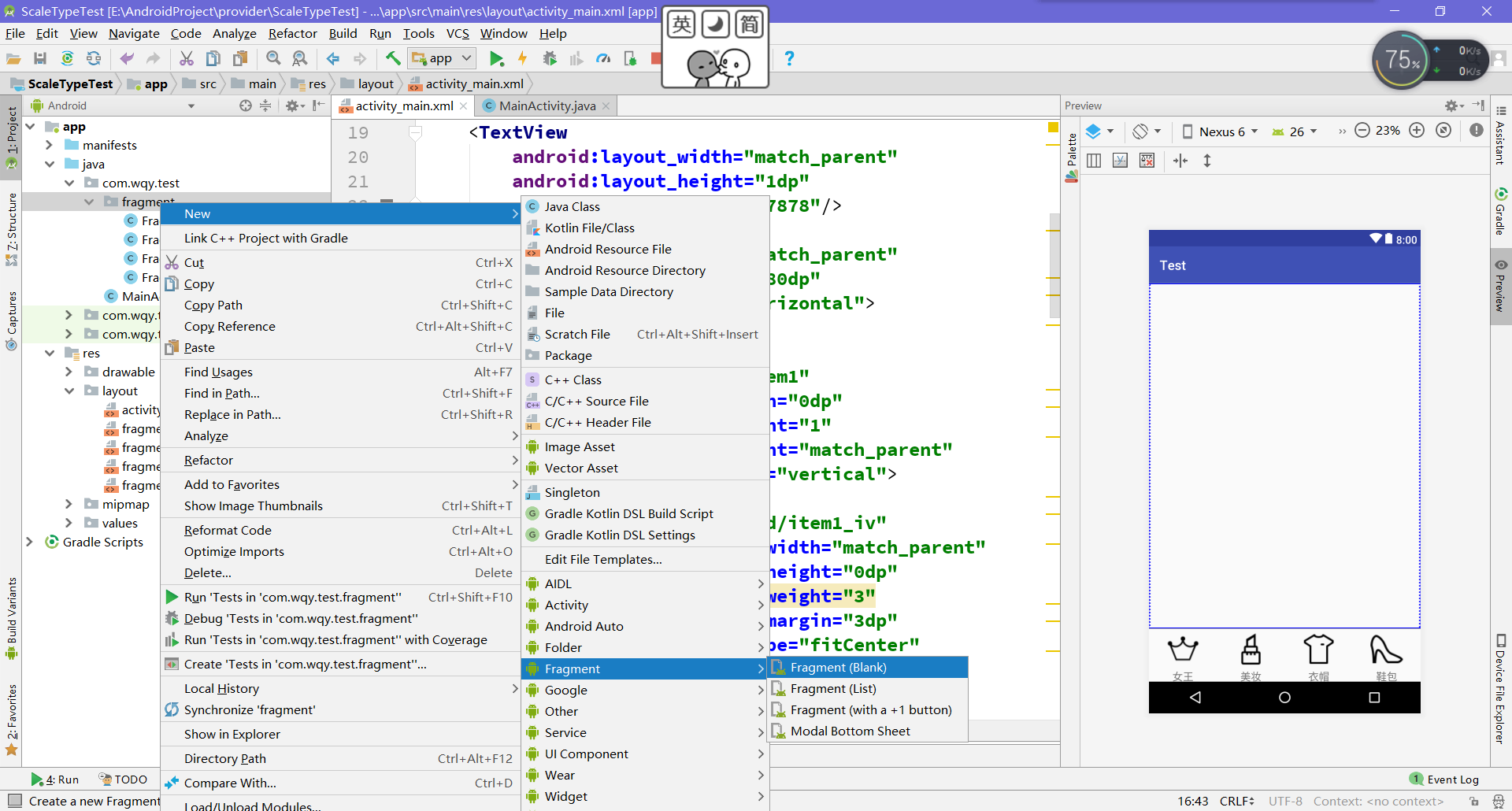
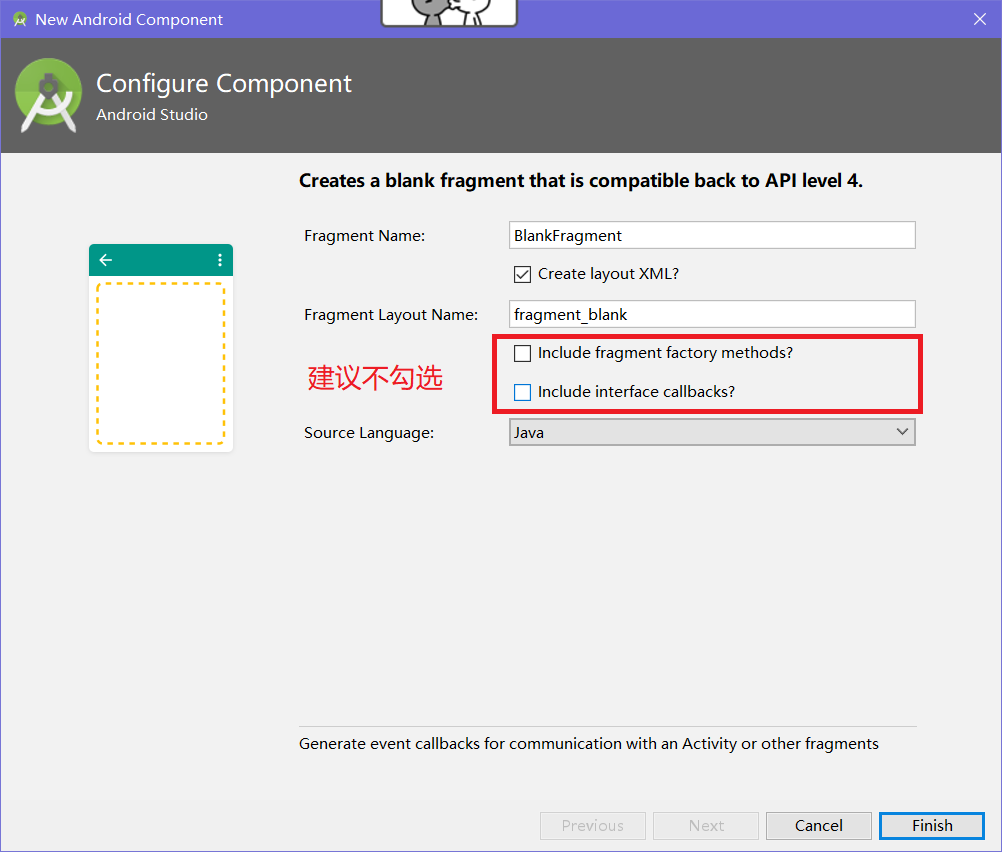
public class FragmentA extends Fragment {
public FragmentA() {
// Required empty public constructor
}
@Override
public View onCreateView(LayoutInflater inflater, ViewGroup container,
Bundle savedInstanceState) {
// Inflate the layout for this fragment
return inflater.inflate(R.layout.fragment_a, container, false);
}
}
对于生成的Fragment不用作修改,对应的布局中设置一个背景颜色便于观察。
③MainActivity代码的编写
public class MainActivity extends AppCompatActivity implements View.OnClickListener{
private FragmentManager fragmentManager;
private RelativeLayout rl_content;
private ImageView item1_iv,item2_iv,item3_iv,item4_iv;
private TextView item1_tv,item2_tv,item3_tv,item4_tv;
private LinearLayout item1,item2,item3,item4;
private ImageView[] ivs;
private TextView[] tvs;
@Override
protected void onCreate(Bundle savedInstanceState) {
super.onCreate(savedInstanceState);
setContentView(R.layout.activity_main);
initView();
fragmentManager = getSupportFragmentManager();
initListener();
}
private void initListener() {
item1.setOnClickListener(this);
item2.setOnClickListener(this);
item3.setOnClickListener(this);
item4.setOnClickListener(this);
}
private void initView() {
rl_content = (RelativeLayout) findViewById(R.id.rl_content);
item1_iv = (ImageView) findViewById(R.id.item1_iv);
item1_tv = (TextView) findViewById(R.id.item1_tv);
item1 = (LinearLayout) findViewById(R.id.item1);
item2_iv = (ImageView) findViewById(R.id.item2_iv);
item2_tv = (TextView) findViewById(R.id.item2_tv);
item2 = (LinearLayout) findViewById(R.id.item2);
item3_iv = (ImageView) findViewById(R.id.item3_iv);
item3_tv = (TextView) findViewById(R.id.item3_tv);
item3 = (LinearLayout) findViewById(R.id.item3);
item4_iv = (ImageView) findViewById(R.id.item4_iv);
item4_tv = (TextView) findViewById(R.id.item4_tv);
item4 = (LinearLayout) findViewById(R.id.item4);
ivs = new ImageView[]{item1_iv,item2_iv,item3_iv,item4_iv};
tvs = new TextView[]{item1_tv,item2_tv,item3_tv,item4_tv};
}
@Override
public void onClick(View view) {
switch (view.getId()){
case R.id.item1: {
FragmentTransaction transaction = fragmentManager.beginTransaction();//创建一个事务
transaction.replace(R.id.rl_content,new FragmentA());
transaction.commit();//事务一定要提交,replace才会有效
setCheck(0);//自定义方法
break;
}
case R.id.item2: {
FragmentTransaction transaction = fragmentManager.beginTransaction();
transaction.replace(R.id.rl_content,new FragmentB());
transaction.commit();
setCheck(1);
break;
}
case R.id.item3: {
FragmentTransaction transaction = fragmentManager.beginTransaction();
transaction.replace(R.id.rl_content,new FragmentC());
transaction.commit();
setCheck(2);
break;
}
case R.id.item4: {
FragmentTransaction transaction = fragmentManager.beginTransaction();
transaction.replace(R.id.rl_content,new FragmentD());
transaction.commit();
setCheck(3);
break;
}
default:break;
}
}
public void setCheck(int itemId){
//这个方法设置底部导航栏选中时的效果
for (int i = 0; i < 4; i++) {
ivs[i].setColorFilter(Color.parseColor("#0f0f0f"));
tvs[i].setTextColor(Color.parseColor("#0f0f0f"));
}
ivs[itemId].setColorFilter(Color.GREEN);
tvs[itemId].setTextColor(Color.GREEN);
}
}
【提示】①这里的点击事件是通过Activity实现Onclick接口的方式
②getSupportFragmentManager()是v4包中的,兼容效果好,如果用getFragmentManager()可能会崩掉
③FragmentManager只需要获取一次,但是事务FragmentTransaction要重新开启。最后事务一定要提交commit。
④方法setCheck是为了设置导航的被选中效果。
Android 底部导航栏实现一 Fragment-replace的更多相关文章
- Android底部导航栏——FrameLayout + RadioGroup
原创文章,转载请注明出处http://www.cnblogs.com/baipengzhan/p/6285881.html Android底部导航栏有多种实现方式,本文详细介绍FrameLayout ...
- AndroidStudio制作底部导航栏以及用Fragment实现切换功能
前言 大家好,给大家带来AndroidStudio制作底部导航栏以及用Fragment实现切换功能的概述,希望你们喜欢 学习目标 AndroidStudio制作底部导航栏以及用Fragment实现切换 ...
- Android底部导航栏创建——ViewPager + RadioGroup
原创文章,引用请注明出处:http://www.cnblogs.com/baipengzhan/p/6270201.html Android底部导航栏有多种实现方式,本文详解其中的ViewPager ...
- Android底部导航栏
Android底部导航栏 今天简单写了一个底部导航栏,封装了一个库,用法比较简单 效果图 Github地址:https://github.com/kongqw/KqwBottomNavigation ...
- android底部导航栏实现
第一种用radiobutton实现 https://wizardforcel.gitbooks.io/w3school-android/content/75.html 布局文件,使用radiogrou ...
- Android底部导航栏(可滑动)----TabLayout+viewPager
[TabLayout] ①TabLayout是选项卡,在屏幕空间有限的情况下,对不同的空间进行分组.属于android support design,更多的用于新闻上,如果放在底部也可做底部导航栏 ② ...
- android底部导航栏小结
android自带的有TabHost,但好像无法满足要求, 本文只记录使用 TabLayout + Fragment 和 android 自带的 BottomNavigationView + Fra ...
- Android 底部导航栏的xml
<?xml version="1.0" encoding="utf-8"?> <RelativeLayout xmlns:android=&q ...
- Android 五种方式实现Android底部导航栏
https://segmentfault.com/a/1190000007697941
随机推荐
- PHP验证码生成及图片处理(GD库)
GD库是php处理图形的扩展库,GD库提供了一系列用来处理图片的API,使用GD库可以处理图片,或者生成图片,也可以给图片加水印. 本章实现了生成图片并绘画各种形状.图片的压缩.中文字符水印及图片水印 ...
- jquery获取radio选中值及遍历
使用jquery获取radio的值,最重要的是掌握jquery选择器的使用,在一个表单中我们通常是要获取被选中的那个radio项的值,所以要加checked来筛选,比如有以下的一些radio项:1.& ...
- HP服务器设置iLO
HP服务器设置iLO步凑 1.开机出现界面—按下F11进入Boot Menu: 2.选择Generic USB Boot回车: 3.选择System Configuration回车: 4.选择iLO ...
- python 2解决编码问题
import sys reload(sys) sys.setdefaultencoding('utf-8') 另:python 3的open函数可以直接加encoding参数
- mysql 开发进阶篇系列 11 锁问题 (恢复和复制的需要,对锁机制的影响)
1. 恢复和复制的需要,对innodb锁机制的影响 mysql 通过binlog文件对增删除改等更新数据的sql语句,实现数据库的恢复和主从复制.mysql的恢复机制(复制其实就是在slave mys ...
- [Shell]sed命令在MAC和Linux下的不同使用方式
---------------------------------------------------------------------------------------------------- ...
- 关于EF的三种分类----CodeFirst
新建StudentInfo.cs using System; using System.Collections.Generic; using System.ComponentModel.DataAnn ...
- maven 编译出现初始化异常:com/sun/tools/javac/code/TypeTags
使用的式jdk11 lombok式1.16.4 错误原因:版本不匹配 升级lombok到1.18.4 问题解决
- 巨杉数据库 MySQL兼容项目正式开源
9月7日.8日,2018 ODF 开源数据库论坛,在北京盛大开幕.在大会上,巨杉数据库正式发布了巨杉全新的MySQL/MariaDB兼容架构,并将项目正式开源. 开源数据库论坛(ODF)是中国开源数 ...
- Spring Cloud Stream如何处理消息重复消费?
最近收到好几个类似的问题:使用Spring Cloud Stream操作RabbitMQ或Kafka的时候,出现消息重复消费的问题.通过沟通与排查下来主要还是用户对消费组的认识不够.其实,在之前的博文 ...
