《DSP using MATLAB》Problem 3.18
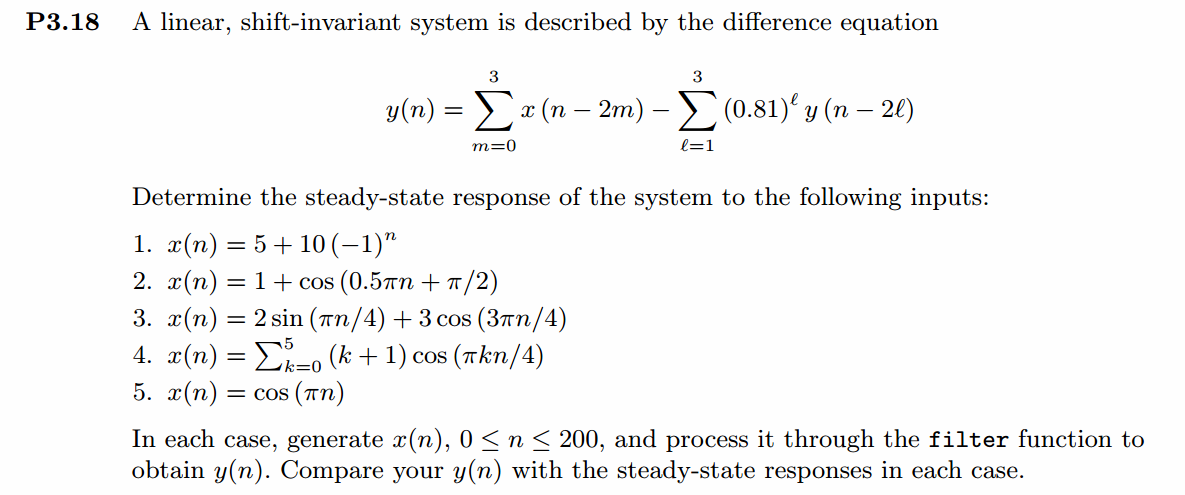
代码:
%% ------------------------------------------------------------------------
%% Output Info about this m-file
fprintf('\n***********************************************************\n');
fprintf(' <DSP using MATLAB> Problem 3.18 \n\n'); banner();
%% ------------------------------------------------------------------------ %% -------------------------------------------------------------------
%% y(n)=x(n)+x(n-2)+x(n-4)+x(n-6)
%% -0.81y(n-2)-0.81*0.81y(n-4)-0.81^3*y(n-6)
%% -------------------------------------------------------------------
a = [1, 0, 0.81, 0, 0.81^2, 0, 0.81^3]; % filter coefficient array a
b = [1, 0, 1, 0, 1, 0, 1]; % filter coefficient array b MM = 500; [H, w] = freqresp1(b, a, MM); magH = abs(H); angH = angle(H); realH = real(H); imagH = imag(H); %% --------------------------------------------------------------------
%% START H's mag ang real imag
%% --------------------------------------------------------------------
figure('NumberTitle', 'off', 'Name', 'Problem 3.18 H1');
set(gcf,'Color','white');
subplot(2,1,1); plot(w/pi,magH); grid on; %axis([-1,1,0,1.05]);
title('Magnitude Response');
xlabel('frequency in \pi units'); ylabel('Magnitude |H|');
subplot(2,1,2); plot(w/pi, angH/pi); grid on; axis([-1,1,-1.05,1.05]);
title('Phase Response');
xlabel('frequency in \pi units'); ylabel('Radians/\pi'); figure('NumberTitle', 'off', 'Name', 'Problem 3.18 H1');
set(gcf,'Color','white');
subplot(2,1,1); plot(w/pi, realH); grid on;
title('Real Part');
xlabel('frequency in \pi units'); ylabel('Real');
subplot(2,1,2); plot(w/pi, imagH); grid on;
title('Imaginary Part');
xlabel('frequency in \pi units'); ylabel('Imaginary');
%% -------------------------------------------------------------------
%% END X's mag ang real imag
%% ------------------------------------------------------------------- %% --------------------------------------------------
%% x1(n)=5+10*(-1)^n
%% --------------------------------------------------
M = 200;
n1 = [0:M];
x1 = 5 + 10*(-1).^n1; y1 = filter(b, a, x1); figure('NumberTitle', 'off', 'Name', sprintf('Problem 3.18.1 M = %d',M));
set(gcf,'Color','white');
subplot(2,1,1);
stem(n1, x1);
xlabel('n'); ylabel('x1');
title(sprintf('x1(n) input sequence, M = %d', M)); grid on;
subplot(2,1,2);
stem(n1, y1);
xlabel('n'); ylabel('y1');
title(sprintf('y1(n) output sequence, M = %d', M)); grid on; %% --------------------------------------------------
%% x2(n)=1+cos(0.5pin+pi/2)
%% -------------------------------------------------- n2 = n1;
x2 = 1 + cos(0.5*pi*n2+pi/2); y2 = filter(b, a, x2); figure('NumberTitle', 'off', 'Name', sprintf('Problem 3.18.2 M = %d',M));
set(gcf,'Color','white');
subplot(2,1,1);
stem(n2, x2);
xlabel('n'); ylabel('x');
title(sprintf('x2(n) input sequence, M = %d', M)); grid on;
subplot(2,1,2);
stem(n2, y2);
xlabel('n'); ylabel('y');
title(sprintf('y2(n) output sequence, M = %d', M)); grid on; %% --------------------------------------------------
%% x3(n)=2sin(pin/4) + 3cos(3pin/4)
%% -------------------------------------------------- n3 = n1;
x3 = 2*sin(pi*n3/4) + 3*cos(3*pi*n3/2); y3 = filter(b, a, x3); figure('NumberTitle', 'off', 'Name', sprintf('Problem 3.18.3 M = %d',M));
set(gcf,'Color','white');
subplot(2,1,1);
stem(n3, x3);
xlabel('n'); ylabel('x');
title(sprintf('x3(n) input sequence, M = %d', M)); grid on;
subplot(2,1,2);
stem(n3, y3);
xlabel('n'); ylabel('y');
title(sprintf('y3(n) output sequence, M = %d', M)); grid on; %% ------------------------------------------------------------------------------
%% x4(n)=1+2cos(pin/4)+3cos(2pin/4)+4cos(3pin/4)+5cos(4pin/4)+6cos(5pin/4)
%% ------------------------------------------------------------------------------ n4 = n1;
sum = 0;
for i = 0:5
sum = sum + (i+1)*cos(i*pi*n4/4);
end
x4 = sum; y4 = filter(b, a, x4); figure('NumberTitle', 'off', 'Name', sprintf('Problem 3.18.4 M = %d',M));
set(gcf,'Color','white');
subplot(2,1,1);
stem(n4, x4);
xlabel('n'); ylabel('x');
title(sprintf('x4(n) input sequence, M = %d', M)); grid on;
subplot(2,1,2);
stem(n4, y4);
xlabel('n'); ylabel('y');
title(sprintf('y4(n) output sequence, M = %d', M)); grid on; %% -----------------------------------------------------------------
%% x5(n)=cos(pin)
%% ----------------------------------------------------------------- n5 = n1; x5 = cos(pi*n5); y5 = filter(b, a, x5); figure('NumberTitle', 'off', 'Name', sprintf('Problem 3.18.5 M = %d',M));
set(gcf,'Color','white');
subplot(2,1,1);
stem(n5, x5);
xlabel('n'); ylabel('x');
title(sprintf('x5(n) input sequence, M = %d', M)); grid on;
subplot(2,1,2);
stem(n5, y5);
xlabel('n'); ylabel('y');
title(sprintf('y5(n) output sequence, M = %d', M)); grid on; %% -----------------------------------------------------------------
%% x0(n)=Acos(w0n+theta)
%% -----------------------------------------------------------------
A = 3;
w0 = 0.2*pi;
theta = 0; n0 = n1; x0 = A * cos(w0*n0+theta); yss = filter(b, a, x0);
figure('NumberTitle', 'off', 'Name', sprintf('Problem 3.18.6 M = %d',M));
set(gcf,'Color','white');
subplot(2,1,1);
stem(n0, x0);
xlabel('n'); ylabel('x');
title(sprintf('x0(n) input sequence, M = %d', M)); grid on;
subplot(2,1,2);
stem(n0, yss);
xlabel('n'); ylabel('y');
title(sprintf('yss(n) output sequence, M = %d', M)); grid on;
运行结果:
1、LTI系统的频率响应
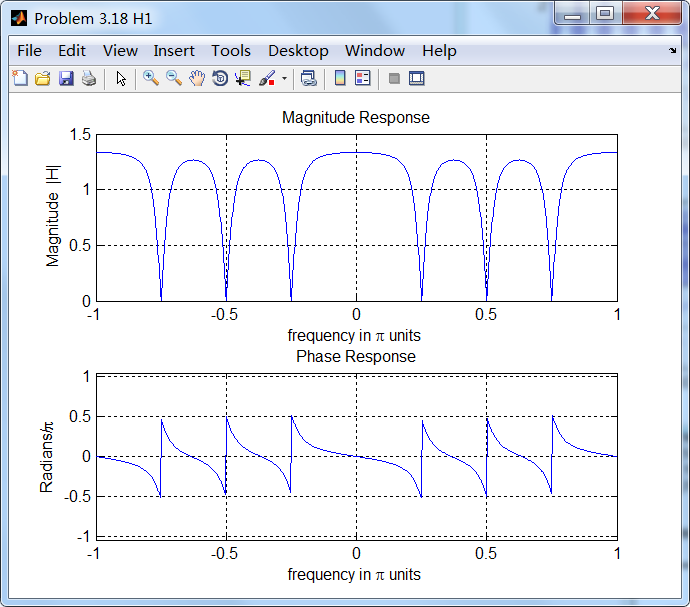
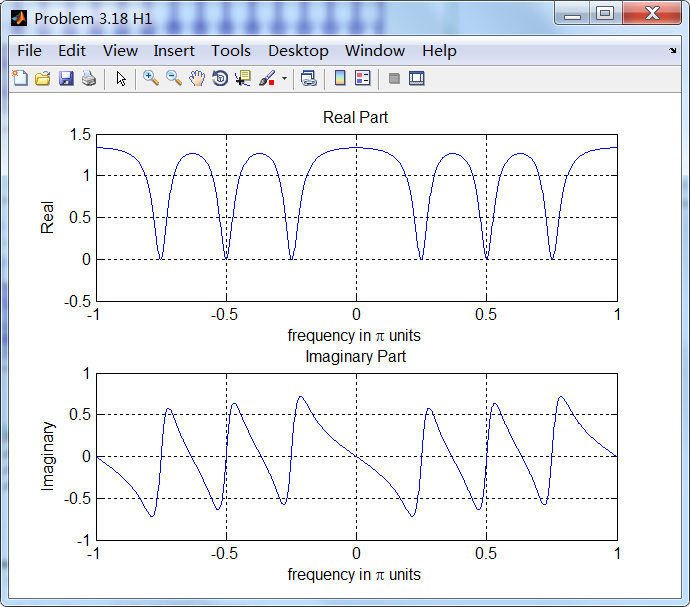
第1小题:
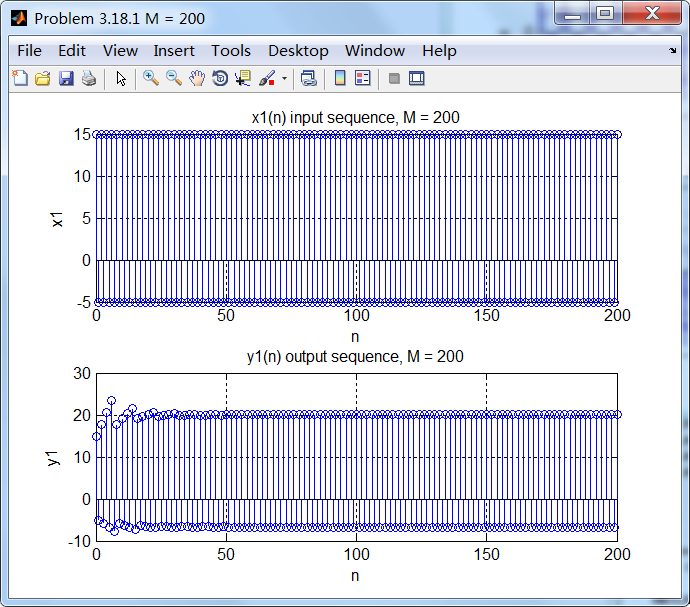
第2小题:
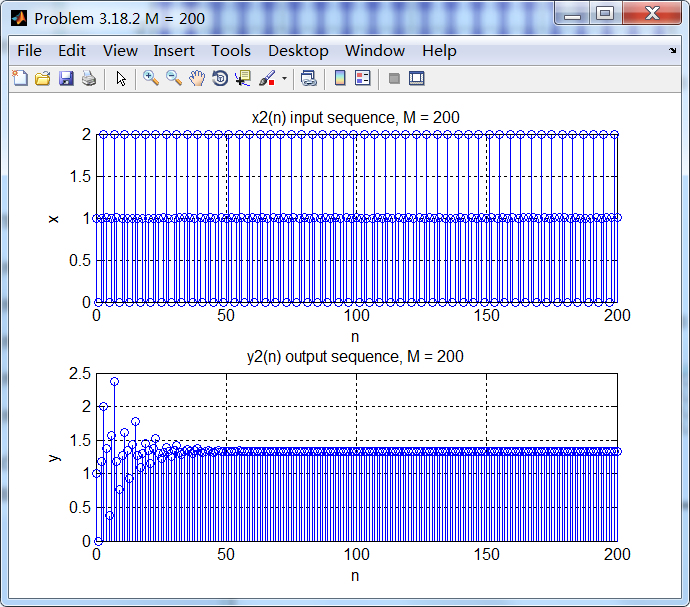
第3小题:
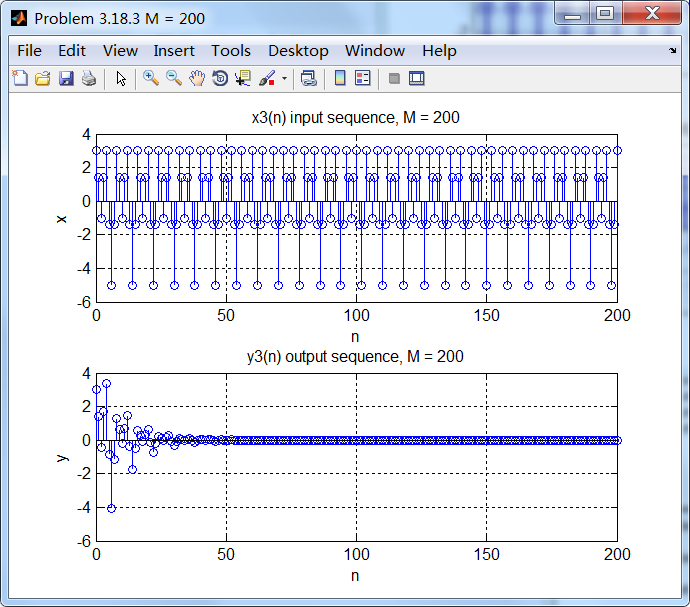
第4小题:
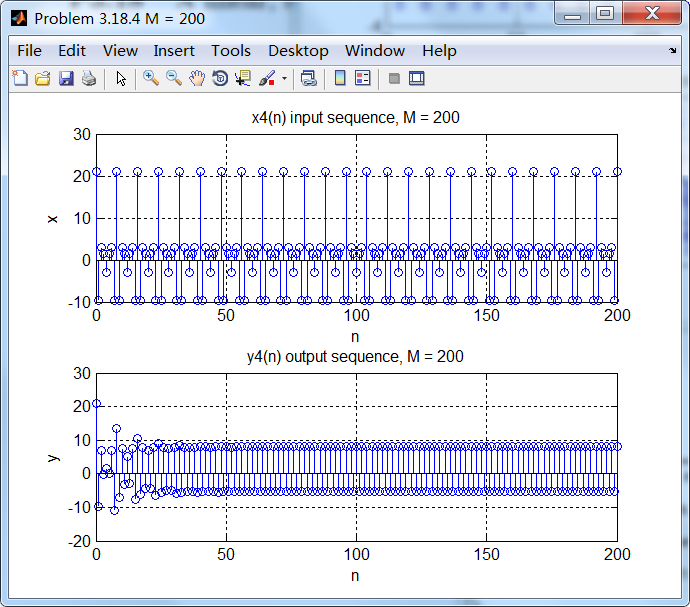
第5小题:
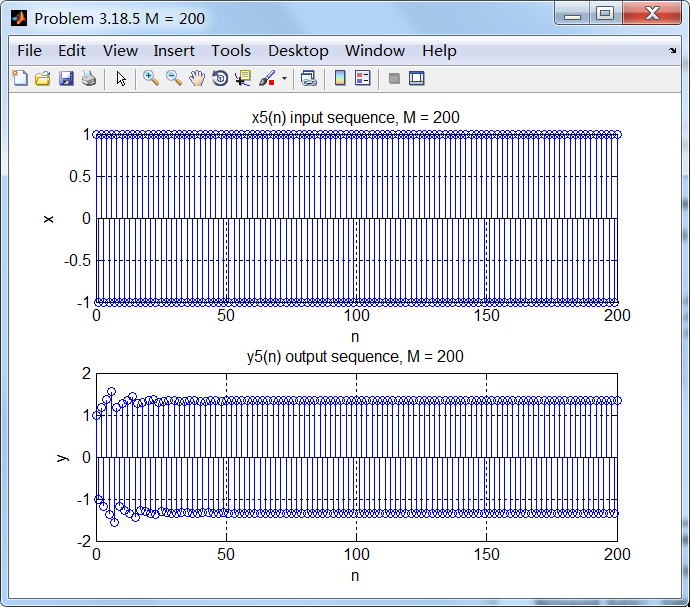
《DSP using MATLAB》Problem 3.18的更多相关文章
- 《DSP using MATLAB》Problem 6.18
代码: %% ++++++++++++++++++++++++++++++++++++++++++++++++++++++++++++++++++++++++++++++++ %% Output In ...
- 《DSP using MATLAB》Problem 5.18
代码: %% ++++++++++++++++++++++++++++++++++++++++++++++++++++++++++++++++++++++++++++++++++++++++ %% O ...
- 《DSP using MATLAB》Problem 4.18
代码: %% ------------------------------------------------------------------------ %% Output Info about ...
- 《DSP using MATLAB》Problem 2.18
1.代码: function [y, H] = conv_tp(h, x) % Linear Convolution using Toeplitz Matrix % ----------------- ...
- 《DSP using MATLAB》Problem 8.18
代码: %% ------------------------------------------------------------------------ %% Output Info about ...
- 《DSP using MATLAB》Problem 5.15
代码: %% ++++++++++++++++++++++++++++++++++++++++++++++++++++++++++++++++++++++++++++++++ %% Output In ...
- 《DSP using MATLAB》Problem 4.15
只会做前两个, 代码: %% ---------------------------------------------------------------------------- %% Outpu ...
- 《DSP using MATLAB》Problem 7.27
代码: %% ++++++++++++++++++++++++++++++++++++++++++++++++++++++++++++++++++++++++++++++++ %% Output In ...
- 《DSP using MATLAB》Problem 7.26
注意:高通的线性相位FIR滤波器,不能是第2类,所以其长度必须为奇数.这里取M=31,过渡带里采样值抄书上的. 代码: %% +++++++++++++++++++++++++++++++++++++ ...
随机推荐
- MyBatis3-基于注解的示例
在基于注解的示例中,可以简化编写XML的过程,全部采用注解方式进行编写,并在注解上写SQL语句,语句和XML的语句保持一致,并且可以省略掉XML文件不用引入的好处.但还有一点,基于注解的方式还没有百分 ...
- canvas和图片之间的互相装换
canvas和图片之间的互相装换 一.总结 一句话总结:一个是canvas的drawImage方法,一个是canvas的toDataURL方法 canvas drawImage() Image对象 c ...
- 各个安卓版本 使用的 Linux Kernel Version
Android Version |API Level |Linux Kernel in AOSP --------------------------------------------------- ...
- java反射究竟消耗多少效率
原文出处 一直以来都对Java反射究竟消耗了多少效率很感兴趣,今晚总算有空进行了一下测试 测试被调用的类和方法 package com.spring.scran; public class TestM ...
- android------2018 年初值得关注的 16 个新 Android 库和项目
1. transitioner Transitioner 是一个为两个拥有嵌入子视图的视图之间提供简便.动态且可调整的动画效果的库.它纯 100% 使用 Kotlin 编写而成,使用 MIT 许可,且 ...
- splay训练
1, CF 455D 2, CF 420D 3, CF 414E
- 『PyTorch』第七弹_nn.Module扩展层
有下面代码可以看出torch层函数(nn.Module)用法,使用超参数实例化层函数类(常位于网络class的__init__中),而网络class实际上就是一个高级的递归的nn.Module的cla ...
- 生成输出 URL(16.2)
1.在视图中生成输出 URL 几乎在每一个 MVC 框架应用程序中,你都会希望让用户能够从一个视图导航到另一个视图 —— 通常的做法是在第一个视图中生成一个指向第二个视图的链接,该链接以第二个视图的动 ...
- wordpress 使用less 样式无法及时刷新
wordpress 样式无法及时刷新 wordpress编写style样式时,无法及时刷新页面,因此特意记录一番如何处理较好,网友的建议清除Chrome缓存,实时修改style携带的参数 折腾之旅开启 ...
- [译].Net 4.5 的五项强大新特性
本文原文:Five Great .NET Framework 4.5 Features 译者:冰河魔法师 目录 介绍 特性一:async和await 特性二:Zip压缩 特性三:正则表达式执行超时 特 ...
