WSGI简介
当我们实现一个Web应用(application)的时候,通常不会考虑如何接受HTTP请求、解析HTTP请求、发送HTTP响应等等,我们只关心处理逻辑,而不用去关心HTTP规范的细节。
之所以有这层透明,是因为Web Server和Web Application之间有一套规范的接口,这套接口帮我们隐藏了很多HTTP相关的细节。这套接口规范就是WSGI(Web Server Gateway Interface)。
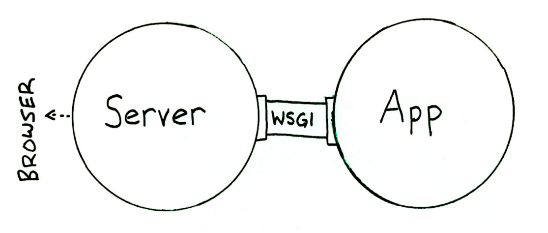
Web Server和Web Application都实现WSGI规范,然后各司其职:
- Web Server:接收来自客户端的HTTP,然后将请求交给Web Application
- Web Application:根据请求来调用相应的处理逻辑,生成response;通过Web Server把response发送给客户端
下面就一步步看下WSGI规范的更多内容。
Application Interface
上面了解到,Web Server和Web Application端都要遵守WSGI规范。对于实现WSGI的Web Application端,必须是一个callable的对象(类,函数,方法等等,实现__call__魔术方法的对象),这个callable对象需要满足下面两个条件:
- 包含两个参数
- 一个dict对象,Web Server会将HTTP请求相关的信息添加到这个字典中,供Web application使用
- 一个callback函数,Web application通过这个函数将HTTP status code和headers发送给Web Server
- 以字符串的形式返回response,并且包含在可迭代的list中
下面就是一个实现Application Interface的一个application函数:
# This is an application object. It could have any name, except when using mod_wsgi where it must be "application"
# The application object accepts two arguments
# This is an application object. It could have any name, except when using mod_wsgi where it must be "application"
# The application object accepts two arguments
def application(
# environ points to a dictionary containing CGI like environment variables
# which is filled by the server for each received request from the client
environ,
# start_response is a callback function supplied by the server
# which will be used to send the HTTP status and headers to the server
start_response): # build the response body possibly using the environ dictionary
response_body = 'The request method was %s' % environ['REQUEST_METHOD'] # HTTP response code and message
status = '200 OK' # These are HTTP headers expected by the client.
# They must be wrapped as a list of tupled pairs:
# [(Header name, Header value)].
response_headers = [('Content-Type', 'text/plain'), ('Content-Length', str(len(response_body)))] # Send them to the server using the supplied function
start_response(status, response_headers) # Return the response body.
# Notice it is wrapped in a list although it could be any iterable.
return [response_body]
看看Environment dict
在Python中就有一个WSGI server,我们可以直接使用。
在下面的这个例子中,WSGI server监听了"localhost:8080",并绑定了一个支持WSGI规范的application对象;application对象就会处理来自8080端口,并将"Environment dict"的内容生产response传给WSGI server。
# WSGI server in Python
from wsgiref.simple_server import make_server def application(environ, start_response): # Sorting and stringifying the environment key, value pairs
response_body = ['%s: %s' % (key, value)
for key, value in sorted(environ.items())]
response_body = '\n'.join(response_body) status = '200 OK'
response_headers = [('Content-Type', 'text/plain'),
('Content-Length', str(len(response_body)))]
start_response(status, response_headers) return [response_body] # Instantiate the WSGI server.
# It will receive the request, pass it to the application
# and send the application's response to the client
httpd = make_server(
'localhost', # The host name.
8080, # A port number where to wait for the request.
application # Our application object name, in this case a function.
) # Wait for a single request, serve it and quit.
httpd.handle_request() # Keep the server always alive with serve_forever()
# httpd.serve_forever()
注意,在application对象返回的时候,我们使用的是"return [response_body]",当我们改成"return response_body"之后,一样可以工作,但是效率会很低,因为返回的时候会去迭代response字符串中的每一个字符。所以,当处理response字符串的时候,最好是将它包在一个可迭代对象中,例如list。
通过浏览器访问后,就可以得到"Environment dict"的内容,这些都是WSGI server提供的信息,包括了HTTP请求的相关信息。
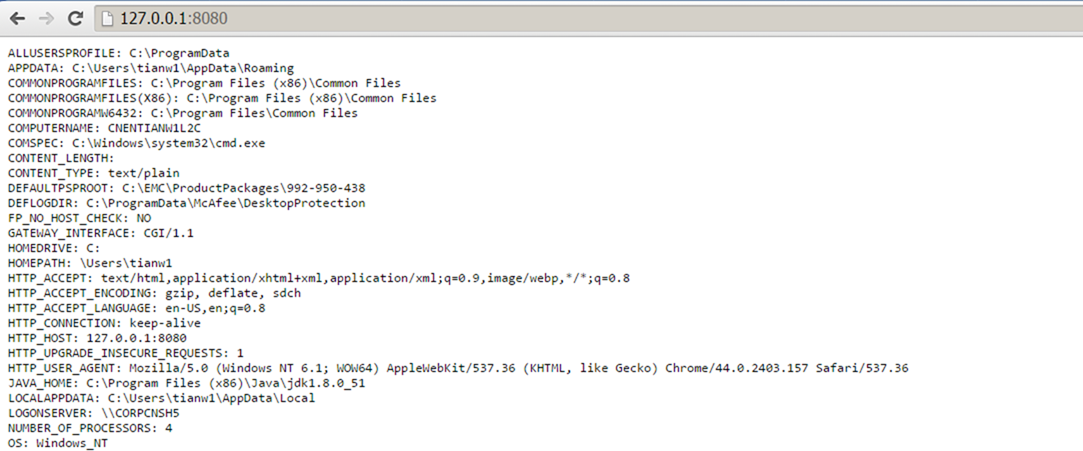
处理GET请求
当我们执行一个如下的GET请求:
http://127.0.0.1:8080/?name=wilber&hobbies=software
QUERY_STRING(URL中"?"之后的部分)和REQUEST_METHOD这些信息会包含在"Environment dict",从application中可以很方便的得到这些信息。
在application中,可以使用cgi模块中的parse_qs函数得到一个由QUERY_STRING生成的字典,方便我们取出请求的变量信息。
同时,为了避免客户端的输入可能存在的脚本注入,可以使用cgi模块中的escape函数对输入进行一次过滤。
下面直接看例子:
from wsgiref.simple_server import make_server
from cgi import parse_qs, escape html = """
<html>
<body>
<form method="get" action="/">
<p>
Name: <input type="text" name="name">
</p>
<p>
Hobbies:
<input name="hobbies" type="checkbox" value="running"> running
<input name="hobbies" type="checkbox" value="swimming"> swimming
<input name="hobbies" type="checkbox" value="reading"> reading
</p>
<p>
<input type="submit" value="Submit">
</p>
</form>
<p>
Name: %s<br>
Hobbies: %s
</p>
</body>
</html>""" def application(environ, start_response):
print "QUERY_STRING: %s" %environ['QUERY_STRING']
print "REQUEST_METHOD: %s" %environ['REQUEST_METHOD'] # Returns a dictionary containing lists as values.
d = parse_qs(environ['QUERY_STRING']) # In this idiom you must issue a list containing a default value.
name = d.get('name', [''])[0] # Returns the first name value.
hobbies = d.get('hobbies', []) # Returns a list of hobbies. # Always escape user input to avoid script injection
name = escape(name)
hobbies = [escape(hobby) for hobby in hobbies] response_body = html % (name or 'Empty',
', '.join(hobbies or ['No Hobbies'])) status = '200 OK' # Now content type is text/html
response_headers = [('Content-Type', 'text/html'),
('Content-Length', str(len(response_body)))]
start_response(status, response_headers) return [response_body] httpd = make_server('localhost', 8080, application)
# Now it is serve_forever() in instead of handle_request().
# In Windows you can kill it in the Task Manager (python.exe).
# In Linux a Ctrl-C will do it.
httpd.serve_forever()
从结果中可以看到,请求URL中的QUERY_STRING被WSGI server填入了"Environment dict"中。
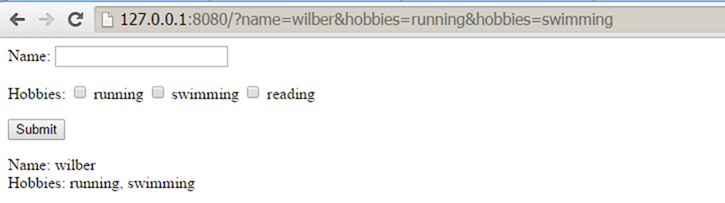
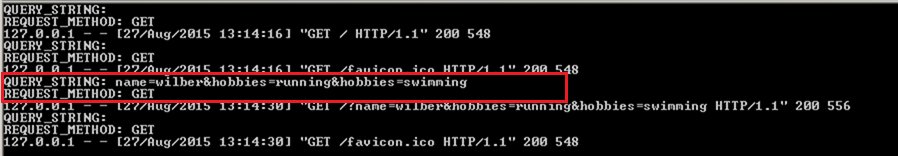
处理POST请求
当执行一个POST请求的时候,query string是不会出现在URL里面的,而是会包含在request body中。
对于WSGI server,request body存放在"Environment dict"中(environ['wsgi.input']),environ['wsgi.input']对应的是一个file object,可以通过读取文件的方式读取request body。同时,environ.get('CONTENT_LENGTH', 0)中存放着request body的size,我们可以根据这个值来读取适当长度的request body。
看下面的例子:
from wsgiref.simple_server import make_server
from cgi import parse_qs, escape html = """
<html>
<body>
<form method="post" action="parsing_post.wsgi">
<p>
Name: <input type="text" name="name">
</p>
<p>
Hobbies:
<input name="hobbies" type="checkbox" value="running"> running
<input name="hobbies" type="checkbox" value="swimming"> swimming
<input name="hobbies" type="checkbox" value="reading"> reading
</p>
<p>
<input type="submit" value="Submit">
</p>
</form>
<p>
Name: %s<br>
Hobbies: %s
</p>
</body>
</html>
""" def application(environ, start_response):
# the environment variable CONTENT_LENGTH may be empty or missing
try:
request_body_size = int(environ.get('CONTENT_LENGTH', 0))
except (ValueError):
request_body_size = 0 # When the method is POST the query string will be sent
# in the HTTP request body which is passed by the WSGI server
# in the file like wsgi.input environment variable.
request_body = environ['wsgi.input'].read(request_body_size)
d = parse_qs(request_body) print "wsgi.input %s" %environ['wsgi.input']
print "request_body_size %s" %environ.get('CONTENT_LENGTH', 0)
print "request_body %s" %request_body name = d.get('name', [''])[0] # Returns the first name value.
hobbies = d.get('hobbies', []) # Returns a list of hobbies. # Always escape user input to avoid script injection
name = escape(name)
hobbies = [escape(hobby) for hobby in hobbies] response_body = html % (name or 'Empty',
', '.join(hobbies or ['No Hobbies'])) status = '200 OK' response_headers = [('Content-Type', 'text/html'),
('Content-Length', str(len(response_body)))]
start_response(status, response_headers) return [response_body] httpd = make_server('localhost', 8080, application)
httpd.serve_forever()
通过结果,我们可以看到environ字典中对应的"wsgi.input"和"CONTENT_LENGTH",以及读取出来的"request body"。
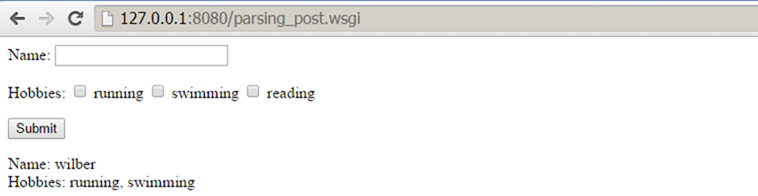
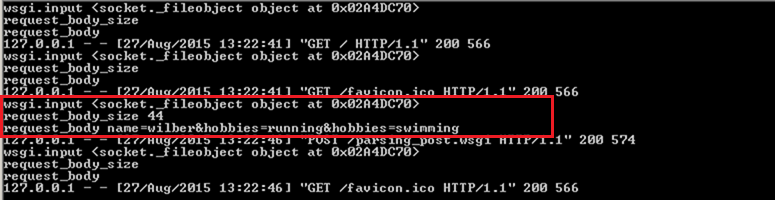
总结
本文介绍了WSGI的一些基本内容,以及如何解析GET和POST请求中的参数。
通过WSGI这个规范,Web application的开发人员可以不用关心HTTP协议中的细节问题。
WSGI简介的更多相关文章
- WSGI 简介(使用python描述)
WSGI 简介 背景 Python Web 开发中,服务端程序可以分为两个部分,一是服务器程序,二是应用程序.前者负责把客户端请求接收,整理,后者负责具体的逻辑处理.为了方便应用程序的开发,我们把常用 ...
- python wsgi 简介
wsgi全称是"Web Server Gateway Interfacfe",web服务器网关接口,wsgi在python2.5中加入,是web服务器和web应用的标准接口,任何实 ...
- uwsgi/uWSGI/WSGI简介
参考文章 uWSGI是一个Web服务器,它实现了WSGI协议.uwsgi.http等协议.Nginx中HttpUwsgiModule的作用是与uWSGI服务器进行交换.z WSGI是一种Web服务器网 ...
- wsgi 简介
原文博客地址 http://blog.csdn.net/on_1y/article/details/18803563
- Python Web开发中的WSGI协议简介
在Python Web开发中,我们一般使用Flask.Django等web框架来开发应用程序,生产环境中将应用部署到Apache.Nginx等web服务器时,还需要uWSGI或者Gunicorn.一个 ...
- nova创建虚拟机源码系列分析之二 wsgi模型
openstack nova启动时首先通过命令行或者dashborad填写创建信息,然后通过restful api的方式调用openstack服务去创建虚拟机.数据信息从客户端到达openstack服 ...
- Django 00-socket、wsgi及初始django学习心得
HTTP基本原理1.http简述:http协议永远都是客户端发起请求,服务端回送请求.客户端和服务端本质上是一个socket客户端和服务端,http协议可以说是基于socket的再上层封装2.http ...
- Python的Web编程[1] -> Web服务器[0] -> Web 服务器与 CGI / WSGI
Web服务器 / Web Server 对于Web来说,需要建立一个Web服务器,必须建立一个基本的服务器和一个处理程序, 基本服务器的主要作用是,在客户端和服务器端完成必要的HTTP交互, 处理程序 ...
- Linux 集群概念 , wsgi , Nginx负载均衡实验 , 部署CRM(Django+uwsgi+nginx), 部署学城项目(vue+uwsgi+nginx)
Linux 集群概念 , wsgi , Nginx负载均衡实验 , 部署CRM(Django+uwsgi+nginx), 部署学城项目(vue+uwsgi+nginx) 一丶集群和Nginx反向代理 ...
随机推荐
- 升级 Elasticsearch 集群数量实战记录
搜索引擎 升级 Elasticsearch 集群数量实战记录 现在线上有一个elasticsearch集群搜索服务有三台elasticsearch实例(es1.es2.es3),打算将其升级为5台(增 ...
- PCL学习八叉树
建立空间索引在点云数据处理中有着广泛的应用,常见的空间索引一般 是自顶而下逐级划分空间的各种空间索引结构,比较有代表性的包括BSP树,KD树,KDB树,R树,四叉树,八叉树等索引结构,而这些结构中,K ...
- Hibernate执行原生SQL
1.查询指定字段 public List<Object[]> getUseList( Integer index, Integer offset, String state, String ...
- HashSet与TreeSet 区别
HashSetHashSet有以下特点 不能保证元素的排列顺序,顺序有可能发生变化 不是同步的 集合元素可以是null,但只能放入一个null当向HashSet集合中存入一个元素时,HashSe ...
- 转:Java中String与byte[]的转换
原文地址:http://blog.csdn.net/llwan/article/details/7567906 String s = "fs123fdsa";//String变量 ...
- Error:Error converting bytecode to dex: Cause: com.android.dex.DexException: Multiple dex files define Lcom/lidroid/xutils/task/TaskHandler;
Error:Error converting bytecode to dex: Cause: com.android.dex.DexException: Multiple dex files defi ...
- Linux source命令
Linux source命令 Linux source命令: 通常用法:source filepath 或 . filepath 功能:使当前shell读入路径为filepath的shell文件并 ...
- 初试PyOpenGL二 (Python+OpenGL)基本地形生成与高度检测
在上文中,讲述了PyOpenGL的基本配置,以及网格,球形的生成,以及基本的漫游.现在利用上一篇的内容,来利用高程图实现一个基本的地形,并且,利用上文中的第三人称漫游,以小球为视角,来在地形上前后左右 ...
- NetBeans IDE集成Maven
NetBeans6.7更新版本已经内置对Maven支持.如遇以前的版本,Maven插件在插件管理器中可用.我们正在使用NetBeans在这个例子中使用6.9. 在NetBeans一些特点如下 您可以从 ...
- Linq“条件排序”
StockQuantities.OrderBy(u=>u.Status==null) 该排序先排结果为0(false)的,再排结果为1(true)的 使用场景: 一个对象有上传时间(可以为空)和 ...
