新建的web工程找不到javax.servlet.http.httpservlet
1.在出现此错误的项目上右键-->Build Path --> Configure Build Path
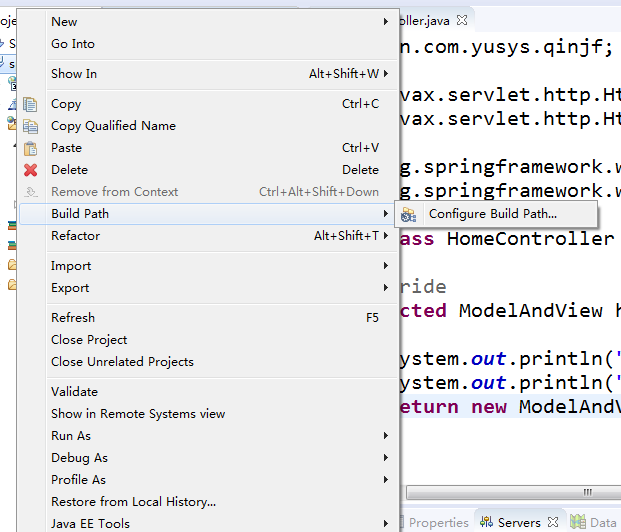
2.点击右边的 ADD Library

3.选中“Server Runtime”,然后 Next
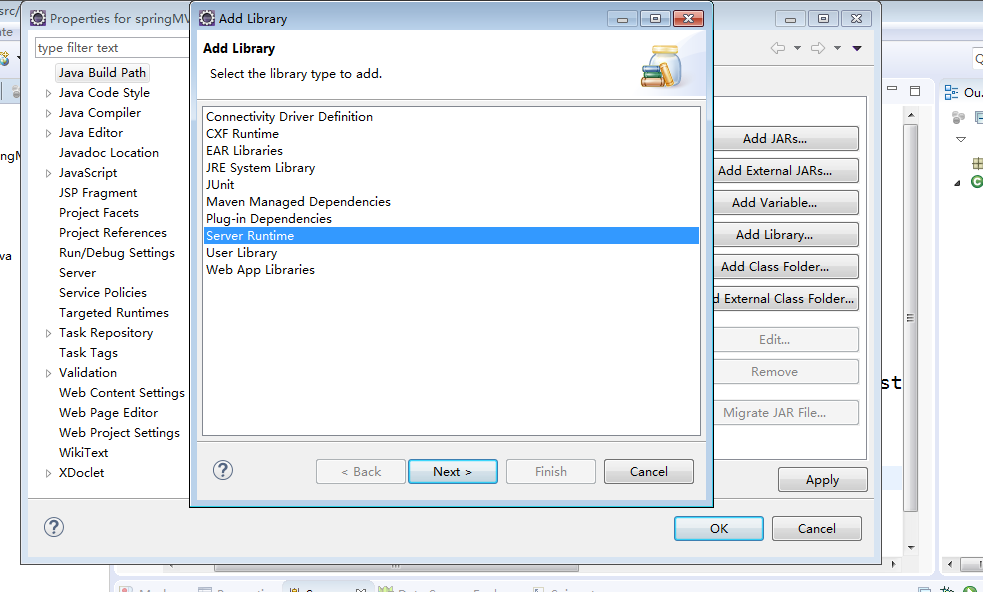
4.选择"Apache Tomcat v8.5",然后Finish
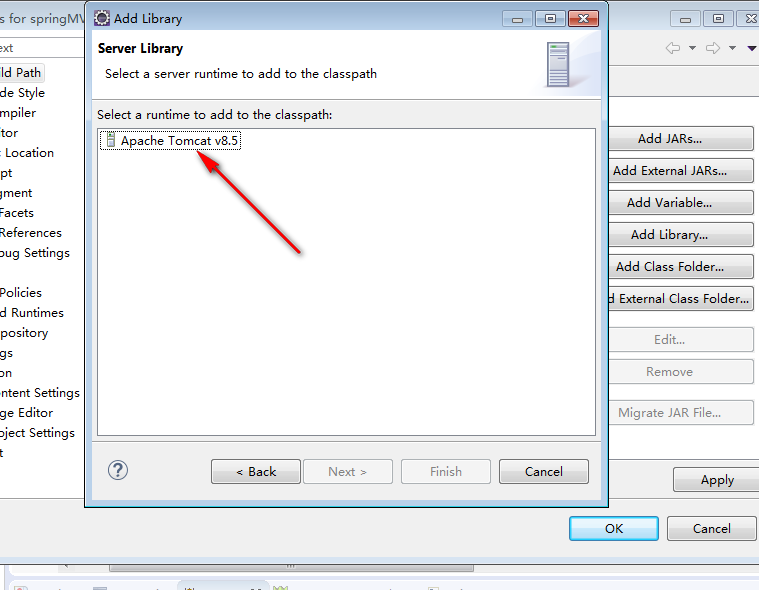
5.然后点击上面的“Order and Export”,选中“Apache Tomcat v8.5 [Apache Tomcat v8.5]”,点击“Apply”,最后点击“OK”

问题就解决了。
新建的web工程找不到javax.servlet.http.httpservlet的更多相关文章
- maven新建web项目提示The superclass "javax.servlet.http.HttpServlet" was not found on the Java Build Path
maven新建web项目提示The superclass "javax.servlet.http.HttpServlet" was not found on the Java Bu ...
- eclipse中web工程新建jsp文件报错:The superclass "javax.servlet.http.HttpServlet" was not found on the Java Build Path
web工程中新建jsp文件提示:The superclass "javax.servlet.http.HttpServlet" was not found on the Java ...
- 关于eclipse新建web项目,提示:"The superclass "javax.servlet.http.HttpServlet" was not found on the Java"解决办法
新建jsp页面老提示: Multiple annotations found at this line: - The superclass "javax.servlet.http.HttpS ...
- 新建maven指定jdk版本-eclipse新建maven项目报错The superclass "javax.servlet.http.HttpServlet" was not found on the Java Build Path的解决方案
具体表现为: 使用Eclipse+Maven建立了一个Javaweb工程,JSP页面顶端出现“红色”的报错信息:The superclass "javax.servlet.http.Http ...
- Eclipse中新建Maven Web项目报错:The superclass "javax.servlet.http.HttpServlet" was not found on the Java Build Path
在maven web项目中的index.jsp中的错误信息如下: The superclass "javax.servlet.http.HttpServlet" was not f ...
- java web 工程找不到tomcat类 java.lang.ClassNotFoundException: com.mysql.jdbc.Driver
ava.lang.ClassNotFoundException: com.mysql.jdbc.Driverat org.apache.catalina.loader.WebappClassLoade ...
- 新建的 web 工程 有红色的惊叹号
新建的 web 工程 有红色的感叹号问题: 在eclipse 中新建一个web工程,但是工程上有红色的感叹号.解决: 1.右键工程,选择Build Path-->Configur ...
- Java Web报错:The superclass "javax.servlet.http.HttpServlet" was not found on the Java Build Path
问题描述: 我们在用Eclipse进行Java web开发时,可能会出现这样的错误:The superclass javax.servlet.http.HttpServlet was not foun ...
- java web(jsp)-The superclass "javax.servlet.http.HttpServlet" was not found on the Java Build Path
在静态项目上新建 jsp文件的时候,报错:The superclass "javax.servlet.http.HttpServlet" was not found on the ...
随机推荐
- SaltStack Grains 和 Pillar
Grains: (1) grains 是服务器的一系列粒子信息,也就是服务器的一系列物理,软件环境信息(2) grains 是 minion 启动时收集到的一些系统信息,比如操作系统版本.内核版本.C ...
- Qt生成ui文件对应的.h和.cpp文件
在VS中,可以通过CMake设定QT5_WRAP_UI来编译a.ui到ui_a.h, 要想快速生成a.h和a.cpp,经过尝试,必须使用Qt Creator,否则就手写.
- ARM入门最好的文章
一 首先说说arm的发展 可以用一片大好来形容,翻开各个公司的网站,招聘里面嵌入式占据了大半工程师职位.广义的嵌入式无非几种:传统的什么51.avr.pic称做嵌入式微控制器:arm是嵌入式微处理器 ...
- iText7生成pdf
1 官网 http://developers.itextpdf.com/itext-java 2 form中加入表格 http://developers.itextpdf.com/content/be ...
- 【大数据系列】MapReduce详解
MapReduce是hadoop中的一个计算框架,用来处理大数据.所谓大数据处理,即以价值为导向,对大数据加工,挖掘和优化等各种处理. MapReduce擅长处理大数据,这是由MapReduce的设计 ...
- vue工具 - vue-cli安装使用流程
1.全局安装vue-cli cnpm i vue-cli -g 2.监测安装版本 vue -V 大写V : version 3.指定目录下新建项目 vue init webpack [项目名] 按自 ...
- c++ istream转换为std::string
std::istreambuf_iterator<char> eos; std::string s(std::istreambuf_iterator<char>(stream) ...
- 题目1042:Coincidence(最长公共子序列 dp题目)
题目链接:http://ac.jobdu.com/problem.php?pid=1042 详解链接:https://github.com/zpfbuaa/JobduInCPlusPlus 参考代码: ...
- CSS+transform画动态表情
先给大家看下画完后是什么样子: 代码看这里: html代码: <body> <div class="emoji emoji_like"> <div c ...
- centos7和Ubuntu上的关机需要手动关闭电源的问题
author:heandsen chen date: 2018-11-11 20:36:38. # halt 执行后会出现这个问题 解决办法: # init 0 # shutdown -h now ...
