The system cannot find the file specified
在家工作,程序在家里的电脑运行时,出现一个异常,还是第一见到:
Server Error in '/' Application.
The system cannot find the file specified
Description: An unhandled exception occurred during the execution of the current web request. Please review the stack trace for more information about the error and where it originated in the code.
Exception Details: System.ComponentModel.Win32Exception: The system cannot find the file specified
Source Error:
An unhandled exception was generated during the execution of the current web request. Information regarding the origin and location of the exception can be identified using the exception stack trace below. |
Stack Trace:
[Win32Exception (0x80004005): The system cannot find the file specified] [SqlException (0x80131904): A network-related or instance-specific error occurred while establishing a connection to SQL Server. The server was not found or was not accessible. Verify that the instance name is correct and that SQL Server is configured to allow remote connections. (provider: Named Pipes Provider, error: 40 - Could not open a connection to SQL Server)] |
Version Information: Microsoft .NET Framework Version:4.0.30319; ASP.NET Version:4.6.1073.0
仔细阅读上面的异常信息,像是与SQL有关,试先启动与远行SQL看看: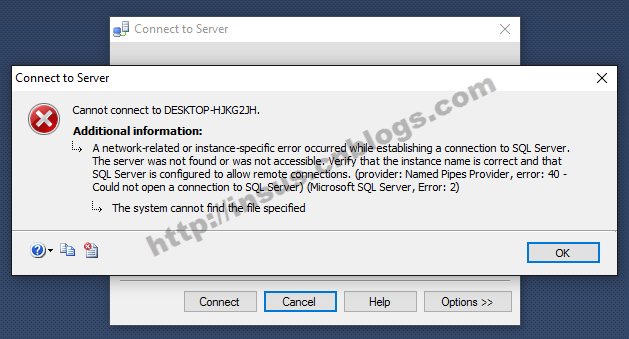
果然有问题,无法启动,马上去查看MS SQL Server的Service是否有启动?
把服务启之后,问题随之解决......
The system cannot find the file specified的更多相关文章
- ERROR: “System.Web.Mvc.Controller.File(string, string, string)”是一个“方法”
ERROR: “System.Web.Mvc.Controller.File(string, string, string)”是一个“方法”,这在给定的上下文中无效 这是一个与Controller.F ...
- Unable to chmod /system/build.prop.: Read-only file system
Unable to chmod /system/build.prop.: Read-only file system 只读文件系统 所以需要更改 使用下面的命令 mount -o remount,rw ...
- Docker 报错 error during connect: Get pipe/docker_engine: The system cannot find the file specified. - 摘要: 本文讲的是Docker 报错 error during connect: Get pipe/dock
error during connect: Get http://%2F%2F.%2Fpipe%2Fdocker_engine/v1.37/version: open //./pipe/docker_ ...
- Fixed: The Windows Process Activation Service service terminated with the following error: The system cannot find the file specified
I'm not yet clear what I did, but I'm blogging it so it can be found if someone else has this issue. ...
- Nginx错误:nginx: [error] OpenEvent("Global\ngx_reload_6252") failed (2: The system cannot find the file specified)
执行nginx -s reload命令: nginx: [error] OpenEvent("Global\ngx_reload_6252") failed (2: The sys ...
- CMake error:System Error:No such file or directory CMake error:Could not open file for write in copy operation xxxx.ros_Config.cmake.tmp.
微型电脑或嵌入式与电脑还是有点不同的,在微型电脑上ros indigo 版本下利用catkin编译如果你遇到如下错误: CMake error:System Error:No such file or ...
- Cannot set web app root system property when WAR file is not expanded
Cannot set web app root system property when WAR file is not expanded 在tomcat下面可以,在weblogic下面不行的处理方法 ...
- open abc.txt: The system cannot find the file specified
使用io/ioutil包读取文件时报错:open abc.txt: The system cannot find the file specified 原因是:ioutil.ReadFile()这个方 ...
- Anaconda Jupyter WinError2:The system cannot find the file specified
Traceback (most recent call last): File "C:\Users\builder\Miniconda3\Scripts\conda-build-script ...
随机推荐
- 案例研究:Web应用间歇性SqlException
最近有客户找到我,说他们生产环境的事件日志中有下面的报错.要我帮忙找找原因. Event Type: Warning Event Source: ASP.NET 2.0.50727.0 Event C ...
- Stealth视频教程学习笔记(第一章)
Stealth视频教程学习笔记(第一章) 本文是对Unity官方视频教程Stealth的学习笔记.在此之前,本人整理了Stealth视频的英文字幕,并放到了优酷上.本文将分别对各个视频进行学习总结,提 ...
- 趣味C程序-HelloWord
说明:刚才写了一个基础的helloWord程序(很早以前从其他地方收集的.),本以为群里面的人是可以答对了,但是我错了,没有人.他们的错误往往被程序的外表给蒙蔽了. 很多人的回答是0.如果你仔细看的话 ...
- jetty
相关的文章太多了,我只按照自己的意思做简单总结. 参见: http://www.cnblogs.com/duanxz/p/3154982.html http://www.cnblogs.com/win ...
- Java中常量小知识
常量分类:常量分为静态常量,非静态常量(全局常量),局部常量 静态常量:要么定义的时候赋初值,要么在静态代码块中赋值 非静态常量:要么在定义的时候赋初值,要么在代码块中赋值 局部常量:可以在定义时赋初 ...
- JavaScript语法、对话框。分支语句
一.用法 其所在的位置有三块,1.head里面 2.body里面 3.</html>后 一般都写在</html>后 其用法为<script></scr ...
- 说说设计模式~策略模式(Strategy)
返回目录 策略模式定义了一系列的算法,并将每一个算法封装起来,而且使它们还可以相互替换.而对于客户端(UI)来说,可以通过IOC再配合工厂模块,实现动态策略的切换,策略模块通常于一个抽象策略对象(in ...
- excel怎么固定第一行
这里给大家介绍一下怎么固定表格的第一行,或者说怎么固定表格的表头. 1.我这里有一个成绩表,希望固定住其第一行. 2.选择单元格A2 注意:你只需要选择所要固定行的下一行的任一单元格即可!!! 3.然 ...
- struts2学习笔记之十三:自定义过滤器
Struts2的拦截器 1.Struts2的拦截器只能拦截Action,拦截器是AOP的一种思路,可以使我们的系统架构 更松散(耦合度低),可以插拔,容易互换,代码不改变的情况下很容易满足客户需求 其 ...
- hammer.js手势库使用
hammer.js是一款移动端手势库组件,支持pan(拖动).swipe(滑动).tap(轻触).press(按压,即长按).doubletap(双击)等很多手势操作,提供比较完善的事件监听机制,但是 ...
