Custom Web Servic In MOSS 2007
Tools: Visual Studio 2008,Visual Studio 2008 Command Prompt, Sharepoint Server 2007
- Generate .disco and .wsdl files through Visual Studio 2008 Command Prompt in Visual Studio Tools

Run command:
Disco http://sp2007:14908/_vti_bin/PSWebService.asmx
<%@ WebService Language="C#" Class="NameSpace.PSWebService, NameSpace, Version=1.0.0.0, Culture=neutral, PublicKeyToken=0c8763d1ab14ce97" %>
Error occurred as below.
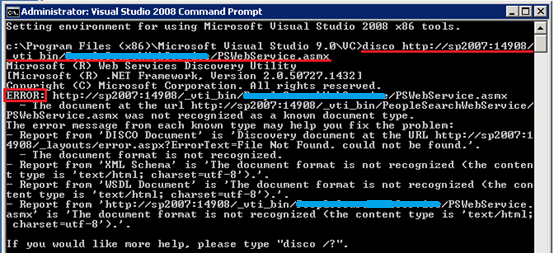
Solution: Please move PSWebService.asmx into layouts folder and try it again. It works fine. Correct screen is as below.
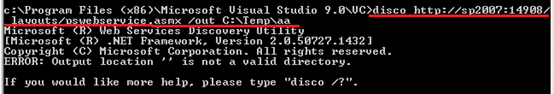
Two files(pswebservice.disco and pswebservice.wsdl) are stored in the path ‘C:\Temp\aa’
Note: You have to rename these two files(pswebservicedisco.aspx and pswebservicewsdl.aspx). You have to move these three files into ISAPI folder. The structure is below.

- These two files are not able to use and you have to change parts of content.
For pswebservicedisco.aspx, substitute below original for current code
Original Code 1:
|
<?xml version="1.0" encoding="utf-8"?> |
Current Code 1:
|
<%@ Page Language="C#" Inherits="System.Web.UI.Page" %> <%@ Assembly Name="Microsoft.SharePoint, Version=12.0.0.0, Culture=neutral, PublicKeyToken=71e9bce111e9429c" %> <%@ Import Namespace="Microsoft.SharePoint.Utilities" %> <%@ Import Namespace="Microsoft.SharePoint" %> <% Response.ContentType = "text/xml"; %> |
Original Code 2:
|
<contractRef ref="http://sp2007:14908/_layouts/pswebservice.asmx?wsdl" docRef="http://sp2007:14908/_layouts/pswebservice.asmx" xmlns="http://schemas.xmlsoap.org/disco/scl/" /> <soap address="http://sp2007:14908/_layouts/pswebservice.asmx" xmlns:q1="http://tempuri.org/" binding="q1:PSWebServiceSoap" xmlns="http://schemas.xmlsoap.org/disco/soap/" /> <soap address="http://sp2007:14908/_layouts/pswebservice.asmx" xmlns:q2="http://tempuri.org/" binding="q2:PSWebServiceSoap12" xmlns="http://schemas.xmlsoap.org/disco/soap/" /> |
Current Code 2:
|
<contractRef ref=<% SPHttpUtility.AddQuote(SPHttpUtility.HtmlEncode(SPWeb.OriginalBaseUrl(Request) + "?wsdl"),Response.Output); %> docRef=<% SPHttpUtility.AddQuote(SPHttpUtility.HtmlEncode(SPWeb.OriginalBaseUrl(Request)),Response.Output); %> xmlns="http://schemas.xmlsoap.org/disco/scl/" /> <soap address=<% SPHttpUtility.AddQuote(SPHttpUtility.HtmlEncode(SPWeb.OriginalBaseUrl(Request)),Response.Output); %> xmlns:q1="http://schemas.microsoft.com/sharepoint/soap/2002/1/alerts/" binding="q1: PSWebServiceSoap" xmlns="http://schemas.xmlsoap.org/disco/soap/" /> <soap address=<% SPHttpUtility.AddQuote(SPHttpUtility.HtmlEncode(SPWeb.OriginalBaseUrl(Request)),Response.Output); %> xmlns:q2="http://schemas.microsoft.com/sharepoint/soap/2002/1/alerts/" binding="q2:PSWebServiceSoap12" xmlns="http://schemas.xmlsoap.org/disco/soap/" /> |
Note: You are able to copy current code from alertsdisco file below.

For pswebservicewsdl.aspx, substitute below original for current code
Original Code 1:
|
<?xml version="1.0" encoding="utf-8"?> |
Current Code 1:
|
<%@ Page Language="C#" Inherits="System.Web.UI.Page" %> <%@ Assembly Name="Microsoft.SharePoint, Version=12.0.0.0, Culture=neutral, PublicKeyToken=71e9bce111e9429c" %> <%@ Import Namespace="Microsoft.SharePoint.Utilities" %> <%@ Import Namespace="Microsoft.SharePoint" %> <% Response.ContentType = "text/xml"; %> |
Original Code 2:
|
<soap:address location="http://sp2007:14908/_layouts/pswebservice.asmx" /> |
Current Code 2:
|
<soap:address location=<% SPHttpUtility.AddQuote(SPHttpUtility.HtmlEncode(SPWeb.OriginalBaseUrl(Request)),Response.Output); %> /> |
Original Code 3:
|
<soap12:address location="http://sp2007:14908/_layouts/pswebservice.asmx" /> |
Current Code 3:
|
<soap12:address location=<% SPHttpUtility.AddQuote(SPHttpUtility.HtmlEncode(SPWeb.OriginalBaseUrl(Request)),Response.Output); %> /> |
Note: You are able to copy current code from alertswsdl file below.
Then you are able to deploy pswebservice web service, once done. You have to modify spdisco.aspx file that is located in %ProgramFiles%\Common Files\Microsoft Shared\web server extensions\12\ISAPI and add the following code, specifying the .asmx file for your Web service.
|
<contractRef ref=<% SPHttpUtility.AddQuote(SPHttpUtility.HtmlEncode(spWeb.Url + "/_vti_bin/AWebService/PSWebService.asmx?wsdl"), Response.Output); %> docRef=<% SPHttpUtility.AddQuote(SPHttpUtility.HtmlEncode(spWeb.Url + "/_vti_bin/AWebService/PSWebService.asmx"), Response.Output); %> xmlns=" http://schemas.xmlsoap.org/disco/scl/ " /> <discoveryRef ref=<% SPHttpUtility.AddQuote(SPHttpUtility.HtmlEncode(spWeb.Url + "/_vti_bin/AWebService/PSWebService.asmx?disco"),Response.Output); %> xmlns="http://schemas.xmlsoap.org/disco/" /> |
Your web service is able to be used till now.
Custom Web Servic In MOSS 2007的更多相关文章
- Create and Install Timer Job in MOSS 2007
Excute Timerjob public class TriggerLoadCacheTimerJob : SPJobDefinition { string ExceptionFlag = str ...
- sharepoint custom web service
创建自定义 ASP.NET Web 服务 http://msdn.microsoft.com/zh-cn/library/ms464040.aspx
- Web Servic和Web API的区别
Web Service:1.它是基于SOAP协议的,数据格式是XML2.只支持HTTP协议3.它不是开源的,但可以被任意一个了解XML的人使用4.它只能部署在IIS上Web API:1.这是一个简单的 ...
- How to upgrade workflow assembly in MOSS 2007
This problem generally start when you are having an existing custom workflow and there are instances ...
- MOSS 2007 错误0x80040E14解决
今天公司内网莫名的出现错误,只能新建列表条目,不能创建网站,到后来列表条目也不能创建了,一直报0x80040E14错误.于是Google一把,搜索这个错误号,然后在apearce 的Blog找到了原因 ...
- SharePoint 2007 页面定制(一)
转:http://www.nanmu.net/SharePoint-MOSS-WSS-Silverlight/Lists/Posts/Post.aspx?ID=74 本文主要包括以下几方面内容: 1. ...
- Add custom and listview web part to a page in wiki page using powershell
As we know, Adding list view web part is different from custom web part using powershell, what's mor ...
- Developing a Custom Membership Provider from the scratch, and using it in the FBA (Form Based Authentication) in SharePoint 2010
//http://blog.sharedove.com/adisjugo/index.php/2011/01/05/writing-a-custom-membership-provider-and-u ...
- SharePoint每日小贴士Web部件
SharePoint每日小贴士Web部件 项目描写叙述 此Web部件从指定SP自己定义列表或一个选定的 RSS源选择一个随机项目.并显示一张图片.标题和一个Tip. 适 ...
随机推荐
- mysql中正则表达式的使用
mysql中正则表达式的性能要高于like,所以这里总结一下正则表达式的使用. 正则表达式的模式及其含义: 下面举例说明其用法: 建表student: create table student(id ...
- mybatis使用generator生成对应的model、mapping配置文件、dao
http://blog.csdn.net/fengshizty/article/details/43086833 使用时 补充 输入命令:cd d:\generator 敲回车 再输入命令:d: 敲 ...
- 使Docker Container支持运行SWT程序
1, 下载安装JDK的docker container 我是从这个源下载已经做好的JDK8的container: https://registry.hub.docker.com/u/dockerfil ...
- Win10 Hyper-V 配置
Win10 Hyper-V 配置 安装 Hyper 程序和功能 -> 启用和关闭windows -> Hyper-V Hyper-V 虚拟网类型 外部网络 [外网/物理机/虚拟机] 内部网 ...
- 如何在win7上安装ant-design
1.首先要安装务必确认 Node.js 已经升级到 v4.x 或以上. 2.打开cmd,输入"npm install antd-init -g",安装antd(可以自己先指定安装目 ...
- 双十一 VS 火车票(12306)
火车票开售了,又是一年,code了一年,咱们也该回顾回顾了. 还记得12306上线之初各种技术大牛给人家出方案,吐槽人家外包费用?我们来回顾回顾. 就园子里都过千篇文章来侃这事儿,请问有多少主题的文章 ...
- mysql导入乱码问题,centOS
CREATE DATABASE db_name DEFAULT CHARACTER SET utf8 COLLATE utf8_general_ci;mysql -uroot -p --default ...
- MySQL 5.6 双机热备windows7
MySQL 5.6 双机热备 目录: 1.说明 2.数据手工同步 3.修改主数据库配置文件 4.修改从数据库配置文件 5.主数据库添加备份用户 6.从数据库设置为Slave 7.验证 1.说明 1)数 ...
- 《与小卡特一起学Python》 Code6 注释
"""这是一个包括多行的注释, 使用了三重引号字符串. 这不完全是注释,不过也可以相当于注释. """ #***************** ...
- G将军的敢死队——树状DP
当前节点的两种情况: 1.beChoosed = {son.beAbandoned乘积} //当前节点选中的情况下,子节点都不能选 2.beAbandoned = {(son.beAbandoned ...
