Demo4 Slides.js的使用
Slides.js挺好用的啊,把示例中的Demo调试通了。首先把css、img、js文件夹下的内容全部拷贝到Vs网站项目下的Scripts文件夹下。
代码主要修改了一些图片路径和网址链接。
- <!DOCTYPE html>
- <html lang="en">
- <head>
- <meta charset="utf-8" />
- <title>Slides, A Slideshow Plugin for jQuery</title>
- <link rel="stylesheet" href="Scripts/css/global.css" />
- <script src="Scripts/js/jquery-2.1.1.min.js" type="text/javascript"></script>
- <script src="Scripts/js/slides.min.jquery.js" type="text/javascript"></script>
- <script type="text/javascript">
- $(function () {
- $('#slides').slides({
- preload: true,
- preloadImage: 'Scripts/img/loading.gif',
- play: ,
- pause: ,
- hoverPause: true,
- animationStart: function (current) {
- $('.caption').animate({
- bottom: -
- }, );
- if (window.console && console.log) {
- // example return of current slide number
- console.log('animationStart on slide: ', current);
- };
- },
- animationComplete: function (current) {
- $('.caption').animate({
- bottom:
- }, );
- if (window.console && console.log) {
- // example return of current slide number
- console.log('animationComplete on slide: ', current);
- };
- },
- slidesLoaded: function () {
- $('.caption').animate({
- bottom:
- }, );
- }
- });
- });
- </script>
- </head>
- <body>
- <div id="container">
- <div id="example">
- <img src="Scripts/img/new-ribbon.png" width="" height="" alt="New Ribbon" id="ribbon"/>
- <div id="slides">
- <div class="slides_container">
- <div class="slide">
- <a href="http://www.cnblogs.com/yhlx125/" title="145.365 - Happy Bokeh Thursday! | Flickr - Photo Sharing!"
- target="_blank">
- <img src="Scripts/img/slide-1.jpg" width="" height="" alt="Slide 1"/></a>
- <div class="caption" style="bottom: 0">
- <p>
- Happy Bokeh Thursday!</p>
- </div>
- </div>
- <div class="slide">
- <a href="http://www.cnblogs.com/yhlx125/" title="Taxi | Flickr - Photo Sharing!"
- target="_blank">
- <img src="Scripts/img/slide-2.jpg" width="" height="" alt="Slide 2"/></a>
- <div class="caption">
- <p>
- Taxi</p>
- </div>
- </div>
- <div class="slide">
- <a href="http://www.cnblogs.com/yhlx125/" title="Happy Bokeh raining Day | Flickr - Photo Sharing!"
- target="_blank">
- <img src="Scripts/img/slide-3.jpg" width="" height="" alt="Slide 3"/></a>
- <div class="caption">
- <p>
- Happy Bokeh raining Day</p>
- </div>
- </div>
- <div class="slide">
- <a href="http://www.cnblogs.com/yhlx125/" title="We Eat Light | Flickr - Photo Sharing!"
- target="_blank">
- <img src="Scripts/img/slide-4.jpg" width="" height="" alt="Slide 4"/></a>
- <div class="caption">
- <p>
- We Eat Light</p>
- </div>
- </div>
- <div class="slide">
- <a href="http://www.cnblogs.com/yhlx125/" title="“I must go down to the sea again, to the lonely sea and the sky; and all I ask is a tall ship and a star to steer her by.” | Flickr - Photo Sharing!"
- target="_blank">
- <img src="Scripts/img/slide-5.jpg" width="" height="" alt="Slide 5"/></a>
- <div class="caption">
- <p>
- “I must go down to the sea again, to the lonely sea and the sky...”</p>
- </div>
- </div>
- <div class="slide">
- <a href="http://www.cnblogs.com/yhlx125/" title="twelve.inch | Flickr - Photo Sharing!"
- target="_blank">
- <img src="Scripts/img/slide-6.jpg" width="" height="" alt="Slide 6"/></a>
- <div class="caption">
- <p>
- twelve.inch</p>
- </div>
- </div>
- <div class="slide">
- <a href="http://www.cnblogs.com/yhlx125/" title="Save my love for loneliness | Flickr - Photo Sharing!"
- target="_blank">
- <img src="Scripts/img/slide-7.jpg" width="" height="" alt="Slide 7"/></a>
- <div class="caption">
- <p>
- Save my love for loneliness</p>
- </div>
- </div>
- </div>
- <a href="#" class="prev">
- <img src="Scripts/img/arrow-prev.png" width="" height="" alt="Arrow Prev"/></a>
- <a href="#" class="next">
- <img src="Scripts/img/arrow-next.png" width="" height="" alt="Arrow Next"/></a>
- </div>
- <img src="Scripts/img/example-frame.png" width="" height="" alt="Example Frame" id="frame"/>
- </div>
- <div id="footer">
- <p>
- For full instructions go to <a href="http://slidesjs.com" target="_blank">http://slidesjs.com</a>.</p>
- <p>
- Slider design by Orman Clark at <a href="http://www.premiumpixels.com/" target="_blank">
- Premium Pixels</a>. You can donwload the source PSD at <a href="http://www.premiumpixels.com/clean-simple-image-slider-psd/"
- target="_blank">Premium Pixels</a></p>
- <p>
- © <a href="http://nathansearles.com" target="_blank">Nathan Searles</a>.
- All rights reserved. Slides is licensed under the <a href="http://www.apache.org/licenses/LICENSE-2.0"
- target="_blank">Apache license</a>.</p>
- </div>
- </div>
- </body>
- </html>
运行效果如下:
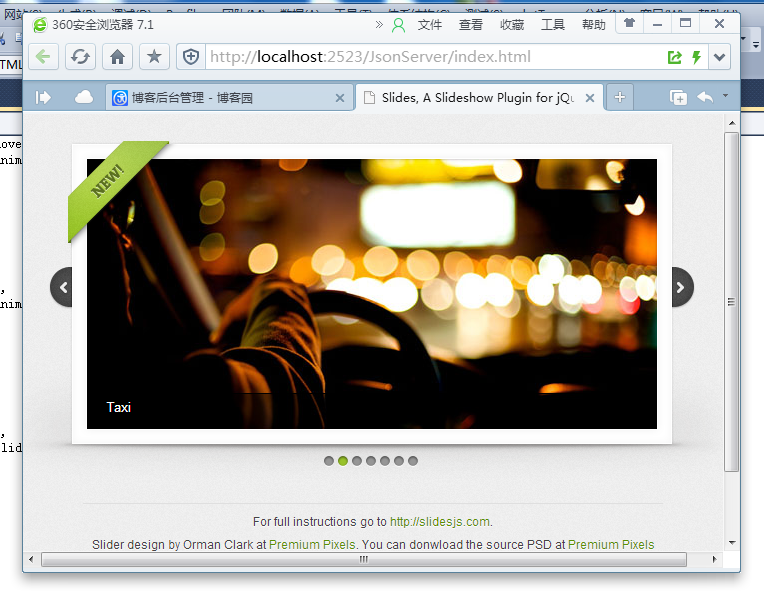
Demo4 Slides.js的使用的更多相关文章
- jquery.slides.js
http://slidesjs.com/#docs 一款强大的,专业的幻灯片组件,全方位对幻灯片的速度..全方位的控制: $(function(){ $("#slides").sl ...
- 你需要了解的JS框架
excanvas.js/Chart.js/cubism.js/d3.js/dc.js/dx.chartjs.js/echarts.js/flot.js 用途:构建数据统计图表,兼容多浏览器 ...
- 前端开发需要了解的JS插件
excanvas.js/Chart.js/cubism.js/d3.js/dc.js/dx.chartjs.js/echarts.js/flot.js 用途:构建数据统计图表,兼容多浏览器 jquer ...
- 有了jsRender,妈妈再也不用担心我用jq拼接DOM拼接的一团糟了、页面整齐了、其他伙伴读代码也不那么费劲了
写在前面 说来也很巧, 下午再做一个页面,再普通不过的分页列表,我还是像往常一样,基于MVC环境下,我正常用PagedList.MVC AJAX做无刷新分页,这时候问题就来了,列表数据中有个轮播图用到 ...
- jQuery图片轮播特效
效果预览:http://hovertree.com/texiao/jquery/51/ 这款特效有缩略图,包含文字说明和链接,可以自动播放,也可以手动切换. 使用的jQuery库版本为1.12.3 , ...
- ReactJS学习笔记(一)
1.依赖的资源: <script type="text/javascript" src='../asset/react.js'></script> &l ...
- 分享22款响应式的 jQuery 图片滑块插件
响应式(Responsive)设计的目标是要让产品界面能够响应用户的行为,根据不同终端设备自动调整尺寸,带给用户良好的使用体验.这篇文章收集了22款优秀的响应式 jQuery 幻灯片插件,它们能够帮助 ...
- SlidesJS的使用
项目中对slideshow要求要有触屏滑动换图功能,就想到了SlidesJS这个Jquery插件 例排,先把静态html写好 <div id="cm_slides"> ...
- ASP.NET Web API 的简单示例
Demo1: HTML: <!DOCTYPE html> <html> <head> <meta charset="utf-8" /> ...
随机推荐
- Sql Group by 使用
CREATE TABLE StuCourseScore ( ID int, Name nvarchar(10), Course nvarchar(10), Score int ) INSERT Stu ...
- discuz怎么根据连接知道调用的是什么模板页面
其实不怎么难,基本都可以看出discuz是怎么样调用模板页面的 这个是论坛的帖子的列表页,看到url就可以看出是forum目录下的forumdisplay这个模板,forumdisplay.html这 ...
- [ZZ] GTX760首测
再一次让AMD难做!NVIDIA新主力GTX760首测 1又见短板高端显卡,GTX760外观对比回顶部 [PConline评测]NVIDIA迅速的步伐真让人吃惊,短时间内拿出GTX780.GTX770 ...
- Apache Spark源码走读之22 -- 浅谈mllib中线性回归的算法实现
欢迎转载,转载请注明出处,徽沪一郎. 概要 本文简要描述线性回归算法在Spark MLLib中的具体实现,涉及线性回归算法本身及线性回归并行处理的理论基础,然后对代码实现部分进行走读. 线性回归模型 ...
- MySQL 授权远程登录(Ubuntu 环境)
环境:Ubuntu 13.10 (GNU/Linux 3.11.0-12-generic i686) 在用 Navicat 连接远程数据库时报错: ERROR (HY000): Host *** is ...
- adId、idfv
//广告标示符,适用于对外:例如广告推广,换量等跨应用的用户追踪等. NSString *adId = [[[ASIdentifierManager sharedManager] advertisin ...
- WPF 最大化最小化窗口
public static void FullOrMin(this Window window) { //如果是全屏,则最小化 if (win ...
- Centos下使用Heartbeat实现集群[转]
Linux 包括 CentOS 下高可用性(HA:High Availability)集群方案很多,而 Heartbeat 是比较常见和性价比比较高的一种。一、硬件及网络连接 群集一般需要2台以上服务 ...
- Nginx配置文件详细说明[转]
在此记录下Nginx服务器nginx.conf的配置文件说明, 部分注释收集与网络. #运行用户user www-data; #启动进程,通常设置成和cpu的数量相等worker_process ...
- 蓝牙—GAP(Generic Access Profile)
1.简介 下图可见GAP在蓝牙协议中的位置和关系 LE中GAP共有四个角色: <1> Boradcaster:发送advertising 事件的设备 <2>Observer:接 ...
