(二十七)c#Winform自定义控件-多输入窗体
官网
前提
入行已经7,8年了,一直想做一套漂亮点的自定义控件,于是就有了本系列文章。
GitHub:https://github.com/kwwwvagaa/NetWinformControl
码云:https://gitee.com/kwwwvagaa/net_winform_custom_control.git
如果觉得写的还行,请点个 star 支持一下吧
欢迎前来交流探讨: 企鹅群568015492 idkey=6e08741ef16fe53bf0314c1c9e336c4f626047943a8b76bac062361bab6b4f8d">
目录
https://www.cnblogs.com/bfyx/p/11364884.html
准备工作
这个窗体继承子基类窗体FrmWithOKCancel1,如果你对FrmWithOKCancel1还不了解,请移步 (二十五)c#Winform自定义控件-有确定取消的窗体(一) 查看
开始
添加一个Form,命名FrmInputs,继承FrmWithOKCancel1
一个多参构造函数
#region 构造函数
/// <summary>
/// 功能描述:构造函数
/// 作 者:HZH
/// 创建日期:2019-08-05 10:57:26
/// 任务编号:POS
/// </summary>
/// <param name="strTitle">窗体标题</param>
/// <param name="args">输入项名称</param>
/// <param name="inTypes">输入项对应输入类型,key:输入项名称,如不设置默认不控制输入</param>
/// <param name="regexs">输入项对应正则规则,当imTypes=Regex时有效,key:输入项名称,如不设置默认不控制输入</param>
/// <param name="keyBoards">文本框键盘,key:输入项名称,如不设置默认英文键盘</param>
/// <param name="mastInputs">必填输入项名称</param>
/// <param name="defaultValues">输入项默认值,key:输入项名称</param>
public FrmInputs(
string strTitle,
string[] inPutLabels,
Dictionary<string, TextInputType> inTypes = null,
Dictionary<string, string> regexs = null,
Dictionary<string, HZH_Controls.Controls.KeyBoardType> keyBoards = null,
List<string> mastInputs = null,
Dictionary<string, string> defaultValues = null)
{
InitializeComponent();
this.Title = strTitle;
if (inPutLabels.Length <= )
{
throw new Exception("输入数量不能为空");
}
try
{
Values = new string[inPutLabels.Length];
HZH_Controls.ControlHelper.FreezeControl(this, true); for (int i = inPutLabels.Length - ; i >= ; i--)
{
Panel p = new Panel();
p.Dock = DockStyle.Top;
p.Height = ;
p.Padding = new Padding(); HZH_Controls.Controls.UCTextBoxEx txt = new Controls.UCTextBoxEx();
txt.Dock = DockStyle.Fill;
txt.IsShowKeyboard = true;
txt.IsShowClearBtn = true;
txt.Name = "txt_" + i;
txt.TabIndex = i;
if (inTypes != null && inTypes.ContainsKey(inPutLabels[i]))
{
txt.InputType = inTypes[inPutLabels[i]];
if (txt.InputType == TextInputType.Regex && regexs != null && regexs.ContainsKey(inPutLabels[i]))
txt.RegexPattern = regexs[inPutLabels[i]];
}
if (keyBoards != null && keyBoards.ContainsKey(inPutLabels[i]))
txt.KeyBoardType = keyBoards[inPutLabels[i]];
if (mastInputs != null && mastInputs.Contains(inPutLabels[i]))
{
m_mastInputs[i] = inPutLabels[i];
}
if (defaultValues != null && defaultValues.ContainsKey(inPutLabels[i]))
txt.InputText = defaultValues[inPutLabels[i]];
p.Controls.Add(txt); Label lbl = new Label();
lbl.Text = inPutLabels[i];
lbl.Padding = new System.Windows.Forms.Padding(, , , );
lbl.TextAlign = ContentAlignment.MiddleRight;
lbl.AutoSize = false;
lbl.Width = ;
lbl.Dock = DockStyle.Left;
lbl.Font = new System.Drawing.Font("微软雅黑", );
p.Controls.Add(lbl); Label lblT = new Label();
if (mastInputs != null && mastInputs.Contains(inPutLabels[i]))
{
lblT.Text = "*";
}
else
{
lblT.Text = "";
}
lblT.AutoSize = false;
lblT.TextAlign = ContentAlignment.MiddleLeft;
lblT.Width = ;
lblT.Dock = DockStyle.Right;
lblT.Font = new System.Drawing.Font("微软雅黑", );
lblT.ForeColor = Color.Red;
p.Controls.Add(lblT);
this.panel3.Controls.Add(p);
this.ActiveControl = txt;
} this.Height = + inPutLabels.Length * ;
}
finally
{
HZH_Controls.ControlHelper.FreezeControl(this, false);
}
}
#endregion
重写DoEnter函数
protected override void DoEnter()
{
for (int i = ; i < Values.Length; i++)
{
var cs = this.panel3.Controls.Find("txt_" + i, true);
if (cs.Length > )
{
var txt = cs[] as HZH_Controls.Controls.UCTextBoxEx;
Values[i] = txt.InputText;
if (m_mastInputs.ContainsKey(i) && string.IsNullOrWhiteSpace(txt.InputText))
{
HZH_Controls.Forms.FrmTips.ShowTipsInfo(this, "[" + m_mastInputs[i] + "]必须输入。");
return;
}
}
}
base.DoEnter();
}
完整代码如下
// 版权所有 黄正辉 交流群:568015492 QQ:623128629
// 文件名称:FrmInputs.cs
// 创建日期:2019-08-15 16:04:41
// 功能描述:FrmInputs
// 项目地址:https://gitee.com/kwwwvagaa/net_winform_custom_control
using System;
using System.Collections.Generic;
using System.ComponentModel;
using System.Data;
using System.Drawing;
using System.Linq;
using System.Text;
using System.Windows.Forms; namespace HZH_Controls.Forms
{
public partial class FrmInputs : FrmWithOKCancel1
{
public string[] Values { get; private set; }
private Dictionary<int, string> m_mastInputs = new Dictionary<int, string>();
#region 构造函数
/// <summary>
/// 功能描述:构造函数
/// 作 者:HZH
/// 创建日期:2019-08-05 10:57:26
/// 任务编号:POS
/// </summary>
/// <param name="strTitle">窗体标题</param>
/// <param name="args">输入项名称</param>
/// <param name="inTypes">输入项对应输入类型,key:输入项名称,如不设置默认不控制输入</param>
/// <param name="regexs">输入项对应正则规则,当imTypes=Regex时有效,key:输入项名称,如不设置默认不控制输入</param>
/// <param name="keyBoards">文本框键盘,key:输入项名称,如不设置默认英文键盘</param>
/// <param name="mastInputs">必填输入项名称</param>
/// <param name="defaultValues">输入项默认值,key:输入项名称</param>
public FrmInputs(
string strTitle,
string[] inPutLabels,
Dictionary<string, TextInputType> inTypes = null,
Dictionary<string, string> regexs = null,
Dictionary<string, HZH_Controls.Controls.KeyBoardType> keyBoards = null,
List<string> mastInputs = null,
Dictionary<string, string> defaultValues = null)
{
InitializeComponent();
this.Title = strTitle;
if (inPutLabels.Length <= )
{
throw new Exception("输入数量不能为空");
}
try
{
Values = new string[inPutLabels.Length];
HZH_Controls.ControlHelper.FreezeControl(this, true); for (int i = inPutLabels.Length - ; i >= ; i--)
{
Panel p = new Panel();
p.Dock = DockStyle.Top;
p.Height = ;
p.Padding = new Padding(); HZH_Controls.Controls.UCTextBoxEx txt = new Controls.UCTextBoxEx();
txt.Dock = DockStyle.Fill;
txt.IsShowKeyboard = true;
txt.IsShowClearBtn = true;
txt.Name = "txt_" + i;
txt.TabIndex = i;
if (inTypes != null && inTypes.ContainsKey(inPutLabels[i]))
{
txt.InputType = inTypes[inPutLabels[i]];
if (txt.InputType == TextInputType.Regex && regexs != null && regexs.ContainsKey(inPutLabels[i]))
txt.RegexPattern = regexs[inPutLabels[i]];
}
if (keyBoards != null && keyBoards.ContainsKey(inPutLabels[i]))
txt.KeyBoardType = keyBoards[inPutLabels[i]];
if (mastInputs != null && mastInputs.Contains(inPutLabels[i]))
{
m_mastInputs[i] = inPutLabels[i];
}
if (defaultValues != null && defaultValues.ContainsKey(inPutLabels[i]))
txt.InputText = defaultValues[inPutLabels[i]];
p.Controls.Add(txt); Label lbl = new Label();
lbl.Text = inPutLabels[i];
lbl.Padding = new System.Windows.Forms.Padding(, , , );
lbl.TextAlign = ContentAlignment.MiddleRight;
lbl.AutoSize = false;
lbl.Width = ;
lbl.Dock = DockStyle.Left;
lbl.Font = new System.Drawing.Font("微软雅黑", );
p.Controls.Add(lbl); Label lblT = new Label();
if (mastInputs != null && mastInputs.Contains(inPutLabels[i]))
{
lblT.Text = "*";
}
else
{
lblT.Text = "";
}
lblT.AutoSize = false;
lblT.TextAlign = ContentAlignment.MiddleLeft;
lblT.Width = ;
lblT.Dock = DockStyle.Right;
lblT.Font = new System.Drawing.Font("微软雅黑", );
lblT.ForeColor = Color.Red;
p.Controls.Add(lblT);
this.panel3.Controls.Add(p);
this.ActiveControl = txt;
} this.Height = + inPutLabels.Length * ;
}
finally
{
HZH_Controls.ControlHelper.FreezeControl(this, false);
}
}
#endregion protected override void DoEnter()
{
for (int i = ; i < Values.Length; i++)
{
var cs = this.panel3.Controls.Find("txt_" + i, true);
if (cs.Length > )
{
var txt = cs[] as HZH_Controls.Controls.UCTextBoxEx;
Values[i] = txt.InputText;
if (m_mastInputs.ContainsKey(i) && string.IsNullOrWhiteSpace(txt.InputText))
{
HZH_Controls.Forms.FrmTips.ShowTipsInfo(this, "[" + m_mastInputs[i] + "]必须输入。");
return;
}
}
}
base.DoEnter();
}
}
}
namespace HZH_Controls.Forms
{
partial class FrmInputs
{
/// <summary>
/// Required designer variable.
/// </summary>
private System.ComponentModel.IContainer components = null; /// <summary>
/// Clean up any resources being used.
/// </summary>
/// <param name="disposing">true if managed resources should be disposed; otherwise, false.</param>
protected override void Dispose(bool disposing)
{
if (disposing && (components != null))
{
components.Dispose();
}
base.Dispose(disposing);
} #region Windows Form Designer generated code /// <summary>
/// Required method for Designer support - do not modify
/// the contents of this method with the code editor.
/// </summary>
private void InitializeComponent()
{
this.SuspendLayout();
//
// FrmInputs
//
this.AutoScaleDimensions = new System.Drawing.SizeF(7F, 17F);
this.AutoScaleMode = System.Windows.Forms.AutoScaleMode.Font;
this.ClientSize = new System.Drawing.Size(, );
this.Name = "FrmInputs";
this.Text = "FrmInputs";
this.ResumeLayout(false); } #endregion }
}
用处及效果
用处:当需要输入多个文本时可用
效果:
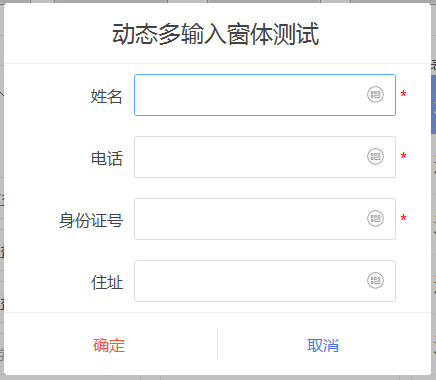
调用示例
FrmInputs frm = new FrmInputs("动态多输入窗体测试",
new string[] { "姓名", "电话", "身份证号", "住址" },
new Dictionary<string, HZH_Controls.TextInputType>() { { "电话", HZH_Controls.TextInputType.Regex }, { "身份证号", HZH_Controls.TextInputType.Regex } },
new Dictionary<string, string>() { { "电话", "^1\\d{10}$" }, { "身份证号", "^\\d{18}$" } },
new Dictionary<string, KeyBoardType>() { { "电话", KeyBoardType.UCKeyBorderNum }, { "身份证号", KeyBoardType.UCKeyBorderNum } },
new List<string>() { "姓名", "电话", "身份证号" });
frm.ShowDialog(this);
最后的话
如果你喜欢的话,请到 https://gitee.com/kwwwvagaa/net_winform_custom_control 点个星 星吧
(二十七)c#Winform自定义控件-多输入窗体的更多相关文章
- (二十二)c#Winform自定义控件-半透明窗体
前提 入行已经7,8年了,一直想做一套漂亮点的自定义控件,于是就有了本系列文章. 开源地址:https://gitee.com/kwwwvagaa/net_winform_custom_control ...
- (二十四)c#Winform自定义控件-单标题窗体
前提 入行已经7,8年了,一直想做一套漂亮点的自定义控件,于是就有了本系列文章. 开源地址:https://gitee.com/kwwwvagaa/net_winform_custom_control ...
- (三十二)c#Winform自定义控件-表格
前提 入行已经7,8年了,一直想做一套漂亮点的自定义控件,于是就有了本系列文章. 开源地址:https://gitee.com/kwwwvagaa/net_winform_custom_control ...
- (八十二)c#Winform自定义控件-穿梭框
前提 入行已经7,8年了,一直想做一套漂亮点的自定义控件,于是就有了本系列文章. GitHub:https://github.com/kwwwvagaa/NetWinformControl 码云:ht ...
- (二)c#Winform自定义控件-按钮
前提 入行已经7,8年了,一直想做一套漂亮点的自定义控件,于是就有了本系列文章. 开源地址:https://gitee.com/kwwwvagaa/net_winform_custom_control ...
- (四十二)c#Winform自定义控件-进度条扩展
前提 入行已经7,8年了,一直想做一套漂亮点的自定义控件,于是就有了本系列文章. GitHub:https://github.com/kwwwvagaa/NetWinformControl 码云:ht ...
- (十七)c#Winform自定义控件-基类窗体
前提 入行已经7,8年了,一直想做一套漂亮点的自定义控件,于是就有了本系列文章. 开源地址:https://gitee.com/kwwwvagaa/net_winform_custom_control ...
- (十二)c#Winform自定义控件-分页控件
前提 入行已经7,8年了,一直想做一套漂亮点的自定义控件,于是就有了本系列文章. 开源地址:https://gitee.com/kwwwvagaa/net_winform_custom_control ...
- (五十二)c#Winform自定义控件-LED数字
前提 入行已经7,8年了,一直想做一套漂亮点的自定义控件,于是就有了本系列文章. GitHub:https://github.com/kwwwvagaa/NetWinformControl 码云:ht ...
随机推荐
- 剑指offer第二版-总结:二叉树的遍历
思想:前序(根左右),中序(左根右),后序(左右根) 前序非递归遍历: 首先判断根是否为空,将根节点入栈 1.若栈为空,则退出循环 2.将栈顶元素弹出,访问弹出的节点 3.若弹出的节点的右孩子不为空则 ...
- 20190127-Orleans与SF小伙伴的部分问答
Orleans 怎么部署到服务器? 方式1:Orleans 服务端寄宿在Web应用中,将Web应用部署到服务器 方式2:通过SF/K8s部署到服务器 不同服务器上的谷仓和谷如何调配? 由Orleans ...
- Ray-基础部分目录
基础部分: 引言 Actor编写-ESGrain与ESRepGrain 消息发布器与消息存储器 Event编写 Handler之CoreHandler编写 Handler之ToReadHandler编 ...
- 洛谷P2880 [USACO07JAN]平衡的阵容Balanced Lineup 题解
题目链接: https://www.luogu.org/problemnew/show/P2880 分析: ST表实现即可,一个最大值数组和最小值数组同时维护 代码: #include<cstd ...
- Excel催化剂开源第25波-Excel调用百度AI,返回AI结果
现成的这些轮子,无需调用网页,直接本地离线即可生成). 当然在AI时代,少不了各种AI接口的使用场景,普通开发者只需聚焦在自己的业务场景上,这些AI底层技术,只需类似水煤电一般去BAT这些大厂那里去消 ...
- 给hexo添加宠物
开始 之前在博客园上看到,公告栏里有人竟然在养鱼,觉得很好玩!一直念念不忘的,于是就想着在hexo中也来养几只,因为我用的事Next的Muse主题,所以有一个非常合适的侧边栏,先来看看效果. 点击此处 ...
- Java 集合框架部分面试题
1.Java集合框架是什么?说出一些集合框架的优点? 每种编程语言中都有集合,最初的Java版本包含几种集合类:Vector.Stack.HashTable和Array.随着集合的广泛使用,Java1 ...
- 在C#中ParameterizedThreadStart和ThreadStart区别
不需要传递参数,也不需要返回参数 我们知道启动一个线程最直观的办法是使用Thread类,具体步骤如下: ThreadStart threadStart=new ThreadStart(Calculat ...
- 转 java - java基础知识点
转 https://www.cnblogs.com/xdp-gacl/p/3641769.html 1.一个".java"源文件中是否可以包括多个类(不是内部类)?有什么限制? 可 ...
- 细说RESTFul API之版本管理
目录 接口实现版本管理的意义 如何实现接口的版本管理 项目实战 接口实现版本管理的意义 API版本管理的重要性不言而喻,对于API的设计者和使用者而言,版本管理都有着非常重要的意义. 首先,对于API ...
