yum安装_yum命令的相关操作
2017年1月11日, 星期三
yum安装的四种方式
一、默认:从国外下载
二、国内:从阿里获取 http://mirrors.aliyun.com
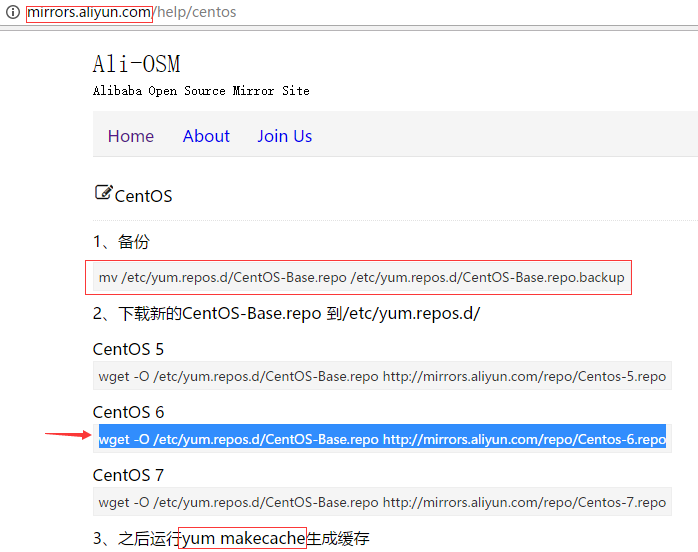
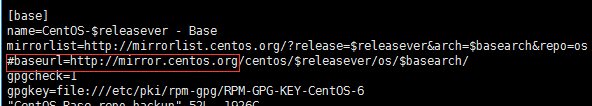
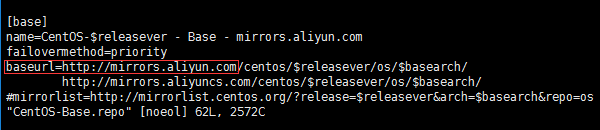
三、本地文件:从本地搭建一个源头(repository)
四、本地服务:http://ip/
这里用的是本地文件的方式
4.1、安装Nginx
略。。
4.2、修改nginx.conf配置文件
vi /usr/local/nginx/conf/nginx.conf
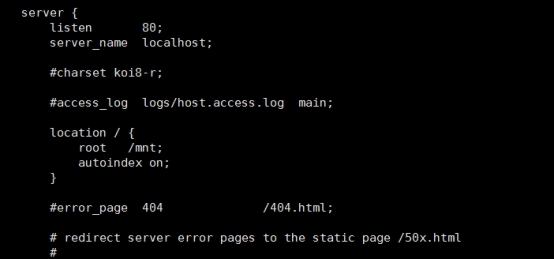
修改
Location 中
Root /mnt
Autoindex on
4.3、挂载到mnt
这里需要注意镜像需要大的iso文件4G的那个,注意开机前连接到这个4G镜像
cd /dev
mount /dev/cdrom /mnt
ls /mnt
umount /mnt
4.4、启动Nginx
Service nginx start
Chkconfig nginx on 设置开机启动
注意防火墙要关闭
Service iptables stop
Chkconfig iptables off
这时候在浏览器输入nginx所在node的节点的ip,可访问nginx , 查看是否挂载成功
4.5、yum源配置文件
在其他node获得source源
Vi /etc/yum.repos.d/CentOS-Base.repo
[base]
name=CentOS-local
baseurl=http://具体yum源服务器的ip地址
gpgcheck=0
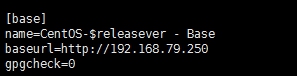

Yum install man -y 拔掉网线测试,是否能够成功
Linux命令补充:
@font-face{
font-family:"Times New Roman";
}
@font-face{
font-family:"宋体";
}
@font-face{
font-family:"Calibri";
}
@font-face{
font-family:"Calibri Light";
}
@list l0:level1{
mso-level-start-at:3;
mso-level-number-format:chinese-counting;
mso-level-suffix:none;
mso-level-text:"%1、";
mso-level-tab-stop:none;
mso-level-number-position:left;
margin-left:0.0000pt;
text-indent:0.0000pt;
font-family:'Times New Roman';}
@list l1:level1{
mso-level-start-at:2;
mso-level-number-format:chinese-counting;
mso-level-suffix:none;
mso-level-text:"%1、";
mso-level-tab-stop:none;
mso-level-number-position:left;
margin-left:0.0000pt;
text-indent:0.0000pt;
font-family:'Times New Roman';}
@list l2:level1{
mso-level-start-at:5;
mso-level-number-format:chinese-counting;
mso-level-suffix:none;
mso-level-text:"%1、";
mso-level-tab-stop:none;
mso-level-number-position:left;
margin-left:0.0000pt;
text-indent:0.0000pt;
font-family:'Times New Roman';}
p.MsoNormal{
mso-style-name:正文;
mso-style-parent:"";
margin:0pt;
margin-bottom:.0001pt;
mso-pagination:none;
text-align:justify;
text-justify:inter-ideograph;
font-family:Calibri;
mso-fareast-font-family:宋体;
mso-bidi-font-family:'Times New Roman';
font-size:10.5000pt;
mso-font-kerning:1.0000pt;
}
h1{
mso-style-name:"标题 1";
mso-style-next:正文;
margin-top:17.0000pt;
margin-bottom:16.5000pt;
page-break-after:avoid;
mso-pagination:lines-together;
text-align:justify;
text-justify:inter-ideograph;
mso-outline-level:1;
line-height:240%;
font-family:Calibri;
mso-fareast-font-family:宋体;
mso-bidi-font-family:'Times New Roman';
font-weight:bold;
font-size:22.0000pt;
mso-font-kerning:22.0000pt;
}
h2{
mso-style-name:"标题 2";
mso-style-noshow:yes;
mso-style-next:正文;
margin-top:13.0000pt;
margin-bottom:13.0000pt;
page-break-after:avoid;
mso-pagination:lines-together;
text-align:justify;
text-justify:inter-ideograph;
mso-outline-level:2;
line-height:173%;
font-family:'Calibri Light';
mso-fareast-font-family:宋体;
mso-bidi-font-family:'Times New Roman';
font-weight:bold;
font-size:16.0000pt;
mso-font-kerning:1.0000pt;
}
span.msoIns{
mso-style-type:export-only;
mso-style-name:"";
text-decoration:underline;
text-underline:single;
color:blue;
}
span.msoDel{
mso-style-type:export-only;
mso-style-name:"";
text-decoration:line-through;
color:red;
}
@page{mso-page-border-surround-header:no;
mso-page-border-surround-footer:no;}@page Section0{
margin-top:72.0000pt;
margin-bottom:72.0000pt;
margin-left:90.0000pt;
margin-right:90.0000pt;
size:595.3000pt 841.9000pt;
layout-grid:15.6000pt;
}
div.Section0{page:Section0;}
yum安装_yum命令的相关操作的更多相关文章
- CentOS7用yum安装wget命令后仍然提示命令找不到的解决方法
需求:用的AWS实例自带的CentOS7用yum安装wget命令后扔提示命令找不到,后面用源码安装方式解决,下面先讲解决方法,疑问及知识点扩展最后写出 1.问题(因是mini版本系统,有些基本命令扔需 ...
- linux下安装mysql数据库与相关操作
如下命令都是用root身份安装,或者在命令前加上sudo 采用yum安装方式安装 yum install mysql #安装mysql客户端 yum install mysql-server #安装m ...
- yum安装man命令程序错误
第一次安装CentOS后,man命令无法使用,查了一下,发现没有安装man命令程序.尝试安装man yum install man 结果如下: Loaded plugins: fastestmirro ...
- Linux(CentOS7)yum安装卸载命令,离线下载安装包
一.Linux版本 二.yum安装 比如安装vim编辑器,y是自动应答,即默认一路确认,不用中途确认 yum install -y vim 三.yum卸载 比如卸载掉刚刚安装的vim yum eras ...
- centos yum安装常用命令
安装killall命令 yum install -y psmisc 安装sz(下载)和rz(上传)命令 yum install -y lrzsz 安装 ifconfig 命令 yum install ...
- linux常用命令---用户相关操作
用户相关操作
- yum安装pip命令
pip命令是python里的命令,类似于linux系统里的yum命令 我们只需要安装python-pip这个包即可. yum -y install python-pip 在linux下还有一个命令: ...
- yum 安装fuser命令
yum install -y psmisc 转自:https://www.cnblogs.com/saneri/p/5465718.html 有时候我们需要umount某个挂载目录时会遇到如下问题: ...
- Linux下使用yum安装软件命令
1.yum list | grep 要下载的文件名字2.yum install 完整文件名字3.rpm -qa | grep 软件名字 //查看版本
随机推荐
- 阅读<构建之法>第三10、11、12章并提出问题
<构建之法>第10.11.12章 第10章: 问题:对我们了解了用户的需求后,但是我们想法和做出来的软件会和用户的需求有偏差,比如风格.界面的修饰等等,那么我们程序猿怎样才能让自己的想法更 ...
- JSPatch 原理
原理 JSPatch用iOS内置的JavaScriptCore.framework作为JS引擎,但没有用它JSExport的特性进行JS-OC函 数互调,而是通过Objective-C Runtime ...
- 小学四则运算练习(JAVA编写)
源码在Github的仓库主页链接地址:https://github.com/rucr9/rucr 看到这个题目,大概很多人会发出“切,这也太简单了吧!有必要小题大做?”的感叹!是的,仅仅作为一道数学运 ...
- PAT 甲级 1064 Complete Binary Search Tree
https://pintia.cn/problem-sets/994805342720868352/problems/994805407749357568 A Binary Search Tree ( ...
- windows 下升级安装mysql8,与旧版本5.6共存
应开发需求,自mysql5.7开始引入json列类型和相关函数.为了提高数据读写的访问效率因此把数据库从mysql 5.6版升级到最新发行版 mysql 8.0.11 . 特此记录下多版本升级共存的过 ...
- 树莓派安装、卸载docker
1.下载安装脚本(官方说明的是不能使用debian的系统的安装方式安装): curl -fsSL get.docker.com -o get-docker.sh 2.安装: sudo sh get-d ...
- [转帖] 固定硬盘接口 U.2和M.2
U.2接口 U.2接口别称SFF-8639,是由固态硬盘形态工作组织(SSD Form Factor Work Group)推出的接口规范.U.2不但能支持SATA-Express规范,还能兼容SAS ...
- PHP开发网站,你是如何提高其网站的安全性的?
一.网站程序问题 很多网站的安全问题大多是由于网站程序存在漏洞,所以想要提高网站安全性,必须要选择安全的后台cms系统,若有能力可以自己去开发网站后台,这样安全性能得到极大的提高,若是从网上选择一些免 ...
- 【Java并发编程】之六:Runnable和Thread实现多线程的区别
Java中实现多线程有两种方法:继承Thread类.实现Runnable接口,在程序开发中只要是多线程,肯定永远以实现Runnable接口为主,因为实现Runnable接口相比继承Thread类有如下 ...
- DAY5-Python学习笔记
1.电子邮件: 邮件历程: 发件人 -> MUA -> MTA -> MTA -> 若干个MTA -> MDA <- MUA <- 收件人编写MUA把邮件发到 ...
