信安实践——自建CA证书搭建https服务器
1.理论知识
https简介
HTTPS(全称:Hyper Text Transfer Protocol over Secure Socket Layer),是以安全为目标的HTTP通道,简单讲是HTTP的安全版。即HTTP下加入SSL层,HTTPS的安全基础是SSL,因此加密的详细内容就需要SSL。
超文本传输协议HTTP协议被用于在Web浏览器和网站服务器之间传递信息。HTTP协议以明文方式发送内容,不提供任何方式的数据加密,如果攻击者截取了Web浏览器和网站服务器之间的传输报文,就可以直接读懂其中的信息,因此HTTP协议不适合传输一些敏感信息,比如信用卡号、密码等。
为了解决HTTP协议的这一缺陷,需要使用另一种协议:安全套接字层超文本传输协议HTTPS。为了数据传输的安全,HTTPS在HTTP的基础上加入了SSL协议,SSL依靠证书来验证服务器的身份,并为浏览器和服务器之间的通信加密。
HTTPS和HTTP的区别主要为以下四点:
- https协议需要到ca申请证书,一般免费证书很少,需要交费。
- http是超文本传输协议,信息是明文传输,https 则是具有安全性的ssl加密传输协议。
- http和https使用的是完全不同的连接方式,用的端口也不一样,前者是80,后者是443。
- http的连接很简单,是无状态的;HTTPS协议是由SSL+HTTP协议构建的可进行加密传输、身份认证的网络协议,比http协议安全。
简单的说,https就是在http的基础上嵌套SSL协议,由此来实现身份认证,要理解SSL,还要说明一下非对称加密体系。
非对称加密
有非对称加密,那么当然也有对称加密,下面简单说一下这两者的区别。
- 对称加密:指的是加密和解密使用的是同一个密钥,发送者使用秘钥A对信息加密,然后传送密文,接受者使用密钥A对密文解密,得到信息。若此时使用密钥B解密此密文,则无法进行解密。为了保证加密的可靠性,发送者和接受者都要保证密钥A不被泄露。
- 非对称加密:使用一对密钥进行加密和解密操作,分别称为公钥和私钥,公钥和私钥是成对生成的,公钥往往是公开的,任何人都可以得到,私钥是保密的,只有特定的人才拥有。非对称加密有两种典型的使用情况,分别是加密和验证。
下面简单介绍加密与验证。
加密:
- 加密是为了传送需要保密的信息,所以需要保证只有特定的人才可以对信息进行解密。
- 发送者使用公钥A加密,接受者使用私钥A解密。假设所有人都拥有公钥A,只有张三有私钥A,那么,其他人想要给张三发送信息,只需要将信息使用公钥A加密,那么密文只有拥有私钥A的张三才可以解密。
验证:
- 验证是为了向其他人证明“我就是我”的问题。
- 在这里,发送者使用私钥进行A签名,接受者使用公钥A进行验证。还是假设所有人都拥有公钥A,只有张三有私钥A,现在张三要向其他人证明自己就是张三,于是张三将“我是张三”这段信息使用私钥A进行签名,发送给其他人,其他人使用公钥A解密,得到签名“我是张三”,于是其他人就认为这段信息是张三发送的。
- 这里有一个问题,就是任何人都可以使用自己的私钥将“我是张三”签名,从而仿冒张三,假设此时有一个李四,他用自己的私钥B签名“我是张三”,这使其他拥有公钥B的人会认为李四就是张三。
- 解决这个问题的方法就是引入有足够公信力的第三方,由第三方负责验证谁是谁的问题(就像我们使用公安局签发的身份证就可以证明自己是自己)。张三为了证明自己是张三,他会将“我是张三”发送给第三方,第三方用自己的私钥C将验证信息加密(这就是签名),将加密后的签名返回给张三,以后张三就会使用这个签名来证明自己是张三。其他人只会只用第三方的公钥对签名进行验证。这是如果李四要仿冒自己是张三,他用自己私钥B加密后的验证信息,其他人用第三方的公钥C是无法解密的。
- 在https中,CA就是这个第三方,CA(Certificate Authority),也称为电子商务认证中心,是负责发放和管理数字证书的权威机构,并作为电子商务交易中受信任的第三方,承担公钥体系中公钥的合法性检验的责任。CA具体流程下面再说。
https建立流程
首先上图,这张图显示了https建立的流程。
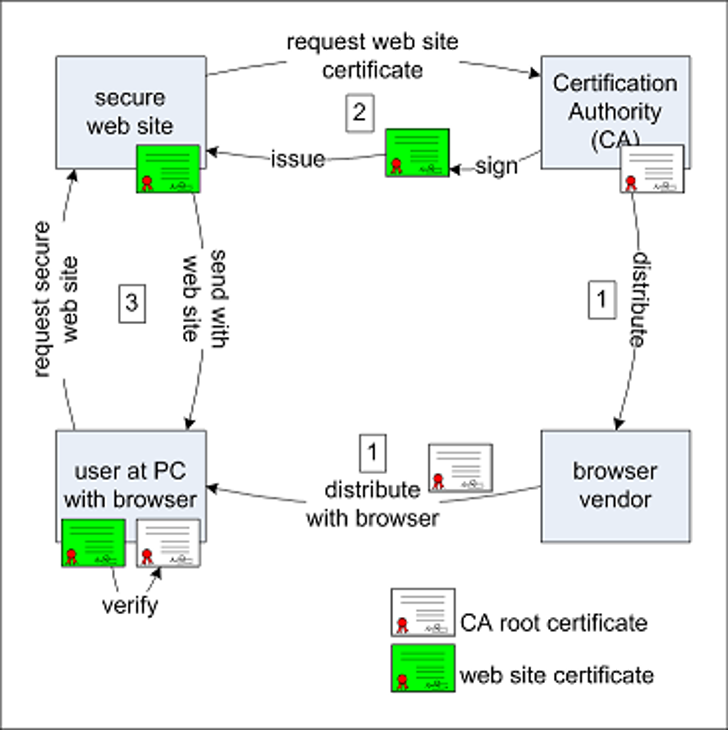
下面简单解释一下这个流程:
- CA建立,并颁发给自己根证书。即CA使用自己的私钥,将CA的验证信息和自己的公钥打包加密成根证书。
- CA与浏览器厂商(browser vendor)联系,告诉浏览器厂商自己的证书,如果浏览器厂商信任这个CA,就会把这个CA的证书加入到自己开发的浏览器中。
- 一个想要获取https服务的网站,首先要将自己的验证信息和自己的公钥发送给CA,并向CA申请自己的证书,CA在验证这个网站的合法性之后,会用CA自己的私钥对网站的验证信息和公钥打包加密,形成这个网站的证书,并将这个证书颁发给网站。
- 现在网站已经有了自己的证书了,于是他可以搭建自己的https服务。
- 现在一个客户端要使用网站的https服务,网站会将自己的证书发送给客户端。客户端使用CA的证书对网站证书进行验证,核实无误后建立安全连接,即SSL握手过程。
- 由客户端开始。客户端发送SSL版本,以及加密和压缩算法给服务器。服务器检查是否支持此版本SSL,并启动客户端期望的加密和压缩算法。
- 基础配置完毕后,服务器发送自己的证书。该证书必须被客户端信任,或者被客户端信任的CA所信任。
- 客户端验证证书,并核实服务器的身份是正确的。
- 验证完毕后,两者协商之后使用的加密方式,并且客户端告诉服务器,从现在起,所有数据互换都是加密的,并发送一个加密的验证”消息“给服务器。
- 服务器验证是客户端发送的,并且”消息“可以被解密。服务器将解密后的”消息“发送给客户端。客户端核实后,安全连接。握手结束。
- 之后,客户端和服务器可以使用https服务进行加密通信了,不过之后的通信一般使用对称加密算法来实现,因为相较于非对称加密,对称加密所占资源更少。
2.搭建https服务
本机环境:Ubuntu 17.10 , Openssl 1.0.2g , FireFox 57.0.1 (64 位) , Apache 2.4.27
首先确认安装OpenSSL
确定OpenSSL版本:
$openssl version
如果版本低于1.0.1f,建议升级,因为1.0.1f版本之下的OpenSSL有一个Heartbleed漏洞。
安装OpenSSL:
$sudo apt-get install openssl
自建CA
因为向CA申请签名是需要收费的,所以我们选择自己搭建一个CA来完成这个实验过程。
首先建立myCA目录用于存放CA相关信息
cd && mkdir -p myCA/signedcerts && mkdir myCA/private && cd myCA
myCA 用于存放 CA 根证书,证书数据库,以及后续服务器生成的证书,密钥以及请求
signedcerts:保存签名证书的 copy
private: 包含私钥
之后配置myCA相关参数,在myCA目录下进行
echo '01'>serial && touh index.txt
然后创建 caconfig.cnf 文件
vim ~/myCA/caconfig.cnf
caconfig.cnf文件内容如下
# My sample caconfig.cnf file.
#
# Default configuration to use when one is not provided on the command line.
#
[ ca ]
default_ca = local_ca
#
#
# Default location of directories and files needed to generate certificates.
#
[ local_ca ]
dir = /home/<username>/myCA # 这里要将username替换为你的用户名
certificate = $dir/cacert.pem
database = $dir/index.txt
new_certs_dir = $dir/signedcerts
private_key = $dir/private/cakey.pem
serial = $dir/serial
#
#
# Default expiration and encryption policies for certificates.
#
default_crl_days = 365
default_days = 1825
default_md = SHA256
#
policy = local_ca_policy
x509_extensions = local_ca_extensions
#
#
# Default policy to use when generating server certificates. The following
# fields must be defined in the server certificate.
#
[ local_ca_policy ]
commonName = supplied
stateOrProvinceName = supplied
countryName = supplied
emailAddress = supplied
organizationName = supplied
organizationalUnitName = supplied
#
#
# x509 extensions to use when generating server certificates.
#
[ local_ca_extensions ]
subjectAltName = DNS:localhost
basicConstraints = CA:false
nsCertType = server
#
#
# The default root certificate generation policy.
#
[ req ]
default_bits = 2048
default_keyfile = /home/<username>/myCA/private/cakey.pem # 这里要将username替换为你的用户名
default_md = SHA256
#
prompt = no
distinguished_name = root_ca_distinguished_name
x509_extensions = root_ca_extensions
#
#
# Root Certificate Authority distinguished name. Change these fields to match
# your local environment!
#
[ root_ca_distinguished_name ]
commonName = MyOwn Root Certificate Authority # CA机构名
stateOrProvinceName = JS # CA所在省份
countryName = CN # CA所在国家(仅限2个字符)
emailAddress = XXXX@XXX.com # 邮箱
organizationName = XXX #
organizationalUnitName = XXX #
#
[ root_ca_extensions ]
basicConstraints = CA:true
生成 CA 根证书和密钥
export OPENSSL_CONF=~/myCA/caconfig.cnf #该命令用于给环境变量 OPENSSL_CONF 赋值为caconfig.cnf。
openssl req -x509 -newkey rsa:2048 -out cacert.pem -outform PEM -days 1825 # 生成 CA 根证书和密钥
该命令需要用户设置密码。不要忘记。
以上步骤生成了 CA 自签名根证书,和 RSA 公/私密钥对。证书的格式是 PEM,有效期是1825天。
- /myCA/cacert.pem: CA 根证书
- /myCA/private/cakey.pem: CA 私钥
创建服务器公私钥
生成服务器配置文件exampleserver.cnf
vim ~/myCA/exampleserver.cnf
exampleserver.cnf文件内容如下
#
# exampleserver.cnf
#
[ req ]
prompt = no
distinguished_name = server_distinguished_name
[ server_distinguished_name ]
commonName = localhost # 服务器域名
stateOrProvinceName = JS # 服务器所在省份
countryName = CN # 服务器所在国家(仅限2个字符)
emailAddress = XXXX@XXX.com # 邮箱
organizationName = XXX #
organizationalUnitName = XXX #
生成服务器证书和密钥
export OPENSSL_CONF =~/myCA/exampleserver.cnf # 该命令设置环境变量 OPENSSL_CONF,使得 openssl 更换配置文件。
openssl req -newkey rsa:1024 -keyout tempkey.pem -keyform PEM -out tempreq.pem -outform PEM
同样的,需要输入密码短语。
之后,有2种对临时秘钥的操作,选择其一即可
1.将临时私钥转换为 unencrypted key,即秘钥不加密状态。
penssl rsa -in tempkey.pem -out server_key.pem
需要输入密码短语。
2.如果希望将 key 保持为加密状态,直接改名
mv tempkey.pem server_key.pem
两者的区别是,第二种需要在服务器启动时输入私钥的密码短语,否则会导致服务器启动失败,但第二种安全性高于第一种,可以更好的保护秘钥。
使用 CA key 对服务器证书签名
export OPENSSL_CONF=~/myCA/caconfig.cnf
openssl ca -in tempkey.pem -out server_crt.pem
删除临时证书和密码文件
rm -f tempkey.pem && rm -f tempreq.pem
现在,自签名的服务器证书和密钥对便产生了:
- server_crt.pem : 服务器证书文件
- server_key.pem : 服务器密钥文件
配置 Apache
建立ssl配置文件,lab-ssl.conf
vim /etc/apache2/sites-available/lab-ssl.conf
lab-ssl.conf文件内容如下
<IfModule mod_ssl.c>
<VirtualHost _default_:443>
ServerAdmin webmaster@localhost
DocumentRoot /var/www/lab # 网站目录
# Available loglevels: trace8, ..., trace1, debug, info, notice, warn,
# error, crit, alert, emerg.
# It is also possible to configure the loglevel for particular
# modules, e.g.
#LogLevel info ssl:warn
ErrorLog ${APACHE_LOG_DIR}/error.log
CustomLog ${APACHE_LOG_DIR}/access.log combined
# For most configuration files from conf-available/, which are
# enabled or disabled at a global level, it is possible to
# include a line for only one particular virtual host. For example the
# following line enables the CGI configuration for this host only
# after it has been globally disabled with "a2disconf".
#Include conf-available/serve-cgi-bin.conf
# SSL Engine Switch:
# Enable/Disable SSL for this virtual host.
SSLEngine on
# A self-signed (snakeoil) certificate can be created by installing
# the ssl-cert package. See
# /usr/share/doc/apache2/README.Debian.gz for more info.
# If both key and certificate are stored in the same file, only the
# SSLCertificateFile directive is needed.
#SSLCertificateFile /etc/ssl/certs/ssl-cert-snakeoil.pem
#SSLCertificateKeyFile /etc/ssl/private/ssl-cert-snakeoil.key
# 网站证书和私钥地址
SSLCertificateFile /home/libaoquan/myCA/server_crt.pem
SSLCertificateKeyFile /home/libaoquan/myCA/server_key.pem
# Server Certificate Chain:
# Point SSLCertificateChainFile at a file containing the
# concatenation of PEM encoded CA certificates which form the
# certificate chain for the server certificate. Alternatively
# the referenced file can be the same as SSLCertificateFile
# when the CA certificates are directly appended to the server
# certificate for convinience.
#SSLCertificateChainFile /etc/apache2/ssl.crt/server-ca.crt
# Certificate Authority (CA):
# Set the CA certificate verification path where to find CA
# certificates for client authentication or alternatively one
# huge file containing all of them (file must be PEM encoded)
# Note: Inside SSLCACertificatePath you need hash symlinks
# to point to the certificate files. Use the provided
# Makefile to update the hash symlinks after changes.
#SSLCACertificatePath /etc/ssl/certs/
#SSLCACertificateFile /etc/apache2/ssl.crt/ca-bundle.crt
# Certificate Revocation Lists (CRL):
# Set the CA revocation path where to find CA CRLs for client
# authentication or alternatively one huge file containing all
# of them (file must be PEM encoded)
# Note: Inside SSLCARevocationPath you need hash symlinks
# to point to the certificate files. Use the provided
# Makefile to update the hash symlinks after changes.
#SSLCARevocationPath /etc/apache2/ssl.crl/
#SSLCARevocationFile /etc/apache2/ssl.crl/ca-bundle.crl
# Client Authentication (Type):
# Client certificate verification type and depth. Types are
# none, optional, require and optional_no_ca. Depth is a
# number which specifies how deeply to verify the certificate
# issuer chain before deciding the certificate is not valid.
#SSLVerifyClient require
#SSLVerifyDepth 10
# SSL Engine Options:
# Set various options for the SSL engine.
# o FakeBasicAuth:
# Translate the client X.509 into a Basic Authorisation. This means that
# the standard Auth/DBMAuth methods can be used for access control. The
# user name is the `one line' version of the client's X.509 certificate.
# Note that no password is obtained from the user. Every entry in the user
# file needs this password: `xxj31ZMTZzkVA'.
# o ExportCertData:
# This exports two additional environment variables: SSL_CLIENT_CERT and
# SSL_SERVER_CERT. These contain the PEM-encoded certificates of the
# server (always existing) and the client (only existing when client
# authentication is used). This can be used to import the certificates
# into CGI scripts.
# o StdEnvVars:
# This exports the standard SSL/TLS related `SSL_*' environment variables.
# Per default this exportation is switched off for performance reasons,
# because the extraction step is an expensive operation and is usually
# useless for serving static content. So one usually enables the
# exportation for CGI and SSI requests only.
# o OptRenegotiate:
# This enables optimized SSL connection renegotiation handling when SSL
# directives are used in per-directory context.
#SSLOptions +FakeBasicAuth +ExportCertData +StrictRequire
<FilesMatch "\.(cgi|shtml|phtml|php)$">
SSLOptions +StdEnvVars
</FilesMatch>
<Directory /usr/lib/cgi-bin>
SSLOptions +StdEnvVars
</Directory>
# SSL Protocol Adjustments:
# The safe and default but still SSL/TLS standard compliant shutdown
# approach is that mod_ssl sends the close notify alert but doesn't wait for
# the close notify alert from client. When you need a different shutdown
# approach you can use one of the following variables:
# o ssl-unclean-shutdown:
# This forces an unclean shutdown when the connection is closed, i.e. no
# SSL close notify alert is send or allowed to received. This violates
# the SSL/TLS standard but is needed for some brain-dead browsers. Use
# this when you receive I/O errors because of the standard approach where
# mod_ssl sends the close notify alert.
# o ssl-accurate-shutdown:
# This forces an accurate shutdown when the connection is closed, i.e. a
# SSL close notify alert is send and mod_ssl waits for the close notify
# alert of the client. This is 100% SSL/TLS standard compliant, but in
# practice often causes hanging connections with brain-dead browsers. Use
# this only for browsers where you know that their SSL implementation
# works correctly.
# Notice: Most problems of broken clients are also related to the HTTP
# keep-alive facility, so you usually additionally want to disable
# keep-alive for those clients, too. Use variable "nokeepalive" for this.
# Similarly, one has to force some clients to use HTTP/1.0 to workaround
# their broken HTTP/1.1 implementation. Use variables "downgrade-1.0" and
# "force-response-1.0" for this.
# BrowserMatch "MSIE [2-6]" \
# nokeepalive ssl-unclean-shutdown \
# downgrade-1.0 force-response-1.0
</VirtualHost>
</IfModule>
# vim: syntax=apache ts=4 sw=4 sts=4 sr noet
启动ssl服务
a2ensite /etc/apache2/sites-available/lab-ssl.conf
a2enmod ssl
查看是否正确配置
在浏览器地址栏输入 https://localhost
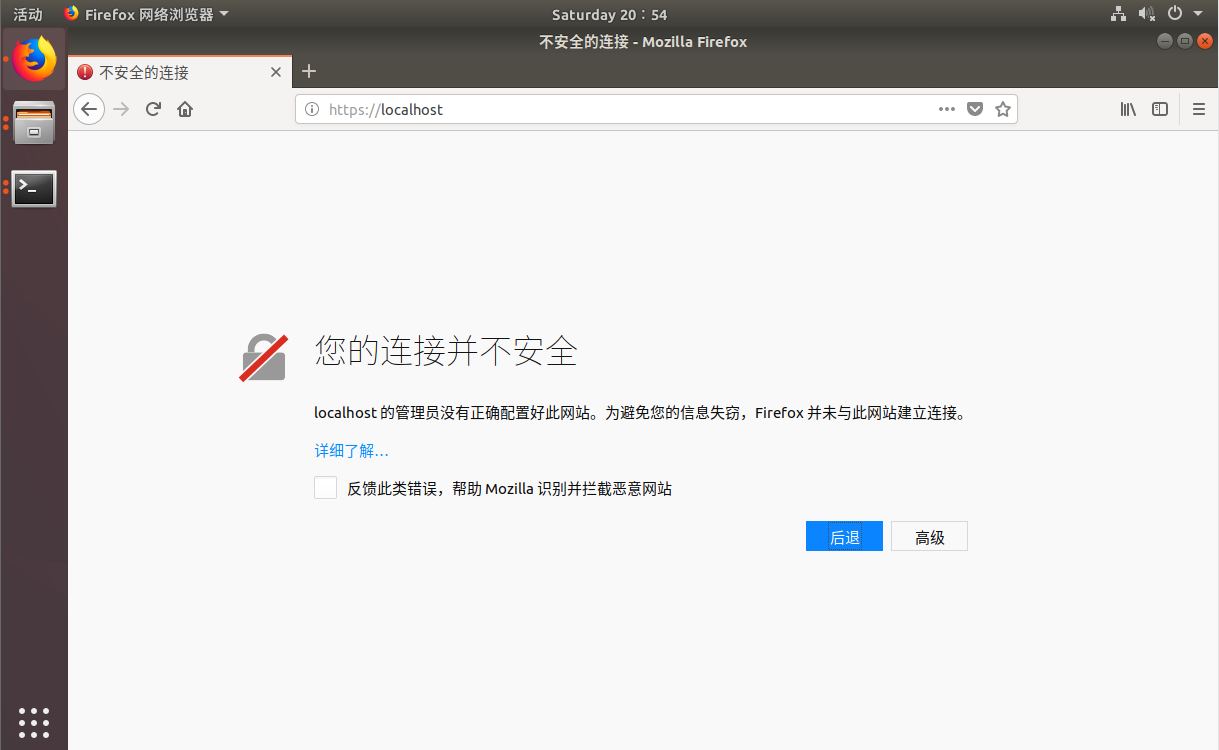
发现浏览器不信任这个网站,为什么?行为这个网站的证书是用我们自己的CA签名的,浏览器并不信任我们自己建立的CA,所以我们需要手动导入CA证书让浏览器信任我们的CA。
导入步骤如下:
打开 FireFox 浏览器,依次选择“编辑”----“首选项”----“隐私与安全”----“证书”----“查看证书”----“证书机构”,点击导入,选择 myCA 目录下的根证书“cacert.pem”, 导入。
之后,再次浏览localhost
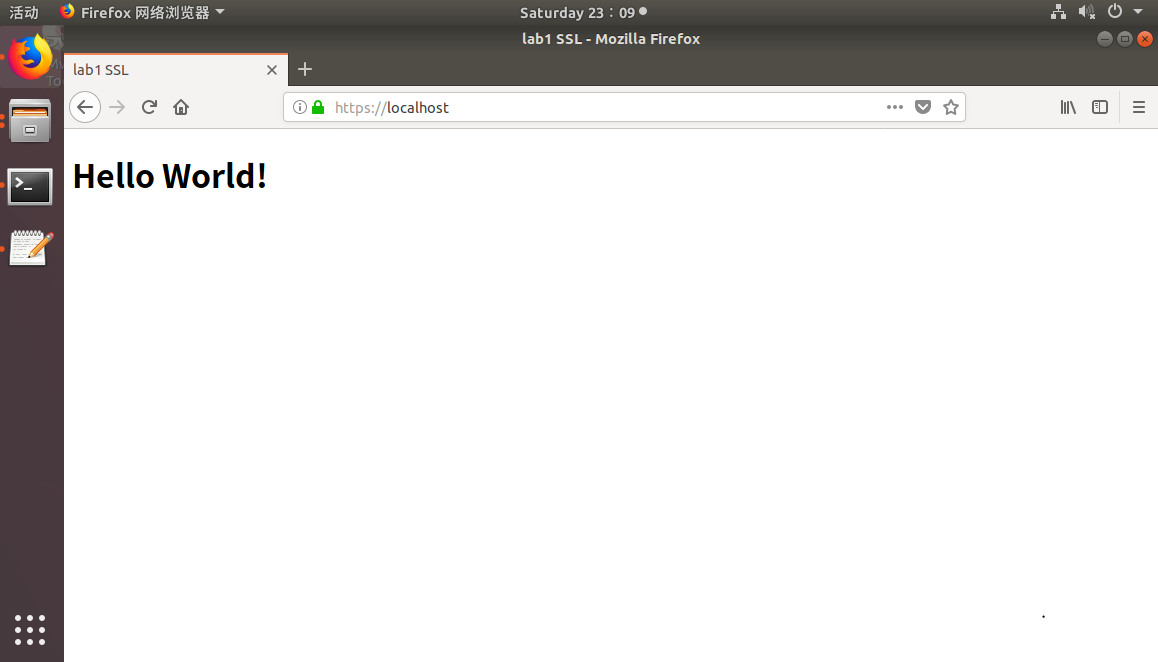
地址栏有一个绿色的锁,至此https服务搭建完成。
信安实践——自建CA证书搭建https服务器的更多相关文章
- 自建CA证书搭建https服务器
由于CA收费,所以可以自建CA,通过将CA导入浏览器实现https的效果,曾经12306购票就需要自行导入网站证书. 关于https 2015年阿里巴巴将旗下淘宝.天猫(包括移动客户端)全站启用HTT ...
- Https、OpenSSL自建CA证书及签发证书、nginx单向认证、双向认证及使用Java访问
0.环境 本文的相关源码位于 https://github.com/dreamingodd/CA-generation-demo 必须安装nginx,必须安装openssl,(用apt-get upd ...
- 自建证书配置HTTPS服务器
1.写这篇博客的初衷是因为最近iOS9出来了,苹果官方默认要求使用HTTPS,所以自己想整一个HTTPS服务器,也想好好了解一下HTTPS通信,也知道了HTTPS其实就是在HTTP的基础上加上了SSL ...
- CA证书与https讲解
最近面试问到这个问题,之前了解过但答的不是很好,再补充补充一下https方面的知识. 备注:以下非原创文章. CA证书与https讲解 1.什么是CA证书. ◇ 普通的介绍信 想必大伙儿都听说过介绍信 ...
- BurpSuit添加CA证书拦截HTTPS通信
问题 BurpSuit 安装成功后可以直接使用代理对使用 HTTP 协议通信的会话进行拦截,但是对于使用 HTTPS 协议通信的会话进行代理使用时就会出现如下画面 例如访问百度主页: 原因 HTTPS ...
- 其它 搭建https服务器
原因是这样的,做了个淘宝的数据管理系统(仅供自己使用),然后需要淘宝卖家的生意参谋里面的一些数据,比如实时访客,里面有每个用户搜索什么关键字进来的,这些信息. 自己基于CefSharp开发了一个win ...
- 利用nginx搭建https服务器
一.HTTPS简介 HTTPS其实是有两部分组成:HTTP + SSL / TLS,也就是在HTTP上又加了一层处理加密信息的模块.服务端和客户端的信息传输都会通过TLS进行加密,所以传输的数据都是加 ...
- NodeJS搭建HTTPS服务器
[NodeJS搭建HTTPS服务器] http://cnodejs.org/topic/54745ac22804a0997d38b32d
- Linux apache自建证书搭建https
前言 搭建https有两种方式,分为单向认证和双向认证.单向认证就是传输的数据加密过了,但是不会校验客户端的来源,也就只有客户端验证服务端证书. 单向认证 1.安装mod_ssl ...
随机推荐
- JavaWeb基础—JavaBean
一.什么是JavaBean 一个遵循一定规范的普通的Java类 百度的JavaBean规范: (1)JavaBean 类必须是一个公共类,并将其访问属性设置为 public , 如: public c ...
- WPF模拟雷达界面效果图
原文:WPF模拟雷达界面效果图 iPad塔防的防守兵的效果很炫,2个小时用WPF模拟了一个. 效果图: 关键代码: <Grid> <Grid.Background> <I ...
- 双系统IOS\windows7 换成Windows10后果
昨天将双系统IOS 和Windows7 换成了Windows10后 发现原来在IOS盘"E"盘下面的文件都不显示了,而且盘符都打不开,那叫一个着急啊,开发项目的代码全在那个盘符里面 ...
- 【mysql】排序方法
查询各科成绩前三名的记录,不考虑并列的情况: select a.course_id as 课程ID, a.score as 成绩, count(a.course_id) as 排名 from scor ...
- tornado-About Web
1.轻量级的web开发框架,没有像django那样的命令行工具,只用于写一些小的脚本 (1)安装tornado包 pip intall tornado # conda install tornado( ...
- sqlyog 可视化查看数据库关系并创建外键
+ 一个架构设计器,把表拖进来即可查看数据库关系 如果要建立外键,需要在两个要被建立的外键之间进行操作(经过验证不需要都为主键),然后从用鼠标把子外键拖到父外键中,就可以关联上了. 参考: https ...
- python之shutil模块详解
shutil模块 -- --High-level file operations 高级的文件操作模块. os模块提供了对目录或者文件的新建/删除/查看文件属性,还提供了对文件以及目录的路径操作.比如 ...
- 提高你的Python编码效率的“武林秘籍”
我用Python编程有几年了, 并且我仍然经常惊讶于Python代码可以如何的简洁,如何的 DRY . 我学到了很多小贴士和技巧,大多数来自于阅读开源项目的源代码,像Django, Flask, Re ...
- VBA_把相同行一列追加数据到一行
Sub Test() Dim rowsNum, i, j, equalRowsNum As Integer rowsNum = ActiveSheet.UsedRange.Rows.Count '获得 ...
- 基于Vue+Spring MVC+MyBatis+Shiro+Dubbo开发的分布式后台管理系统
本文项目代码: 服务端:https://github.com/lining90567/dubbo-demo-server 前端:https://github.com/lining90567/dubbo ...
