glusterfs分布式文件系统
第一:安装依赖包:
yum install libibverbs librdmacm xfsprogs nfs-utils rpcbind libaio liblvm2app lvm2-devel libevent-devel nfs-utils-lib-devel tcl-devel libsysfs-devel userspace-rcu atop iozone fio iperf
安装gluserfs server 和 client
yum install glusterfs glusterfs-server glusterfs-fuse
# yum install glusterfs-3.7.9-12 glusterfs-server-3.7.8-1.el7.x86_64
yum -y install glusterfs glusterfs-client
8.组建集群
/etc/init.d/glusterd start
chkconfig glusterd on
登陆服务器server1,执行命令
[root@server1 yum.repos.d]# gluster peer probe server2
[root@server1 yum.repos.d]# gluster peer probe server3
使用 gluster peer status 查看状态
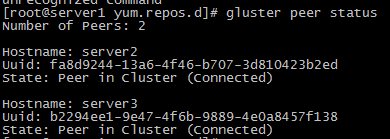
9.创建卷
1.确定创建卷的类型
2.去创建卷的brick列表
3.确定创建卷的网络类型(TCP/RDMA)
4.gluster volume create 创建复制卷,至少2台主机
卷里使用2台主机
gluster volume create testvol replica 3 server1:/brick1/images server2:/brick1/images
#分布式复制glusterfs卷,至少4台主机
#gluster volume create fengvol replica 2 transport tcp judge1:/data/feng judge2:/data/feng graph1:/data/feng graph2:/data/feng force
查看volume 卷信息
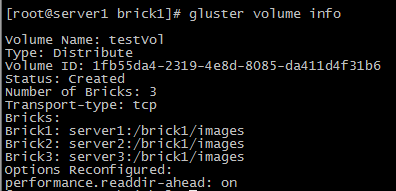
为硬盘访问设置权限:
Gluster volume set testVol auth.allow 172.16.1.*
启动创建的卷
gluster volume start testVol
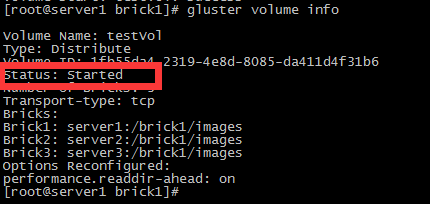
查看卷的扩展属性
getfattr -d -m . -e hex /brick1/images
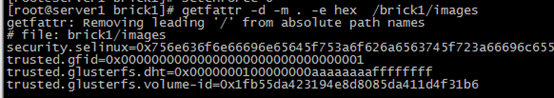
客户端挂载
mount -t glusterfs glusterfs1:/testvol /data
cat /etc/fstab
glusterfs1:/testvol /data glusterfs defaults 0 0
# 设置 cache 大小, 默认32MB
$ gluster volume set testvol performance.cache-size 4GB
# 设置 io 线程, 太大会导致进程崩溃
$ gluster volume set testvol performance.io-thread-count 16
# 设置 网络检测时间, 默认42s
$ gluster volume set testvol network.ping-timeout 10
# 设置 写缓冲区的大小, 默认1M
$ gluster volume set testvol performance.write-behind-window-size 1024MB查看卷
Gluster volume info
删除卷
gluster volume stop testvol
gluster volume delete testvol
将机器移出集群
gluster peer detach 172.28.26.102
只允许172.28.0.0的网络访问glusterfs
gluster volume set testvol auth.allow 172.28.26.*
加入新的机器并添加到卷里(由于副本数设置为2,至少要添加2(4、6、8..)台机器)
gluster peer probe 172.28.26.105
gluster peer probe 172.28.26.106
gluster volume add-brick testvol 172.28.26.105:/data/gluster 172.28.26.106:/data/gluster
收缩卷
# 收缩卷前gluster需要先移动数据到其他位置
gluster volume remove-brick testvol 172.28.26.101:/data/gluster/testvol 172.28.26.102:/data/gluster/testvol start
# 查看迁移状态
gluster volume remove-brick testvol 172.28.26.101:/data/gluster/testvol 172.28.26.102:/data/gluster/testvol status
# 迁移完成后提交
gluster volume remove-brick testvol 172.28.26.101:/data/gluster/testvol 172.28.26.102:/data/gluster/testvol commit
迁移卷
# 将172.28.26.101的数据迁移到,先将172.28.26.107加入集群
gluster peer probe 172.28.26.107
gluster volume replace-brick testvol 172.28.26.101:/data/gluster/testvol 172.28.26.107:/data/gluster/testvol start
# 查看迁移状态gluster volume replace-brick testvol 172.28.26.101:/data/gluster/testvol 172.28.26.107:/data/gluster/testvol status
# 数据迁移完毕后提交gluster volume replace-brick testvol 172.28.26.101:/data/gluster/testvol 172.28.26.107:/data/gluster/testvol commit
# 如果机器172.28.26.101出现故障已经不能运行,执行强制提交然后要求gluster马上执行一次同步
gluster volume replace-brick testvol 172.28.26.101:/data/gluster/testvol 172.28.26.102:/data/gluster/testvol commit -force
gluster volume heal testvol s full
移除集群 gluster peer detach server3
glusterfs分布式文件系统的更多相关文章
- GlusterFS 分布式文件系统的使用入门-管理GlusterFS卷
GlusterFS 分布式文件系统的使用入门-管理GlusterFS卷 作者:尹正杰 版权声明:原创作品,谢绝转载!否则将追究法律责任. 一.卷的扩容 您可以根据需要在群集联机且可用时扩展卷.例如,您 ...
- GlusterFS分布式文件系统部署及基本使用(CentOS 7.6)
GlusterFS分布式文件系统部署及基本使用(CentOS 7.6) 作者:尹正杰 版权声明:原创作品,谢绝转载!否则将追究法律责任. Gluster File System 是一款自由软件,主要由 ...
- GlusterFS分布式文件系统高速管理
TaoCloud XDFS基于GlusterFS开源分布式文件系统,进行了系统优化.project化.定制化和产品化工作,五年以上的实践积累了大量实践经验,包含客户案例.最佳实践.定制开发.咨询服务和 ...
- GlusterFS分布式文件系统的使用
glusterfs是一款开源的分布式文件系统. 它具备高扩展.高可用及高性能等特性,由于其无元数据服务器的设计,使其真正实现了线性的扩展能力,使存储总容量可轻松达到PB级别,支持数千客户端并发访问. ...
- GlusterFS分布式文件系统部署
GlusterFS是一个可伸缩的网络文件系统,使用常见的现成的硬件,您可以创建大型分布式存储流媒体解决方案.数据分析.和其他数据相关的任务.GlusterFS是自由和开源软件. 详细参考官网:http ...
- GlusterFS 分布式文件系统
简介 官方文档:https://docs.gluster.org/en/latest/Quick-Start-Guide/Architecture/ Glusterfs是一个开源的分布式文件系统,是S ...
- CentOS7.5 GlusterFS 分布式文件系统集群环境搭建
环境准备: 系统版本:CentOS Linux release 7.5.1804 (Core) glusterfs:3.6.9 userspace-rcu-master: 硬件资源: 10.200.2 ...
- glusterFS分布式文件系统的搭建
准备工作 1.安装IBA yum install libradmacm librdmacm-devel libmlx4 infiniband-diags 2.配置IPOIB /etc/sysconfi ...
- GlusterFS分布式文件系统概述
一.GlusterFS概述 GlusterFS是一个开源的分布式文件系统,同时也是Scale-Out存储解决方案Gluster的核心,在存储数据方面有强大的横向扩展能力,通过扩展不同的节点可以支持PB ...
随机推荐
- 手动实现一个简单的ArrayList
import org.omg.CORBA.PUBLIC_MEMBER; import java.io.Serializable; import java.util.*; import java.uti ...
- IDEA 现有项目连接SVN
前言:有时会先搭建好系统,准备好所有配置文件及公共类,然后才会从IDEA中将代码放到SVN中,这里正好讲述了如何从现有代码连接到SVN. 首先将该项目启动SVN管理 然后关联对应SVN地址 右键项目名 ...
- MySQL免安装版下载与配置
1. 下载Mysql 官方:http://www.mysql.com→downloads→选社区版本MySQL Community Edition(GPL)→点击Community(GPL)D ...
- web百度地图离线开发
公司现在做的一个项目本来用的是google离线地图,但是发现谷歌的地图数据很久没更新数据了,中国的城市发展这么快,好多地方地图和现实都对不上了. 发现百度地图数据更新挺快的(呵呵,毕竟是国产的吗),最 ...
- Android设备网络、屏幕尺寸、SD卡、本地IP、存储空间等信息获取工具类
Android设备网络.屏幕尺寸.SD卡.本地IP.存储空间.服务.进程.应用包名等信息获取的整合工具类. package com.qiyu.ddb.util; import android.anno ...
- MySql与SqlServer的区别
1.SQL Server 是Microsoft 公司推出的关系型数据库管理系统.具有使用方便可伸缩性好与相关软件集成程度高等优点,可跨越从运行Microsoft Windows 98 的膝上型电脑到运 ...
- Android Viewpager+Fragment实现滑动标签页
ViewPager 结合Fragment实现一个Activity里包含多个可滑动的标签页,每个标签页可以有独立的布局及响应. 主页布局 <?xml version="1.0" ...
- [转载]敏感词过滤,PHP实现的Trie树
原文地址:http://blog.11034.org/2012-07/trie_in_php.html 项目需求,要做敏感词过滤,对于敏感词本身就是一个CRUD的模块很简单,比较麻烦的就是对各种输入的 ...
- phantomJs 快速入门学习 了解大概
1.hellow程序 一个永远的开头,创建一个文件hello.js.内容如下 //hello.js//在窗口输出信息 console.log('Hellow ,Word'); //退出程序,每个脚本必 ...
- Oracle EBS 系统仅存在英文的环境
系统管理员 应用服务器 adadmin 编译
