Docker和CI/CD实战
一、CICD和DevOps
前面已经了解了CI/CD,其实CI/CD已经存在多年了,只是最近软件工程方面又提出了敏捷开发、DevOps,又把CI/CD炒火了。
那么什么是DevOps?DevOps和CI/CD有又什么关系呢?
以下内容摘自https://en.wikipedia.org/wiki/DevOps
DevOps (a clipped compound of "development" and "operations") is a software development methodology that combines software development (Dev) with information technology operations (Ops). The goal of DevOps is to shorten the systems development life cycle while delivering features, fixes, and updates frequently in close alignment with business objectives.
DevOps(是由"development" and "operations"两个单词合成)是一个软件开发工程的方法论,它包含了软件开发和IT操作(测试和部署)。DevOps的目标是在持续交付、修改、更新时,紧密结合业务,旨在缩短系统开发的生命周期。
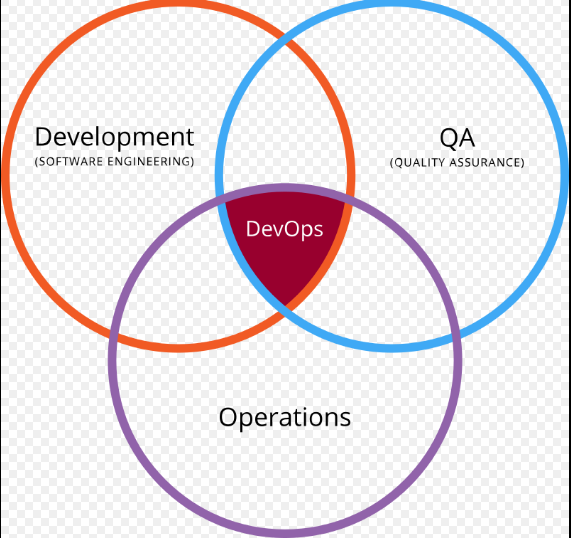

我这里为什么提出DevOps呢?因为DevOps其实是一套方法论,涵盖了我们将要说的CI/CD。从上图可以看出,DevOps包含了以下内容:
- Coding – code development and review, source code management tools, code merging(代码)
- Building – continuous integration tools, build status(构建)
- Testing – continuous testing tools that provide feedback on business risks(测试)
- Packaging – artifact repository, application pre-deployment staging(打包)
- Releasing – change management, release approvals, release automation(发版)
- Configuring – infrastructure configuration and management, infrastructure as code tools(发布)
- Monitoring – applications performance monitoring, end-user experience(监控)
CI基本上包括了编码、构建、测试、打包、发版。
CD基本上主要就是发布。
二、CI/CD和Docker结合
结合Docker,我们可以快速实现CI/CD,当然有少不了版本管理和编译工具。

具体流程如下:
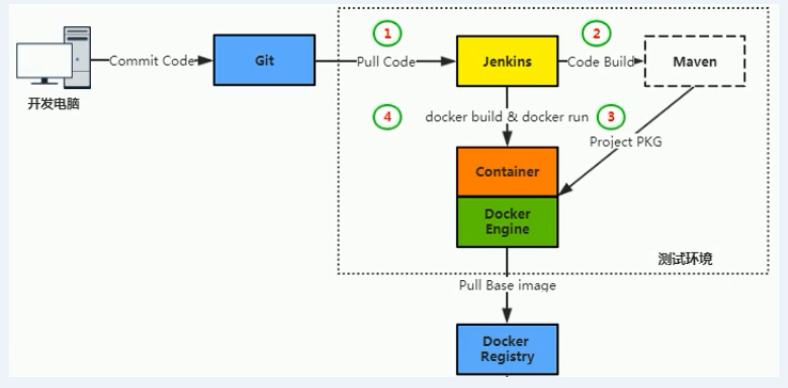
流程解析:
- 开发人员提交代码到代码库(Git Push)
- Jenkins从版本库拉取最新代码(Pull Code)
- Jenkins通过Maven进行构建打包(Build Package)
- 通过Docker将最新版本做成镜像,并推算至镜像仓库(Push/Harbor)
- 测试环境直接拉取最新版本镜像,并部署到测试环境(Pull/Docker Build)
服务器分布:

软件环境:
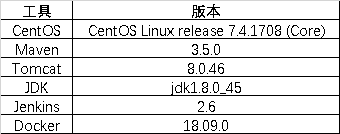
三、实现
1、安装Docker
Docker服务三台机器上都需要安装:
- 191上的Jenkins需要通过Docker编译打包;
- 192上的Docker需要进行版本发布,即将191上打好的最新版本包发布到线上;
- 192上安装Harbor需要依赖Docker;
Docker安装过程在Docker安装一文中有介绍,三步就搞定。
最后能够正常输出docker info算是完成。
- [root@localhost local]# docker info
- Containers: 1
- Running: 1
- Paused: 0
- Stopped: 0
- Images: 5
- Server Version: 18.09.0
- Storage Driver: overlay2
- Backing Filesystem: extfs
- Supports d_type: true
- Native Overlay Diff: true
- Logging Driver: json-file
- Cgroup Driver: cgroupfs
- Plugins:
- Volume: local
- Network: bridge host macvlan null overlay
- Log: awslogs fluentd gcplogs gelf journald json-file local logentries splunk syslog
- Swarm: inactive
- Runtimes: runc
- Default Runtime: runc
- Init Binary: docker-init
- containerd version: c4446665cb9c30056f4998ed953e6d4ff22c7c39
- runc version: 4fc53a81fb7c994640722ac585fa9ca548971871
- init version: fec3683
- Security Options:
- seccomp
- Profile: default
- Kernel Version: 3.10.0-693.el7.x86_64
- Operating System: CentOS Linux 7 (Core)
- OSType: linux
- Architecture: x86_64
- CPUs: 4
- Total Memory: 7.639GiB
- Name: localhost.localdomain
- ID: GUA5:BZVI:PA5N:7ASK:RZQN:I6VL:IGXE:XCRC:TBFN:7UFI:Y5WS:4O7L
- Docker Root Dir: /var/lib/docker
- Debug Mode (client): false
- Debug Mode (server): false
- Registry: https://index.docker.io/v1/
- Labels:
- Experimental: false
- Insecure Registries:
- 127.0.0.0/8
- Registry Mirrors:
- https://registry.docker-cn.com/
- Live Restore Enabled: false
- Product License: Community Engine
2、安装Jenkins
在191服务器上安装Jenkins,包括JDK、Tomcat、Maven环境的安装。因为我们会模拟一个java工程,通过maven进行编译打包,通过Tomcat跑起来。
将apache-maven-3.5.0-bin.tar.gz、apache-tomcat-8.0.46.tar.gz、jdk-8u45-linux-x64.tar.gz解压到/usr/local目录下。
- [root@localhost local]# ll
- total 52
- drwxr-xr-x 6 root root 4096 Dec 20 11:15 apache-maven-3.5.0
- drwxr-xr-x 9 root root 4096 Dec 20 11:44 apache-tomcat-8.0.46
- drwxr-xr-x. 2 root root 4096 Nov 5 2016 bin
- drwxr-xr-x. 2 root root 4096 Nov 5 2016 etc
- drwxr-xr-x. 2 root root 4096 Nov 5 2016 games
- drwxr-xr-x. 2 root root 4096 Nov 5 2016 include
- drwxr-xr-x 8 10 143 4096 Apr 11 2015 jdk1.8.0_45
- drwxr-xr-x. 2 root root 4096 Nov 5 2016 lib
- drwxr-xr-x. 2 root root 4096 Nov 5 2016 lib64
- drwxr-xr-x. 2 root root 4096 Nov 5 2016 libexec
- drwxr-xr-x. 2 root root 4096 Nov 5 2016 sbin
- drwxr-xr-x. 5 root root 4096 Mar 19 2018 share
- drwxr-xr-x. 2 root root 4096 Dec 20 09:35 src
通过Docker运行Jenkins,Dockerfile如下:
- FROM jenkins
- USER root
- RUN echo '' > /etc/apt/sources.list.d/jessie-backports.list && \
- wget http://mirrors.163.com/.help/sources.list.jessie -O /etc/apt/sources.list
- RUN apt-get update && apt-get install -y git libltdl-dev
使用线上的Jenkins基础镜像,替换apt源,初始化安装git客户端和libltdl-dev包
构建Jenkins镜像:
- docker build -t jenkins:v1 .
启动Jenkins
- docker run -d --name jenkins -p 8080:8080 \
- -v /var/jenkins_home/:/var/jenkins_home \
- -v /usr/local/apache-maven-3.5.0:/usr/local/maven \
- -v /usr/local/jdk1.8.0_45:/usr/local/jdk \
- -v /var/run/docker.sock:/var/run/docker.sock \
- -v $(which docker):/usr/bin/docker \
- -v ~/.ssh:/root/.ssh \
- jenkins:v1
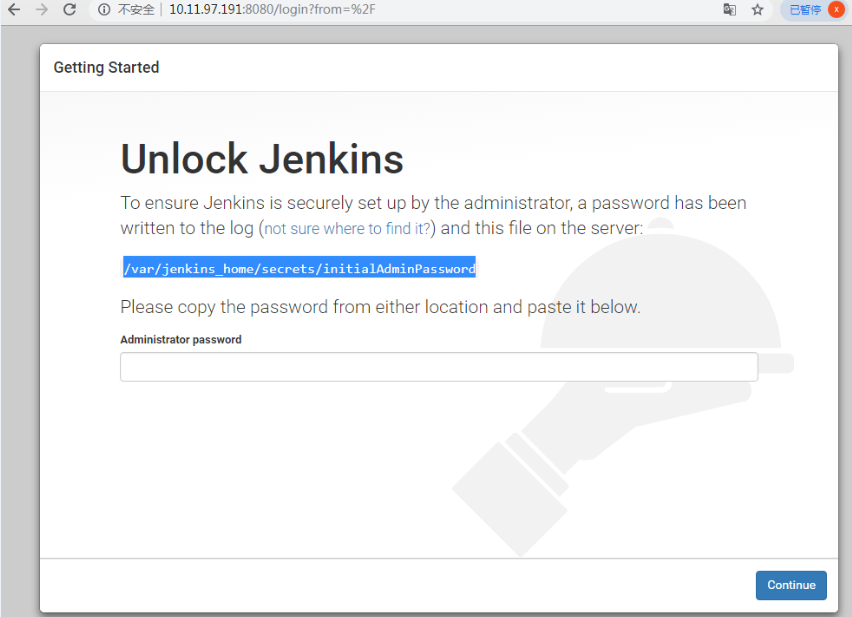
3、安装Git Server
- 1 、安装 Git
- yum install git
- 2 2 、创建 Git 用户
- useradd git
- passwd git
- 3 3 、创建仓库
- su – git
- mkdir app.git
- git -bare init
4、安装Harbor
- [root@reg harbor]# ll
- total 651416
- drwxr-xr-x 4 root root 4096 Dec 20 10:40 common
- -rw-r--r-- 1 root root 813 Nov 19 15:02 docker-compose.chartmuseum.yml
- -rw-r--r-- 1 root root 863 Nov 19 15:02 docker-compose.clair.yml
- -rw-r--r-- 1 root root 1258 Nov 19 15:02 docker-compose.notary.yml
- -rw-r--r-- 1 root root 3675 Nov 19 15:02 docker-compose.yml
- drwxr-xr-x 3 root root 4096 Nov 19 15:02 ha
- -rw-r--r-- 1 root root 7928 Dec 20 14:57 harbor.cfg
- -rw-r--r-- 1 root root 665406909 Nov 19 15:02 harbor.v1.6.2.tar.gz
- -rwxr-xr-x 1 root root 6162 Nov 19 15:02 install.sh
- -rw-r--r-- 1 root root 10768 Nov 19 15:02 LICENSE
- -rw-r--r-- 1 root root 482 Nov 19 15:02 NOTICE
- -rw-r--r-- 1 root root 1535603 Nov 19 15:02 open_source_license
- -rw-r--r-- 1 root root 18 Dec 24 22:30 password
- -rwxr-xr-x 1 root root 39132 Nov 19 15:02 prepare
配置harbor.cfg,修改hostname。
prepare
- Generated and saved secret to file: /data/secretkey
- Generated configuration file: ./common/config/nginx/nginx.conf
- Generated configuration file: ./common/config/adminserver/env
- Generated configuration file: ./common/config/ui/env
- Generated configuration file: ./common/config/registry/config.yml
- Generated configuration file: ./common/config/db/env
- Generated configuration file: ./common/config/jobservice/env
- Generated configuration file: ./common/config/jobservice/config.yml
- Generated configuration file: ./common/config/log/logrotate.conf
- Generated configuration file: ./common/config/registryctl/env
- Generated configuration file: ./common/config/ui/app.conf
- Generated certificate, key file: ./common/config/ui/private_key.pem, cert file: ./common/config/registry/root.crt
- The configuration files are ready, please use docker-compose to start the service.
- [root@localhost harbor]#
错误提示:
- [root@localhost harbor]# ./install.sh
- [Step 0]: checking installation environment ...
- ✖ Need to install docker(1.10.0+) first and run this script again.
- [root@localhost harbor]#
- [root@localhost harbor]# ./install.sh
- [Step 0]: checking installation environment ...
- Note: docker version: 18.09.0
- ✖ Need to install docker-compose(1.7.1+) by yourself first and run this script again.
install
- [root@localhost harbor]# ./install.sh
- [Step 0]: checking installation environment ...
- Note: docker version: 18.09.0
- Note: docker-compose version: 1.15.0
- [Step 1]: loading Harbor images ...
- 4de51055f30c: Loading layer [==================================================>] 133.2MB/133.2MB
- e42dc4492c57: Loading layer [==================================================>] 23.38MB/23.38MB
- 6fd7d92da0ec: Loading layer [==================================================>] 3.072kB/3.072kB
- 92c622c62d9c: Loading layer [==================================================>] 2.56kB/2.56kB
- eee26e869426: Loading layer [==================================================>] 2.56kB/2.56kB
- 0bdc2068fdfa: Loading layer [==================================================>] 2.048kB/2.048kB
- 1161820c2669: Loading layer [==================================================>] 22.8MB/22.8MB
- 1eebb5c60237: Loading layer [==================================================>] 22.8MB/22.8MB
- Loaded image: goharbor/registry-photon:v2.6.2-v1.6.2
- 0155cb3a636c: Loading layer [==================================================>] 23.38MB/23.38MB
- 62f917db5fed: Loading layer [==================================================>] 12.16MB/12.16MB
- 2e192a070c25: Loading layer [==================================================>] 17.3MB/17.3MB
- 64fa72e486ec: Loading layer [==================================================>] 11.26kB/11.26kB
- 23afd47b0f1a: Loading layer [==================================================>] 3.072kB/3.072kB
- 3fa7415d357e: Loading layer [==================================================>] 29.46MB/29.46MB
- Loaded image: goharbor/notary-server-photon:v0.5.1-v1.6.2
- 2f06068ec40a: Loading layer [==================================================>] 158MB/158MB
- d6e5bcc842f3: Loading layer [==================================================>] 10.93MB/10.93MB
- c272c6b03ae0: Loading layer [==================================================>] 2.048kB/2.048kB
- 7b0653de0007: Loading layer [==================================================>] 48.13kB/48.13kB
- 484f0b8e979d: Loading layer [==================================================>] 3.072kB/3.072kB
- 72004696fb26: Loading layer [==================================================>] 10.98MB/10.98MB
- Loaded image: goharbor/clair-photon:v2.0.6-v1.6.2
- c5362d9a52ab: Loading layer [==================================================>] 158MB/158MB
- 547ee492a9fc: Loading layer [==================================================>] 35.08MB/35.08MB
- 72ca312cce32: Loading layer [==================================================>] 2.048kB/2.048kB
- ba7a5e9f2574: Loading layer [==================================================>] 3.072kB/3.072kB
- 8fabfc794eb2: Loading layer [==================================================>] 35.08MB/35.08MB
- Loaded image: goharbor/chartmuseum-photon:v0.7.1-v1.6.2
- a86040096f1b: Loading layer [==================================================>] 73.32MB/73.32MB
- d81fe13ca34f: Loading layer [==================================================>] 3.584kB/3.584kB
- a25703e967fd: Loading layer [==================================================>] 3.072kB/3.072kB
- 5a619498aaf0: Loading layer [==================================================>] 4.096kB/4.096kB
- 490efa0d32bb: Loading layer [==================================================>] 3.584kB/3.584kB
- 0a8ef8ce5e5e: Loading layer [==================================================>] 9.728kB/9.728kB
- Loaded image: goharbor/harbor-log:v1.6.2
- 192ffc0c6a5f: Loading layer [==================================================>] 95.86MB/95.86MB
- a0f6ec07aba5: Loading layer [==================================================>] 6.656kB/6.656kB
- 5cb4047d9a6f: Loading layer [==================================================>] 2.048kB/2.048kB
- 3c5d322a1758: Loading layer [==================================================>] 7.68kB/7.68kB
- d69b5a088645: Loading layer [==================================================>] 2.56kB/2.56kB
- 38a2b4654f0b: Loading layer [==================================================>] 2.56kB/2.56kB
- 4f04d5805632: Loading layer [==================================================>] 2.56kB/2.56kB
- Loaded image: goharbor/harbor-db:v1.6.2
- b6bb4bf71953: Loading layer [==================================================>] 23.38MB/23.38MB
- 2c121a1131b7: Loading layer [==================================================>] 21.15MB/21.15MB
- bdea637333e2: Loading layer [==================================================>] 21.15MB/21.15MB
- Loaded image: goharbor/harbor-jobservice:v1.6.2
- 15e806b56692: Loading layer [==================================================>] 5.124MB/5.124MB
- Loaded image: goharbor/nginx-photon:v1.6.2
- b777c542e104: Loading layer [==================================================>] 10.95MB/10.95MB
- c2ccff7df242: Loading layer [==================================================>] 17.3MB/17.3MB
- e188e4d1b597: Loading layer [==================================================>] 11.26kB/11.26kB
- ca7cd6746e0b: Loading layer [==================================================>] 3.072kB/3.072kB
- c7d958c5de1a: Loading layer [==================================================>] 28.24MB/28.24MB
- Loaded image: goharbor/notary-signer-photon:v0.5.1-v1.6.2
- fbc524a787eb: Loading layer [==================================================>] 684MB/684MB
- e8e8215cd36d: Loading layer [==================================================>] 7.68kB/7.68kB
- d061c1c55f93: Loading layer [==================================================>] 197.6kB/197.6kB
- Loaded image: goharbor/harbor-migrator:v1.6.2
- 77719882ce23: Loading layer [==================================================>] 23.38MB/23.38MB
- 1136e0b049e1: Loading layer [==================================================>] 15.58MB/15.58MB
- 4469c6f64c47: Loading layer [==================================================>] 15.36kB/15.36kB
- 91ffefa33975: Loading layer [==================================================>] 15.58MB/15.58MB
- Loaded image: goharbor/harbor-adminserver:v1.6.2
- 0d6ec75380ac: Loading layer [==================================================>] 23.38MB/23.38MB
- 5ffcef8af51b: Loading layer [==================================================>] 26.88MB/26.88MB
- 334a9c59109a: Loading layer [==================================================>] 7.168kB/7.168kB
- 15b85ff320f4: Loading layer [==================================================>] 11.32MB/11.32MB
- 5118ce7d7887: Loading layer [==================================================>] 26.87MB/26.87MB
- Loaded image: goharbor/harbor-ui:v1.6.2
- 4316b32f3d05: Loading layer [==================================================>] 84.34MB/84.34MB
- 0ba9b0933327: Loading layer [==================================================>] 3.072kB/3.072kB
- 65e524929f77: Loading layer [==================================================>] 59.9kB/59.9kB
- 8675c8d64203: Loading layer [==================================================>] 61.95kB/61.95kB
- Loaded image: goharbor/redis-photon:v1.6.2
- [Step 2]: preparing environment ...
- Clearing the configuration file: ./common/config/ui/app.conf
- Clearing the configuration file: ./common/config/ui/private_key.pem
- Clearing the configuration file: ./common/config/ui/env
- Clearing the configuration file: ./common/config/log/logrotate.conf
- Clearing the configuration file: ./common/config/registryctl/config.yml
- Clearing the configuration file: ./common/config/registryctl/env
- Clearing the configuration file: ./common/config/db/env
- Clearing the configuration file: ./common/config/nginx/nginx.conf
- Clearing the configuration file: ./common/config/jobservice/config.yml
- Clearing the configuration file: ./common/config/jobservice/env
- Clearing the configuration file: ./common/config/adminserver/env
- Clearing the configuration file: ./common/config/registry/config.yml
- Clearing the configuration file: ./common/config/registry/root.crt
- loaded secret from file: /data/secretkey
- Generated configuration file: ./common/config/nginx/nginx.conf
- Generated configuration file: ./common/config/adminserver/env
- Generated configuration file: ./common/config/ui/env
- Generated configuration file: ./common/config/registry/config.yml
- Generated configuration file: ./common/config/db/env
- Generated configuration file: ./common/config/jobservice/env
- Generated configuration file: ./common/config/jobservice/config.yml
- Generated configuration file: ./common/config/log/logrotate.conf
- Generated configuration file: ./common/config/registryctl/env
- Generated configuration file: ./common/config/ui/app.conf
- Generated certificate, key file: ./common/config/ui/private_key.pem, cert file: ./common/config/registry/root.crt
- The configuration files are ready, please use docker-compose to start the service.
- [Step 3]: checking existing instance of Harbor ...
- [Step 4]: starting Harbor ...
- Creating network "harbor_harbor" with the default driver
- Creating harbor-log ...
- Creating harbor-log ... done
- Creating registry ...
- Creating harbor-db ...
- Creating redis ...
- Creating harbor-adminserver ...
- Creating registry
- Creating redis
- Creating harbor-adminserver
- Creating registry ... done
- Creating harbor-ui ...
- Creating harbor-ui ... done
- Creating nginx ...
- Creating harbor-jobservice ...
- Creating nginx
- Creating nginx ... done
- ✔ ----Harbor has been installed and started successfully.----
- Now you should be able to visit the admin portal at http://reg.xuequn.com.
- For more details, please visit https://github.com/goharbor/harbor .
启动harbor:
- [root@reg harbor]# docker-compose -f docker-compose.yml up -d
- harbor-log is up-to-date
- harbor-adminserver is up-to-date
- registry is up-to-date
- harbor-db is up-to-date
- Starting redis ...
- Starting harbor-ui ...
- Starting redis
- Starting harbor-ui ... done
- nginx is up-to-date
- Starting harbor-jobservice ...
- Starting harbor-jobservice ... done
Harbor支持Https配置(后面pull镜像的时候需要使用,从安全角度来说,最好也是https)
- [root@reg harbor]# cat harbor.cfg |grep -v "#"|grep -v ^$
- _version = 1.6.0
- hostname = reg.xuequn.com
- ui_url_protocol = https
- max_job_workers = 10
- customize_crt = on
- ssl_cert = /data/cert/reg.xuequn.com.crt
- ssl_cert_key = /data/cert/reg.xuequn.com.key
- secretkey_path = /data
证书生成:
- [root@reg data]# openssl req \
- > -newkey rsa:4096 -nodes -sha256 -keyout ca.key \
- > -x509 -days 365 -out ca.crt
- Generating a 4096 bit RSA private key
- .........................................++
- ..................................................................................................................................................................................++
- writing new private key to 'ca.key'
- -----
- You are about to be asked to enter information that will be incorporated
- into your certificate request.
- What you are about to enter is what is called a Distinguished Name or a DN.
- There are quite a few fields but you can leave some blank
- For some fields there will be a default value,
- If you enter '.', the field will be left blank.
- -----
- Country Name (2 letter code) [XX]:china
- string is too long, it needs to be less than 2 bytes long
- Country Name (2 letter code) [XX]:ch
- State or Province Name (full name) []:zh
- Locality Name (eg, city) [Default City]:zhuhai
- Organization Name (eg, company) [Default Company Ltd]:king
- Organizational Unit Name (eg, section) []:seasun
- Common Name (eg, your name or your server's hostname) []:reg.xuequn.com
- Email Address []:xuequn@qq.com
- [root@reg data]# openssl req \
- > -newkey rsa:4096 -nodes -sha256 -keyout reg.xuequn.com.key \
- > -out reg.xuequn.com.csr
- Generating a 4096 bit RSA private key
- ..................++
- ..............................................................................................................................................++
- writing new private key to 'reg.xuequn.com.key'
- -----
- You are about to be asked to enter information that will be incorporated
- into your certificate request.
- What you are about to enter is what is called a Distinguished Name or a DN.
- There are quite a few fields but you can leave some blank
- For some fields there will be a default value,
- If you enter '.', the field will be left blank.
- -----
- Country Name (2 letter code) [XX]:ch
- State or Province Name (full name) []:zh
- Locality Name (eg, city) [Default City]:zhuhai
- Organization Name (eg, company) [Default Company Ltd]:king
- Organizational Unit Name (eg, section) []:seasun
- Common Name (eg, your name or your server's hostname) []:reg.xuequn.com
- Email Address []:xuequn@qq.com
- Please enter the following 'extra' attributes
- to be sent with your certificate request
- A challenge password []:xuequn123
- An optional company name []:king
- [root@reg data]#
- [root@reg data]# openssl x509 -req -days 365 -in reg.xuequn.com.csr -CA ca.crt -CAkey ca.key -CAcreateserial -out reg.xuequn.com.crt
- Signature ok
- subject=/C=ch/ST=zh/L=zhuhai/O=king/OU=seasun/CN=xuequn/emailAddress=xuequn@qq.com
- Getting CA Private Key
- [root@reg data]#
- [root@localhost solo]# docker login reg.xuequn.com
- Username: xuequn
- Password:
- Error response from daemon: Get https://reg.xuequn.com/v2/: x509: certificate signed by unknown authority
- [root@localhost solo]# mkdir -p /etc/docker/
- daemon.json key.json
- [root@localhost solo]# mkdir -p /etc/docker/
- daemon.json key.json
- [root@localhost solo]# mkdir -p /etc/docker/cert.d/
- [root@localhost solo]# cd /etc/docker/cert.d/
- [root@localhost cert.d]# ls
- [root@localhost cert.d]# rz -y
- rz waiting to receive.
- zmodem trl+C ȡ
- 100% 1 KB 1 KB/s 00:00:01 0 Errors
- [root@localhost cert.d]# ls
- reg.xuequn.com.crt
- [root@localhost cert.d]# systemctl restart docker
注意:修改harbor.cfg文件后,需要重新prepare,生成配置文件。
登陆镜像仓库,提示x509: certificate signed by unknown authority错误,解决办法如下:
- [root@localhost cert.d]# docker login reg.xuequn.com
- Username: xuequn
- Password:
- Error response from daemon: Get https://reg.xuequn.com/v2/: x509: certificate signed by unknown authority
- [root@localhost cert.d]# chmod 644 /etc/pki/ca-trust/extracted/pem/tls-ca-bundle.pem
- [root@localhost cert.d]#
- [root@localhost cert.d]# cat reg.xuequn.com.crt >>/etc/pki/tls/certs/ca-bundle.crt
- [root@localhost cert.d]# chmod 444 /etc/pki/ca-trust/extracted/pem/tls-ca-bundle.pem
- [root@localhost cert.d]# systemctl restart docker
- [root@localhost cert.d]# docker login reg.xuequn.com
- Username: xuequn
- Password:
- WARNING! Your password will be stored unencrypted in /root/.docker/config.json.
- Configure a credential helper to remove this warning. See
- https://docs.docker.com/engine/reference/commandline/login/#credentials-store
- Login Succeeded
- [root@localhost cert.d]# docker logout reg.xuequn.com
- Removing login credentials for reg.xuequn.com
- [root@localhost cert.d]#
https方式访问Harbor,并创建项目:

新建test项目:
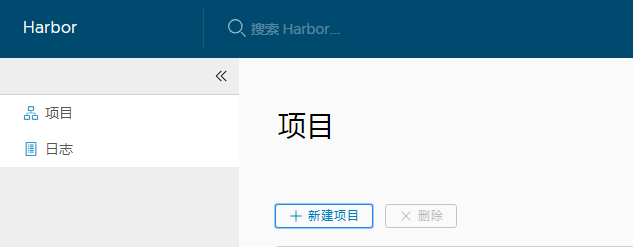
5、Jenkins配置
全局工具配置,JDK、Git、Maven环境:
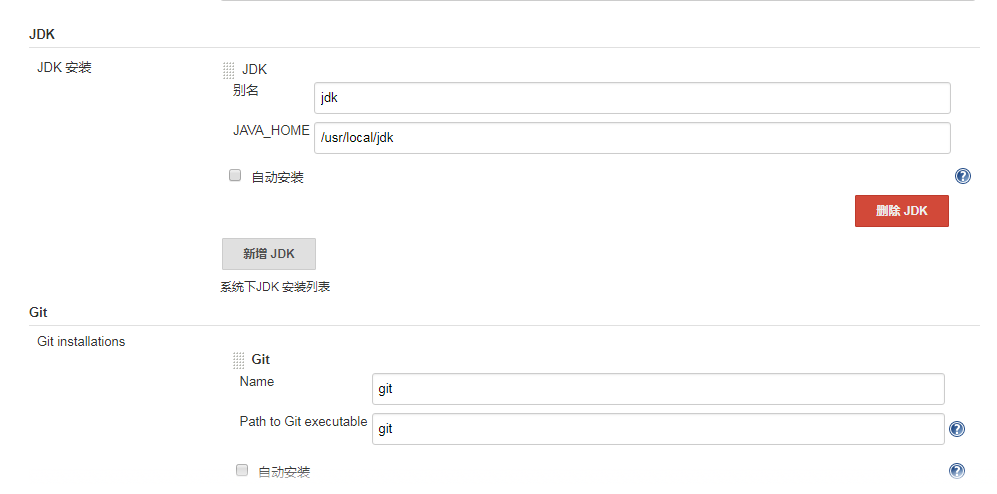
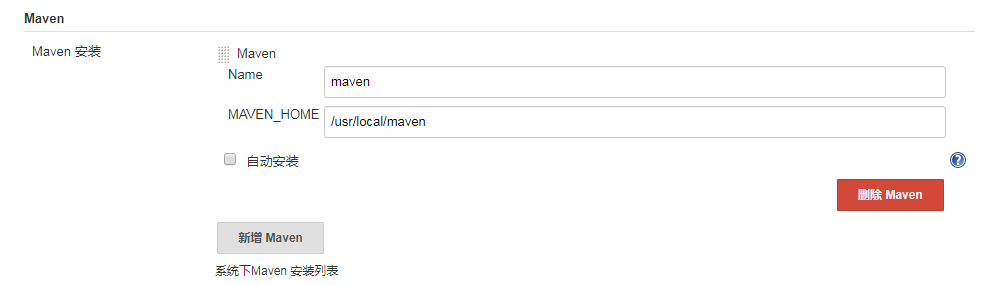
构建配置,配置项目名称
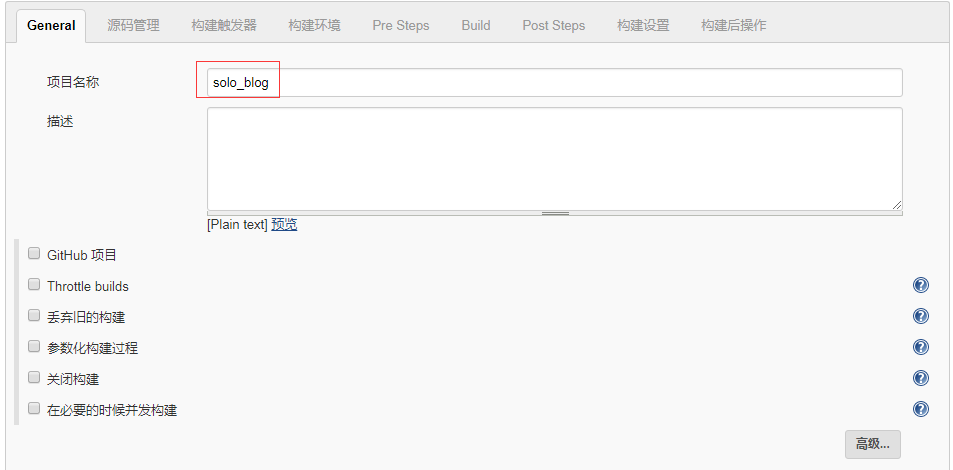
配置源码仓库
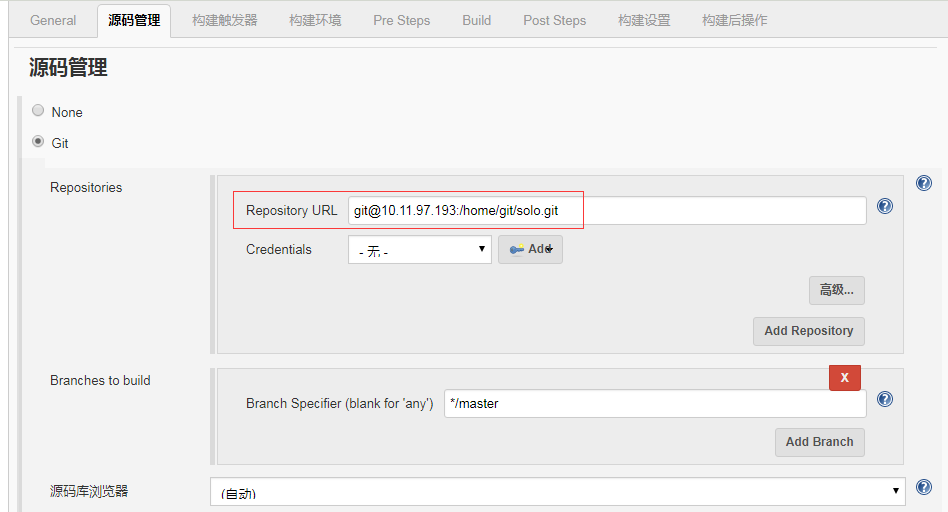
创建构建触发器,每分钟拉取一次,如果有新的版本生成的话,会自动构建:
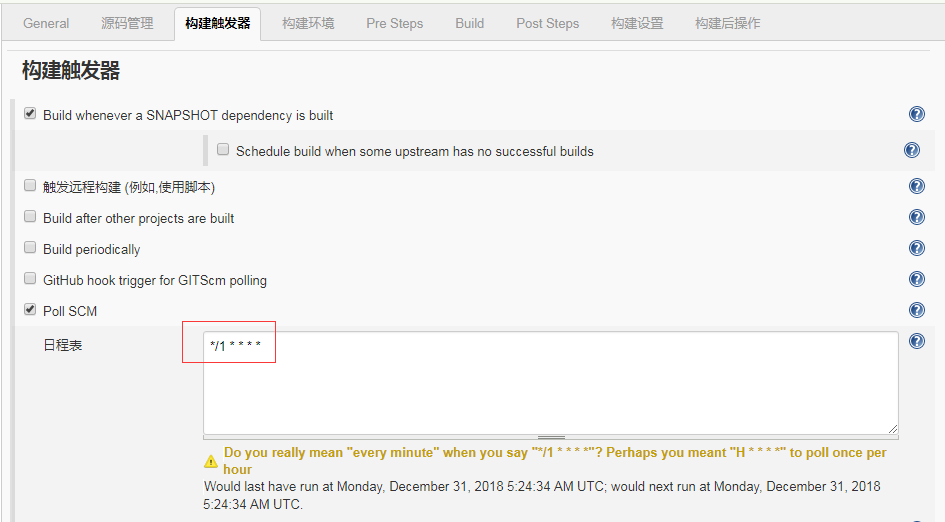
跳过测试样例,节省构建时间
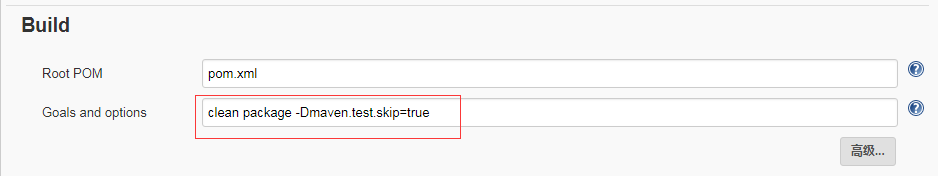
正式构建,在工作目录下新建Dockerfile,构建好镜像文件后,推送到远程镜像仓库,以便部署时可以直接从远程镜像仓库拉取:
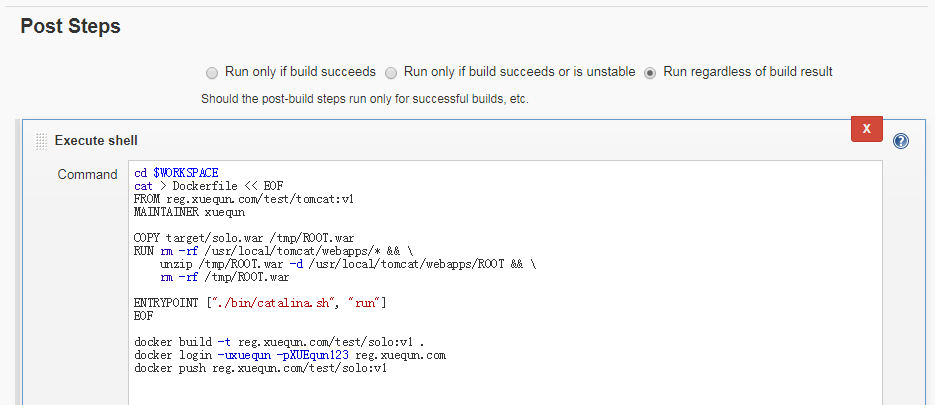
远程部署,即从镜像仓库拉取最新镜像文件,并进行部署:
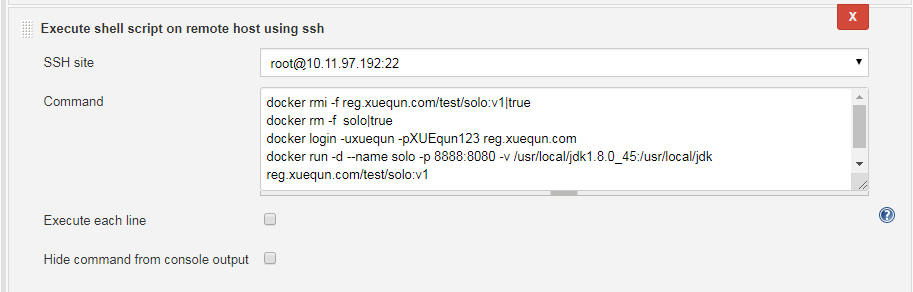
6、测试服务是否正常
1、构建
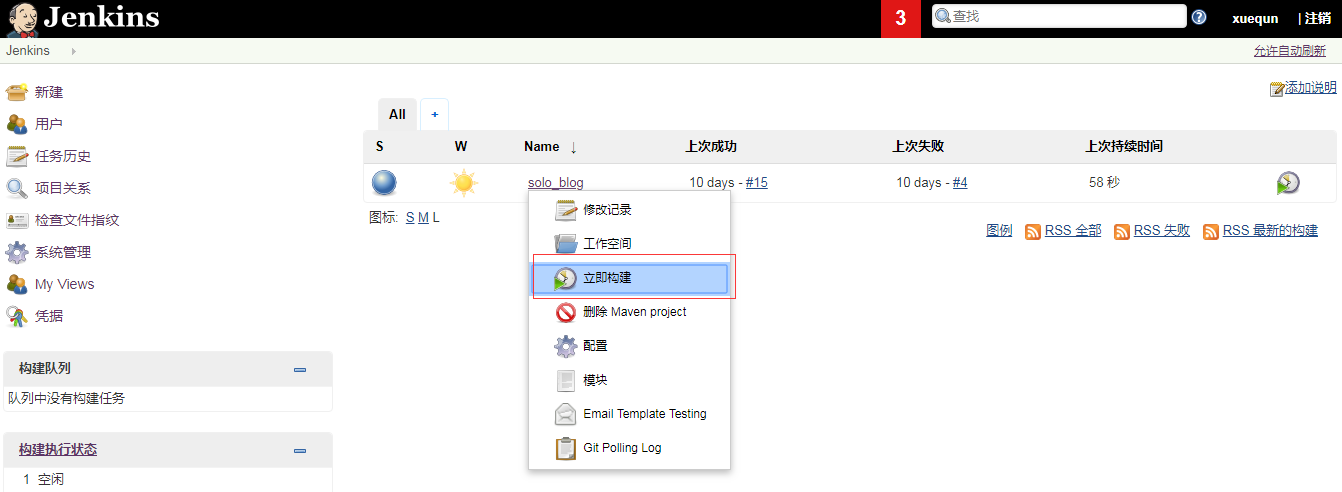
2、查看构建log,中间省略若干文字
- Started by user xuequn
- Building in workspace /var/jenkins_home/workspace/solo_blog
- > git rev-parse --is-inside-work-tree # timeout=10
- Fetching changes from the remote Git repository
- > git config remote.origin.url git@10.11.97.193:/home/git/solo.git # timeout=10
- Fetching upstream changes from git@10.11.97.193:/home/git/solo.git
- > git --version # timeout=10
- > git fetch --tags --progress git@10.11.97.193:/home/git/solo.git +refs/heads/*:refs/remotes/origin/*
- > git rev-parse refs/remotes/origin/master^{commit} # timeout=10
- > git rev-parse refs/remotes/origin/origin/master^{commit} # timeout=10
- Checking out Revision ff738c19ebc781c2adbe5907a24df824a4a787d9 (refs/remotes/origin/master)
- > git config core.sparsecheckout # timeout=10
- > git checkout -f ff738c19ebc781c2adbe5907a24df824a4a787d9
- Commit message: "aaa"
- > git rev-list --no-walk ff738c19ebc781c2adbe5907a24df824a4a787d9 # timeout=10
- No emails were triggered.
- Parsing POMs
- Established TCP socket on 33529
- [solo_blog] $ /usr/local/jdk/bin/java -cp /var/jenkins_home/plugins/maven-plugin/WEB-INF/lib/maven35-agent-1.12.jar:/usr/local/maven/boot/plexus-classworlds-2.5.2.jar:/usr/local/maven/conf/logging jenkins.maven3.agent.Maven35Main /usr/local/maven /var/jenkins_home/war/WEB-INF/lib/remoting-3.7.jar /var/jenkins_home/plugins/maven-plugin/WEB-INF/lib/maven35-interceptor-1.12.jar /var/jenkins_home/plugins/maven-plugin/WEB-INF/lib/maven3-interceptor-commons-1.12.jar 33529
- <===[JENKINS REMOTING CAPACITY]===>channel started
- Executing Maven: -B -f /var/jenkins_home/workspace/solo_blog/pom.xml clean package -Dmaven.test.skip=true
- [INFO] Scanning for projects...
- [WARNING]
- [WARNING] Some problems were encountered while building the effective model for org.b3log:solo:war:2.7.0
- [WARNING] 'dependencies.dependency.systemPath' for org.patchca:patchca:jar should not point at files within the project directory, ${project.basedir}/src/main/resources/lib/net/pusuo/patchca-0.5.0.jar will be unresolvable by dependent projects @ line 237, column 25
- [WARNING]
- [WARNING] It is highly recommended to fix these problems because they threaten the stability of your build.
- [WARNING]
- [WARNING] For this reason, future Maven versions might no longer support building such malformed projects.
- [WARNING]
- [INFO]
- [INFO] ------------------------------------------------------------------------
- [INFO] Building Solo 2.7.0
- [INFO] ------------------------------------------------------------------------
- [INFO]
- [INFO] --- maven-clean-plugin:2.5:clean (default-clean) @ solo ---
- [INFO] Deleting /var/jenkins_home/workspace/solo_blog/target
- [INFO]
- [INFO] --- maven-resources-plugin:2.7:resources (default-resources) @ solo ---
- [INFO] Using 'UTF-8' encoding to copy filtered resources.
- [INFO] Copying 9 resources
- [INFO]
- [INFO] --- maven-compiler-plugin:3.3:compile (default-compile) @ solo ---
- [INFO] Changes detected - recompiling the module!
- [INFO] Compiling 159 source files to /var/jenkins_home/workspace/solo_blog/target/classes
- [INFO] /var/jenkins_home/workspace/solo_blog/src/main/java/org/b3log/solo/util/Markdowns.java: /var/jenkins_home/workspace/solo_blog/src/main/java/org/b3log/solo/util/Markdowns.java uses or overrides a deprecated API.
- [INFO] /var/jenkins_home/workspace/solo_blog/src/main/java/org/b3log/solo/util/Markdowns.java: Recompile with -Xlint:deprecation for details.
- [INFO] /var/jenkins_home/workspace/solo_blog/src/main/java/org/b3log/solo/repository/impl/ArticleRepositoryImpl.java: Some input files use unchecked or unsafe operations.
- [INFO] /var/jenkins_home/workspace/solo_blog/src/main/java/org/b3log/solo/repository/impl/ArticleRepositoryImpl.java: Recompile with -Xlint:unchecked for details.
- [INFO]
- [INFO] --- maven-resources-plugin:2.7:testResources (default-testResources) @ solo ---
- [INFO] Not copying test resources
- [INFO]
- [INFO] --- maven-compiler-plugin:3.3:testCompile (default-testCompile) @ solo ---
- [INFO] Not compiling test sources
- [INFO]
- [INFO] --- maven-surefire-plugin:2.18.1:test (default-test) @ solo ---
- [INFO] Tests are skipped.
- [INFO]
- [INFO] --- maven-war-plugin:3.0.0:war (default-war) @ solo ---
- [INFO] Packaging webapp
- [INFO] Assembling webapp [solo] in [/var/jenkins_home/workspace/solo_blog/target/solo]
- [INFO] Processing war project
- [INFO] Copying webapp webResources [/var/jenkins_home/workspace/solo_blog/src/main/resources/lib/net/pusuo] to [/var/jenkins_home/workspace/solo_blog/target/solo]
- [INFO] Copying webapp resources [/var/jenkins_home/workspace/solo_blog/src/main/webapp]
- [INFO] Webapp assembled in [1831 msecs]
- [INFO] Building war: /var/jenkins_home/workspace/solo_blog/target/solo.war
- [INFO] ------------------------------------------------------------------------
- [INFO] BUILD SUCCESS
- [INFO] ------------------------------------------------------------------------
- [INFO] Total time: 12.332 s
- [INFO] Finished at: 2018-12-31T05:34:01Z
- [INFO] Final Memory: 32M/294M
- [INFO] ------------------------------------------------------------------------
- Waiting for Jenkins to finish collecting data
- [JENKINS] Archiving /var/jenkins_home/workspace/solo_blog/pom.xml to org.b3log/solo/2.7.0/solo-2.7.0.pom
- [JENKINS] Archiving /var/jenkins_home/workspace/solo_blog/target/solo.war to org.b3log/solo/2.7.0/solo-2.7.0.war
- [solo_blog] $ /bin/sh -xe /tmp/jenkins1057186757167035727.sh
- channel stopped
- + cd /var/jenkins_home/workspace/solo_blog
- + cat
- + docker build -t reg.xuequn.com/test/solo:v1 .
- Sending build context to Docker daemon 81.43MB
- Step 1/5 : FROM reg.xuequn.com/test/tomcat:v1
- ---> f2cc90fa1b2d
- Step 2/5 : MAINTAINER xuequn
- ---> Using cache
- ---> cbf693fd58b6
- Step 3/5 : COPY target/solo.war /tmp/ROOT.war
- ---> a0f92a38817e
- Step 4/5 : RUN rm -rf /usr/local/tomcat/webapps/* && unzip /tmp/ROOT.war -d /usr/local/tomcat/webapps/ROOT && rm -rf /tmp/ROOT.war
- ---> Running in e5fe01176375
- Archive: /tmp/ROOT.war
- inflating: /usr/local/tomcat/webapps/ROOT/META-INF/MANIFEST.MF
- creating: /usr/local/tomcat/webapps/ROOT/css/
- creating: /usr/local/tomcat/webapps/ROOT/css/fonts/
- 中间省略若干字.........
- inflating: /usr/local/tomcat/webapps/ROOT/META-INF/maven/org.b3log/solo/pom.properties
- Removing intermediate container e5fe01176375
- ---> df6ccb273fff
- Step 5/5 : ENTRYPOINT ["./bin/catalina.sh", "run"]
- ---> Running in 5fbd157b4bca
- Removing intermediate container 5fbd157b4bca
- ---> f3973c67b6d9
- Successfully built f3973c67b6d9
- Successfully tagged reg.xuequn.com/test/solo:v1
- + docker login -uxuequn -pXUEqun123 reg.xuequn.com
- WARNING! Using --password via the CLI is insecure. Use --password-stdin.
- WARNING! Your password will be stored unencrypted in /root/.docker/config.json.
- Configure a credential helper to remove this warning. See
- https://docs.docker.com/engine/reference/commandline/login/#credentials-store
- Login Succeeded
- + docker push reg.xuequn.com/test/solo:v1
- The push refers to repository [reg.xuequn.com/test/solo]
- b2ea9726881e: Preparing
- 39ec58847bc2: Preparing
- dbfd362fd452: Preparing
- 8e53cd053a9e: Preparing
- 7914b85f4bf8: Preparing
- 071d8bd76517: Preparing
- 071d8bd76517: Waiting
- 8e53cd053a9e: Layer already exists
- 7914b85f4bf8: Layer already exists
- dbfd362fd452: Layer already exists
- 071d8bd76517: Layer already exists
- 39ec58847bc2: Pushed
- b2ea9726881e: Pushed
- v1: digest: sha256:17c9dcb2ea28bab46adebd5c38ee8acd34abc2d63eef55e449a1338598904447 size: 1587
- [SSH] script:
- docker rmi -f reg.xuequn.com/test/solo:v1|true
- docker rm -f solo|true
- docker login -uxuequn -pXUEqun123 reg.xuequn.com
- docker run -d --name solo -p 8888:8080 -v /usr/local/jdk1.8.0_45:/usr/local/jdk reg.xuequn.com/test/solo:v1
- [SSH] executing...
- WARNING! Using --password via the CLI is insecure. Use --password-stdin.
- WARNING! Your password will be stored unencrypted in /root/.docker/config.json.
- Configure a credential helper to remove this warning. See
- https://docs.docker.com/engine/reference/commandline/login/#credentials-store
- Unable to find image 'reg.xuequn.com/test/solo:v1' locally
- v1: Pulling from test/solo
- a02a4930cb5d: Already exists
- 498cfd4001de: Already exists
- 5338299d7f49: Already exists
- 13ead51b14a6: Already exists
- 33bbfcb012e2: Pulling fs layer
- cba7031d67c2: Pulling fs layer
- Login Succeeded
- cba7031d67c2: Verifying Checksum
- cba7031d67c2: Download complete
- 33bbfcb012e2: Download complete
- 33bbfcb012e2: Pull complete
- cba7031d67c2: Pull complete
- Digest: sha256:17c9dcb2ea28bab46adebd5c38ee8acd34abc2d63eef55e449a1338598904447
- Status: Downloaded newer image for reg.xuequn.com/test/solo:v1
- 4c24f68a36ac688d723b6d9df1862038144139141fdb8fa61faceeb5592f3743
- [SSH] completed
- [SSH] exit-status: 0
- No emails were triggered.
- Finished: SUCCESS
3、查看服务
在docker服务器上,查看服务是否正常运行:

web访问服务:

至此,整个流程已完成。
7、注意事项
1、Jenkins服务器到git服务器无密码登陆:ssh-copy-id git@10.11.97.193
- [root@localhost t]# git clone git@10.11.97.193:/home/git/solo.git
- Cloning into 'solo'...
- remote: Counting objects: 2534, done.
- remote: Compressing objects: 100% (1878/1878), done.
- remote: Total 2534 (delta 646), reused 2462 (delta 587)
- Receiving objects: 100% (2534/2534), 28.00 MiB | 43.45 MiB/s, done.
- Resolving deltas: 100% (646/646), done.
2、Jenkins服务和Docker服务器都需要能够login镜像仓库,第一次需要输入用户名和密码,后续可无密码登陆
将证书加入信任:
- [root@localhost cert.d]# docker login reg.xuequn.com
- Username: xuequn
- Password:
- Error response from daemon: Get https://reg.xuequn.com/v2/: x509: certificate signed by unknown authority
- [root@localhost cert.d]# chmod 644 /etc/pki/ca-trust/extracted/pem/tls-ca-bundle.pem
- [root@localhost cert.d]#
- [root@localhost cert.d]# cat reg.xuequn.com.crt >>/etc/pki/tls/certs/ca-bundle.crt
- [root@localhost cert.d]# chmod 444 /etc/pki/ca-trust/extracted/pem/tls-ca-bundle.pem
- [root@localhost cert.d]# systemctl restart docker
- [root@localhost cert.d]# docker login reg.xuequn.com
- Username: xuequn
- Password:
- WARNING! Your password will be stored unencrypted in /root/.docker/config.json.
- Configure a credential helper to remove this warning. See
- https://docs.docker.com/engine/reference/commandline/login/#credentials-store
- Login Succeeded
- [root@localhost cert.d]# docker logout reg.xuequn.com
- Removing login credentials for reg.xuequn.com
- [root@localhost cert.d]#
再次登陆,无需输入密码:
- [root@localhost t]# docker login reg.xuequn.com
- Authenticating with existing credentials...
- WARNING! Your password will be stored unencrypted in /root/.docker/config.json.
- Configure a credential helper to remove this warning. See
- https://docs.docker.com/engine/reference/commandline/login/#credentials-store
- Login Succeeded
Docker和CI/CD实战的更多相关文章
- Jenkins与Docker的自动化CI/CD实战
Jenkins与Docker的自动化CI/CD实战 互联网Java架构 2018-09-19 15:46:13 一.发布流程设计 工作流程: 开发人员提交代码到Git版本仓库:Jenkins人工/定时 ...
- CI/CD系列
一.CI/CD系列 什么是CI/CD(译) Docker与CI/CD(转) Docker和CI/CD实战 二.Git 三.GitLab
- 超简单让.NET Core开发者快速拥有CI/CD的能力-Docker版本
超简单让.NET Core开发者快速拥有CI/CD的能力-Docker版本 前言 上一篇自动化测试,全面且详细的介绍了从零开始到发布版本的步骤,这是传统的方式,本次为大家带来的是如何在5分钟内使用上d ...
- CI Weekly #19 | 关于软件开发模型的思考,以及最新 CI/CD 实践分享
五月一来,夏天便悄然而至.flow.ci 也带来了几个新的变化,帮你进一步优化开发工作流.一起来看看这几个重点功能: 支持 iOS 项目 Xcode8.3 构建 iOSer 们重点来了,flow.ci ...
- CI/CD
CI/CD 啥是CI/CD CI: continuous integration, 持续集成.就是频繁地把开发的工作提交到主线代码.主要是为了解决集成问题.什么是集成问题呢,白话说,就是从你本地的代码 ...
- 7款不错的 CI/CD工具
时至今日,越来越多的工程团队开始实行敏捷开发,借以推动更短.更快的发布周期.而代码库的增长与更高的生产构建频率,也带动持续集成与持续部署/交付工具快速兴起.如果您有意提升发布频率,或者是不太清楚哪些工 ...
- 8款不错的 CI/CD工具
Jenkins Jenkins是CI市场中最知名且最常见的名号之一.其最初是由Sun公司的一位工程师打造的一个辅助项目,并迅速扩展为最大的开源CI工具之一,可帮助工程团队实现自动化部署.顺带一提:我们 ...
- Docker: Jenkins与Docker的自动化CI/CD流水线实战
什么是CI/CD 持续集成(Continuous Integration,CI):代码合并.构建.部署.测试都在一起,不断地执行这个过程,并对结果反馈.持续部署(Continuous Deployme ...
- .Net微服务实战之CI/CD
系列文章 .Net微服务实战之技术选型篇 .Net微服务实战之技术架构分层篇 .Net微服务实战之DevOps篇 .Net微服务实战之负载均衡(上) 相关源码:https://github.com/S ...
随机推荐
- jenkins+gitlib+git+mysql5.6+sonarqube+sonarrunner
1. sonarrunner配置: 2. 未完待续....
- Python实例---CRM管理系统分析180331
注意:一个项目基本都设计增删改查,且第一个需要做的就是设计表结构 思维导图: 组件使用: Django + bootStrap + Jquery 数据库表结构设计: 外键关联: 2种方式, ...
- 铁乐学python_day05-作业
1,有如下变量(tu是个元祖),请实现要求的功能 tu = ("alex", [11, 22, {"k1": 'v1', "k2": [&q ...
- 最小生成数 克鲁斯卡尔 普里姆 matlab
克鲁斯卡尔: function T=MST_Kruskal(G) n=0; if isfield(G,'w') && ~isempty(G.w) && size(G.w ...
- 绕过CDN查找网站真实IP方法收集
方法1很简单,使用各种多地 ping 的服务,查看对应 IP 地址是否唯一,如果不唯一多半是使用了CDN, 多地 Ping 网站有: http://ping.chinaz.com/ http://pi ...
- September 19th 2017 Week 38th Tuesday
Live boldly. Push yourself. Don't settle. 勇敢生活,突破自我,永不设限! Don't indulge in the past, whether it was ...
- November 13th 2016 Week 47th Sunday The 1st Day
Adventure may hurt you, but monotony will kill you. 也许冒险会让你受伤,但一成不变会让你灭亡. Just change a bit, let the ...
- 获取索引--------用range()和len()
a = ['Google', 'Baidu', 'Runoob', 'Taobao', 'QQ'] for i in range(len(a)): print(i+1,a[i])
- Django之Model (ORM)
传统操作数据库 到目前为止,当我们的程序涉及到数据库相关操作时,我们一般都会这么搞: 创建数据库,设计表结构和字段 使用 MySQLdb 来连接数据库,并编写数据访问层代码 业务逻辑层去调用数据访问层 ...
- ui-sref
angularjs中路由跳转可以在模板页面上使用ui-sref="a-state({param1: value})"; 如果想为当前state的导航按钮添加一个激活class,可以 ...
