H5 Notes:PostMessage Cross-Origin Communication
Javascript中要实现跨域通信,主要有window.name,jsonp,document.domain,cors等方法。不过在H5中有一种新的方法postMessage可以安全实现跨域通信,并且使用简单。
要使用postMessage,首先得检查浏览器是否支持该方法,postMessage属于window对象,检测方法如下:
if('postMessage' in window){
}else{
console.log('浏览器不支持postMessage');
}
postMessage使用语法如下所示。
otherWindow.postMessage(message, targetOrigin, [transfer]); otherWindow必须是一个window对象的引用,如iframe的contentWindow,window.open的返回对象,window.frames[index]等。 targetOrigin指定otherWindow的源,如果目标窗口的协议,主机地址,端口只要一个不同,该方法便不会执行信息发送
为了能接收到postMessage发送的消息,必须在window对象上监听message事件,该事件对象包涵了data(消息)、origin(来源地址)、source(来源窗口代理)等属性,使用如下所示
window.onmessage = function(e){
if (e.origin === 'http://www.test.zmx.com') {
alert(e.data);
}
}
下面是使用postMessage的小例子,帮助理解。
http://www.test.zmx.com/postmessage.html,简称A页面
<!DOCTYPE html>
<html lang="en">
<head>
<meta charset="UTF-8">
<title>Document</title>
</head>
<body>
<iframe frameborder="0" src="http://www.select.zmx.com/select.html"></iframe>
<input type="text" id="kw"><button id="btn">发送到子窗口</button>
<script type="text/javascript"> window.onload = function(){
window.onmessage = function(e) {
if (e.origin === 'http://www.select.zmx.com') {
alert("收到来自子窗口的消息:"+e.data);
}
}
btn.onclick = function(e) {
var val = kw.value;
window.frames[0].postMessage(val, 'http://www.select.zmx.com');
}
}
</script>
</body>
</html>
http://www.select.zmx.com/select.html,简称B页面
<!DOCTYPE html>
<html lang="en">
<head>
<meta charset="UTF-8">
<title>简单下拉框插件</title>
<link rel="stylesheet" href="simpleSelect.css">
<style type="text/css">
body{ padding: 40px; }
</style>
<script type="text/javascript" src="jquery-1.9.1.js"></script>
<script type="text/javascript" src="simpleSelect.js"></script>
</head>
<body>
<input type="text" id="in1"><button id="btn1">发送到父窗口</button>
<script>
window.onmessage = function(e){
if (e.origin === 'http://www.test.zmx.com') {
alert("收到来自父窗口的消息:"+e.data);
}
}
btn1.onclick = function(e) {
var val = in1.value;
window.top.postMessage(val, 'http://www.test.zmx.com');
}
</script>
</body>
</html>
在A页面中发送消息hello world给B页面,如下所示。

点击发送,则B页面则收到消息,如下所示。
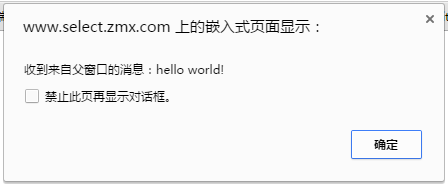
B页面向A页面发送消息也是一样的,就不叙述了。
H5 Notes:PostMessage Cross-Origin Communication的更多相关文章
- H5 Notes:Navigator Geolocation
H5的地理位置API可以帮助我们来获取用户的地理位置,经纬度.海拔等,因此我们可以利用该API做天气应用.地图服务等. Geolocation对象是我们获取地理位置用到的对象. 首先判断浏览器是否支持 ...
- 利用 pyhon 解决 Cross Origin Requests
在学习 ajax 时遇到了一个问题 XMLHttpRequest cannot load file:xxxxxxxx . Cross origin requests are only supporte ...
- 跨域问题:Cross origin requests are only supported for protocol schemes: http...
跨域:Cross origin requests are only supported for protocol schemes: http, data, chrome, chrome-extensi ...
- Ajax本地跨域问题 Cross origin requests are only supported for HTTP
问题:打开本地html文件时,报错如下 Cross origin requests are only supported for protocol schemes: http, data,chrome ...
- Blocking Cross Origin API request for /api/contents Creating Notebook Failed An error occurred while creating a new notebook.
anacoda安装的jupyter,使用nginx进行了转发,远程访问可以进去,但是创建文件和创建目录都会报错 浏览器页面报错: 第一次使用jupyter创建python时错误:Creating No ...
- jquery读取本地文件,Windows上报错。XMLHttpRequest cannot load xxx. Cross origin requests are only supported for protocol schemes: http, data, chrome, chrome-extension, https, chrome-extension-resource.k.cors.a.c
问题: 测试报告,使用本地的json.txt文件,结果文件读取失败,报错如下: XMLHttpRequest cannot load xxx. Cross origin requests are on ...
- Cross origin requests are only supported for protocol schemes: http, data, chrome,chrome-extension的问题
Cross origin requests are only supported for protocol schemes: http, data, chrome,chrome-extension的问 ...
- 用临时用户数据目录启动Chrome,关闭安全检查等(解决Cross origin requests are only supported for HTTP?)
Cross origin requests are only supported for HTTP? 参考:https://www.zhihu.com/question/20948649 批处理: s ...
- 【chrome错误】Cross origin requests are only supported for protocol schemes: http, data,chrome-extension, https, chrome-extension-reso
使用ajax请求本地文件,chrome会报跨域错误. XMLHttpRequest cannot loadfile:///C:/Users/Li/Desktop/images/alist.json.C ...
随机推荐
- Dapper.Contrib:GetAsync<T> only supports an entity with a [Key] or an [ExplicitKey] property
异常处理:http://www.cnblogs.com/dunitian/p/4523006.html#dapper 原来Model是这样滴 修改后是这样滴 注意点:Model里面的Table和Key ...
- ASP.NET Core的路由[5]:内联路由约束的检验
当某个请求能够被成功路由的前提是它满足某个Route对象设置的路由规则,具体来说,当前请求的URL不仅需要满足路由模板体现的路径模式,请求还需要满足Route对象的所有约束.路由系统采用IRouteC ...
- 谱聚类(spectral clustering)原理总结
谱聚类(spectral clustering)是广泛使用的聚类算法,比起传统的K-Means算法,谱聚类对数据分布的适应性更强,聚类效果也很优秀,同时聚类的计算量也小很多,更加难能可贵的是实现起来也 ...
- [C#] C# 知识回顾 - 委托 delegate
C# 知识回顾 - 委托 delegate [博主]反骨仔 [原文]http://www.cnblogs.com/liqingwen/p/6031892.html 目录 What's 委托 委托的属性 ...
- CRL快速开发框架系列教程六(分布式缓存解决方案)
本系列目录 CRL快速开发框架系列教程一(Code First数据表不需再关心) CRL快速开发框架系列教程二(基于Lambda表达式查询) CRL快速开发框架系列教程三(更新数据) CRL快速开发框 ...
- spring源码分析之context
重点类: 1.ApplicationContext是核心接口,它为一个应用提供了环境配置.当应用在运行时ApplicationContext是只读的,但你可以在该接口的实现中来支持reload功能. ...
- SQL Server 2016白皮书
随着SQL Server 2016正式版发布日临近,相关主要特性通过以下预览学习: Introducing Microsoft SQL Server 2016 e-bookSQL Server 201 ...
- 《你不知道的JavaScript》整理(四)——原型
一.[[Prototype]] JavaScript中的对象有一个特殊的[[Prototype]]内置属性,其实就是对于其他对象的引用. var myObject = { a: 2 }; myObje ...
- SharpMap简析
1.背景 因为项目需求,需要基于开源项目来对SHP进行相关操作.涉及到的主要功能就是加载SHP读取其中的属性信息和几何信息.于是选择了Sharpmap来进行,在使用中对其相关功能做了初步了解,做个总结 ...
- ES6之let命令详解
let与块级作用域 { var foo='foo'; let bar='bar'; } console.log(foo,'var'); //foo varconsole.log(bar ,'bar') ...
