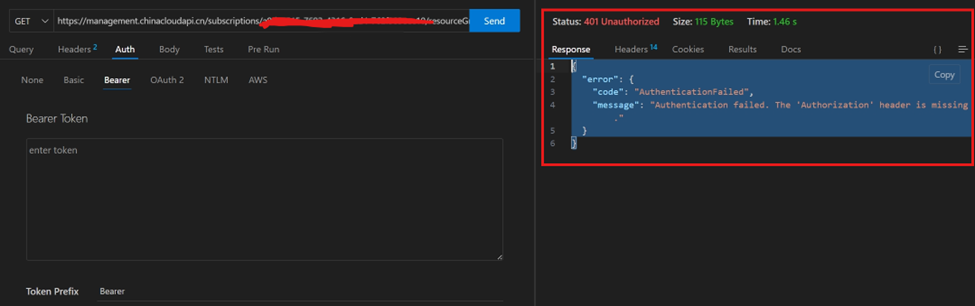【Azure Cloud Service】使用Key Vault Secret添加.CER证书到Cloud Service Extended Support中
问题描述
因为Key Vault的证书上传功能中,只支持pfx格式的证书,而中间证书,根证书不能转换为pfx格式,只能是公钥证书格式 cet 或者 crt,能通过文本工具直接查看base64编码内容。
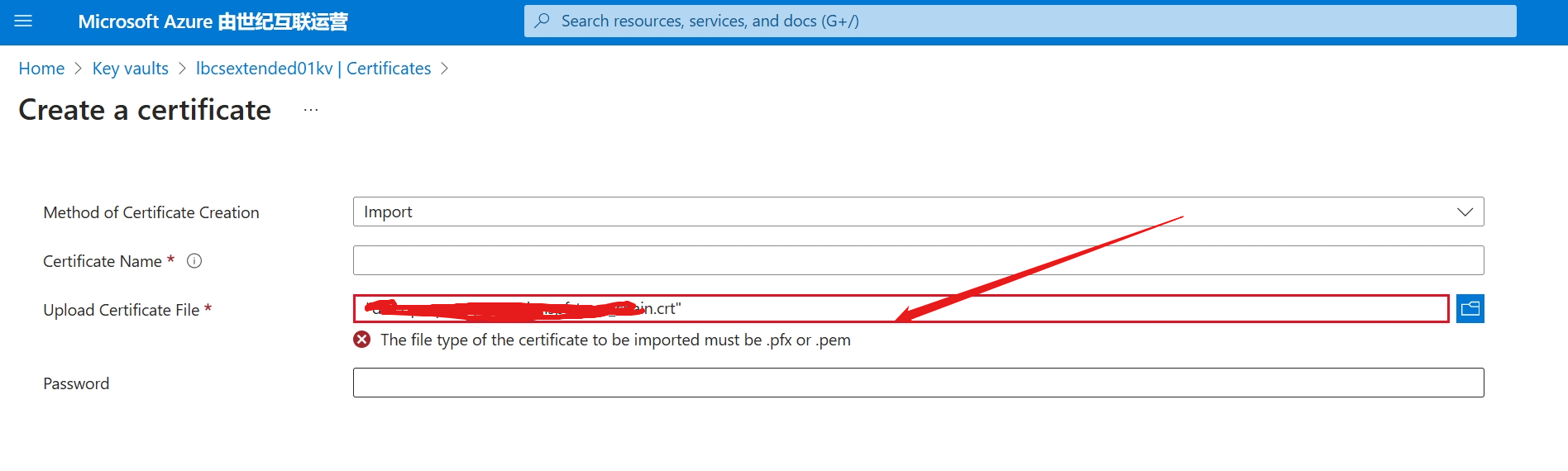
如一个证书链文件中可以看见中间证书,根证书:
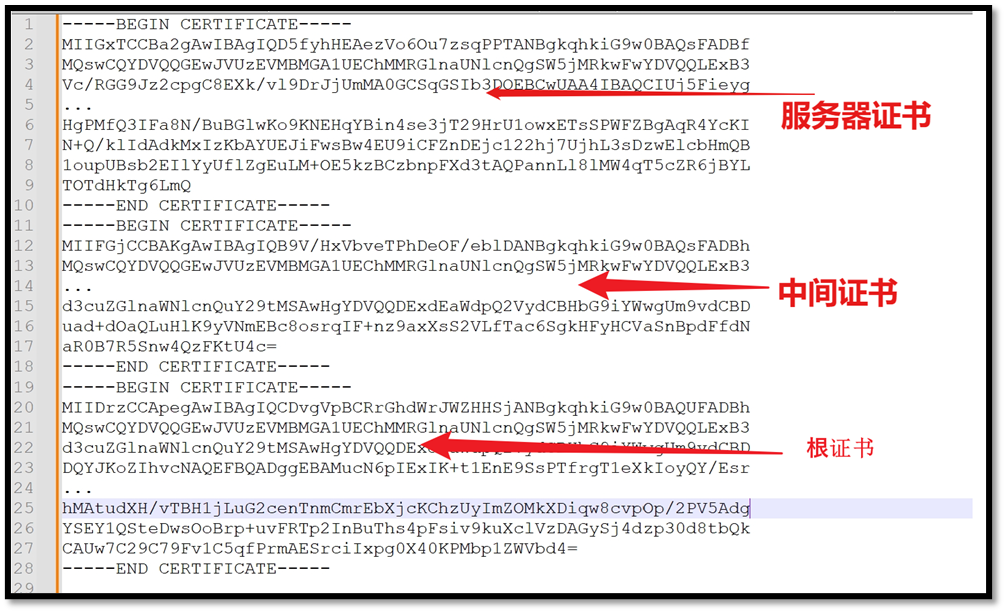
当把包含完成证书链的证书PFX上传到Key Vault certificates中后,certificates只会显示服务器证书的指纹,导致无法直接在Cloud Service(Extended Support)的配置文件中修改。
所以,如果中间证书,根证书需要安装到Cloud Service (Extended Support) 中,要先把中间证书,根证书放置在Key Vault Secrets中,然后调用Cloud Service API更新证书和配置Secrets Identifier URL来完成证书配置。
操作步骤
第一步:准备中间证书和根证书的cer 文件
(* 如果已经有中间证书的cer/crt 文件,用记事本查看证书Base64编码内容则可以跳过第一步)
查看PFX证书及证书链信息:
mmc certmgr.msc /CERTMGR:FILENAME="C:\Users\... \Downloads\mykey.pfx"
选中中间证书-> Details -> Copy to File
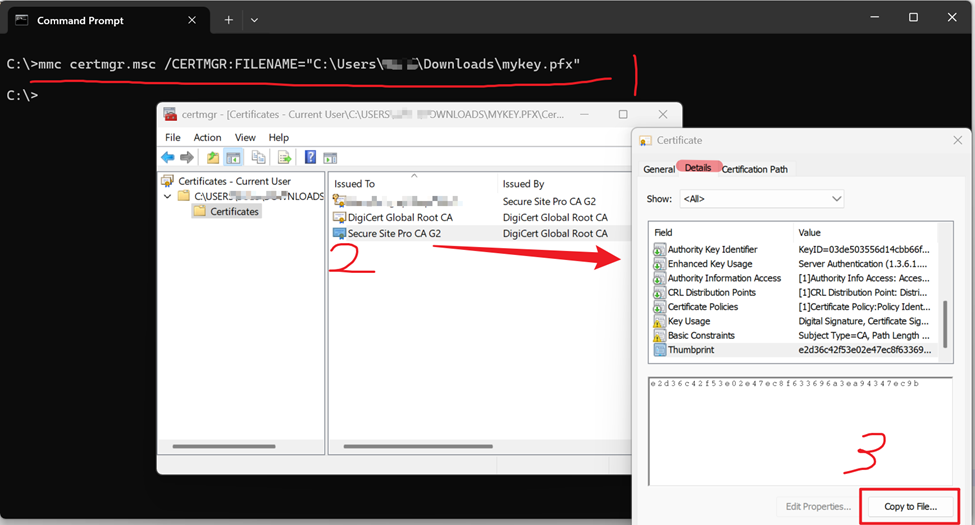
在打开的向导窗口中,点击Next,选择 "Base-64 encoded X.509 (.CER)“ --》设置保存路径 --》 导出成功
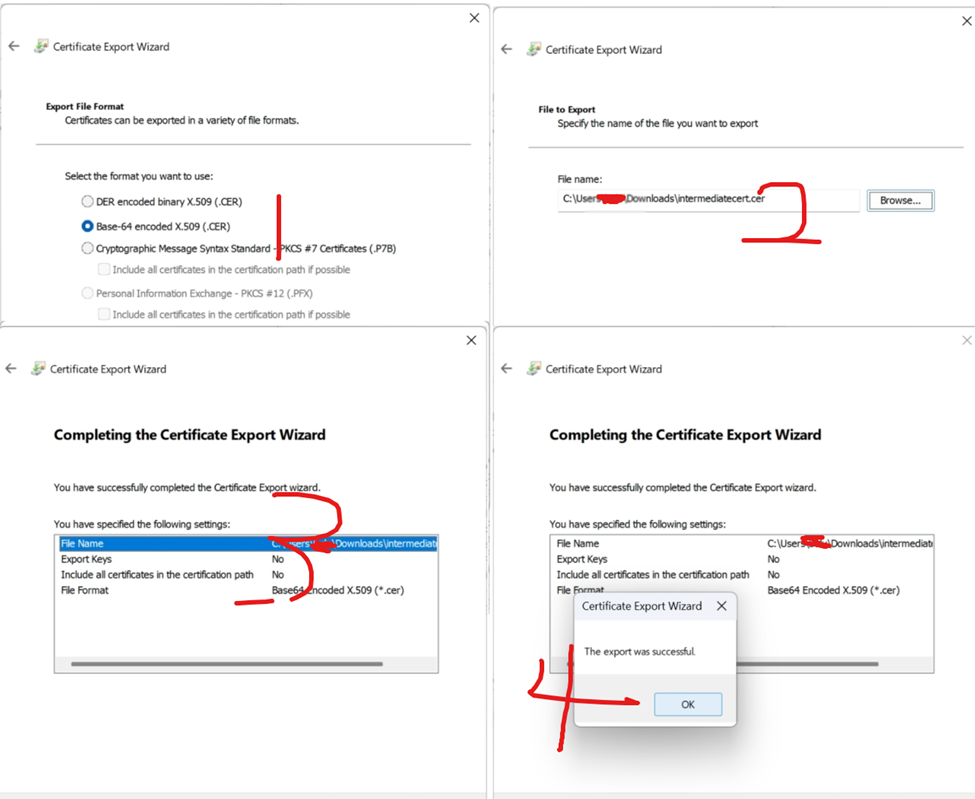
用记事本打开,查看证书Base64编码内容
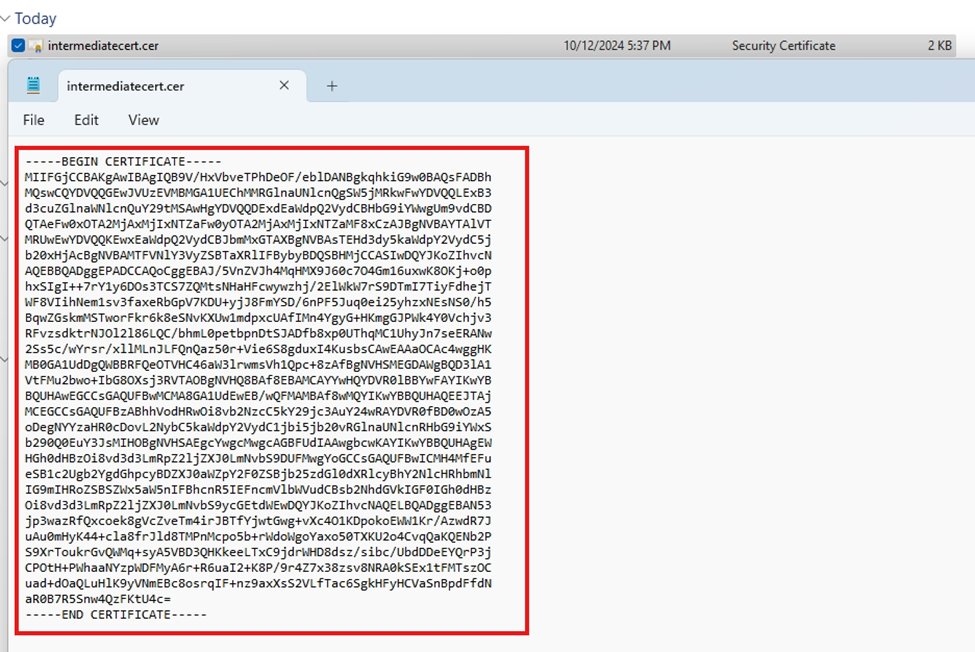
(重复以上操作,把根证书也保存为CER文件)
(非常重要)第二步:把证书内容JSON格式化后,通过az cli命令设置到Key Vault Secret中
(这一步不能通过门户完成)
把证书的Base64编码内容填入JSON格式的data中
{
"data": "Your base64 certificate",
"dataType": "PFX",
"password": ""
}
然后把JSON内容保存为一个文件,使用az keyvault secret set --file “” --encoding base64 添加到Key Vault中
注意:可以使用证书指纹作为机密名称,以方便更好的关联到证书信息

## 设置Key Vault机密
##intermediate
az keyvault secret set --vault-name <key value name> --name <thumbprint> --file ".\SSL\intermediate.txt" --encoding base64 ##root
az keyvault secret set --vault-name <key value name> --name <thumbprint> --file ".\SSL\root.txt" --encoding base64
执行完成后,从返回结果中获取到 id 值(Secret Identifier URL).
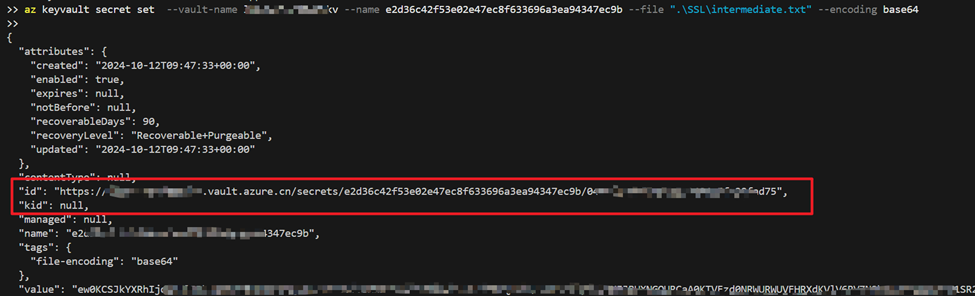
完成以上内容后,复制出指纹值和Secret ID URL,就可以通过Cloud Service (Extended Support)的API更新证书。
第三步:获取Cloud Service的信息,调用接口为GET API

注意,在中国区需要修改Host Endpoint为:management.chinacloudapi.cn
GET https:// management.chinacloudapi.cn /subscriptions/{subscriptionId}/resourceGroups/{resourceGroupName}/providers/Microsoft.Compute/cloudServices/{cloudServiceName}?api-version=2022-04-04
需要携带Authorization Token,否则会获得如下错误:
{
"error": {
"code": "AuthenticationFailed",
"message": "Authentication failed. The 'Authorization' header is missing."
}
}
获取Token的方式可以通过浏览器访问Cloud Service(Extended Support)门户,然后通过开发者工具(F12)查看网络请求,从访问Cloud Service的请求头中获取Authorization内容。或者通过az cli获取token
az cloud set --name AzureChinaCloud
az login
az account get-access-token --scope "https://management.core.chinacloudapi.cn/.default" --query accessToken
当成功获取到Cloud Service的信息后,调整 JSON内容:
删除Properties中,除了configuration 和 osProfile 外的全部内容。
整理之后JSON格式如下:
{
"name": "cloud service extended support name",
"id": "cloud service (extended) support resource id",
"type": "Microsoft.Compute/cloudServices",
"location": "chinanorth3",
"properties": {
"configuration": "{ServiceConfiguration}",
"osProfile": {
"secrets": [
{
"sourceVault": {
"id": "key vault resource id"
},
"vaultCertificates": [
{
"certificateUrl": "key vault Secret Identifier"
},
{
"certificateUrl": "key vault Secret Identifier"
},
{
"certificateUrl": "key vault Secret Identifier"
}
]
}
]
}
}
}
需要修改的地方有两处:
1) configuration内容中Certificates指纹,用第二步中的指纹值替换文件中需要修改的内容
2)同时,使用第二步中的机密标识URL来替换旧的certificateUrl值
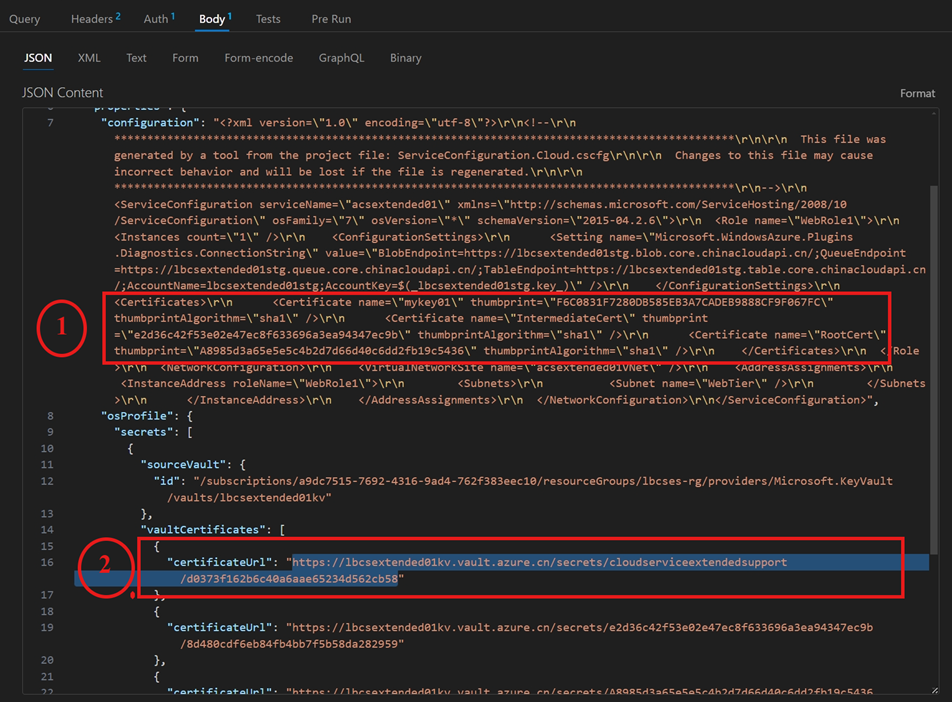
准备好以上的内容后,既可以进行第三步,发送PUT请求把新证书更新到Cloud Service(Extended Support)
第四步:更新Cloud Service的信息,调用接口为PUT API
PUT https:// management.chinacloudapi.cn /subscriptions/{subscriptionId}/resourceGroups/{resourceGroupName}/providers/Microsoft.Compute/cloudServices/{cloudServiceName}?api-version=2022-04-04
使用第三步中同样的URL,把请求类型修改为PUT,然后把第三步修改的JSON放入Request Body。点击发送,查看请求的状态。
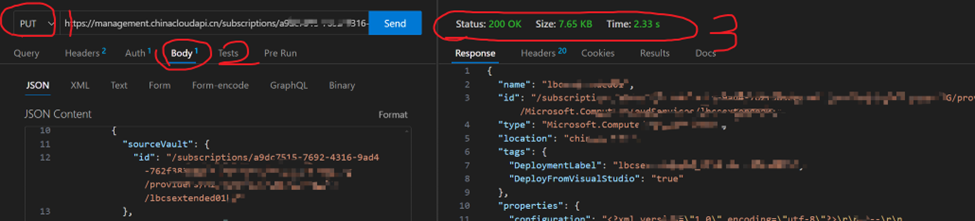
* 如果遇见证书格式不对错误,需要检查Key Vault Secret中保存的内容是否是正确的JSON格式。
格式不对的错误信息:
{
"error": {
"code": "CertificateImproperlyFormatted",
"message": "The data retrieved from https://XXXXXXXXX.vault.azure.cn/secrets/XXXXX/7eXXXX is not deserializable into JSON."
}
}
【END】
【Azure Cloud Service】使用Key Vault Secret添加.CER证书到Cloud Service Extended Support中的更多相关文章
- 【Azure Developer】记录一次使用Java Azure Key Vault Secret示例代码生成的Jar包,单独运行出现 no main manifest attribute, in target/demo-1.0-SNAPSHOT.jar 错误消息
问题描述 创建一个Java Console程序,用于使用Azure Key Vault Secret.在VS Code中能正常Debug,但是通过mvn clean package打包为jar文件后, ...
- 【Azure Developer】解决Azure Key Vault管理Storage的示例代码在中国区Azure遇见的各种认证/授权问题 - C# Example Code
问题描述 使用Azure密钥保管库(Key Vault)来托管存储账号(Storage Account)密钥的示例中,从Github中下载的示例代码在中国区Azure运行时候会遇见各种认证和授权问题, ...
- 【Azure Developer】Python代码通过AAD认证访问微软Azure密钥保管库(Azure Key Vault)中机密信息(Secret)
关键字说明 什么是 Azure Active Directory?Azure Active Directory(Azure AD, AAD) 是 Microsoft 的基于云的标识和访问管理服务,可帮 ...
- Azure Key Vault (3) 在Azure Windows VM里使用Key Vaule
<Windows Azure Platform 系列文章目录> 本章我们介绍如何在Azure Windows VM里面,使用.NET使用Azure Key Vault 我们需要对Key V ...
- 【应用服务 App Service】App Service证书导入,使用Key Vault中的证书
问题描述 正常情况下,如果需要为应用服务安装SSL证书,可以在证书准备好的情况,通过门户上传即可,详细步骤可以参考微软官方文档(在 Azure 应用服务中添加 TLS/SSL 证书:https://d ...
- 【Azure Developer】使用 CURL 获取 Key Vault 中 Secrets 中的值
问题描述 在使用CURL通过REST API获取Azure Key Vaualt的Secrets值,提示Missing Token, 问如何来生成正确的Token呢? # curl 命令 curl - ...
- Azure Key Vault(二)- 入门简介
一,引言 在介绍 Azure Key Vault 之前,先简单介绍一下 HSM(硬件安全模块). -------------------- 我是分割线 -------------------- 1,什 ...
- 【Azure 云服务】Azure Cloud Service (Extended Support) 云服务开启诊断日志插件 WAD Extension (Windows Azure Diagnostic) 无法正常工作的原因
问题描述 在Azure中国区上面创建一个云服务(外延支持)后,根据官方文档(在云服务(外延支持)中应用 Azure 诊断扩展: https://docs.azure.cn/zh-cn/cloud-se ...
- Azure China (3) 使用Visual Studio 2013证书发布Cloud Service至Azure China
<Windows Azure Platform 系列文章目录> 之前有很多网友询问我如何通过VS发布Cloud Service至Azure China,这里我专门写篇文章,给大家详细介绍下 ...
- Azure Key Vault (2) 使用Azure Portal创建和查看Azure Key Vault
<Windows Azure Platform 系列文章目录> 请注意: 文本仅简单介绍如何在Azure Portal创建和创建Key Vault,如果需要结合Application做二次 ...
随机推荐
- 【Java】IDEA普通JavaEE项目实现SSM整合
一.需要的组件 首先是解决组件问题,非Maven项目构建的jar包 [Servlet & JSP & JSTL] 虽然不是Maven项目,但是JSTL的组件是需要引入的 这里就按照Ma ...
- 论文写作:test 和 testing 使用的区别
"test" 和 "testing" 的区别主要在于它们在句子中的用途和语法功能: Test: 名词: 指的是一次测试或考试.例如: "The stu ...
- URDF使用语法【万字解析赶紧码住】 —— 机器人统一描述文件格式(Unified Robot Description Format)
原文地址: https://zhuanlan.zhihu.com/p/665269288 具体内容略,请参照原文.
- python报错:ImportError: cannot import name 'Literal' from 'typing'
原因: Literal 只支持python3.8版本以上的环境,需要把python3.7升级到3.8版本以上. 参考: https://blog.csdn.net/yuhaix/article/det ...
- CUDA11.3编译pytorch2.0.1报错:error: ‘nvmlProcessInfo_v1_t’ was not declared in this scope
问题如题: CUDA11.3编译pytorch2.0.1报错:error: 'nvmlProcessInfo_v1_t' was not declared in this scope 解决方法参考: ...
- (七)Redis 持久化 AOF、RDB
Redis 一旦服务器宕机,内存中的数据将全部丢失,从后端数据库恢复这些数据,对数据库压力很大,且性能肯定比不上从 Redis 中读取,会拖慢应用程序.所以,对 Redis 来说,实现数据的 持久化 ...
- springcloud经验
> 码云地址:https://gitee.com/lpxs/lp-springcloud.git > 有问题可以多沟通:136358344@qq.com. 架构演化的步骤 在确定使用S ...
- 什么是状态机?用C语言实现进程5状态模型
前言 状态机在实际工作开发中应用非常广泛,在刚进入公司的时候,根据公司产品做流程图的时候,发现自己经常会漏了这样或那样的状态,导致整体流程会有问题,后来知道了状态机这样的东西,发现用这幅图就可以很清晰 ...
- fofa开放免费教育账号类比专业账号!
用户须知 1.免责声明:本教程作者及相关参与人员对于任何直接或间接使用本教程内容而导致的任何形式的损失或损害,包括但不限于数据丢失.系统损坏.个人隐私泄露或经济损失等,不承担任何责任.所有使用本教程内 ...
- 【CMake系列】09-cmake install 一般文件 文件夹 代码文件
上一节,我们学习了项目构建后.目标的安装,本节学习的内容是 对于一般文件,文件夹以及源代码的安装 本节的文件依然使用 file(WRITE xxx.xx) 来创建,不依赖额外的文件 本专栏的实践代码全 ...