linux系统telnet端口不通能收到SYN但不回SYN+ACK响应问题排查(转载)
linux系统telnet端口不通能收到SYN但不回SYN+ACK响应问题排查
一:背景:
一台机器从公司办公网登录不上且所有tcp端口都telnet不通,但是通过同机房同的其它机器却可以正常访问到出问题的机器。于是就立即在这台出问题的server端抓包分析,发现问题如下:
server端收到了本地pc发的SYN包,但是没有回syn+ack包,所以确认是server端系统问题。tcpdump抓包如下:
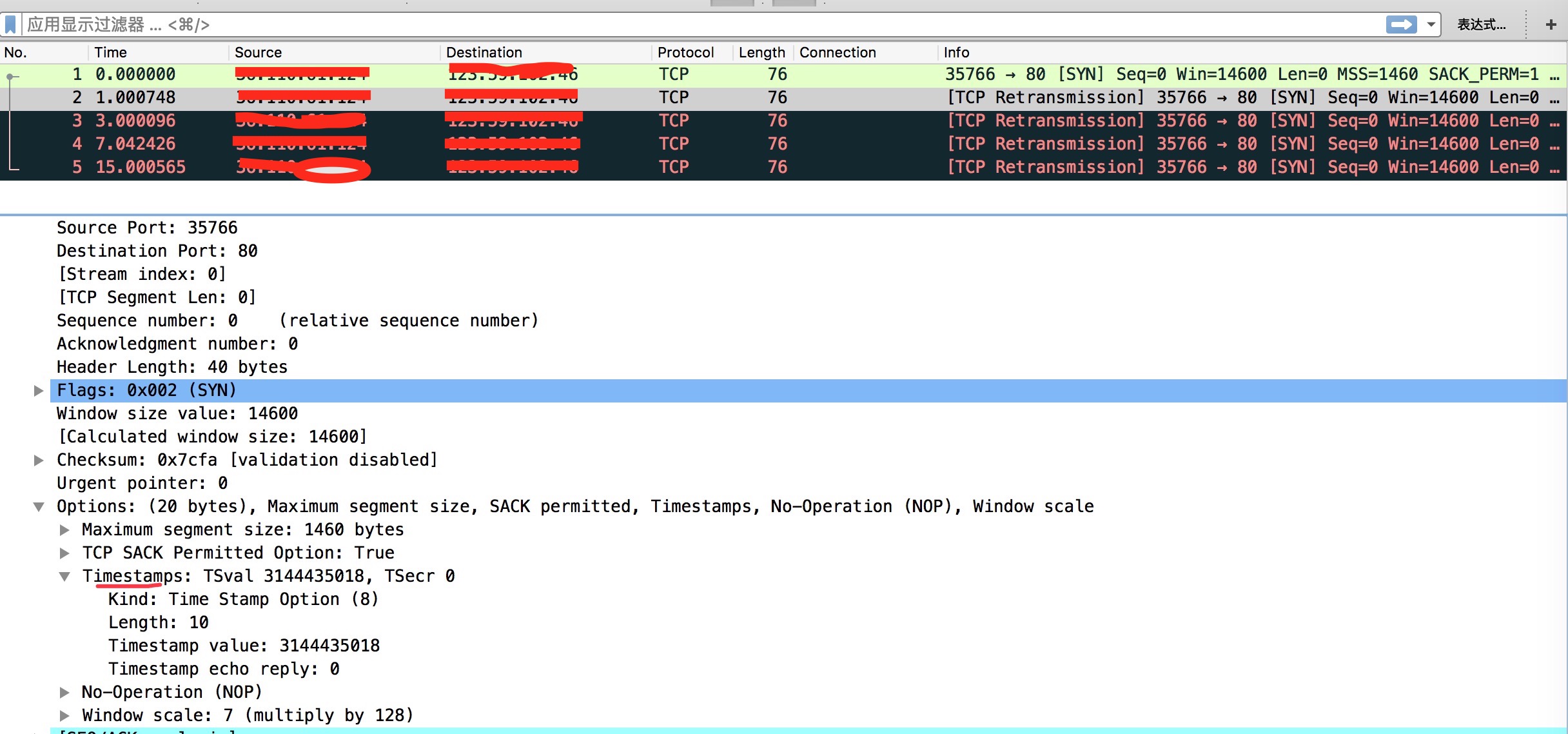
client端抓包:
有发送,服务端回的都是R 重置
[root@localhost ~]# tcpdump -vv host 1.1.1.1
tcpdump: listening on eth0, link-type EN10MB (Ethernet), capture size 65535 bytes
14:56:47.156700 IP (tos 0x10, ttl 64, id 58127, offset 0, flags [DF], proto TCP (6), length 60)
10.10.18.161.59860 > 1.1.1.1.ftp: Flags [S], cksum 0xda7b (correct), seq 2448459144, win 14600, options [mss 1460,sackOK,TS val 4000933511 ecr 0,nop,wscale 7], length 0
14:56:48.156592 IP (tos 0x10, ttl 64, id 58128, offset 0, flags [DF], proto TCP (6), length 60)
10.10.18.161.59860 > 1.1.1.1.ftp: Flags [S], cksum 0xd693 (correct), seq 2448459144, win 14600, options [mss 1460,sackOK,TS val 4000934511 ecr 0,nop,wscale 7], length 0
14:56:53.881707 IP (tos 0x0, ttl 252, id 63006, offset 0, flags [DF], proto TCP (6), length 40)
1.1.1.1.ftp > 10.10.18.161.59860: Flags [R.], cksum 0xd054 (correct), seq 0, ack 2448459145, win 0, length 0
14:58:57.481680 IP (tos 0x10, ttl 64, id 25165, offset 0, flags [DF], proto TCP (6), length 60)
10.10.18.161.56634 > 1.1.1.1.rsync: Flags [S], cksum 0x8df0 (correct), seq 1851916753, win 14600, options [mss 1460,sackOK,TS val 4001063836 ecr 0,nop,wscale 7], length 0
14:58:58.481605 IP (tos 0x10, ttl 64, id 25166, offset 0, flags [DF], proto TCP (6), length 60)
10.10.18.161.56634 > 1.1.1.1.rsync: Flags [S], cksum 0x8a08 (correct), seq 1851916753, win 14600, options [mss 1460,sackOK,TS val 4001064836 ecr 0,nop,wscale 7], length 0
14:59:08.587051 IP (tos 0x0, ttl 252, id 14708, offset 0, flags [DF], proto TCP (6), length 40)
1.1.1.1.rsync > 10.10.18.161.56634: Flags [R.], cksum 0x80e0 (correct), seq 0, ack 1851916754, win 0, length 0
server端抓包
只能收到类似下面的发过来的包,没有响应包
# tcpdump -n -vv -i eth0 tcp port 21
00:04:43.585345 IP (tos 0x14, ttl 47, id 50536, offset 0, flags [DF], proto TCP (6), length 52)
121.15.134.170.32581 > 172.18.54.135.ftp: Flags [F.], cksum 0x341d (correct), seq 1, ack 77, win 58, options [nop,nop,TS val 4071735193 ecr 877988392], length 0
00:04:43.585457 IP (tos 0x0, ttl 64, id 17336, offset 0, flags [DF], proto TCP (6), length 52)
172.18.54.135.ftp > 121.15.134.170.32581: Flags [.], cksum 0xe279 (incorrect -> 0xd9f8), seq 77, ack 2, win 57, options [nop,nop,TS val 878011469 ecr 4071735193], length 0
00:04:43.585489 IP (tos 0x0, ttl 64, id 17337, offset 0, flags [DF], proto TCP (6), length 52)
172.18.54.135.ftp > 121.15.134.170.32581: Flags [F.], cksum 0xe279 (incorrect -> 0xd9f7), seq 77, ack 2, win 57, options [nop,nop,TS val 878011469 ecr 4071735193], length 0
00:04:43.591892 IP (tos 0x14, ttl 47, id 12870, offset 0, flags [DF], proto TCP (6), length 52)
121.15.134.170.32581 > 172.18.54.135.ftp: Flags [.], cksum 0xd9f0 (correct), seq 2, ack 78, win 58, options [nop,nop,TS val 4071735199 ecr 878011469], length 0
二,排查
1,发现系统没有任何负载
2,网卡也没有丢包
3,iptables策略也都没问题
4,系统的SYN_RECV连接很少,也没超限
5,系统的文件描述符等资源也都没问题
6,messages和dmesg中没有任何提示或者错误信息
7,通过netstat命令查看系统上协议统计信息,发现很多请求由于时间戳的问题被rejected
# netstat -s |grep reject
2092 passive connections rejected because of time stamp
1506 packets rejects in established connections because of timestamp
三,通过google来协助
发现有同样的人遇见这个问题:
是通过调整sysctl -w net.ipv4.tcp_timestamps=0或者sysctl -w net.ipv4.tcp_tw_recycle=0来解决这个问题,于是我就顺藤摸瓜继续查。
而在查询这两个参数的过程中,发现问题原因如下:
发现是 Linux tcp_tw_recycle/tcp_timestamps设置导致的问题。 因为在linux kernel源码中发现tcp_tw_recycle/tcp_timestamps都开启的条件下,60s内同一源ip主机的socket connect请求中的timestamp必须是递增的。经过测试,我这边centos6系统(kernel 2.6.32)和centos7系统(kernel 3.10.0)都有这问题。
源码函数:kernel 2.6.32 tcp_v4_conn_request(),该函数是tcp层三次握手syn包的处理函数(服务端);
源码片段:
if (tmp_opt.saw_tstamp &&
tcp_death_row.sysctl_tw_recycle &&
(dst = inet_csk_route_req(sk, req)) != NULL &&
(peer = rt_get_peer((struct rtable *)dst)) != NULL &&
peer->v4daddr == saddr) {
if (get_seconds() < peer->tcp_ts_stamp + TCP_PAWS_MSL &&
(s32)(peer->tcp_ts - req->ts_recent) >
TCP_PAWS_WINDOW) {
NET_INC_STATS_BH(sock_net(sk), LINUX_MIB_PAWSPASSIVEREJECTED);
goto drop_and_release;
}
}
tmp_opt.saw_tstamp:该socket支持tcp_timestamp
sysctl_tw_recycle:本机系统开启tcp_tw_recycle选项
TCP_PAWS_MSL:60s,该条件判断表示该源ip的上次tcp通讯发生在60s内
TCP_PAWS_WINDOW:1,该条件判断表示该源ip的上次tcp通讯的timestamp 大于 本次tcp
总结:
我这边和其它同事通过公司出口(NAT网关只有1个ip地址)访问问题server,由于timestamp时间为系统启动到当前的时间,故我和其它同事的timestamp肯定不相同;根据上述SYN包处理源码,在tcp_tw_recycle和tcp_timestamps同时开启的条件下,timestamp大的主机访问serverN成功,而timestmap小的主机访问失败。并且,我在办公网找了两台机器可100%重现这个问题。
解决:
# echo "0" > /proc/sys/net/ipv4/tcp_tw_recycle
四,扩展
1,net.ipv4.tcp_timestamps
tcp_timestamps的本质是记录数据包的发送时间。基本的步骤如下:
发送方在发送数据时,将一个timestamp(表示发送时间)放在包里面
接收方在收到数据包后,在对应的ACK包中将收到的timestamp返回给发送方(echo back)
发送发收到ACK包后,用当前时刻now - ACK包中的timestamp就能得到准确的RTT
当然实际运用中要考虑到RTT的波动,因此有了后续的(Round-Trip Time Measurement)RTTM机制。
TCP Timestamps Option (TSopt)具体设计如下
Kind: 8 // 标记唯一的选项类型,比如window scale是3
Length: 10 bytes // 标记Timestamps选项的字节数
+++++++++++++++++++++++++++++++++++++++++++++++++++++++++++++++++
| Kind=8 | Length=10 | TS Value (TSval) | TS ECho Reply (TSecr) |
+++++++++++++++++++++++++++++++++++++++++++++++++++++++++++++++++
1 1 4 4
timestamps一个双向的选项,当一方不开启时,两方都将停用timestamps。比如client端发送的SYN包中带有timestamp选项,但server端并没有开启该选项。则回复的SYN-ACK将不带timestamp选项,同时client后续回复的ACK也不会带有timestamp选项。当然,如果client发送的SYN包中就不带timestamp,双向都将停用timestamp。
tcp数据包中timestamps的value是系统开机时间到现在时间的(毫秒级)时间戳。
参数:
0:停用
1:启用(系统默认值)
2,net.ipv4.tcp_tw_recycle
TCP规范中规定的处于TIME_WAIT的TCP连接必须等待2MSL时间。但在linux中,如果开启了tcp_tw_recycle,TIME_WAIT的TCP连接就不会等待2MSL时间(而是rto或者60s),从而达到快速重用(回收)处于TIME_WAIT状态的tcp连接的目的。这就可能导致连接收到之前连接的数据。为此,linux在打开tcp_tw_recycle的情况下,会记录下TIME_WAIT连接的对端(peer)信息,包括IP地址、时间戳等。这样,当内核收到同一个IP的SYN包时,就会去比较时间戳,检查SYN包的时间戳是否滞后,如果滞后,就将其丢掉(认为是旧连接的数据)。这在绝大部分情况下是没有问题的,但是对于我们实际的client-server的服务,访问我们服务的用户一般都位于NAT之后,如果NAT之后有多个用户访问同一个服务,就有可能因为时间戳滞后的连接被丢掉。
参数:
0:停用(系统默认值)
1:启用
参考:
https://serverfault.com/questions/235965/why-would-a-server-not-send-a-syn-ack-packet-in-response-to-a-syn-packet
http://hustcat.github.io/tcp_tw_recycle-and-tcp_timestamp/
原文地址:https://blog.51cto.com/leejia/1954628
# 配置记录
[root@sz_cc_cbs_download01:~]# cat /etc/sysctl.conf
# Kernel sysctl configuration file for Red Hat Linux
#
# For binary values, 0 is disabled, 1 is enabled. See sysctl(8) and
# sysctl.conf(5) for more details.
# Controls IP packet forwarding
net.ipv4.ip_forward = 0
# Controls source route verification
net.ipv4.conf.default.rp_filter = 1
# Do not accept source routing
net.ipv4.conf.default.accept_source_route = 0
# Controls the System Request debugging functionality of the kernel
kernel.sysrq = 0
# Controls whether core dumps will append the PID to the core filename.
# Useful for debugging multi-threaded applications.
kernel.core_uses_pid = 1
# Controls the use of TCP syncookies
net.ipv4.tcp_syncookies = 1
# Disable netfilter on bridges.
net.bridge.bridge-nf-call-ip6tables = 0
net.bridge.bridge-nf-call-iptables = 0
net.bridge.bridge-nf-call-arptables = 0
# Controls the maximum size of a message, in bytes
kernel.msgmnb = 65536
# Controls the default maxmimum size of a mesage queue
kernel.msgmax = 65536
# Controls the maximum shared segment size, in bytes
kernel.shmmax = 68719476736
# Controls the maximum number of shared memory segments, in pages
kernel.shmall = 4294967296
net.core.netdev_max_backlog = 32768
net.core.somaxconn = 32768
net.core.rmem_max = 16777216
net.core.rmem_default = 8388608
net.core.wmem_max = 16777216
net.core.wmem_default = 8388608
net.ipv4.tcp_sack = 1
net.ipv4.tcp_window_scaling = 1
net.ipv4.tcp_rmem = 8192 436600 873200
net.ipv4.tcp_wmem = 8192 436600 873200
net.ipv4.tcp_mem = 94500000 915000000 927000000
net.ipv4.tcp_max_orphans = 3276800
#net.ipv4.tcp_max_orphans = 32768
net.ipv4.tcp_synack_retries = 2
net.ipv4.tcp_syn_retries = 2
net.ipv4.tcp_retries2 = 5
net.ipv4.tcp_syncookies = 1
net.ipv4.tcp_timestamps = 1
net.ipv4.tcp_tw_recycle = 0
net.ipv4.tcp_tw_reuse = 1
net.ipv4.tcp_fin_timeout = 10
net.ipv4.tcp_keepalive_time = 1200
net.ipv4.tcp_keepalive_probes = 5
net.ipv4.tcp_keepalive_intvl = 15
net.ipv4.ip_local_port_range = 1024 65500
net.ipv4.tcp_max_syn_backlog = 16384
#net.ipv4.tcp_max_tw_buckets = 5000
net.ipv4.tcp_max_tw_buckets = 18000
net.ipv4.tcp_retries1 = 3
net.ipv4.tcp_retries2 = 3
net.ipv4.tcp_orphan_retries = 3
net.ipv4.tcp_abort_on_overflow = 1
net.netfilter.nf_conntrack_max = 65530
net.nf_conntrack_max = 655300
net.netfilter.nf_conntrack_tcp_timeout_established = 1200
vm.swappiness= 5
#########
tcp_tw_recycle和tcp_timestamps 注意:VPC 中,这二个参数只能打开一个,即这两个参数的值一般只能tcp_timestamps 设置为1
linux系统telnet端口不通能收到SYN但不回SYN+ACK响应问题排查(转载)的更多相关文章
- Linux 系统Telnet服务
Linux 系统Telnet服务 telnet与ssh相比,安全性能并不高,但是在ssh版本升级或者其他的情况下还是需要开启这一项服务.linux提供服务是由运行在后台的守护进程daemon来执行的, ...
- 大神教你如何解决Linux系统80端口被占用
有Linux在centos下面安装webmail服务遇到80端口被占用的问题,导致无法继续安装,下面详细介绍下Linux如何查看.查找.关闭监听80端口服务以更好的的解决80端口被占用的问题. 一.查 ...
- 解决Linux系统80端口被占用的问题
有Linux在centos下面安装webmail服务遇到80端口被占用的问题,导致无法继续安装,下面详细介绍下Linux如何查看.查找.关闭监听80端口服务以更好的的解决80端口被占用的问题. 一.查 ...
- Linux系统根据端口号来查看其进程并杀死进程
1.首先是查看某个端口号,(以httpd服务为例) 2.查看此端口下进程以及进程号 3.我们使用awk命令过滤出第二列,即进程号 4.杀死进程 报错的这一行表示,要杀死的进程PID为3754,但是没有 ...
- Redis linux 外部telnet访问不通
外部访问不通: 1.修改redis.conf中的daemonize的值设为no: 2.修改redis.conf中的bind的值127.0.0.1为linux本身的ip地址,如192.168.1.120
- Linux系统443端口被占用无法启动解决办法
etstat -ano|findstr "443" //搜索443端口占用情况,并找到进程IDTCP 0.0.0.0:443 0.0.0.0:0 LISTENING ...
- 类linux 系统上端口被占用
好几次遇到这问题,明明Ctrl+C退出了node,但是下次启动的时候总是会报错: listen EADDRINUSE :::80 之类的. 这时候可能是被占用,也可能是上次进程没有真的退出. ps - ...
- Linux 系统开启随机端口数量 调优
Linux系统随机端口 默认Linux系统开启的随机端口范围为 32768 ~ 65535.客户端连接服务监听端口需要使用到随机端口连接. Linux系统随机端口调优 1.添加内核配置参数:/etc/ ...
- Linux系统安装后IP能通端口不通的问题处理方法
网上大部分都是针对防火墙的问题,这里首先排除防火防火墙导致端口不通的问题! 1.排除防火墙问题(防火墙的排查方式网上一搜全是,这里不再赘述) 2.查看检查端口有没有监听,发现端口未监听(比如8080端 ...
随机推荐
- Python的安装以及编译器推荐
1.Python的安装和环境配置 1.首先进入Python官网https://www.python.org/downloads/下载安装文件. 2.打开安装文件选择自定义(customize inst ...
- spring DefaultListableBeanFactory 概述
有人说,DefaultListableBeanFactory是spring的发动机,其实重要性不为过.TA的整体类图如下: 这里先概述接口部分: BeanFact ...
- 题解 洛谷P4872 【OIer们的东方梦】
一道码量比较大的广搜题,但让我这个辣鸡小学生自闭了一天呜呜呜. 一开始看数据\(n,m \leq 1000\)也并不是特别大,于是用就开始用广搜乱水了. 由于这道题每走一步的代价不是\(1\),所以并 ...
- machine learning (7)---normal equation相对于gradient descent而言求解linear regression问题的另一种方式
Normal equation: 一种用来linear regression问题的求解Θ的方法,另一种可以是gradient descent 仅适用于linear regression问题的求解,对其 ...
- php 递归算法
通过递归实现阶乘 function multi($n){ if($n == 0){ return 1 ;//终止递归 } $value = $n * multi($n-1); return $valu ...
- Decode Ways II
Description A message containing letters from A-Z is being encoded to numbers using the following ma ...
- Java switch语句使用注意事项
1.多个case后面的值不可以重复 2.switch后面小括号的数据类型(case 后面的数值类型)只能是以下类型 基本数据类型: byte / short / char / int 引用数据类型:S ...
- Linux 格式化磁盘
格式化磁盘: mkfs -t ext4 /dev/sdb 初始化磁盘 mkfs.ext4 /dev/sdb
- KMP 最小循环节
博客
- PHP操作数据库(以MySQL为例)
一.开启扩展配置: 在php.ini的extension板块中增加一行extension=php_mysqli.dll 重启PHP,在phpinfo查看 <?php echo phpinfo() ...
