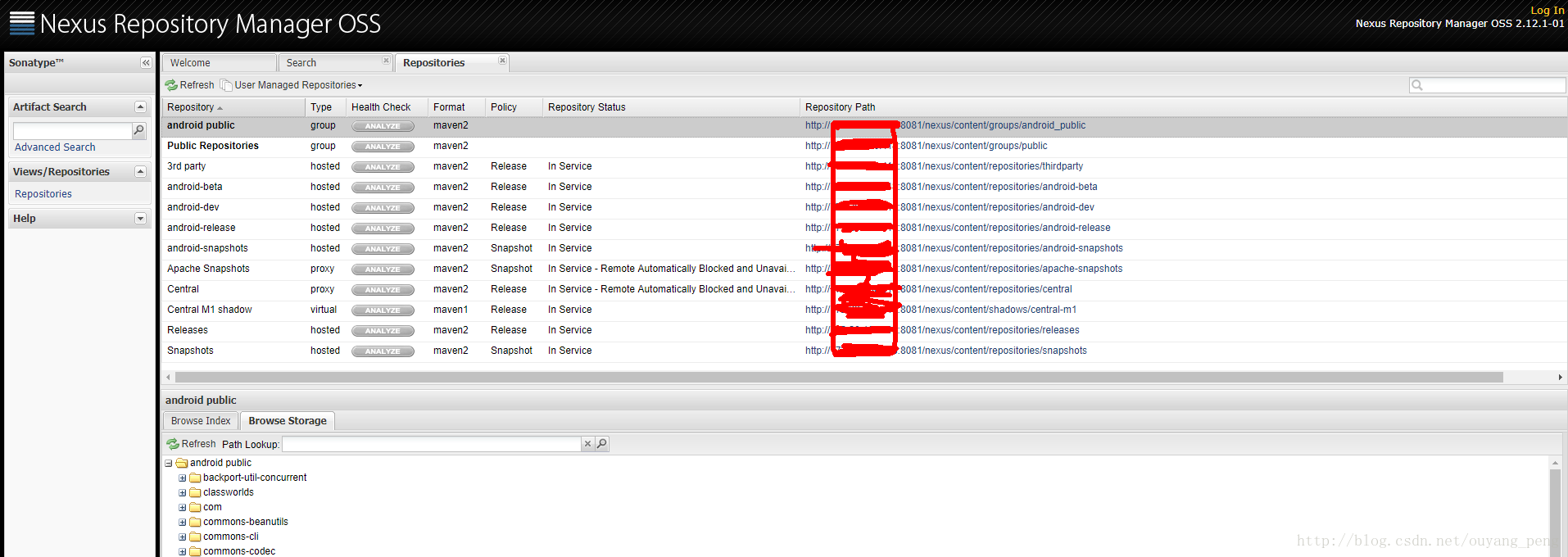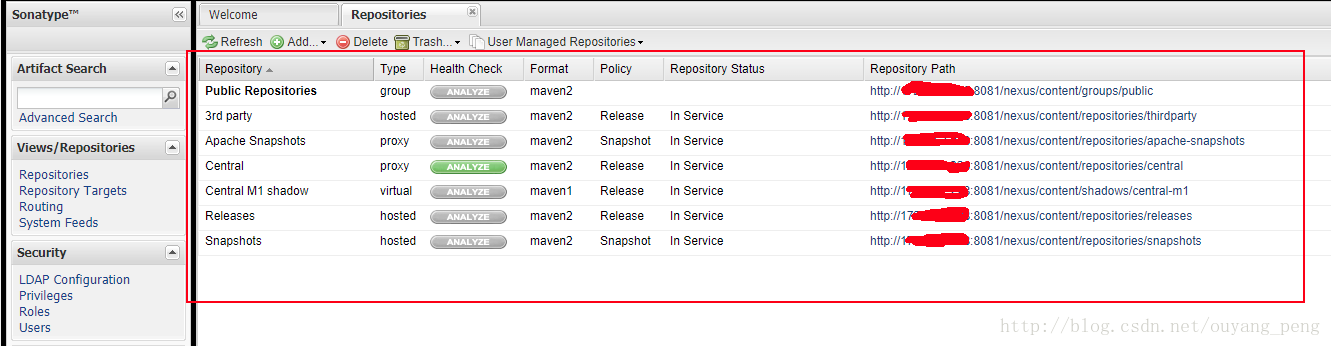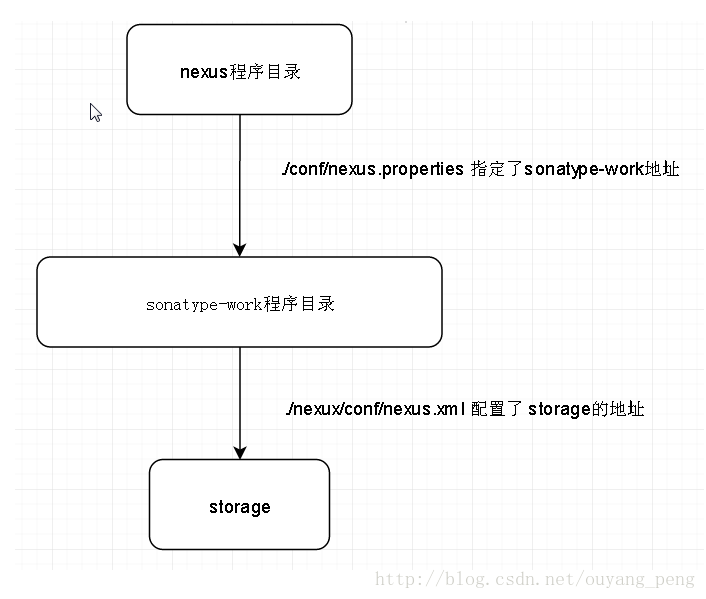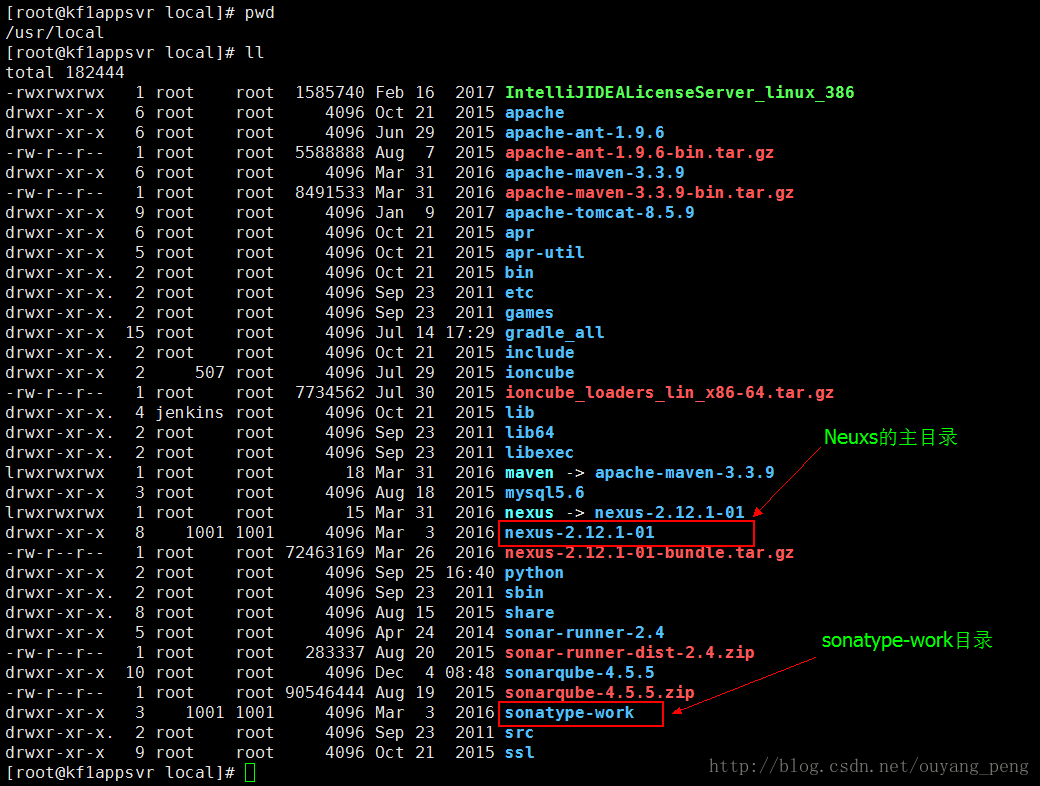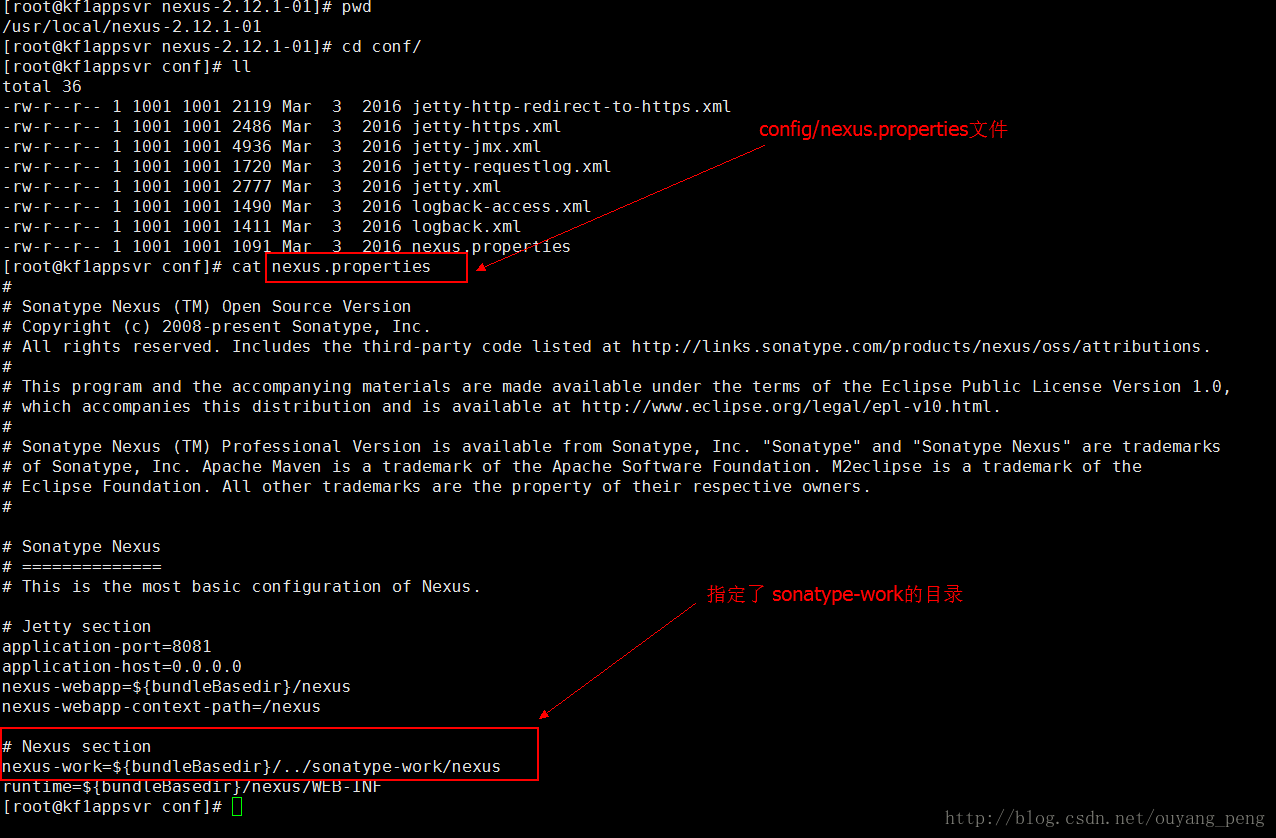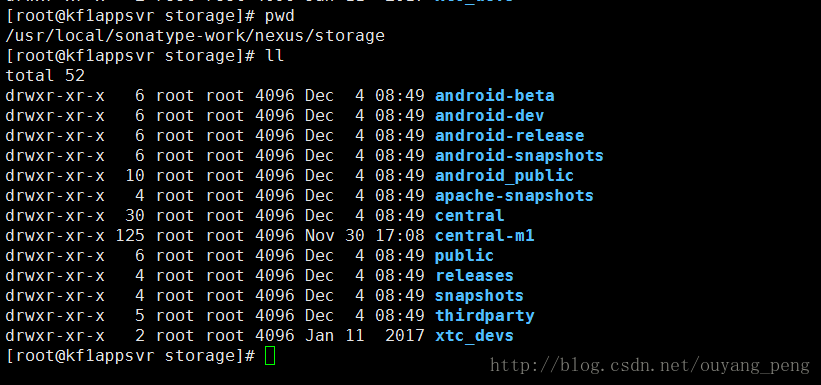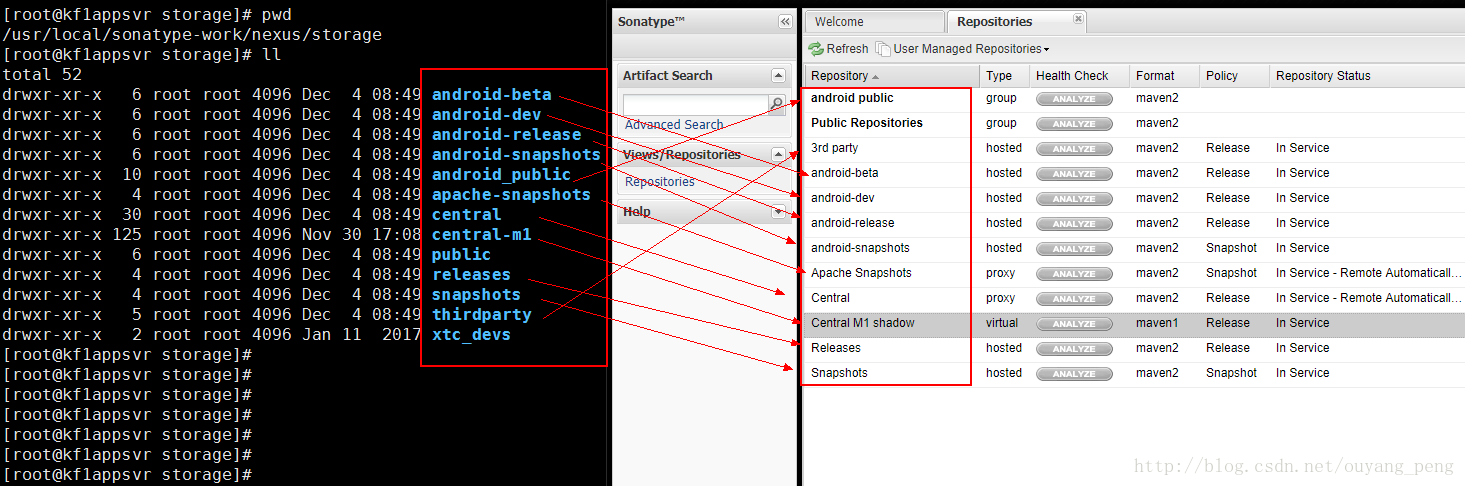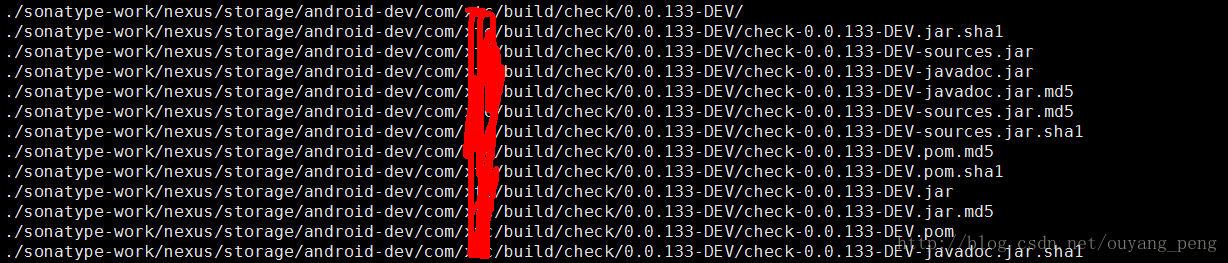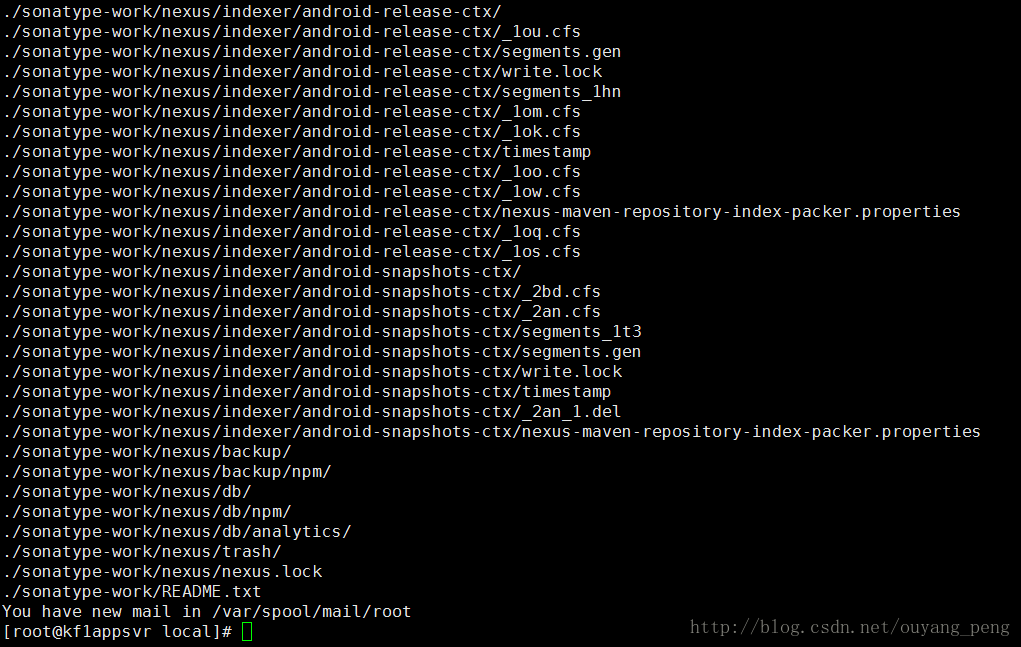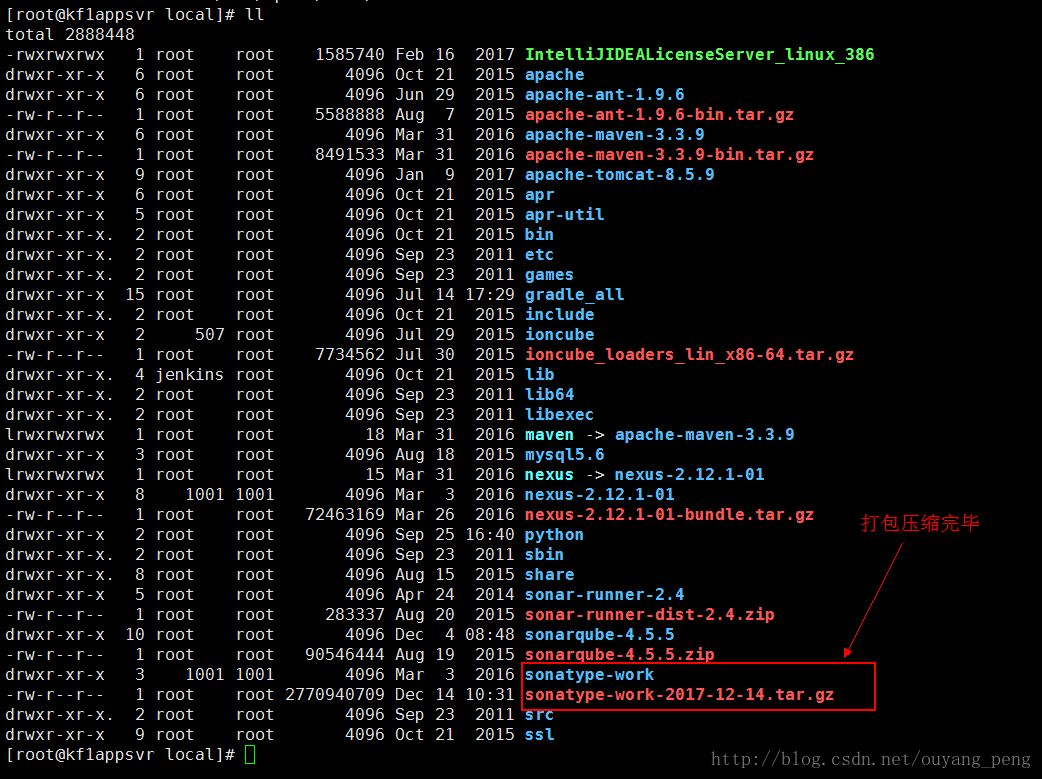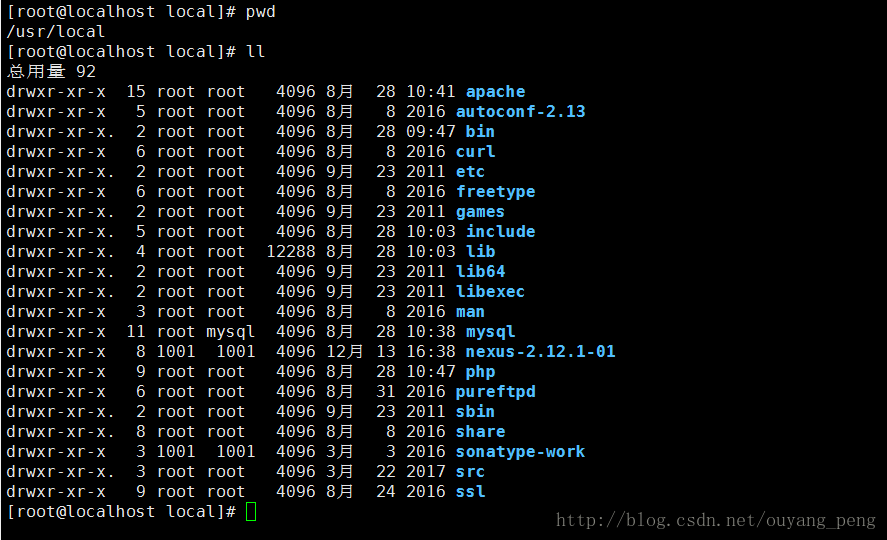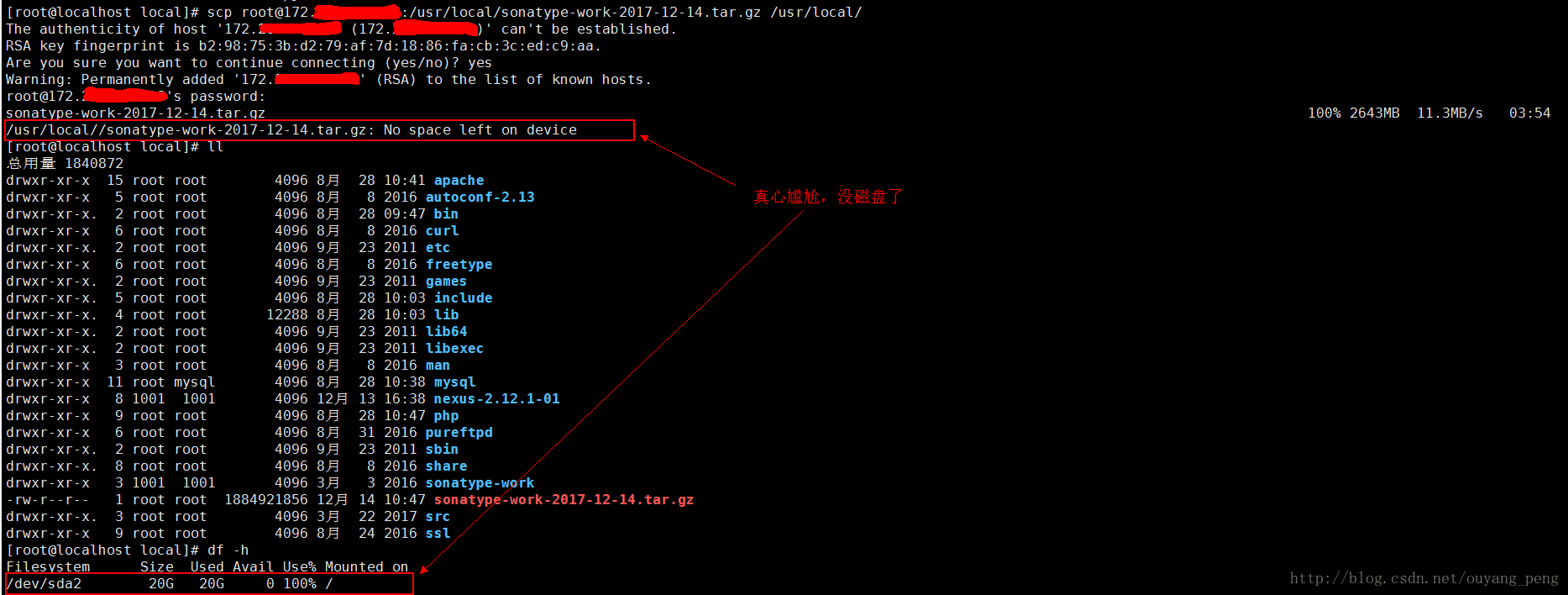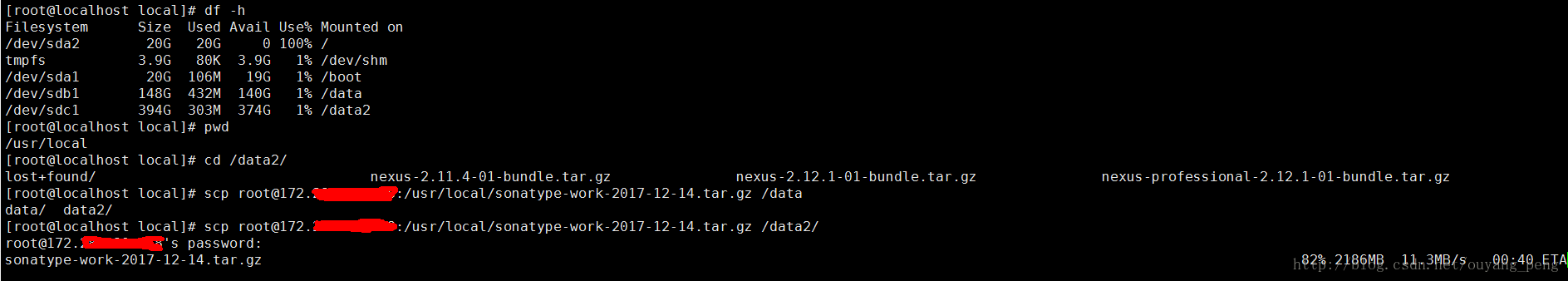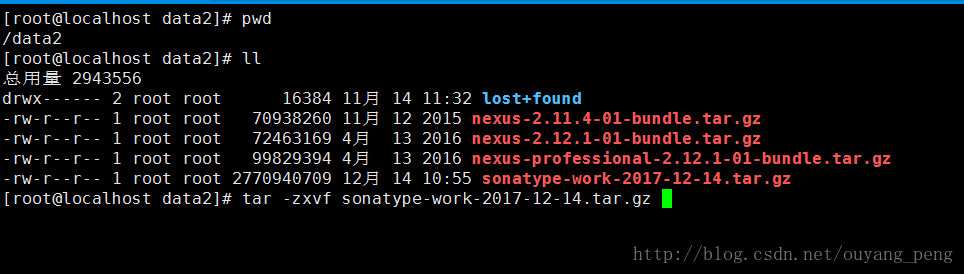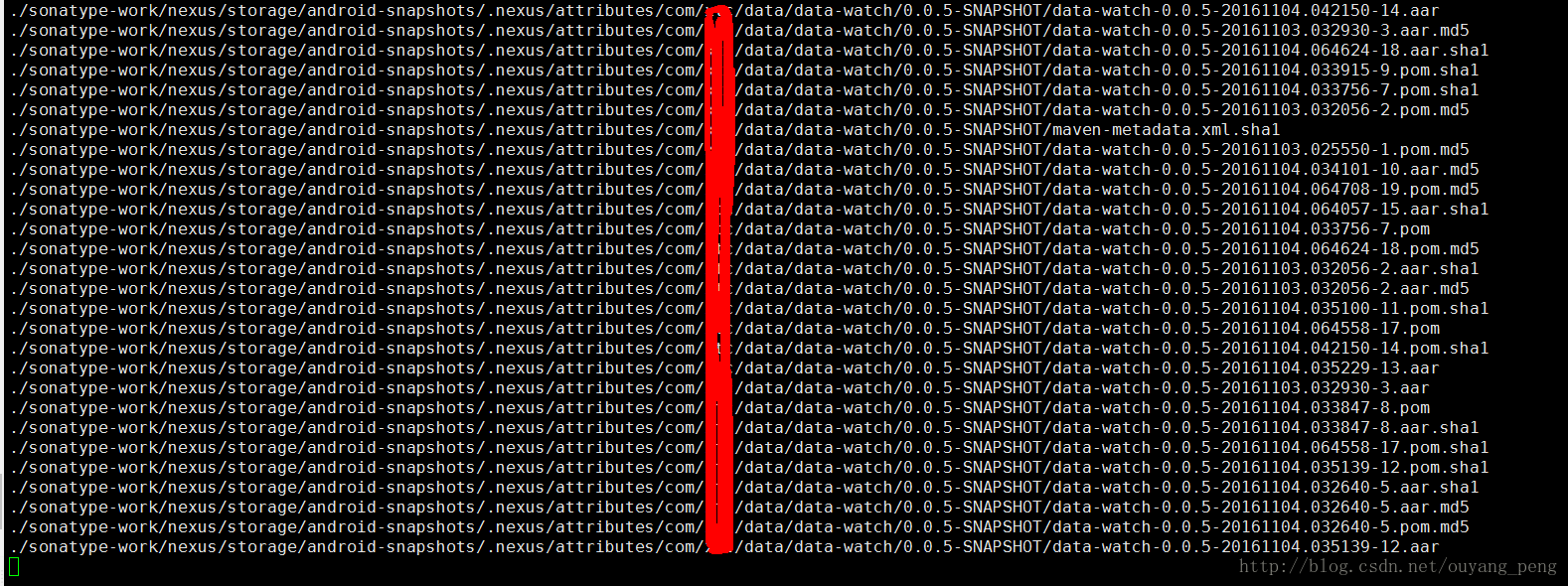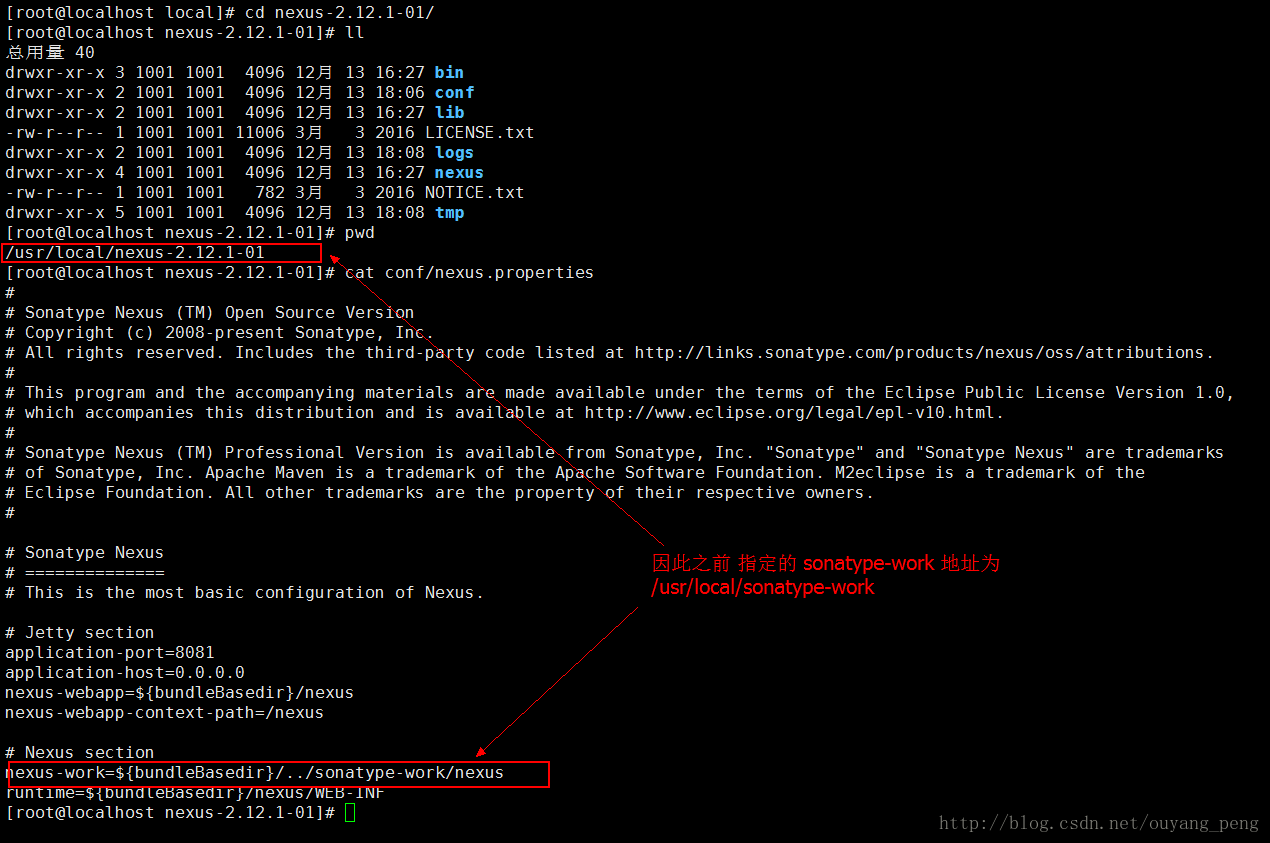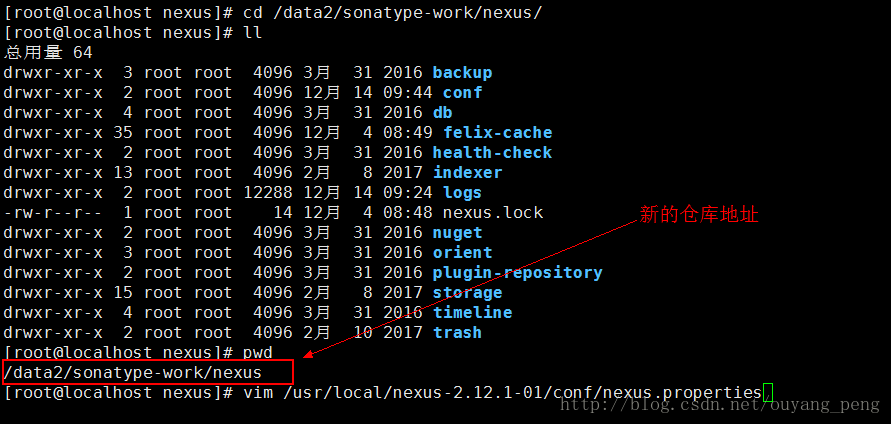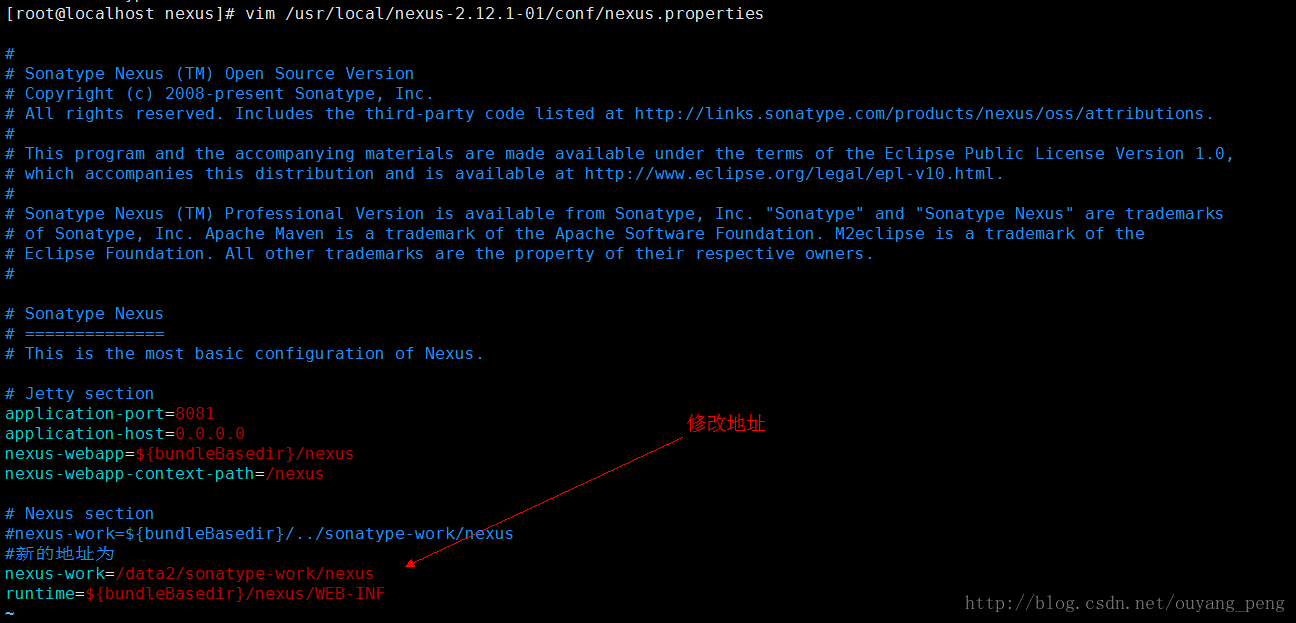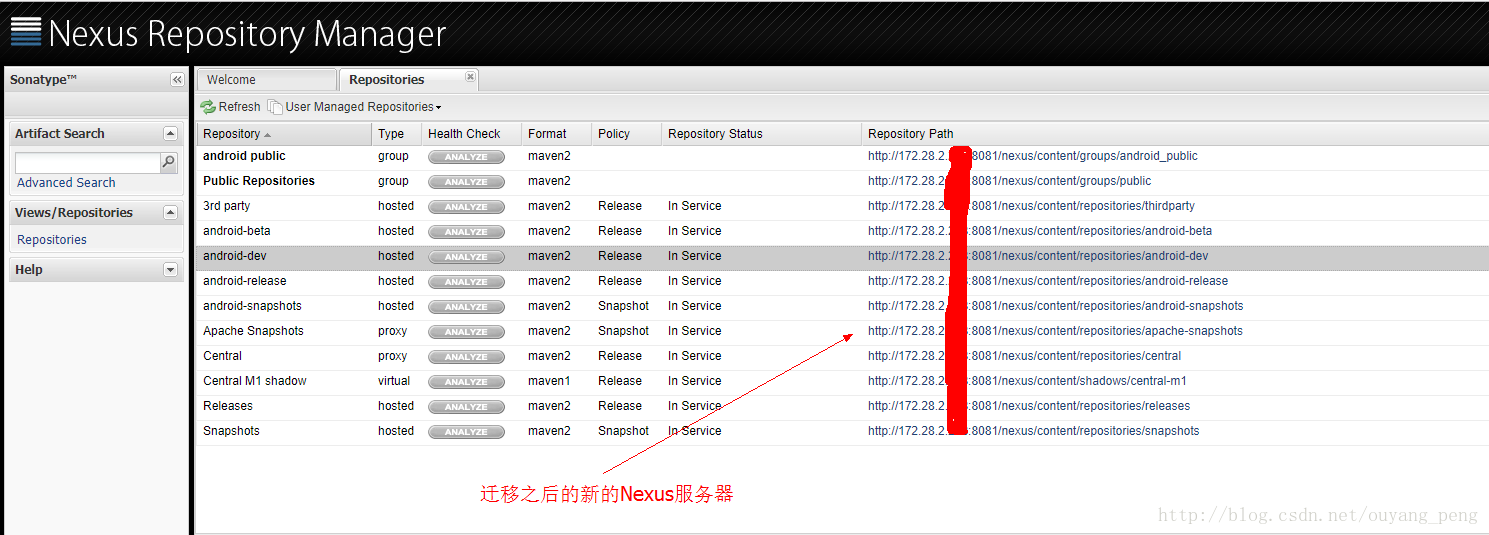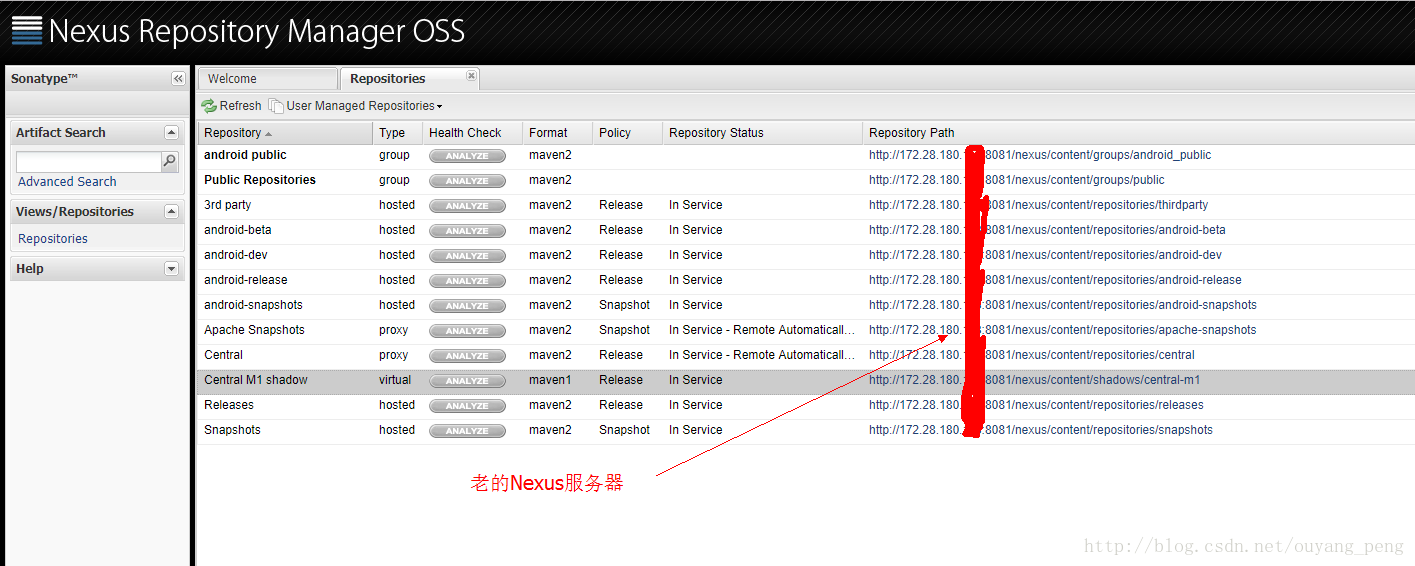Nexus OSS私服仓库的备份与迁移
背景
在上一篇博客 【Maven学习】Nexus OSS私服仓库的安装和配置 中,我们已经在机房搭建好了新的Nexus OSS私服仓库。下面是两个版本的Nexus OSS私服仓库的对比图。
老的Nexus OSS私服仓库
新的Nexus OSS私服仓库
明显老的Nexus OSS私服仓库的内容比新的Nexus OSS私服仓库的内容多。因此我们现在的工作就是将办公室上的老的Nexus服务器上的所有的数据迁移到机房的Nexus服务器。这一篇博客记录下整个Nexus OSS私服仓库的备份与迁移的过程。
一、老的Nexus OSS私服仓库备份
迁移中会遇到三个文件夹 , 打包、拉走 启动即可。
| 名称 | 目录名 | 重要配置文件 |
|---|---|---|
| nexus主目录 | nexus-2.6.4-02 | conf/nexus.properties里面有sonatype-work的地址 |
| sonatype-work目录 | sonatype-work | nexus/conf/nexus.xml里面有storage的地址 |
| storage目录 | storage | 里面主要是各种程序的jar包等 |
迁移流程如下
首先我们在老的Nexus OSS私服仓库的这台Linux服务器上,查看相关的目录信息。
如上图所示,在老的Nexus OSS私服仓库的这台Linux服务器上,
nexus主目录的地址为:/usr/local/nexus-2.12.1-01
在 /usr/local/nexus-2.12.1-01/config/nexus.properties 文件中,指定了sonatype-work的地址
现在我们进入 /usr/local/sonatype-work/nexus/storage目录,查看里面的目录结构
- [root@kf1appsvr storage]# pwd
- /usr/local/sonatype-work/nexus/storage
- [root@kf1appsvr storage]# ll
- total 52
- drwxr-xr-x 6 root root 4096 Dec 4 08:49 android-beta
- drwxr-xr-x 6 root root 4096 Dec 4 08:49 android-dev
- drwxr-xr-x 6 root root 4096 Dec 4 08:49 android-release
- drwxr-xr-x 6 root root 4096 Dec 4 08:49 android-snapshots
- drwxr-xr-x 10 root root 4096 Dec 4 08:49 android_public
- drwxr-xr-x 4 root root 4096 Dec 4 08:49 apache-snapshots
- drwxr-xr-x 30 root root 4096 Dec 4 08:49 central
- drwxr-xr-x 125 root root 4096 Nov 30 17:08 central-m1
- drwxr-xr-x 6 root root 4096 Dec 4 08:49 public
- drwxr-xr-x 4 root root 4096 Dec 4 08:49 releases
- drwxr-xr-x 4 root root 4096 Dec 4 08:49 snapshots
- drwxr-xr-x 5 root root 4096 Dec 4 08:49 thirdparty
- drwxr-xr-x 2 root root 4096 Jan 11 2017 xtc_devs
将此目录结构和Nexus管理界面对比,可以一一对应,如下所示。
从上面分析来看,我们只需要将nexus主目录和sonatype-work目录都备份好即可。但是两个Linux服务器的nexus配置的java路径之类的可能不同,我就不备份nexus主目录了。
我只备份sonatype-work目录,Nexus的构件仓库都保存在sonatype-work目录中,该目录的位置由nexus/conf/nexus.properties配置文件指定。
使用 tar命令将 sonatype-work目录 打包压缩为一个 tar.gz文件,命令如下所示
[root@kf1appsvr local]# tar -zcvf sonatype-work-2017-12-14.tar.gz ./sonatype-work/备份中,整个备份过程比较缓慢,因为两年传上去的的文件和文件夹太多了。
打包完毕
生成了 sonatype-work-2017-12-14.tar.gz 文件,占用了2770940709 字节,差不多2.6G
二、将老的Nexus OSS私服仓库的备份文件复制到新的Nexus OSS私服仓库
上一步我们将整个 sonatype-work 目录打包成一个压缩包 sonatype-work-2017-12-14.tar.gz,现在我们要将这个压缩包复制到新的Nexus OSS私服仓库的Linux服务器上。
我们是有 scp命令来进行复制操作,关于scp命令的操作可以参考之前的文章 git学习------> Gitlab如何进行备份恢复与迁移?
使用scp命令从远程服务器copy文件或者目录到本地
scp 用户名 @IP 地址 : 文件名 1 远程用户名 @IP 地址 : 文件名 2[用户名 @IP 地址 :] 可以不输入 , 可能需要输入远程用户名所对应的密码 .
可能有用的几个参数 :
- -v 和大多数 linux 命令中的 -v 意思一样 , 用来显示进度 . 可以用来查看连接 , 认证 , 或是配置错误 .
- -C 使能压缩选项 .
- -P 选择端口 . 注意 -p 已经被 rcp 使用 .
- -4 强行使用 IPV4 地址 .
- -6 强行使用 IPV6 地址 .
例如我使用如下命令,从远程服务器copy刚才的备份文件sonatype-work-2017-12-14.tar.gz到了新服务器的/usr/local 目录下
scp root@老的linux的ip地址:/usr/local/sonatype-work-2017-12-14.tar.gz /usr/local/我们登录到新的Nexus OSS私服仓库那台linux服务器,然后执行上面的命令
敲了命令之后,需要我们确认是否connecting,我们敲一个yes,接着需要我们输入老的Nexus OSS私服仓库那台linux服务器的密码,如下所示
敲完之后,如果密码正确的话,则将刚才的备份文件copy到这台新的linux服务器。稍等一段时间之后则可以copy完毕,如下图所示:
真心尴尬,根目录 / 的磁盘空间用完了,导致复制过程终止,我们将这个复制到一半的文件删除掉。
我发现 /data2 的磁盘空间很充裕,因此我将文件复制到 /data2目录下,如下图所示
复制完毕之后,查看 /data2 目录,发现 复制过来的 sonatype-work-2017-12-14.tar.gz 文件也是 2770940709个字节,完整复制过来了。
三、解压备份文件
因为 根目录 / 下的磁盘空间不足,因此我们将刚才的压缩包解压到 /data2目录下。如下所示:
tar -zxvf sonatype-work-2017-12-14.tar.gz解压过程
解压好后,会生成一个 sonatype-work目录。如下图所示:
四、还原仓库
因为我们新的Nexus OSS私服仓库之前制定的仓库地址为
- [root@localhost local]# cd nexus-2.12.1-01/
- [root@localhost nexus-2.12.1-01]# ll
- 总用量 40
- drwxr-xr-x 3 1001 1001 4096 12月 13 16:27 bin
- drwxr-xr-x 2 1001 1001 4096 12月 13 18:06 conf
- drwxr-xr-x 2 1001 1001 4096 12月 13 16:27 lib
- -rw-r--r-- 1 1001 1001 11006 3月 3 2016 LICENSE.txt
- drwxr-xr-x 2 1001 1001 4096 12月 13 18:08 logs
- drwxr-xr-x 4 1001 1001 4096 12月 13 16:27 nexus
- -rw-r--r-- 1 1001 1001 782 3月 3 2016 NOTICE.txt
- drwxr-xr-x 5 1001 1001 4096 12月 13 18:08 tmp
- [root@localhost nexus-2.12.1-01]# pwd
- /usr/local/nexus-2.12.1-01
- [root@localhost nexus-2.12.1-01]# cat conf/nexus.properties
- #
- # Sonatype Nexus (TM) Open Source Version
- # Copyright (c) 2008-present Sonatype, Inc.
- # All rights reserved. Includes the third-party code listed at http://links.sonatype.com/products/nexus/oss/attributions.
- #
- # This program and the accompanying materials are made available under the terms of the Eclipse Public License Version 1.0,
- # which accompanies this distribution and is available at http://www.eclipse.org/legal/epl-v10.html.
- #
- # Sonatype Nexus (TM) Professional Version is available from Sonatype, Inc. "Sonatype" and "Sonatype Nexus" are trademarks
- # of Sonatype, Inc. Apache Maven is a trademark of the Apache Software Foundation. M2eclipse is a trademark of the
- # Eclipse Foundation. All other trademarks are the property of their respective owners.
- #
- # Sonatype Nexus
- # ==============
- # This is the most basic configuration of Nexus.
- # Jetty section
- application-port=8081
- application-host=0.0.0.0
- nexus-webapp=${bundleBasedir}/nexus
- nexus-webapp-context-path=/nexus
- # Nexus section
- nexus-work=${bundleBasedir}/../sonatype-work/nexus
- runtime=${bundleBasedir}/nexus/WEB-INF
- [root@localhost nexus-2.12.1-01]#
现在我们将老的Nexus OSS私服仓库的备份仓库 解压到了 /data2目录下,因此我们需要修改nexus/conf/nexus.properties配置文件,重新指定仓库的目录为 /data2/sonatype-work/nexus
我们修改 /usr/local/nexus-2.12.1-01/conf/nexus.properties 文件
[root@localhost nexus]# vim /usr/local/nexus-2.12.1-01/conf/nexus.properties修改后的配置文件如下所示
- #
- # Sonatype Nexus (TM) Open Source Version
- # Copyright (c) 2008-present Sonatype, Inc.
- # All rights reserved. Includes the third-party code listed at http://links.sonatype.com/products/nexus/oss/attributions.
- #
- # This program and the accompanying materials are made available under the terms of the Eclipse Public License Version 1.0,
- # which accompanies this distribution and is available at http://www.eclipse.org/legal/epl-v10.html.
- #
- # Sonatype Nexus (TM) Professional Version is available from Sonatype, Inc. "Sonatype" and "Sonatype Nexus" are trademarks
- # of Sonatype, Inc. Apache Maven is a trademark of the Apache Software Foundation. M2eclipse is a trademark of the
- # Eclipse Foundation. All other trademarks are the property of their respective owners.
- #
- # Sonatype Nexus
- # ==============
- # This is the most basic configuration of Nexus.
- # Jetty section
- application-port=8081
- application-host=0.0.0.0
- nexus-webapp=${bundleBasedir}/nexus
- nexus-webapp-context-path=/nexus
- # Nexus section
- #nexus-work=${bundleBasedir}/../sonatype-work/nexus
- #新的地址为
- nexus-work=/data2/sonatype-work/nexus
- runtime=${bundleBasedir}/nexus/WEB-INF
五、重启Nexus
使用 /etc/init.d/nexus2 restart 命令 重启Nexus服务
- [root@localhost nexus]# /etc/init.d/nexus2
- Usage: /etc/init.d/nexus2 { console | start | stop | restart | status | dump }
- [root@localhost nexus]# /etc/init.d/nexus2 restart
- ****************************************
- WARNING - NOT RECOMMENDED TO RUN AS ROOT
- ****************************************
- Stopping Nexus OSS...
- Stopped Nexus OSS.
- Starting Nexus OSS...
- Started Nexus OSS.
- [root@localhost nexus]#
重启完后,刷新浏览器查看新的Nexus服务器,如下所示
对比下,老的Nexus服务器
除了IP地址不一样之外,其他的都一样,迁移成功!
测试了下之前在博客 【我的Android进阶之旅】快速创建和根据不同的版本类型(Dev、Beta、Release)发布Android 开发库到Maven私服 中写的Gradle脚本上传到新的Nexus服务器也是正常的!
Nexus OSS私服仓库的备份与迁移的更多相关文章
- 【Maven学习】Nexus OSS私服仓库的备份与迁移
背景 在上一篇博客 [Maven学习]Nexus OSS私服仓库的安装和配置 中,我们已经在机房搭建好了新的Nexus OSS私服仓库.下面是两个版本的Nexus OSS私服仓库的对比图. 老的Nex ...
- 【Maven学习】Nexus OSS私服仓库的安装和配置
背景 公司的代码依赖是通过Maven进行管理的,而Maven的私库我们使用的是Nexus,目前使用的版本是Nexus Repository Manager OSS 2.12.1. 但是由于之前我们搭建 ...
- 使用 Nexus 搭建私服仓库时我犯的一个小错误
私服搭建好,啥都配置好了,纳闷的是 Repositories 中的 group 为何总是空值?我还反反复复删了又重建,结果还是一样,不经意间再看 Configuration 选项卡的内容,发现左右两个 ...
- Maven与Nexus OSS
Maven 是一个项目管理和构建自动化工具,是Apache Fundation下的一个Java项目.常用于Java项目中依赖管理 下载直接去官网 安装Maven 已经编译的二进制包 直接解压到安装目录 ...
- nexus(Maven仓库私服)的安装、配置、使用和仓库迁移
简介 Nexus下载:点击进入 Nexus 是Maven仓库管理器,如果你使用Maven,你可以从Maven中央仓库 下载所需要的构件(artifact),但这通常不是一个好的做法,你应该在本地架设一 ...
- 私服仓库 nexus 环境搭建(win10)
1.1 简介: Nexus 是Maven仓库管理器,如果你使用Maven,你可以从Maven中央仓库 下载所需要的构件(artifact),但这通常不是一个好的做法,你应该在本地架设一个Maven仓库 ...
- 试用 Nexus OSS 3.0 的docker仓库 (二)
试用 Nexus OSS 3.0 的docker仓库 (一) : http://www.cnblogs.com/wzy5223/p/5410990.html 三. 创建docker私有仓库,docke ...
- 试用 Nexus OSS 3.0 的docker仓库 (一)
Nexus 3.0 可以创建三种docker仓库: 1. docker (proxy) 代理和缓存远程仓库 ,只能pull 2. docker (hosted) 托管仓库 ,私有仓库, ...
- 抗忙,,建个MAVEN的私服仓库-NEXUS
公司最近需求越来越上轨道,MAVEN的私服仓库-NEXUS构架起来哟.. 参考文档URL: http://www.linuxidc.com/Linux/2011-07/39578p3.htm http ...
随机推荐
- 我的探究:为什么.h头文件中不要写using namespace std
- 简要介绍Linux网络服务的种类
如果有人问你Linux最强大的功能是什么,你大概会回答“是网络功能”.Lmux操作系统的优势之一就是网络功能了,这包含比较稳定的系统资源分配,以及较为安全的网络防护能力,所以许多人都喜欢用它来进行网络 ...
- DOS常见命名整理
Dos命令 1.打开终端的方式 (1).window+R / 点击开始栏,输入cmd,然后回车 (2).在某个文件夹下打开终端 按住shift+右击,有个在此处打开命令窗口 2.修改终端背景和文字颜色 ...
- spark和深度学习集成调研
http://dy.163.com/v2/article/detail/E2TMAOTU0518KCLV.html http://www.elecfans.com/d/676451.html http ...
- 编写可维护的JavaScript-随笔(二)
一.注释 1. 单行注释 a) 以两个斜线开始,以行位结束 b) 独占一行的注释,用来解释下一行的代码, c) 注释行之前总有一个空行 d) 缩进层级与下一行代 ...
- jQuery源码学习一: 创建一个jquery实例
前言: jquery是每个前端都会的基础技能,众所周知,jquery返回的是jquery实例方法,但是我们似乎是直接使用$就可以获取到jquery的方法啦,可以在浏览器中判断一下 window.$ 和 ...
- 渗透 Facebook 的思路与发现
0x00 写在故事之前 身一位渗透测试人员,比起 Client Side 的弱点,我更喜欢 Server Side 的攻击,能够直接控制服务器并获得权限操作 SHELL 才爽 . 当然一次完美的渗透出 ...
- xenserver增加新硬盘
1. 查看所有硬盘了的id # ls -l /dev/disk/by-id/ 2. 挂载 # xe sr-create type=lvm content-type=user device-config ...
- sizeof()计算
本节包含sizeof()计算结构体,位域,数组,字符串,指针,c++中的class等类型的大小,sizeof()计算的大小都是以字节为单位. 一 计算基本类型的长度 sizeof(char): 1 s ...
- SQL 乐色干货笔记
因为公司基本都是用存储过程所以本来写的干货基本都是存储过程的. SELECT TOP 1 Code,Invitation,Num,Typ FROM SignLog WITH(NOLOCK) WHERE ...