OpenShift 4.2 添加RHEL节点
OpenShift 4.2版本下如何加入RHEL 7.6的节点。
部署架构图
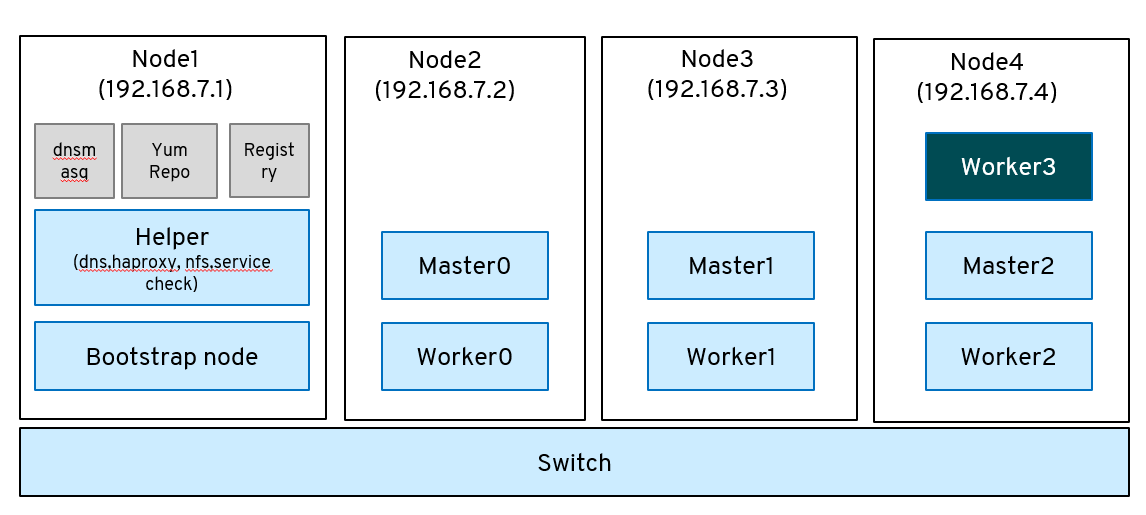
1.worker3所在的物理机
- 建立一个helper-woker03.cfg文件用于节点虚机的建立和启动,注意nameserver字段应该指到helper也就是dns和负载均衡所在的机器。
[root@localhost data]# cat helper-worker03.cfg
# System authorization information
auth --enableshadow --passalgo=sha512
# Use CDROM installation media
cdrom
# Use graphical install
text
# Run the Setup Agent on first boot
firstboot --enable
ignoredisk --only-use=vda
# Keyboard layouts
keyboard --vckeymap=us --xlayouts='us'
# System language
lang en_US.UTF- # Network information
network --bootproto=static --device=eth0 --gateway=192.168.7.1 --ip=192.168.7.19 --netmask=255.255.255.0 --nameserver=192.168.7.11 --ipv6=auto --activate
network --hostname=worker-.ocp4.redhat.ren # Root password
rootpw --plaintext redhat
# System services
services --enabled="chronyd"
# System timezone
timezone Asia/Shanghai --isUtc --ntpservers=.centos.pool.ntp.org,.centos.pool.ntp.org,.centos.pool.ntp.org,.centos.pool.ntp.org
# System bootloader configuration
bootloader --append=" crashkernel=auto" --location=mbr --boot-drive=vda
# Partition clearing information
clearpart --none --initlabel
# Disk partitioning information
part pv. --fstype="lvmpv" --ondisk=vda --size=
part /boot --fstype="xfs" --ondisk=vda --size=
volgroup vg0 --pesize= pv.
logvol / --fstype="xfs" --size= --name=root --vgname=vg0
logvol swap --fstype="swap" --size= --name=swap --vgname=vg0
reboot %packages
@^minimal
@core
chrony
kexec-tools %end %addon com_redhat_kdump --enable --reserve-mb='auto' %end %anaconda
pwpolicy root --minlen= --minquality= --notstrict --nochanges --notempty
pwpolicy user --minlen= --minquality= --notstrict --nochanges --emptyok
pwpolicy luks --minlen= --minquality= --notstrict --nochanges --notempty
%end
- 然后建立虚机
virt-install --name="ocp4-worker3" --vcpus= --ram= \
--disk path=/data/kvm/ocp4-worker3.qcow2,bus=virtio,size= \
--os-variant centos7. --network bridge=br0,model=virtio \
--boot menu=on --location /data/rhel-server-7.6-x86_64-dvd.iso \
--initrd-inject helper-worker03.cfg --extra-args "inst.ks=file:/helper-worker03.cfg" --noautoconsole
virsh start ocp4-worker3
2.woker3节点
- 登录新建的虚机,添加yum源
[base]
name=base
baseurl=http://192.168.7.1:8080/repo/rhel-7-server-rpms/
enabled=
gpgcheck=
[ansible]
name=ansible
baseurl=http://192.168.7.1:8080/repo/rhel-7-server-ansible-2.8-rpms/
enabled=
gpgcheck=
[extra]
name=extra
baseurl=http://192.168.7.1:8080/repo/rhel-7-server-extras-rpms/
enabled=
gpgcheck=
[ose]
name=ose
baseurl=http://192.168.7.1:8080/repo/rhel-7-server-ose-4.2-rpms/
enabled=
gpgcheck=
[tmp]
name=tmp
baseurl=http://192.168.7.1:8080/repo/tmp/
enabled=
gpgcheck=
- 先安装openshift-clients-4.2.0和openshift-hyperkube-4.2.0版本(因为同步的repository只有4.2.1,会报错)
在同步repository的过程中会发现没有4.2.0这个版本,只有4.2.1版本,这时候通过命令将这两个包所需要的所有rpm拉到本地。(这一步坑得比较惨)
repotrack -p ./tmp/ openshift-hyperkube-4.2.0
repotrack -p ./tmp/ openshift-clients-4.2.0
yum install -y openshift-clients-4.2. openshift-hyperkube-4.2.
安装完成后为了避免和其他包的冲突把tmp的enabled修改为0。
- 修改/etc/hosts,把镜像仓库地址加入,因为nameserver解析不了vm.redhat.com和registry.redhat.com,所以干脆直接写在/etc/hosts上。
[root@worker- ~]# cat /etc/hosts
127.0.0.1 localhost localhost.localdomain localhost4 localhost4.localdomain4
:: localhost localhost.localdomain localhost6 localhost6.localdomain6 192.168.7.1 vm.redhat.ren
192.168.7.1 registry.redhat.ren
3.Helper节点
- 修改named server能够解析woker-3.ocp4.redhat.ren
- 修改zonefile.db
[root@helper named]# cat /var/named/zonefile.db
$TTL 1W
@ IN SOA ns1.ocp4.redhat.ren. root (
; serial
3H ; refresh ( hours)
30M ; retry ( minutes)
2W ; expiry ( weeks)
1W ) ; minimum ( week)
IN NS ns1.ocp4.redhat.ren.
IN MX smtp.ocp4.redhat.ren.
;
;
ns1 IN A 192.168.7.11
smtp IN A 192.168.7.11
;
helper IN A 192.168.7.11
helper IN A 192.168.7.11
;
; The api points to the IP of your load balancer
api IN A 192.168.7.11
api-int IN A 192.168.7.11
;
; The wildcard also points to the load balancer
*.apps IN A 192.168.7.11
;
; Create entry for the bootstrap host
bootstrap IN A 192.168.7.12
;
; Create entries for the master hosts
master- IN A 192.168.7.13
master- IN A 192.168.7.14
master- IN A 192.168.7.15
;
; Create entries for the worker hosts
worker- IN A 192.168.7.16
worker- IN A 192.168.7.17
worker- IN A 192.168.7.18
worker- IN A 192.168.7.19
;
; The ETCd cluster lives on the masters...so point these to the IP of the masters
etcd- IN A 192.168.7.13
etcd- IN A 192.168.7.14
etcd- IN A 192.168.7.15
;
; The SRV records are IMPORTANT....make sure you get these right...note the trailing dot at the end...
_etcd-server-ssl._tcp IN SRV etcd-.ocp4.redhat.ren.
_etcd-server-ssl._tcp IN SRV etcd-.ocp4.redhat.ren.
_etcd-server-ssl._tcp IN SRV etcd-.ocp4.redhat.ren.
;
;EOF
- 修改反向解析文件reverse.db
[root@helper named]# cat /var/named/reverse.db
$TTL 1W
@ IN SOA ns1.ocp4.redhat.ren. root (
; serial
3H ; refresh ( hours)
30M ; retry ( minutes)
2W ; expiry ( weeks)
1W ) ; minimum ( week)
IN NS ns1.ocp4.redhat.ren.
;
; syntax is "last octet" and the host must have fqdn with trailing dot
IN PTR master-.ocp4.redhat.ren.
IN PTR master-.ocp4.redhat.ren.
IN PTR master-.ocp4.redhat.ren.
;
IN PTR bootstrap.ocp4.redhat.ren.
;
IN PTR api.ocp4.redhat.ren.
IN PTR api-int.ocp4.redhat.ren.
;
IN PTR worker-.ocp4.redhat.ren.
IN PTR worker-.ocp4.redhat.ren.
IN PTR worker-.ocp4.redhat.ren.
IN PTR worker-.ocp4.redhat.ren.
;
;EOF
- 重启服务
systemctl start named
systemctl status named
通过/usr/local/bin/helpernodecheck或者ping来进行验证解析正确。
- ssh-copy-id root@worker-3.ocp4.redhat.ren
- 更新或者下载yum源
# subscription-manager repos \
--enable="rhel-7-server-rpms" \
--enable="rhel-7-server-extras-rpms" \
--enable="rhel-7-server-ansible-2.8-rpms" \
--enable="rhel-7-server-ose-4.2-rpms
- 安装软件
yum install openshift-ansible openshift-clients jq
- Ansible Inventory file和运行安装
[root@helper openshift-ansible]# cat /etc/ansible/hosts
[all:vars]
ansible_user=root
#ansible_become=True openshift_kubeconfig_path="/root/ocp4/auth/kubeconfig" [new_workers]
worker-.ocp4.redhat.ren
cd /usr/share/ansible/openshift-ansible
ansible-playbook -i /etc/ansible/hosts playbooks/scaleup.yml
TASK [openshift_node : Approve node CSR] ***********************************************************************************************************************************************
Thursday October :: + (::00.472) ::50.089 ******
FAILED - RETRYING: Approve node CSR ( retries left).
FAILED - RETRYING: Approve node CSR ( retries left).
FAILED - RETRYING: Approve node CSR ( retries left).
changed: [worker-.ocp4.redhat.ren -> localhost] => (item=worker-.ocp4.redhat.ren) TASK [openshift_node : Wait for nodes to report ready] *********************************************************************************************************************************
Thursday October :: + (::15.940) ::06.030 ******
FAILED - RETRYING: Wait for nodes to report ready ( retries left).
FAILED - RETRYING: Wait for nodes to report ready ( retries left).
FAILED - RETRYING: Wait for nodes to report ready ( retries left).
FAILED - RETRYING: Wait for nodes to report ready ( retries left).
FAILED - RETRYING: Wait for nodes to report ready ( retries left).
FAILED - RETRYING: Wait for nodes to report ready ( retries left).
FAILED - RETRYING: Wait for nodes to report ready ( retries left).
FAILED - RETRYING: Wait for nodes to report ready ( retries left).
FAILED - RETRYING: Wait for nodes to report ready ( retries left).
changed: [worker-.ocp4.redhat.ren -> localhost] => (item=worker-.ocp4.redhat.ren) PLAY RECAP *****************************************************************************************************************************************************************************
localhost : ok= changed= unreachable= failed= skipped= rescued= ignored=
worker-.ocp4.redhat.ren : ok= changed= unreachable= failed= skipped= rescued= ignored= Thursday October :: + (::46.976) ::53.007 ******
===============================================================================
openshift_node : Wait for nodes to report ready -------------------------------------------------------------------------------------------------------------------------------- .98s
openshift_node : Install openshift support packages ---------------------------------------------------------------------------------------------------------------------------- .90s
openshift_node : Install openshift packages ------------------------------------------------------------------------------------------------------------------------------------ .44s
openshift_node : Reboot the host and wait for it to come back ------------------------------------------------------------------------------------------------------------------ .51s
openshift_node : Approve node CSR ---------------------------------------------------------------------------------------------------------------------------------------------- .94s
openshift_node : Pull release image --------------------------------------------------------------------------------------------------------------------------------------------- .34s
openshift_node : Pull MCD image ------------------------------------------------------------------------------------------------------------------------------------------------- .19s
openshift_node : Apply ignition manifest ---------------------------------------------------------------------------------------------------------------------------------------- .65s
openshift_node : Get machine controller daemon image from release image --------------------------------------------------------------------------------------------------------- .08s
openshift_node : Get cluster nodes ---------------------------------------------------------------------------------------------------------------------------------------------- .87s
openshift_node : Setting sebool container_manage_cgroup ------------------------------------------------------------------------------------------------------------------------- .82s
openshift_node : Update CA trust ------------------------------------------------------------------------------------------------------------------------------------------------ .78s
openshift_node : Check for cluster no proxy ------------------------------------------------------------------------------------------------------------------------------------- .73s
openshift_node : Write /etc/containers/registries.conf -------------------------------------------------------------------------------------------------------------------------- .68s
openshift_node : Check for cluster http proxy ----------------------------------------------------------------------------------------------------------------------------------- .67s
openshift_node : Check for cluster https proxy ---------------------------------------------------------------------------------------------------------------------------------- .66s
openshift_node : Wait for bootstrap endpoint to show up ------------------------------------------------------------------------------------------------------------------------- .63s
openshift_node : Enable the CRI-O service --------------------------------------------------------------------------------------------------------------------------------------- .59s
openshift_node : Create CNI dirs for crio --------------------------------------------------------------------------------------------------------------------------------------- .54s
openshift_node : Approve node-bootstrapper CSR ---------------------------------------------------------------------------------------------------------------------------------- .47s
[root@helper openshift-ansible]#
查看csr
[root@helper auth]# oc get csr
NAME AGE REQUESTOR CONDITION
csr-4hhc9 3m47s system:serviceaccount:openshift-machine-config-operator:node-bootstrapper Approved,Issued
csr-bn8ww 3m33s system:node:worker-.ocp4.redhat.ren Approved,Issued [root@helper auth]# oc get nodes
NAME STATUS ROLES AGE VERSION
master-.ocp4.redhat.ren Ready master 34h v1.14.6+c07e432da
master-.ocp4.redhat.ren Ready master 34h v1.14.6+c07e432da
master-.ocp4.redhat.ren Ready master 34h v1.14.6+c07e432da
worker-.ocp4.redhat.ren Ready worker 34h v1.14.6+c07e432da
worker-.ocp4.redhat.ren Ready worker 34h v1.14.6+c07e432da
worker-.ocp4.redhat.ren Ready worker 34h v1.14.6+c07e432da
worker-.ocp4.redhat.ren Ready worker 118s v1.14.6+c07e432da
安装过程中会把新加入的节点重启一次,启动完成后发送csr请求以及自动审批,然后加入集群中。
OpenShift 4.2 添加RHEL节点的更多相关文章
- Hadoop日常维护系列——Hadoop添加删除节点
添加节点 1.修改host 和普通的datanode一样.添加namenode的ip 2.修改namenode的配置文件conf/slaves 添加新增节点的ip或host 3.在新节点的 ...
- 【实践】js 如何实现动态添加文本节点
对于我这个js 小白来说 今天鼓起勇气做起了邮箱认证这个特效 但是这次不是想说如何实现这这个特效而是想记录一下特效当中的某个部分 那就是向元素节点动态添加文本节点 百度了一下动态添加文本节点的方式 是 ...
- 使用percona xtradb cluster的IST方式添加新节点
使用percona xtradb cluster的IST(Incremental State Transfer)特性添加新节点,防止新节点加入时使用SST(State SnapShop Transfe ...
- Hadoop集群添加新节点步骤
1.在新节点中进行操作系统配置,包括主机名.网络.防火墙和无密码登录等. 2.在所有节点/etc/host文件中添加新节点 3.把namenode的有关配置文件复制到该节点 4.修改master节点s ...
- java实现的可以无限级别添加子节点的菜单树
网上大部分菜单树,都是单独用js代码来实现的,这样做的缺点是:用户无法动态的设置菜单项,比如,超级管理员可能需要根据每个用户的权限,赋予他们不同的系统功能,不同的功能对应着不同数量的菜单项. 对于此问 ...
- 高级复制实验配置添加复制节点操作时报错:ORA-23308: object GP.T does not exist or is invalid
出错原因: 使用高级复制时,在源端启动复制支持,执行语句:REPADMIN@bys1>execute dbms_repcat.generate_replication_support('gp', ...
- 【Oracle】RAC添加新节点
RAC添加节点: 环境: OS:OEL5.6 RAC:10.2.0.1.0 原有rac1,rac2两个节点.如今要添加rac3节点: 操作过程: 改动三个节点上的/etc/hosts文件 192.16 ...
- winform treeview 通过节点名称添加子节点
/// <summary> /// 添加人员节点(利用TreeNodeCollection) /// </summary> /// <param name="t ...
- redis集群添加删除节点
Redis3.0集群添加节点 1:首先把需要添加的节点启动 cd /usr/local/cluster/ mkdir 7006 cp /usr/local/cluster/redis.conf /u ...
随机推荐
- Anaconda安装、更新第三方包
conda和pip简介 conda conda是包及其依赖项和环境的管理工具. 适用语言:Python, R, Ruby, Lua, Scala, Java, JavaScript, C/C++, F ...
- thinkphp5 数据库查询之paginate: 同时获取记录总数和分页数据
thinkphp5中要想同时获得查询记录的总数量以及分页的数据, 可以用paginate(), 真的非常方便! 表结构: CREATE TABLE `t_users` ( `id` int(11) u ...
- 后端将Long类型数据传输到前端出现精度丢失的问题
当将超过16位的数字传输到前端的时候,就会出现精度丢失的问题,然后我按照网上的几种方法实验的时候,只有一种方法成功了.可能是因为环境等方面的问题. 我这里成功是因为:最后使用的是配置mvc的方式,然后 ...
- ruby中的整数、浮点数、字符串之间的相互转换
D:\learnProg\Ruby>irb#浮点数转换成整数,会强行去掉小数点后面的数字 irb(main):017:0> 123.45.to_i => 123 #整数转换成浮点数, ...
- RemoveError: 'setuptools' is a dependency of conda and cannot be removed from conda's operating environment.
今天用conda install 任何包都会出现这个错误: RemoveError: 'setuptools' is a dependency of conda and cannot be remov ...
- pg_flame postgresql EXPLAIN ANALYZE 火焰图工具
pg_flame 是golang 编写的一个将pg的EXPLAIN ANALYZE 转换为火焰图,使用简单 以下是一个简单的demo 环境准备 docker-compose 文件 version: ...
- access us
Ubuntu下设置 chrome的SwitchyOmega Wiki (简体中文)wiki Linux安装配置客户端及开机自动启动 运维 安装 配置 搭建服务以及配置多用户 安装和配置 一键搭建 服务 ...
- shell 小数比较大小
a=1.6b=6.1c=`echo "$a > $b" | bc`然後,如果 $c 是 1 ,那就成立,否則不成立. 参考: http://ju.outofmemory.cn ...
- R = [obj for obj in recs[imagename] if obj['name'] == classname] KeyError: '007765'
在用RFBNet做测试的时候,好几次总是遇到 R = [obj for obj in recs[imagename] if obj['name'] == classname] KeyError: ' ...
- shell 命令行参数(getopt和getopts)
getopt 命令 使用getopt命令,可以解析任何命令行选项和参数,但是用法比较复杂.getopt的命令用法如下: $ getopt --help 用法: getopt optstring par ...
