XGBoost对波士顿房价进行预测
import numpy as np
import matplotlib as mpl
mpl.rcParams["font.sans-serif"] = ["SimHei"]
import matplotlib.pyplot as plt
import pandas as pd from sklearn.model_selection import train_test_split
from sklearn.metrics import mean_squared_error import xgboost as xgb
def notEmpty(s):
return s != ''
names = ['CRIM','ZN', 'INDUS','CHAS','NOX','RM','AGE','DIS','RAD','TAX','PTRATIO','B','LSTAT']
path = "datas/boston_housing.data"
## 由于数据文件格式不统一,所以读取的时候,先按照一行一个字段属性读取数据,然后再按照每行数据进行处理
fd = pd.read_csv(path, header=None)
data = np.empty((len(fd), 14))
for i, d in enumerate(fd.values):
d = map(float, filter(notEmpty, d[0].split(' ')))
data[i] = list(d) x, y = np.split(data, (13,), axis=1)
y = y.ravel() print ("样本数据量:%d, 特征个数:%d" % x.shape)
print ("target样本数据量:%d" % y.shape[0])
样本数据量:506, 特征个数:13
target样本数据量:506
# 查看数据信息
X_DF = pd.DataFrame(x)
X_DF.info()
X_DF.describe().T
X_DF.head()
<class 'pandas.core.frame.DataFrame'>
RangeIndex: 506 entries, 0 to 505
Data columns (total 13 columns):
0 506 non-null float64
1 506 non-null float64
2 506 non-null float64
3 506 non-null float64
4 506 non-null float64
5 506 non-null float64
6 506 non-null float64
7 506 non-null float64
8 506 non-null float64
9 506 non-null float64
10 506 non-null float64
11 506 non-null float64
12 506 non-null float64
dtypes: float64(13)
memory usage: 51.5 KB

#数据的分割,
x_train, x_test, y_train, y_test = train_test_split(x, y, train_size=0.8, random_state=14)
print ("训练数据集样本数目:%d, 测试数据集样本数目:%d" % (x_train.shape[0], x_test.shape[0]))
训练数据集样本数目:404, 测试数据集样本数目:102
# XGBoost将数据转换为XGBoost可用的数据类型
dtrain = xgb.DMatrix(x_train, label=y_train)
dtest = xgb.DMatrix(x_test)
# XGBoost模型构建
# 1. 参数构建
params = {'max_depth':2, 'eta':1, 'silent':1, 'objective':'reg:linear'}
num_round = 2
# 2. 模型训练
bst = xgb.train(params, dtrain, num_round)
# 3. 模型保存
bst.save_model('xgb.model')
# XGBoost模型预测
y_pred = bst.predict(dtest)
print(mean_squared_error(y_test, y_pred))
24.869737956719252
# 4. 加载模型
bst2 = xgb.Booster()
bst2.load_model('xgb.model')
# 5 使用加载模型预测
y_pred2 = bst2.predict(dtest)
print(mean_squared_error(y_test, y_pred2))
24.869737956719252
# 画图
## 7. 画图
plt.figure(figsize=(12,6), facecolor='w')
ln_x_test = range(len(x_test)) plt.plot(ln_x_test, y_test, 'r-', lw=2, label=u'实际值')
plt.plot(ln_x_test, y_pred, 'g-', lw=4, label=u'XGBoost模型')
plt.xlabel(u'数据编码')
plt.ylabel(u'租赁价格')
plt.legend(loc = 'lower right')
plt.grid(True)
plt.title(u'波士顿房屋租赁数据预测')
plt.show()
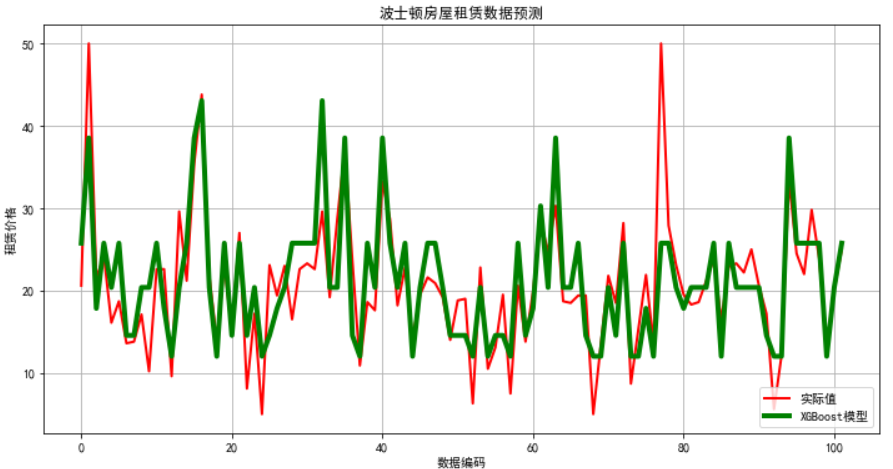
from xgboost import plot_importance
from matplotlib import pyplot
# 找出最重要的特征
plot_importance(bst,importance_type = 'cover')
pyplot.show()
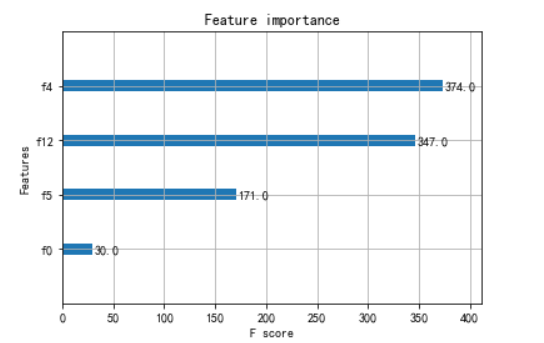
XGBoost对波士顿房价进行预测的更多相关文章
- 波士顿房价预测 - 最简单入门机器学习 - Jupyter
机器学习入门项目分享 - 波士顿房价预测 该分享源于Udacity机器学习进阶中的一个mini作业项目,用于入门非常合适,刨除了繁琐的部分,保留了最关键.基本的步骤,能够对机器学习基本流程有一个最清晰 ...
- Tensorflow之多元线性回归问题(以波士顿房价预测为例)
一.根据波士顿房价信息进行预测,多元线性回归+特征数据归一化 #读取数据 %matplotlib notebook import tensorflow as tf import matplotlib. ...
- 机器学习实战二:波士顿房价预测 Boston Housing
波士顿房价预测 Boston housing 这是一个波士顿房价预测的一个实战,上一次的Titantic是生存预测,其实本质上是一个分类问题,就是根据数据分为1或为0,这次的波士顿房价预测更像是预测一 ...
- AdaBoost 算法-分析波士顿房价数据集
公号:码农充电站pro 主页:https://codeshellme.github.io 在机器学习算法中,有一种算法叫做集成算法,AdaBoost 算法是集成算法的一种.我们先来看下什么是集成算法. ...
- 《用Python玩转数据》项目—线性回归分析入门之波士顿房价预测(二)
接上一部分,此篇将用tensorflow建立神经网络,对波士顿房价数据进行简单建模预测. 二.使用tensorflow拟合boston房价datasets 1.数据处理依然利用sklearn来分训练集 ...
- 机器学习之路:python 集成回归模型 随机森林回归RandomForestRegressor 极端随机森林回归ExtraTreesRegressor GradientBoostingRegressor回归 预测波士顿房价
python3 学习机器学习api 使用了三种集成回归模型 git: https://github.com/linyi0604/MachineLearning 代码: from sklearn.dat ...
- 机器学习之路: python 回归树 DecisionTreeRegressor 预测波士顿房价
python3 学习api的使用 git: https://github.com/linyi0604/MachineLearning 代码: from sklearn.datasets import ...
- 机器学习之路:python k近邻回归 预测波士顿房价
python3 学习机器学习api 使用两种k近邻回归模型 分别是 平均k近邻回归 和 距离加权k近邻回归 进行预测 git: https://github.com/linyi0604/Machine ...
- 机器学习之路: python 线性回归LinearRegression, 随机参数回归SGDRegressor 预测波士顿房价
python3学习使用api 线性回归,和 随机参数回归 git: https://github.com/linyi0604/MachineLearning from sklearn.datasets ...
随机推荐
- jar包更新
打包新的jar包 java -jar xx.jar 本地测试后 删除旧的jar包 然后要重启jar包
- Python爬虫进阶 | 多线程
一.简介 为了提高爬虫程序效率,由于python解释器GIL,导致同一进程中即使有多个线程,实际上也只会有一个线程在运行,但通过request.get发送请求获取响应时有阻塞,所以采用了多线程依然可以 ...
- 关于java项目跑着跑着就挂掉的问题
部署项目后,安装redis,从redis中获取数据,或一些数据库查询操作,服务器cpu和内存占用率突增.
- 一天一经典Efficient Estimation of Word Representations in Vector Space
摘要 本文提出了两种从大规模数据集中计算连续向量表示(Continuous Vector Representation)的计算模型架构.这些表示的有效性是通过词相似度任务(Word Similarit ...
- Linux修改服务器Oracle字符集
Linux安装Oracle时太仓促,没设置好,导入dmp字符集(ZHS16GBK)与服务器字符集(WE8MSWIN1252)对不上,导致导入数据失败: [oracle@ORACLE ~]$ sqlpl ...
- javascript巧用注释保存html文本结构
在js中,肯定会遇到js代码里面有html接口的时候,骚年们都有哪些写法? 刚学JS的写法: <script> var strHtml="<div id=\"te ...
- Python3菜鸟教程笔记
多行语句 同一行显示多条语句 Print 输出
- GoCN每日新闻(2019-10-01)
GoCN每日新闻(2019-10-01) GoCN每日新闻(2019-10-01) 1. 我依然爱着 GOPATH https://divan.dev/posts/gopath/ 2. Go 代码注释 ...
- ES6 解构对象和数组
1.解构对象 let saveFiled = { extension: "jpg", name:"girl", size:14040 }; ES5 functi ...
- springMVC开启声明式事务实现操作日志记录
第一步.在applicationContext-mvc.xml开启AOP注解扫描 <aop:aspectj-autoproxy/> 第二步.创建增强类,实现日志记录 @Component ...
