c#打包时 Could not find file "I:\VS2012\myWork\SmartCam\SmartCam\bin\Debug\Emgu.CV.DebuggerVisualizers.VS2012.dll" ISEXP : error : -6103: Could not find file "I:\VS2012\myWork\SmartCam\SmartCam\bin
1、错误:C#打包时发生如下错误:
错误 1 -6103: Could not find file "I:\VS2012\myWork\SmartCam\SmartCam\bin\Debug\Emgu.CV.DebuggerVisualizers.VS2012.dll" ISEXP : error : -6103: Could not find file "I:\VS2012\myWork\SmartCam\SmartCam\bin\Debug\Emgu.CV.DebuggerVisualizers.VS2012.dll" 错误 3 -6103: Could not find file "I:\VS2012\myWork\SmartCam\SmartCam\bin\Debug\Emgu.CV.UI.dll" ISEXP : error : -6103: Could not find file "I:\VS2012\myWork\SmartCam\SmartCam\bin\Debug\Emgu.CV.UI.dll" 错误 2 -6103: Could not find file "I:\VS2012\myWork\SmartCam\SmartCam\bin\Debug\Emgu.CV.UI.GL.dll" ISEXP : error : -6103: Could not find file "I:\VS2012\myWork\SmartCam\SmartCam\bin\Debug\Emgu.CV.UI.GL.dll" 错误 4 -6103: Could not find file "I:\VS2012\myWork\SmartCam\SmartCam\bin\Debug\Emgu.CV.World.dll" ISEXP : error : -6103: Could not find file "I:\VS2012\myWork\SmartCam\SmartCam\bin\Debug\Emgu.CV.World.dll" 错误 7 -6103: Could not find file "I:\VS2012\myWork\SmartCam\SmartCam\bin\Debug\MySql.Data.dll" ISEXP : error : -6103: Could not find file "I:\VS2012\myWork\SmartCam\SmartCam\bin\Debug\MySql.Data.dll" 错误 5 -6103: Could not find file "I:\VS2012\myWork\SmartCam\SmartCam\bin\Debug\MySql.Data.Entity.EF5.dll" ISEXP : error : -6103: Could not find file "I:\VS2012\myWork\SmartCam\SmartCam\bin\Debug\MySql.Data.Entity.EF5.dll" 错误 6 -6103: Could not find file "I:\VS2012\myWork\SmartCam\SmartCam\bin\Debug\MySql.Data.Entity.EF6.dll" ISEXP : error : -6103: Could not find file "I:\VS2012\myWork\SmartCam\SmartCam\bin\Debug\MySql.Data.Entity.EF6.dll" 错误 8 -6103: Could not find file "I:\VS2012\myWork\SmartCam\SmartCam\bin\Debug\MySql.Fabric.Plugin.dll" ISEXP : error : -6103: Could not find file "I:\VS2012\myWork\SmartCam\SmartCam\bin\Debug\MySql.Fabric.Plugin.dll" 错误 9 -6103: Could not find file "I:\VS2012\myWork\SmartCam\SmartCam\bin\Debug\MySql.Web.dll" ISEXP : error : -6103: Could not find file "I:\VS2012\myWork\SmartCam\SmartCam\bin\Debug\MySql.Web.dll" 错误 11 -6103: Could not find file "I:\VS2012\myWork\SmartCam\SmartCam\bin\Debug\OpenTK.dll" ISEXP : error : -6103: Could not find file "I:\VS2012\myWork\SmartCam\SmartCam\bin\Debug\OpenTK.dll" 错误 10 -6103: Could not find file "I:\VS2012\myWork\SmartCam\SmartCam\bin\Debug\OpenTK.GLControl.dll" ISEXP : error : -6103: Could not find file "I:\VS2012\myWork\SmartCam\SmartCam\bin\Debug\OpenTK.GLControl.dll" 错误 12 -6103: Could not find file "I:\VS2012\myWork\SmartCam\SmartCam\bin\Debug\SmartCam.exe" ISEXP : error : -6103: Could not find file "I:\VS2012\myWork\SmartCam\SmartCam\bin\Debug\SmartCam.exe" 错误 14 -6103: Could not find file "I:\VS2012\myWork\SmartCam\SmartCam\bin\Debug\ZedGraph.dll" ISEXP : error : -6103: Could not find file "I:\VS2012\myWork\SmartCam\SmartCam\bin\Debug\ZedGraph.dll" 错误 15 -6103: Could not find file "I:\VS2012\myWork\SmartCam\SmartCam\bin\Debug\zh-CN\ZedGraph.resources.dll" ISEXP : error : -6103: Could not find file "I:\VS2012\myWork\SmartCam\SmartCam\bin\Debug\zh-CN\ZedGraph.resources.dll" 错误 13 -6103: Could not find file "I:\VS2012\myWork\SmartCam\SmartCam\obj\Debug\SmartCam.exe" ISEXP : error : -6103: Could not find file "I:\VS2012\myWork\SmartCam\SmartCam\obj\Debug\SmartCam.exe"
2、原因:
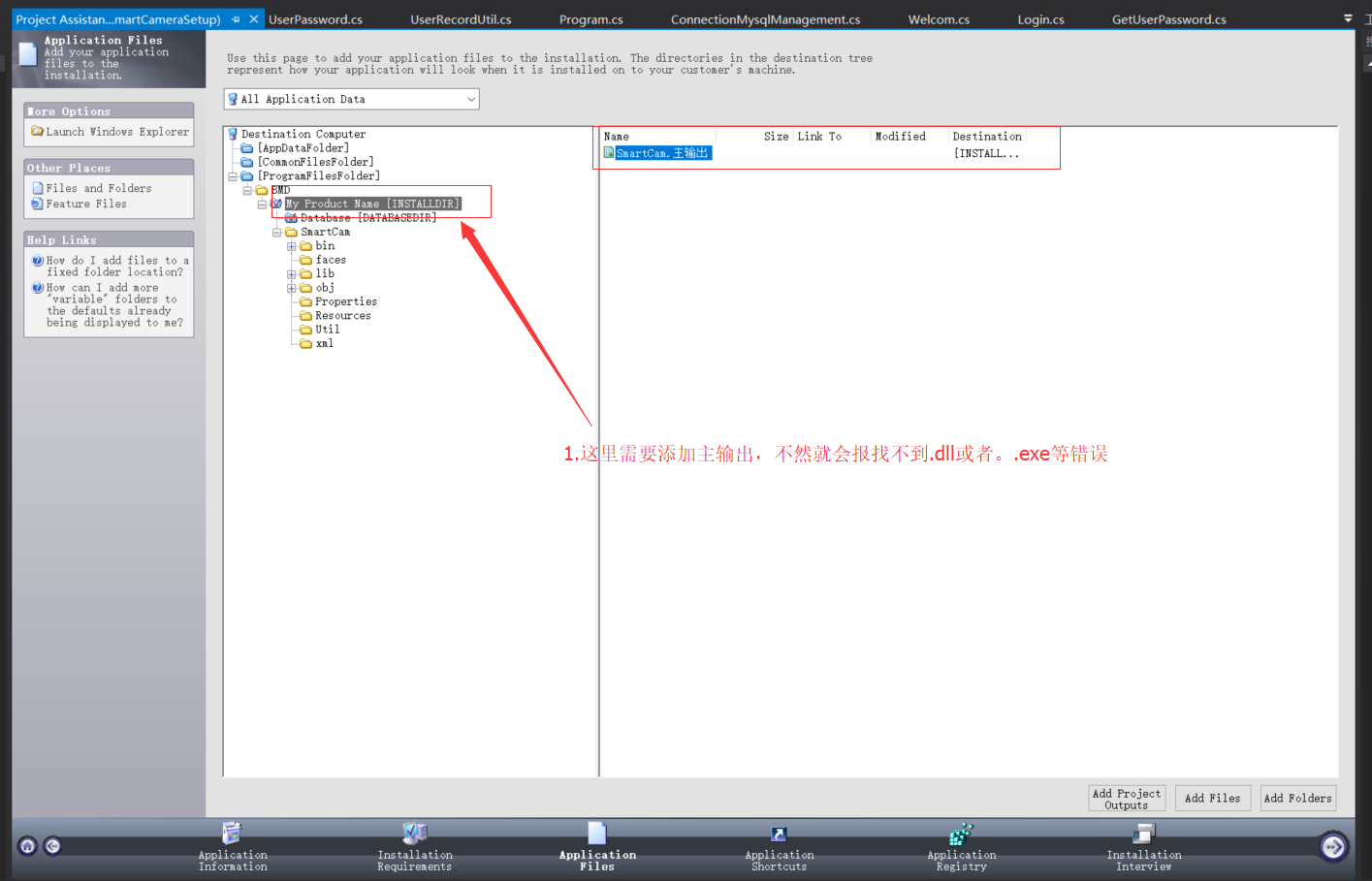
c#打包时 Could not find file "I:\VS2012\myWork\SmartCam\SmartCam\bin\Debug\Emgu.CV.DebuggerVisualizers.VS2012.dll" ISEXP : error : -6103: Could not find file "I:\VS2012\myWork\SmartCam\SmartCam\bin的更多相关文章
- idea中 maven打包时时报错User setting file does not exist C:\Users\lenevo\.m2\setting.xml,
第一种错误 :idea中 maven打包时时报错User setting file does not exist C:\Users\lenevo\.m2\setting.xml, 解决方案如下:将ma ...
- SVN 打包时,出现File not found: transaction '148-48', path ''https://xxxxxx/svn/xxxxx/tag/2017-9-30'
svn打包时,出现错误如下: 解决办法: 在SVN目录结构中,增加tag这个目录.
- Maven之打包时配置文件替换
在JavaWeb项目中,使用maven打包.在打正式包时,需要手动修改数据库配置为线上环境的地址,这样每次修改起来比较麻烦. 搜索了一些资料后,大部分的做法或原理都是预先使用表达式占位符,然后在打包时 ...
- maven 打包 时出现非法字符: /65279错误
maven 打包 时出现非法字符: /65279错误 碰到的一个问题: 使用下面的命令给工程打包时, maven mvn clean package -Ptest01 -Dmaven.test.ski ...
- 使用了UnityEditor中的API,打包时却不能打包UnityEditor的问题
前段时间写了一篇名叫<Unity使用Windows弹窗保存图片>的文章 然而现在项目进入了测试阶段 就在发布的时候,这个地方出问题了 问题出在using UnityEditor; 如上文章 ...
- maven打包时排除配置文件
上网查了一下,直接在pom里面配置就好了,具体写法如下所示 <build> ... <resources> <resource> <directory> ...
- 利用Maven打包时,如何包含更多的资源文件
首先,来看下MAVENx项目标准的目录结构: 一般情况下,我们用到的资源文件(各种xml,properites,xsd文件等)都放在src/main/resources下面,利用maven打包时,ma ...
- mvn打包时添加version和profile
<!-- 定义profile --> <profiles> <!-- 开发环境 --> <profile> <id>dev</id&g ...
- webpack 打包时到底如何组织js
问题一:引入前端库,方法也是不一样的 比如 lodash.js ,作为一个 chunk 用 html-webpack-plugin 打包到页面里,会生成一个全局变量 window._ ,在其它 js ...
随机推荐
- 【HNOI 2004】 L语言
[题目链接] https://www.lydsy.com/JudgeOnline/problem.php?id=1212 [算法] 字典树 + dp [代码] #include<bits/std ...
- Spring配置事务中的 transactionAttributes 各属性含义及XML配置
转自:https://blog.csdn.net/z69183787/article/details/17161393 transactionAttributes 属性: PROPAGATION 事务 ...
- 前端面试准备之JavaScript
1.数据类型. JavaScript中有5种简单数据类型(也称为基本数据类型):Undefined.Null.Boolean.Number和String.还有1种复杂数据类型——Object,Obje ...
- Django day13 form组件, 渲染错误信息, 全局钩子
一:from组件 二:渲染错误信息 三:全局钩子
- mybatis+oracle实现一对多,多对一查询
首先创建表 学生表 create table stu( id number(11) primary key, name varchar2(255), age num ...
- POJ 3253 STL优先队列
题目大意:FJ需要修补牧场的围栏,他需要 N 块长度为 Li 的木头(N planks of woods).开始时,FJ只有一块无限长的木板,因此他需要把无限长的木板锯成 N 块长度 为 Li 的木板 ...
- W3C标准冒泡、捕获机制
(一) 捕获和冒泡如何相互影响 我们来做几个任务吧! 有一个前提,#parent为标签,#child为子标签,他们是嵌套关系支线任务1 //捕获模式 document.getElementById(' ...
- Flex使用总结
最近做的项目因为对浏览器的兼容要求是IE10以上,所以大胆的使用了Flex布局,这里总结一些使用心得仅供参考. 一,Flex简单介绍 Flex是Flexible Box的缩写,意为”弹性布局”.任何一 ...
- reduce多种方法计算数组中某个值的出现次数
先来了解下reduce用法 arr.reduce(callback[, initialValue]) callback执行数组中每个值的函数,包含四个参数: accumulator 累计器累计回调的返 ...
- [转]JAVA回调机制(CallBack)详解
看见一篇博客比较通俗的解释了回调机制,转载一下,感谢原文作者Bro__超,原文地址:http://www.cnblogs.com/heshuchao/p/5376298.html 序言 最近学习jav ...
