php左侧分类列表显示菜单
<!DOCTYPE>
<html>
<head>
<meta http-equiv="content-type" content="text/html" charset="utf-8">
<title>商品分类导般菜单</title>
<style>
body {font-family:\5B8B\4F53,Arial Narrow,arial,serif;background:#ffffff;font-size:12px; color:#313131;}
body,div,dl,dt,dd,ul,ol,li,pre,form,fieldset,input,textarea,blockquote{padding:0; margin:0;}
li{list-style-type:none;} .wrap {width: 960px; margin:0 auto;}
.wrap .leftzone {float: left;width: 200px;margin:10px 0;} .modTop .sidetitle{height:28px;background:#ccc; font-weight:bold;}
.modTop em{float:left;padding:6px 0 0 11px;font-style:normal;color:#000;}
.sidecontent{border-left:#CCC 1px solid;border-right:#CCC 1px solid;border-bottom:#CCC 1px solid;padding:6px;} .my_left_category{width:180px;}
.my_left_category h1{height:20px;font-size:14px;font-weight:bold;padding-left:15px;padding-top:8px;margin:0px;color:#FFF;}
.my_left_category .my_left_cat_list{width:178px;line-height:13.5pt;}
.my_left_category .my_left_cat_list h2 {margin:0px;padding:3px 5px 0px 9px;}
.my_left_category .my_left_cat_list h2 a {color:#d6290b;font-weight:bold;font-size:14px;line-height:22px;}
.my_left_category .my_left_cat_list h2 a:hover {color:#d6290b;font-weight:bold;font-size:14px;line-height:22px;}
.my_left_category .h2_cat{width:178px;height:26px;background-image:url('./images/my_menubg.gif');background-repeat:no-repeat;line-height:26px;font-weight:normal;color:#333333;position:relative;}
.my_left_category .h2_cat_1{width:178px;height:26px;line-height:26px;font-weight:normal;color:#333333;position:relative;}
.my_left_category a{font-size:12px;text-decoration:none;color:#333333;}
.my_left_category a:hover{text-decoration:underline;color:#ff3333;}
.my_left_category h3{margin:0px;padding:0px;height:26px;font-size:12px;font-weight:normal;display:block;padding-left:8px;}
.my_left_category h3 span{color:#999999; width:145px; float:right;}
.my_left_category h3 a{ line-height:26px;}
.my_left_category .h3_cat{display:none;width:204px;position:absolute;left:153px;margin-top:-26px;cursor:auto;}
.my_left_category .shadow{position:inherit;width:204px;}
.my_left_category .shadow_border{position:inherit;width:200px;border:1px solid #959595; margin-top:1px;border-left-width:0px;background:url('./images/shadow_border.gif') no-repeat 0px 21px;background-color:#ffffff;margin-bottom:3px}
.my_left_category .shadow_border ul{margin:0; padding:0; margin-left:15px}
.my_left_category .shadow_border ul li {list-style:none;padding-left:10px;background-image:url('./images/my_cat_sub_menu_dot.gif');background-repeat:no-repeat;background-position:0px 8px;float:left;width:75px;height:26px;overflow:hidden;letter-spacing:0px;}
.my_left_category .active_cat{ z-index:99;background-position:0 -25px;cursor:pointer;}
.my_left_category .active_cat h3 { font-weight:bold}
.my_left_category .active_cat h3 span{ display:none;}
.my_left_category .active_cat div{display:block;} </style>
</head>
<body>
<div class="wrap">
<div class="leftzone">
<div class="modTop"><div class="sidetitle"><em>商品分类</em></div></div>
<div class="sidecontent">
<div class="my_left_category">
<div class="my_left_cat_list">
<div class="h2_cat" onmouseover="this.className='h2_cat active_cat'" onmouseout="this.className='h2_cat'">
<h3><a href="#">AA</a></h3>
<div class="h3_cat">
<div class="shadow">
<div class="shadow_border">
<ul>
<li><a href="#">a.1</a></li>
<li><a href="#">a.2</a></li>
<li><a href="#">a.3</a></li>
<li><a href="#">a.4</a></li>
</ul>
</div>
</div>
</div>
</div>
</div>
</div>
</div>
</div>
</div> </body>
</html>
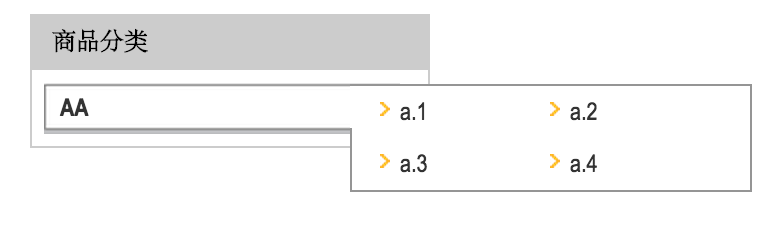
php左侧分类列表显示菜单的更多相关文章
- 分类导航菜单的制作(附源码)--HTML
不多说,直接贴代码哈!有疑问,可追加评论哈! demo.html: <!DOCTYPE html><html> <head> <title>分类导航菜单 ...
- 基于jquery网站左侧下拉菜单
网站左侧下拉菜单jQuery代码.这是一款蓝色风格的适合做后台下拉菜单代码.效果图如下: 在线预览 源码下载 实现的代码: <div class="container"& ...
- 纯css实现网上商城左侧垂直商品分类菜单
<!DOCTYPE html PUBLIC "-//W3C//DTD XHTML 1.0 Transitional//EN" "http://www.w3.org/ ...
- ecshop简单三部实现导航分类二级菜单
1.在page_header.lbi对应的位置(你想显示导航的位置)插入 (注意下面的"themes/模板名称/util.php"中的"模板名称"改成你模板文件 ...
- android开发(38) 使用 DrawerLayou t实现左侧抽屉式导航菜单
最近流行 左侧抽屉式的导航条菜单,知乎,360,QQ都使用了这样的导航菜单,我们也了解下: Android Design 的流行趋势:Navigation Drawer 导航抽屉 参考这篇文章:htt ...
- php后管理分类导航菜单
<!DOCTYPE> <html> <head> <meta http-equiv="Content-type" content=&quo ...
- ecshop如何去除后台左侧云服务中心菜单
介绍一下如何去除后台云服务中心菜单: 打开admin/templates/menu.htm,把539行的 document.getElementById("menu-ul").in ...
- 【CSS3】分类豆腐块菜单浮动效果
HTML <html> <head> <title></title> <style type="text/css"> # ...
- ionic js 侧栏菜单 把主要内容区域从一边拖动到另一边,来让左侧或右侧的侧栏菜单进行切换
ionic 侧栏菜单 一个容器元素包含侧边菜单和主要内容.通过把主要内容区域从一边拖动到另一边,来让左侧或右侧的侧栏菜单进行切换. 效果图如下所示: 用法 要使用侧栏菜单,添加一个父元素<ion ...
随机推荐
- bfs codeforces 754B Ilya and tic-tac-toe game
这题简直把我坑死了 所有的坑都被我中了 题意: 思路:bfs or 模拟 模拟似乎没有什么坑 但是bfs真的是坑 AC代码: #include "iostream" #includ ...
- MYSQL 5.0 USING BTREE 错误
今天遇到个错误,导入数据库的时候报错,最后发现是php版本的问题导致包含 KEY `uniacid` (`uniacid`) USING BTREE 的SQL命令报错 5.1之前的写法: KEY `u ...
- 关于pl/sql数据库下拉中选项为空的问题
1.可能是在配置环境变量TNS_ADMIN的时候后面多了一个分号,去掉分号就可以了
- properties文件使用{0}...
例如properties文件的配置 weixin.token.url=https://api.weixin.qq.com/cgi-bin/token?grant_type=client_credent ...
- 防御sql注入
1. 领域驱动安全 领域驱动安全是一种代码设计方法.其思想是将一个隐式的概念转化为显示,个人认为即是面向对象的方法,将一个概念抽象成一个类,在该类中通过方法对类的属性进行约束.是否是字符串,包含什么字 ...
- shared_ptr
省去对象指针的显示delete typedef tr1::shared_ptr<int> IntPtr; IntPtr fun() { IntPtr p = new int(3); ret ...
- (DNS被劫持所导致的)QQ音乐与视频网页打开很慢的解决方法
这周开始发现一个很让人抓狂的现象,QQ音乐网页(http://y.qq.com)与QQ视频(http://v.qq.com/)网页打开超慢,甚至是无法打开,严重影响了业余的音乐视频生活. 以QQ视频为 ...
- .Net开发笔记(二十)创建一个需要授权的第三方组件
在使用需要授权的软件时,注册付费的目标是软件的使用者,我们开发人员平时用到的一些第三方组件也是需要授权付费的,也就是说,付费者是开发人员,并不是系统(使用了该第三方组件)的最终使用者. 以上两者的区别 ...
- 记录Office Add-in开发经验
原创文章转载请注明出处:@协思, http://zeeman.cnblogs.com 得益于微软系强大的共通能力和Visual Studio的开发支持,做Office插件不是什么难事.一点经验记录如下 ...
- 在.NET中使用管道将输出流转换为输入流
最近在写一段代码,将本地文件压缩加密后发送到服务器,发送到服务器的类用一个输入流作为参数获取要上传的数据,而压缩类和加密类都是输出流. 如何将输出流转换为输入流,最直观的方法是缓存输出流的全部内容到内 ...
