步步为营-64-进程&线程
1 进程
using System;
using System.Collections.Generic;
using System.Diagnostics;
using System.Linq;
using System.Text;
using System.Threading.Tasks; namespace 进程线程
{
class Program
{
static void Main(string[] args)
{
//获取当前进程
Process p1 = Process.GetCurrentProcess();
Console.WriteLine(p1.Id);
Console.WriteLine(p1.ProcessName); //打开新的进程
Process p2 = Process.Start("cmd.exe");
string key = Console.ReadLine();
if (key=="k")
{
//杀死进程
p2.Kill();
}
Console.ReadLine(); }
}
}
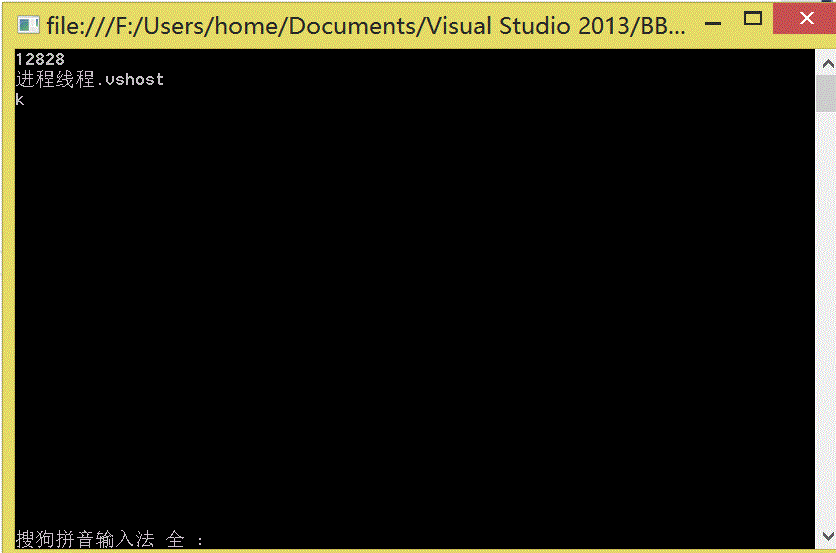
2 应用程序域
using System;
using System.Collections.Generic;
using System.Linq;
using System.Text;
using System.Threading.Tasks; namespace 应用程序域
{
class Program
{
static void Main(string[] args)
{
//01 获取当前应用程序域
AppDomain ad = AppDomain.CurrentDomain;
Console.WriteLine(ad.FriendlyName);
//02 在当前程序域中打开程序集,不会开启新进程
AppDomain ap2= AppDomain.CreateDomain("xyxtl");
int id = ap2.ExecuteAssembly("进程线程.exe");
Console.Write(id); Console.ReadKey();
}
}
}
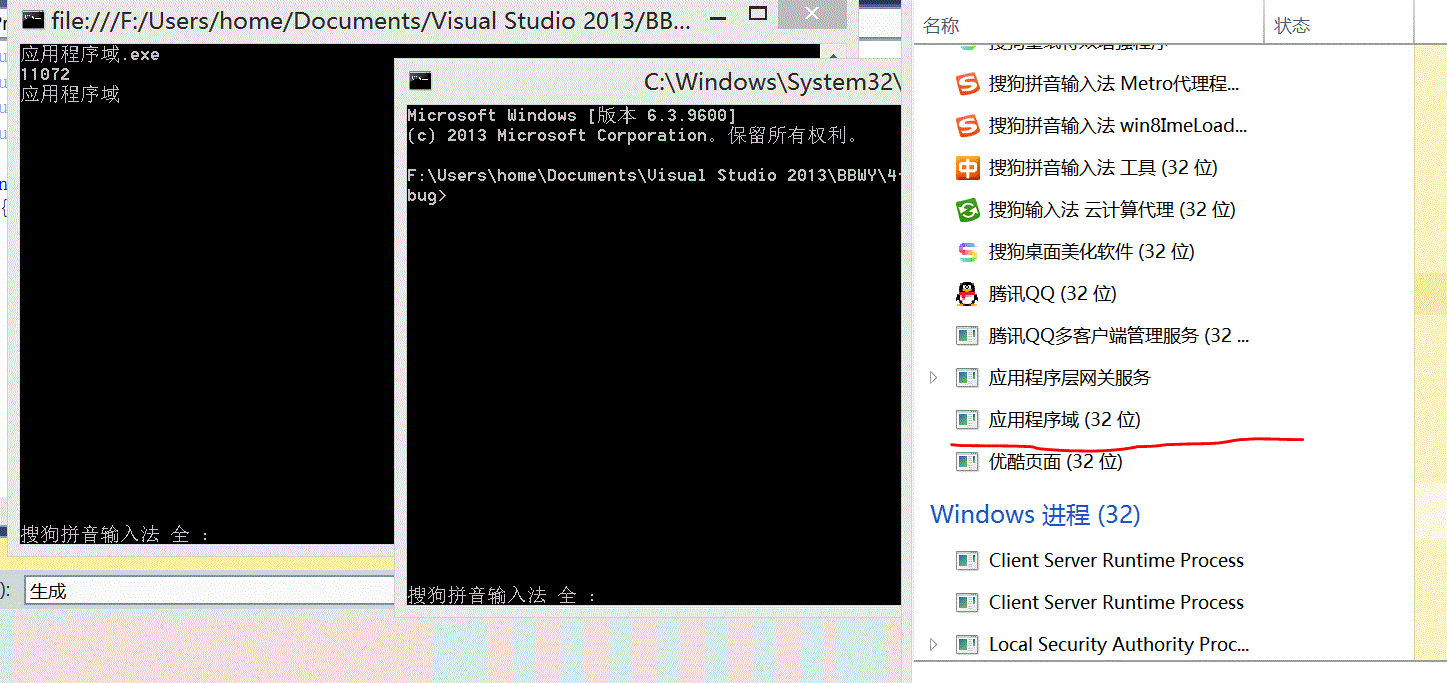
3 线程
using System;
using System.Collections.Generic;
using System.Linq;
using System.Text;
using System.Threading;
using System.Threading.Tasks; namespace 线程
{
class Program
{
static void Main(string[] args)
{
#region 01 获取当前线程-默认程序启动后,会有一个主线程
Thread t1 = Thread.CurrentThread;
Console.WriteLine(t1.ManagedThreadId);
#endregion #region 02 开辟一个新线程 - 02-01 无参;02-02 有参
//02-01 有参
Thread t2 = new Thread(() =>
{
Console.WriteLine(Thread.CurrentThread.ManagedThreadId);//输出当前线程编号
Console.WriteLine("无参,构造函数!");
});
t2.Start(); //02-02 有参
#endregion Thread t3 = new Thread((p) =>
{
//由于参数是object类型,如果想访问对象特有成员,需要进行类型转换
Person p2 = p as Person;
if (p2!=null)
{
;
Console.WriteLine(p2.Age);
} Console.WriteLine(p.ToString());
});
t3.Start(new Person()
{
Name = "张三",
Age = ,
});
Console.Read();
} public class Person
{
public string Name { get; set; }
public int Age { get; set; } public override string ToString()
{
return string.Format("姓名:{0},年龄{1}",Name,Age);
}
}
}
}
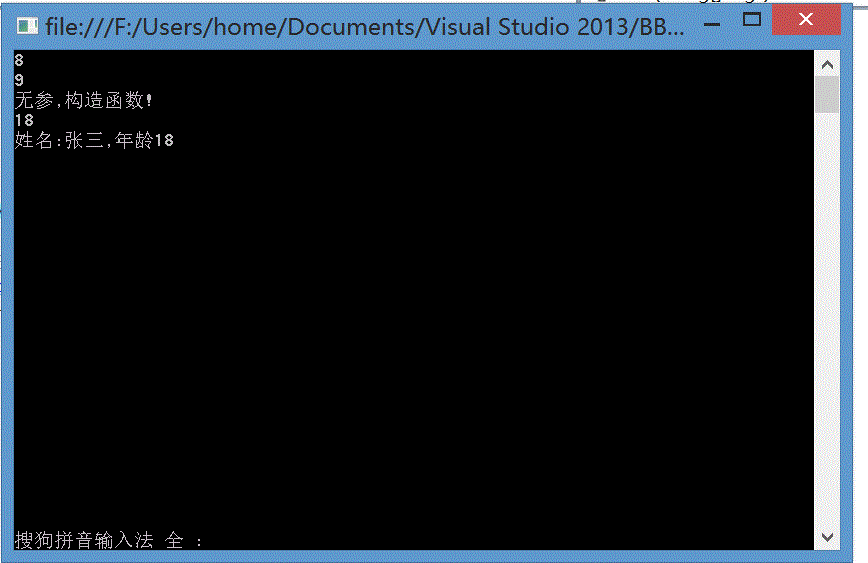
3.2 IsBackground属性
using System;
using System.Collections.Generic;
using System.ComponentModel;
using System.Data;
using System.Drawing;
using System.Linq;
using System.Text;
using System.Threading;
using System.Threading.Tasks;
using System.Windows.Forms; namespace 前台线程与后台线程
{
public partial class Form1 : Form
{
public Form1()
{
InitializeComponent();
} private void button1_Click(object sender, EventArgs e)
{
Thread t1 = new Thread(() =>
{
while (true)
{
Console.WriteLine();
}
});
//休息5秒
// Thread.Sleep(5000); t1.Start();
} private void button2_Click(object sender, EventArgs e)
{
Thread t1 = new Thread(() =>
{
while (true)
{
Console.WriteLine();
}
});
t1.IsBackground = true;
t1.Start();
}
}
}
当线程是后台线程时,主线程关闭,后台线程也随之关闭;
当线程是前台线程时,主线程关闭,前台线程不关闭;
3.3 join 属性,阻塞join代码所在的当前线程==插队

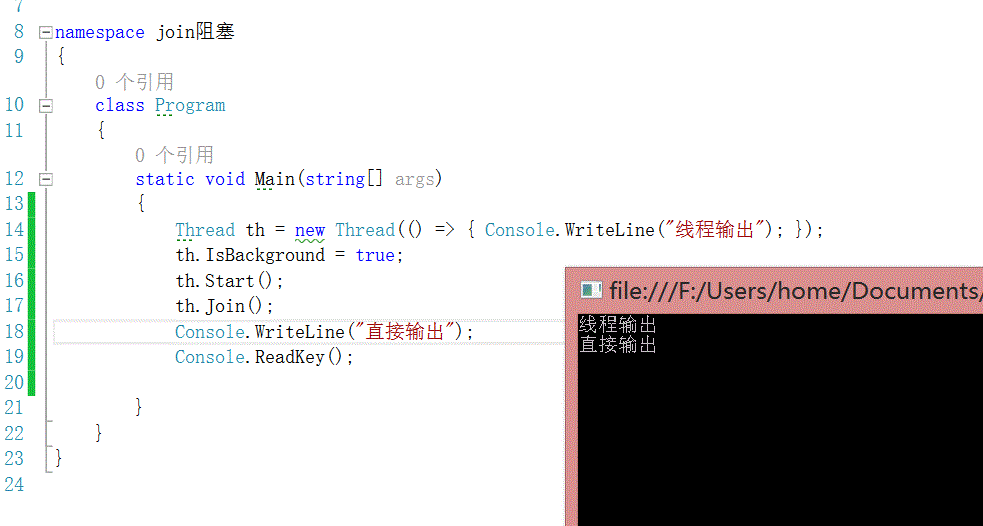
4 lock
问题的引出
using System;
using System.Collections.Generic;
using System.Linq;
using System.Text;
using System.Threading;
using System.Threading.Tasks; namespace Lock锁
{
class Program
{
static void Main(string[] args)
{
int num = ; Thread th = new Thread(() =>
{
for (int i = ; i < ; i++)
{
num--;
}
});
th.IsBackground = true;
th.Start(); for (int i = ; i < ; i++)
{
num++;
} Console.WriteLine(num);
Console.ReadKey();
}
}
}

解决方法:加锁
using System;
using System.Collections.Generic;
using System.Linq;
using System.Text;
using System.Threading;
using System.Threading.Tasks; namespace Lock锁
{
class Program
{
static void Main(string[] args)
{
int num = ; Thread th = new Thread(() =>
{
for (int i = ; i < ; i++)
{
lock ("B")
{
num --;
}
}
});
th.IsBackground = true;
th.Start(); for (int i = ; i < ; i++)
{
lock ("B")
{
num ++;
}
} Console.WriteLine(num);
Console.ReadKey();
}
}
}
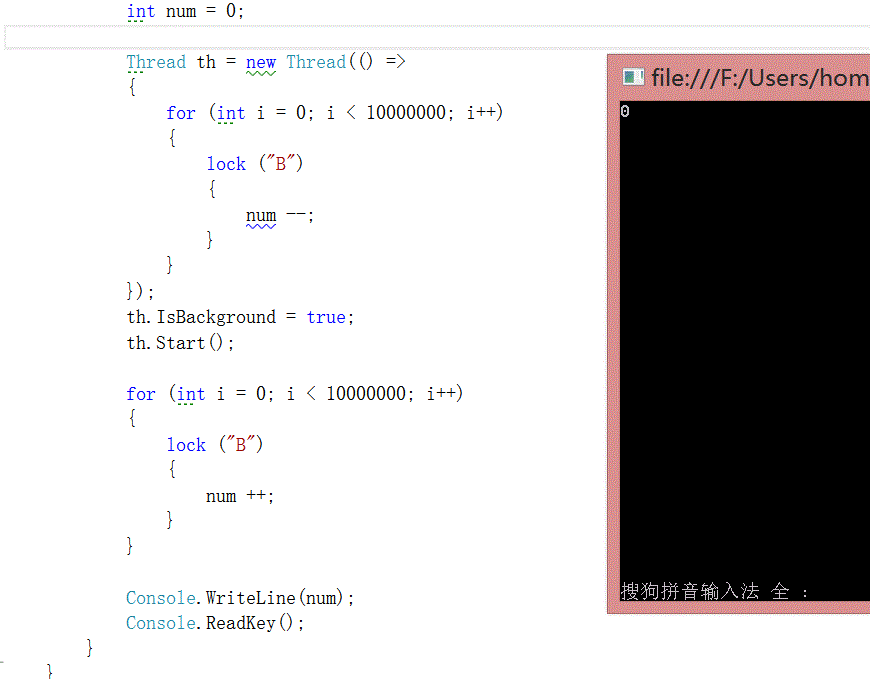
5 栈 stack
using System;
using System.Collections.Generic;
using System.Linq;
using System.Text;
using System.Threading.Tasks; namespace 栈
{
class Program
{
static void Main(string[] args)
{
//定义栈
Stack<BaoZi> bzStack = new Stack<BaoZi>( );
//入栈
bzStack.Push(new BaoZi());
//出栈
if (bzStack.Count>)
{
BaoZi bz= bzStack.Pop();
} } public class BaoZi
{
}
}
}
6 线程池
线程池中的线程都是后台线程
不能手动设置每个线程的属性(前台,优先级)
比较短的任务考虑线程池,比较长的任务考虑手动创建一个线程
using System;
using System.Collections.Generic;
using System.Linq;
using System.Text;
using System.Threading;
using System.Threading.Tasks; namespace 线程池
{
class Program
{
static void Main(string[] args)
{
for (int i = ; i < ; i++)
{
ThreadPool.QueueUserWorkItem((obj) =>
{
Console.WriteLine(obj+"_"+Thread.CurrentThread.ManagedThreadId);
Thread.Sleep();
},i
);
}
Console.Read();
}
}
}
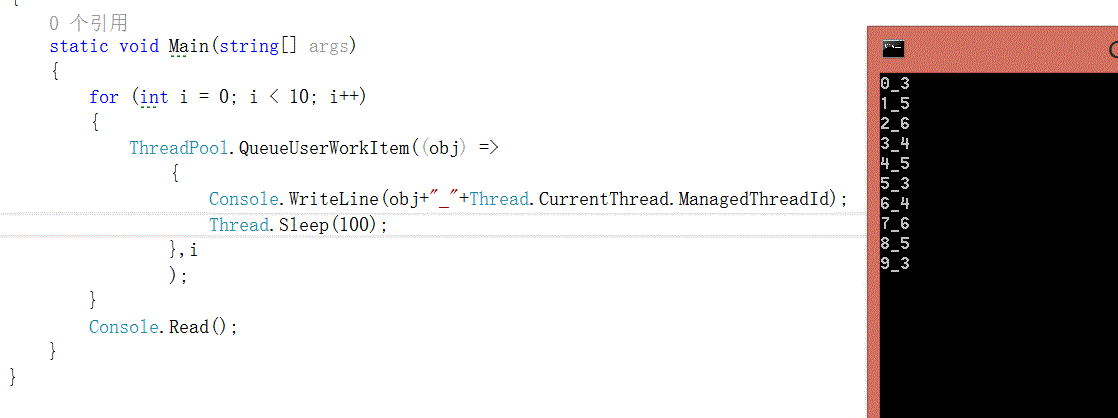
7 异步方式调用委托对象
using System;
using System.Collections.Generic;
using System.Linq;
using System.Text;
using System.Threading;
using System.Threading.Tasks; namespace 异步方式调用委托对象
{
class Program
{
static void Main(string[] args)
{
//定义一个委托
Action<string> s1 = (s) =>
{
Console.WriteLine(s+"_"+ Thread.CurrentThread.ManagedThreadId);
};
//委托的实现-01
//s1("张三");
//委托的实现-02 异步调用实现委托
s1.BeginInvoke("张三",Func1,""); //获取主线程id
Console.WriteLine(Thread.CurrentThread.ManagedThreadId); Console.ReadKey();
} #region 委托实现后的回调函数
private static void Func1(IAsyncResult ar)
{
Console.WriteLine("李四"+"_"+Thread.CurrentThread.ManagedThreadId);
}
#endregion
}
}
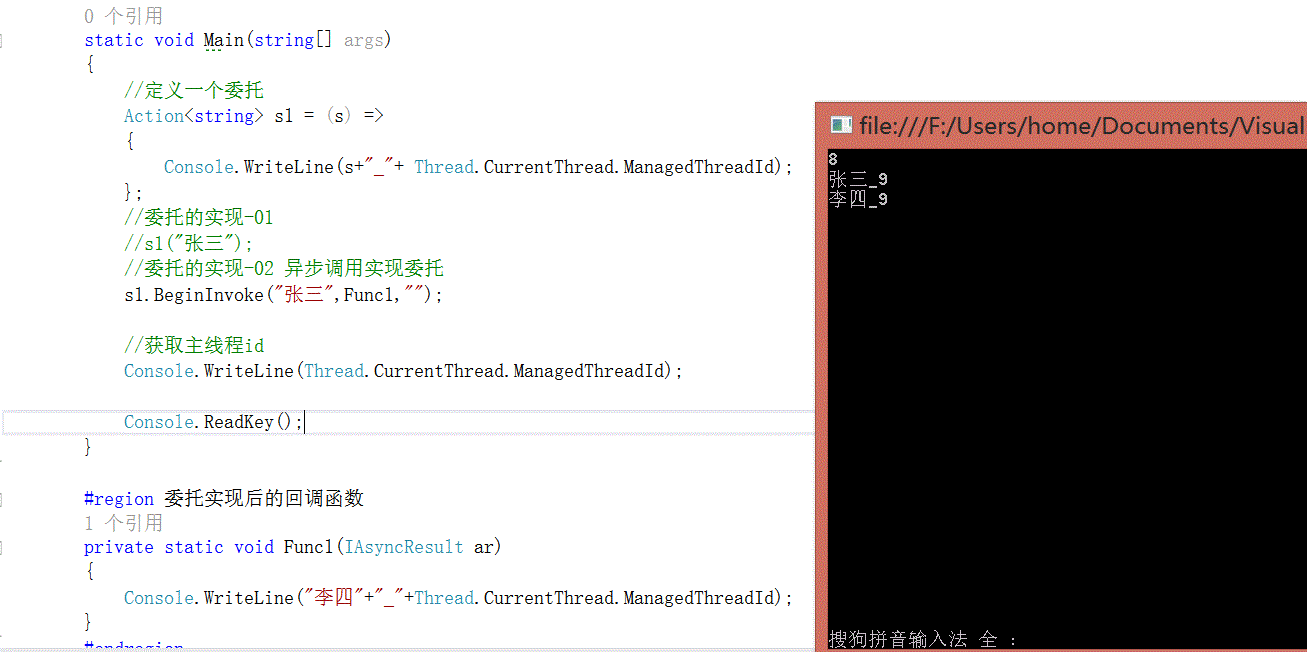
using System;
using System.Collections.Generic;
using System.Linq;
using System.Text;
using System.Threading;
using System.Threading.Tasks; namespace 异步方式调用委托对象
{
class Program
{
static void Main(string[] args)
{
//定义一个委托
Action<string> s1 = (s) =>
{
Console.WriteLine(s+"_"+ Thread.CurrentThread.ManagedThreadId);
};
//委托的实现-01
//s1("张三");
//委托的实现-02 异步调用实现委托
IAsyncResult result = s1.BeginInvoke("张三",Func1,"");
//保证委托执行完成后,执行后续代码
//只保证委托执行完成,不保证回调函数也执行完成
s1.EndInvoke(result); //获取主线程id
Console.WriteLine(Thread.CurrentThread.ManagedThreadId); Console.ReadKey();
} #region 委托实现后的回调函数
private static void Func1(IAsyncResult ar)
{
Console.WriteLine("李四"+"_"+Thread.CurrentThread.ManagedThreadId);
}
#endregion
}
}

8 并行计算
using System;
using System.Collections.Generic;
using System.Diagnostics;
using System.Linq;
using System.Text;
using System.Threading.Tasks; namespace 并行计算
{
class Program
{
static void Main(string[] args)
{
Stopwatch sp = new Stopwatch();
sp.Start();
//普通计算
//for (int i = 0; i < 100000; i++)
//{
// Console.WriteLine(i);
//}
//并行计算
Parallel.For(1, 100000, (i) => { Console.WriteLine(i); });
sp.Stop();
Console.WriteLine(sp.Elapsed);
Console.ReadKey();
}
}
}
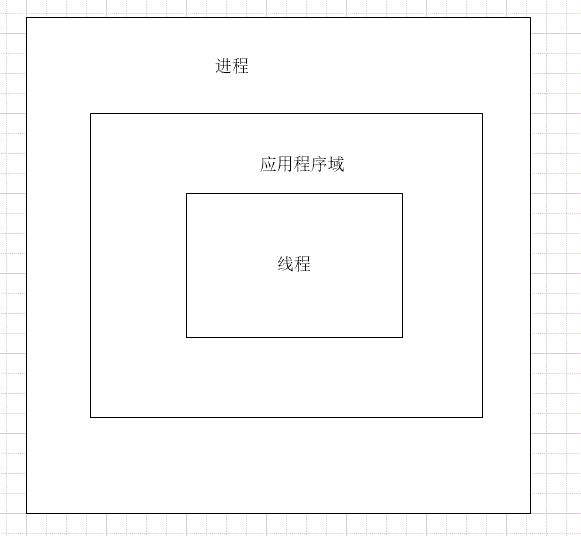
步步为营-64-进程&线程的更多相关文章
- Linux查看进程线程个数
1.根据进程号进行查询: # pstree -p 进程号 # top -Hp 进程号 2.根据进程名字进行查询: # pstree -p `ps -e | grep server | awk '{pr ...
- python基础(16)-进程&线程&协程
进程之multiprocessing模块 Process(进程) Process模块是一个创建进程的模块,借助这个模块,就可以完成进程的创建. 介绍 初始化参数 Process([group [, t ...
- [5]windows内核情景分析---进程线程
本篇主要讲述进程的启动过程.线程的调度与切换.进程挂靠 进程的启动过程: BOOL CreateProcess ( LPCTSTR lpApplicationName, ...
- XV6源代码阅读-进程线程
Exercise1 源代码阅读 1.基本头文件:types.h param.h memlayout.h defs.h x86.h asm.h mmu.h elf.h types.h:仅仅是定义uint ...
- python学习笔记-进程线程
1.什么是进程(process)? 程序并不能单独运行,只有将程序装载到内存中,系统为它分配资源才能运行,而这种执行的程序就称之为进程.程序和进程的区别就在于:程序是指令的集合,它是进程运行的静态描述 ...
- 获取系统中所有进程&线程信息
读书笔记--[计算机病毒解密与对抗] 目录: 遍历进程&线程程序 终止进程 获取进程信息 获取进程内模块信息 获取进程命令行参数 代码运行环境:Win7 x64 VS2012 Update3 ...
- [skill] 进程 线程
在业务逻辑上: 进程线程没有区别. 在系统资源上: 进程拥有自己的地址空间.线程拥有自己的堆栈和临时变量,与其他线程共享地址空间. 在通信代价上: 线程间通信代价更低,实现更方便.进程通信相对开销比较 ...
- pyhon——进程线程、与协程基础概述
一直以来写博客都是实用主义者,只写用法,没信心写原理,但是每一次写作业的过程都有一种掘地三尺的感觉,终于,写博客困难症重症患者经历了漫长的思想斗争,还是决定把从网上淘到的各种杂货和自己的总结放在一起, ...
- android 进程/线程管理(一)----消息机制的框架
一:android 进程和线程 进程是程序运行的一个实例.android通过4大主件,弱化了进程的概念,尤其是在app层面,基本不需要关系进程间的通信等问题. 但是程序的本质没有变,尤其是多任务系统, ...
- android 进程/线程管理(二)----关于线程的迷思
一:进程和线程的由来 进程是计算机科技发展的过程的产物. 最早计算机发明出来,是为了解决数学计算而发明的.每解决一个问题,就要打纸带,也就是打点. 后来人们发现可以批量的设置命令,由计算机读取这些命令 ...
随机推荐
- 函数和常用模块【day04】:递归(五)
本节内容 作用域.局部和全局变量 递归 函数式编程 高阶函数和eval()函数 一.概述 在函数内部,可以调用其他函数.但是一个函数在内部调用自身,这个函数被称为递归函数. 二.简单介绍 那递归具体是 ...
- 拒绝了对对象 'Proc_LHDashBoard' (数据库 'jy',架构 'dbo')的 EXECUTE 权限。”
没有权限,在数据库里面开启权限.找到你那个访问的用户名,然后:
- 为什么要用redis
服务端的程序如何去识别客户端的状态: http是没有状态的,比如说用户A访问了服务器程序,那服务器如何知道下一次访问的时候还是A呢,这里就要用到session, 这个session是服务器的sessi ...
- Array map()方法
这里的map不是“地图”的意思,而是“映射”.“映射”就是原数组被“映射”成对应新数组. [].map()基本用法跟forEach类似. map()方法返回一个新数组,数组中的元素为原始数组元素调用函 ...
- html 高亮显示表格当前行【转】
html在线模拟网:http://www.w3school.com.cn/tiy/t.asp?f=html_basic 高亮显示表格当前行 <html> <head> < ...
- cdqz2017-test11-占卜的准备
#include<cstdio> #include<iostream> #include<algorithm> using namespace std; #defi ...
- Nginx 学习笔记(五)nginx-vod-module 模块
nginx-vod-module 一.编译 ./configure \ --user=www \ --group=www \ --prefix=/usr/local/openresty \ --wit ...
- Jmeter调用 Json接口测试之关键点申明Content-Type类型
背景: 最近,在做接口测试发现创建运单接口,通过普通表单请求总是失败,开始我以为是后端接口出现问题,但通过前端页面都能创建运单,F12打开浏览器开发者模式,获取该接口请求入参发现,请求的数据格式是js ...
- C - Least Crucial Node
题目链接:https://cn.vjudge.net/contest/247936#problem/C 具体大意:给你起点和中点,总点数,边数.求到终点的最小割点. 具体思路:可以用tarjan算法来 ...
- DSO windowed optimization 代码 (4)
5 "step"计算 参考<DSO windowed optimization 公式>,计算各个优化变量的增加量. 公式再写一下: \[\begin{align} \b ...
