Saiku二次开发获取源代码在本地编译(五)
关于Saiku的二次开发,在本地编译然后启动自己编译好的Saiku服务
Saiku是开源的,从github上能下载源代码,本例中的saiku源码也是从github上找的,然后自己改了一些pom.xml,以及其它调整。
当前提供的saiku版本为 3.9
一、Saiku源码下载
下载saiku源码地址: https://github.com/DFX339/saiku-3.9.git #这是我改好在本地编译通过的saiku源码

二、Saiku相关jar包下载
在本地编译时需要注意有些jar包可能从仓库中获取不到,需要手动将缺失的jar包copy到本地maven仓库对应下载不下来jar包的目录下
这里将一些比较难找的jar包上传到了github上
saiku的jar包 github 地址: https://github.com/DFX339/saiku-repository.git
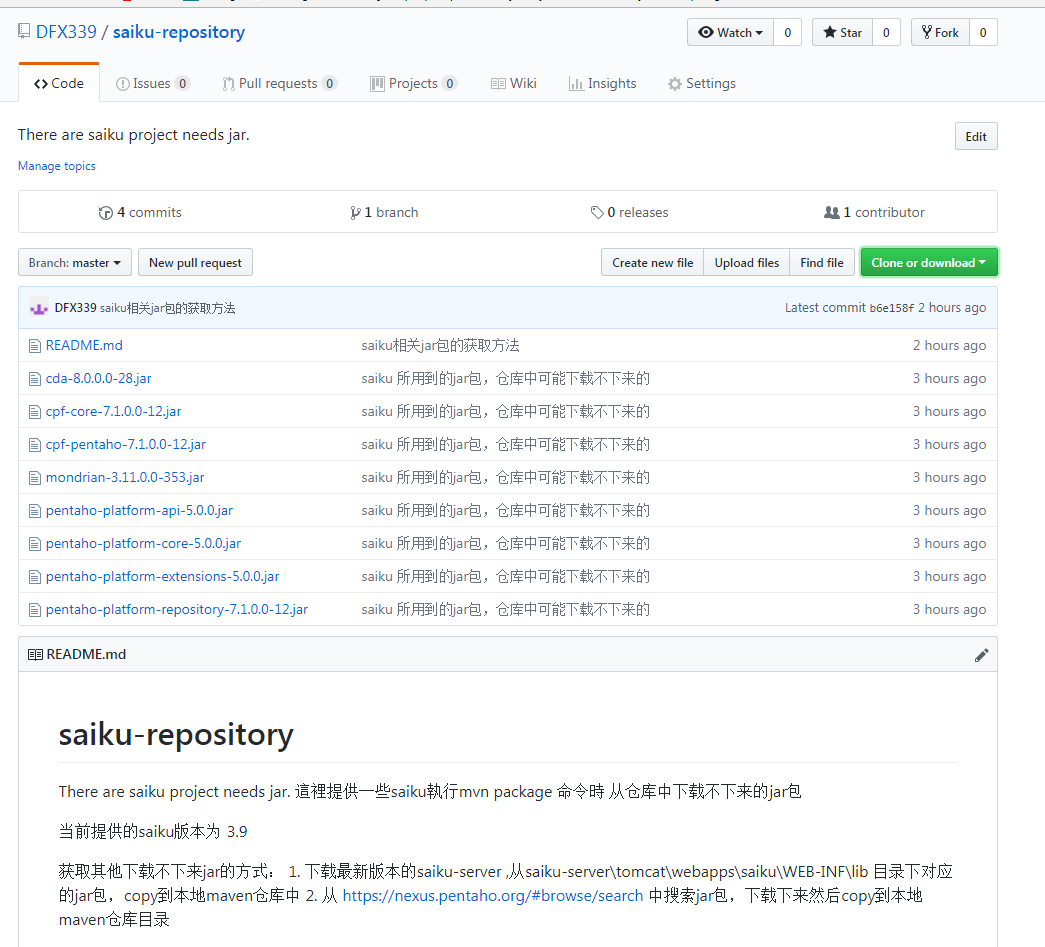
获取其他下载不下来jar的方式:
1. 下载最新版本的saiku-server ,从saiku-server\tomcat\webapps\saiku\WEB-INF\lib 目录下对应的jar包,copy到本地maven仓库目录
2. 从 https://nexus.pentaho.org/#browse/search 中搜索jar包,下载下来然后copy到本地maven仓库目录
maven的配置文件:
本机存放目录: D:\Program Files\apache-maven-3.5.3\conf\settings - saiku.xml
setting-saiku.xml 文件内容:
<?xml version="1.0" encoding="UTF-8"?> <!--
Licensed to the Apache Software Foundation (ASF) under one
or more contributor license agreements. See the NOTICE file
distributed with this work for additional information
regarding copyright ownership. The ASF licenses this file
to you under the Apache License, Version 2.0 (the
"License"); you may not use this file except in compliance
with the License. You may obtain a copy of the License at http://www.apache.org/licenses/LICENSE-2.0 Unless required by applicable law or agreed to in writing,
software distributed under the License is distributed on an
"AS IS" BASIS, WITHOUT WARRANTIES OR CONDITIONS OF ANY
KIND, either express or implied. See the License for the
specific language governing permissions and limitations
under the License.
--> <!--
| This is the configuration file for Maven. It can be specified at two levels:
|
| 1. User Level. This settings.xml file provides configuration for a single user,
| and is normally provided in ${user.home}/.m2/settings.xml.
|
| NOTE: This location can be overridden with the CLI option:
|
| -s /path/to/user/settings.xml
|
| 2. Global Level. This settings.xml file provides configuration for all Maven
| users on a machine (assuming they're all using the same Maven
| installation). It's normally provided in
| ${maven.home}/conf/settings.xml.
|
| NOTE: This location can be overridden with the CLI option:
|
| -gs /path/to/global/settings.xml
|
| The sections in this sample file are intended to give you a running start at
| getting the most out of your Maven installation. Where appropriate, the default
| values (values used when the setting is not specified) are provided.
|
|-->
<settings xmlns="http://maven.apache.org/SETTINGS/1.0.0"
xmlns:xsi="http://www.w3.org/2001/XMLSchema-instance" xsi:schemaLocation="http://maven.apache.org/SETTINGS/1.0.0 http://maven.apache.org/xsd/settings-1.0.0.xsd">
<!-- localRepository
| The path to the local repository maven will use to store artifacts.
|
| Default: ${user.home}/.m2/repository
-->
<localRepository>D:\app\maven\saiku-repository</localRepository> <!-- interactiveMode
| This will determine whether maven prompts you when it needs input. If set to false,
| maven will use a sensible default value, perhaps based on some other setting, for
| the parameter in question.
|
| Default: true
<interactiveMode>true</interactiveMode>
--> <!-- offline
| Determines whether maven should attempt to connect to the network when executing a build.
| This will have an effect on artifact downloads, artifact deployment, and others.
|
| Default: false
<offline>false</offline>
--> <!-- pluginGroups
| This is a list of additional group identifiers that will be searched when resolving plugins by their prefix, i.e.
| when invoking a command line like "mvn prefix:goal". Maven will automatically add the group identifiers
| "org.apache.maven.plugins" and "org.codehaus.mojo" if these are not already contained in the list.
|-->
<pluginGroups>
<!-- pluginGroup
| Specifies a further group identifier to use for plugin lookup.
<pluginGroup>com.your.plugins</pluginGroup>
-->
<pluginGroup>org.mortbay.jetty</pluginGroup>
<pluginGroup>org.jenkins-ci.tools</pluginGroup>
</pluginGroups> <!-- proxies
| This is a list of proxies which can be used on this machine to connect to the network.
| Unless otherwise specified (by system property or command-line switch), the first proxy
| specification in this list marked as active will be used.
|-->
<proxies>
<!-- proxy
| Specification for one proxy, to be used in connecting to the network.
|
<proxy>
<id>optional</id>
<active>true</active>
<protocol>http</protocol>
<username>proxyuser</username>
<password>proxypass</password>
<host>proxy.host.net</host>
<port>80</port>
<nonProxyHosts>local.net|some.host.com</nonProxyHosts>
</proxy>
-->
</proxies> <!-- servers
| This is a list of authentication profiles, keyed by the server-id used within the system.
| Authentication profiles can be used whenever maven must make a connection to a remote server.
|-->
<servers>
<!-- server
| Specifies the authentication information to use when connecting to a particular server, identified by
| a unique name within the system (referred to by the 'id' attribute below).
|
| NOTE: You should either specify username/password OR privateKey/passphrase, since these pairings are
| used together.
|
--> <server>
<id>onelife-snapshorts</id>
<username>deployment</username>
<password>Abcd1234</password>
</server> <!-- Another sample, using keys to authenticate.
<server>
<id>siteServer</id>
<privateKey>/path/to/private/key</privateKey>
<passphrase>optional; leave empty if not used.</passphrase>
</server>
-->
</servers> <!-- mirrors
| This is a list of mirrors to be used in downloading artifacts from remote repositories.
|
| It works like this: a POM may declare a repository to use in resolving certain artifacts.
| However, this repository may have problems with heavy traffic at times, so people have mirrored
| it to several places.
|
| That repository definition will have a unique id, so we can create a mirror reference for that
| repository, to be used as an alternate download site. The mirror site will be the preferred
| server for that repository.
|-->
<mirrors>
<!-- mirror
| Specifies a repository mirror site to use instead of a given repository. The repository that
| this mirror serves has an ID that matches the mirrorOf element of this mirror. IDs are used
| for inheritance and direct lookup purposes, and must be unique across the set of mirrors.
| <mirror>
<id>onelife-mirrorId</id>
<mirrorOf>onelife-public-repositories,central</mirrorOf>
<name>onelife Name for this Mirror.</name>
<url>http://10.6.0.118:8080/nexus/content/groups/onelife-public-repositories/</url>
</mirror>
--> <mirror>
<id>nexus-aliyun</id>
<mirrorOf>*,!jeecg,!jeecg-snapshots, !pentaho</mirrorOf>
<name>Nexus aliyun</name>
<url>https://maven.aliyun.com/repository/public</url>
</mirror> </mirrors> <!-- profiles
| This is a list of profiles which can be activated in a variety of ways, and which can modify
| the build process. Profiles provided in the settings.xml are intended to provide local machine-
| specific paths and repository locations which allow the build to work in the local environment.
|
| For example, if you have an integration testing plugin - like cactus - that needs to know where
| your Tomcat instance is installed, you can provide a variable here such that the variable is
| dereferenced during the build process to configure the cactus plugin.
|
| As noted above, profiles can be activated in a variety of ways. One way - the activeProfiles
| section of this document (settings.xml) - will be discussed later. Another way essentially
| relies on the detection of a system property, either matching a particular value for the property,
| or merely testing its existence. Profiles can also be activated by JDK version prefix, where a
| value of '1.4' might activate a profile when the build is executed on a JDK version of '1.4.2_07'.
| Finally, the list of active profiles can be specified directly from the command line.
|
| NOTE: For profiles defined in the settings.xml, you are restricted to specifying only artifact
| repositories, plugin repositories, and free-form properties to be used as configuration
| variables for plugins in the POM.
|
|-->
<profiles>
<!-- profile
| Specifies a set of introductions to the build process, to be activated using one or more of the
| mechanisms described above. For inheritance purposes, and to activate profiles via <activatedProfiles/>
| or the command line, profiles have to have an ID that is unique.
|
| An encouraged best practice for profile identification is to use a consistent naming convention
| for profiles, such as 'env-dev', 'env-test', 'env-production', 'user-jdcasey', 'user-brett', etc.
| This will make it more intuitive to understand what the set of introduced profiles is attempting
| to accomplish, particularly when you only have a list of profile id's for debug.
|
| This profile example uses the JDK version to trigger activation, and provides a JDK-specific repo.
<profile>
<id>jdk-1.4</id> <activation>
<jdk>1.4</jdk>
</activation> <repositories>
<repository>
<id>jdk14</id>
<name>Repository for JDK 1.4 builds</name>
<url>http://www.myhost.com/maven/jdk14</url>
<layout>default</layout>
<snapshotPolicy>always</snapshotPolicy>
</repository>
</repositories>
</profile>
--> <!--
| Here is another profile, activated by the system property 'target-env' with a value of 'dev',
| which provides a specific path to the Tomcat instance. To use this, your plugin configuration
| might hypothetically look like:
|
| ...
| <plugin>
| <groupId>org.myco.myplugins</groupId>
| <artifactId>myplugin</artifactId>
|
| <configuration>
| <tomcatLocation>${tomcatPath}</tomcatLocation>
| </configuration>
| </plugin>
| ...
|
| NOTE: If you just wanted to inject this configuration whenever someone set 'target-env' to
| anything, you could just leave off the <value/> inside the activation-property.
|
<profile>
<id>env-dev</id> <activation>
<property>
<name>target-env</name>
<value>dev</value>
</property>
</activation> <properties>
<tomcatPath>/path/to/tomcat/instance</tomcatPath>
</properties>
</profile>
-->
<profile>
<id>saiku-profile</id>
<activation>
<activeByDefault>false</activeByDefault>
<jdk>1.8</jdk>
</activation>
<repositories>
<repository>
<id>Analytical Labs Repo</id>
<name>Analytical Labs Repo-releases</name>
<url>http://repo.meteorite.bi/content/repositories/alabs-release-local/</url>
</repository>
<repository>
<id>Analytical Labs snapshots</id>
<name>Analytical Labs Repo-releases</name>
<url>http://repo.meteorite.bi/content/repositories/alabs-snapshot-local/</url>
</repository>
<repository>
<id>pentaho-third-party</id>
<url>http://nexus.pentaho.org/content/repositories/proxied-3rd-party-releases/</url>
</repository>
<repository>
<id>pentaho-public-release</id>
<url>http://nexus.pentaho.org/content/repositories/pentaho-public-release-repos/</url>
</repository>
<repository>
<id>pentaho-snapshot</id>
<url>http://nexus.pentaho.org/content/repositories/public-snapshots/</url>
</repository>
<repository>
<id>central</id>
<name>Maven Repository Switchboard</name>
<layout>default</layout>
<url>https://maven.aliyun.com/repository/public</url>
<snapshots>
<enabled>false</enabled>
</snapshots>
</repository>
<repository>
<id>apache</id>
<name>Apache repo</name>
<layout>default</layout>
<url>https://repository.apache.org/content/repositories/snapshots/</url>
<snapshots>
<enabled>true</enabled>
</snapshots>
</repository> <repository>
<id>nuxeo</id>
<url>https://maven-us.nuxeo.org/nexus/content/repositories/public-snapshot/</url>
</repository>
<repository>
<id>nuxeo_thirdparty</id>
<url>https://maven-us.nuxeo.org/nexus/content/repositories/thirdparty-snapshots/</url>
<snapshots>
<enabled>true</enabled>
</snapshots>
</repository> <repository>
<id>jboss</id>
<url>http://repository.jboss.org/nexus/content/groups/public/</url>
</repository> <repository>
<id>atlassian</id>
<name>Atlassian Public</name>
<layout>default</layout>
<url>https://maven.atlassian.com/content/repositories/atlassian-public</url>
<snapshots>
<enabled>true</enabled>
</snapshots>
</repository> <repository>
<id>ApacheSnapshot</id>
<name>Apache Repository</name>
<url>https://repository.apache.org/content/groups/snapshots/</url>
<snapshots>
<enabled>true</enabled>
</snapshots>
</repository> <repository>
<id>osc</id>
<url>https://maven.aliyun.com/repository/public/</url>
</repository>
<repository>
<id>osc_thirdparty</id>
<url>https://maven.aliyun.com/repository/public/</url>
</repository>
</repositories>
<pluginRepositories>
<pluginRepository>
<id>Analytical Labs Plugin Repo</id>
<name>Analytical Labs Repo-releases</name>
<url>http://repo.meteorite.bi/content/repositories/alabs-release-local/</url>
</pluginRepository>
<pluginRepository>
<id>osc_plugin</id>
<url>https://maven.aliyun.com/repository/public/</url>
</pluginRepository>
</pluginRepositories>
</profile>
</profiles>
<activeProfiles>
<!-- <activeProfile>onelife-profile</activeProfile> -->
<activeProfile>saiku-profile</activeProfile>
</activeProfiles>
<!-- activeProfiles
| List of profiles that are active for all builds.
|
<activeProfiles>
<activeProfile>alwaysActiveProfile</activeProfile>
<activeProfile>anotherAlwaysActiveProfile</activeProfile>
</activeProfiles>
-->
</settings>
三、Saiku本地编译
1. 下载saiku源码
2. 将缺失的jar包引入 (下载相关jar包手动复制到maven仓库对应jar存放目录中,然后再Eclipse上更新maven: maven --》 update project 记得勾选offline )
3. 先执行maven命令:
1. mvn clean install 编译 saiku-olap-util ,
2. mvn clean install 编译 saiku-core,
3. 再在父pom上编译整个项目 mvn clean install
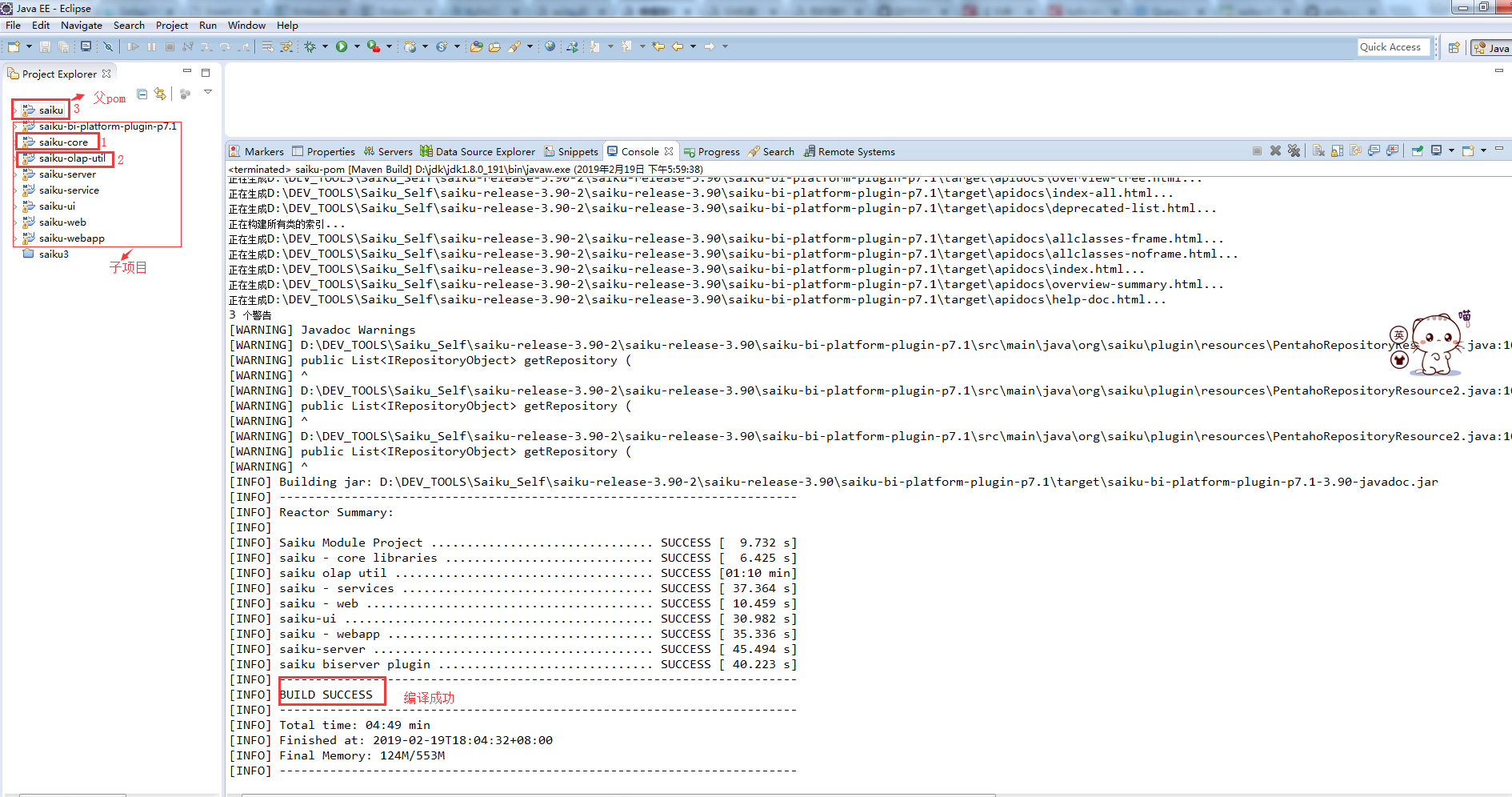
四、使用本地编译好的Saiku服务
编译通过后,在Saiku-server 项目下,会生成target目录信息,saiku服务就在 saiku-release-3.90\saiku-server\target\dist\saiku-server 目录下
按照之前的安装saiku的方法,直接双击start-saiku.bat 即可在windows上启动本地编译的saiku.
后续步骤就是上传license信息等使用saiku的相关步骤了,详情请参考关于Saiku的下载与安装博客一: https://www.cnblogs.com/DFX339/p/10253186.html
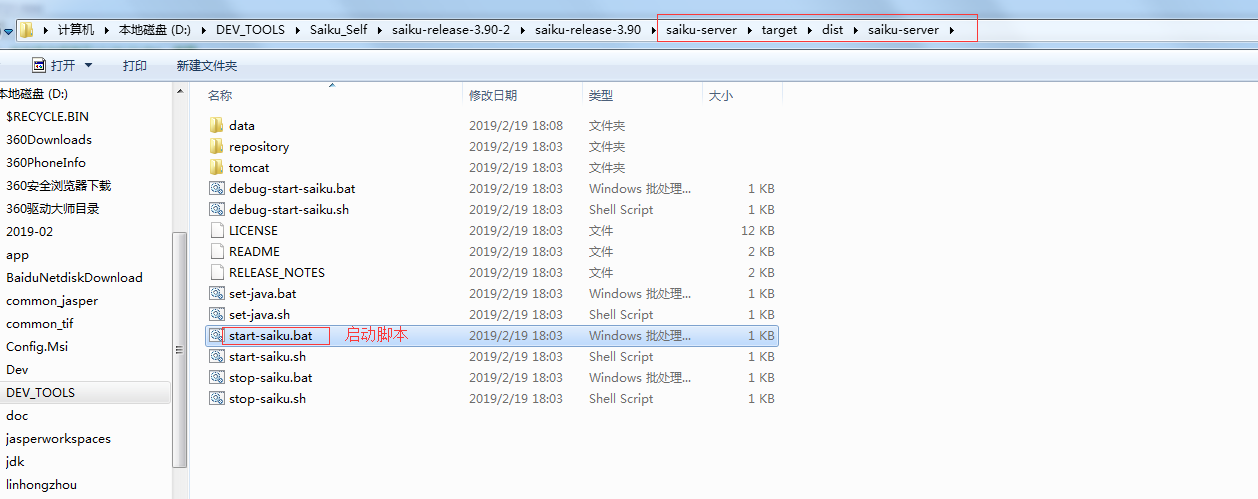
Problem:
1、 如果出现问题: Plugin Execution not covered by lifecycle configuration
Maven项目POM文件错误,提示“Plugin execution not covered by lifecycle configuration”的解决方案
请参考博客:https://www.cnblogs.com/AmilyLin/p/amilyLin.html
Saiku二次开发获取源代码在本地编译(五)的更多相关文章
- NX二次开发-获取WCS坐标系的原点坐标和矩阵标识
函数:UF_CSYS_ask_csys_info() 函数说明:获取工作坐标系对象的标识符. 用法: #include <uf.h> #include <uf_csys.h> ...
- NX二次开发-获取WCS标识
函数:UF_CSYS_ask_wcs() 函数说明:获取工作坐标系对象的标识. 用法: 1 #include <uf.h> 2 #include <uf_csys.h> 3 e ...
- phpcms V9 二次开发------(获取点击数详解)
关于phpcms V9的点击数的使用应该有不少数是直接调用网上搜索到的代码,但是对于一些想要深入研究开发的人来说,看到网上的代码后更是不解,本人这几天看了看,了解了一些东西,在这里写出来分享一下,首先 ...
- NX二次开发-获取WCS标识UF_CSYS_ask_wcs
NX9+VS2012 #include <uf.h> #include <uf_csys.h> UF_initialize(); //获取WCS标识 tag_t WcsId = ...
- NX二次开发-获取坐标系信息UF_CSYS_ask_csys_info
NX9+VS2012 #include <uf.h> #include <uf_csys.h> UF_initialize(); //获取WCS标识 tag_t WcsId = ...
- NX二次开发-获取矩阵值UF_CSYS_ask_matrix_values
NX9+VS2012 #include <uf.h> #include <uf_csys.h> UF_initialize(); //获取WCS标识 tag_t WcsId = ...
- NX二次开发-获取工程图尺寸的值UF_DRF_ask_dim_info
UF_initialize(); //遍历所有尺寸 ; tag_t DimTag = NULL_TAG; UF_OBJ_cycle_objs_in_part1(UF_PART_ask_display_ ...
- NX二次开发-获取尺寸的附加文本UF_DRF_ask_appended_text
#include <uf.h> #include <uf_drf.h> #include <uf_obj.h> #include <uf_part.h> ...
- NX二次开发-获取面的法向向量UF_MODL_ask_face_data
NX9+VS2012 #include <uf.h> #include <uf_modl.h> #include <uf_obj.h> #include <u ...
随机推荐
- include
1. 自己写的文件都用:include "....." 2. 如果A类include了B,那么在主函数中,只用include A类,就可以使用B类了,但是此时不能再include ...
- word空白页怎么删除
最简单的,直接按键盘上的BackSpace或者Delete键,来进行删除. 分页符过到.打开“编辑”-->替换-->高级-->特殊字符-->手工分页符-->“全部替换” ...
- 全栈性能测试修炼宝典--Jmeter实战(一)
性能测试方向职业发展 1.软件测试发展路线 我们可以暂且把软件测试职业路线分为3个方向,分别是业务路线.技术路线.管理路线:4个象限,分别为执行层.中层.中高层过渡.高层. (1)业务路线 常见业务路 ...
- 完全二叉树的节点个数 Count Complete Tree Nodes
2018-09-25 16:36:25 问题描述: 问题求解: 单纯遍历了一遍,emmm,果然TLE. 解题思路就是比较左边树高度和右边树高度,如果相等,那么就是一个满二叉树,返回1 << ...
- 猫眼电影爬取(三):requests+pyquery,并将数据存储到mysql数据库
还是以猫眼电影为例,这次用pyquery库进行爬取 1.简单demo,看看如何使用pyquery提取信息,并将提取到的数据进行组合 # coding: utf-8 # author: hmk impo ...
- maven 把本地jar包打进本地仓库
maven 把本地jar包打进本地仓库 1.本地有自己写的项目jar包,但是需要用maven依赖对其进行引用: 2.某个jar包在远程仓库没有,导致pom.xml报错,此时可以从网上单独下载此jar包 ...
- python+requests接口自动化测试框架实例详解教程
1.首先,我们先来理一下思路. 正常的接口测试流程是什么? 脑海里的反应是不是这样的: 确定测试接口的工具 —> 配置需要的接口参数 —> 进行测试 —> 检查测试结果(有的需要数据 ...
- Two Melodies CodeForces - 813D (DP,技巧)
https://codeforces.com/problemset/problem/813/D dp[i][j] = 一条链以i结尾, 另一条链以j结尾的最大值 关键要保证转移时两条链不能相交 #in ...
- vue methods computed watch区别
一.methods和computed computed是计算属性,methods是方法. html: <p>Reversed message: "{{ reversedMessa ...
- oracle数据库静态监听配置示例
[oracle@Oracle11g admin]$ cat listener.ora SID_LIST_LISTENER = (SID_LIST = (SID_DESC = (GLOB ...
