通过ldap验证svn服务
1、简单介绍:
这里需要介绍一点的就是svn服务器的验证是需要通过SASL机制的,那么SASL全称为(Simple Authentication and security Layer),是一种用来扩充C/S模式验证能力的机制。
SASL是一个胶合库,通过这个库把应用层与形式多样的认证系统整合在一起,这有点类似于PAM,但是后者是认证方式,决定什么人可以访问什么服务,而SASL是认证过程,侧重于信任建立过程,这个过程可以调用PAM来建立信任关系。
1.1、安装:
[root@ldap-server ~]# yum -y install sasl* #安装sasl [root@ldap-server ~]# rpm -qa |grep sasl #查看安装的软件
saslwrapper-0.14-1.el6.x86_64
cyrus-sasl-lib-2.1.23-13.el6_3.1.x86_64
cyrus-sasl-2.1.23-13.el6_3.1.x86_64
cyrus-sasl-devel-2.1.23-13.el6_3.1.x86_64
saslwrapper-devel-0.14-1.el6.x86_64
cyrus-sasl-plain-2.1.23-13.el6_3.1.x86_64 [root@ldap-server ~]# saslauthd -v #查看sasl支持的东西
saslauthd 2.1.23
authentication mechanisms: getpwent kerberos5 pam rimap shadow ldap [root@ldap-server ~]# grep -i mech /etc/sysconfig/saslauthd #过滤需要修改 的内容
# Mechanism to use when checking passwords. Run "saslauthd -v" to get a list
# of which mechanism your installation was compiled with the ablity to use.
MECH=pam
# Options sent to the saslauthd. If the MECH is other than "pam" uncomment the next line. [root@ldap-server ~]# sed -i "s#MECH=pam#MECH=shadow#g" /etc/sysconfig/saslauthd #修改需要的内容 [root@ldap-server ~]# grep -i mech /etc/sysconfig/saslauthd #查看修改后的 结果
# Mechanism to use when checking passwords. Run "saslauthd -v" to get a list
# of which mechanism your installation was compiled with the ablity to use.
MECH=shadow
# Options sent to the saslauthd. If the MECH is other than "pam" uncomment the next line. [root@ldap-server ~]# /etc/init.d/saslauthd start #启动sasl
Starting saslauthd: [ OK ]
[root@ldap-server ~]# ps -ef|grep sasl #查看启动后的进程
root 20549 1 0 09:35 ? 00:00:00 /usr/sbin/saslauthd -m /var/run/saslauthd -a shadow
root 20551 20549 0 09:35 ? 00:00:00 /usr/sbin/saslauthd -m /var/run/saslauthd -a shadow
root 20552 20549 0 09:35 ? 00:00:00 /usr/sbin/saslauthd -m /var/run/saslauthd -a shadow
root 20553 20549 0 09:35 ? 00:00:00 /usr/sbin/saslauthd -m /var/run/saslauthd -a shadow
root 20554 20549 0 09:35 ? 00:00:00 /usr/sbin/saslauthd -m /var/run/saslauthd -a shadow
1.2、测试认证系统用户(可以不用操作):
[root@ldap-server ~]# useradd xyyp #创建系统用户 [root@ldap-server ~]# passwd xyyp #设置密码 [root@ldap-server ~]# testsaslauthd -uxyyp -p123123 #认证用户
0: NO "authentication failed" #这里明明创建了系统用户并且/etc/sysconfig/saslauthd里面的pam也改成了shadow,但还是认证失败,这里需要使用命令:setsebool -P allow_saslauthd_read_shadow 1 [root@ldap-server ~]# testsaslauthd -uxyyp -p123123 #再次认证用户
0: OK "Success."
1.3、切换成ldap认证:
[root@ldap-server ~]# sed -i "s#MECH=shadow#MECH=ldap#g" /etc/sysconfig/saslauthd #把shadow改为ldap [root@ldap-server ~]# /etc/init.d/saslauthd restart #重启服务
Stopping saslauthd: [ OK ]
Starting saslauthd: [ OK ] [root@ldap-server ~]# grep -i mech /etc/sysconfig/saslauthd #查看结果
# Mechanism to use when checking passwords. Run "saslauthd -v" to get a list
# of which mechanism your installation was compiled with the ablity to use.
MECH=ldap
# Options sent to the saslauthd. If the MECH is other than "pam" uncomment the next line. [root@ldap-server ~]# vim /etc/saslauthd.conf #编辑配置文件添加下面内容
ldap_sercers: ldap://xyanp.org/
#ldap_uri: ldap://ldap.xyp.xyanp.org/
#ldap_version: 3
#ldap_start_tls: 0
ldap_bind_dn: cn=admin,dc=xyanp,dc=org
ldap_bind_pw: xyp
ldap_search_base: ou=People,dc=xyanp,dc=org
ldap_filter: uid=%U
#ldap_filter: mail=%U@xyanp.org
ldap_password_attr: userPassword
#ldap_sasl: 0
"/etc/saslauthd.conf" 12L, 327C written [root@ldap-server ~]# /etc/init.d/saslauthd restart #重启服务
Stopping saslauthd: [ OK ]
Starting saslauthd: [ OK ]
[root@ldap-server ~]# testsaslauthd -uxyp -p123456 #测试认证ldap的用户
0: OK "Success."
搭建svn服务器,并保证能正常运行(不在详细赘述)。
用ldap的用户对svn进行测试:
[root@ldap-server svndata]# svn up svn://10.10.10.90/asdoc ./ --username=xyp --password=123456 #将svn账户换成ldap里的用户和密码
svn: warning: cannot set LC_CTYPE locale
svn: warning: environment variable LANG is EN
svn: warning: please check that your locale name is correct
Skipped 'svn://10.10.10.90/asdoc'
Authentication realm: <svn://10.10.10.90:3690> 5a20e44e-42c6-42cb-841a-590b02c4e94d
Username: #会提示输入用户名和密码,证明ldap的用户是不好使的 [root@ldap-server svndata]# vim /etc/sasl2/svn.conf #编辑一个配置文件,添加下面内容
pwcheck_method: saslauthd
mech_list: PLAIN LOGIN [root@ldap-server asdoc]# cd /app/svndata/asdoc/conf/ #切换到svn的配置目录 [root@ldap-server conf]# sed -i "s/# use-sasl = true/use-sasl = true/g" svnserve.conf #修改一个参数 [root@ldap-server conf]# grep use-sasl svnserve.conf #查看修改结果
use-sasl = true [root@ldap-server conf]# pkill svn #杀掉svn [root@ldap-server conf]# ps -ef|grep svn #查看
root 20847 8217 0 11:03 pts/0 00:00:00 grep svn [root@ldap-server conf]# svnserve -d -r /app/svndata/ #重新启动svn [root@ldap-server conf]# ps -ef|grep svn #查看结果
root 20849 1 0 11:03 ? 00:00:00 svnserve -d -r /app/svndata/
root 20851 8217 0 11:03 pts/0 00:00:00 grep svn [root@ldap-server conf]# svn co svn://10.10.10.90/asdoc /svndata --username=xyp --password=123456 #使用ldap的用户名密码做同步
-----------------------------------------------------------------------
ATTENTION! Your password for authentication realm:
<svn://10.10.10.90:3690> 5a20e44e-42c6-42cb-841a-590b02c4e94d
can only be stored to disk unencrypted! You are advised to configure
your system so that Subversion can store passwords encrypted, if
possible. See the documentation for details. You can avoid future appearances of this warning by setting the value
of the 'store-plaintext-passwords' option to either 'yes' or 'no' in
'/root/.subversion/servers'.
-----------------------------------------------------------------------
Store password unencrypted (yes/no)? yes #提示让保存密码,表示成功
1.4、windows客户端测试:
新建一个文件夹,右键进行checkout,弹出下面对话框:
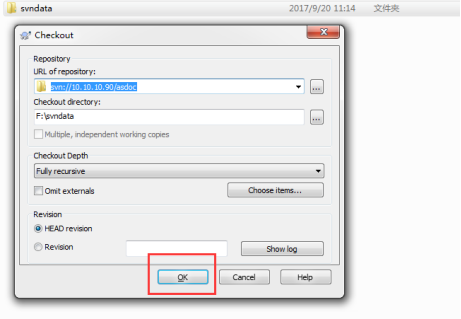
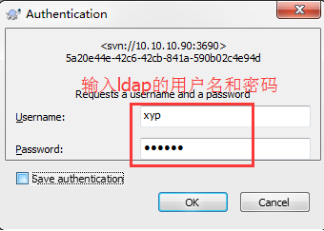
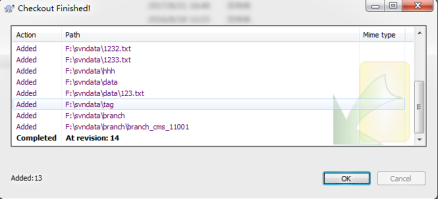
=================================================================================到此ldap验 证svn完成
1.5、备注:
虽然ldap认证成功了,但是svn的用户管理还是要在authz这个文件里面进行管理的,比如权限,如果再ldap上创建了一个用户,则需要在authz文件里面进行授权r或w权限,如果多个用户的话,则可以建个组,直接给组授权。
通过ldap验证svn服务的更多相关文章
- 管理员技术(五): 配置文档的访问权限、 配置附加权限、绑定到LDAP验证服务、配置LDAP家目录漫游
一.配置文档的访问权限 问题: 本例要求将文件 /etc/fstab 拷贝为 /var/tmp/fstab,并调整文件 /var/tmp/fstab的权限,满足以下要求: 1> 此文件的拥有者 ...
- Linux下搭建SVN服务
SVN有几种方式进行访问,比较常见的是通过自带协议访问(svn://),配置很简单,还有一种就是http协议访问,需要结合apache服务,配置相对繁琐. 安装svn yum -y install s ...
- CentOS(Linux) - SVN使用笔记(一) - 安装SVN过程及开启和关闭svn服务指令
1.安装: yum install httpd httpd-devel subversion mod_dav_svn mod_auth_mysql yum remove subversion 删除旧版 ...
- window、linux安装jdk,excel 导入oracle,WebService,window 端口查看,svn服务安装,oracle用户解锁
内存泄露分析插件http://download.eclipse.org/mat/1.3/update-site/birt插件http://download.eclipse.org//birt/upda ...
- 部署harbor1.2.0开启ldap验证
就harbor本身部署来说是非常简单的,之前写过详细步骤,这里不再重复. 这里主要是总结一下部署当中遇到的问题,以及如何开启ldap验证. harbor默认是通过http通信的,当然也支持https, ...
- 【SVN】Linux搭建SVN服务
1.yum安装svn yum install -y subversion 日志打印 Loaded plugins: fastestmirror Determining fastest mirrors ...
- 手动配置SVN服务
现在理论上是不用手动添加,娘的一路下一步总是有问题,备份一个. 1 安装svnservice(是一个服务) a 在Windows NT中本身包含了一个安装服务的工具"Service C ...
- svn服务,svnserve开机启动
在服务器(我的环境是centos6.5)上部署完svn之后,一般都希望每次重启的时候svn服务能够随着启动.上网搜索了一下,一般有两种做法: 一.启动脚本+/etc/rc.local启动 1. 在某个 ...
- Linux中如何安装配置Mysql和SVN服务端
目标Linux系统为centOS 一.安装登陆mysql 1.直接以root用户运行:yum install mysql 和yum install mysql-server等带安装完成. 2.安装 ...
随机推荐
- Python3.7和数据库MySQL 8.0.12 绿色解压 安装教程(一)
首先要安装MySQL 数据库才可以继续安装图形工具SQLyog 第一步:下载解压包>> MYSQL官网地址:https://dev.mysql.com/downloads/file/?id ...
- for循环比较
在实际的开发过程中,一般都会用到for循环,都可以用来遍历,但是这几个之间又存在细微的差别! 一,传统的for循环: var arr = ['good', 'good', 'study']; for ...
- SQA计划
一.SQA计划 1.软件工程 所做程序是一个长沙大学的学习app系统 .可以实现用户的注册登录,课程学习,以及活动参加.根据需求建模,进行体系结构设计,然后设计. 2.质量保证 (1)项目需要符合IE ...
- JavaScript对象(第四天)
面向对象编程中,JavaScript并不完全具备封装.继承.多态:在JavaScript中,对象是一个无序的键值对集合 封装JavaScript是具备的,将属性和方法定义到对象内部: 继承,在java ...
- pycharm 01
为了可以在pycharm中添加中文,应该在python文件第一行加入 # -*- coding: utf- -*-
- Scala基础
1.seq[String] 用[]表示参数类型,java使用<>表示参数,因为Scala 允许以<命名方法和变量名,java不允许 2.支持range的类型:Char .Int . ...
- Oracle创建用户角色
正在维护一个CS结构的应用,每次创建应用的用户时都需要创建对应的数据库schema,并且需要赋予其相应的对象权限和角色.操作很不方便,所以专门创建了一个角色,过程如下: 1.创建角色 SQL> ...
- Junit单元测试随笔
Junit单元测试随笔 Mooctest 使用心得: Mooctest IDE非常适合新手使用,相比于Eclipse,他免去了配置环境的麻烦.eclipse中 Junit 编写代码经验总结 刚开始写测 ...
- git编译安装
因yum安装的git版本过低,所以尝试使用编译安装git 以下为编译安装时执行的命令 tar xf git-2.9.5.tar.gz cd git-2.9.5yum install curl-deve ...
- linux路由
https://www.cnblogs.com/luckyall/p/6418965.html https://www.cnblogs.com/dapaitou2006/p/6564622.html一 ...
