GITHUB(github)初级使用
Github顾名思义是一个Git版本库的托管服务,是目前全球最大的软件仓库,拥有上百万的开发者用户,也是软件开发和寻找资源的最佳途径,Github不仅可以托管各种Git版本仓库,还拥有了更美观的Web界面,您的代码文件可以被任何人克隆,使得开发者为开源项贡献代码变得更加容易,当然也可以付费购买私有库,这样高性价比的私有库真的是帮助到了很多团队和企业
github使用
1、注册用户 2、配置ssh‐key 3、创建项目 4、克隆项目到本地 5、推送新代码到github
注册:
进入github官网:https://github.com/
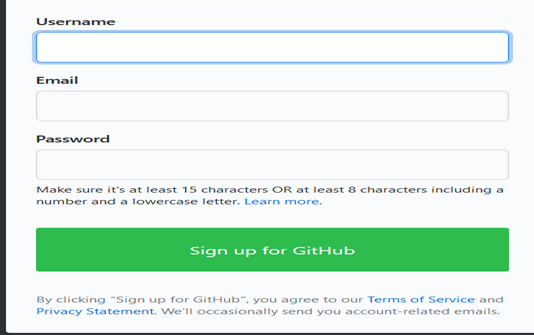
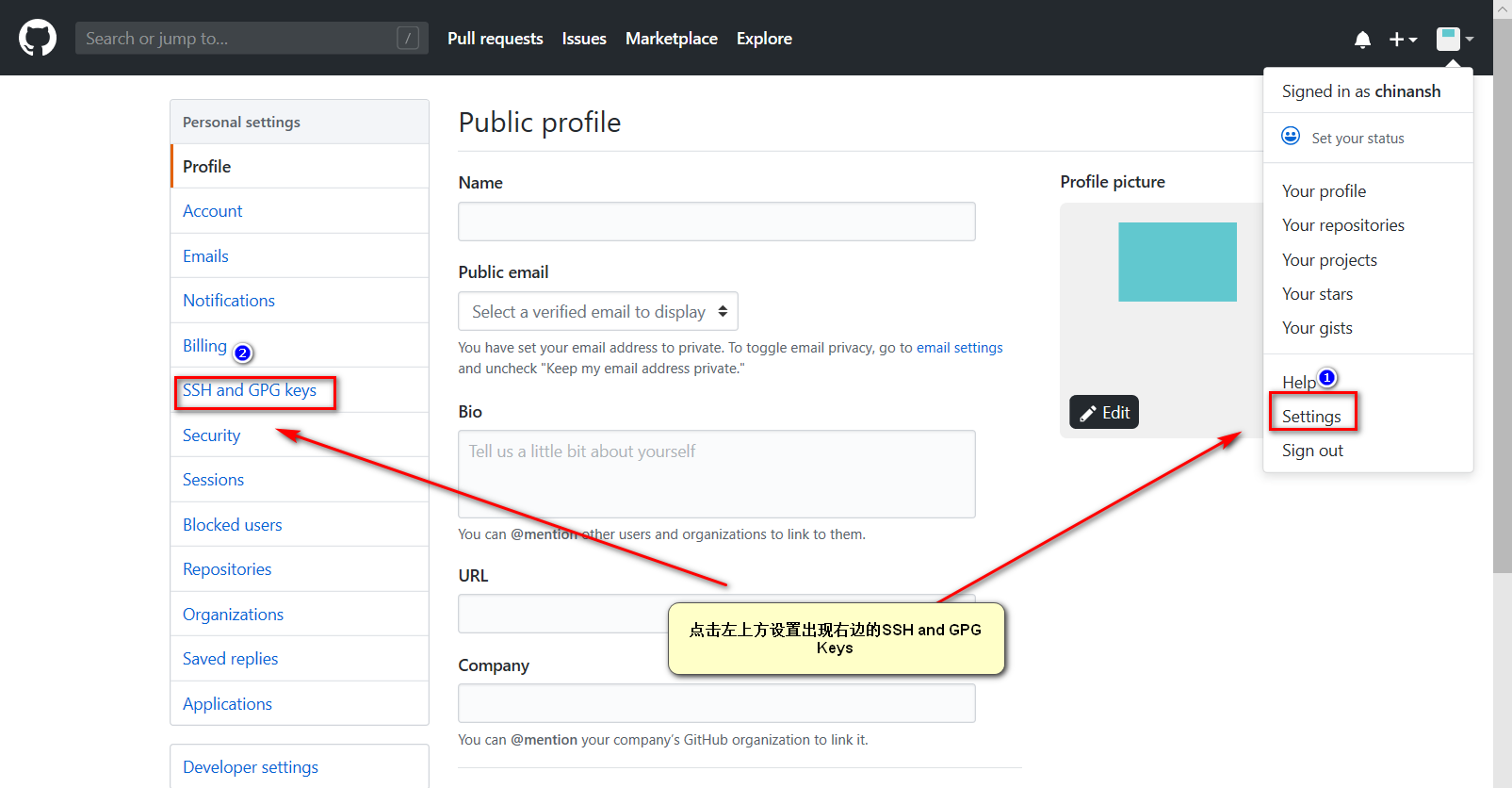
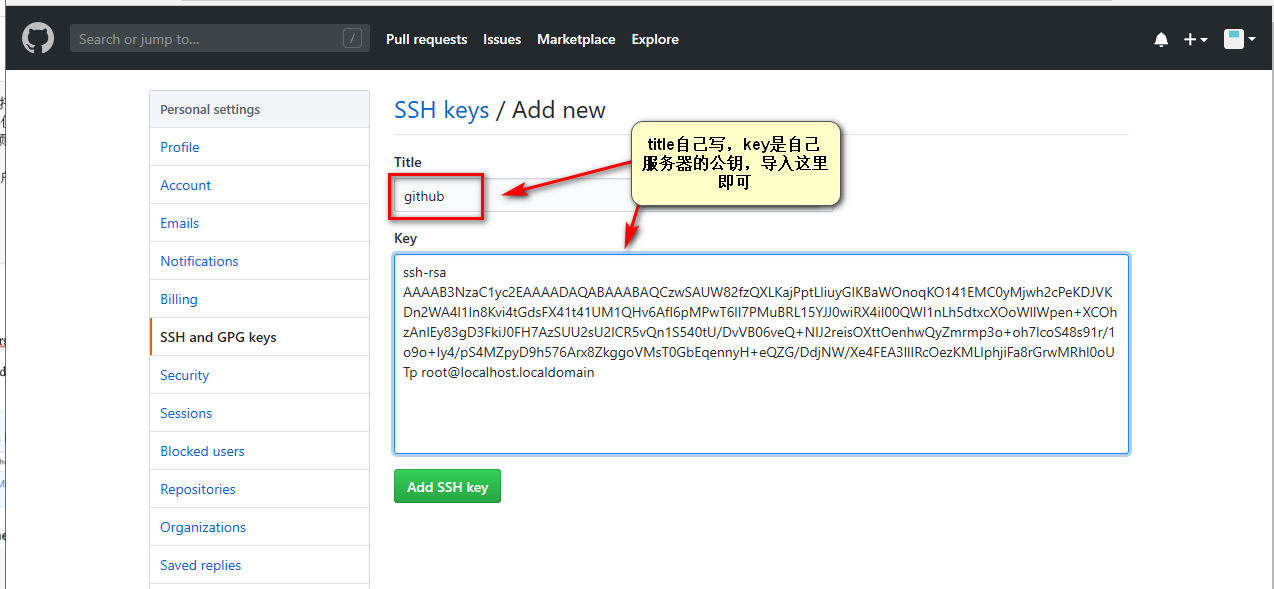

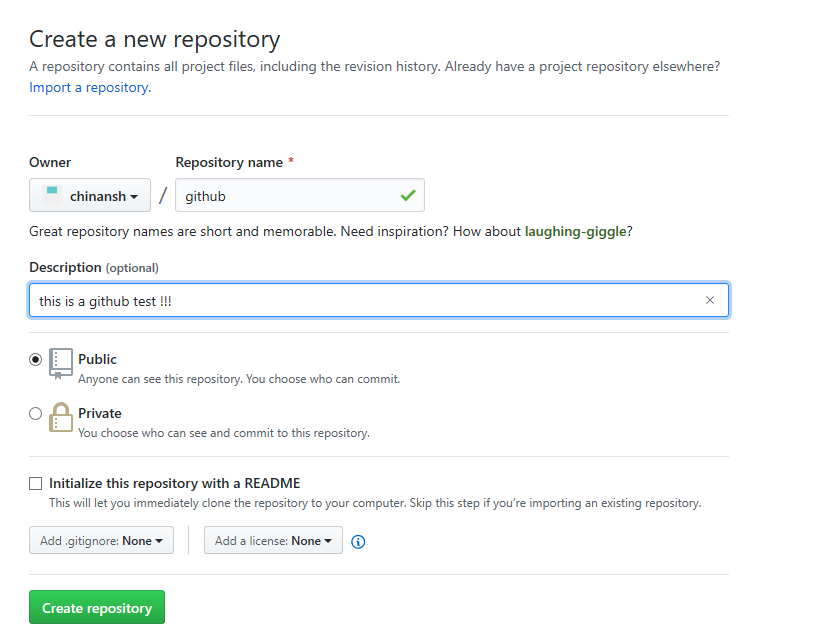
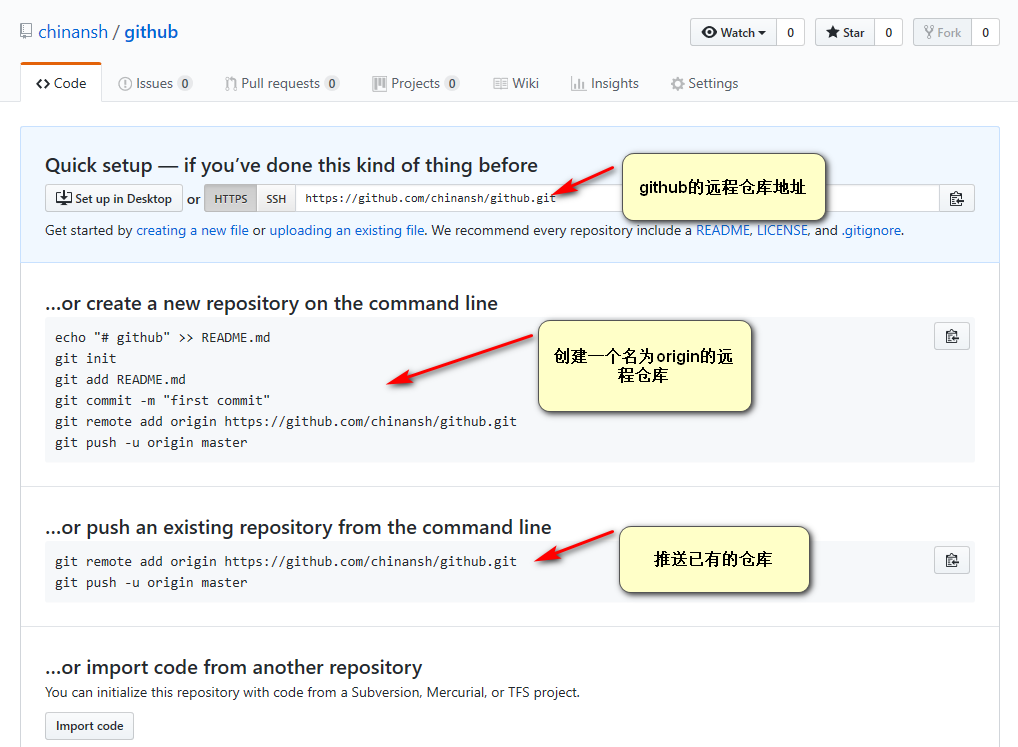
[root@localhost git_data]# git remote origin [root@localhost git_data]# touch a.txt [root@localhost git_data]# touch b.txt [root@localhost git_data]# touch c.txt [root@localhost git_data]# git add . [root@localhost git_data]# git commit -m "add abc.txt" [master (root-commit) 5c3255e] add abc.txt 3 files changed, 0 insertions(+), 0 deletions(-) create mode 100644 a.txt create mode 100644 b.txt create mode 100644 c.txt [root@localhost git_data]# git status # On branch master nothing to commit, working directory clean [root@localhost git_data]# git remote remove origin [root@localhost git_data]# git remote [root@localhost git_data]# git remote add origin git@github.com:chinansh/github.git [root@localhost git_data]# git remote origin [root@localhost git_data]# git push -u origin master The authenticity of host 'github.com (13.229.188.59)' can't be established. RSA key fingerprint is SHA256:nThbg6kXUpJWGl7E1IGOCspRomTxdCARLviKw6E5SY8. RSA key fingerprint is MD5:16:27:ac:a5:76:28:2d:36:63:1b:56:4d:eb:df:a6:48. Are you sure you want to continue connecting (yes/no)? yes Warning: Permanently added 'github.com,13.229.188.59' (RSA) to the list of known hosts. Counting objects: 3, done. Compressing objects: 100% (2/2), done. Writing objects: 100% (3/3), 207 bytes | 0 bytes/s, done. Total 3 (delta 0), reused 0 (delta 0) To git@github.com:chinansh/github.git * [new branch] master -> master Branch master set up to track remote branch master from origin. [root@localhost git_data]# git status # On branch master nothing to commit, working directory clean [root@localhost git_data]# ll total 0 -rw-r--r--. 1 root root 0 Apr 17 21:44 a.txt -rw-r--r--. 1 root root 0 Apr 17 21:44 b.txt -rw-r--r--. 1 root root 0 Apr 17 21:45 c.txt
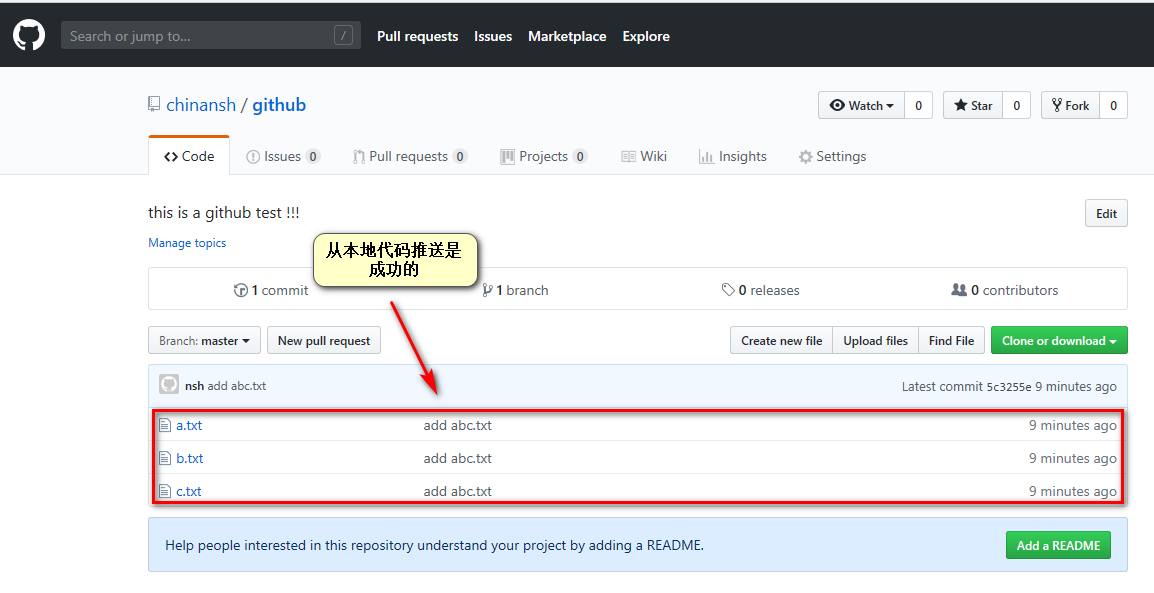
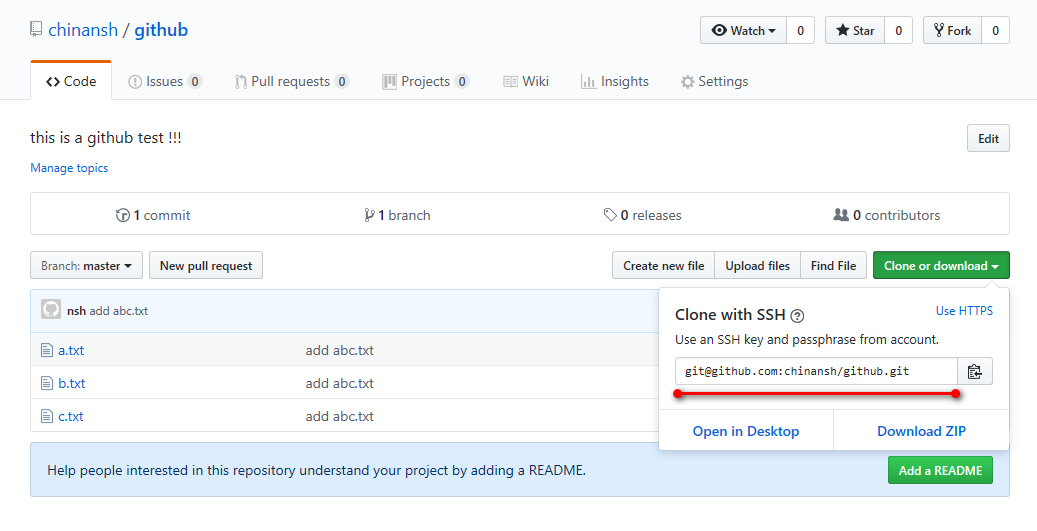
[root@localhost data]# git clone git@github.com:chinansh/github.git Cloning into 'github'... Warning: Permanently added the RSA host key for IP address '52.74.223.119' to the list of known hosts. remote: Enumerating objects: 3, done. remote: Counting objects: 100% (3/3), done. remote: Compressing objects: 100% (2/2), done. remote: Total 3 (delta 0), reused 3 (delta 0), pack-reused 0 Receiving objects: 100% (3/3), done. [root@localhost data]# ll total 0 drwxr-xr-x. 3 root root 57 Apr 17 21:58 github [root@localhost data]# cd github/ [root@localhost github]# ll total 0 -rw-r--r--. 1 root root 0 Apr 17 21:58 a.txt -rw-r--r--. 1 root root 0 Apr 17 21:58 b.txt -rw-r--r--. 1 root root 0 Apr 17 21:58 c.txt
[root@git git_test]# touch d [root@git git_test]# git add . [root@git git_test]# git commit ‐m "add d" [root@git git_test]# git push ‐u origin master [root@git git_data]# cd /root/git_data/ # 拉取远程仓库最新代码、然后进行上传 [root@git git_data]# git pull
GITHUB(github)初级使用的更多相关文章
- GitHub & GitHub Package Registry
GitHub & GitHub Package Registry npm https://github.blog/2019-05-10-introducing-github-package-r ...
- git以及github的初级入门(一)
本身学习git的操作是没什么兴趣的,毕竟原本是win平台学的java开发,git下那么多复制的命令行操作确实比较让人头疼,直到昨天我打开计算机的时候,我放置项目的E盘,以及F盘,G盘盘符都不见了!!我 ...
- GitHub的初级使用
最近准备学习一个GitHub的使用 一.账号创建 1.百度找到GitHub官方网站(https://github.com/ ) 2.点击Sign up注册GitHub账号 下图为注册页面 第一步:填写 ...
- [GitHub] GitHub Repositories
https://github.com/karqical2016/karqical2016.github.io.git https://github.com/karqical2016/java.git ...
- [GitHub] GitHub使用教程for Eclipse
1.下载egit插件 打开Eclipse,git需要eclipse授权,通过网页是无法下载egit的安装包的.在菜单栏依次打开eclipse→help→install new software→add ...
- Github/github 初始化教程
注: 由于将项目迁移到gitee,克隆gitee 的时候出现了问题.不得已,重新配置 ref : https://blog.csdn.net/jingtingfengguo/article/detai ...
- [GitHub]GitHub for Windows离线安装的方法
这几天一直在尝试安装GitHub for windows ,安装程序是从https://windows.github.com/ 下载到的OneClick 部署程序,版本号为2.11.0.5.可能是因为 ...
- [Github] Github使用教程
前言 Github是一个面向开源及私有软件项目的托管平台.它可以免费使用,并且速度快速,拥有超多的用户.是目前管理软件开发和发现已有代码的首选平台.下面将向Github新手介绍相关操作. 正文 注册 ...
- GitHub & GitHub Desktop能帮我们做什么
GitHub: 1.代码版本管理 GitHub Desktop:
随机推荐
- APP支付(.NET版)
---恢复内容开始--- APP支付(.NET版) 一. 支付宝支付 1. 有一个支付账号,在蚂蚁金服开放平台中登录账号→选择“管理中心”→在“开发者中心”下选择“网页&移动应用”→然后按 ...
- ICSE 2018 论文
仅简单分析自己感兴趣的论文. 9.6 Million Links in Source Code Comments: Purpose, Evolution, and Decay 分析了 source c ...
- Handler processing failed; nested exception is java.lang.NoSuchMethodError: org.apache.commons.codec.digest.DigestUtils.sha1Hex(Ljava/lang/String;)Ljava/lang/String;
异常:Handler processing failed; nested exception is java.lang.NoSuchMethodError: org.apache.commons.co ...
- Fair Candy Swap LT888
Alice and Bob have candy bars of different sizes: A[i] is the size of the i-th bar of candy that Ali ...
- CSL的字符串
链接:https://ac.nowcoder.com/acm/contest/551/D 来源:牛客网 时间限制:C/C++ 1秒,其他语言2秒 空间限制:C/C++ 524288K,其他语言1048 ...
- 实现一个简易版RPC
上篇博客主要介绍了dubbo的使用,这篇文章主要深入rpc的核心原理 准备知识: 1 java 网络编程(这里使用的bio) 2 java动态代理 3 反射 ===================== ...
- @无痕客 https://www.cnblogs.com/wuhenke/archive/2012/12/24/2830530.html 通篇引用
无痕客 https://www.cnblogs.com/wuhenke/archive/2012/12/24/2830530.html 关于Async与Await的FAQ 关于Async与Await的 ...
- C++标准库第二版笔记 3 和异常的理解 1
C++标准库第二版笔记 3 和异常的理解 1 差错和异常(error and exception)的处理 标准异常类(exception class) 定义于 分为: 1.语言本身支持的异常 2.标准 ...
- 20175316 盛茂淞 MyCP(课下作业,必做)
题目要求 编写MyCP.java 实现类似Linux下cp XXX1 XXX2的功能,要求MyCP支持两个参数: java MyCP -tx XXX1.txt XXX2.bin 用来把文本文件(内容为 ...
- 中标麒麟(linux)下Qt调用python数据转换
转自:https://blog.csdn.net/itas109/article/details/78733478 mytest.py文件 # -*- coding: utf-8 -*- def he ...
