height、clientHeight、offsetHeight、scrollHeight、height()、 innerHeight()、outerHeight()等的区别
1.height
height是css属性,这个属性定义元素内容区的高度,在内容区外面可以增加内边距、边框和外边距。
当 box-sizing: content-box 时,高度应用到元素的内容框。
当 box-sizing:border-box时,高度包含了内容框、内边距和边框。
2.clientHeight
Element.clientHeight只读属性是没有的CSS或内联布局框元素为零,否则它的像素单元内的高度,但不包括填充水平滚动条的高度,边界或边缘。
// 包含元素的content+padding
dom.clientHeight
3.offsetHeight
Element.offsetHeight只读属性是元素包括垂直边距和边框的高度,为整数。
// 包含元素的content+padding+border
dom.offsetHeight
4.scrollHeight
Element.scrollHeight只读属性是测量一个元素的含量的高低,包括内容不可见的屏幕上由于溢出。
// 滚动高度
dom.scrollHeight
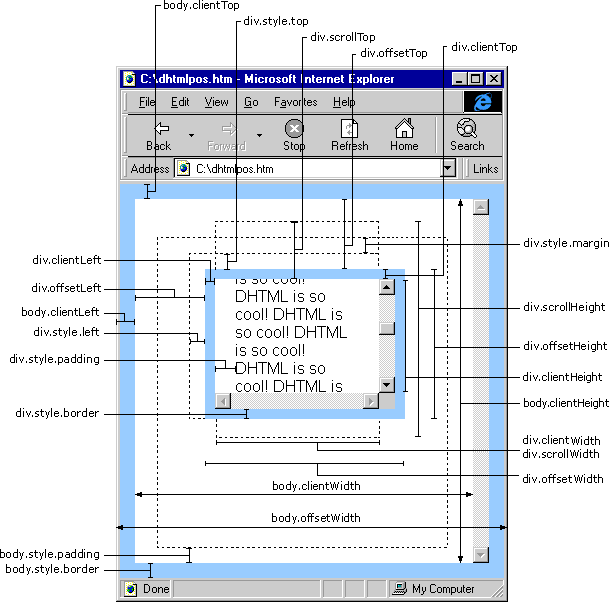
5.jQuery height()
height() 方法设置或返回元素的高度(不包括内边距、边框或外边距)。
6.jQuery innerHeight()
innerHeight() 方法返回元素的高度(包括内边距)。
7.jQuery outerHeight()
outerHeight() 方法返回元素的高度(包括内边距和边框)。
outerHeight(true) 方法返回元素的高度(包括内边距、边框和外边距)。
参考api:https://developer.mozilla.org/en-US/docs/Web/API/Element/scrollHeight
参考文章:https://www.cnblogs.com/yuteng/articles/1894578.html
height、clientHeight、offsetHeight、scrollHeight、height()、 innerHeight()、outerHeight()等的区别的更多相关文章
- clientHeight ,offsetHeight,style.height,scrollHeight有区别与联系
style.height 包括 元素的滚动条,不包括边框clientHeight 不包括元素的滚动条和边框,只有在没有元素的滚动条的情况下,style.height相等于clientHeightoff ...
- 关于height、offsetheight、clientheight、scrollheight、innerheight、outerheight的区别一览
平时,不管在pc端页面还是移动端页面,因为我们一般很少会设置某个块的的高度,但是呢,我有时候有需要取到这些高度以便于我们方便进行判断和下一步的编写.一般这个时候我都是直接的获取一个块的高度.heigh ...
- clientHeight & offsetHeight & scrollHeight
clientHeight & offsetHeight & scrollHeight scrollWidth/scrollHeight,offsetWidth/offsetHeight ...
- 关于height、offsetheight、clientheight、scrollheight、innerheight、outerheight的区别
二.也是平时经常用到的offsetheight 它返回的高度是内容高+padding+边框,但是注意哦,木有加margin哦,当然一般也木有啥需要把margin加进去的,以上代码为例,结果显示上图h2 ...
- javascript - 所有的视图属性和方法(offsetHeight、clientHeight、scrollHeight、innerHeight等)
注意:本文只简单的介绍了各个视图的属性和方法.如果想要知道兼容性或者更多,请至文章底部参考链接处. 本文内容分为五大部分: Window视图属性 innerHeight 和 innerWidth ou ...
- JavaScript获取浏览器高度和宽度值(documentElement,clientHeight,offsetHeight,scrollHeight,scrollTop,offsetParent,offsetY,innerHeight)
IE中: document.body.clientWidth ==> BODY对象宽度 document.body.clientHeight ==> BODY对象高度 document.d ...
- clientHeight,offsetHeight,scrollHeight迷一样的三个值
https://blog.csdn.net/qq_39083004/article/details/78498178 https://www.imooc.com/article/17571 推荐 o ...
- 关于body/documentElement ---->clientHeight, offsetHeight, scrollHeight
http://blog.csdn.net/woxueliuyun/article/details/8638427 http://blog.sina.com.cn/s/blog_9dd702d50101 ...
- 各种高度的区别及height、clientHeight、scrollHeight、offsetHeight的区分
1.height.clientHeight.scrollHeight.offsetHeight 我们来实现test中的onclick事件 function justAtest() { ...
- height、clientHeight、scrollHeight、offsetHeight区别
转自 http://www.cnblogs.com/yuteng/articles/1894578.html 我们来实现test中的onclick事件 function justAtest() ...
随机推荐
- [官网]Linux版本历史
This is a list of links to every changelog. https://kernelnewbies.org/LinuxVersions 总结一下 2.6.x 存在了八年 ...
- 解决小程序webview缓存机制
在打开webview的时候在地址后面加上随机数或者字符串 并且H5页面使用文件hash
- Linux 文件及目录管理命令基础
pwd 显示当前所在目录 cd 切换目录 cd 命令语法 cd [选项] 目录 cd 的常用选项: cd ~ /cd 切换到当前用户的加目录 cd . 保持当前目录不变 cd .. 切换到上级目录 ...
- mobile adaptor & css media query
mobile adaptor & css media query 移动端适配 & 媒体查询 http://cssmediaqueries.com/ device-aspect-rati ...
- SSH本地端口转发的理解
ssh -L 3307:127.0.0.1:3306 user@ssh-server -N 其中127.0.0.1:3306是指 ssh-server要访问资源的ip和端口 而3307则是隧道的开口, ...
- python绝对路径和相对路径
转自https://blog.csdn.net/databatman/article/details/49453953 下面的路径介绍针对windows,其他平台的暂时不是很了解. 在编写的py文件中 ...
- jqGrid选中行、格式化、自定义按钮、隐藏
获取选择一行的id: var id=$('#jqGrid').jqGrid('getGridParam','selrow'); 获取选择多行的id: var ids=$('#jqGrid').jqGr ...
- LODOP打印控件进行批量打印
Lodop打印控件批量打印的方式:1.批量打印每页内容相同的:(1)批量打印相同内容的很多纸张,可以设置打印份数,把该内容打印出多份.2.批量打印每页不同内容的:(1)通过在一个任务中分页,循环添加页 ...
- jqprint控件使用
/*! jQuery v1.9.1 | (c) 2005, 2012 jQuery Foundation, Inc. | jquery.org/license //@ sourceMappingURL ...
- 皮皮虾FAQ
我们提供的软件,是市场上比较好操作的,如果有其他的软件也是可以使用我们的ip的 Windows 1.windows找不到粘贴的地方 window打开窗口后,请在屏幕右下角找小飞机,右键即可 2.win ...
