mysql_linux(centos7 mysql 5.7.19)
- centos7 mysql 5.7.19安装
1.解压文件
[root@centos3 ~]# tar -zxvf mysql-5.7.19-linux-glibc2.12-x86_64.tar.gz -C /usr/local/
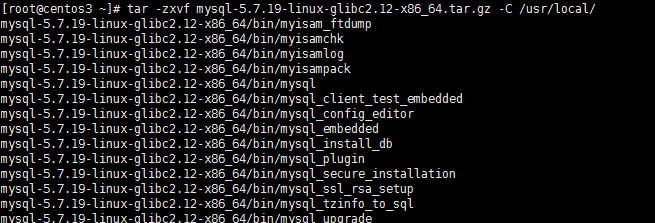
2.重命名
[root@centos3 ~]# cd /usr/local/
[root@centos3 local]# mv mysql-5.7.19-linux-glibc2.12-x86_64/ mysql
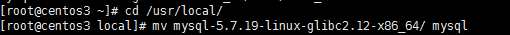
3.配置环境变量
[root@centos3 local]# vi + /etc/profile
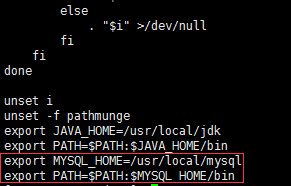
[root@centos3 local]# source /etc/profile
4.创建组和用户并授权
[root@centos3 local]# groupadd mysql
[root@centos3 local]# useradd -r -g mysql -s /bin/false mysql
[root@centos3 local]# chown -R mysql mysql/
[root@centos3 local]# chgrp -R mysql mysql/
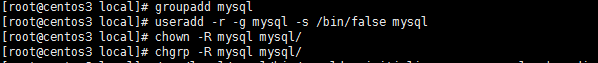
5.初始化并记住最后的12位密码
[root@centos3 local]# /usr/local/mysql/bin/mysqld --initialize --user=mysql --basedir=/usr/local/mysql/ --datadir=/usr/local/mysql/data/ --lc_messages_dir=/usr/local/mysql/share --lc_messages=zh_CN
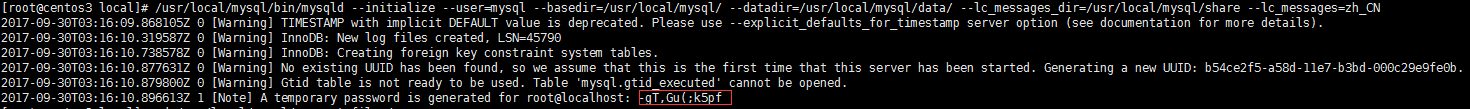
如果报以下错误
报错还提示找不到libaio.so.1
error while loading shared libraries: libaio.so.1: cannot open shared object file: No such file or directory
Warning
MySQL has a dependency on the libaio library. Data directory initialization and subsequent server startup steps will fail if this library is not installed locally. If necessary, install it using the appropriate package manager. For example, on
Yum-based systems:
shell> yum search libaio # search for info
shell> yum install libaio # install library- 1
- 2
Or, on APT-based systems:
shell> apt-cache search libaio # search for info
shell> apt-get install libaio1 # install library- 1
- 2
Mysql 对 libaio library有依赖关系。
安装好libaio后
root@Fan:/data# /usr/local/mysql/bin/mysqld --initialize --defaults-file=/data/mysqldata/3306/my.cnf --datadir=/data/mysqldata/3306/data --basedir=/usr/local/mysql --user=mysql
2015-12-04T13:22:01.848446Z 0 [Warning] TIMESTAMP with implicit DEFAULT value is deprecated. Please use --explicit_defaults_for_timestamp server option (see documentation for more details).
2015-12-04T13:22:03.639997Z 0 [Warning] InnoDB: New log files created, LSN=45790
2015-12-04T13:22:04.002719Z 0 [Warning] InnoDB: Creating foreign key constraint system tables.
2015-12-04T13:22:04.167369Z 0 [ERROR] unknown variable 'defaults-file=/data/mysqldata/3306/my.cnf'
2015-12-04T13:22:04.167408Z 0 [ERROR] Aborting6.修改mysql.server.文件并复制到 /etc/init.d/目录下
[root@centos3 local]# cd /usr/local/mysql/support-files/
[root@centos3 support-files]# vi mysql.server
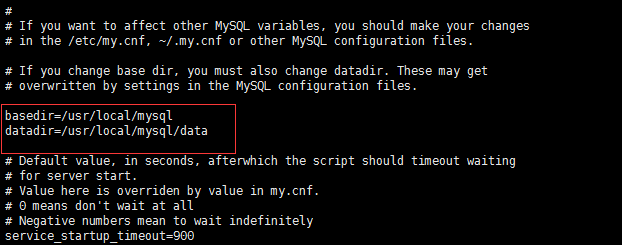
[root@centos3 support-files]# cp mysql.server /etc/init.d/mysqld
7.重命名my.cnf
[root@centos3 support-files]# mv /etc/my.cnf /etc/my_default.cnf
8.设置开机启动
[root@centos3 support-files]# chmod +x /etc/init.d/mysqld
[root@centos3 support-files]# chkconfig --add mysqld
[root@centos3 support-files]# chkconfig mysqld on
//查看开机启动是否成功
[root@centos3 support-files]# chkconfig --list mysqld
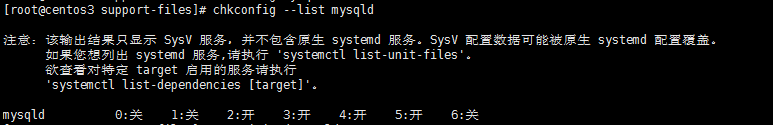
9.启动服务
[root@centos3 support-files]# /etc/init.d/mysqld start
[root@centos3 support-files]# service mysql start
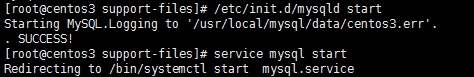
如果 service mysql start
mysql: unrecognized service错误的
解决方案如下
[root@ctohome.com ~]# service mysql start
mysql: unrecognized service
[root@ctohome.com ~]# service mysql restart
mysql: unrecognized service
[root@ctohome.com ~]# rpm -q mysql 查询发现mysql已经正常安装
mysql-5.1.52-jason.1
rpm -q mysql 有可能查看不到,不急用 rpm -qa| grep mysql
rpm -q 服务名 的确可以查看已经安装的 mysql服务,但是服务名必须是全称才可以查到。
rpm -qa| grep mysql 查看一下系统是否已经安装了mysql,在使用rpm -q mysql-community-server-5.7.17-1.el7.x86_64 查看是否启动。
[root@ctohome.com ~]# /etc/rc.d/init.d/mysqld start 直接启动没问题
Starting mysqld: [ OK ]
[root@ctohome.com ~]# ls /etc/rc.d/init.d/mysqld -l
-rwxr-xr-x 1 root root 5509 Dec 18 02:31 /etc/rc.d/init.d/mysqld
[root@ctohome.com ~]# chkconfig mysqld on 设置mysql开机启动
[root@ctohome.com ~]# chmod 755 /etc/rc.d/init.d/mysqld 修改mysqld执行权限
[root@ctohome.com ~]# service mysqld start 搞定
Starting mysqld: [ OK ]
[root@ctohome.com ~]# service mysqld start
Starting mysqld: [ OK ]
[root@ctohome.com ~]# service mysqld status
mysqld (pid 9487) is running...
10.登录修改密码,密码就是第5步系统生成的
[root@centos3 support-files]# mysql -uroot -p
mysql> set password=password("1234");
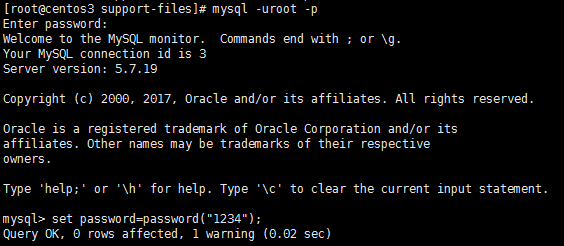
mysql_linux(centos7 mysql 5.7.19)的更多相关文章
- Centos7 Mysql主从双机热备的实战记录
操作系统:centos7 服务器:主:172.19.242.69 从:172.19.242.70 1. 服务器 由于Mysql不同版本之间的(二进制日志)binlog格式可能会不太一样,因此最好的 ...
- WordPress 4.8 安装配置教程 (基于 centos 7.3, php 7.0, mysql 5.7.19, nginx 1.12.1)
最近想要整个 blog,记录自己工作.学习中的点滴.Wordpress 自然是首选,因为内容才是关键,所以也就不怕别人说太 low.网上大部份都是讲 wordpress 配合 apache 的安装教程 ...
- centos7安装mysql5.7.19及配置远程连接
centos7安装mysql5.7.19及配置远程连接------https://blog.csdn.net/Lh19931122/article/details/77996213
- 搭建 MySQL 5.7.19 主从复制,以及复制实现细节分析
主从复制可以使MySQL数据库主服务器的主数据库,复制到一个或多个MySQL从服务器从数据库,默认情况下,复制异步; 根据配置,可以复制数据库中的所有数据库,选定的数据库或甚至选定的表. Mysql ...
- MySQL学习之路 一 : MySQL 5.7.19 源码安装
MySQL 5.7.19 源码安装 查看系统: # cat /etc/redhat-release CentOS Linux release 7.3.1611 (Core) 安装依赖包 # yum - ...
- mysql 8.0.19 win10快速安装教程
本文教程为大家分享了mysql 8.0.19安装教程,供大家参考,具体内容如下 1.下载.zip安装文件 2.根目录存放my.ini,文件路径用“/”分割,例如: [mysqld] port=3306 ...
- linux下Mysql 8.0.19 编译安装
1 前言 linux下安装MySQL的方式有很多种,包括以仓库的方式安装(yum,apt,zypper),以包的方式安装(rpm,deb),以docker方式安装,从压缩包解压安装,从源码编译安装,这 ...
- MySQL 5.7.19 简易安装、卸载教程
前言:传统的 exe 文件安装的MySQL,安装后特别难卸载,而且一旦处理不好,就容易出错,想再安装别的版本也不容易.因为这种方式的安装,虽然是不断的下一步,但是卸载的时候需要处理很多,在本文最后,有 ...
- centos7 mysql数据库的安装与使用
一:数据库的安装 第一步 下载数据库到主机,, 第二步 通过xshell将数据库压缩包上传至centos7虚拟主机(#注意:服务器主机需下载上传工具lrzsz 命令:yun -y install ...
随机推荐
- Spark1.0.0 源码编译和部署包生成
问题导读:1.如何对Spark1.0.0源码编译?2.如何生成Spark1.0的部署包?3.如何获取包资源? Spark1.0.0的源码编译和部署包生成,其本质只有两种:Maven和SBT,只不过针对 ...
- centos7下安装docker(16.1docker跨主机存储--Rex-Ray)
一.Rex-Ray以standalone进程的方式运行在docker主机上,安装方法很简单:在docker1和docker2上运行如下命令: curl -sSL https://dl.bintray. ...
- centos7下安装docker(15.3跨主机网络-macvlan)
除了ovrlay,docker还开发了另一个支持跨主机容器的driver:macvlan macvlan本身是linu kernel模块,其功能是允许在同一物理网卡上配置多了MAC地址,即:多个int ...
- Android 6.0以后的版本报错:open failed: EACCES (Permission denied)
Android 6.0以后的版本报错:open failed: EACCES (Permission denied) 在开发项目中,遇见要进行文件操作,遇见Caused by: android.sys ...
- EL表达式运算符使用
EL表达式关系运算符的使用 == eq 等于 != ne 不等于 > gt 大于 < lt 小于 >= ge 大于等于 <= le 小于等于 举例说明 > 或者 gt, ...
- from __future__ import包的作用
__future__是python2的概念,其实是为了使用python2时能够去调用一些在python3中实现的特性 1.absolute_import from __future__ import ...
- mount --bind使用方法
我们可以通过mount --bind命令来将两个目录连接起来,mount --bind命令是将前一个目录挂载到后一个目录上,所有对后一个目录的访问其实都是对前一个目录的访问,如下所示: ## test ...
- Android APP性能测试笔记(一)
Android APP性能测试笔记(一) (1)工具使用 Android Studio GT, root的真机 (2)记录apk大小(对比竞品) 使用Android Studio导入需要测试 ...
- 普通用户使用Docker
1.查询是否有docker组 cat /etc/group 如果没有可以通过该命令添加(一般默认是有的) sudo groupadd docker 2.将当前用户添加到docker组 sudo use ...
- 20175310 《Java程序设计》第7周学习总结
20175310 <Java程序设计>第7周学习总结 本周博客: https://www.cnblogs.com/xicyannn/p/10705376.html 教材学习内容总结 这周学 ...
