用XAML做网页!!—终结篇

迄今为止的设计都很顺利,但这次就不得不接触我前面所说的非常糟糕的流文档了,但在此之前先来把标题弄好:
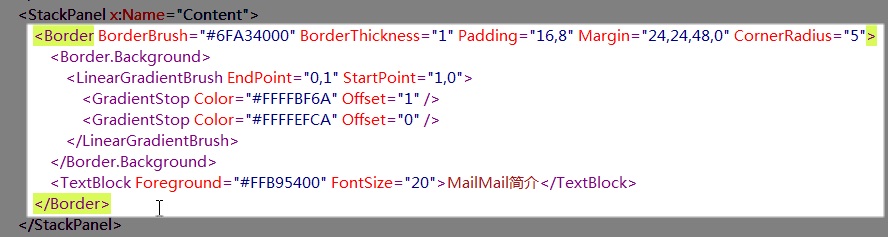
<Border BorderBrush="#6FA34000" BorderThickness="1" Padding="16,8" Margin="24,24,48,0" CornerRadius="5">
<Border.Background>
<LinearGradientBrush EndPoint="0,1" StartPoint="1,0">
<GradientStop Color="#FFFFBF6A" Offset="1" />
<GradientStop Color="#FFFFEFCA" Offset="0" />
</LinearGradientBrush>
</Border.Background>
<TextBlock Foreground="#FFB95400" FontSize="20">MailMail简介</TextBlock>
</Border>
效果:

接下来就是流文档嵌入工作了,还记得之这篇文章中编辑的流文档吗?我的计划是使用一个Frame元素嵌入这个流文档,Frame元素类似于网页中的iFrame,相当于内嵌的一个小浏览器,Frame可以进行导航,这样在需要时可以通过超链接来导航以显示各个频道的内容。
现在就插入一个Frame元素到标题下面:

<Frame Padding="0,0,24,0" Source="MailMailDoc.xaml" />
Source指向了我们以前编辑的那个流文档,这看起来很好,但是如果你在IE中预览它的效果的话,你就会震惊了:
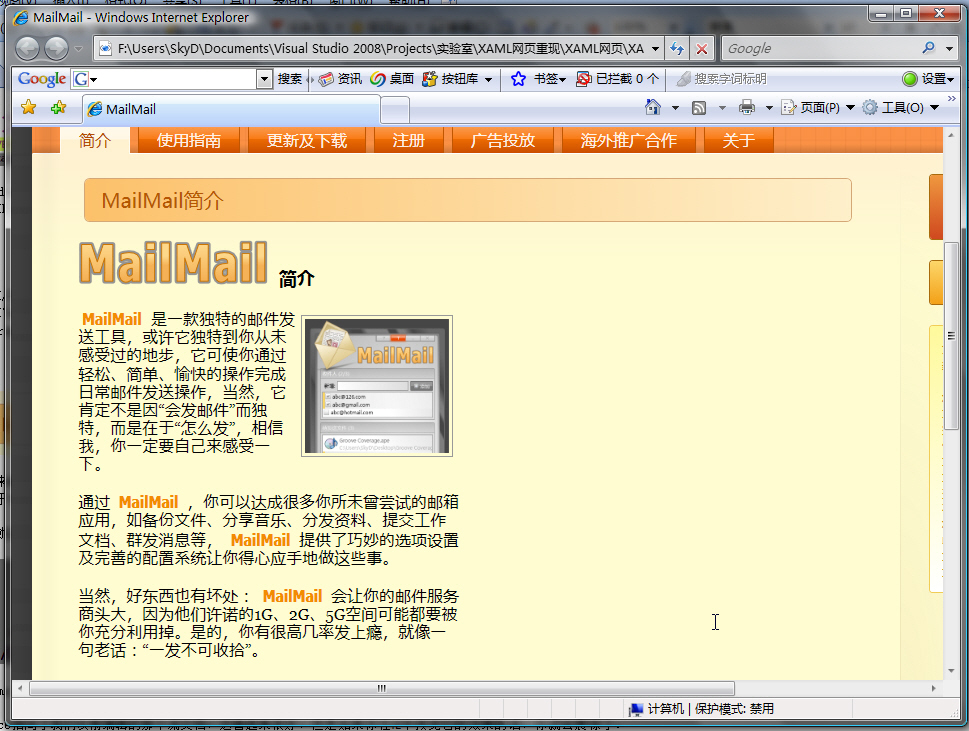
再往下看:
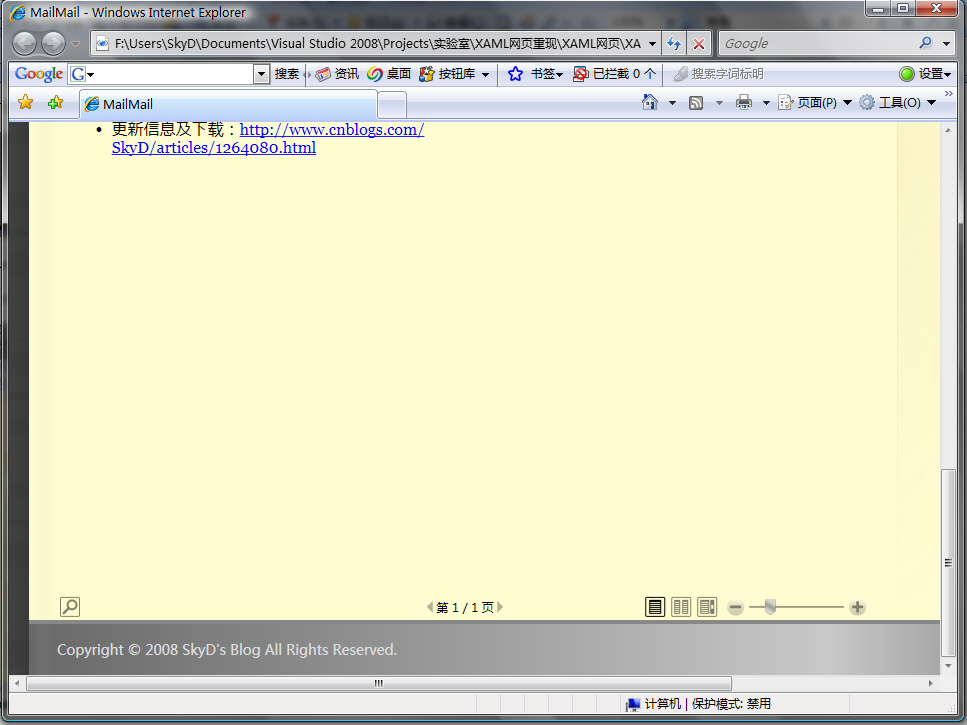
如果非要我用一个字来作出评价,还不允许带脏字的话,那就是“惨”。
我尝试过很多方法进行调整,比如列宽、列间距等等,均告无效,它始终都会以如此糟糕的形态出现。
分析其原因:
流文档的默认阅读器是FlowDocumentReader,这种阅读器过分复杂,并且我感觉很不完善。解决办法只能是在流文档文件中,为文档套上我们想要使用的阅读器FlowDocumentPageViewer,天哪,这令我作呕,我还怎么在多处重用流文档?
但这样问题还未解决,文档被嵌入后仍然不能横向充满容器。
这是因为我们的Frame没有固定的尺寸,被嵌入的流文档智商很低,无法跟随Frame进行伸缩,所以始终保持在一个窄小的横向空间中。解决方法还是用的一个龌龊的偏方,将Frame的宽度绑定到上层容器的实际宽度属性上:Width="{Binding ElementName=Content,Path=ActualWidth}"。
这方法有个后遗症,就是假如你浏览器宽度在阅览期间一直不变或者只是增大,那不会产生问题,但如果你尝试在阅读时缩小浏览器宽度,那么页面不会随之缩小。
WPF的液态布局中容器与内容间无法统一的缺陷真是太糟糕了,至少我一直都没找到优雅的方法。
除此之外,还有一点让人不可理解,就是在此页面定义的样式不会影响到内嵌的流文档,也就是说想定义样式就必须得在流文档里定义,这再次粉碎了我重用流文档的念头。
经过一番痛苦的蹂躏,先前的流文档被修改为这样:
Code
<Page xmlns="http://schemas.microsoft.com/winfx/2006/xaml/presentation" xmlns:x="http://schemas.microsoft.com/winfx/2006/xaml"> <FlowDocumentScrollViewer VerticalScrollBarVisibility="Auto" Zoom="120"> <FlowDocument IsOptimalParagraphEnabled="True" FontFamily="Tahoma,微软雅黑" Foreground="#FFB95400" ColumnGap="0" ColumnRuleWidth="0"> <FlowDocument.Resources> <!--MailMail字符突出显示样式--> <Style x:Key="MailMailStyle" TargetType="Run"> <Setter Property="FontFamily" Value="Nina"/> <Setter Property="FontWeight" Value="Bold"/> <Setter Property="Foreground" Value="#FFF88900"/> </Style> <!--超链接样式--> <Style TargetType="Hyperlink"> <!--设置单击超链接的事件处理程序--> <Setter Property="Foreground" Value="#209AC2"/> <!--清除文字修饰(去掉下划线)--> <Setter Property="TextBlock.TextDecorations" Value="{x:Null}"/> <Style.Triggers> <Trigger Property="IsMouseOver" Value="True"> <Setter Property="Foreground" Value="#F27D00" /> <!--在鼠标悬停时显示下划线--> <Setter Property="TextBlock.TextDecorations"> <Setter.Value> <TextDecorationCollection> <TextDecoration Location="Underline"/> </TextDecorationCollection> </Setter.Value> </Setter> </Trigger> </Style.Triggers> </Style> <!--段落样式--> <Style TargetType="Paragraph"> <Setter Property="Margin" Value="8"/> </Style> </FlowDocument.Resources> <!--内容--> <Paragraph> <!--内嵌环绕区域--> <Figure Width="160" Height="150" Padding="4" Margin="2"> <!--流文档内的控件容器--> <BlockUIContainer> <!--一个带边框的图片--> <Border SnapsToDevicePixels="True" BorderThickness="1" Padding="3" BorderBrush="#999"> <Image Source="http://images.cnblogs.com/cnblogs_com/skyd/8.jpg" Stretch="UniformToFill" /> </Border> </BlockUIContainer> </Figure> <!--Run,内联字符串,貌似和使用Span没什么区别,相当于HTML的<span>--> <Run Style="{StaticResource MailMailStyle}">MailMail</Run> 是一款独特的邮件发送工具,或许它独特到你从未感受过的地步,它可使你通过轻松、简单、愉快的操作完成日常邮件发送操作,当然,它肯定不是因“会发邮件”而独特,而是在于“怎么发”,相信我,你一定要自己来感受一下。 </Paragraph> <Paragraph> 通过 <Run Style="{StaticResource MailMailStyle}">MailMail</Run> ,你可以达成很多你所未曾尝试的邮箱应用,如备份文件、分享音乐、分发资料、提交工作文档、群发消息等, <Run Style="{StaticResource MailMailStyle}">MailMail</Run> 提供了巧妙的选项设置及完善的配置系统让你得心应手地做这些事。 </Paragraph> <Paragraph> 当然,好东西也有坏处: <Run Style="{StaticResource MailMailStyle}">MailMail</Run> 会让你的邮件服务商头大,因为他们许诺的1G、2G、5G空间可能都要被你充分利用掉。是的,你有很高几率发上瘾,就像一句老话:“一发不可收拾”。 </Paragraph> <Paragraph> <!--LineBreak,换行符,相当于HTML的<br/>--> <LineBreak/> 相关网址: </Paragraph> <!--List,列表,相当于HTML的<ul>--> <List> <!--ListItem,列表项,相当于HTML的<li>--> <ListItem> <Paragraph> <!--Hyperlink,超链接,相当于HTML的<a>--> 介绍及帮助:<Hyperlink NavigateUri="http://www.cnblogs.com/SkyD/archive/2008/08/09/1264083.html%22%3ehttp:/www.cnblogs.com/SkyD/archive/2008/08/09/1264083.html%3c/Hyperlink> </Paragraph> </ListItem> <ListItem> <Paragraph> 问题反馈及建议提交:<Hyperlink NavigateUri="http://www.cnblogs.com/SkyD/articles/1264078.html%22%3ehttp:/www.cnblogs.com/SkyD/articles/1264078.html%3c/Hyperlink> </Paragraph> </ListItem> <ListItem> <Paragraph> 更新信息及下载:<Hyperlink NavigateUri="http://www.cnblogs.com/SkyD/articles/1264080.html%22%3ehttp:/www.cnblogs.com/SkyD/articles/1264080.html%3c/Hyperlink> </Paragraph> </ListItem> </List> </FlowDocument> </FlowDocumentScrollViewer> </Page>
请将这个保存为Info.xaml,然后将Fream元素也修改一下:
<Frame Padding="0,0,24,0" Source="Info.xaml" Width="{Binding ElementName=Content,Path=ActualWidth}" />
效果:
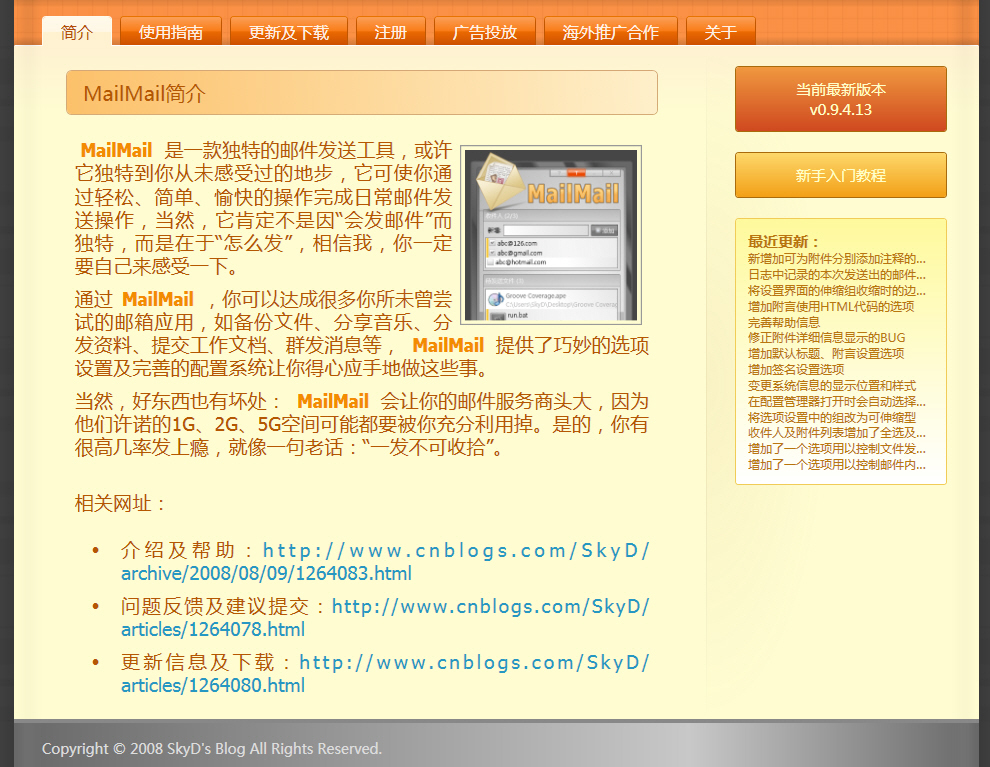
主页面全部代码:
Code
<Page xmlns="http://schemas.microsoft.com/winfx/2006/xaml/presentation" xmlns:x="http://schemas.microsoft.com/winfx/2006/xaml" WindowTitle="MailMail" FontFamily="微软雅黑" Background="#FF424242" SnapsToDevicePixels="True"> <Page.Resources> <ResourceDictionary> <ResourceDictionary.MergedDictionaries> <ResourceDictionary Source="back.xaml"/> <ResourceDictionary Source="logo.xaml"/> <ResourceDictionary Source="go.xaml" /> <ResourceDictionary Source="barback.xaml" /> </ResourceDictionary.MergedDictionaries> </ResourceDictionary> </Page.Resources> <ScrollViewer HorizontalScrollBarVisibility="Auto" VerticalScrollBarVisibility="Auto"> <Grid MinHeight="900" MinWidth="1000" Background="{StaticResource back}"> <Grid.ColumnDefinitions> <ColumnDefinition Width="8*"/> <ColumnDefinition Width="84*"/> <ColumnDefinition Width="8*"/> </Grid.ColumnDefinitions> <Grid.Resources> <LinearGradientBrush x:Key="LightLeft" StartPoint="0,0" EndPoint="1,0"> <GradientStop Color="#00FFFFFF" Offset="0.1" /> <GradientStop Color="#08FFFFFF" Offset="0.4" /> <GradientStop Color="#08FFFFFF" Offset="0.6" /> <GradientStop Color="#00FFFFFF" Offset="1" /> </LinearGradientBrush> <LinearGradientBrush x:Key="LightRight" StartPoint="1,0" EndPoint="0,0"> <GradientStop Color="#00FFFFFF" Offset="0.1" /> <GradientStop Color="#08FFFFFF" Offset="0.4" /> <GradientStop Color="#08FFFFFF" Offset="0.6" /> <GradientStop Color="#00FFFFFF" Offset="1" /> </LinearGradientBrush> <LinearGradientBrush x:Key="ShadowLeft" StartPoint="0,0" EndPoint="1,0"> <GradientStop Color="#00000000" Offset="0.1" /> <GradientStop Color="#18000000" Offset="0.4" /> <GradientStop Color="#18000000" Offset="0.6" /> <GradientStop Color="#00000000" Offset="1" /> </LinearGradientBrush> <LinearGradientBrush x:Key="ShadowRight" StartPoint="1,0" EndPoint="0,0"> <GradientStop Color="#00000000" Offset="0.1" /> <GradientStop Color="#18000000" Offset="0.4" /> <GradientStop Color="#18000000" Offset="0.6" /> <GradientStop Color="#00000000" Offset="1" /> </LinearGradientBrush> </Grid.Resources> <Rectangle Width="20" Grid.Column="0" HorizontalAlignment="Right" Margin="0,0,0,0"> <Rectangle.Fill> <LinearGradientBrush StartPoint="1,0" EndPoint="0,0"> <GradientStop Color="#00000000" Offset="1" /> <GradientStop Color="#20000000" Offset="0" /> </LinearGradientBrush> </Rectangle.Fill> </Rectangle> <Rectangle Width="20" Grid.Column="3" HorizontalAlignment="Left" Margin="0,0,0,0"> <Rectangle.Fill> <LinearGradientBrush StartPoint="1,0" EndPoint="0,0"> <GradientStop Color="#00000000" Offset="0" /> <GradientStop Color="#20000000" Offset="1" /> </LinearGradientBrush> </Rectangle.Fill> </Rectangle> <DockPanel Background="#FFF" Grid.Column="1"> <DockPanel x:Name="Head" DockPanel.Dock="Top" Background="#FF4A4A4A" Height="115"> <Rectangle DockPanel.Dock="Left" Width="16" Fill="{StaticResource LightLeft}"/> <Rectangle DockPanel.Dock="Right" Width="16" Fill="{StaticResource LightRight}"/> <Rectangle Fill="{StaticResource logo}" Margin="0" Width="300" Height="125" DockPanel.Dock="Left" /> <Rectangle Height="75" Width="1" DockPanel.Dock="Left"> <Rectangle.Fill> <LinearGradientBrush StartPoint="0,0" EndPoint="0,1"> <GradientStop Color="#03FFFFFF" Offset="0" /> <GradientStop Color="#5DFFFFFF" Offset="0.5" /> <GradientStop Color="#00FFFFFF" Offset="1" /> </LinearGradientBrush> </Rectangle.Fill> </Rectangle> <Canvas ClipToBounds="True"> <Canvas.Background> <RadialGradientBrush RadiusX="0.395548" RadiusY="0.952428" Center="0.343334,0.578031" GradientOrigin="0.543334,0.578031"> <RadialGradientBrush.GradientStops> <GradientStop Color="#23FFFCE5" Offset="0" /> <GradientStop Color="#00FFFFFF" Offset="1" /> </RadialGradientBrush.GradientStops> <RadialGradientBrush.RelativeTransform> <TransformGroup> <SkewTransform CenterX="0.343334" CenterY="0.578031" AngleX="-6.15299" AngleY="0" /> <RotateTransform CenterX="0.343334" CenterY="0.578031" Angle="-6.59875" /> </TransformGroup> </RadialGradientBrush.RelativeTransform> </RadialGradientBrush> </Canvas.Background> <Label Margin="52,-177,0,0" Foreground="#09FFFFFF" FontFamily="Nina" FontWeight="Bold" FontSize="354"> <Label.RenderTransform> <RotateTransform Angle="0" CenterX="172" CenterY="240" /> </Label.RenderTransform> <Label.Triggers> <EventTrigger RoutedEvent="FrameworkElement.Loaded"> <EventTrigger.Actions> <BeginStoryboard> <Storyboard> <DoubleAnimation To="360" Duration="0:0:10" RepeatBehavior="Forever" Storyboard.TargetProperty="(Label.RenderTransform).(RotateTransform.Angle)" /> </Storyboard> </BeginStoryboard> </EventTrigger.Actions> </EventTrigger> </Label.Triggers> @ </Label> <Label Margin="312,35,0,0" Foreground="#61000000" FontFamily="Nina" FontWeight="Bold" FontSize="44">You@^^</Label> <Label Margin="32,57,0,0" Foreground="#AFC3C3C3" FontWeight="Bold" FontSize="16"> 妙趣轻松,让好心情随邮件散播世界! </Label> </Canvas> </DockPanel> <Border x:Name="HeadLine" BorderThickness="0,1" DockPanel.Dock="Top" Height="15"> <Border.BorderBrush> <LinearGradientBrush StartPoint="0,0" EndPoint="0,1"> <GradientStop Color="#D81B1B1B" Offset="0" /> <GradientStop Color="#FFF" Offset="1" /> </LinearGradientBrush> </Border.BorderBrush> <Border.Background> <LinearGradientBrush StartPoint="0,0" EndPoint="1,0"> <GradientStop Color="#FF9D9D9D" Offset="0" /> <GradientStop Color="#FF808080" Offset="0.005" /> <GradientStop Color="#FF9D9D9D" Offset="0.05" /> <GradientStop Color="#FF9D9D9D" Offset="0.95" /> <GradientStop Color="#FF808080" Offset="0.995" /> <GradientStop Color="#FF9D9D9D" Offset="1" /> </LinearGradientBrush> </Border.Background> </Border> <Grid x:Name="Show" DockPanel.Dock="Top" Height="135" ClipToBounds="True"> <Grid.Background> <LinearGradientBrush StartPoint="0,0" EndPoint="0,1"> <GradientStop Color="#FFE2C7BC" Offset="1" /> <GradientStop Color="#FFD0D0D0" Offset="0.7" /> <GradientStop Color="#FFF5F5F5" Offset="0" /> </LinearGradientBrush> </Grid.Background> <Grid.ColumnDefinitions> <ColumnDefinition Width="28" /> <ColumnDefinition Width="5*" /> <ColumnDefinition Width="4*" /> <ColumnDefinition Width="28" /> </Grid.ColumnDefinitions> <Grid.RowDefinitions> <RowDefinition Height="2*" /> <RowDefinition Height="3*" /> <RowDefinition Height="4*" /> </Grid.RowDefinitions> <Rectangle Opacity="0.5" Fill="{StaticResource ShadowLeft}" Grid.Column="0" Grid.RowSpan="3" /> <Rectangle Opacity="0.5" Fill="{StaticResource ShadowRight}" Grid.Column="3" Grid.RowSpan="3" /> <Ellipse Margin="80,1,0,0" Height="164" Width="164" Grid.Column="1" Grid.ColumnSpan="2" Grid.RowSpan="3" Fill="#49EEEEEE" HorizontalAlignment="Left" VerticalAlignment="Top"> <Ellipse.Triggers> <EventTrigger RoutedEvent="FrameworkElement.Loaded"> <EventTrigger.Actions> <BeginStoryboard> <Storyboard> <ColorAnimationUsingKeyFrames Duration="0:0:1.8" RepeatBehavior="Forever" Storyboard.TargetProperty="(Ellipse.Fill).(SolidColorBrush.Color)"> <DiscreteColorKeyFrame KeyTime="0:0:1.7" Value="#5FFF" /> </ColorAnimationUsingKeyFrames> </Storyboard> </BeginStoryboard> </EventTrigger.Actions> </EventTrigger> </Ellipse.Triggers> </Ellipse> <Ellipse Margin="310,-111,0,0" Height="224" Width="224" Grid.Column="1" Grid.ColumnSpan="2" Grid.RowSpan="3" Fill="#49EEEEEE" HorizontalAlignment="Left" VerticalAlignment="Top"> <Ellipse.Triggers> <EventTrigger RoutedEvent="FrameworkElement.Loaded"> <EventTrigger.Actions> <BeginStoryboard> <Storyboard> <ColorAnimationUsingKeyFrames Duration="0:0:1.5" RepeatBehavior="Forever" Storyboard.TargetProperty="(Ellipse.Fill).(SolidColorBrush.Color)"> <DiscreteColorKeyFrame KeyTime="0:0:1.1" Value="#5FFF" /> </ColorAnimationUsingKeyFrames> </Storyboard> </BeginStoryboard> </EventTrigger.Actions> </EventTrigger> </Ellipse.Triggers> </Ellipse> <Ellipse Margin="0,41,560,0" Height="77" Width="77" Grid.Column="1" Grid.ColumnSpan="2" Grid.RowSpan="3" Fill="#49EEEEEE" HorizontalAlignment="Right" VerticalAlignment="Top"> <Ellipse.Triggers> <EventTrigger RoutedEvent="FrameworkElement.Loaded"> <EventTrigger.Actions> <BeginStoryboard> <Storyboard> <ColorAnimationUsingKeyFrames Duration="0:0:1" RepeatBehavior="Forever" Storyboard.TargetProperty="(Ellipse.Fill).(SolidColorBrush.Color)"> <DiscreteColorKeyFrame KeyTime="0:0:0.7" Value="#5FFF" /> </ColorAnimationUsingKeyFrames> </Storyboard> </BeginStoryboard> </EventTrigger.Actions> </EventTrigger> </Ellipse.Triggers> </Ellipse> <Ellipse Margin="0,-41,10,0" Height="264" Width="264" Grid.Column="1" Grid.ColumnSpan="2" Grid.RowSpan="3" Fill="#49EEEEEE" HorizontalAlignment="Right" VerticalAlignment="Top"> <Ellipse.Triggers> <EventTrigger RoutedEvent="FrameworkElement.Loaded"> <EventTrigger.Actions> <BeginStoryboard> <Storyboard> <ColorAnimationUsingKeyFrames Duration="0:0:2" RepeatBehavior="Forever" Storyboard.TargetProperty="(Ellipse.Fill).(SolidColorBrush.Color)"> <DiscreteColorKeyFrame KeyTime="0:0:1.8" Value="#5FFF" /> </ColorAnimationUsingKeyFrames> </Storyboard> </BeginStoryboard> </EventTrigger.Actions> </EventTrigger> </Ellipse.Triggers> </Ellipse> <TextBlock Margin="45,0,0,0" FontWeight="Bold" Grid.Column="1" Grid.Row="1" Grid.RowSpan="2"> <Run Foreground="#FFBCBCBC" FontSize="16">摆脱臃肿的邮件客户端和繁复的网页登陆</Run> <LineBreak /> <Run Foreground="#FF9A9A9A" FontSize="32">发邮件是可以如此轻松畅快!</Run> </TextBlock> <TextBlock Margin="15,0,0,0" Grid.Column="2" Grid.Row="2" Grid.RowSpan="2"> <Hyperlink ToolTip="打开下载页面" TargetName="_blank" NavigateUri="http://www.cnblogs.com/SkyD/articles/1264080.html" FontSize="25" FontWeight="Bold" Foreground="#D0FFFFFF"> <Hyperlink.Style> <Style TargetType="Hyperlink"> <Setter Property="TextBlock.TextDecorations" Value="{x:Null}" /> </Style> </Hyperlink.Style> <Run>立即尝试</Run><Rectangle VerticalAlignment="Center" Margin="5,0,0,0" Fill="{StaticResource go}" Height="20" Width="25" /> </Hyperlink> </TextBlock> </Grid> <Border x:Name="Channel" DockPanel.Dock="Top" Height="50" Background="{StaticResource barback}" BorderThickness="0,1,0,0" BorderBrush="#FFF"> <Grid> <Grid.ColumnDefinitions> <ColumnDefinition Width="28" /> <ColumnDefinition Width="Auto" /> <ColumnDefinition Width="Auto" /> <ColumnDefinition Width="Auto" /> <ColumnDefinition Width="Auto" /> <ColumnDefinition Width="Auto" /> <ColumnDefinition Width="Auto" /> <ColumnDefinition Width="Auto" /> <ColumnDefinition Width="*" /> <ColumnDefinition Width="28" /> </Grid.ColumnDefinitions> <Grid.Background> <LinearGradientBrush EndPoint="0.5,1" StartPoint="0.5,0"> <GradientStop Color="#26000000" Offset="0.95" /> <GradientStop Color="#00000000" Offset="0.8" /> <GradientStop Color="#00000000" Offset="0.2" /> <GradientStop Color="#26000000" Offset="0" /> </LinearGradientBrush> </Grid.Background> <Grid.Resources> <Style TargetType="RadioButton"> <Setter Property="VerticalAlignment" Value="Bottom" /> <Setter Property="Cursor" Value="Hand" /> <Setter Property="Foreground" Value="#CFFF" /> <Setter Property="FontSize" Value="16" /> <Setter Property="Margin" Value="0,0,8,0" /> <Setter Property="Template"> <Setter.Value> <ControlTemplate TargetType="RadioButton"> <Border x:Name="tag" Margin="0,0,0,1" BorderThickness="1,1,1,0" CornerRadius="3,3,0,0" Padding="18,4,18,3"> <Border.BorderBrush> <LinearGradientBrush StartPoint="0,0" EndPoint="0,1"> <GradientStop Color="#FFEF7300" Offset="0" /> <GradientStop Color="#FFC55300" Offset="0.2" /> </LinearGradientBrush> </Border.BorderBrush> <Border.Background> <LinearGradientBrush EndPoint="0.5,1" StartPoint="0.5,0"> <GradientStop Color="#FFD04B00" Offset="1" /> <GradientStop Color="#FFFF7816" Offset="0.5" /> <GradientStop Color="#FFF26802" Offset="0.5" /> <GradientStop Color="#FFFF9D56" Offset="0" /> </LinearGradientBrush> </Border.Background> <TextBlock Text="{TemplateBinding Content}" /> </Border> <ControlTemplate.Triggers> <Trigger Property="IsChecked" Value="True"> <Setter Property="Foreground" Value="#B84901" /> <Setter TargetName="tag" Property="Margin" Value="0" /> <Setter TargetName="tag" Property="Padding" Value="18,4" /> <Setter TargetName="tag" Property="Background"> <Setter.Value> <LinearGradientBrush EndPoint="0.5,1" StartPoint="0.5,0"> <GradientStop Color="#FFF1D1" Offset="1" /> <GradientStop Color="#FFF7E5" Offset="0.5" /> <GradientStop Color="#FFF1D0" Offset="0.5" /> <GradientStop Color="#FFF9EA" Offset="0" /> </LinearGradientBrush> </Setter.Value> </Setter> <Setter TargetName="tag" Property="BorderBrush" Value="#FFFBF0" /> </Trigger> </ControlTemplate.Triggers> </ControlTemplate> </Setter.Value> </Setter> </Style> </Grid.Resources> <Path VerticalAlignment="Bottom" Grid.ColumnSpan="10" Height="1" Stretch="Fill" StrokeLineJoin="Round" Stroke="#FFFFFFFF" Data="F1 M 52,307L 252.003,307" /> <Rectangle Opacity="0.7" Grid.Column="0" Width="28" Fill="{StaticResource ShadowLeft}" /> <Rectangle Opacity="0.7" Grid.Column="9" Width="28" Fill="{StaticResource ShadowRight}" /> <RadioButton IsChecked="True" VerticalAlignment="Bottom" Grid.Column="1">简介</RadioButton> <RadioButton VerticalAlignment="Bottom" Grid.Column="2">使用指南</RadioButton> <RadioButton VerticalAlignment="Bottom" Grid.Column="3">更新及下载</RadioButton> <RadioButton VerticalAlignment="Bottom" Grid.Column="4">注册</RadioButton> <RadioButton VerticalAlignment="Bottom" Grid.Column="5">广告投放</RadioButton> <RadioButton VerticalAlignment="Bottom" Grid.Column="6">海外推广合作</RadioButton> <RadioButton VerticalAlignment="Bottom" Grid.Column="7">关于</RadioButton> </Grid> </Border> <Border x:Name="Footer" BorderBrush="#888" BorderThickness="0,4,0,0" DockPanel.Dock="Bottom" Height="55"> <Border.Background> <LinearGradientBrush StartPoint="0,0" EndPoint="1,0"> <GradientStop Color="#FF686868" Offset="0" /> <GradientStop Color="#FFC8C8C8" Offset="0.7" /> <GradientStop Color="#FF686868" Offset="1" /> </LinearGradientBrush> </Border.Background> <DockPanel LastChildFill="False"> <Rectangle DockPanel.Dock="Left" Width="28" Fill="{StaticResource LightLeft}" /> <Rectangle DockPanel.Dock="Right" Width="28" Fill="{StaticResource LightRight}" /> <TextBlock VerticalAlignment="Center" FontSize="14" Foreground="#DDD">Copyright © 2008 SkyD's Blog All Rights Reserved.</TextBlock> </DockPanel> </Border> <DockPanel x:Name="Body"> <DockPanel.Background> <LinearGradientBrush StartPoint="0,0" EndPoint="0,1"> <GradientStop Color="#FFF1D1" Offset="0" /> <GradientStop Color="#FFFFFCD1" Offset="0.1" /> </LinearGradientBrush> </DockPanel.Background> <Rectangle Opacity="0.2" Width="28" DockPanel.Dock="Left" Fill="{StaticResource ShadowLeft}" /> <Rectangle Opacity="0.2" Width="28" DockPanel.Dock="Right" Fill="{StaticResource ShadowRight}" /> <DockPanel x:Name="Side" DockPanel.Dock="Right" Width="245"> <Rectangle Width="1" DockPanel.Dock="Left"> <Rectangle.Fill> <LinearGradientBrush StartPoint="0,0" EndPoint="0,1"> <GradientStop Color="#00000000" Offset="0" /> <GradientStop Color="#1E874900" Offset="0.4" /> <GradientStop Color="#1E874900" Offset="0.6" /> <GradientStop Color="#00000000" Offset="1" /> </LinearGradientBrush> </Rectangle.Fill> </Rectangle> <StackPanel> <StackPanel.Background> <RadialGradientBrush Center="0.0,0.5" GradientOrigin="0.0,0.5"> <RadialGradientBrush.GradientStops> <GradientStop Color="#10AA6600" Offset="0" /> <GradientStop Color="#00AA6600" Offset="1" /> </RadialGradientBrush.GradientStops> <RadialGradientBrush.RelativeTransform> <TransformGroup /> </RadialGradientBrush.RelativeTransform> </RadialGradientBrush> </StackPanel.Background> <Border Margin="28,20,4,0" BorderBrush="#AC690C" BorderThickness="1" CornerRadius="3" Padding="12"> <Border.Background> <LinearGradientBrush StartPoint="0,0" EndPoint="0,1"> <GradientStop Color="#FFF4963F" Offset="0" /> <GradientStop Color="#FFD5461F" Offset="1" /> </LinearGradientBrush> </Border.Background> <TextBlock FontSize="15" HorizontalAlignment="Center" TextAlignment="Center" Foreground="#FFC"> 当前最新版本<LineBreak />v0.9.4.13 </TextBlock> </Border> <Border Margin="28,20,4,0" BorderBrush="#AC690C" BorderThickness="1" CornerRadius="3" Padding="12"> <Border.Background> <LinearGradientBrush StartPoint="0,0" EndPoint="0,1"> <GradientStop Color="#FFFFD66B" Offset="0" /> <GradientStop Color="#FFF79E17" Offset="1" /> </LinearGradientBrush> </Border.Background> <TextBlock FontSize="15" HorizontalAlignment="Center" TextAlignment="Center" Foreground="#FFC"> 新手入门教程 </TextBlock> </Border> <Border Margin="28,20,4,0" BorderBrush="#F3CB56" BorderThickness="1" CornerRadius="3" Padding="12"> <Border.Background> <LinearGradientBrush StartPoint="0,0" EndPoint="0,1"> <GradientStop Color="#FFFFF99C" Offset="0" /> <GradientStop Color="#FFF" Offset="1" /> </LinearGradientBrush> </Border.Background> <TextBlock TextAlignment="Justify" TextTrimming="CharacterEllipsis" FontSize="12" Foreground="#BD730D"> <Run FontSize="15" FontWeight="Bold">最近更新:</Run><LineBreak /> 新增加可为附件分别添加注释的功能<LineBreak /> 日志中记录的本次发送出的邮件附件将显示文件图标<LineBreak /> 将设置界面的伸缩组收缩时的边框改为圆角矩形<LineBreak /> 增加附言使用HTML代码的选项<LineBreak /> 完善帮助信息<LineBreak /> 修正附件详细信息显示的BUG<LineBreak /> 增加默认标题、附言设置选项<LineBreak /> 增加签名设置选项<LineBreak /> 变更系统信息的显示位置和样式<LineBreak /> 在配置管理器打开时会自动选择当前所使用的配置<LineBreak /> 将选项设置中的组改为可伸缩型<LineBreak /> 收件人及附件列表增加了全选及取消全选的快捷菜单<LineBreak /> 增加了一个选项用以控制文件发送失败后的重试次数<LineBreak /> 增加了一个选项用以控制邮件内是否写入文件的原始信息 </TextBlock> </Border> </StackPanel> </DockPanel> <StackPanel x:Name="Content"> <Border BorderBrush="#6FA34000" BorderThickness="1" Padding="16,8" Margin="24,24,48,0" CornerRadius="5"> <Border.Background> <LinearGradientBrush EndPoint="0,1" StartPoint="1,0"> <GradientStop Color="#FFFFBF6A" Offset="1" /> <GradientStop Color="#FFFFEFCA" Offset="0" /> </LinearGradientBrush> </Border.Background> <TextBlock Foreground="#FFB95400" FontSize="20">MailMail简介</TextBlock> </Border> <Frame Padding="0,0,24,0" Source="Info.xaml" Width="{Binding ElementName=Content,Path=ActualWidth}" /> </StackPanel> </DockPanel> </DockPanel> </Grid> </ScrollViewer> </Page>
总结
可以看到,一帆风顺的设计伴随着一个糟糕的结局结束了,流文档让我大失所望,液态布局存在巨大缺陷。
流文档如果不能很好的重用,那么它的意义非常渺小。
液态布局中容器和内容的尺寸冲突很可能是设计上的BUG,它们本应该通过公开的依赖属性来完美协调,但是它们根本没有那么做。
我希望这些只是因为我的用法不对而造成的结果,期待能有高手指出优雅的解决方式,如果无人能予以解决,那只能寄希望于微软完善了。
继续插播小喇叭广播:
MailMail注册码免费发放活动只剩下最后一天了,要来的快哦^^:
http://www.cnblogs.com/SkyD/archive/2008/08/28/1278463.html

用XAML做网页!!—终结篇的更多相关文章
- 用XAML做网页!!—框架
原文:用XAML做网页!!-框架 上一篇中我进行了一下效果展示和概述,此篇开始将重现我此次尝试的步骤,我想大家通过阅读这些步骤,可以了解到XAML网页排版的方法. 下面就开始编写XAML,首先来定义一 ...
- 用XAML做网页!!—边栏与页脚
原文:用XAML做网页!!-边栏与页脚 此次我们来设计边栏和页脚,首先从页脚开始,其代码很简单: <Border x:Name="Footer" BorderBrush=&q ...
- 用XAML做网页!!—导航栏
原文:用XAML做网页!!-导航栏 这次要完成的是导航栏,这是页面中比较复杂的区域. 先在 Microsoft Expression Design 中绘制导航栏的背景图案: 导出为barback.xa ...
- 用XAML做网页!!—广告展示区
原文:用XAML做网页!!-广告展示区 此次我们来进行广告展示区块的制作. 首先在Show区块中去掉原来设置的背景色,加入新的渐变背景设定: <Grid.Background> <L ...
- 用XAML做网页!!—页头
原文:用XAML做网页!!-页头 接续上次进度,我们此次来制作页头. 首先要实现两侧边缘的美化,如下图所示: 在边缘处有一层朦胧的亮度反光效果,这也是通过简单的渐变实现的,而且我们在后面的每个区块中都 ...
- 用XAML做网页!!—开篇
原文:用XAML做网页!!-开篇 这几日一直没发表新文章,一来是因为事比较多,二来就是我在研究使用XAML挑战传统HTML来做网页,这很可能是在全球的首次尝试,至少我从未找到任何可供参考的相关资料. ...
- OSS网页上传和断点续传(终结篇)
有了之前OSS网页上传和断点续传(OSS配置篇)和(STSToken篇),其万事俱备只欠东风啦,此终结篇即将展示OSS上传文件及断点续传的无限魅力... 网络卡顿.延迟能续传吗?能! 关了浏览器,还能 ...
- JS组件系列——表格组件神器:bootstrap table(三:终结篇,最后的干货福利)
前言:前面介绍了两篇关于bootstrap table的基础用法,这章我们继续来看看它比较常用的一些功能,来个终结篇吧,毛爷爷告诉我们做事要有始有终~~bootstrap table这东西要想所有功能 ...
- WPF自定义控件与样式(15)-终结篇 & 系列文章索引 & 源码共享
系列文章目录 WPF自定义控件与样式(1)-矢量字体图标(iconfont) WPF自定义控件与样式(2)-自定义按钮FButton WPF自定义控件与样式(3)-TextBox & Ric ...
随机推荐
- BSGS_Baby steps giant steps算法
BSGS这个主要是用来解决这个题: A^x=B(mod C)(C是质数),都是整数,已知A.B.C求x. 在具体的题目中,C一般是所有可能事件的总数. 解: 设m = ceil(sqrt(C))(ce ...
- ie 64bit调用activex控件
1,首先,这是可能的.不要被网上一堆ie64调不了activex控件的文章误导了.flash就是一个现成的例子,flash支持ie64. 2,ie64只能调用64bit的activex控件.网上那些说 ...
- Swift - 歌曲播放样例(附带播放时间和播放进度)
使用MPMoviePlayerController我们可以是进行音乐播放,下面是一个播放器样例.同时,播放时还可以显示播放时间和播放进度. 1 2 3 4 5 6 7 8 9 10 11 12 13 ...
- Prime Path (poj 3126 bfs)
Language: Default Prime Path Time Limit: 1000MS Memory Limit: 65536K Total Submissions: 11703 Ac ...
- Qml 写的弹出层控件(13篇博客)
QML弹出窗口组件,灯箱效果.动画效果,可拖拽 核心思路:一个mask层,一个最顶层,都用rectangle,禁止事件穿透 使用 Popup { id: popup width: 200; heigh ...
- Android菜鸟的成长笔记(13)——异步任务(Async Task)
原文:[置顶] Android菜鸟的成长笔记(13)——异步任务(Async Task) Android的UI线程主要负责处理用户的事件及图形显示,因此主线程UI不能阻塞,否则会弹出一个ANR(App ...
- 编写在浏览器中不弹出警告的ActiveX控件
我们在编写ActiveX控件时,如果用在浏览器中,经常都会弹出现在运行的脚本不安全的提示, 如果给客户使用,将会带来极大不便.按照MSDN的介绍通常有两种一种是实现IObjectSafe接口,一种是通 ...
- Cocos2d-X3.0 刨根问底(九)----- 场景切换(TransitionScene)源代码分析
上一章我们分析了Scene与Layer相关类的源代码,对Cocos2d-x的场景有了初步了解,这章我们来分析一下场景变换TransitionScene源代码. 直接看TransitionScene的定 ...
- 开源中国IOSclient
我想看看别人开发项目.通过吸收经验,然后找到开放的中国,丹尼尔一些网上也开发了自己的开源在中国client 在网上看到很多网友说,不能下载东西像安装,我带来了我的方式,其中的一些朋友想帮忙. http ...
- [C#基础] 委托
什么是委托 委托是一个类,它定义了方法的类型,使得可以将方法当作另一个方法的参数来进行传递,这种将方法动态地赋给参数的做法,可以避免在程序中大量使用If-Else(Switch)语句,同时使得程序具有 ...
