CoreData多表操作.
这次给大家带来的是CoreData多表操作的使用.
首先我们要对CoreData来进行多表操作我们先要创建至少两个实体在工程中。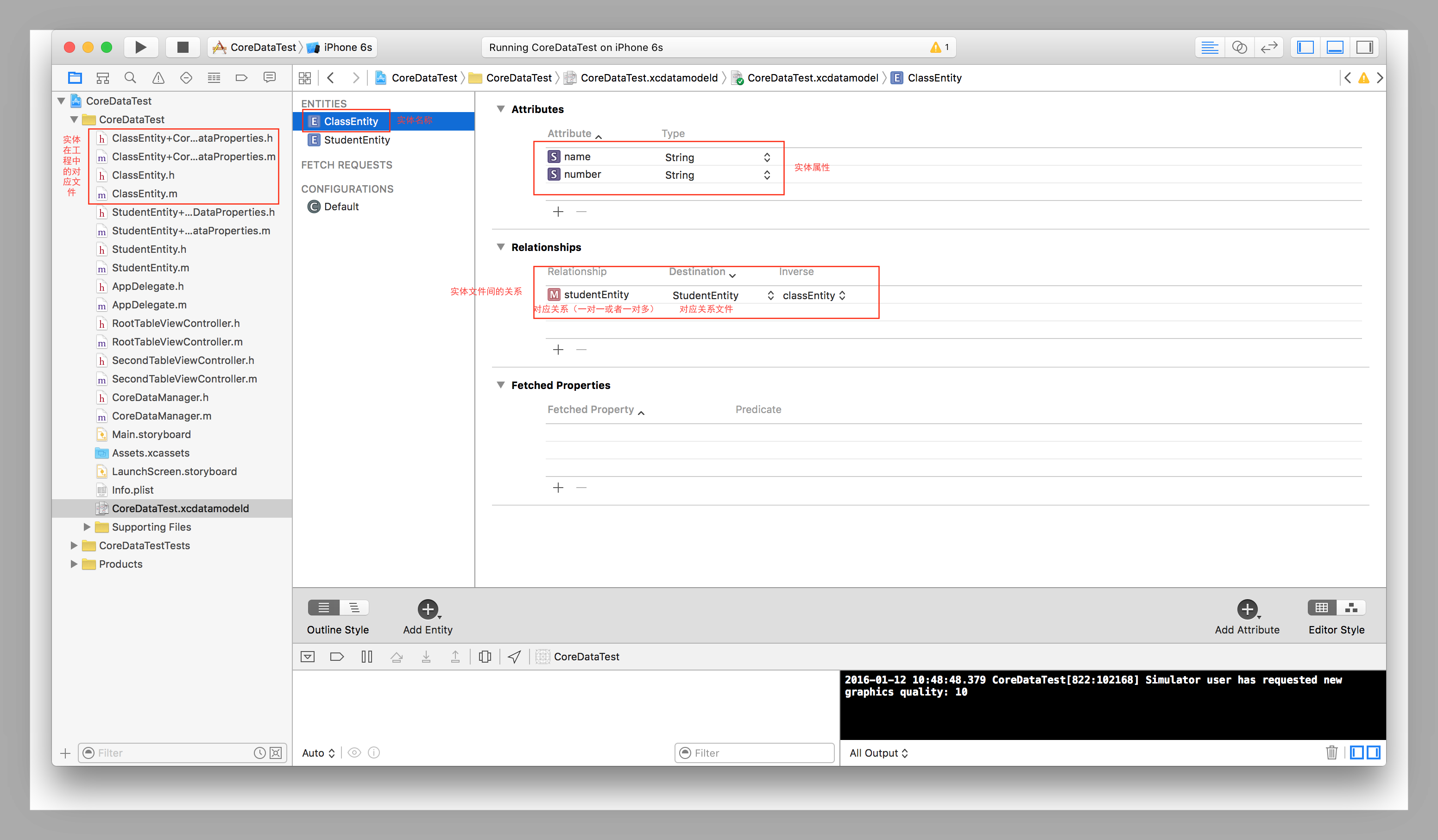

在创建完成这两个对应的工程实体文件和工程中的类文件后我们现在需要创建一个整体的管理文件来管理这两个文件中的对应的model文件的添加删除和修改。一般我们创建的的管理文件大多都是单例类所以我们现在来创建一个类文件继承与NSObject名字叫做CoreDataManager。

创建完成后在内部添加学生和班级的添加删除和查询的方法,一般我们创建学生时要确定学生对应的班级所以添加学生的时候需要有对应班级的参数。而创建班级时我们只需要指定好班级名称就可以。以下是这些方法的内部实现
//使用GCD创建单例
+(CoreDataManager *)shareManager
{
static CoreDataManager *manager = nil;
static dispatch_once_t queue;
dispatch_once(&queue, ^{
manager = [[CoreDataManager alloc] init];
});
return manager;
} //添加班级
-(void)addClassEntity:(NSString *)string
{
//创建班级实体的描述
NSEntityDescription *entityDescription = [NSEntityDescription entityForName:@"ClassEntity" inManagedObjectContext:[kAppdelegate managedObjectContext]];
//创建班级实体
ClassEntity *classEntity = [[ClassEntity alloc] initWithEntity:entityDescription insertIntoManagedObjectContext:[kAppdelegate managedObjectContext]];
//给班级实体的属性命名
classEntity.name = string;
//循环创建班级中对应的学生
for (int i = 0; i < 10; i++) {
//调用学生的创建方法来创建学生实体
[classEntity addStudentEntityObject:[self addStudentWithString:@"张三" class:classEntity]];
}
//保存到真实地数据库中
[kAppdelegate saveContext];
} -(StudentEntity *)addStudentWithString:(NSString *)string class:(ClassEntity *)classEntity
{
//创建学生的实体描述
NSEntityDescription *entityDescription = [NSEntityDescription entityForName:@"StudentEntity" inManagedObjectContext:[kAppdelegate managedObjectContext]];
//创建学生实体
StudentEntity *student = [[StudentEntity alloc] initWithEntity:entityDescription insertIntoManagedObjectContext:[kAppdelegate managedObjectContext]];
//给学生的实体属性赋值
student.name = string;
//给到指定的班级中
student.classEntity = classEntity;
//保存到真实的数据库中
[kAppdelegate saveContext];
//返回创建的好的学生
return student;
} //查询班级
-(NSArray *)selectClassEntity
{
//创建查询请求
NSFetchRequest *fetchRequest = [[NSFetchRequest alloc] initWithEntityName:@"ClassEntity"];
//获取查询结果
NSArray *arr = [[kAppdelegate managedObjectContext] executeFetchRequest:fetchRequest error:nil];
//返回结果
return arr;
} //删除班级 -(void)deleteClassEntity
{
//获取当前所有的班级
NSArray *arr = [self selectClassEntity];
//循环遍历所有的班级并删除
for (ClassEntity *classEntity in arr) {
//实体删除方法
[[kAppdelegate managedObjectContext] deleteObject:classEntity];
}
//修改真实数据库
[kAppdelegate saveContext];
} - (void)modifyClassEntity
{
//通过查询语句获取当前所有的班级
NSArray *arr = [self selectClassEntity];
//forin遍历所有的班级
for (ClassEntity *classEntyity in arr) {
//修改所有班级的名称
classEntyity.name = @"BJS166666";
}
//保存当前的修改到真实数据库中
[kAppdelegate saveContext];
} //根据班级添加学生
-(void)addStudentWithClass:(ClassEntity *)classEntity
{
//创建学生实体描述
NSEntityDescription *entityDescription = [NSEntityDescription entityForName:@"StudentEntity" inManagedObjectContext:[kAppdelegate managedObjectContext]];
//创建学生实体
StudentEntity *student = [[StudentEntity alloc] initWithEntity:entityDescription insertIntoManagedObjectContext:[kAppdelegate managedObjectContext]];
//给学生实体属性赋值
student.name = @"李四";
//指定学生实体所属的班级
student.classEntity = classEntity;
//保存到真实数据库中
[kAppdelegate saveContext];
} //根据班级查询学生
- (NSMutableArray *)selectStudentEntityWithClassEntity:(ClassEntity *)classEntity
{
//创建可变数组来存放班级中存在的学生
NSMutableArray *arr = [NSMutableArray array];
//直接通过上级传入的班级获取班级中所有的学生
for (StudentEntity *student in classEntity.studentEntity) {
//在数组中添加学生实体
[arr addObject:student];
}
//添加完成后返回存放学生的数组
return arr;
} //根据班级删除学生
-(void)deleteStudentEntityWithClassEntity:(ClassEntity *)classEntity
{
//遍历当前班级下的所有学生
for (StudentEntity *studentEntity in classEntity.studentEntity) {
//删除当前班级下的学生
[[kAppdelegate managedObjectContext] deleteObject:studentEntity];
}
//修改真实数据库中的文件
[kAppdelegate saveContext];
}
在这些文件内的方法都实现后我们就可以直接在你想要实现的控制器中去使用这些方法了
创建班级类然后在班级类的ViewDidLoad中创建添加删除和修改的按钮
- (void)viewDidLoad {
[super viewDidLoad];
// Uncomment the following line to preserve selection between presentations.
// self.clearsSelectionOnViewWillAppear = NO;
// Uncomment the following line to display an Edit button in the navigation bar for this view controller.
// self.navigationItem.rightBarButtonItem = self.editButtonItem;
//创建添加班级的按钮
UIBarButtonItem *bar = [[UIBarButtonItem alloc] initWithBarButtonSystemItem:UIBarButtonSystemItemAdd target:self action:@selector(addClass)];
self.navigationItem.rightBarButtonItem = bar;
//创建删除班级的按钮
UIBarButtonItem *bar1 = [[UIBarButtonItem alloc] initWithBarButtonSystemItem:UIBarButtonSystemItemAdd target:self action:@selector(deleteClass)];
self.navigationItem.leftBarButtonItem = bar1;
//获取当前所有的班级
[self selectClassEntity];
//创建修改班级的按钮
UIButton *modifyButton = [UIButton buttonWithType:UIButtonTypeSystem];
[modifyButton addTarget:self action:@selector(modifyClass) forControlEvents:UIControlEventTouchUpInside];
[modifyButton setTitle:@"修改" forState:UIControlStateNormal];
self.navigationItem.titleView = modifyButton;
}
然后再控制器中去实现对应的方法
//点击按钮添加班级
- (void)addClass
{
[[CoreDataManager shareManager] addClassEntity:[NSString stringWithFormat:@"BJS150%03d",arc4random()%100+1]];
[self selectClassEntity]; } //查询班级并刷新界面
-(void)selectClassEntity
{
self.classArr = [[CoreDataManager shareManager] selectClassEntity];
[self.tableView reloadData];
} //删除班级
- (void)deleteClass
{
[[CoreDataManager shareManager] deleteClassEntity];
[self selectClassEntity];
} //修改班级
- (void)modifyClass
{
[[CoreDataManager shareManager] modifyClassEntity];
[self selectClassEntity];
}
在查询结束后使用查询完成后的结果
//
- (NSInteger)numberOfSectionsInTableView:(UITableView *)tableView {
return 1;
} - (NSInteger)tableView:(UITableView *)tableView numberOfRowsInSection:(NSInteger)section {
return self.classArr.count;
} - (UITableViewCell *)tableView:(UITableView *)tableView cellForRowAtIndexPath:(NSIndexPath *)indexPath {
static NSString *identifier = @"cell";
UITableViewCell *cell = [tableView dequeueReusableCellWithIdentifier:identifier];
if (!cell) {
cell = [[UITableViewCell alloc] initWithStyle:UITableViewCellStyleDefault reuseIdentifier:identifier];
}
cell.textLabel.text = [self.classArr[indexPath.row] name];
// Configure the cell...
return cell;
}
在给每个cell赋完值后我们就可以实现班级界面向学生界面的跳转了
-(void)tableView:(UITableView *)tableView didSelectRowAtIndexPath:(NSIndexPath *)indexPath
{
SecondTableViewController *secondVC = [SecondTableViewController new];
secondVC.studentArr = [NSMutableArray array];
//读取当前班级下的所有的学生并传到下级界面
for (StudentEntity *student in [self.classArr[indexPath.row] studentEntity]) {
[secondVC.studentArr addObject:student];
}
//将当前的班级整体传到下级界面等待下级界面的操作使用
secondVC.classEntity = self.classArr[indexPath.row];
[self.navigationController pushViewController:secondVC animated:YES];
}
然后创建学生类的控制器并在ViewDidLoad中实现学生的增删改查
- (void)viewDidLoad {
[super viewDidLoad];
// Uncomment the following line to preserve selection between presentations.
// self.clearsSelectionOnViewWillAppear = NO;
// Uncomment the following line to display an Edit button in the navigation bar for this view controller.
// self.navigationItem.rightBarButtonItem = self.editButtonItem;
//创建添加学生的按钮
UIBarButtonItem *bar = [[UIBarButtonItem alloc] initWithBarButtonSystemItem:UIBarButtonSystemItemAdd target:self action:@selector(addStudent)];
self.navigationItem.rightBarButtonItem = bar;
//创建删除学生的按钮
UIButton *button = [UIButton buttonWithType:UIButtonTypeSystem];
[button setTitle:@"删除" forState:UIControlStateNormal];
[button addTarget:self action:@selector(deleteStudent) forControlEvents:UIControlEventTouchUpInside];
button.frame = CGRectMake(0, 0, 100, 30);
self.navigationItem.titleView = button;
}
实现这些后实现每个按钮的点击事件
//添加学生
- (void)addStudent
{
[[CoreDataManager shareManager] addStudentWithClass:self.classEntity];
[self seleteStudentEntity];
}
//查询学生
- (void)seleteStudentEntity
{
self.studentArr = [[CoreDataManager shareManager] selectStudentEntityWithClassEntity:self.classEntity];
[self.tableView reloadData];
} //删除学生
- (void)deleteStudent
{
[[CoreDataManager shareManager] deleteStudentEntityWithClassEntity:self.classEntity];
[self seleteStudentEntity]; }
在查询到学生的数据后给对应的cell赋值
- (NSInteger)numberOfSectionsInTableView:(UITableView *)tableView {
return 1;
}
- (NSInteger)tableView:(UITableView *)tableView numberOfRowsInSection:(NSInteger)section {
return self.studentArr.count;
}
- (UITableViewCell *)tableView:(UITableView *)tableView cellForRowAtIndexPath:(NSIndexPath *)indexPath {
static NSString *identifier = @"cell1";
UITableViewCell *cell = [tableView dequeueReusableCellWithIdentifier:identifier];
if (!cell) {
cell = [[UITableViewCell alloc] initWithStyle:UITableViewCellStyleDefault reuseIdentifier:identifier];
}
cell.textLabel.text = [self.studentArr[indexPath.row] name];
// Configure the cell...
return cell;
}
好的在做完这几部操作后咱们对多表CoreData的操作就完成了.
CoreData多表操作.的更多相关文章
- IOS CoreData 多表查询demo解析
在IOS CoreData中,多表查询上相对来说,没有SQL直观,但CoreData的功能还是可以完成相关操作的. 下面使用CoreData进行关系数据库的表与表之间的关系演示.生成CoreData和 ...
- CoreData 多表 关联
本文转载至 http://www.jianshu.com/p/e9f3b5e0cd19 1.概念简介 coreData中存在复杂的数据关系时,一张表难以满足需求,此时就需要了解使用coreData多表 ...
- Mysql常用表操作 | 单表查询
160905 常用表操作 1. mysql -u root -p 回车 输入密码 2. 显示数据库列表 show databases 3. 进入某数据库 use database data ...
- Sql Server系列:数据表操作
表是用来存储数据和操作数据的逻辑结构,用来组织和存储数据,关系数据库中的所有数据都表现为表的形式,数据表由行和列组成.SQL Server中的数据表分为临时表和永久表,临时表存储在tempdb系统数据 ...
- 学习MySQL之单表操作(二)
##单表操作 ##创建表 CREATE TABLE t_employee( empno ), ename ), job ), MGR ), Hiredate DATE DEFAULT '0000-00 ...
- python——Django(ORM连表操作)
千呼万唤始出来~~~当当当,终于系统讲了django的ORM操作啦!!!这里记录的是django操作数据库表一对多.多对多的表创建及操作.对于操作,我们只记录连表相关的内容,介绍增加数据和查找数据,因 ...
- mysql数据表操作&库操作
首先登陆mysql:mysql -uroot -proot -P3306 -h127.0.0.1 查看所有的库:show databases; 进入一个库:use database; 显示所在的库:s ...
- SQL server基础知识(表操作、数据约束、多表链接查询)
SQL server基础知识 一.基础知识 (1).存储结构:数据库->表->数据 (2).管理数据库 增加:create database 数据库名称 删除:drop database ...
- Python之Django--ORM连表操作
一对多 class UserType(models.Model): caption = models.CharField(max_length=32) class UserInfo(models.Mo ...
随机推荐
- Remove Element 解答
Question Given an array and a value, remove all instances of that value in place and return the new ...
- nsinteger 与 int 区别
在苹果的api实现中,NSInteger是一个封装,它会识别当前操作系统的位数,自动返回最大的类型. 当你不知道你的操作系统是什么类型的时候,你通常会想要使用NSInteger,所以或许你想要你的 ...
- C#常用語法糖(Csharp Syntactic sugar)
首先需要声明的是“语法糖”这个词绝非贬义词,它可以给我带来方便,是一种便捷的写法,编译器会帮我们做转换:而且可以提高开发编码的效率,在性能上也不会带来损失.这让java开发人员羡慕不已,呵呵. 1. ...
- 点击返回键退出popupwindow的方法
点击返回键退出popupwindow mPopupWindow.setFocusable(true); 这句非常重要,对背景不会有影响 mPopupWindow.setBackgroundDrawab ...
- poj 3308 (最大流)
题意:n*m的地图,给出L个火星人登陆的坐标,要在火星人登陆地球的瞬间全部消灭他们,有一种激光枪,一次可以消灭一行(或一列),消灭一行(或一列)有不同的代价,总代价是所有激光枪的代价之积. 思路:之前 ...
- Unhandled event loop exception 解决办法
网上搜索了一下.对其他人有效的办法有两种: 1. 安装了adsafe .卸载掉就可以了. 2.安装了流氓软件:百度杀毒. 卸载掉也解决问题了 我就是第三种情况.到现在还没解决的热.!. 谁还有更好的 ...
- Oracle闪回详解
1.问题定义 闪回是dba做的工作.现在也可授权给某个用户. 闪回的定义:就是将用户错误的操作回恢到以前的状态.即使你的事务提交的commit. 如果你删除了一个表.Drop table(DDL) ...
- IOS创建单例的两种方法
1.0 苹果官方写法: static AccountManager *DefaultManager = nil; + (AccountManager *)defaultManager { if ( ...
- [Linked List]Partition List
Total Accepted: 53879 Total Submissions: 190701 Difficulty: Medium Given a linked list and a value x ...
- 关于cookie的使用
cookie的属性 domain:域名,即cookie所能使用的范围,当然当前域下可以在当前域下cookie,还有一个就是该域名的父级域名(子级的域名下是可以访问父级域名下的cookie,父级域名是不 ...
