prometheus + grafana安装部署(centos6.8)
GitHub网址:https://github.com/prometheus/prometheus
软件下载地址:https://prometheus.io/download/
第三方中文介绍:https://github.com/1046102779/prometheus
prometheus介绍
Prometheus是一个开源的系统监控和报警的工具包,最初由SoundCloud发布。
特点:
- 多维数据模型(有metric名称和键值对确定的时间序列)
- 灵活的查询语言
- 不依赖分布式存储
- 通过pull方式采集时间序列,通过http协议传输
- 支持通过中介网关的push时间序列的方式
- 监控数据通过服务或者静态配置来发现
- 支持图表和dashboard等多种方式
组件:
- Prometheus 主程序,主要是负责存储、抓取、聚合、查询方面。
- Alertmanager 程序,主要是负责实现报警功能。
- Pushgateway 程序,主要是实现接收由Client push过来的指标数据,在指定的时间间隔,由主程序来抓取。
- *_exporter 这类是不同系统已经实现了的集成。
架构:
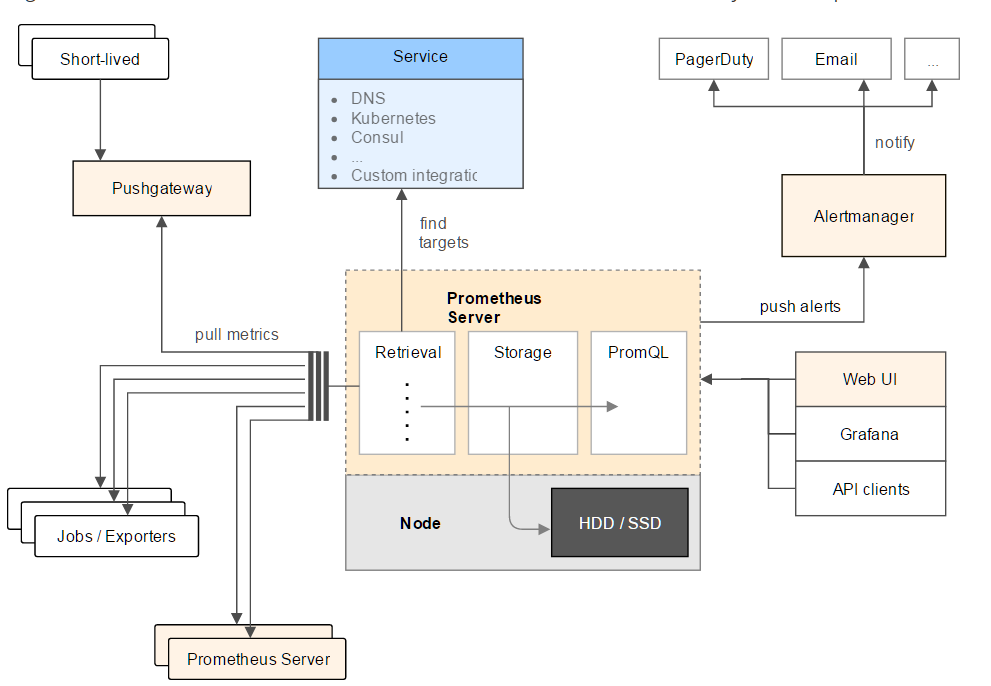
prometheus部署
1、下载安装包prometheus-1.6.2.linux-amd64.tar.gz
https://github.com/prometheus/prometheus/releases/tag/v1.6.2
2、解压
tar -xvf prometheus-1.6.2.linux-amd64.tar.gz
cd prometheus-1.6.2.linux-amd64
3、配置prometheus.yml
- scrape_interval: 15s # 默认15秒到目标处抓取数据
4、启动
nohup ./prometheus -config.file=prometheus.yml &
或
nohup /opt/prometheus-1.6.2.linux-amd64/prometheus &
5、WEB页面访问http://localhost:9090/ ,可以看到Prometheus的graph页面。
备注:参考文章 http://www.cnblogs.com/vovlie/p/Prometheus_install.html
grafana部署
http://docs.grafana.org/installation/rpm/
1、安装
wget https://s3-us-west-2.amazonaws.com/grafana-releases/release/grafana-4.2.0-1.x86_64.rpm
sudo yum install initscripts fontconfig -y
sudo rpm -Uvh grafana-4.2.0-1.x86_64.rpm
2、启动服务service grafana-server start
3、访问页面http://localhost:3000 ,默认账号、密码admin/admin
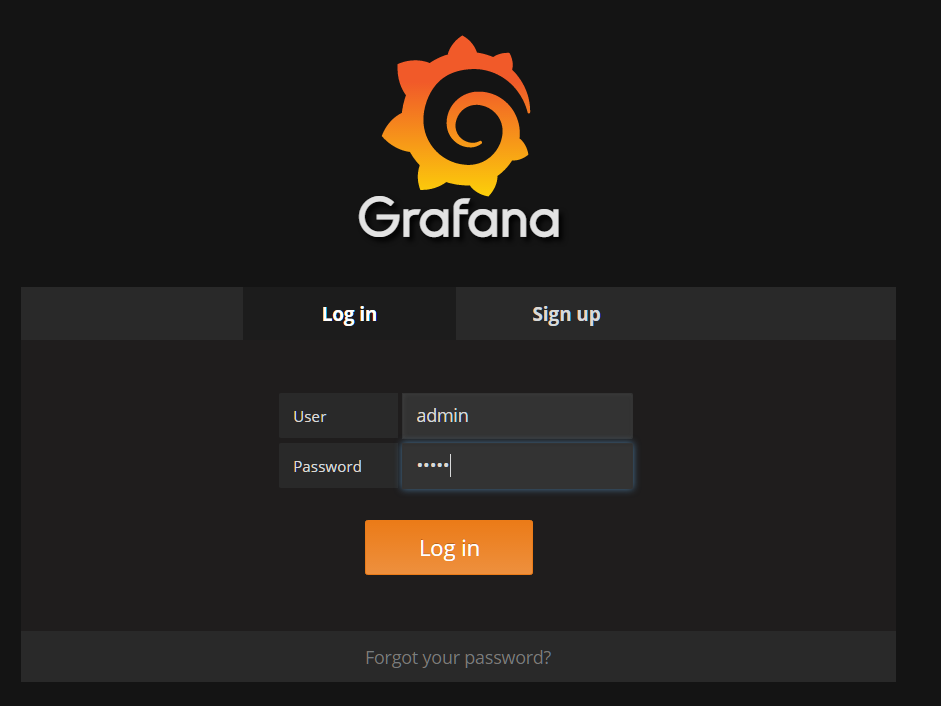
4、Prometheus 和 Grafana 的对接
https://prometheus.io/docs/visualization/grafana/
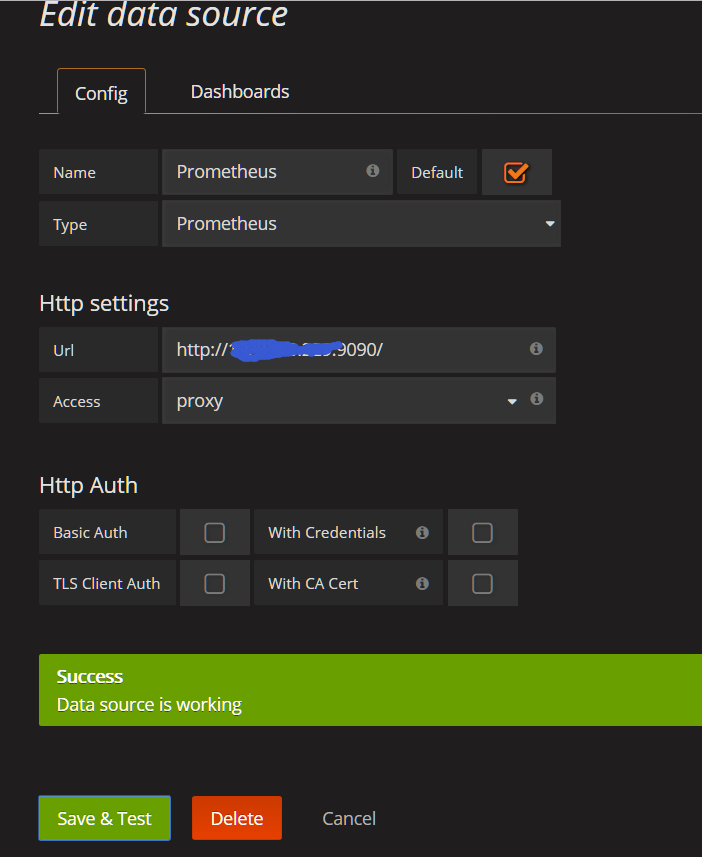
参考文章:http://www.cnblogs.com/sfnz/p/6566951.html
MySQL的dashboards(Grafana)
https://github.com/percona/grafana-dashboards
git clone https://github.com/percona/grafana-dashboards.git
cp -r grafana-dashboards/dashboards /var/lib/grafana/dashboards
编辑Grafana配置文件
vi /etc/grafana/grafana.ini
[dashboards.json]
enabled = true
path = /var/lib/grafana/dashboards
重启service grafana-server restart
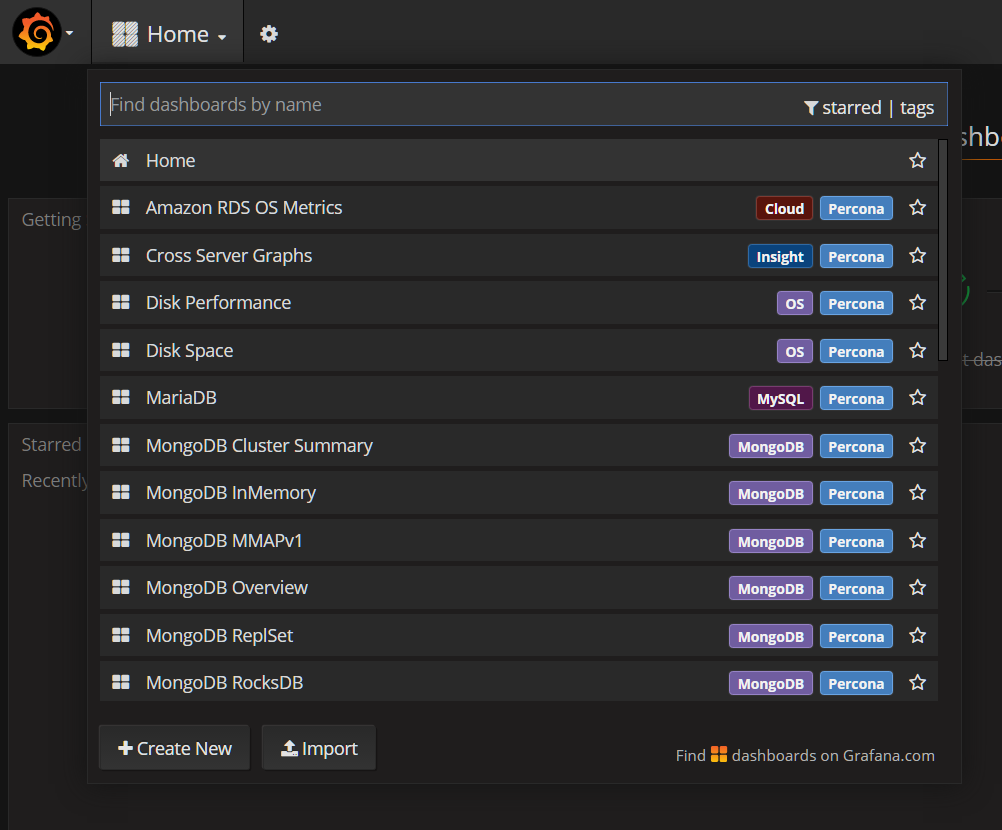
mysql监控部署
在需要监控的mysql上安装 node_exporter和 mysqld_exporter
下载 https://prometheus.io/download/
tar -xvf node_exporter-0.14.0.linux-amd64.tar.gz
cd node_exporter-0.14.0.linux-amd64
nohup ./node_exporter &
tar -xvf mysqld_exporter-0.10.0.linux-amd64.tar.gz
cd mysqld_exporter-0.10.0.linux-amd64 vi .my.cnf
[client]
user=root
password=root ./mysqld_exporter -config.my-cnf=".my.cnf" &
服务端配置,文件prometheus.yml
scrape_configs:
- job_name: 'prometheus'
static_configs:
- targets: ['localhost:9090'] - job_name: 'mysql'
static_configs:
- targets: ['10.10.83.162:9104']
labels:
instance: db-10.10.83.162

redis监控部署
下载 https://github.com/oliver006/redis_exporter/releases
tar -xvf redis_exporter-v0.11.linux-amd64.tar.gz
nohup /opt/redis_exporter -redis.addr "redis://10.10.83.162:16379" &
grafana配置
下载 redis_exporter-0.11.tar.gz
tar -xvf redis_exporter-0.11.tar.gz
cd redis_exporter-0.11
cp *json /var/lib/grafana/dashboards/
服务端配置,文件prometheus.yml
scrape_configs:
# The job name is added as a label `job=<job_name>` to any timeseries scraped from this config.
- job_name: 'prometheus' # metrics_path defaults to '/metrics'
# scheme defaults to 'http'. static_configs:
- targets: ['localhost:9090'] - job_name: 'mysql'
static_configs:
- targets: ['10.10.83.162:9104']
labels:
instance: db-10.10.83.162 - job_name: redis_exporter
static_configs:
- targets: ['10.10.83.162:9121']
labels:
instance: redis-10.10.83.162
prometheus + grafana安装部署(centos6.8)的更多相关文章
- Prometheus 和 Grafana 安装部署
Prometheus 是一套开源的系统监控报警框架.Prometheus 作为生态圈 Cloud Native Computing Foundation(简称:CNCF)中的重要一员,其活跃度仅次于 ...
- Prometheus(一):Prometheus+Grafana 安装配置
一.基础环境 系统 IP 监控主机 CentOS 7 192.168.56.200 被监控主机 CentOS 7 192.168.56.201 二.Prometheus服务端安装 以下操作皆在监控主机 ...
- Prometheus+Grafana监控部署实践
参考文档: Prometheus github:https://github.com/prometheus grafana github:https://github.com/grafana/graf ...
- 微服务监控神器Prometheus的安装部署
本文涉及:如何在k8s下搭建Prometheus+grafana的监控环境 基本概念 Prometheus提供了容器和云原生领域数据搜集.存储.处理.可视化和告警一套完整的解决方案,最初时是由Soun ...
- Prometheus+Grafana安装搭建
介绍 Prometheus是由SoundCloud开发的开源监控报警系统和时序列数据库(TSDB).Prometheus使用Go语言开发,是Google BorgMon监控系统的开源版本. 2016年 ...
- k8s集群监控 cadvisor/exporter+prometheus+grafana
### k8s监控处理 ### 1.cadvisor/exporter+prometheus+grafana 安装#### 1.1 配置nfs安装```shellubuntu: nfs 服务器 apt ...
- Prometheus + Grafana 部署说明之「安装」
说明 在前面的Prometheus学习系列文章里,大致介绍说明了Prometheus和Grafana的一些使用,现在开始介绍如何从头开始部署Prometheus+Grafana,来监控各个相关的指标数 ...
- prometheus + grafana + node_exporter + alertmanager 的安装部署与邮件报警 (一)
大家一定要先看详细的理论教程,再开始搭建,这样报错后才容易找到突破口 参考文档 https://www.cnblogs.com/afterdawn/p/9020129.html https://www ...
- CentOS7安装部署Prometheus+Grafana (转)
转自:https://www.jianshu.com/p/967cb76cd5ca 作为监控系统的后起之秀,prometheus的安装可谓非常简单,不需要第三方的依赖(数据库.缓存.PHP之类的).下 ...
随机推荐
- SpringBoot无废话入门02:SpringBoot启动分析
1.核心注解 在上文中,我们讲到了@SpringBootApplication是SpringBoot的核心注解. 可以很方便的在idea中下载源码来查看该注解的源码,如下: 可以看到,该注解本身又被其 ...
- 使用CGlib实现Bean拷贝(BeanCopier)
在做业务的时候,我们有时为了隔离变化,会将DAO查询出来的Entity,和对外提供的DTO隔离开来.大概90%的时候,它们的结构都是类似的,但是我们很不喜欢写很多冗长的b.setF1(a.getF1( ...
- ionic生成全尺寸icon和splash
http://www.jianshu.com/p/eda363eb28d3 重新添加platform --no-resources可以禁止重新生成icon和splash ionic cordova p ...
- 【Linux】Centos下安装ffmpeg
一.准备工作 1.系统环境:CentOS release 6.9 (Final) 2.安装依赖包 yum install -y autoconf automake cmake freetype-dev ...
- 删除 nuget 文件夹内容
vs2017 ->工具->选项->NuGet 包管理器->清除所有NuGet缓存
- Unable to find IPv4-only network bridge for LXD.
https://github.com/conjure-up/conjure-up/issues/1440It seems like the the installation is complainin ...
- [Linux]systemd和sysV
转自:https://www.cnblogs.com/EasonJim/p/7168216.html 在Debian8中systemd和sysVinit同时存在,NTP就是在/etc/init.d/n ...
- Unix时间转LInux时间
private static long getTime() { long currentTimeMillis = System.currentTimeMillis(); long nanoTime = ...
- 简化实现动态行列转置的SQL
动态行列转换的计算在实际业务中非经常见,网上各类技术论坛上都有讨论,比方以下这些问题: http://www.iteye.com/problems/87788 http://bbs.csdn.net/ ...
- SparkStreaming+Kafka 处理实时WIFI数据
业务背景 技术选型 Kafka Producer SparkStreaming 接收Kafka数据流 基于Receiver接收数据 直连方式读取kafka数据 Direct连接示例 使用Zookeep ...
