IDEA community + Gradle + Gretty 调试 servlet 应用 + war包部署到tomcat
参考:https://guides.gradle.org/building-java-web-applications
1.运行和调试
IDEA创建gradle项目,项目结构如下

各个文件:
build.gradle
// https://guides.gradle.org/building-java-web-applications
plugins {
id 'java'
id 'war'
id 'org.akhikhl.gretty' version '1.4.2'
} group 'ServletDemo'
version '1.0-SNAPSHOT' sourceCompatibility = 1.8 repositories {
mavenCentral()
} dependencies {
// https://mvnrepository.com/artifact/javax.servlet/javax.servlet-api
providedCompile group: 'javax.servlet', name: 'javax.servlet-api', version: '3.1.0'
testCompile group: 'junit', name: 'junit', version: '4.12'
}
HelloServlet.java
package servlets; import javax.servlet.ServletException;
import javax.servlet.annotation.WebServlet;
import javax.servlet.http.HttpServlet;
import javax.servlet.http.HttpServletRequest;
import javax.servlet.http.HttpServletResponse;
import java.io.IOException; @WebServlet(name = "HelloServlet", urlPatterns = {"hello"}, loadOnStartup = 1)
public class HelloServlet extends HttpServlet {
int i = 0; // Servlet "persistence" protected void doGet(HttpServletRequest request, HttpServletResponse response)
throws IOException {
response.getWriter().print("Hello, World! " + i++);
} protected void doPost(HttpServletRequest request, HttpServletResponse response)
throws ServletException, IOException {
String name = request.getParameter("name");
if (name == null) name = "World";
request.setAttribute("user", name);
request.getRequestDispatcher("response.jsp").forward(request, response);
}
} ///:~
index.html
<!DOCTYPE html>
<html lang="en">
<head>
<meta charset="UTF-8">
<title>Servlet Demo</title>
</head>
<body>
<p>Say <a href="hello">Hello</a></p>
<form method="post" action="hello">
<h2>Name:</h2>
<input type="text" id="say-hello-text-input" name="name" />
<input type="submit" id="say-hello-button" value="Say Hello" />
</form>
</body>
</html>
response.jsp
<%@ page contentType="text/html;charset=UTF-8" language="java" %>
<html>
<head>
<title>Hello Page</title>
</head>
<body>
<h2>Hello, ${user}!</h2>
</body>
</html>
然后点击左侧的Gradle面板,选择任务gretty.appRun就可以启动app,通过localhost:8080访问
如果要 调试,那么在Gradle面板中选择任务gretty.appRunDebug,启动该任务后,选择Run->Edit Configurations 然后添加一个Remote Run/Debug,如下图,名为DebugServletDemo,根据gretty官方文档,默认debug port是5005,所以这里填好host和port
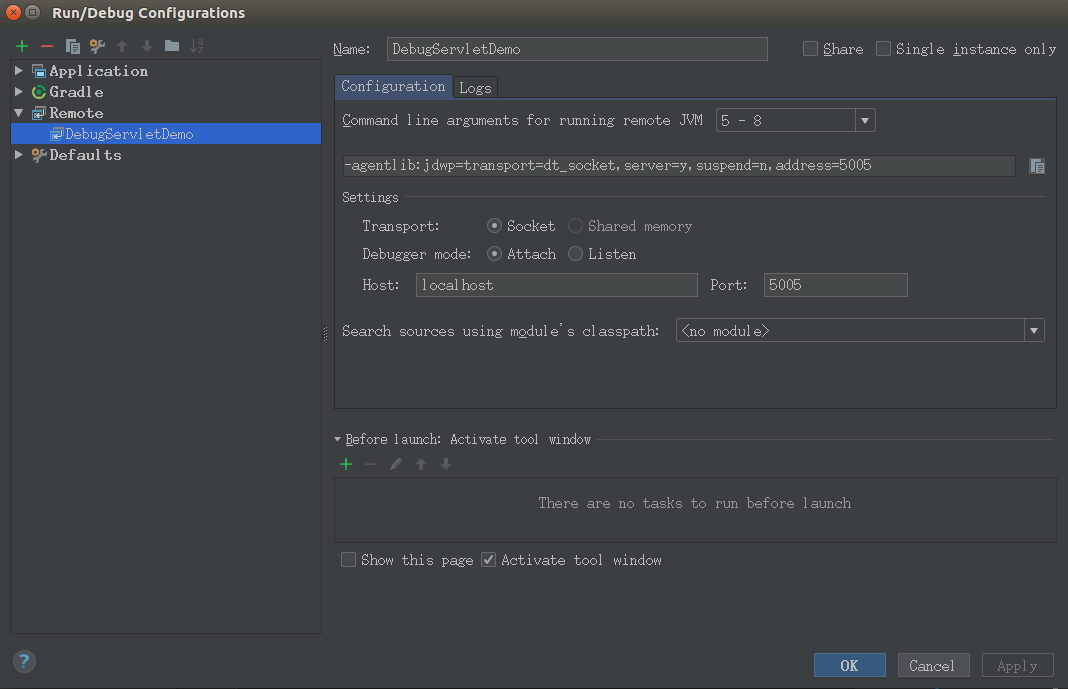
然后在Gradle面板中启动任务gretty.appRunDebug,如下图Run选项卡中所示,在5005端口等待Debugger的连接
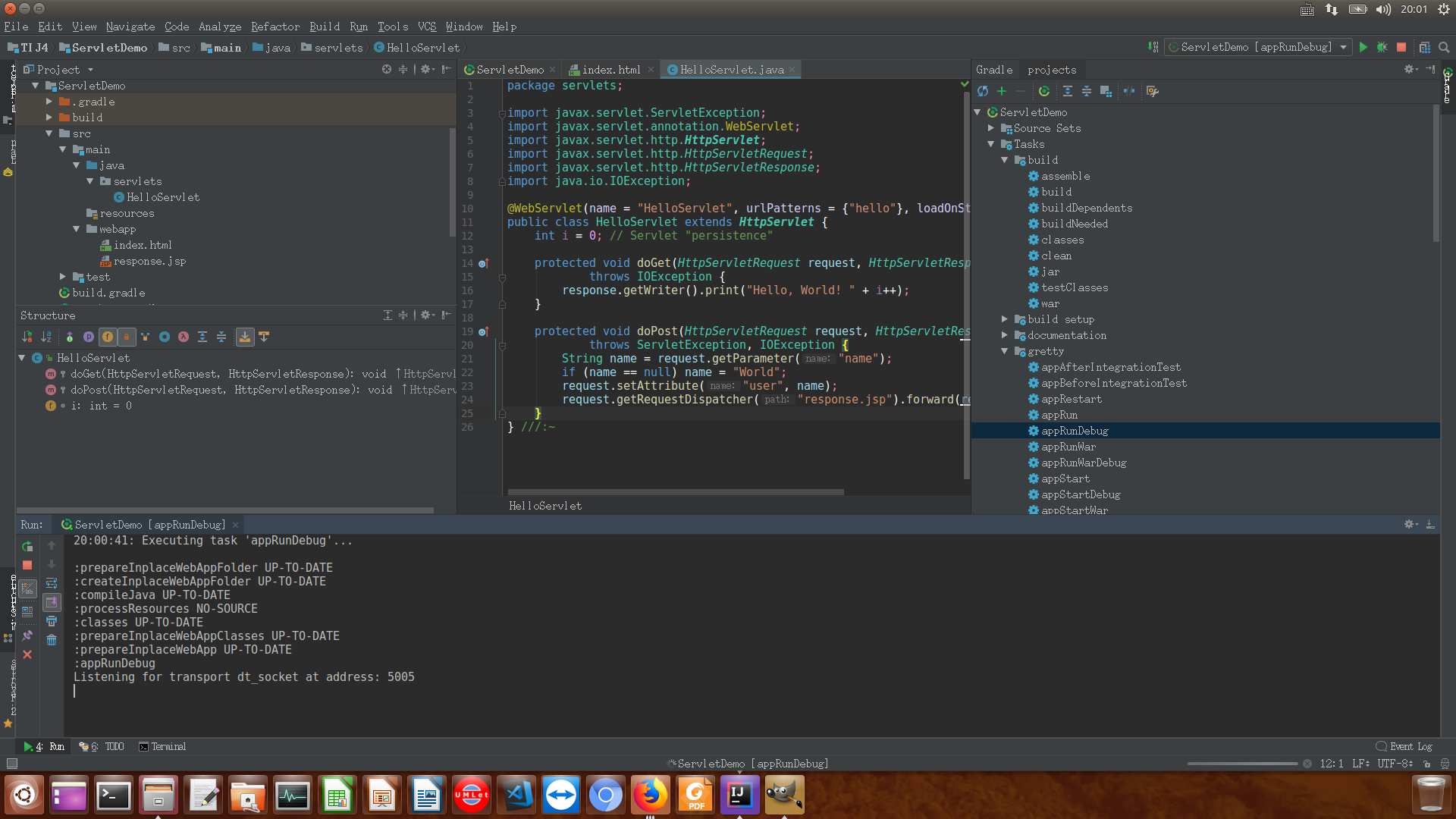
接下来再启动Run->Debug->DebugServletDemo,如下图Debug选项卡中所示,Debugger已连接上5005端口
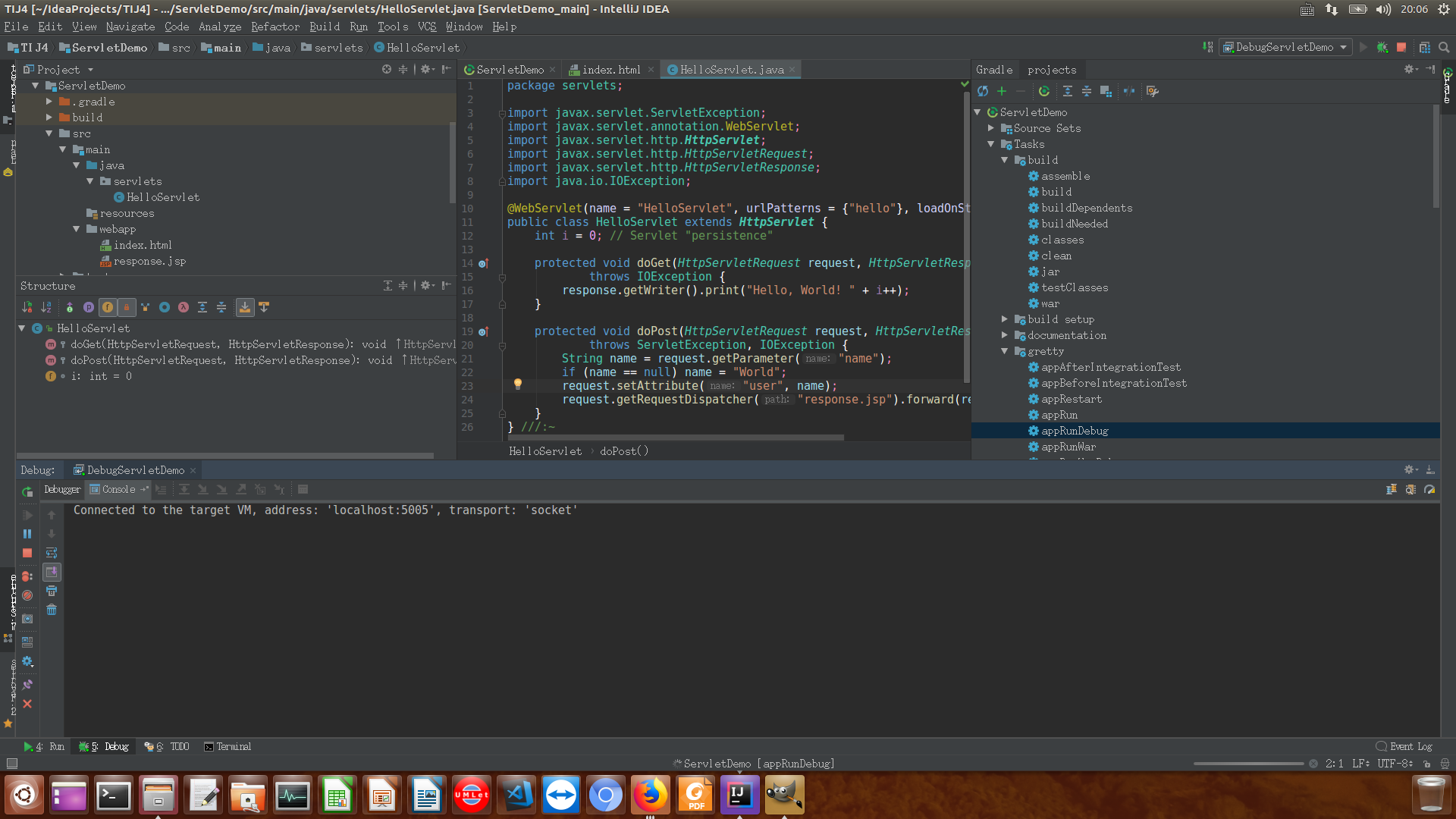
此时再次查看Run选项卡,会发现其中内容如下,点击该http链接开始调试
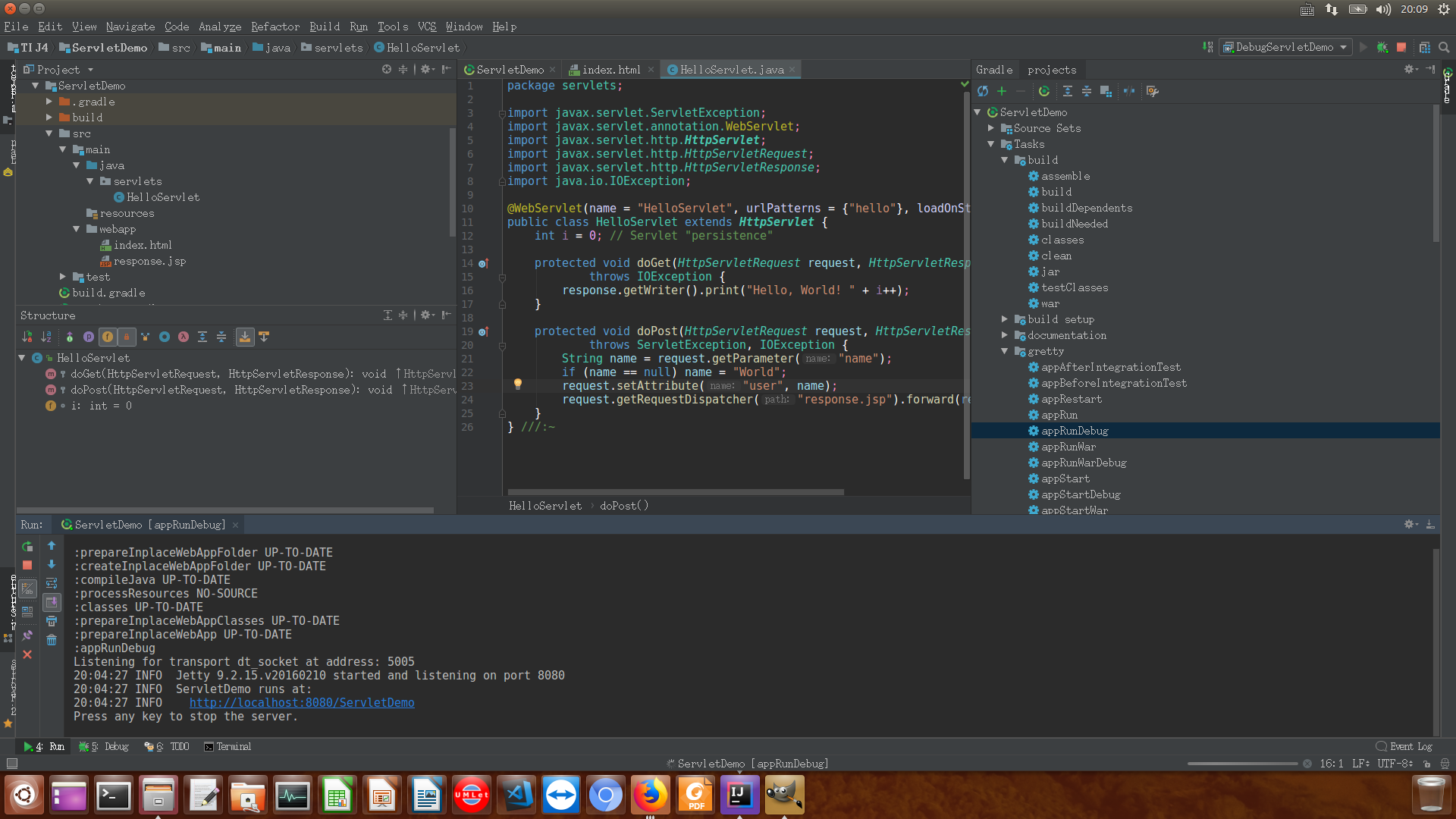
2.部署到tomcat
2.1. 打包war只需要Gradle面板中选择build.build任务即可,然后把war包放到tomcat安装目录的webapps/目录下,这里我的war包名为ServletDemo-1.0-SNAPSHOT.war
2.2. 修改tomcat安装目录下的conf/tomcat-users.xml,如下内容,从而可以使用tomcat的管理权限
<?xml version="1.0" encoding="UTF-8"?>
<!--
Licensed to the Apache Software Foundation (ASF) under one or more
contributor license agreements. See the NOTICE file distributed with
this work for additional information regarding copyright ownership.
The ASF licenses this file to You under the Apache License, Version 2.0
(the "License"); you may not use this file except in compliance with
the License. You may obtain a copy of the License at http://www.apache.org/licenses/LICENSE-2.0 Unless required by applicable law or agreed to in writing, software
distributed under the License is distributed on an "AS IS" BASIS,
WITHOUT WARRANTIES OR CONDITIONS OF ANY KIND, either express or implied.
See the License for the specific language governing permissions and
limitations under the License.
-->
<tomcat-users xmlns="http://tomcat.apache.org/xml"
xmlns:xsi="http://www.w3.org/2001/XMLSchema-instance"
xsi:schemaLocation="http://tomcat.apache.org/xml tomcat-users.xsd"
version="1.0">
<!--
NOTE: By default, no user is included in the "manager-gui" role required
to operate the "/manager/html" web application. If you wish to use this app,
you must define such a user - the username and password are arbitrary. It is
strongly recommended that you do NOT use one of the users in the commented out
section below since they are intended for use with the examples web
application.
-->
<!--
NOTE: The sample user and role entries below are intended for use with the
examples web application. They are wrapped in a comment and thus are ignored
when reading this file. If you wish to configure these users for use with the
examples web application, do not forget to remove the <!.. ..> that surrounds
them. You will also need to set the passwords to something appropriate.
-->
<!--
<role rolename="tomcat"/>
<role rolename="role1"/>
<user username="tomcat" password="<must-be-changed>" roles="tomcat"/>
<user username="both" password="<must-be-changed>" roles="tomcat,role1"/>
<user username="role1" password="<must-be-changed>" roles="role1"/>
-->
<role rolename="manager-gui"/>
<user username="admin" password="1qaz2WSX" roles="manager-gui"/>
</tomcat-users>
2.3. 启动tomcat,访问localhost:8080,如下:
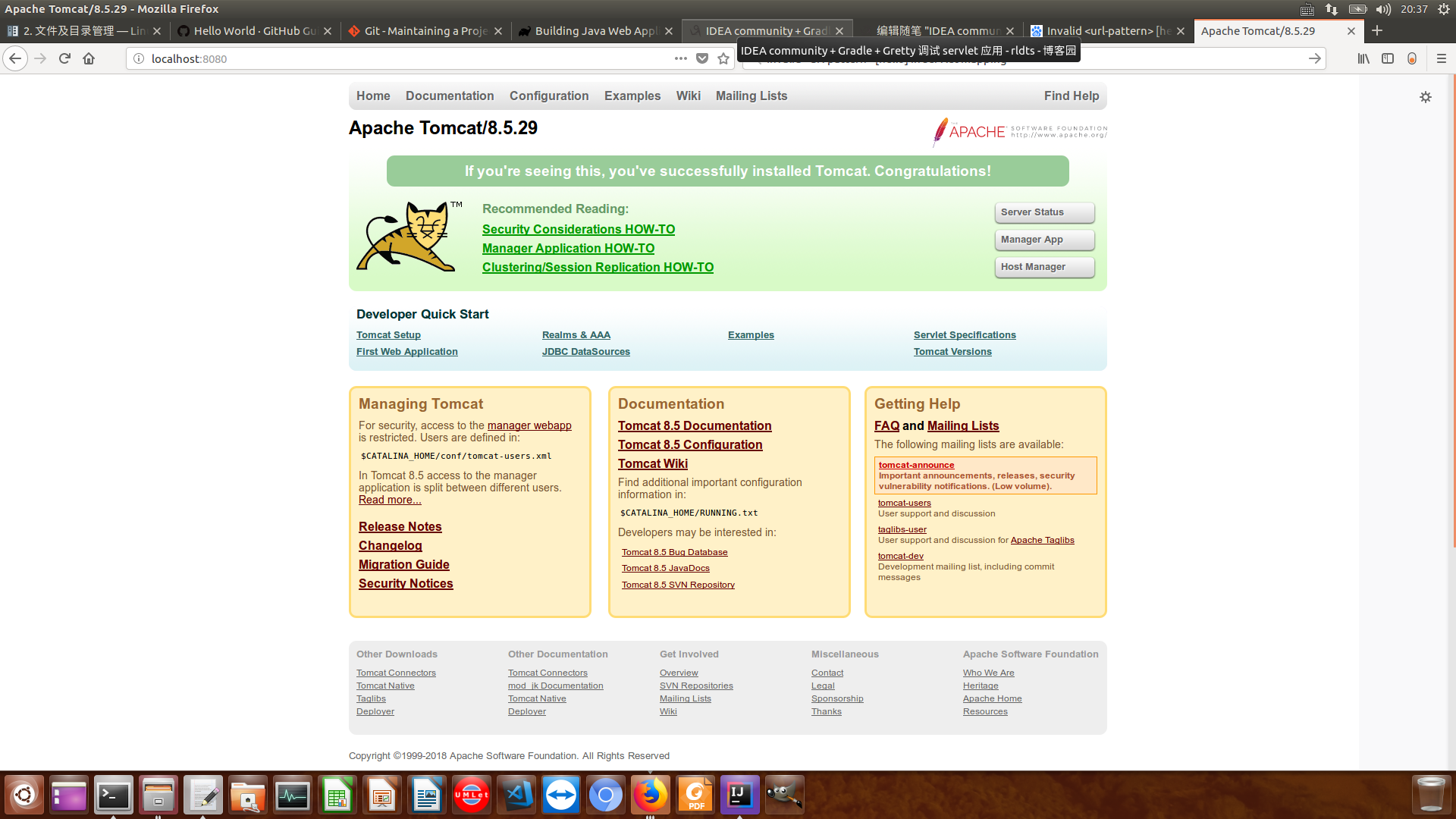
2.4. 点击"Manager App"按钮,进入如下页面,然后start ServletDemo-1.0-SNAPSHOT即可访问
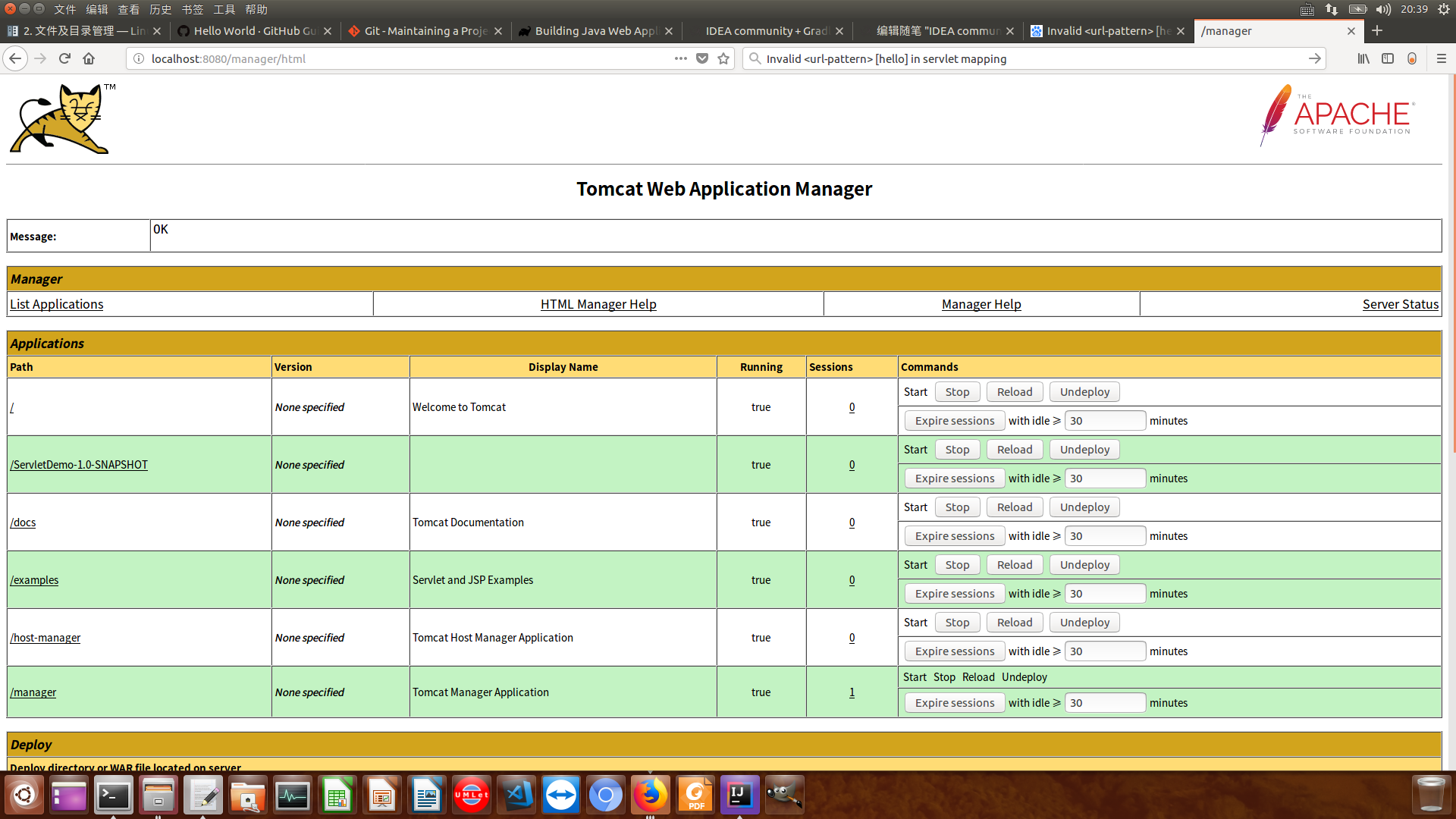
2.4.1. 这里我发现war包的app不能启动,在tomcat的logs/manager.2018.xx.xx.log中发现报错Invalid <url-pattern> [hello] in servlet mapping,去HelloServlet.java中把urlPatterns="hello"改为urlPatterns="/hello"即可}改为
IDEA community + Gradle + Gretty 调试 servlet 应用 + war包部署到tomcat的更多相关文章
- SpringBoot之打成war包部署到Tomcat
正常情况下SpringBoot项目是以jar包的形式,正常情况下SpringBoot项目是以jar包的形式,并且SpringBoot是内嵌Tomcat服务器,所以每次重新启动都是用的新的Tomcat服 ...
- 将Web项目War包部署到Tomcat服务器
1. 配置Java运行环境 1.1 下载并安装JDK 从官网上下载最新的JDK:http://java.sun.com/javase/downloads/index.jsp ,下载后安装,选择想把JD ...
- 将web项目打成war包部署在tomcat步骤
将web项目打成war包部署在tomcat步骤 1.将自己的项目打成war包. 2.将打包好的war复制到${tomcat.home}/webapps项目下. 3.在${tomcat.hom}/con ...
- IntelliJ IDEA打包WAR并部署运行(mac osx)将Web项目War包部署到Tomcat服务器基本步骤(完整版)
用IntelliJ IDEA做web开发体验很好,但导出war包比eclipse麻烦了不少,以下是解决方案: 打包:1.自动打包:File —> Project Structure —> ...
- 将Web项目War包部署到Tomcat服务器基本步骤
参考来源: http://www.cnblogs.com/pannysp/archive/2012/03/07/2383364.html 1. 常识: 1.1 War包 War包一般是在进行Web ...
- 将Web项目War包部署到Tomcat服务器基本步骤(完整版)
1. 常识: 1.1 War包 War包一般是在进行Web开发时,通常是一个网站Project下的所有源码的集合,里面包含前台HTML/CSS/JS的代码,也包含Java的代码. 当开发人员在自己 ...
- war包部署到tomcat
1.maven web app打包成app.war.打包命令:mvn clean package Dmaven.test.skip=true war 是什么?里面有什么东西?a.web.app所有必 ...
- Spring Boot Jar包转War包 部署到Tomcat下
原文:https://my.oschina.net/sdlvzg/blog/1562998 我们都知道springBoot中已经内置了tomcat,是不需要我们额外的配置tomcat服务器的,但是有时 ...
- Springboot-技术专区-war包部署在Tomcat上并修改默认端口
springboot项目内置Tomcat,直接打成jar包在dos下运行即可,但有时我们需要用war包以非内嵌Tomcat的方式来部署,以下是本人的实际经验 1.首先需要修改pom.xml文件 < ...
随机推荐
- Xamarin Essentials教程振动Vibration
Xamarin Essentials教程振动Vibration 振动是提醒用户的有效方式,尤其是声音提示效果不明显的场景中,如吵杂的环境中,手机放到包中.在很多的游戏中,振动还用来模拟游戏特效,如 ...
- angular笔记_5(全选/反选)
全选和反选 BUG:当鼠标点击其中一个选项后,在点击全选按钮,该选项失效 <!DOCTYPE html><html lang="en"><head&g ...
- python基础一 ------如何对元组各个元素进行命名
对元组各个元素进行命名 1,通过对元组索引值的命名 2,通过标准库中的collections.nametuple替代内置touple 通过对元组索引值的命名 好比在c中的defined详细见代码 na ...
- MySQL分页limit速度太慢的优化方法
limit用法 在我们使用查询语句的时候,经常要返回前几条或者中间某几行数据,这个时候怎么办呢?不用担心,mysql已经为我们提供了这样一个功能. SELECT * FROM table LIMIT ...
- [AMPPZ2014]Jaskinia
[AMPPZ2014]Jaskinia 题目大意: 一个\(n(n\le3\times10^5)\)的树,\(m(m\le3\times10^5)\)个约束条件\((a_i,b_i,d_i)\).请你 ...
- Django——日志
日志级别 5 个级别 debug 调试 info 普通信息 warning : 提醒警告 error: 发生了错误 critical: 严重的错误 在settings中添加: LOGGING = { ...
- 【Luogu3381】【模板】缩点
本文同步发表于https://www.zybuluo.com/Gary-Ying/note/1235385 题目描述 给定一个n个点m条边有向图,每个点有一个权值,求一条路径,使路径经过的点权值之和最 ...
- 查看过多占用cpu的是哪部分代码?
https://www.linuxidc.com/Linux/2016-04/130528.htm (1)top命令可查看是哪个项目占用的cpu内存较大,找到该项目对应的PID (2)top -H - ...
- Spring Boot tomcat
定制内嵌 Tomcat 设置内嵌Tomcat的端口 Spring Boot 内嵌的 Tomcat 服务器默认运行在 8080 端口.如果,我们需要修改Tomcat的端口,我们可以在 src/main/ ...
- VS2008 编译出错 fatal error C1859: unexpected precompiled header error, simply rerunning the compiler might fix this problem
https://jingyan.baidu.com/article/d8072ac49ebd23ec95cefddd.html
