hessian的简单使用以及与spring整合
Hessian是一个由Caucho Technology开发的轻量级二进制RPC协议。和其他Web服务的实现框架不同的是,Hessian是一个使用二进制格式传输的Web服务协议的框架,相对传统soap web service,更轻量,更快速。它的好处在于免除了一大堆附加的API包,例如XML的处理之类的jar包,这也就是为什么说它是一个轻量级的Web服务实现框架的原因,这个原因还在于手机上的应用程序可以通过Hessian提供的API很方便的访问Hessian的Web服务。
对于我们来说,用来在不同的java服务器之间交换数据使用。底层:rmi。
人员系统,订单系统,统计分析系统。--子系统间用快的hessian。
内部调用就可以使用hessian效率高
hessian与web工程的使用
创建服务端的web工程
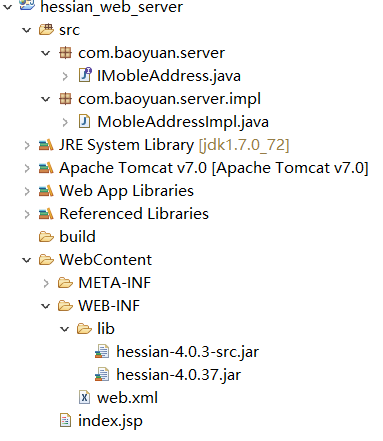
web.xml的配置
<?xml version="1.0" encoding="UTF-8"?>
<web-app xmlns:xsi="http://www.w3.org/2001/XMLSchema-instance" xmlns="http://java.sun.com/xml/ns/javaee"
xsi:schemaLocation="http://java.sun.com/xml/ns/javaee http://java.sun.com/xml/ns/javaee/web-app_2_5.xsd" id="WebApp_ID"
version="2.5">
<display-name>hessian_web_server</display-name>
<welcome-file-list>
<welcome-file>index.html</welcome-file>
<welcome-file>index.htm</welcome-file>
<welcome-file>index.jsp</welcome-file>
<welcome-file>default.html</welcome-file>
<welcome-file>default.htm</welcome-file>
<welcome-file>default.jsp</welcome-file>
</welcome-file-list>]
<!-- 配置hessian的servlet -->
<servlet>
<servlet-name>moble</servlet-name>
<servlet-class> com.caucho.hessian.server.HessianServlet</servlet-class>
<!-- 配置业务接口 -->
<init-param>
<param-name>home-api</param-name>
<!--自己定义的业务接口的全路径 -->
<param-value>com.baoyuan.server.IMobleAddress</param-value>
</init-param>
<!-- 配置业务实现类 -->
<init-param>
<param-name>home-class</param-name>
<!--自己定义的业务实现类的全路径 -->
<param-value>com.baoyuan.server.impl.MobleAddressImpl</param-value>
</init-param>
</servlet>
<servlet-mapping>
<servlet-name>moble</servlet-name>
<!--访问服务的路径 -->
<url-pattern>/moble</url-pattern>
</servlet-mapping>
</web-app>
业务接口的代码
package com.baoyuan.server;
/**
* 假定根据手机号查询归属地接口类
* @author Administrator
*
*/
public interface IMobleAddress {
//根据手机号查询归属地
public String getAddressByMoble(String moble);
}
业务实现类的代码
package com.baoyuan.server.impl; import com.baoyuan.server.IMobleAddress;
/**
* 假定根据手机号查询归属地实现类
* @author Administrator
*
*/
public class MobleAddressImpl implements IMobleAddress{
//根据手机号查询归属地
@Override
public String getAddressByMoble(String moble) {
String result=moble+" 归属地:长沙";
return result;
} }
客户端的创建工程,不一定要web工程,java工程也可以
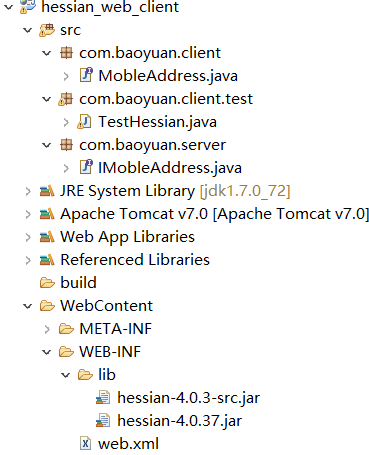
从服务端拿过来的接口类和包代码,和服务的一样
package com.baoyuan.server;
/**
* 假定根据手机号查询归属地接口类
* @author Administrator
*
*/
public interface IMobleAddress {
//根据手机号查询归属地
public String getAddressByMoble(String moble);
}
也可以自己定义
package com.baoyuan.client;
/**
* 假定根据手机号查询归属地接口类与服务端的包名和类名都不一样
* @author Administrator
*
*/
public interface MobleAddress {
//根据手机号查询归属地
public String getAddressByMoble(String moble);
}
测试代码
package com.baoyuan.client.test; import com.baoyuan.client.MobleAddress;
import com.baoyuan.server.IMobleAddress;
import com.caucho.hessian.client.HessianProxyFactory; public class TestHessian {
public static void main(String[] args) throws Exception {
//创建代理对象工厂
HessianProxyFactory proxyFactory = new HessianProxyFactory ();
//根据服务端的调用业务的url创建一个对象,然后强转成接口对象
//注意点:使用这个方式 ,这个接口的包名,类名必须和服务端一致才行
// IMobleAddress mobleAddress= (IMobleAddress) proxyFactory.create("http://localhost:8080/hessian_web_server/moble");
// String addressByMoble = mobleAddress.getAddressByMoble("15888888888");
// System.out.println(addressByMoble); //使用上面这种方式,不太好,包名和类名可能与服务端不一致,就用下面这种方式
//注意:接口的方法必须一样
MobleAddress mobleAddress= (MobleAddress)proxyFactory.create(MobleAddress.class, "http://localhost:8080/hessian_web_server/moble");
String address = mobleAddress.getAddressByMoble("15888888888");
System.out.println(address);
}
}
hessian与spring整合
创建web工程
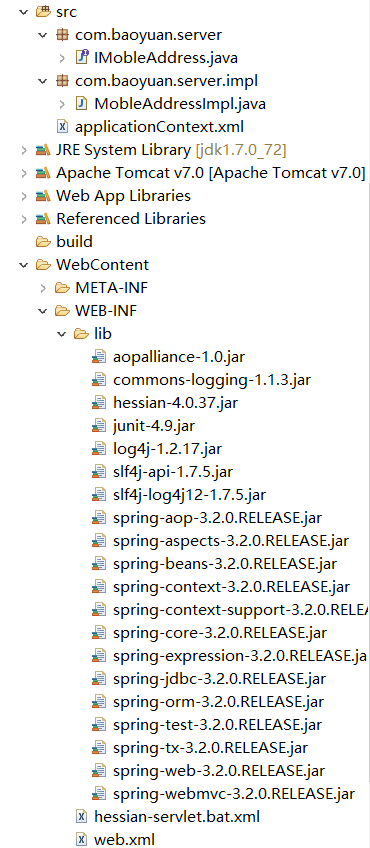
web.xml配置代码:注意配置类textConfigLocation时不需要hessian-servlet.xml,所以我将名字改为了hessian-servlet.bat.xml
<?xml version="1.0" encoding="UTF-8"?>
<web-app xmlns:xsi="http://www.w3.org/2001/XMLSchema-instance" xmlns="http://java.sun.com/xml/ns/javaee" xsi:schemaLocation="http://java.sun.com/xml/ns/javaee http://java.sun.com/xml/ns/javaee/web-app_2_5.xsd" id="WebApp_ID" version="2.5">
<display-name>hessian_spring_server</display-name>
<welcome-file-list>
<welcome-file>index.html</welcome-file>
<welcome-file>index.htm</welcome-file>
<welcome-file>index.jsp</welcome-file>
<welcome-file>default.html</welcome-file>
<welcome-file>default.htm</welcome-file>
<welcome-file>default.jsp</welcome-file>
</welcome-file-list>
<!--配置springMvc 前端控制器 -->
<servlet>
<servlet-name>hessian</servlet-name>
<servlet-class>org.springframework.web.servlet.DispatcherServlet</servlet-class>
<!--
默认spring MVC的前端控制器会自动读取WEB-INF/ hessian-servlet.xml,文件名必须满足如下要求:
hessian-servlet.xml的文件名必须以<servlet-name>hessian</servlet-name>名字开头,并且加上-servlet.xml一段,组成完整的文件名。
hessian-servlet.xml的文件名格式必须是"servlet name"-servlet.xml格式
习惯将spring的配置文件放到src目录下,用applicationContext.xml命名,要做下面的配置
-->
<init-param>
<!--contextConfigLocation定义好的必须这么写,加上这个之后将/WEB-INF下的hessian-servlet.xml干掉 -->
<param-name>contextConfigLocation</param-name>
<param-value>classpath:applicationContext.xml</param-value>
</init-param>
</servlet>
<servlet-mapping>
<servlet-name>hessian</servlet-name>
<url-pattern>/hessian/*</url-pattern>
</servlet-mapping>
</web-app>
spring配置文件applicationContext.xml
<?xml version="1.0" encoding="UTF-8"?>
<beans xmlns="http://www.springframework.org/schema/beans"
xmlns:xsi="http://www.w3.org/2001/XMLSchema-instance" xmlns:context="http://www.springframework.org/schema/context"
xmlns:aop="http://www.springframework.org/schema/aop" xmlns:tx="http://www.springframework.org/schema/tx"
xsi:schemaLocation="
http://www.springframework.org/schema/beans
http://www.springframework.org/schema/beans/spring-beans.xsd
http://www.springframework.org/schema/context
http://www.springframework.org/schema/context/spring-context.xsd
http://www.springframework.org/schema/tx
http://www.springframework.org/schema/tx/spring-tx.xsd
http://www.springframework.org/schema/aop
http://www.springframework.org/schema/aop/spring-aop.xsd
">
<!-- 配置具体的服务 -->
<!-- 手机号归属地查询的服务
class:spring整合hessian:org.springframework.remoting.caucho.HessianServiceExporter
服务需要三个:服务地址、接口类型、实现对象
id或name:就是具体的服务地址 -->
<!-- 服务实现对象 -->
<bean id="mobileAddress" class="com.baoyuan.server.impl.MobleAddressImpl"/>
<bean id="/mobile" class="org.springframework.remoting.caucho.HessianServiceExporter">
<!-- 接口类型 -->
<property name="serviceInterface" value="com.baoyuan.server.IMobleAddress"/>
<!-- 实现对象 -->
<property name="service" ref="mobileAddress"/>
</bean>
</beans>
业务接口代码
package com.baoyuan.server;
/**
* 假定根据手机号查询归属地接口类
* @author Administrator
*
*/
public interface IMobleAddress {
//根据手机号查询归属地
public String getAddressByMoble(String moble);
}
业务实现类
package com.baoyuan.server.impl; import com.baoyuan.server.IMobleAddress;
/**
* 假定根据手机号查询归属地实现类
* @author Administrator
*
*/
public class MobleAddressImpl implements IMobleAddress{
//根据手机号查询归属地
@Override
public String getAddressByMoble(String moble) {
String result=moble+" 归属地:长沙";
return result;
} }
客户端的测试代码:
创建工程;注意直接可以将业务接口导出为jar包,放到客户端,hessian_spring_server_1.0.jar为业务接口导出的jar包
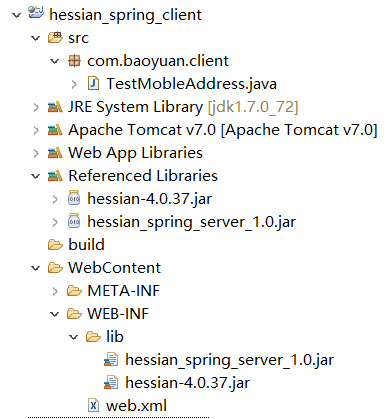
测试代码
package com.baoyuan.client; import java.net.MalformedURLException; import com.baoyuan.server.IMobleAddress;
import com.caucho.hessian.client.HessianProxyFactory; public class TestMobleAddress {
public static void main(String[] args) throws MalformedURLException {
HessianProxyFactory proxyFactory = new HessianProxyFactory();
IMobleAddress mobleAddress=(IMobleAddress) proxyFactory.create(IMobleAddress.class, "http://localhost:8080/hessian_spring_server/hessian/mobile");
String moble = mobleAddress.getAddressByMoble("13838383838");
System.out.println(moble);
}
}
hessian传递复杂数据
创建一个bean类
package com.baoyuan.server.domain; import java.io.Serializable;
import java.util.Date; /**
* 进行传递的类,要进行io操作所以一定要实现serializable接口
* @author Administrator
*
*/
public class User implements Serializable {
private String username;
private Date birthday;
private Integer age;
public String getUsername() {
return username;
}
public void setUsername(String username) {
this.username = username;
}
public Date getBirthday() {
return birthday;
}
public void setBirthday(Date birthday) {
this.birthday = birthday;
}
public Integer getAge() {
return age;
}
public void setAge(Integer age) {
this.age = age;
}
@Override
public String toString() {
return "User [username=" + username + ", birthday=" + birthday + ", age=" + age + "]";
} }
给业务接口添加一个方法
package com.baoyuan.server; import com.baoyuan.server.domain.User; /**
* 假定根据手机号查询归属地接口类
* @author Administrator
*
*/
public interface IMobleAddress {
//根据手机号查询归属地
public String getAddressByMoble(String moble); public void saveUser(User user);
}
实现类添加实现方法
package com.baoyuan.server.impl; import com.baoyuan.server.IMobleAddress;
import com.baoyuan.server.domain.User;
/**
* 假定根据手机号查询归属地实现类
* @author Administrator
*
*/
public class MobleAddressImpl implements IMobleAddress{
//根据手机号查询归属地
@Override
public String getAddressByMoble(String moble) {
String result=moble+" 归属地:长沙";
return result;
} //传递复杂类型的数据,不能夸语言
public void saveUser(User user){
System.out.println(user);
}
}
客户端重新导出接口和bean类,导出为hessian_spring_server_2.0.jar,包含IMobleAddress和user
客户端重新将jar包hessian_spring_server_1.0.jar换陈hessian_spring_server_2.0.jar

客户端测试代码
package com.baoyuan.client; import java.net.MalformedURLException;
import java.util.Date; import com.baoyuan.server.IMobleAddress;
import com.baoyuan.server.domain.User;
import com.caucho.hessian.client.HessianProxyFactory; public class TestMobleAddress {
public static void main(String[] args) throws MalformedURLException {
HessianProxyFactory proxyFactory = new HessianProxyFactory();
IMobleAddress mobleAddress=(IMobleAddress) proxyFactory.create(IMobleAddress.class, "http://localhost:8080/hessian_spring_server/hessian/mobile");
String moble = mobleAddress.getAddressByMoble("13838383838");
System.out.println(moble); User user=new User();
user.setUsername("张三");
user.setAge(18);
user.setBirthday(new Date()); mobleAddress.saveUser(user);
} }
hessian的简单使用以及与spring整合的更多相关文章
- Spring整合Hessian
Spring让Hessian变得不但强大,而且易用,但是易用背后,却有不少陷阱! 这个例子很简单,但实际上的确花费了我超过一小时的时间,排除了种种问题,最后问题终于水落石出. 整合以上篇Hel ...
- Apache shiro的简单介绍与使用(与spring整合使用)
apache shiro框架简介 Apache Shiro是一个强大而灵活的开源安全框架,它能够干净利落地处理身份认证,授权,企业会话管理和加密.现在,使用Apache Shiro的人越来越多,因为它 ...
- 简单探讨spring整合mybatis时sqlSession不需要释放关闭的问题
https://blog.csdn.net/RicardoDing/article/details/79899686 近期,在使用spring和mybatis框架编写代码时,sqlSession不需要 ...
- Apache shiro的简单介绍与使用(与spring整合使用,并加入ehcache缓存权限数据)
apache shiro框架简介 Apache Shiro是一个强大而灵活的开源安全框架,它能够干净利落地处理身份认证,授权,企业会话管理和加密.现在,使用Apache Shiro的人越来越多,因为它 ...
- Spring整合JDBC实现简单的增删改
Spring整合JDBC实现简单的增删改: 1.导入Spring的包和数据库的驱动包: 2.选择一个数据源(dbcp和C3P0) 3.导入数据源的包(这里我们使用dbcp) <span styl ...
- Hessian与Spring整合
1.服务端与Spring的整合 1.1:web.xml中配置控制器 <servlet> <servlet-name>hessian</servlet-name> & ...
- Spring整合Hessian访问远程服务
声明:该文章转载自Spring整合Hessian访问远程服务,本人搬过来只是为了记录下学习Hessian的过程,忘此博主理解,在此感谢,等本人有能力了再学一些原创的东东,本人实践了下,hessianS ...
- spring整合apache-shiro的简单使用
这里不对shiro进行介绍,介绍什么的没有意义 初学初用,不求甚解,简单使用 一.导入jar包(引入坐标) <!--shiro和spring整合--> <dependency> ...
- 手写Mybatis和Spring整合简单版示例窥探Spring的强大扩展能力
Spring 扩展点 **本人博客网站 **IT小神 www.itxiaoshen.com 官网地址****:https://spring.io/projects/spring-framework T ...
随机推荐
- Oracle单机Rman笔记[0]---环境准备
A. 安装操作系统rhel6.6,关闭防火墙,修改网卡配置IP(略)PS:1.默认分区选项(第二项,默认为LVM),然后进行调整2.安装类型选择“桌面”3.安装后 分配IP.调整防火墙.测试SSH B ...
- 最全的测试用例(UI)
一.文本框为字符型 必填项非空校验: 1.必填项未输入--程序应提示错误: 2.必填项只输入若干个空格,未输入其它字符--程序应提示错误: 字段唯一性校验:(不是所有字段都作此项校 ...
- static_assert enable_if 模板编译期检查
conceptC++ http://www.generic-programming.org/faq/?category=conceptcxx Checking Concept Without Conc ...
- 移动rem自适应
/** * rem计算方式:设计图尺寸px / 100 = 实际rem 例: 100px = 1rem */!function (window) { /* 设计图文档宽度 */ var docWidt ...
- Windows10 bypassUAC绕过用户账户控制
使用这个github上的项目: https://github.com/L3cr0f/DccwBypassUAC 可以自行编译 全程UAC不介入,没反应. 测试: 权限提升真实有效
- 12--Python入门--文件读写--TXT文件
在进行数据分析之前,可能需要读写自己的数据文件.或者在完成数据分析之后,想把结果输出到外部的文件在Python中,利用pandas模块中的几个函数,可以轻松实现这些功能,利用pandas读取文件之后数 ...
- Xcode 和 VisualC++输出流的差别的理解
将这样一段程序分别运行与Visual Studio 和 Xcode上边的结果: #include <iostream> using namespace std; int main() { ...
- zabbix客户端的安装、zabbix主被动模式、添加主机模板等、处理页面的中文乱码
1.zabbix客户端的安装: 如下步骤: wget repo.zabbix.com/zabbix/3.2/rhel/7/x86_64/zabbix-release-3.2-1.el7.noarch. ...
- DevExpress中barManager下的toolbar如何在panel中显示
如题,我的Dev Toolbar需要在一个pannel中显示,并且居于最顶部.可是好像默认情况下toolbar都是在窗体的最顶部的,如何设置才能使其位于一个panel的最顶部呢? 解决方案:经过测试, ...
- day 102 GIT 的使用方法.
https://www.cnblogs.com/wupeiqi/articles/7295372.html 文件名为红色表示 此文件在工作区被修改的状态 ,需要通过git add .进行提交,提交到版 ...
