PHP实现验证码制作
captcha.php(PHP产生验证码并储存Session):
<?php //开启Session
session_start(); //绘制底图
$image = imagecreatetruecolor(100, 30);//返回资源型的值
$bgcolor = imagecolorallocate($image, 255, 255, 255);//创建一个底图
imagefill($image, 0, 0, $bgcolor);//区域填充 /*
//输出随机数字
for($i = 0; $i < 4; $i++){
$fontsize = 6;//字体大小
$fontcolor = imagecolorallocate($image, rand(0, 120), rand(0, 120), rand(0, 120));//字体颜色
$fontcontent = rand(0, 9);//字符串内容 $x = ($i*100/4) + rand(5, 10);//数字的横坐标
$y = rand(5, 10);//数字的纵坐标 imagestring($image, $fontsize, $x, $y, $fontcontent, $fontcolor);//在图像资源上绘制字符
}
*/ //产生随机字符串
$captch_code = '';
for($i = 0; $i < 4; $i++){
$fontsize = 6;//字体大小
$fontcolor = imagecolorallocate($image, rand(0, 120), rand(0, 120),rand(0, 120));//字体颜色 $data = '23456789ABCDEFGHJKLMNOPQRTUVWXYZabcdefghjkmnopqrtuvwxy';//随机字符串的字典
$fontcontent = substr($data, rand(0, strlen($data)), 1);//字符
$captch_code .= $fontcontent;//拼接字符串 $x = ($i*100/4) + rand(5, 10);//字符横坐标
$y = rand(5, 10);//字符纵坐标 //在图像资源上绘制字符
imagestring($image, $fontsize, $x, $y, $fontcontent, $fontcolor);
}
//将验证码字符串存储在Session
$_SESSION['authcode'] = $captch_code; //点干扰
for($i = 0; $i < 200; $i++){
$pointcolor = imagecolorallocate($image, rand(50, 200), rand(50, 200), rand(50, 200));
imagesetpixel($image, rand(1, 99), rand(1, 99), $pointcolor);
} //线干扰
for($i = 0; $i < 6; $i++){
$linecolor = imagecolorallocate($image, rand(80, 220), rand(80, 220), rand(80, 220));
imageline($image, rand(1, 99), rand(1, 99), rand(1, 99), rand(1, 99), $linecolor);
} //输出图片内容
header('content-type:image/png');//输出内容的格式
imagepng($image);//输出内容
imagedestroy($image);//销毁资源 ?>
captcha-form.html(Web表单验证):
<!DOCTYPE html>
<html>
<head>
<meta charset="utf-8">
<title>验证码</title>
</head> <body>
<form method="post" action="./captcha-result.php"> <p>
验证码图片:
<img id="captcha-img" border="1" src="./captcha.php?r=0">
<a href="javascript:void(0);" onclick="getCaptchaImg();">看不清</a>
</p> <p>请输入图片中的内容:<input id="authcode" type="text" name="authcode" value=""></p> <p><input type="submit" value="提交" style="padding:6px 20px;"></p> </form> <script>
//动态获取验证码
function getCaptchaImg(){
//从服务器获取新的验证码
document.getElementById('captcha-img').src='./captcha.php?r='+Math.random();
//清空文本框里已输入的内容
document.getElementById('authcode').value="";
}
</script> </body>
</html>
生成的验证码:
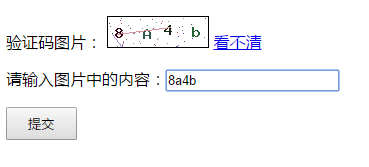
captcha-result.php(PHP判断验证码是否正确):
<?php //验证验证码是否正确
if(isset($_REQUEST['authcode'])){
//开启Session
session_start(); //strtolower()将字符串都转换成小写,将验证码设置为不区分大小写型
if(strtolower($_REQUEST['authcode']) == strtolower($_SESSION['authcode'])){
echo "输入正确";
}else{
echo "输入错误";
}
exit();
} ?>
所用到的函数原型:
<?php //imagecreatetruecolor() 返回一个图像标识符,代表了一幅大小为 x_size 和 y_size 的黑色图像。
resource imagecreatetruecolor ( int $width , int $height ); //imagecolorallocate() 返回一个标识符,代表了由给定的 RGB 成分组成的颜色。red,green 和 blue 分别是所需要的颜色的红,绿,蓝成分。
int imagecolorallocate ( resource $image , int $red , int $green , int $blue ); //imagefill() 在 image 图像的坐标 x,y(图像左上角为 0, 0)处用 color 颜色执行区域填充(即与 x, y 点颜色相同且相邻的点都会被填充)。
bool imagefill ( resource $image , int $x , int $y , int $color ); //imagestring() 用 col 颜色将字符串 s 画到 image 所代表的图像的 x,y 坐标处(这是字符串左上角坐标,整幅图像的左上角为 0,0)。如果 font 是 1,2,3,4 或 5,则使用内置字体。
bool imagestring ( resource $image , int $font , int $x , int $y , string $s , int $col ); //imagesetpixel() 在 image 图像中用 color 颜色在 x,y 坐标(图像左上角为 0,0)上画一个点。
bool imagesetpixel ( resource $image , int $x , int $y , int $color ); //imageline() 用 color 颜色在图像 image 中从坐标 x1,y1 到 x2,y2(图像左上角为 0, 0)画一条线段。
bool imageline ( resource $image , int $x1 , int $y1 , int $x2 , int $y2 , int $color ); //imagepng() 将 GD 图像流(image)以 PNG 格式输出到标准输出(通常为浏览器),或者如果用 filename 给出了文件名则将其输出到该文件。
bool imagepng ( resource $image [, string $filename ] ); //imagedestroy() 释放与 image 关联的内存。image 是由图像创建函数返回的图像标识符,例如 imagecreatetruecolor()。
bool imagedestroy ( resource $image ); ?>
本文链接:https://www.cnblogs.com/connect/p/php-captcha-image.html
PHP实现验证码制作的更多相关文章
- webform 图片验证码制作
界面:1 <%@ Page Language="C#" AutoEventWireup="true" CodeFile="Default2.as ...
- MVC-简单验证码制作
1.制作验证码: using System; using System.Collections.Generic; using System.Drawing; using System.Drawing. ...
- webform:图片水印、验证码制作
一.图片水印 1:引命名空间System.Drawing; 前端代码 <div> <asp:FileUpload ID="FileUpload1" runat=& ...
- Java实现验证码制作之一Kaptcha验证码
Kaptcha验证码 是google提供的验证码插件,使用起来相对简单,设置的干扰线以及字体扭曲不易让其他人读取破解. 这里我们需要 导入一个 kaptcha-2.3.jar 下载地址:http:/ ...
- Java实现验证码制作之一自己动手
以前弄验证码都是现找现用,下面是自己跟着敲代码弄好的,记录一下,分享给大家. 我这里用的是Servlet ,Servlet代码如下 import java.awt.Color;import java. ...
- php验证码制作
目标: 使用php生成验证码 成品: 逻辑代码: authcode.php <?php header("Content-type:image/png"); session_s ...
- PHP - 验证码制作加验证
一,主页 index.php <!DOCTYPE html> <html lang="en"> <head> <meta charse ...
- PHP绘图案例讲解验证码制作
<?php header("Content-type: image/png");//声明浏览器解析为图片 $width=200; $height=100; $color1=i ...
- Code笔记 之:注册页面验证码
文章内容包括: 1.验证码制作 -- 中文|字母|数字|…… 2.图文验证码 -- 图片防盗链(PHP而非JS) 3.JS防止右键点击图片 4.input表单输入框不记录输入过的信息 5.CSS+di ...
随机推荐
- 洗礼灵魂,修炼python(53)--爬虫篇—urllib模块
urllib 1.简介: urllib 模块是python的最基础的爬虫模块,其核心功能就是模仿web浏览器等客户端,去请求相应的资源,并返回一个类文件对象.urllib 支持各种 web 协议,例如 ...
- 在ASP.NET Core 2.0 web项目中使用EntityFrameworkCore
一.安装EFCode包 EFCore需要根据不同的数据库选择不同的数据库提供程序database provider,各数据库的包地址:https://docs.microsoft.com/zh-cn/ ...
- 修改sqlserver2008数据库的排序规则 (转)
修改sqlserver2008数据库的排序规则 (转) 修改SQL server 2008服务器排序规则 SQL Server 2008安装好后,发现服务器排序规则不对,又不想重装SQL S ...
- 字符串通过在配置文件配置三个key来进行加密解密
在这里和大家分享一个加密util,相对于md5加密相信大家都已经很熟悉了吧,md5是不可逆的一种加密方式,虽说不可逆但是网上已经有了破解的方法,我这边分享一个免费的破解 网址给大家:https://w ...
- syslog与rsyslog的了解与比较
syslog日志收集器: syslog是早期的centos版本的日志收集器,应该是centos5之前的版本. syslog的两个重要的守护进程: 1.syslogd:system.主要以收集系统服务为 ...
- LInux下(centos7.2)更新 python3.7
进入超级管理员目录 su root 下载 wget https://www.python.org/ftp/python/3.7.0/Python-3.7.0.tgz 找到下载的文件解压 tar - ...
- January 25th, 2018 Week 04th Thursday
What made something precious? Losing it and finding it. 一件东西怎样才会变得珍贵无比?先弄丢了它,然后又找到了. A short time ag ...
- Nginx主程序使用介绍
守护进程和服务 <br\>在首次运行Nginx之前,了解此应用程序的性质很重要. 有两种类型的计算机应用程序 – 那些需要用户输入,因此在前台运行,另一种在后台运行. Nginx是后一种类 ...
- CSS3系列教程:HSL 和HSL
使用CSS3 HSL声明同样是用来设置颜色的.下一个呢? HSLA? 是的,这个和RGBA的效果是一样的. HSL声明使用色调Hue(H).饱和度Saturation(s)和亮度Lightness(L ...
- linux计划任务(转)
文章转自https://blog.csdn.net/jixieyang3701/article/details/79410725 linux 系统则是由 cron (crond) 这个系统服务来控制的 ...
