spring-boot-learning-监控相关
springboot提供了对项目的监控功能,首先我们需要引入需要的jar包:
<!--监控包-->
<!-- https://mvnrepository.com/artifact/org.springframework.boot/spring-boot-starter-actuator -->
<dependency>
<groupId>org.springframework.boot</groupId>
<artifactId>spring-boot-starter-actuator</artifactId>
<!-- <version>2.3.2.RELEASE</version>-->
</dependency> <!-- https://mvnrepository.com/artifact/org.springframework.hateoas/spring-hateoas -->
<!-- hateoas:Hypermedia as the engine of application state-->
<!-- REST架构风格中复杂的约束,支持springboot http监控端点的需要-->
<dependency>
<groupId>org.springframework.hateoas</groupId>
<artifactId>spring-hateoas</artifactId>
<version>1.1.1.RELEASE</version>
</dependency>
spring-boot-starter-actuator 是springboot实施监控所必须的包。
Actuator默认会提供的端点包括下面:
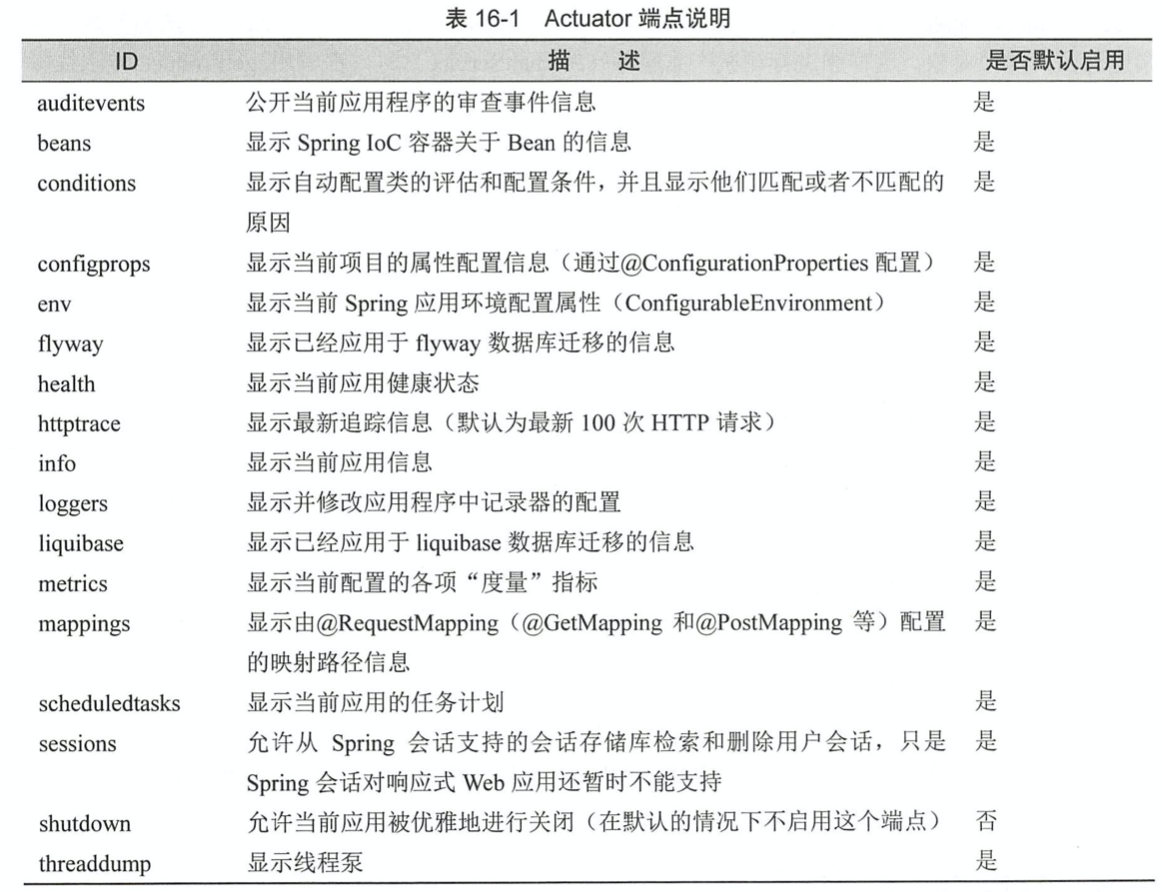
Springboot为这些断电提供多种监控手段,包括http和jmx等。
JMX是什么
JMX(Java Management Extensions,即 Java 管理扩展)是一个为应用程序、设备、系统等植入管理功能的框架。
JMX 可以跨越一系列异构操作系统平台、系统体系结构和网络传输协议,灵活的开发无缝集成的系统、网络和服务管理应用。 JMX 在 Java 编程语言中定义了应用程序以及网络管理和监控的体系结构、设计模式、应用程序接口以及服务。通常使用
JMX 来监控系统的运行状态或管理系统的某些方面,比如清空缓存、重新加载配置文件等。
这里学习的是http
当我们引用的包包括web和actuator的starter包之后,
我们启动项目后可以访问:
http://localhost:8181/actuator/health
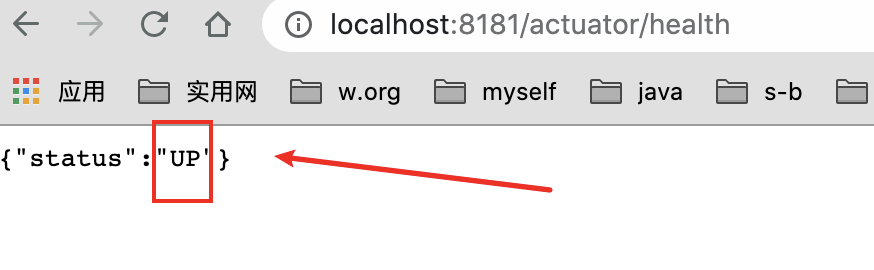
默认只开启了health和info
一些端点会显示一些项目的铭感信息,在默认情况下,springboot只会暴露info和health。其余的不暴露,
不过我们可以通过application.properties配置文件可以开启:
management.endpoints.web.exposure.include=info,health,beans
#不暴露env端点
#management.endpoints.web.exposure.exclude=env
#暴露所有端点
#management.endpoints.web.exposure.include=*
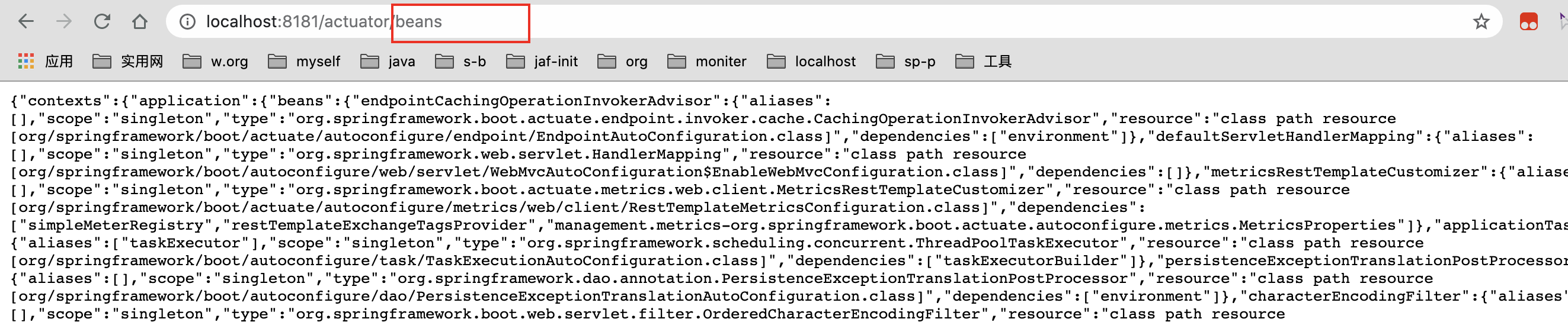
集合spring security 限制敏感信息特定人员登录:
shutdown端点:
。事实上,在默认的情况下, Actuator并不会给开发者启动这个端点, 因为请求它是危险的,从名称就可以知道, 请求它将关闭服务,不过我们可以通过配置文件开启,
#shutdown端点; 直接通过post请求URL关闭服务,
#默认是不会开启的,配置之后可以通过post请求进行访问,直接关闭应用
management.endpoint.shutdown.enabled=true
注意:这个是post请求
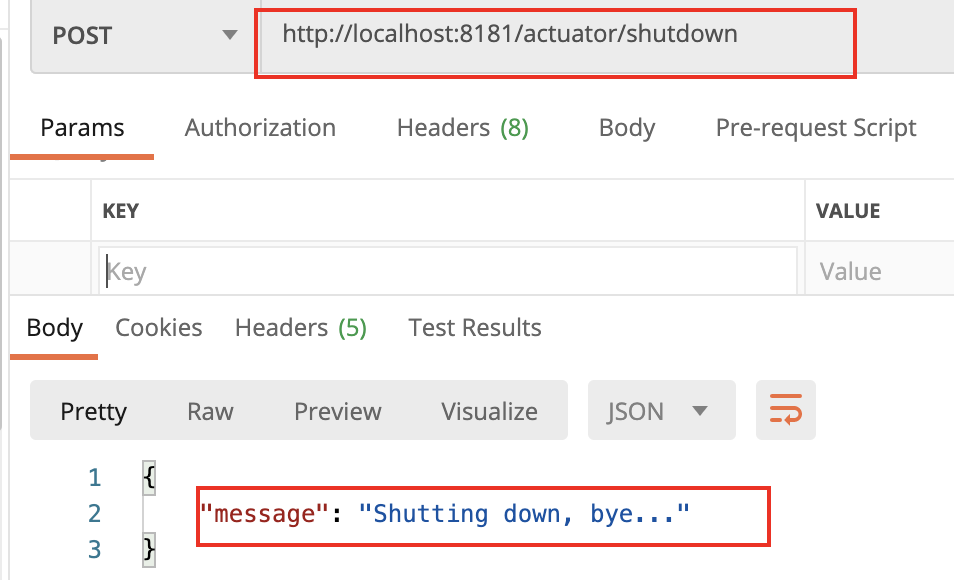
结果
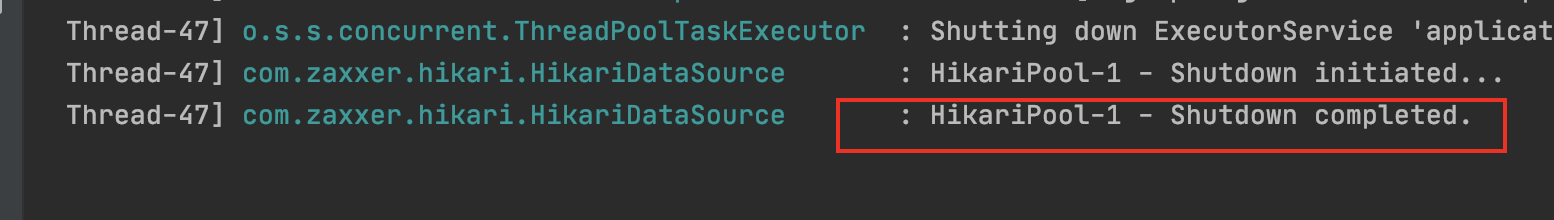
配置端点:
我们可以安装Acuator的默认规则进行使用,也可以自己定义端点的配置:
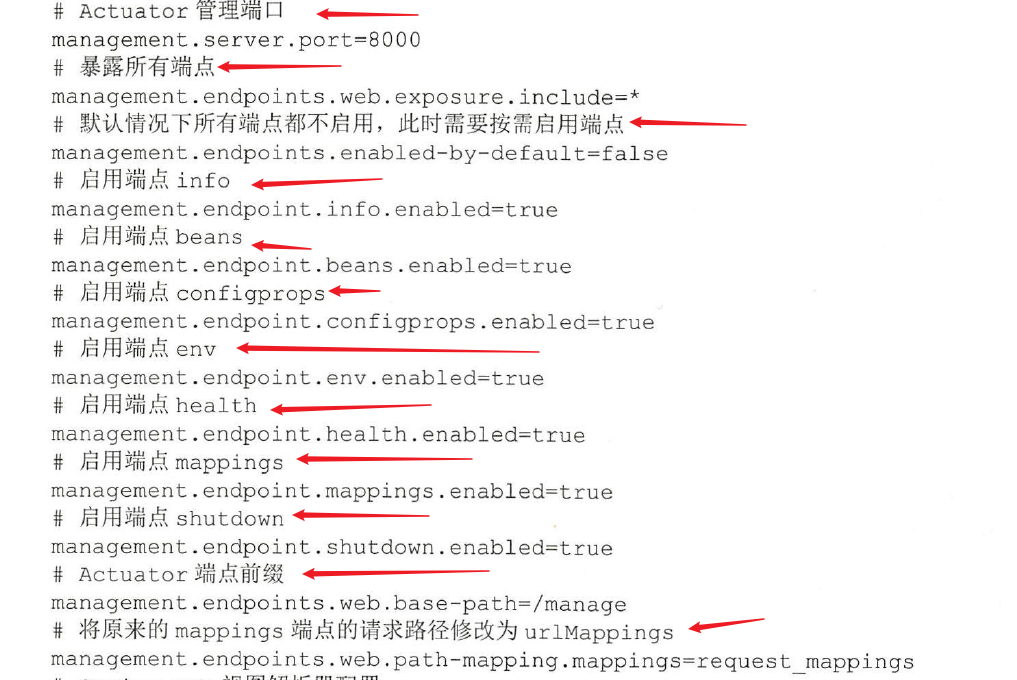
设置了服务器的监控端口为:8000,
通过配置属性management.endpoints.web.base_path=/manage将请求的前缀改为/manage,
所以请求的地址为http://localhost:8000/manage/{endpoint-path}
例如:http://localhost:8000/manage/health 上面设置了不启动任何端点,但是通过下面格式配置可以开启
management.endpoint.<endpointId>.enabled= true
management.endpoints.web.path-mapping.mappings=request_mappings将原来mappings的
端点请求路径从mappings修改为request_mappings
management.endpoints.web.path-mapping.env=/mapping/env将原来env的
端点请求路径从env修改为/mapping/env
自定义端点:
/**
* 我们可以自定义自己的端点,加入注解@Endpoint,同时提供JMX监控和WEB监控
* 注意:@JmxEndpoint:只开启JMX监控;@WebEndpoint:只开启web监控
*
* 场景:开发一个端点来检测数据是够能够连接上。
*
* @Endpoint 定义端点,端点id就是我们的Endpoint的name enableByDefault:默认起不起动端点
*
* @ReadOperation 一个端点只能存在一个这个注解去标注方法,代表http的get请求。
*
* 最好配置文件加入management.endpoint.dbcheck.enabled=true
*
* @ReadOperation == get 成功200 没有返回404
* @WriteOperation == post 成功200 没有返回值204
* @DeleteOperation == delete
*/
@Component
@Endpoint(id = "dbcheck",enableByDefault = true)
public class DataBaseConnectionEndPoint {
private static final String DRIVER = "com.mysql.jc.jdbc.Driver";
@Value("spring.datasource.url")
private String url = null; @Value("spring.datasource.username")
private String username= null; @Value("spring.datasource.password")
private String password = null; @ReadOperation
public Map<String,Object> test(){
Connection connection =null;
Map<String,Object> msgMap = new HashMap<>();
try {
Class.forName(DRIVER);
connection = DriverManager.getConnection(url,username,password);
msgMap.put("success",true);
msgMap.put("message","数据库连接测试"); } catch (ClassNotFoundException | SQLException e) {
e.printStackTrace();
}finally {
if (connection != null){
try {
connection.close();
} catch (SQLException throwables) {
throwables.printStackTrace();
}
}
}
return msgMap;
} }
配置文件中加入:
management.endpoint.dbcheck.enabled=true
即可启动访问
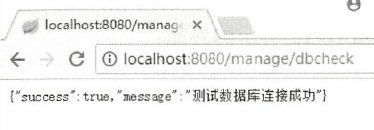
加入的配置就是开启我们自定义的端点dbcheck。
健康指标项
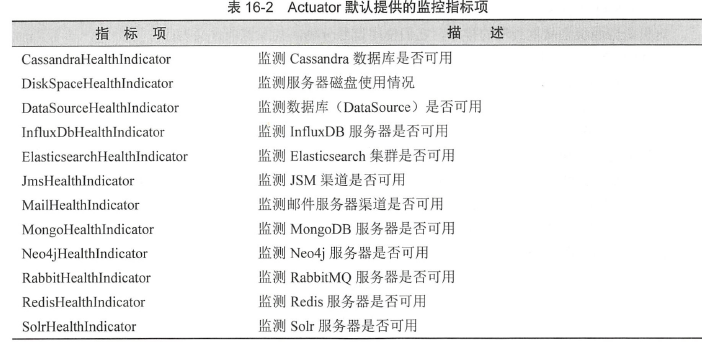
上面的健康指标是Actuator根据我们配置的项目进行自动开启的,只是他们默认请款下,不会进行展示
如果需要展示,需要进行下面配置
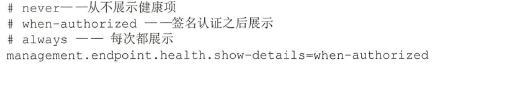
这里设置为always后,访问健康检查:
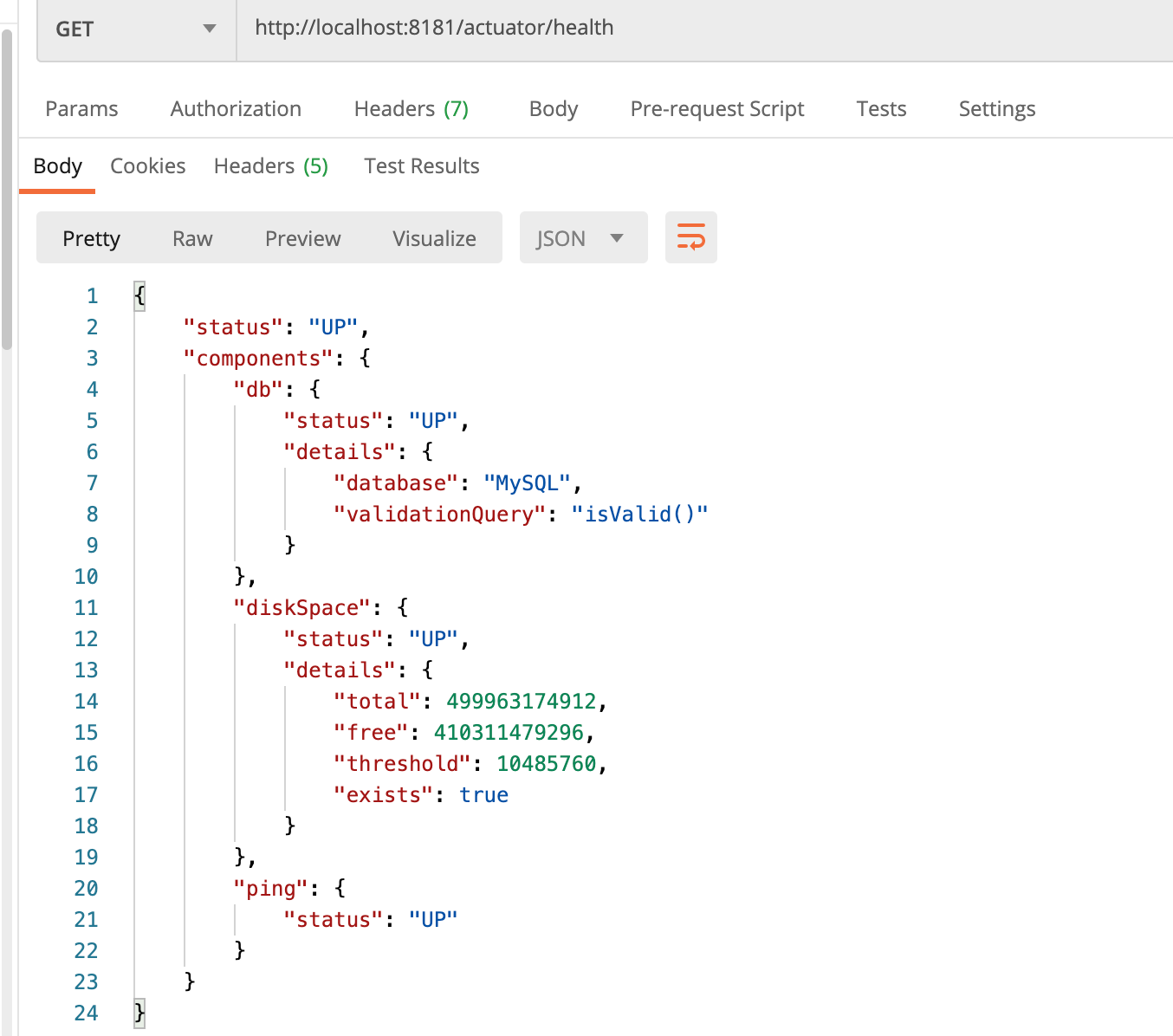
111也可以根据自己的需求区开启或者关闭自己的健康指标:
management.health.db.enabled=false
关闭对数据库的健康指标
222也可以先关闭所有健康检查指标,在开放自己感兴趣的指标
management.health.defaults.enabled=false
management.health.db.enabled=true
健康指标的严重级别
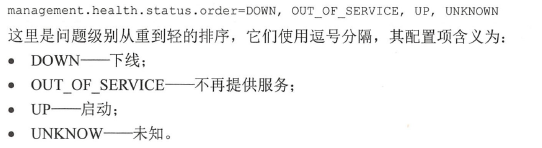
我们可以自定义自己的健康指标:
场景:现在需要监测服务器是否可以访问万维网( World Wide Web , WWW )
Actuator中的指标设计:

提供作为指标项的接口HealthIndicator,还基于这个接口提供了抽象类AbstractHealthIndicator和指标组合
CompositeHealthIndicator6
@Component
public class WwwHealthIndecator extends AbstractHealthIndicator {
private final static String BAIDU_HOST = "www.baidu.com"; private final static int TIME_OUT = 30000; @Override
protected void doHealthCheck(Health.Builder builder) throws Exception {
boolean status = ping();
if (status) {
builder.withDetail("message", "当前服务器可以反问百度").up();
}else {
builder.withDetail("message","当前无法访问百度").down();
}
} private boolean ping() throws Exception{
try{
return InetAddress.getByName(BAIDU_HOST).isReachable(TIME_OUT);
}catch (Exception ex){
return false;
} }
}
的指标项类标注了@Component ,这样它将被扫描为Spring Bean 。这个指标项继承了
AbstractHealthlndicator,所以需要实现doHealthCheck 方法。doHealthCheck 方法有个Builder 参数,这
个参数的withDetail 方法可以添加一些消息项,还可以根据上下文环境来设置监控状态为“可用”( UP )
或者“不再提供服务” COUT OF SERVICE )。这里,通过监测百度服务器是否可以访问, 来判定万维
网是否可以访问,
结果:

spring-boot-learning-监控相关的更多相关文章
- spring Boot(十九):使用Spring Boot Actuator监控应用
spring Boot(十九):使用Spring Boot Actuator监控应用 微服务的特点决定了功能模块的部署是分布式的,大部分功能模块都是运行在不同的机器上,彼此通过服务调用进行交互,前后台 ...
- 转载-Spring Boot应用监控实战
概述 之前讲过Docker容器的可视化监控,即监控容器的运行情况,包括 CPU使用率.内存占用.网络状况以及磁盘空间等等一系列信息.同样利用SpringBoot作为微服务单元的实例化技术选型时,我们不 ...
- Spring Boot (十): Spring Boot Admin 监控 Spring Boot 应用
Spring Boot (十): Spring Boot Admin 监控 Spring Boot 应用 1. 引言 在上一篇文章<Spring Boot (九): 微服务应用监控 Spring ...
- Spring Boot Actuator监控使用详解
在企业级应用中,学习了如何进行SpringBoot应用的功能开发,以及如何写单元测试.集成测试等还是不够的.在实际的软件开发中还需要:应用程序的监控和管理.SpringBoot的Actuator模块实 ...
- java spring boot 开启监控信息
效果: 配置 // pom <dependency> <groupId>org.springframework.boot</groupId> <artifac ...
- 使用 Spring Boot Admin 监控应用状态
程序员优雅哥 SpringBoot 2.7 实战基础 - 11 - 使用 Spring Boot Admin 监控应用状态 1 Spring Boot Actuator Spring Boot Act ...
- springboot(十九):使用Spring Boot Actuator监控应用
微服务的特点决定了功能模块的部署是分布式的,大部分功能模块都是运行在不同的机器上,彼此通过服务调用进行交互,前后台的业务流会经过很多个微服务的处理和传递,出现了异常如何快速定位是哪个环节出现了问题? ...
- Spring Boot Actuator [监控与管理]
1. 如何添加 2. actuator 的原生端点(API) 2.1 应用类配置 2.1.1 http://localhost:8080/actuator/conditions 2.1.2 http: ...
- (转)Spring Boot (十九):使用 Spring Boot Actuator 监控应用
http://www.ityouknow.com/springboot/2018/02/06/spring-boot-actuator.html 微服务的特点决定了功能模块的部署是分布式的,大部分功能 ...
- Springboot 系列(十七)迅速使用 Spring Boot Admin 监控你的 Spring Boot 程序,支持异常邮件通知
1. Spring Boot Admin 是什么 Spring Boot Admin 是由 codecentric 组织开发的开源项目,使用 Spring Boot Admin 可以管理和监控你的 S ...
随机推荐
- 带你玩转CompletableFuture异步编程
前言 最近在忙生活的第一个OKR,这个等等后面具体聊聊,今天开始恢复每周一篇原创,感谢小伙伴的不离不弃.这篇文章也是最近在Code Review的时候,看到的大家代码,想整体推下大家异步编程的思想,由 ...
- 医疗BI系统的数据分析是怎样的?
在社会日益发展和信息化的过程中,已经发展处行业化.智能化的各类IT系统及子系统,如ERP.CRM.财务等等.实现经营流程数字化的同时,各行业企业的数据库日益庞大,医疗行业也不例外.我国医疗行业经过多年 ...
- 📚 选择排序和插入排序区别-DS笔记
选择排序法 A[i...n)未排序,A[0...i)已排序 A[i...n]中最小值要放到A[i]的位置 复杂度 \(O(n^2)\) 第一层循环n次 第二层循环:i=0,n次:i=1,n-1次... ...
- SQL SERVER 学习过程(一)
还记得以前在学校的学习过数据库SQL SERVER 2008 R2 的教程,从学校毕业出来后的哪家单位基本没怎么使用过数据库,现在也忘得差不多了 做些相关的练习熟悉熟悉 --创建数据库-- creat ...
- Django框架表关系外键-多对多外键(增删改查)-正反向的概率-多表查询(子查询与联表查询)
目录 一:表关系外键 1.提前创建表关系 2.目前只剩 书籍表和 书籍作者表没创建信息. 3.增 4.删 5.修改 二:多对多外键增删改查 1.给书籍绑定作者 2.删 3.修改 4.清空 三:正反向的 ...
- C#委托Action、Action<T>、Func<T>、Predicate<T>系统自带的委托
C#委托Action.Action<T>.Func<T>.Predicate<T> CLR环境中给我们内置了几个常用委托Action. Action<T& ...
- 使用kind快速搭建本地k8s集群
Kind是什么? k8s集群的组成比较复杂,如果纯手工部署的话易出错且时间成本高.而本文介绍的Kind工具,能够快速的建立起可用的k8s集群,降低初学者的学习门槛. Kind是Kubernetes I ...
- git合并分支代码的方法
1.先提交本地代码,防止被拉取其他分支的代码污染(self为自己的分支 other为想要拉取的分支) git add . git commit -m '备注信息' git push origin se ...
- 2022年官网下安装RabbitMQ最全版与官网查阅方法
目录 一.Erlang环境部署 1.百度搜索"Erlang",或者访问网址:https://www.erlang.org/,找到DOWNLOAD双击进入. 2.找到支持的windo ...
- 微信小程序 地区选择器 和省市县三级联动 和button按钮分享
wxml代码: <view class="section__title"> 地区选择器 </view> <picker bindchange=&quo ...
