Jquery插件-Html5图片上传并裁剪
/**
* 图片裁剪
* @author yanglizhe
* 2015/11/16
*/
(function($){ /**
* Drag
*/
var Drag={obj:null,init:function(elementHeader,element){elementHeader.onmousedown=Drag.start;elementHeader.obj=element;if(isNaN(parseInt(element.style.left))){element.style.left="0px"}if(isNaN(parseInt(element.style.top))){element.style.top="0px"}element.onDragStart=new Function();element.onDragEnd=new Function();element.onDrag=new Function()},start:function(event){var element=Drag.obj=this.obj;event=Drag.fixE(event);if(event.which!=1){return true}element.onDragStart();element.lastMouseX=event.clientX;element.lastMouseY=event.clientY;document.onmouseup=Drag.end;document.onmousemove=Drag.drag;return false},drag:function(event){event=Drag.fixE(event);if(event.which==0){return Drag.end()}var element=Drag.obj;var _clientX=event.clientY;var _clientY=event.clientX;if(element.lastMouseX==_clientY&&element.lastMouseY==_clientX){return false}var _lastX=parseInt(element.style.top);var _lastY=parseInt(element.style.left);var newX,newY;newX=_lastY+_clientY-element.lastMouseX;newY=_lastX+_clientX-element.lastMouseY;element.style.left=newX+"px";element.style.top=newY+"px";element.lastMouseX=_clientY;element.lastMouseY=_clientX;element.onDrag(newX,newY);return false},end:function(event){event=Drag.fixE(event);document.onmousemove=null;document.onmouseup=null;var _onDragEndFuc=Drag.obj.onDragEnd();Drag.obj=null;return _onDragEndFuc},fixE:function(ig_){if(typeof ig_=="undefined"){ig_=window.event}if(typeof ig_.layerX=="undefined"){ig_.layerX=ig_.offsetX}if(typeof ig_.layerY=="undefined"){ig_.layerY=ig_.offsetY}if(typeof ig_.which=="undefined"){ig_.which=ig_.button}return ig_}}; /**
* 创建样式表
* @param String cssStr
*/
function createStyle(cssStr){
if( document.createStyleSheet){
var style = document.createStyleSheet();
style.cssText = cssStr;
}
else{
var style = document.createElement("style");
style.type = "text/css";
style.textContent = cssStr;
document.getElementsByTagName("head").item(0).appendChild(style);
}
} var MAX_SIZE = 200; function ImageCrop(config){
this.zoomMin = 0.1; //最小比例
this.zoomMax = 10; //最大比例
this.wrapWidth = 280;
this.wrapHeight = 260;
this.gripMinX = 0;
this.gripMaxX = 189;
this.originalWidth = 0;
this.originalHeight = 0;
this.originalLeft = 0;
this.origianlTop = 0;
this._construct(config);
} ImageCrop.prototype = {
/**
* 构建方法
* @param config
* @private
*/
_construct:function(config){
this.eventTarget = config.target;
this.cropWidth = config.width || 140;
this.cropHeight = config.height || 140;
this.ratio = 1;
if(this.cropWidth > MAX_SIZE || this.cropHeight > MAX_SIZE){
if(this.cropWidth > this.cropHeight){
this.ratio = MAX_SIZE/this.cropWidth;
this.cropWidth = MAX_SIZE;
this.cropHeight *= this.ratio;
}
else{
this.ratio = MAX_SIZE / this.cropHeight;
this.cropHeight = MAX_SIZE;
this.cropWidth *= this.ratio;
}
}
this.offsetX = (this.wrapWidth - this.cropWidth ) / 2;
this.offsetY = (this.wrapHeight - this.cropHeight) / 2;
this.destWidth = config.destWidth || this.cropWidth;
this.destHeight = config.destHeight || this.cropHeight;
this.onConfirm = config.onConfirm || function(){};
var parent = config.container || $(document.body);
this.initHTML(parent);
this.bindEvent(); },
initHTML:function(parent){
var html = '<div class="crop-container" style="display:block;">'+
' <div class="left-box">'+
' <div class="crop-wrapper">'+
' <div class="crop-preview"><div class="crop-preview-box"></div></div>'+
' <img class="crop-target" style="position:relative;" src="data:image/gif;base64,R0lGODlhAQABAIAAAP///////yH5BAEKAAEALAAAAAABAAEAAAICTAEAOw==" />'+
' </div>'+
' <div class="crop-tool-bar">'+
' <span><a href="javascript:;" class="zoom-tool btn-zoom zoom-out" alt="图片缩小"></a></span>'+
' <span class="bar-zoom-box">'+
' <span class="zoom-tool bar-zoom"></span>'+
' <a href="javascript:;" class= "zoom-tool crop-grip"></a>'+
' </span>'+
' <span><a href="javascript:;" class="zoom-tool btn-zoom zoom-in" alt="图片放大"></a></span>'+
' </div>'+
' </div>'+
' <div class="right-box">'+
' <div class="image-preview"><img src="data:image/gif;base64,R0lGODlhAQABAIAAAP///////yH5BAEKAAEALAAAAAABAAEAAAICTAEAOw==" /></div>'+
' <div class="btn-box"><a class="btn-upload-image" href="javascript:;">图片上传</a></div>'+
' <div class="btn-box"><a class="btn-confirm-crop" href="javascript:;">确认裁剪</a></div>'+
' </div>'+
'</div>';
this.container = $(html); this.find(".crop-preview").css({
width : (this.cropWidth + 4) +"px",
height: (this.cropHeight + 4) + "px",
"border-width": (this.offsetY -2) +"px " + (this.offsetX - 2) +"px"
}); this.find(".crop-preview-box").css({
width : (this.cropWidth) +"px",
height: (this.cropHeight) + "px"
}); parent.append(this.container);
},
bindEvent:function(){
this.cropTarget = this.find(".crop-target");
this.cropGrip = this.find(".crop-grip");
this.wrapper = this.find(".crop-wrapper");
var _this = this;
this.eventTarget.bind("click", function(){
_this.show();
}); this.bindCropGrip();
this.bindUpload();
this.find(".btn-zoom").bind("click", function(){
if($(this).hasClass("zoom-out")){
_this.scale(false);
}
else if($(this).hasClass("zoom-in")){
_this.scale(true);
}
}); var canvas = document.createElement("canvas");
canvas.width = this.destWidth;
canvas.height = this.destHeight; var context = canvas.getContext("2d");
this.find(".btn-confirm-crop").bind("click", function(){
var target = _this.cropTarget.get(0);
var top = parseInt(target.style.top);
var left = parseInt(target.style.left);
var offsetLeft = left - _this.originalLeft;
var offsetTop = top - _this.origianlTop;
var scale = _this.zoom;
var _left = (_this.zoom * _this.originalWidth - _this.cropWidth) / 2;
var _top = (_this.zoom * _this.originalHeight - _this.cropHeight) / 2;
var x = (-_left + offsetLeft) / scale;
var y = (-_top + offsetTop) /scale;
context.clearRect(0, 0, canvas.width, canvas.height);
context.save();
context.scale(scale, scale);
context.drawImage(_this.cropTarget.get(0), x, y);
context.restore();
var base64Url = canvas.toDataURL("image/png");
_this.find(".image-preview").find("img").attr("src", base64Url);
_this.onConfirm(base64Url)
}); },
bindUpload:function(){
var _this = this; this.fileInput = $('<input type="file" accept="image/*" style="position: absolute;left: -999999px;" />');
this.fileInput.bind("change", function(e){
if($.trim($(this).val())==""){
return ;
}
var files = e.target.files || e.dataTransfer.files;
var file = files[0]; if(!/^image\//.test(file.type)){
alert("请上传图片文件");
_this.fileInput.val("");
return false;
} //对路径进行压缩
var reader = new FileReader();
reader.onload = function(e) {
var image = new Image();
image.onload = function(){
_this.cropTarget.attr("src", this.src);
_this.initImage(this.width, this.height); };
image.src = e.target.result;
}
reader.readAsDataURL(file);
}); var _this = this;
this.find(".btn-upload-image").bind("click", function(){
_this.fileInput.trigger("click");
});
},
initImage:function(width, height){ var _this = this;
var top = -(height - this.wrapHeight) / 2;
var left = -(width - this.wrapWidth) / 2;
this.originalLeft = left;
this.origianlTop = top;
this.originalWidth = width;
this.originalHeight = height;
this.cropTarget.get(0).style.transform = "";
this.cropTarget.css({
top:top,
left:left
});
this.zoomMin = 1;
this.gripPos = 5;
this.zoom = 1;
if (width > this.cropWidth) {
this.zoomMin = this.cropWidth / width;
}
this.zoomMax = this.zoomMin > 0.25 ? 8.0 : 4.0 / Math.sqrt(this.zoomMin);
this.cropGrip.css({
"left":(this.gripMinX + (this.gripPos / 10 * (this.gripMaxX - this.gripMinX))) + "px"
}); var target = this.cropTarget.get(0);
Drag.init(this.wrapper.get(0), target);
target.onDrag = function(){
_this.rePosition();
};
},
rePosition:function(){
var target = this.cropTarget.get(0);
var width = this.originalWidth;
var height = this.originalHeight;
var offsetLeft = parseInt(this.cropTarget.css("left"));
var offsetTop = parseInt(this.cropTarget.css("top"));
var _width = width * this.zoom;
var _height = height * this.zoom;
var _x = (_width - width ) / 2;
var _y = (_height - height) / 2; var maxX = Math.max(this.offsetX, this.offsetX + this.cropWidth - _width) + _x;
var minX = Math.min(this.offsetX + this.cropWidth - _width, this.offsetX) + _x; if (offsetLeft > maxX) target.style.left = maxX + 'px';
else if (offsetLeft < minX) target.style.left = minX + 'px'; var maxY = Math.max(this.offsetY, this.offsetY + this.cropHeight - _height) + _y;
var minY = Math.min(this.offsetY + this.cropHeight - _height, this.offsetY) + _y; if (offsetTop > maxY) target.style.top = maxY + 'px';
else if (offsetTop < minY) target.style.top = minY + 'px';
},
scale:function(flag){
if (flag) {
this.zoom = this.zoom * 1.5;
} else {
this.zoom = this.zoom / 1.5;
}
if (this.zoom < this.zoomMin) this.zoom = this.zoomMin;
if (this.zoom > this.zoomMax) this.zoom = this.zoomMax;
this.imageResize(this.zoom);
this.gripPos = 5 * (Math.log(this.zoom * this.zoomMax) / Math.log(this.zoomMax));
this.cropGrip.css({
left:(this.gripMinX + (this.gripPos / 10 * (this.gripMaxX - this.gripMinX))) + "px"
});
this.rePosition();
},
bindCropGrip:function(){
var _this = this; var cropGrip = this.cropGrip.get(0);
Drag.init(cropGrip, cropGrip);
cropGrip.onDrag = function (clientX, clientY) {
var offsetX = clientX;
if (clientX < _this.gripMinX) {
cropGrip.style.left = _this.gripMinX + "px";
offsetX = _this.gripMinX;
}
if (clientX > _this.gripMaxX) {
cropGrip.style.left = _this.gripMaxX + "px";
offsetX = _this.gripMaxX;
}
cropGrip.style.top = 0;
var x = (offsetX - _this.gripMinX) * 10 / (_this.gripMaxX - _this.gripMinX);
var zoom = Math.pow(_this.zoomMax, x / 5) / _this.zoomMax;
if (zoom < _this.zoomMin) zoom = _this.zoomMin;
if (zoom > _this.zoomMax) zoom = _this.zoomMax;
_this.imageResize(zoom);
_this.rePosition();
}
},
imageResize:function(zoom){
this.zoom = zoom;
this.cropTarget.get(0).style.transform = "scale("+zoom+")";
},
show:function(){
this.container.show();
},
hide:function(){
this.container.hide();
},
find:function(selector){
return $(selector, this.container);
}
}; $.fn.imageCrop = function(config){
return this.each(function(){
new ImageCrop($.extend({
target:$(this)
},config||{}));
});
}; createStyle('.crop-container{width:480px;height:300px;overflow:hidden;margin:10px auto;border:1px solid #e0e0e0;border-radius:5px;padding:10px}.zoom-tool{background-image:url(data:image/png;base64,iVBORw0KGgoAAAANSUhEUgAAASwAAAASCAYAAAGWfdOKAAAAGXRFWHRTb2Z0d2FyZQBBZG9iZSBJbWFnZVJlYWR5ccllPAAAAyJpVFh0WE1MOmNvbS5hZG9iZS54bXAAAAAAADw/eHBhY2tldCBiZWdpbj0i77u/IiBpZD0iVzVNME1wQ2VoaUh6cmVTek5UY3prYzlkIj8+IDx4OnhtcG1ldGEgeG1sbnM6eD0iYWRvYmU6bnM6bWV0YS8iIHg6eG1wdGs9IkFkb2JlIFhNUCBDb3JlIDUuMy1jMDExIDY2LjE0NTY2MSwgMjAxMi8wMi8wNi0xNDo1NjoyNyAgICAgICAgIj4gPHJkZjpSREYgeG1sbnM6cmRmPSJodHRwOi8vd3d3LnczLm9yZy8xOTk5LzAyLzIyLXJkZi1zeW50YXgtbnMjIj4gPHJkZjpEZXNjcmlwdGlvbiByZGY6YWJvdXQ9IiIgeG1sbnM6eG1wPSJodHRwOi8vbnMuYWRvYmUuY29tL3hhcC8xLjAvIiB4bWxuczp4bXBNTT0iaHR0cDovL25zLmFkb2JlLmNvbS94YXAvMS4wL21tLyIgeG1sbnM6c3RSZWY9Imh0dHA6Ly9ucy5hZG9iZS5jb20veGFwLzEuMC9zVHlwZS9SZXNvdXJjZVJlZiMiIHhtcDpDcmVhdG9yVG9vbD0iQWRvYmUgUGhvdG9zaG9wIENTNiAoV2luZG93cykiIHhtcE1NOkluc3RhbmNlSUQ9InhtcC5paWQ6NjIzMDY1QUQ4QzEzMTFFNUJGQTk5MTg5Q0Q5RjA1NjkiIHhtcE1NOkRvY3VtZW50SUQ9InhtcC5kaWQ6NjIzMDY1QUU4QzEzMTFFNUJGQTk5MTg5Q0Q5RjA1NjkiPiA8eG1wTU06RGVyaXZlZEZyb20gc3RSZWY6aW5zdGFuY2VJRD0ieG1wLmlpZDo2MjMwNjVBQjhDMTMxMUU1QkZBOTkxODlDRDlGMDU2OSIgc3RSZWY6ZG9jdW1lbnRJRD0ieG1wLmRpZDo2MjMwNjVBQzhDMTMxMUU1QkZBOTkxODlDRDlGMDU2OSIvPiA8L3JkZjpEZXNjcmlwdGlvbj4gPC9yZGY6UkRGPiA8L3g6eG1wbWV0YT4gPD94cGFja2V0IGVuZD0iciI/PiaUw1sAAAjASURBVHjaYvwPBAy0B4xA/J9IeRCbgQVE3Lhxg6au0tDQYFi58xwDx19DBn8vRrB9y5cvZ2hsbGTIq/7PMKmVkeHPnz8MX79+Zeg/9u3/99//gM6kD2C4ff8ahmBWbDtcHsY4f/48GAMEECOdopKU6GVkuXz5MgMrKytNoxAE+mf+ZyhMBycdhuPHjzNYWloy/Pr3n+Hd7z8MEuysDNu2bWPw8vJiqNny7D+9ohAOpk2bhhFta9as+Y8chQABNJDRR7PkAIqBC7efMpipy8Alnz9/zsDLy8vAw8MDV3vy8jUGQ21NhkePbjCoKGjC9YMy36lTpxisrKwYZh57w/AHmP9+//3HwMQwzMDHrToMT3/+YhCVE4WLXblyBZx1fvz4wXD79m1E6LLxgdWu3XAeLrZ27VqGDx8+wPkXHn8D44tPvjEABNCwTFkk1C3EmAkHwy5lgbIWKBveeXAdRRyUtY4dO4YiBlJ36uYTFDFQdv3y5QucP+Pom/+TD73+T7dKmpbg9+/fDLq6unA+qAwqqWVgqKpTQQmoXbt2MVhbW8PFQI2GZw8MGZRkpRkY1JGy8cePDA8ePGDYsWMHuBHx9ONvhj9/oYnz//ABYL+cvPH4/71vP/539C+Fi4FqtdevX/8/evQoXPGHLdpgdSAMA8BmAVgdCN+6dQusP235w/9JSx5ASqvhFFhIrTa4GHL1jwywtfqQmg9w/bBWH4gNEEDDqYBnGEYVFQORFRMpFRgjLcys2Pzs/19g2Q8qqYCtKyD9j2FKsCwjC0zFkydPGEAt+VFAfwCqn2RkZLDKgSp1OTlID+jb918MXJxsDOevXmcw19XCUAuqyEVFRcHNSQ4ODrDYiRMnGGxsbHCaOXU2A0N2KgNBM+/cucOgoqKCYaYIDzPDf2ii+gdk/PvPzABvOIAAqGWhqak5GssDAJBbdejg1jMGBh7JPwzf//0Dt4nfA/sb7KLiWNWC+iigERJQY+rz589gPqiwQE9YyGaePMrGEBBH2EyQOfz8/BhmvgA2rECl1T9owoLVfyzo4wKjYHB1ctX3/GY4x7CB4fKp8wyPzj1isAvQYggP8kNRB+r4rlu3DtyaDgwMZNi9ezcDHx8fg5+fH0NmZiZeM4UZHjGc2k7YTBD/0aNHGGZevvGFgU+QBdpgB5r/5heYDRBAo22soTEYQNd2Ewlm4gQso/E4CsgFe259/r/75mcGWOMdVB26qfMweGvzMzKNBs/gB3dffASPun34+pNh27HrONUBu/rggSgQvn79Osp4MC3MXHPhA4OiEBuDsjA7BIuwMSw68w5RYoE0nT59GmXQeRTQBwgICDCYmpoysLCw4EwAsmJ88B6hi4UGw+FjhxlsrWxR1IEiHDb6CeoVqqqq4uzlw8zcvoOBwdODODNB6QPkTmQz33z5w/D5519owx3SeH/z5S8iYYEUCwoKgvEooD8Ahb+hoSFWOVgC2AvsvSnKMTBEJvxhWL7uEkYiAA2BKyoqghPA+/fvGZSUlMAYv5kMDPceE28maMgB2cw3X4G9zx//4IkKhL9/+Y1IWLKysuDSCleuGQW0A6DaAhT+uABoOtPcmYlBzxEYgR9/MHz/x8EgL4NZAHBzc4OHBUAlFQy8ffsWPESAy8zlK1gY8nM/EWXm/v37GURERFDM/PXtL8MXUIn1H9IjBCWsX1//IBIWSAMIj4LBBf4/XcVw6iQHg5mnO5jPxM/BcP38PYbgAMzSDTRoCapxQIOZMLBz506M4QZkM9tngoYGiDPT0dERw0xQIvr68x80YUHGsP58+zvaKxzsiepeTy3DobeJDFISguCqSlSQjSE22ga0cgVFbV9fH3iQFVRdHThwAFxlgVayYEtU1DTzz/d/DO8//WL4Dy2xwKXWX4bRcazBPI61ct0mhgePvjCUF0QRVFtcXMyQkZGBUg3Sw8wXL178B2IUQQkJCRBmBAjQztWEKBGG4ddLrGzLBsEGwm6yCy0YaYq40IKdpKBL5KFDp+hSR28RwYJEx7p2jM4d9ualQy64hzBQYYMioRrqkEapq7MoO5PP9+04s+v4MzJB4vvAwMynvr4M8z087/c+3/CDxWCMnug90v8HcWc5pvMfMmExGO4QFkwjvxp695A/ObugC5+y1fjtlAiwlAipq6qquPZ6vcK4MsAv4pmmPFPb3/XY8jwtzHlE8J5UJ1kLAjX1kN5+btDLO34P14QMhguAHX59dU043FZsPkefI18s0+1rkbFjopGGsgnL03aASw5+k0QiMbV5Vvc7VGniMBerQFOaLumxOyLOq0cLWH0KCxZSRVF61kMGY1aA5iraHzY23qEKyyABNHENoKlrAOPY4Nj83aL8btZqehuoXAwSsM5D5GcA42iHtFotsT8omUyOjGmXJ7bRAOlHbdfyxDYcIB6Pj8zzxouyvrk2b1FVlsVQkicgrOynBu2k1vsVVqVSEcv33C9kzBpQwuD5H7TvYBC+/Dig8EU52Z+m5bz5qZiksLGJBr9sxWV3lS4RjI5ZrVaFowSTPZfLiTGcG0COgUBAWMRLpZKVCBzmKT+7/+CU63lmMpmRedaah9Q4kOpJO0laZKqudtNUWMeYCX8OgwMO+PAZjFkAXiYA/wVscU7h982JFxSs+M9R6nHb9juqRvRuZ4+uXlkeKyZywZqQz+ejWCxm+x3slYHCCQaDE+f5/IkkVuPajTzxsgXAuB6WZ7sF/4J+VAZqUsYdIyx5dAaVhAwGg8YqCeERqRfSUmm86dDr81t0KRYm3+oSLS6elgqitk8fi1/pQ/69nXekr9TCWo9RUmEBG0alUCgkWvrYbwXU63Uql8tCsWCv1Al7gGea8ow8LOqR4BlJTpr5J0JZWe54ofCHis8ue5iwGIwJCAubMjH599R79O3CBl2/tdRnZHMQV8Q0jG+w60KxRKPRYV6lsWL+73luvSro2yXIK8sNNthIMwdvdrkqfTfMhMVgTKqwXIzLPiwH+AsrIpcGf3e4WQAAAABJRU5ErkJggg==);background-repeat:no-repeat}.left-box{float:left;height:320px;width:292px;overflow:hidden}.crop-wrapper{border:2px solid #888;width:280px;height:260px;overflow:hidden;position:relative;margin:4px;cursor:pointer;float:left}.crop-preview{width:144px;height:144px;border-color:#ccc;border-style:solid;border-width:58px 68px;position:absolute;z-index:1;opacity:.75}.crop-preview-box{width:140px;height:140px;border:2px solid #e0e0e0}.crop-tool-bar{width:252px;padding:4px 20px;height:20px;position:relative;overflow:hidden}.bar-zoom-box{position:relative;width:200px;display:inline-block}.crop-grip{position:absolute;z-index:100;left:100%;top:0;cursor:pointer;width:11px;height:18px;display:inline-block;background-position:-287px 0}.right-box{float:right;width:144px;padding:8px;height:280px}.right-box .image-preview{height:166px;width:144px;margin:8px auto;overflow:hidden;text-align:center;}.image-preview img{border:2px #eee solid;max-height:100%;max-width:140px;}.right-box .btn-box{height:50px;text-align:center}.right-box .btn-box a{display:inline-block;width:100px;padding:8px;text-align:center;border-radius:8px;text-decoration:none;border:1px solid #efefef;color:#FFF;font-size:14px;background:#80b6e7}.right-box .btn-box a:hover{background:#5498db}.btn-zoom{width:18px;height:18px;display:inline-block}.bar-zoom{width:200px;height:18px;display:inline-block}.zoom-out{background-position:-224px 0}.zoom-out:hover{background-position:-203px 0}.zoom-in{background-position:-266px 0}.zoom-in:hover{background-position:-245px 0}'); })(jQuery);
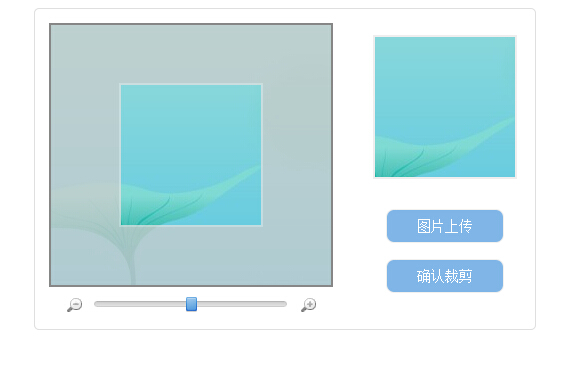
Jquery插件-Html5图片上传并裁剪的更多相关文章
- JQuery插件:图片上传本地预览插件,改进案例一则。
/* *名称:图片上传本地预览插件 v1.1 *作者:周祥 *时间:2013年11月26日 *介绍:基于JQUERY扩展,图片上传预览插件 目前兼容浏览器(IE 谷歌 火狐) 不支持safari *插 ...
- jquery插件fileupload图片上传(前端如何处理)
1.页面首先引入jquery,版本不要低于1.6 <script src="../js/jquery.min.js"></script>2.其次页面引入对应 ...
- 基于cropper.js的图片上传和裁剪
项目中要求图片上传并裁剪的功能,之前也有接触过很多图片裁剪插件,效果体验不是很好,今天推荐一款好用的插件-cropper,超级好用,裁剪功能丰富,满足了各种需求. 功能: 1:点击选择图片,弹出文件夹 ...
- 【转】JQuery插件ajaxFileUpload 异步上传文件(PHP版)
前几天想在手机端做个异步上传图片的功能,平时用的比较多的JQuery图片上传插件是Uploadify这个插件,效果很不错,但是由于手机不支持flash,所以不得不再找一个文件上传插件来用了.后来发现a ...
- HTML5 图片上传预览
<!DOCTYPE html> <html lang="zh-cn"> <head> <meta charset="utf-8& ...
- JQuery插件ajaxFileUpload 异步上传文件(PHP版)
太久没写博客了,真的是太忙了.善于总结,进步才会更快啊.不多说,直接进入主题. 前几天想在手机端做个异步上传图片的功能,平时用的比较多的JQuery图片上传插件是Uploadify这个插件,效果很不错 ...
- jQuery插件AjaxFileUpload文件上传实现Javascript多文件上传功能
Ajax file upload plugin是一个功能强大的文件上传jQuery插件,可自定义链接.或其它元素庖代传统的file表单上传结果,可实现Ajax动态提示文件上传 过程,同时支撑多文 ...
- Uploadify & jQuery.imgAreaSelect 插件实现图片上传裁剪
在网站中需要一个图片上传裁剪的功能,借鉴这篇文章 Ajax+PHP+jQuery图片截图上传 的指点,找到了jquery.imgAreaSelect这个不错插件,能对图片进行自定义区域选择并给出坐标, ...
- 网站开发常用jQuery插件总结(15)上传插件blueimp
在介绍这个插件之前,先吐槽一下.这个插件功能很强大.带有的功能有:上传(单个文件或批量文件),自动上传或点击按钮上传,上传前缩略图显示,判断文件格式,上传前的文件操作,上传时进度条显示等功能.如果你用 ...
随机推荐
- Java学习----变量是什么
1.变量必须拥有的类型 2.变量必须拥有的名字 变量:具备名字和类型的可以存放类型匹配的数据的量 public class Student { public static void main(Stri ...
- InstallShield安装包中集成第三方安装包的方案选择[转]
我们在制作安装包时,有些情况下会涉及第三方安装的集成,这里将讨论如何调用安装第三方包,以及需要注意的事项. 第三方安装包的介质类型有很多,主要有:单独的一个Setup.exe,单独的一个msi包, ...
- The Managed Metadata Service or Connection is currently not available
Does the following error message looks familiar to you? when you go to site Actions -> Site Sett ...
- Pku1947 Rebuilding Roads
题意是给一棵树,问最少删掉几条边.使得剩下的子树中有节点个数为m个的 设f[i][j]表示i号点所在的子树中选了j个点至少需要删去f[i][j]条边. code: #include<cstdio ...
- 解决xp下无法通过windows installer服务安装此安装程序包。您必须安装带有更新版本Wi
今天装 tortoisegit 的时候发现安装包不能使用.报错无法通过windows installer服务安装此安装程序包.您必须安装带有更新版本Windows Installer服务的Window ...
- poj Monthly Expense
http://poj.org/problem?id=3273 #include<cstdio> #include<cstring> #include<cmath> ...
- RandomAccessFile和memory-mapped files
[0]README 0.1) 本文描述转自 core Java volume 2, 旨在理解 java流与文件——RandomAccessFile类解析 的相关知识: 0.1) 本文 转自: http ...
- loadrunner11 录制脚步不成功,在录制概要出现“No Events were detected”,浮动窗口总是显示“0 Events”,解决办法
打开ie浏览器,菜单栏上的工具----Internet选项---高级选项卡,去掉勾选“启用第三方浏览器扩展”,重启ie即可,重新录制脚本就可以成功. 刚刚开始以为自己解决不了这个问题,还想怎么办呢?一 ...
- LeetCode——Pascal's Triangle
Given numRows, generate the first numRows of Pascal's triangle. For example, given numRows = 5,Retur ...
- sql server 主从数据库同步 利用发布 订阅是实现
发布订阅功能自SQL 2005之后就有了 配置方法可参考:http://blog.csdn.net/wanmdb/article/details/7515277 遇到问题: 1. 如果代理无法启动 , ...
