Centos5.5更新源
将之前的CentOS-Base.repo文件里的内容换成如下内容
vi /etc/yum.repos.d/CentOS-Base.repo
# CentOS-Base.repo
#
# The mirror system uses the connecting IP address of the client and the
# update status of each mirror to pick mirrors that are updated to and
# geographically close to the client. You should use this for CentOS updates
# unless you are manually picking other mirrors.
#
# If the mirrorlist= does not work for you, as a fall back you can try the
# remarked out baseurl= line instead.
#
#
[base]
name=CentOS-$releasever - Base
#mirrorlist=http://mirrorlist.centos.org/?release=$releasever&arch=$basearch&repo=os
#baseurl=http://mirror.centos.org/centos/$releasever/os/$basearch/
baseurl=http://vault.centos.org/5.11/os/$basearch/
gpgcheck=1
gpgkey=file:///etc/pki/rpm-gpg/RPM-GPG-KEY-CentOS-5
#released updates
[updates]
name=CentOS-$releasever - Updates
#mirrorlist=http://mirrorlist.centos.org/?release=$releasever&arch=$basearch&repo=updates
#baseurl=http://mirror.centos.org/centos/$releasever/updates/$basearch/
baseurl=http://vault.centos.org/5.11/updates/$basearch/
gpgcheck=1
gpgkey=file:///etc/pki/rpm-gpg/RPM-GPG-KEY-CentOS-5
#additional packages that may be useful
[extras]
name=CentOS-$releasever - Extras
#mirrorlist=http://mirrorlist.centos.org/?release=$releasever&arch=$basearch&repo=extras
#baseurl=http://mirror.centos.org/centos/$releasever/extras/$basearch/
baseurl=http://vault.centos.org/5.11/extras/$basearch/
gpgcheck=1
gpgkey=file:///etc/pki/rpm-gpg/RPM-GPG-KEY-CentOS-5
#additional packages that extend functionality of existing packages
[centosplus]
name=CentOS-$releasever - Plus
#mirrorlist=http://mirrorlist.centos.org/?release=$releasever&arch=$basearch&repo=centosplus
#baseurl=http://mirror.centos.org/centos/$releasever/centosplus/$basearch/
baseurl=http://vault.centos.org/5.11/centosplus/$basearch/
gpgcheck=1
enabled=0
gpgkey=file:///etc/pki/rpm-gpg/RPM-GPG-KEY-CentOS-5
#contrib - packages by Centos Users
[contrib]
name=CentOS-$releasever - Contrib
#mirrorlist=http://mirrorlist.centos.org/?release=$releasever&arch=$basearch&repo=contrib
#baseurl=http://mirror.centos.org/centos/$releasever/contrib/$basearch/
baseurl=http://vault.centos.org/5.11/contrib/$basearch/
gpgcheck=1
enabled=0
gpgkey=file:///etc/pki/rpm-gpg/RPM-GPG-KEY-CentOS-5</span></strong></span>
#yum makecache
#yum list
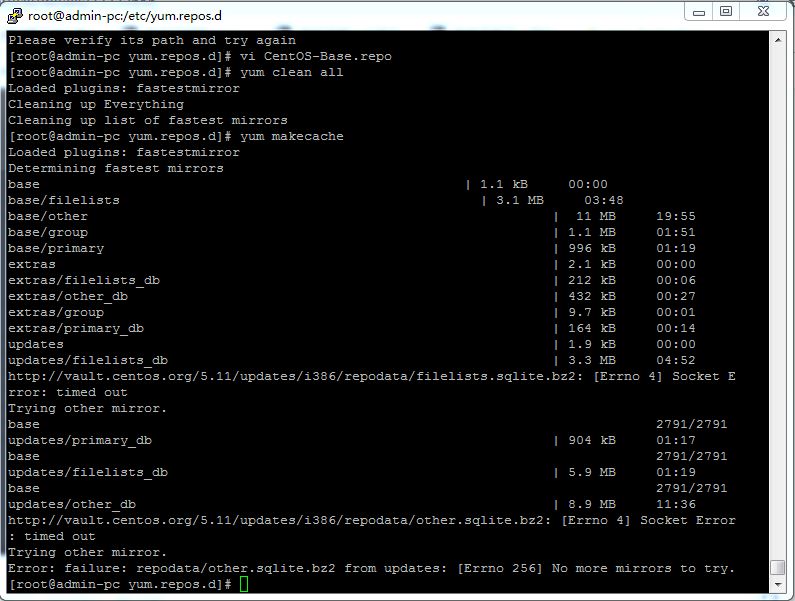
————————————————
版权声明:本文为CSDN博主「三支烟」的原创文章,遵循 CC 4.0 BY-SA 版权协议,转载请附上原文出处链接及本声明。
原文链接:https://blog.csdn.net/qq_36357820/article/details/77732656
Centos5.5更新源的更多相关文章
- Linux修改系统以及pip更新源
Linux修改系统以及pip更新源 时间:2015-08-01来源:csdn 作者:henulwj 修改系统更新源 你是否跟我一样在刚看时接触Linux时被系统更新源问题搞得晕头转向,不同的Linux ...
- 阿里云centos5升级yum源为6
升级后出现Errno -3] Error performing checksum 需要安装 python-hashlib Python 2.4 安装 hashlib 2012年11月13日 14:29 ...
- CentOS-5的yum源无法使用问题
CentOS-5的yum源无法使用问题 [root@37wan ~]# yum -y install gcc Loaded plugins: fastestmirror Determining fas ...
- xenserver 更新源
在xenserver上安装vnc软件时,报错 [root@cloud yum-3.4.3]# ./yummain.py install yumThere are no enabled repos.Ru ...
- [转帖]yum与apt-get的区别以及两者更新源(阿里/网易【163】)
yum与apt-get的区别以及两者更新源(阿里/网易[163]) 版权声明:本文为博主原创文章,未经博主允许不得转载. https://blog.csdn.net/one_super_dreamer ...
- 4.修改更新源sources.list,提高软件下载安装速度(提供Kali 2.0 更新源)
1.切换到root用户(如果已经是root用户就直接看第二步) dnt@HackerKali:~$ su 密码: 2.用文本编辑器打开sources.list,手动添加下面的更新源 root@Hack ...
- 修改pip更新源
修改pip更新源 pip安装时默认访问pypi的,但是pypi的速度对于国内来说有点慢,还在国内也有一些pip的镜像源,造福广大程序员 pipy国内镜像目前有: http://pypi.douban. ...
- Ubuntu14.04更新源、安装chrome/搜狗输入法
目录: 1.更新源 2.安装chrome 3.安装搜狗输入法 1.更新源 三步: cp /etc/apt/sources.list /etc/apt/sources.list_backup ...
- ubuntu 12.04 LTS 如何使用更快的更新源
装好ubuntu系统后的第一见事就是替换自带的更新源,原因是系统自带的源有些在中国访问不了,可以访问的速度又特别慢.幸好国内的一些公司和大学提供了速度不错的更新源.下面介绍如何使用更快的更新源 方法/ ...
随机推荐
- scss(sass)
- PHP 可选参数
function chooseable($a,$b,$d,$c="我是可选参数c"){ //注意:可选参数一定要是在必选参数后面(有默认值就是可选参数):PHP中参数一定要变量符号 ...
- 【PAT甲级】1113 Integer Set Partition (25分)
题意: 输入一个正整数N(2<=N<=1e5),接着输入N个正整数,将这些数字划分为两个不相交的集合,使得他们的元素个数差绝对值最小且元素和差绝对值最大. AAAAAccepted cod ...
- 2019牛客多校第四场K number dp or 思维
number 题意 给一个数字串,问有几个子串是300的倍数 分析 dp写法:这题一看就很dp,直接一个状态dp[i][j]在第i位的时候膜300的余数是j左过去即可.这题比赛的时候样例老是少1,后面 ...
- 2019牛客多校第二场F Partition problem 暴力+复杂度计算+优化
Partition problem 暴力+复杂度计算+优化 题意 2n个人分成两组.给出一个矩阵,如果ab两个在同一个阵营,那么就可以得到值\(v_{ab}\)求如何分可以取得最大值 (n<14 ...
- 【Python】解决浮点数间运算存在不确定尾数的问题
#浮点数间运算存在不确定尾数,所以会输出False if 0.1+0.2==0.3: print("Ture\n") else: print("False\n" ...
- CentOS6.10 Nginx无法解析php文件
一 .问题描述: 1). 前提: nginx 已经安装完毕,并且能够访问 2). 问题: 当访问 .php 文件时会默认下载,或者提示 “File not found.” 3). 本机环境 PHP 版 ...
- Makefile中的wildcard/notdir/patsubst
在Makefile规则中,通配符会被自动展开. 但在变量的定义和函数引用时,通配符将失效.这种情况下如果需要通配符有效,就需要使用函数“wildcard”,它的用法是:$(wildcard PATTE ...
- python 中模块的版本号
查看所使用的模块的版本号,以numpy为例 import numpy numpy.__version__ 查看help(numpy)时,信息太多,不想看了,如何退出,按q,即可.
- 上传图片时使用crop进行裁剪
上传图片时,往往需要对图片进行裁剪. 实现方法为: 1.引入crop.css body{background:#}.upload-container{position:absolute;left:%; ...
