day10 nfs服务,nginx负载均衡,定时任务
==================nginx 负载均衡====================
实现nginx负载均衡的效果,并运用nfs服务共享目录,使所有nginx服务拥有共同的http目录
nginx安装:http://www.cnblogs.com/alwaysInMe/p/6924859.html
nfs安装:NFS 是Network File System的缩写,即网络文件系统。一种使用于分散式文件系统的协定。
===> 环境配置及软件安装
注:本次安装用的是centos7系统光盘自带的rpm文件进行安装,已提前将光盘镜像路径加载到了repo文件中。
[root@localhost ~]# iptables -F # 清除防火墙配置
[root@localhost ~]# systemctl stop firewalld # 关闭防火墙
[root@localhost ~]# setenforce 0 # 关闭策略组,临时
[root@localhost ~]# vim /etc/sysconfig/selinux # 文件中关闭策略组
[root@localhost ~]# systemctl status firewalld # 查看防火墙状态
[root@bogon ~]# yum -y install rpcbind nfs-utils # 安装rpcbind、nfs-utils。其中nfs依赖于rpcbind 软件包 rpcbind-0.2.-.el7.x86_64 已安装并且是最新版本 # 这里提示已经安装,不需要处理
软件包 :nfs-utils-1.3.-0.21.el7.x86_64 已安装并且是最新版本
无须任何处理
====> 文件配置
[root@bogon ~]# mkdir /share # 创建共享目录
[root@bogon ~]# vim /etc/exports # 设定nfs配置文件,如下:
/share *(rw,sync,fsid=0) #<输出目录> [客户端1 选项(访问权限,用户映射,其他)]
====> 启动服务
[root@bogon ~]# systemctl start nfs # 启动服务-这里演示的事二进制的
[root@bogon ~]# systemctl status nfs # 查看文件启动情况
● nfs-server.service - NFS server and services
Loaded: loaded (/usr/lib/systemd/system/nfs-server.service; disabled; vendor preset: disabled)
Active: active (exited) since Thu -- :: PDT; 1min 6s ago
Process: ExecStart=/usr/sbin/rpc.nfsd $RPCNFSDARGS (code=exited, status=/SUCCESS)
Process: ExecStartPre=/usr/sbin/exportfs -r (code=exited, status=/SUCCESS)
Main PID: (code=exited, status=/SUCCESS)
CGroup: /system.slice/nfs-server.service Jun :: bogon systemd[]: Starting NFS server and services...
Jun :: bogon systemd[]: Started NFS server and services.
[root@bogon ~]# exportfs # 查看nfs服务所开放的文件夹及开放给谁
/share <world>
====> 测试功能
注:测试需要用另外一台linux系统进行挂载链接,所有测试的机器中需要安装nfs,但不需要启动,安装方法见前面。
[root@bogon ~]# mount 192.168.128.181:/share /opt/ # 将共享的文件挂载在/opt 上,如果没有这个目录,可以先使用mkdir命另创建这个文件夹
[root@bogon ~]# df # 查看是否挂载成功
文件系统 1K-块 已用 可用 已用% 挂载点
/dev/sda3 % /
devtmpfs % /dev
tmpfs % /dev/shm
tmpfs % /run
tmpfs % /sys/fs/cgroup
/dev/sda1 % /boot
tmpfs % /run/user/
/dev/sr0 % /media
192.168.128.181:/share % /opt
我这里一共用了四台电脑,重复以上操作,分别进行连接
下面进行nginx负载均衡文件的配置
注:我这里是先配置web服务器(工作的),测试没问题后再配置代理服务器(分配任务的)
[root@bogon ~]# vim /usr/local/nginx/conf/nginx.conf # 修改nginx配置文件,由于我用的是源码安装,所以我自定义了路径 /usr/local/nginx
#user nobody;
worker_processes 1; #error_log logs/error.log;
#error_log logs/error.log notice;
#error_log logs/error.log info; #pid logs/nginx.pid; events {
worker_connections 1024;
} http {
include mime.types;
default_type application/octet-stream; log_format main '$remote_addr - $remote_user [$time_local] "$request" '
'$status $body_bytes_sent "$http_referer" '
'"$http_user_agent" "$http_x_forwarded_for"';
# 日志功能
access_log logs/access.log main; sendfile on;
tcp_nopush on; #keepalive_timeout 0;
keepalive_timeout 65; #gzip on; server {
listen 8084; # 修改软件使用端口为 8084
server_name localhost; #charset koi8-r; #access_log logs/host.access.log main; location / {
root /opt; # 修改默认的 html 文件路径
index index.html index.htm;
} #error_page 404 /404.html; # redirect server error pages to the static page /50x.html
#
error_page 500 502 503 504 /50x.html;
location = /50x.html {
root html;
} # proxy the PHP scripts to Apache listening on 127.0.0.1:80
#
#location ~ \.php$ {
# proxy_pass http://127.0.0.1;
#} # pass the PHP scripts to FastCGI server listening on 127.0.0.1:9000
#
#location ~ \.php$ {
# root html;
# fastcgi_pass 127.0.0.1:9000;
# fastcgi_index index.php;
# fastcgi_param SCRIPT_FILENAME /scripts$fastcgi_script_name;
# include fastcgi_params;
#} # deny access to .htaccess files, if Apache's document root
# concurs with nginx's one
#
#location ~ /\.ht {
# deny all;
#}
} # another virtual host using mix of IP-, name-, and port-based configuration
#
#server {
# listen 8000;
# listen somename:8080;
# server_name somename alias another.alias; # location / {
# root html;
# index index.html index.htm;
# }
#} # HTTPS server
#
#server {
# listen 443 ssl;
# server_name localhost; # ssl_certificate cert.pem;
# ssl_certificate_key cert.key; # ssl_session_cache shared:SSL:1m;
# ssl_session_timeout 5m; # ssl_ciphers HIGH:!aNULL:!MD5;
# ssl_prefer_server_ciphers on; # location / {
# root html;
# index index.html index.htm;
# }
#} }
配置文件
[root@bogon ~]# /usr/local/nginx/sbin/nginx -c /usr/local/nginx/conf/nginx.conf
# 启动服务
成功!!!!!

其它三个重复以上配置,注意修改html存放的默认位置,上面的端口我改成了8084,这个地方改不改都行,只要记住了是多少就好了
下面修改代理服务器:同时在代理服务器上配置一个web服务器,原理是通过不同的配置文件打开相同的软件,实现端口不同从而同时工作
[root@bogon ~]# cd /usr/local/nginx/conf/ # 进入nginx的目录
[root@bogon conf]# ll
总用量
-rw-r--r--. root root May : fastcgi.conf
-rw-r--r--. root root May : fastcgi.conf.default
-rw-r--r--. root root May : fastcgi_params
-rw-r--r--. root root May : fastcgi_params.default
-rw-r--r--. root root May : koi-utf
-rw-r--r--. root root May : koi-win
-rw-r--r--. root root May : mime.types
-rw-r--r--. root root May : mime.types.default
-rw-r--r--. root root May : nginx.conf
-rw-r--r--. root root May : nginx.conf.default
-rw-r--r--. root root May : scgi_params
-rw-r--r--. root root May : scgi_params.default
-rw-r--r--. root root May : uwsgi_params
-rw-r--r--. root root May : uwsgi_params.default
-rw-r--r--. root root May : win-utf
[root@bogon conf]# cp nginx.conf web1.conf # 复制一份nginx的配置文件,用作web端
[root@bogon conf]# vim web1.conf # 修改web1的配置文件,如下,修改了端口以及默认html文件位置
#user nobody;
worker_processes ; error_log logs/error.log;
error_log logs/error.log notice;
error_log logs/error.log info; #pid logs/nginx.pid; events {
worker_connections ;
} http {
include mime.types;
default_type application/octet-stream; log_format main '$remote_addr - $remote_user [$time_local] "$request" '
'$status $body_bytes_sent "$http_referer" '
'"$http_user_agent" "$http_x_forwarded_for"'; access_log logs/access.log main; sendfile on;
#tcp_nopush on; #keepalive_timeout ;
keepalive_timeout ; #gzip on; server {
listen ; # 修改端口为8081,防止与代理服务冲突
server_name localhost; #charset koi8-r; #access_log logs/host.access.log main; location / {
root /share; # 修改html文件默认存放位置为 /share 保证一致性
index index.html index.htm;
} #error_page /.html; # redirect server error pages to the static page /50x.html
#
error_page /50x.html;
location = /50x.html {
root html;
} # proxy the PHP scripts to Apache listening on 127.0.0.1:
#
#location ~ \.php$ {
# proxy_pass http://127.0.0.1;
#} # pass the PHP scripts to FastCGI server listening on 127.0.0.1:
#
#location ~ \.php$ {
# root html;
# fastcgi_pass 127.0.0.1:;
# fastcgi_index index.php;
# fastcgi_param SCRIPT_FILENAME /scripts$fastcgi_script_name;
# include fastcgi_params;
#} # deny access to .htaccess files, if Apache's document root
# concurs with nginx's one
#
#location ~ /\.ht {
# deny all;
#}
} # another virtual host using mix of IP-, name-, and port-based configuration
#
#server {
# listen ;
# listen somename:;
# server_name somename alias another.alias; # location / {
# root html;
# index index.html index.htm;
# }
#} # HTTPS server
#
#server {
# listen ssl;
# server_name localhost; # ssl_certificate cert.pem;
# ssl_certificate_key cert.key; # ssl_session_cache shared:SSL:1m;
# ssl_session_timeout 5m; # ssl_ciphers HIGH:!aNULL:!MD5;
# ssl_prefer_server_ciphers on; # location / {
# root html;
# index index.html index.htm;
# }
#} }
web1配置文件修改
[root@bogon conf]# /usr/local/nginx/sbin/nginx -c /usr/local/nginx/conf/web1.conf
# 启动刚才的web服务,从 /usr/local/nginx/conf/web1.conf 读取配置文件
修改代理服务器配置
[root@bogon conf]# vim /usr/local/nginx/conf/nginx.conf # 配置内容如下
#user nobody;
worker_processes ; #error_log logs/error.log;
#error_log logs/error.log notice;
#error_log logs/error.log info; #pid logs/nginx.pid; events {
worker_connections ;
} http {
include mime.types;
default_type application/octet-stream; upstream myapp1 {
server 192.168.:;
server 192.168.:;
server 192.168.:;
server 192.168.:; }
#log_format main '$remote_addr - $remote_user [$time_local] "$request" '
# '$status $body_bytes_sent "$http_referer" '
# '"$http_user_agent" "$http_x_forwarded_for"'; #access_log logs/access.log main; sendfile on;
#tcp_nopush on; #keepalive_timeout ;
keepalive_timeout ; #gzip on; server {
listen ; location / {
proxy_pass http://myapp1;
} #charset koi8-r; #access_log logs/host.access.log main; #error_page /.html; # redirect server error pages to the static page /50x.html
#
error_page /50x.html;
location = /50x.html {
root html;
} # proxy the PHP scripts to Apache listening on 127.0.0.1:
#
#location ~ \.php$ {
# proxy_pass http://127.0.0.1;
#} # pass the PHP scripts to FastCGI server listening on 127.0.0.1:
#
#location ~ \.php$ {
# root html;
# fastcgi_pass 127.0.0.1:;
# fastcgi_index index.php;
# fastcgi_param SCRIPT_FILENAME /scripts$fastcgi_script_name;
# include fastcgi_params;
#} # deny access to .htaccess files, if Apache's document root
# concurs with nginx's one
#
#location ~ /\.ht {
# deny all;
#}
} # another virtual host using mix of IP-, name-, and port-based configuration
#
#server {
# listen ;
# listen somename:;
# server_name somename alias another.alias; # location / {
# root html;
# index index.html index.htm;
# }
#} # HTTPS server
#
#server {
# listen ssl;
# server_name localhost; # ssl_certificate cert.pem;
# ssl_certificate_key cert.key; # ssl_session_cache shared:SSL:1m;
# ssl_session_timeout 5m; # ssl_ciphers HIGH:!aNULL:!MD5;
# ssl_prefer_server_ciphers on; # location / {
# root html;
# index index.html index.htm;
# }
#} }
代理服务器的配置
修改的位置
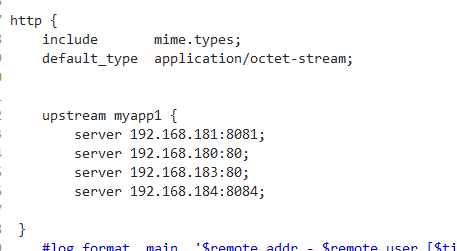
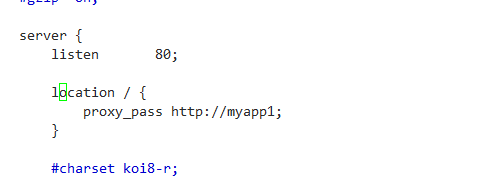
配置详情:http://nginx.org/en/docs/http/load_balancing.html
注:配置文件经常会报错,它会告诉你第几行出现问题,这个时候我们可以用vim进去,使用命令 :set number 设置显示行号
[root@bogon conf]# /usr/local/nginx/sbin/nginx -c /usr/local/nginx/conf/nginx.conf
# 用nginx.conf的配置,运行nginx
===================定时任务================
什么是计划任务:
后台运行,到了预定的时间就会自动执行的任务,前提是:事先手动将计划任务设定好。这就用到了crond服务
crond服务相关的软件包
[root@MiWiFi-R3-srv ~]# rpm -qa |grep cron
cronie-anacron-1.4.-.el7.x86_64
crontabs-1.11-.20121102git.el7.noarch
cronie-1.4.-.el7.x86_64
这些包在最小化安装系统时就已经安装了,并且会开机自启动crond服务,并为我们提供好编写计划任务的crontab命令。
计划任务分为两类:系统级和用户级
首先需要知道的是,无论是系统级还是用户级的cron计划都是文本文件,系 统的计划文件存放在/etc/crontab路径下。用户的计划文件放在/var/spool/cron/用户名,不管是哪一种,都可以满足我们定制计划任务的需求。
root用户可以直接对文件进行修改来编写计划任务也可以使用 crontab -e命令,而普通用户只能使用后者。除此之外,系统crontab文件中任务的定义也有所不同,在前五个部分之后插入了一个“用户”部分。
[root@MiWiFi-R3-srv ~]# cat /etc/crontab #查看全局计划任务
SHELL=/bin/bash
PATH=/sbin:/bin:/usr/sbin:/usr/bin
MAILTO=root
# For details see man 4 crontabs
# Example of job definition:
# .---------------- minute (0 - 59)
# | .------------- hour (0 - 23)
# | | .---------- day of month (1 - 31)
# | | | .------- month (1 - 12) OR jan,feb,mar,apr ...
# | | | | .---- day of week (0 - 6) (Sunday=0 or 7) OR sun,mon,tue,wed,thu,fri,sat
# | | | | |
# * * * * * user-name command to be executed
* * * * * root run-parts /test #run-parts命令,可以执行一个目录下所有的可执行文件,目录下文件必须有执行权限
You have new mail in /var/spool/mail/root
[root@MiWiFi-R3-srv ~]# crontab -u tom -l #通过命令查看用户tom的计划任务
*/1 * * * * echo 123213123213
[root@MiWiFi-R3-srv ~]# cat /var/spool/cron/tom #从文件中查看用户tom的计划任务
*/1 * * * * echo 123213123213
crontab命令编写计划任务
语 法:crontab [-u <用户名称>][配置文件] 或 crontab [-u <用户名称>][-elr]
crontab任务配置基本格式:
* * * * * command
分钟(0-59) 小时(0-23) 日期(1-31) 月份(1-12) 星期(0-6,0代表星期天) 命令
第1列表示分钟1~59 每分钟用*或者 */1表示
第2列表示小时1~23(0表示0点)
第3列表示日期1~31
第4列表示月份1~12
第5列标识号星期0~6(0表示星期天)
第6列要运行的命令
参 数:
-e 编辑该用户的计时器设置。
-l 列出该用户的计时器设置。
-r 删除该用户的计时器设置。
-u<用户名称> 指定要设定计时器的用户名称。
注意:
1 查看计划任务的执行:tail -f /var/log/cron
2 写计划任务时,命令必须加上绝对路径,否则会出现这种情况:从日志中看,确实触发了计划任务的执行,但是命令却没有执行成功,比如* * * * * reboot就会出现这种情况,需要将reboot写成/usr/sbin/reboot
以上来自:http://www.cnblogs.com/linhaifeng/articles/6045600.html
================举例子===============
编写日志切割脚本,结合计划任务,每天凌晨两点,自动备份并切割nginx的访问日志
[root@bogon nginx]# cd /usr/local/nginx/logs/ # 打开软件日志位置
[root@bogon logs]# ll # 这里我以 access.log 这个文件为例
总用量
-rw-r--r-- root root Jun : access.log
-rw-r--r--. root root Jun : error.log
-rw-r--r-- root root Jun : nginx.pid
drwxr-xr-x root root Jun : usr
设想的方法是:用txt文件存放bash命令,最后用cron来定时执行 bash *.txt
[root@bogon logs]# mkdir /timed_task # 创建一个存放定时备份的目录
[root@bogon logs]# touch nginx_logs_bak.txt # 创建nginx日志备份文件
[root@bogon logs]# vim /timed_task/nginx_logs_bak.txt # 编辑文件,内容如下
tar -czf /usr/local/nginx/logs/$(date "+%Y-%m-%d_%T").access.log.tar.gz /usr/local/nginx/logs/access.log # 这个是简单的tar压缩命令
echo '' > /usr/local/nginx/logs/access.log # 这一条的主要内容是用来清空access.log
[root@bogon logs]# ll /usr/local/nginx/logs/ # 先查看目录情况,查看下执行前效果
总用量
-rw-r--r-- root root Jun : access.log
-rw-r--r--. root root Jun : error.log
-rw-r--r-- root root Jun : nginx.pid
drwxr-xr-x root root Jun : usr
执行后查看结果
[root@bogon logs]# bash nginx_logs_bak.txt [root@bogon ~]# ll /usr/local/nginx/logs/
总用量
-rw-r--r-- 1 root root 138 Jun 1 06:42 2017-06-01_06:42:33.access.log.tar.gz
-rw-r--r-- root root Jun : access.log
-rw-r--r--. root root Jun : error.log
-rw-r--r-- root root Jun : nginx_logs_bak.txt
-rw-r--r-- root root Jun : nginx.pid
drwxr-xr-x root root Jun : usr # 证明脚本没有问题,我们现在把它放在cron命令里面 /etc/crontab
配置cron文件
[root@bogon logs]# vim /etc/crontab # 配置如下
0 2 * * * root /usr/bin/bash /timed_task/nginx_logs_bak.txt
第一个0表示每个小时的零分中,第二个2表示每天的两点 用 root 的身份,执行 后面的命令
本人菜鸟,如有错误,还请多多指出!!!!
day10 nfs服务,nginx负载均衡,定时任务的更多相关文章
- Web Server 分布式服务: Nginx负载均衡
Nginx是一款轻量级的Web 服务器/反向代理服务器及电子邮件(IMAP/POP3)代理服务器.由俄罗斯的程序设计师Igor Sysoev所开发,供俄国大型的入口网站及搜索引擎Rambler使用.其 ...
- Nginx服务器之负载均衡策略(6种)
一.关于Nginx的负载均衡 在服务器集群中,Nginx起到一个代理服务器的角色(即反向代理),为了避免单独一个服务器压力过大,将来自用户的请求转发给不同的服务器.详情请查看我的另一篇博客. 二.Ng ...
- nginx负载均衡配合keepalived服务案例实战
本实验用4台 centos6 虚拟机,2台做负载均衡,2台做web服务器,都先装上nginx lb01:192.168.0.235 --主负载均衡器 lb02:192.168.0.236 --备负 ...
- Tomcat服务部署与Nginx负载均衡配置
一.中间键产品介绍 目前来说IBM的WebSphere,Oracle的Weblogic占据了市场上java语言Web站点的部分份额,该两种软件都是商业化的软件,由于性能优越,可靠性高等优点应用于大型互 ...
- centos7+nginx负载均衡Tomcat服务
接着上一篇:www.cnblogs.com/lkun/p/8252815.html 我们在上一篇在一台centos7服务器上部署了两个nginx,接下来我们使用一个nginx实现tomcat的负载均衡 ...
- 搭建服务与负载均衡的客户端-Spring Cloud学习第二天(非原创)
文章大纲 一.Eureka中的核心概念二.Spring RestTemplate详解三.代码实战服务与负载均衡的客户端四.项目源码与参考资料下载五.参考文章 一.Eureka中的核心概念 1. 服务提 ...
- 企业级Nginx负载均衡与keepalived高可用实战(一)Nginx篇
1.集群简介 1.1.什么是集群 简单地说,集群就是指一组(若干个)相互独立的计算机,利用高速通信网络组成的一个较大的计算机服务系统,每个集群节点(即集群中的每台计算机)都是运行各自服务的独立服务器. ...
- Nginx负载均衡配置说明
WEB服务做负载均衡的方法有很多种,但使用Nginx做负载均衡部署毫无疑问是非常高效也是非常流行的一种. 本人大多数做.NET开发,但部署负载却一直用Nginx,对其他的负载方式研究不多,只测试过一次 ...
- Net分布式系统之二:CentOS系统搭建Nginx负载均衡
一.关于CentOS系统介绍 CentOS(Community Enterprise Operating System,中文意思是:社区企业操作系统)是Linux发行版之一,它是来自于Red Hat ...
随机推荐
- 众所周知,static修饰的成员只实例化一次,而string类型每次赋值都会重新创建一个实例,那么用static修饰string呢?
string 类型每次实例化都会重新创建一个实例: 解释:string 类型重载了运算符 “=” ,每次 “=” 操作都是一次 “new”. static 修饰符的成员只实例化一次?? 解释:这个说法 ...
- word embedding 精要整理
word embedding 具体含义:词的实数向量化表示,可以通过向量相似性度量语义相似性,相似性原理是上下文的一致性 Embedding在数学上表示一个maping, f: X -> Y, ...
- svn 一、 安装及汉化
svn 是日常开发过程中常用的版本控制工具 第一步 安装 进入官网 https://tortoisesvn.net/ 点击downloads 进入之后选中 需要的版本,及位数 这里推荐安装最新版的 因 ...
- JavaScript: 变量提升和函数提升
第一篇文章中提到了变量的提升,所以今天就来介绍一下变量提升和函数提升.这个知识点可谓是老生常谈了,不过其中有些细节方面博主很想借此机会,好好总结一下. 今天主要介绍以下几点: 1. 变量提升 2. 函 ...
- mysql服务命令行操作
启动 net start mysql 关闭 net stop mysql 登陆 mysql -hlocalhost -uusername -ppassword 退出 exit 显示数据库 show d ...
- FFT最新卡常研究
指针优化并没有什么卵用,反而增大了代码的不可读性. 除了本来的循环顺序优化寻址,在预处理单位复数根时,可以连续存储,以增快寻址速度,细节见代码. 代码给出的是FFT,NTT是一样的. #include ...
- NX二次开发-打开弹出当前part所在的文件夹
#include <uf.h> #include <uf_part.h> #include <atlstr.h> #include <iostream> ...
- IDEA web 开发环境搭建
最近由eclipse 换 IDEA ,记录下开发环境的搭建过程. 1 配置idea vim 既可以使用IDEA方便的代码提示和调试功能,又可以方便使用vim编辑文件,安装完成后显示为vim Emula ...
- tensorflow run()和 eval()
eval()只能用于tf.Tensor类对象,也就是有输出的Operation.对于没有输出的Operation, 可以用.run()或者Session.run() 所以我们训练的时候,对于优化器只能 ...
- 01、requests 基本使用
requests模块的基本使用 基于网络请求的模块. 环境的安装:pip install requests 作用:模拟浏览器发起请求 分析requests的编码流程: 1.指定url 2.发起了请求 ...
